KIA Opirus 2007 1.G Owner's Manual
Manufacturer: KIA, Model Year: 2007, Model line: Opirus, Model: KIA Opirus 2007 1.GPages: 283, PDF Size: 18.42 MB
Page 111 of 283
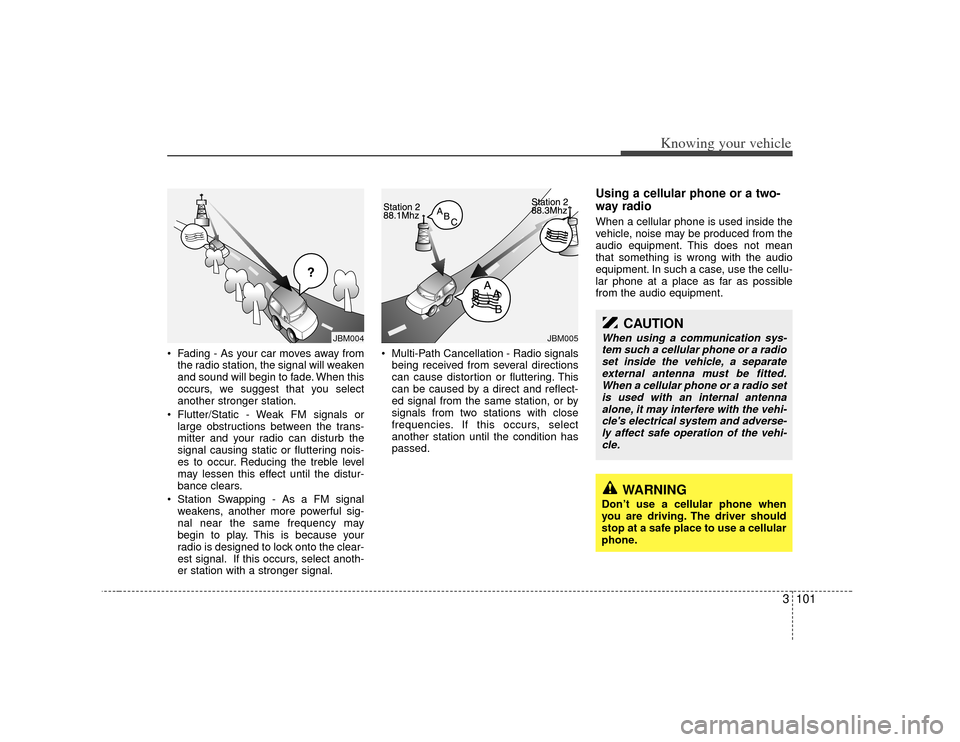
3101
Knowing your vehicle
• Fading - As your car moves away fromthe radio station, the signal will weaken
and sound will begin to fade. When this
occurs, we suggest that you select
another stronger station.
Flutter/Static - Weak FM signals or large obstructions between the trans-
mitter and your radio can disturb the
signal causing static or fluttering nois-
es to occur. Reducing the treble level
may lessen this effect until the distur-
bance clears.
Station Swapping - As a FM signal weakens, another more powerful sig-
nal near the same frequency may
begin to play. This is because your
radio is designed to lock onto the clear-
est signal. If this occurs, select anoth-
er station with a stronger signal. Multi-Path Cancellation - Radio signals
being received from several directions
can cause distortion or fluttering. This
can be caused by a direct and reflect-
ed signal from the same station, or by
signals from two stations with close
frequencies. If this occurs, select
another station until the condition has
passed.
Using a cellular phone or a two-
way radio When a cellular phone is used inside the
vehicle, noise may be produced from the
audio equipment. This does not mean
that something is wrong with the audio
equipment. In such a case, use the cellu-
lar phone at a place as far as possible
from the audio equipment.
¢¢¢
JBM004
JBM005
CAUTION
When using a communication sys-tem such a cellular phone or a radioset inside the vehicle, a separate external antenna must be fitted.When a cellular phone or a radio setis used with an internal antenna alone, it may interfere with the vehi-cle's electrical system and adverse- ly affect safe operation of the vehi-cle.
WARNING
Don’t use a cellular phone when
you are driving. The driver should
stop at a safe place to use a cellular
phone.
Page 112 of 283
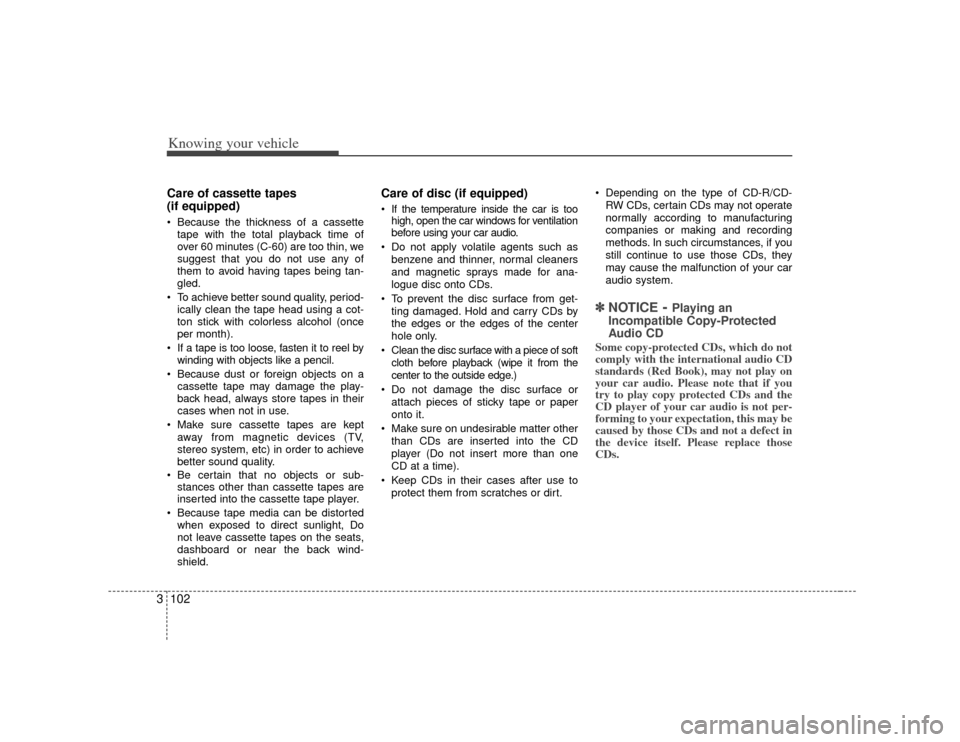
Knowing your vehicle102
3Care of cassette tapes
(if equipped) Because the thickness of a cassette
tape with the total playback time of
over 60 minutes (C-60) are too thin, we
suggest that you do not use any of
them to avoid having tapes being tan-
gled.
To achieve better sound quality, period- ically clean the tape head using a cot-
ton stick with colorless alcohol (once
per month).
If a tape is too loose, fasten it to reel by winding with objects like a pencil.
Because dust or foreign objects on a cassette tape may damage the play-
back head, always store tapes in their
cases when not in use.
Make sure cassette tapes are kept away from magnetic devices (TV,
stereo system, etc) in order to achieve
better sound quality.
Be certain that no objects or sub- stances other than cassette tapes are
inserted into the cassette tape player.
Because tape media can be distorted when exposed to direct sunlight, Do
not leave cassette tapes on the seats,
dashboard or near the back wind-
shield.
Care of disc (if equipped) If the temperature inside the car is toohigh, open the car windows for ventilation
before using your car audio.
Do not apply volatile agents such as benzene and thinner, normal cleaners
and magnetic sprays made for ana-
logue disc onto CDs.
To prevent the disc surface from get- ting damaged. Hold and carry CDs by
the edges or the edges of the center
hole only.
Clean the disc surface with a piece of soft cloth before playback (wipe it from the
center to the outside edge.)
Do not damage the disc surface or attach pieces of sticky tape or paper
onto it.
Make sure on undesirable matter other than CDs are inserted into the CD
player (Do not insert more than one
CD at a time).
Keep CDs in their cases after use to protect them from scratches or dirt. Depending on the type of CD-R/CD-
RW CDs, certain CDs may not operate
normally according to manufacturing
companies or making and recording
methods. In such circumstances, if you
still continue to use those CDs, they
may cause the malfunction of your car
audio system.
✽ ✽ NOTICE
- Playing an
Incompatible Copy-Protected
Audio CD
Some copy-protected CDs, which do not
comply with the international audio CD
standards (Red Book), may not play on
your car audio. Please note that if you
try to play copy protected CDs and the
CD player of your car audio is not per-
forming to your expectation, this may be
caused by those CDs and not a defect in
the device itself. Please replace those
CDs.
Page 113 of 283
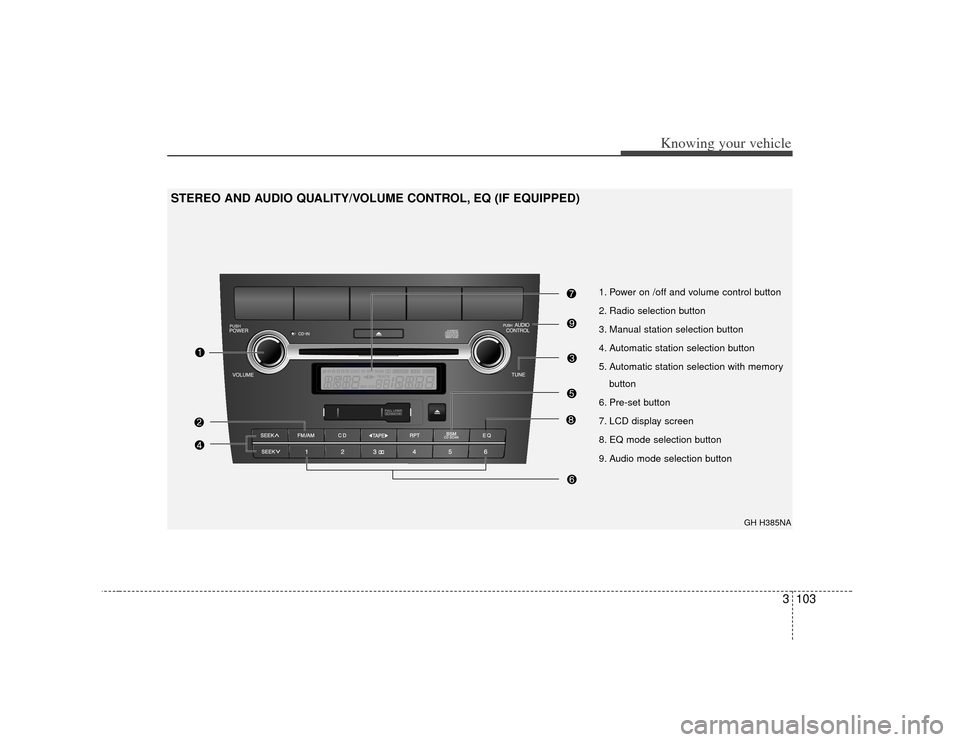
3103
Knowing your vehicle
GH H385NA
1. Power on /off and volume control button
2. Radio selection button
3. Manual station selection button
4. Automatic station selection button
5. Automatic station selection with memorybutton
6. Pre-set button
7. LCD display screen
8. EQ mode selection button
9. Audio mode selection button
STEREO AND AUDIO QUALITY/VOLUME CONTROL, EQ (IF EQUIPPED)
Page 114 of 283

Knowing your vehicle104
31. Power on/off and volume con-
trol buttonWhen the ignition switch is on ACC or
ON, push this button to power on. Rotate
this button clockwise to volume up and
anti-clockwise to volume down. Push this
button again to power off.2. Radio selection button (FM/AM)Push [FM/AM] button for FM or AM radio.
Each press will change FM1
➟ FM2
➟
AM(MW,LW:EC Only)
➟FM1 and repeat.
3. Manual station selection button(Tune)Rotate this tune button clockwise 1 click
to increase band 1 step and anti-clock-
wise to decrease.North America export (Columbian
units FM move by 0.1 MHz) FM: Move by 0.2MHz
(87.5
➟87.7
➟87.9····87.9
➟87.7
➟87.5)
AM: Move by 10 KHz (530
➟540
➟550····550
➟540
➟530)
4. Automatic station selection button Push [SEEK ] button for less than
0.8 seconds, to increase the band and
[SEEK ] button to decrease the
band. It automatically finds available
station.
Push [SEEK ] button for more than 0.8 seconds, with a beep, the band
increases faster. When the button is
released band increases normally and
finds available station.
Push [SEEK ] button for more than 0.8 seconds, with a beep, the band
decreases faster. When the button is
released band decreases normally and
finds available station.
5. Automatic station selection with memory button (BSM:
Best Station Memory) or Scan BSM: Press [BSM] button to automati-
cally select available stations starting
from the current station and memorize
them into the preset buttons (1~6) in
the order they are searched and play
the station with the lowest frequency.
Scan: Push [SCAN] button once to increase from next higher station to
automatically search for available sta-
tion. It stays for 6 seconds on every
available station and the band blinks
for 6 seconds and increases again.
Push [SCAN] button again to cancel
the search. (It is either BSM or SCAN
according to area)
Page 115 of 283
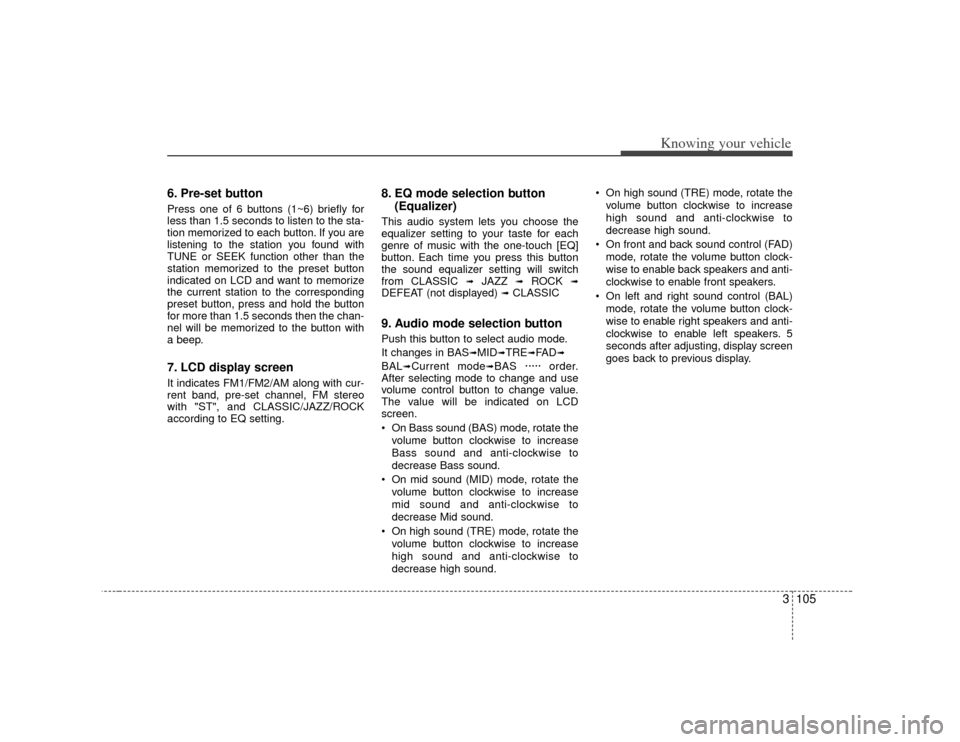
3105
Knowing your vehicle
6. Pre-set buttonPress one of 6 buttons (1~6) briefly for
less than 1.5 seconds to listen to the sta-
tion memorized to each button. If you are
listening to the station you found with
TUNE or SEEK function other than the
station memorized to the preset button
indicated on LCD and want to memorize
the current station to the corresponding
preset button, press and hold the button
for more than 1.5 seconds then the chan-
nel will be memorized to the button with
a beep.7. LCD display screenIt indicates FM1/FM2/AM along with cur-
rent band, pre-set channel, FM stereo
with "ST", and CLASSIC/JAZZ/ROCK
according to EQ setting.
8. EQ mode selection button(Equalizer)This audio system lets you choose the
equalizer setting to your taste for each
genre of music with the one-touch [EQ]
button. Each time you press this button
the sound equalizer setting will switch
from CLASSIC
➟
JAZZ
➟
ROCK
➟
DEFEAT (not displayed)
➟CLASSIC
9. Audio mode selection buttonPush this button to select audio mode.
It changes in BAS
➟MID
➟TRE
➟FA D
➟
BAL
➟Current mode
➟BAS ····· order.
After selecting mode to change and use
volume control button to change value.
The value will be indicated on LCD
screen.
On Bass sound (BAS) mode, rotate the
volume button clockwise to increase
Bass sound and anti-clockwise to
decrease Bass sound.
On mid sound (MID) mode, rotate the volume button clockwise to increase
mid sound and anti-clockwise to
decrease Mid sound.
On high sound (TRE) mode, rotate the volume button clockwise to increase
high sound and anti-clockwise to
decrease high sound. On high sound (TRE) mode, rotate the
volume button clockwise to increase
high sound and anti-clockwise to
decrease high sound.
On front and back sound control (FAD) mode, rotate the volume button clock-
wise to enable back speakers and anti-
clockwise to enable front speakers.
On left and right sound control (BAL) mode, rotate the volume button clock-
wise to enable right speakers and anti-
clockwise to enable left speakers. 5
seconds after adjusting, display screen
goes back to previous display.
Page 116 of 283

Knowing your vehicle106
3
1. Tape mode selection and tape side selec-
tion
2. Cassette tape slot
3. Tape eject button
4. DOLBY selection button
5. Rewind button
6. Fast forward button
7. Previous music auto selection button
8. Next music auto selection button
9. Repeat button
10. LCD display screen
GH H385NA
CASSETTE TAPE (IF EQUIPPED)
Page 117 of 283
![KIA Opirus 2007 1.G Owners Manual 3107
Knowing your vehicle
1. Tape mode selection and tapeside selectionWhen tape is in the deck, push [
TAPE ] button for tape mode while
power is off or radio/CD is playing. When
[ TAPE ] button is p KIA Opirus 2007 1.G Owners Manual 3107
Knowing your vehicle
1. Tape mode selection and tapeside selectionWhen tape is in the deck, push [
TAPE ] button for tape mode while
power is off or radio/CD is playing. When
[ TAPE ] button is p](/img/2/2890/w960_2890-116.png)
3107
Knowing your vehicle
1. Tape mode selection and tapeside selectionWhen tape is in the deck, push [
TAPE ] button for tape mode while
power is off or radio/CD is playing. When
[ TAPE ] button is pushed during tape
play, tape play direction is reversed to lis-
ten to the other side. During tape play-
back, "PLAY" and playing direction is
indicated on the display screen.2. Cassette tape slot Please gently load tape side facing right.
When the ignition switch is on ACC or
ON and power is off, power is automati-
cally turned on if the tape is loaded.3. Tape eject buttonDuring tape playback push button to
eject tape. This button is enabled when
ignition switch is off.4. DOLBY selection buttonDuring DOLBY recorded tape playback,
push DOLBY button to enable DOLBY
effect to reduce mid to high noises. On
display screen DOLBY symbol will be
indicated. Push again to disable DOLBY
effect.
5. Rewind buttonDuring tape playback, push [SEEK ]
button for more than 1.5 seconds (a
beep) to rewind the tape to the begin-
ning. "REW" will be indicated on the dis-
play screen. Push this button again to
resume playback.6. Fast forward buttonDuring tape playback, push [SEEK ]
button for more than 1.5 seconds (a
beep) to fast forward the tape to the end.
"FF" will be indicated on the display
screen. Push this button again to resume
playback.7. Previous music auto selectionbutton (AMS-REW)Push [SEEK ] button to rewind to the
beginning of current music. "REW" will
blink on the display screen. Push this but-
ton again to resume playback.8. Next music auto selection but-ton (AMS-FF)Push [SEEK ] button to fast forward to
the end of current music. "FF" will blink
on the display screen. Push this button
again to resume playback.
9. Repeat buttonPush [RPT] button to repeat current
music. Push again to disable repeat.10. LCD display screenIt shows all the status during tape play-
back.
"PLAY" for tape playback, " or " for
playback direction, "FF or REW" for fast
forward and rewind,
"CLASSIC/JAZZ/ROCK" for EQ mode,
"MTL" for metal tape playback for
“DOLBY”.
Page 118 of 283
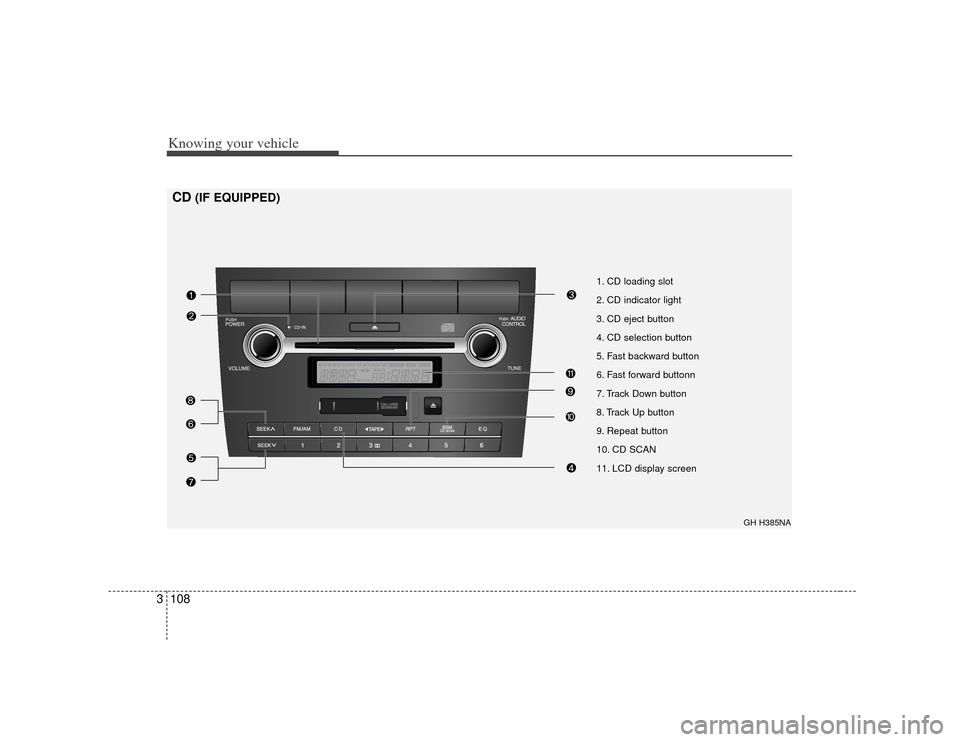
Knowing your vehicle108
3
1. CD loading slot
2. CD indicator light
3. CD eject button
4. CD selection button
5. Fast backward button
6. Fast forward buttonn
7. Track Down button
8. Track Up button
9. Repeat button
10. CD SCAN
11. LCD display screen
GH H385NA
CD
(IF EQUIPPED)
Page 119 of 283
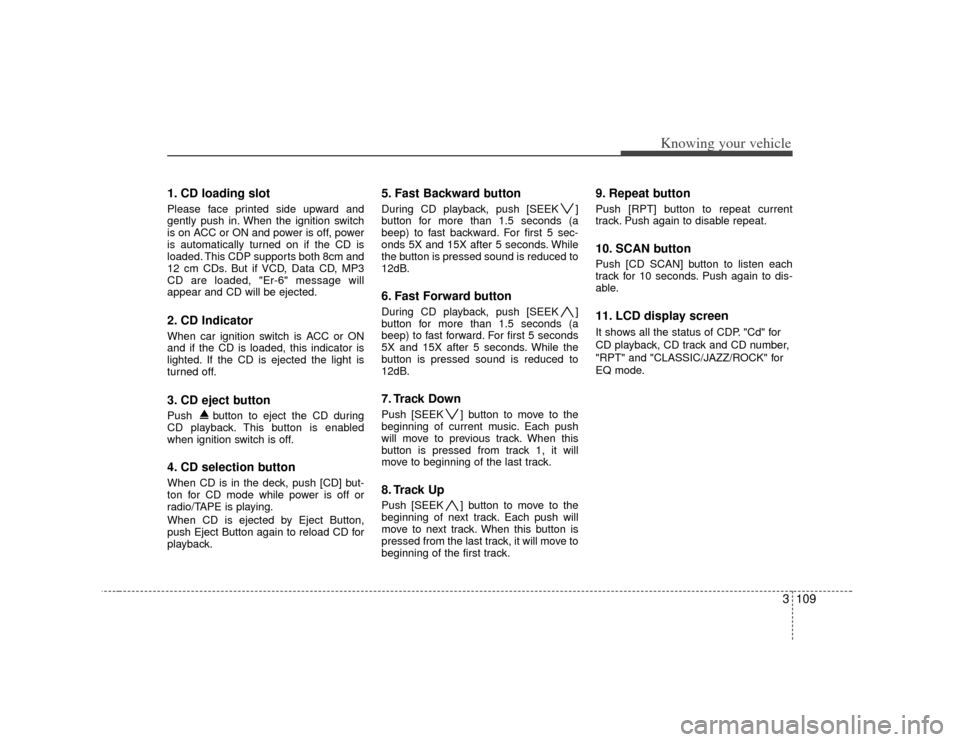
3109
Knowing your vehicle
1. CD loading slotPlease face printed side upward and
gently push in. When the ignition switch
is on ACC or ON and power is off, power
is automatically turned on if the CD is
loaded. This CDP supports both 8cm and
12 cm CDs. But if VCD, Data CD, MP3
CD are loaded, "Er-6" message will
appear and CD will be ejected.2. CD Indicator When car ignition switch is ACC or ON
and if the CD is loaded, this indicator is
lighted. If the CD is ejected the light is
turned off.3. CD eject buttonPush button to eject the CD during
CD playback. This button is enabled
when ignition switch is off.4. CD selection buttonWhen CD is in the deck, push [CD] but-
ton for CD mode while power is off or
radio/TAPE is playing.
When CD is ejected by Eject Button,
push Eject Button again to reload CD for
playback.
5. Fast Backward buttonDuring CD playback, push [SEEK ]
button for more than 1.5 seconds (a
beep) to fast backward. For first 5 sec-
onds 5X and 15X after 5 seconds. While
the button is pressed sound is reduced to
12dB.6. Fast Forward buttonDuring CD playback, push [SEEK ]
button for more than 1.5 seconds (a
beep) to fast forward. For first 5 seconds
5X and 15X after 5 seconds. While the
button is pressed sound is reduced to
12dB.7. Track DownPush [SEEK ] button to move to the
beginning of current music. Each push
will move to previous track. When this
button is pressed from track 1, it will
move to beginning of the last track.8. Track UpPush [SEEK ] button to move to the
beginning of next track. Each push will
move to next track. When this button is
pressed from the last track, it will move to
beginning of the first track.
9. Repeat buttonPush [RPT] button to repeat current
track. Push again to disable repeat.10. SCAN buttonPush [CD SCAN] button to listen each
track for 10 seconds. Push again to dis-
able.11. LCD display screenIt shows all the status of CDP. "Cd" for
CD playback, CD track and CD number,
"RPT" and "CLASSIC/JAZZ/ROCK" for
EQ mode.
Page 120 of 283

Knowing your vehicle110
3
1. Power on /off and volume control button
2. Radio selection button
3. Manual station selection button
4. Automatic station selection button
5. Automatic station selection with memory
button/SCAN
6. Pre-set button
7. EQ mode selection button
8. Audio mode selection button
9. Mute button
GH H105/605NA-1
RADIO AND AUDIO QUALITY/VOLUME CONTROL, EQ (IF EQUIPPED)