KIA Opirus 2007 1.G Owner's Manual
Manufacturer: KIA, Model Year: 2007, Model line: Opirus, Model: KIA Opirus 2007 1.GPages: 283, PDF Size: 18.42 MB
Page 121 of 283

3111
Knowing your vehicle
1. Power on/off and volume con-trol buttonWhen the ignition switch is on ACC or
ON, push this button to power on. Rotate
this button clockwise to volume up and
anti-clockwise to volume down. Push this
button again to power off.2. Radio selection button (FM/AM) Push [FM/AM] button for FM or AM radio.
Each press will change FM1
➟FM2
➟AM
(MW,LW:EC Only)
➟FM1 and repeat.
3. Manual station selection button (Tune)Rotate this tune button clockwise 1 click
to increase band 1 step and anti-clock-
wise to decrease.North America export (Columbian
units FM move by 0.1 MHz) FM: Move by 0.2MHz
(87.5
➟87.7
➟87.9····87.9
➟87.7
➟87.5)
AM: Move by 10 KHz (530
➟540
➟550····550
➟540
➟530)
4. Automatic station selection button Push [SEEK ] button for less than
0.8 seconds, to increase the band and
[SEEK ] button to decrease the
band. It automatically finds available
station.
Push [SEEK ] button for more than 0.8 seconds, with a beep, the band
increases faster. When the button is
released band increases normally and
finds available station.
Push [SEEK ] button for more than 0.8 seconds, with a beep, the band
decreases faster . When the button is
released band decreases normally and
finds available station.
5. Automatic station selection with memory button (BSM:
Best Station Memory) or Scan BSM: Press [BSM] button to automati-
cally select available stations starting
from the current station and memorize
them into the preset buttons (1~6) in
the order they are searched and play
the station with the lowest frequency.
Scan: Push [scan] button once to increase from next higher station to
automatically search for available sta-
tion. It stays for 6 seconds on every
available station and the band blinks
for 6 seconds and increases again.
Push [Scan] button again to cancel the
search.
Page 122 of 283
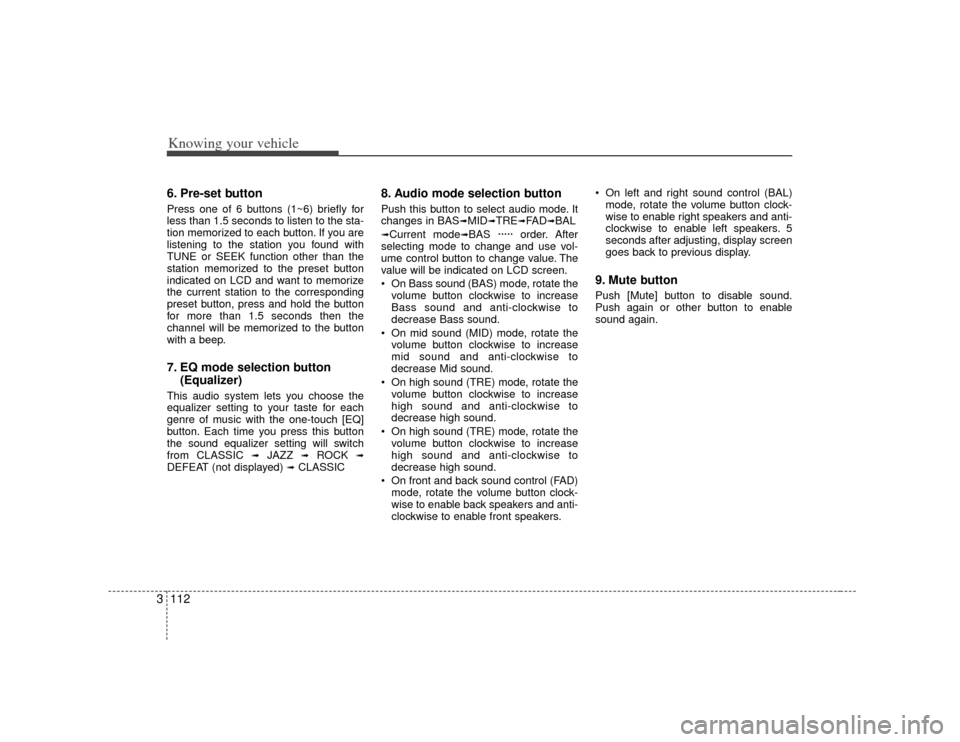
Knowing your vehicle112
36. Pre-set buttonPress one of 6 buttons (1~6) briefly for
less than 1.5 seconds to listen to the sta-
tion memorized to each button. If you are
listening to the station you found with
TUNE or SEEK function other than the
station memorized to the preset button
indicated on LCD and want to memorize
the current station to the corresponding
preset button, press and hold the button
for more than 1.5 seconds then the
channel will be memorized to the button
with a beep.7. EQ mode selection button
(Equalizer)This audio system lets you choose the
equalizer setting to your taste for each
genre of music with the one-touch [EQ]
button. Each time you press this button
the sound equalizer setting will switch
from CLASSIC
➟
JAZZ
➟
ROCK
➟
DEFEAT (not displayed)
➟CLASSIC
8. Audio mode selection buttonPush this button to select audio mode. It
changes in BAS
➟MID
➟TRE
➟FA D
➟BAL
➟Current mode
➟BAS ····· order. After
selecting mode to change and use vol-
ume control button to change value. The
value will be indicated on LCD screen.
On Bass sound (BAS) mode, rotate the volume button clockwise to increase
Bass sound and anti-clockwise to
decrease Bass sound.
On mid sound (MID) mode, rotate the volume button clockwise to increase
mid sound and anti-clockwise to
decrease Mid sound.
On high sound (TRE) mode, rotate the volume button clockwise to increase
high sound and anti-clockwise to
decrease high sound.
On high sound (TRE) mode, rotate the volume button clockwise to increase
high sound and anti-clockwise to
decrease high sound.
On front and back sound control (FAD) mode, rotate the volume button clock-
wise to enable back speakers and anti-
clockwise to enable front speakers. On left and right sound control (BAL)
mode, rotate the volume button clock-
wise to enable right speakers and anti-
clockwise to enable left speakers. 5
seconds after adjusting, display screen
goes back to previous display.
9. Mute buttonPush [Mute] button to disable sound.
Push again or other button to enable
sound again.
Page 123 of 283

3113
Knowing your vehicle
1. CD loading slot
2. CD indicator light
3. CD eject button
4. CD selection button
5. Fast backward button
6. Fast forward button
7. Track Down button
8. Track Up button
9. Repeat button
10. CD SCAN
11. Mute button
GH H105/605NA
CD (H295+CDP) (IF EQUIPPED)
Page 124 of 283

Knowing your vehicle114
31. CD loading slotPlease face printed side upward and
gently push in. When the ignition switch
is on ACC or ON and power is off, power
is automatically turned on if the CD is
loaded. This CDP supports both 8cm and
12 cm CDs. But if VCD, Data CD, MP3
CD are loaded, "Er-6" message will
appear and CD will be ejected.2. CD Indicator When ignition switch is ACC or ON, if CD
is loaded in CDP deck, CD indicator is
lighted. It turns off when CD is ejected.3. CD eject buttonPush button to eject the CD during
CD playback. This button is enabled
when ignition switch is off.4. CD selection button When CD is in the deck, push [CD] but-
ton for CD mode while power is off or
radio/TAPE is playing.
When CD is ejected by Eject Button, push Eject Button again to reload CD
for playback.
5. Fast Backward buttonDuring CD playback, push [SEEK ]
button for more than 1.5 seconds (a
beep) to fast backward. For first 5 sec-
onds 5X and 15X after 5 seconds. While
the button is pressed sound is reduced to
12dB.6. Fast Forward button During CD playback, push [SEEK ]
button for more than 1.5 seconds (a
beep) to fast forward. For first 5 seconds
5X and 15X after 5 seconds. While the
button is pressed sound is reduced to
12dB.7. Track Down Push [SEEK ] button to move to the
beginning of current music. Each push
will move to previous track. When this
button is pressed from track 1, it will
move to beginning of the last track.8. Track Up Push [SEEK ] button to move to the
beginning of next track. Each push will
move to next track. When this button is
pressed from the last track, it will move to
beginning of the first track.
9. Repeat buttonPush [RPT] button to repeat current
track. Push again to disable repeats.10. SCAN buttonPush [CD SCAN] button to listen each
track for 10 seconds. Push again to dis-
able.11. Mute buttonPush [MUTE] button to disable sound.
Push again or other button to enable
sound again.
Page 125 of 283
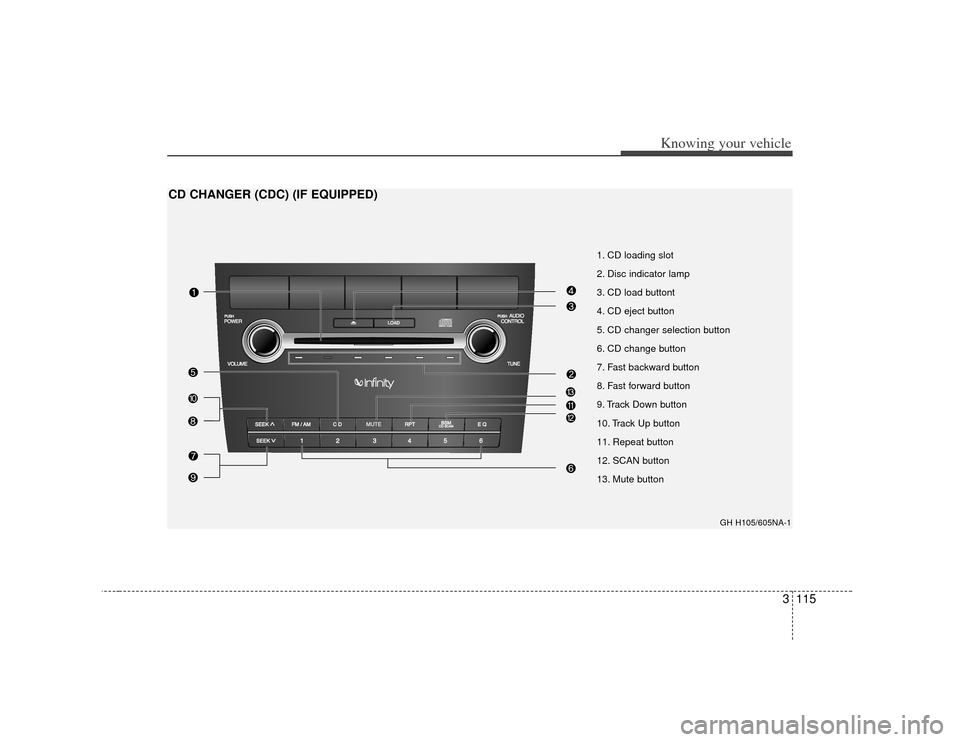
3115
Knowing your vehicle
CD CHANGER (CDC) (IF EQUIPPED)
1. CD loading slot
2. Disc indicator lamp
3. CD load buttont
4. CD eject button
5. CD changer selection button
6. CD change button
7. Fast backward button
8. Fast forward button
9. Track Down button
10. Track Up button
11. Repeat button
12. SCAN button
13. Mute button
GH H105/605NA-1
Page 126 of 283
![KIA Opirus 2007 1.G Owners Manual Knowing your vehicle116
31. CD loading slotPush [LOAD] button to open CD slot.
Please face printed side upward and
gently push in. This CDC supports 12 cm
CDs only. But if VCD, Data CD, MP3 CD
are loa KIA Opirus 2007 1.G Owners Manual Knowing your vehicle116
31. CD loading slotPush [LOAD] button to open CD slot.
Please face printed side upward and
gently push in. This CDC supports 12 cm
CDs only. But if VCD, Data CD, MP3 CD
are loa](/img/2/2890/w960_2890-125.png)
Knowing your vehicle116
31. CD loading slotPush [LOAD] button to open CD slot.
Please face printed side upward and
gently push in. This CDC supports 12 cm
CDs only. But if VCD, Data CD, MP3 CD
are loaded, "Er-6" message will appear.✽ ✽
NOTICE• 8cm CDs cannot be used2. Disc indicator lamp Corresponding CD indicator light turns
orange when the CD is currently playing
or it is on the process of loading or eject-
ing. It remains green light when no action
is taken on loaded CDs.3. CD Load button Push [LOAD] button to load CDs to avail-
able CDC deck (from 1~6). Push [LOAD]
button for more than 2 seconds to load
into all available decks.
The last CD will play. 10 seconds idle sta-
tus will disable loading process.4. CD eject buttonPush button to eject the currently
playing CD. Push this button for more
than 2 seconds to eject all the CDs in
CDC. If CD 3 is playing CDs will be eject-
ed in 3,4,5,6,1,2 order.
5. CD changer selection buttonWhen power is off or to listen to CD,
push [CD] button. If there is no CD, 'no
disk' message will be indicated for 5
seconds.6. CD change buttonUse preset buttons (1~6) to select
desired CD. If there is no CD in the slot
it will not change.7. Fast Backward button During CD playback, push [seek ] but-
ton for more than 1.5 seconds (a beep) to
fast backward. For first 5 seconds 5X and
15X after 5 seconds. While the button is
pressed sound is reduced to 12dB.8. Fast Forward button During CD playback, push [seek ] but-
ton for more than 1.5 seconds (a beep) to
fast forward. For first 5 seconds 5X and
15X after 5 seconds. While the button is
pressed sound is reduced to 12dB.
9. Track Down Push [seek ] button to move to the
beginning of current music. Each push
will move to previous track. When this
button is pressed from track 1, it will
move to beginning of the last track.10. Track UpPush [seek ] button to move to the
beginning of next track. Each push will
move to next track. When this button is
pressed from the last track, it will move to
beginning of the first track.11. Repeat buttonPush [RPT] button to repeat current
track. Push again to disable repeats.12. SCAN buttonPush [CD SCAN] button to listen each
track for 10 seconds. Push again to dis-
able.13. Mute buttonPush [MUTE] button to disable sound.
Push again or other button to enable
sound again.
Page 127 of 283
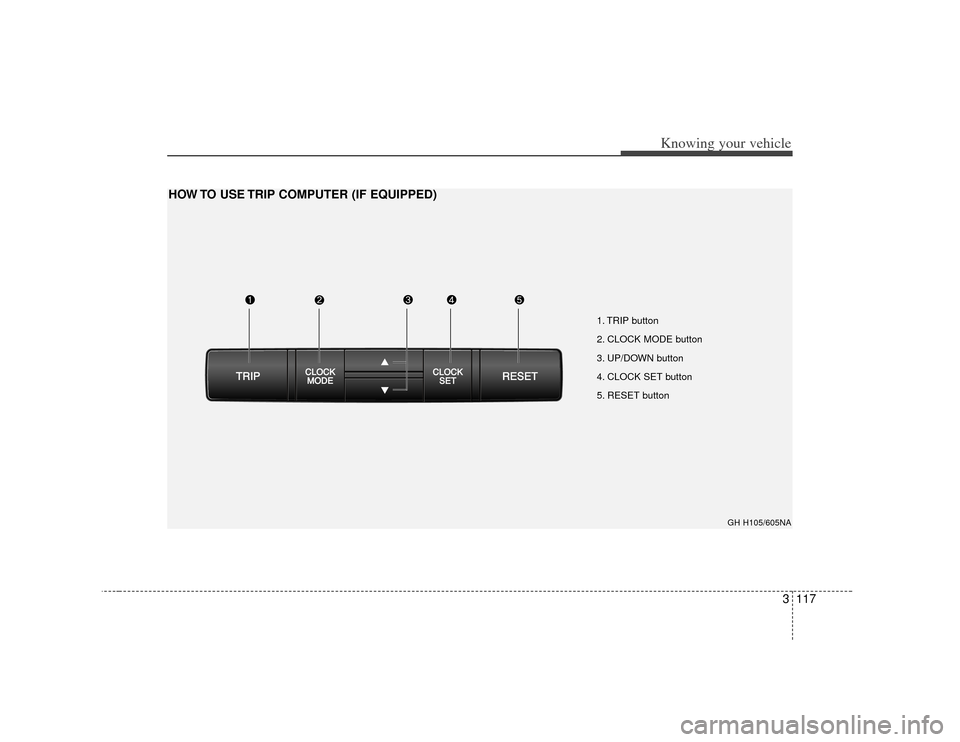
3117
Knowing your vehicle
HOW TO USE TRIP COMPUTER (IF EQUIPPED)
1. TRIP button
2. CLOCK MODE button
3. UP/DOWN button
4. CLOCK SET button
5. RESET button
GH H105/605NA
Page 128 of 283
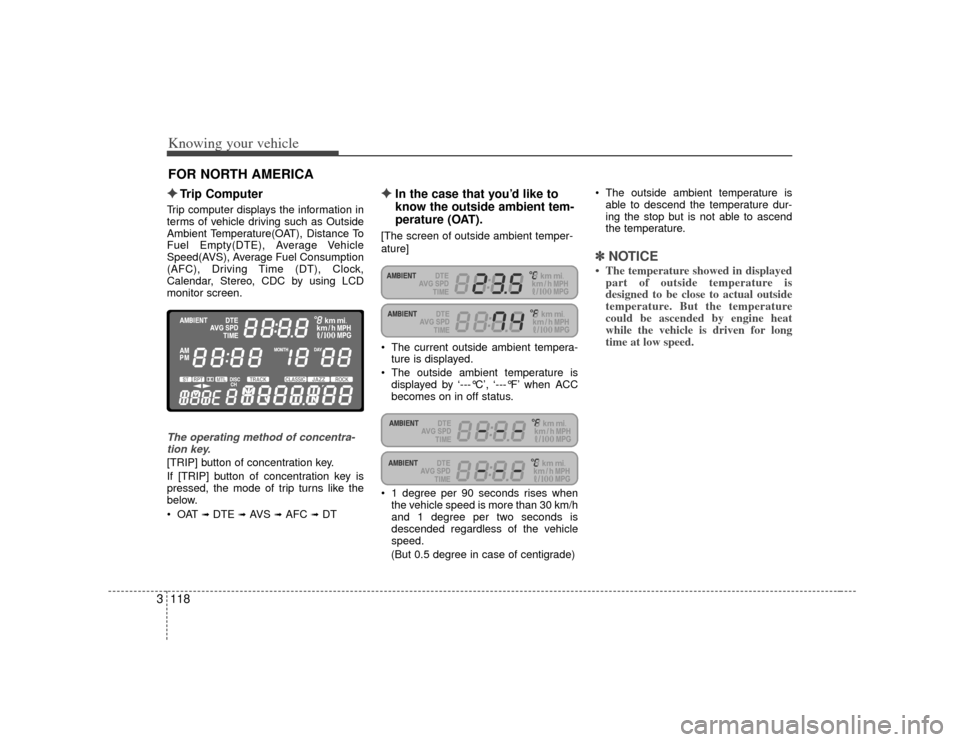
Knowing your vehicle118
3✦
✦
Trip Computer
Trip computer displays the information in
terms of vehicle driving such as Outside
Ambient Temperature(OAT), Distance To
Fuel Empty(DTE), Average Vehicle
Speed(AVS), Average Fuel Consumption
(AFC), Driving Time (DT), Clock,
Calendar, Stereo, CDC by using LCD
monitor screen.The operating method of concentra-
tion key.[TRIP] button of concentration key.
If [TRIP] button of concentration key is
pressed, the mode of trip turns like the
below.
➟ DTE
➟AVS
➟AFC
➟DT
✦ ✦
In the case that you’d like to
know the outside ambient tem-
perature (OAT).
[The screen of outside ambient temper-
ature]
The current outside ambient tempera- ture is displayed.
The outside ambient temperature is displayed by ‘---°C’, ‘---°F’ when ACC
becomes on in off status.
1 degree per 90 seconds rises when the vehicle speed is more than 30 km/h
and 1 degree per two seconds is
descended regardless of the vehicle
speed.
(But 0.5 degree in case of centigrade) The outside ambient temperature is
able to descend the temperature dur-
ing the stop but is not able to ascend
the temperature.
✽ ✽ NOTICE• The temperature showed in displayed
part of outside temperature is
designed to be close to actual outside
temperature. But the temperature
could be ascended by engine heat
while the vehicle is driven for long
time at low speed.
FOR NORTH AMERICA
Page 129 of 283
![KIA Opirus 2007 1.G Owners Manual 3119
Knowing your vehicle
✦
✦
In the case that you want to
know the distance to fuel
empty (DTE).
Please select the mode of the distance to
fuel empty by adjusting [TRIP] button,
mode transition f KIA Opirus 2007 1.G Owners Manual 3119
Knowing your vehicle
✦
✦
In the case that you want to
know the distance to fuel
empty (DTE).
Please select the mode of the distance to
fuel empty by adjusting [TRIP] button,
mode transition f](/img/2/2890/w960_2890-128.png)
3119
Knowing your vehicle
✦
✦
In the case that you want to
know the distance to fuel
empty (DTE).
Please select the mode of the distance to
fuel empty by adjusting [TRIP] button,
mode transition function key of concen-
tration key.
[Mode screen of the distance to fuel
empty]
It displays the possible driving distancewith current fuel level.
The distance to fuel empty is displayed by 1km unit and if the distance to fuel
empty is less than 50km (30mi.) then '-
--' will flash on the LCD. If ‘---’ display does not disappear in
fueling, please push TRIP and RESET
button on concentration keys simulta-
neously for more than 5 seconds.
‘OFF’ is displayed when fuel sender isn’t connected.
reduced 1km, the distance to fuel
empty can reduce 2~4km according to
the road condition and fuel efficiency.
✽ ✽ NOTICEPlease note that the distance to fuel
empty can change with the driver's driv-
ing habit, road condition and other
causes. If fuel sensor makes wrong determina-
tion, feedback algorithm can adjust to
exact possible driving distance.
FlashingFlashing
Page 130 of 283
![KIA Opirus 2007 1.G Owners Manual Knowing your vehicle120
3✦
✦
In the case that you’d like to
know the average vehicle
speed (AVS).
Please select the mode of average vehi-
cle speed by adjusting [TRIP] button,
mode transition fu KIA Opirus 2007 1.G Owners Manual Knowing your vehicle120
3✦
✦
In the case that you’d like to
know the average vehicle
speed (AVS).
Please select the mode of average vehi-
cle speed by adjusting [TRIP] button,
mode transition fu](/img/2/2890/w960_2890-129.png)
Knowing your vehicle120
3✦
✦
In the case that you’d like to
know the average vehicle
speed (AVS).
Please select the mode of average vehi-
cle speed by adjusting [TRIP] button,
mode transition function key of the con-
centration key.
[Mode screen of average vehicle speed]
The average vehicle speed is displayed
from switch on the ignition to the pres-
ent in the display part of trip information.
The average vehicle speed initializes when ACC is OFF status.
The average vehicle speed is displayed by ‘---’ when ACC becomes on in off
status.
It shows average vehicle speed from engine ON.
Average vehicle speed range is 0~250km/h(0~154 MPH) and the value
is updated every 1 second. The average speed includes the time
the car is stopped (0Km/h).
If [RESET] button in the concentration keys is pressed more than one second,
the average vehicle speed until the
present becomes 0 km/h and the aver-
age speed is recalculated again from
the current.
✦ ✦
In the case that you’d like to
know the average fuel con-
sumption (AFC).
Please select the mode of average fuel
consumption rate by adjusting [TRIP]
button, mode transition function key of
the concentration key.
[Mode screen of average fuel consump-
tion] The figure that is displayed in the dis-
play part of trip information displays
average consuming amount of fuel.
Average fuel consumption mode dis- plays average fuel amount to be con-
sumed when the vehicle is driving in
100 km.
The display range of the average fuel consumption is from 0.0 to 99.9 L/100
and the change amount of fuel is dis- played in the screen per second.
If [RESET] button of concentration key is pressed more than one second, the
average fuel is initialized into 0.0L/100
and the average fuel consumption is
displayed again after driving from the
present to the point of view running 0.5
km.
The average fuel consumption could increase because the driving distance
is short during the stop of driving, but
the normal fuel rate is displayed if you
continue to drive.
The average fuel consumption displays the previous value if ACC is on again in
off status of ACC.