KIA Optima 2006 2.G Owner's Manual
Manufacturer: KIA, Model Year: 2006, Model line: Optima, Model: KIA Optima 2006 2.GPages: 225, PDF Size: 3.77 MB
Page 141 of 225

5-5
DRUNK DRIVINGDrinking and driving is dangerous. Drunk
driving is the number one contributor to
the highway death toll each year. Alcohol
impairs a driver’s judgment, vision and
muscular coordination. Even a small
amount of alcohol will affect a driver’s
reflexes, perceptions and judgment.
Please don’t drink and drive, or ride with
a driver who has been drinking. Choose
a designated driver if you’re with a
group, or if you’re alone, call a cab.
DRUGS AND DRIVINGDriving while under the influence of
drugs is as dangerous or more dangerous
than driving under the influence of
alcohol, depending on the drug(s) used
and the quantity consumed. Don’t take
drugs and drive.
If you are taking a prescription medicine,
check with your doctor or pharmacist
regarding whether you may operate a
motor vehicle.
SUGGESTIONS FOR
ECONOMICAL
OPERATIONYour vehicle’s fuel economy is mainly
dependent on your style of driving, how
you drive, where you drive and when
you drive.
Each of these factors has an effect on
how many miles (kilometers) you can get
from a gallon (liter) of fuel. To operate
your vehicle as economically as possible,
use the following driving suggestions to
help save money in both fuel and repairs:
Avoid lengthy warm-up idling. Once
the engine is running smoothly, begin
driving. Remember, though, that on
cold days, engine warm-up may take
a little longer.
Save fuel by accelerating slowly after
stopping.
MS-CNA-Eng 5 New.qxd 7/25/2005 5:21 PM Page 5
Page 142 of 225
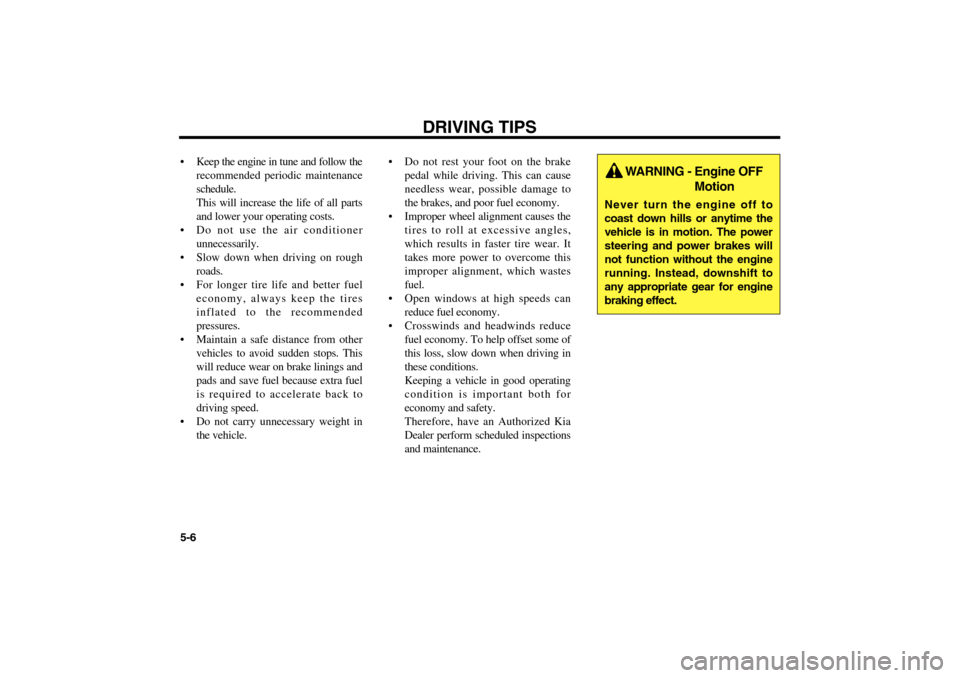
Keep the engine in tune and follow the
recommended periodic maintenance
schedule.
This will increase the life of all parts
and lower your operating costs.
Do not use the air conditioner
unnecessarily.
Slow down when driving on rough
roads.
For longer tire life and better fuel
economy, always keep the tires
inflated to the recommended
pressures.
Maintain a safe distance from other
vehicles to avoid sudden stops. This
will reduce wear on brake linings and
pads and save fuel because extra fuel
is required to accelerate back to
driving speed.
Do not carry unnecessary weight in
the vehicle. Do not rest your foot on the brake
pedal while driving. This can cause
needless wear, possible damage to
the brakes, and poor fuel economy.
Improper wheel alignment causes the
tires to roll at excessive angles,
which results in faster tire wear. It
takes more power to overcome this
improper alignment, which wastes
fuel.
Open windows at high speeds can
reduce fuel economy.
Crosswinds and headwinds reduce
fuel economy. To help offset some of
this loss, slow down when driving in
these conditions.
Keeping a vehicle in good operating
condition is important both for
economy and safety.
Therefore, have an Authorized Kia
Dealer perform scheduled inspections
and maintenance.
DRIVING TIPS
5-6
WARNING - Engine OFF
Motion
Never turn the engine off to
coast down hills or anytime the
vehicle is in motion. The power
steering and power brakes will
not function without the engine
running. Instead, downshift to
any appropriate gear for engine
braking effect.
MS-CNA-Eng 5 New.qxd 7/25/2005 5:21 PM Page 6
Page 143 of 225

SPECIAL DRIVING
CONDITIONSHAZARDOUS DRIVINGWhen hazardous driving is encountered
because of water, snow, ice, mud, sand, or
similar hazard, follow these suggestions:
Drive cautiously and allow extra
distance for braking.
Avoid sudden movements in braking
or steering.
When braking in vehicles without
anti-lock brakes, depress the brake
pedal with a controlled up-and- down
motion until the vehicle is stopped.
When starting from a stop in snow,
mud, or sand, use second gear and
accelerate slowly to avoid spinning
the front wheels. Low gear may be
used, if necessary.
Use sand, rock salt, tire chains, or
other non-slip material under the
front wheels to provide traction when
stalled on ice, snow, or mud.
ROCKING THE VEHICLEIf it is necessary to rock the vehicle to
free it from snow, sand, or mud, move
the shift lever of an automatic transaxle
from D (Drive) to R (Reverse) in a
repeat pattern while depressing the
accelerator gently. With a manual
transaxle, move the shift lever back and
forth from 1 (First) to R (Reverse).
Do not race the engine. If you are still
stuck after a couple minutes of rocking,
have the vehicle pulled out by a tow
vehicle to avoid engine overheating and
possible damage to the transaxle.
5-7
WARNING -
Downshifting
Downshifting into first gear with
a manual transaxle or into low
with an automatic transaxle
while driving on slippery
surfaces can cause an
accident. The sudden change in
tire speed could cause the tires
to skid. Be careful when
downshifting on slippery
surfaces.
✻
NOTICE
Prolonged rocking may cause
engine overheating, transaxle
damage or failure, and tire
damage.
MS-CNA-Eng 5 New.qxd 7/25/2005 5:21 PM Page 7
Page 144 of 225
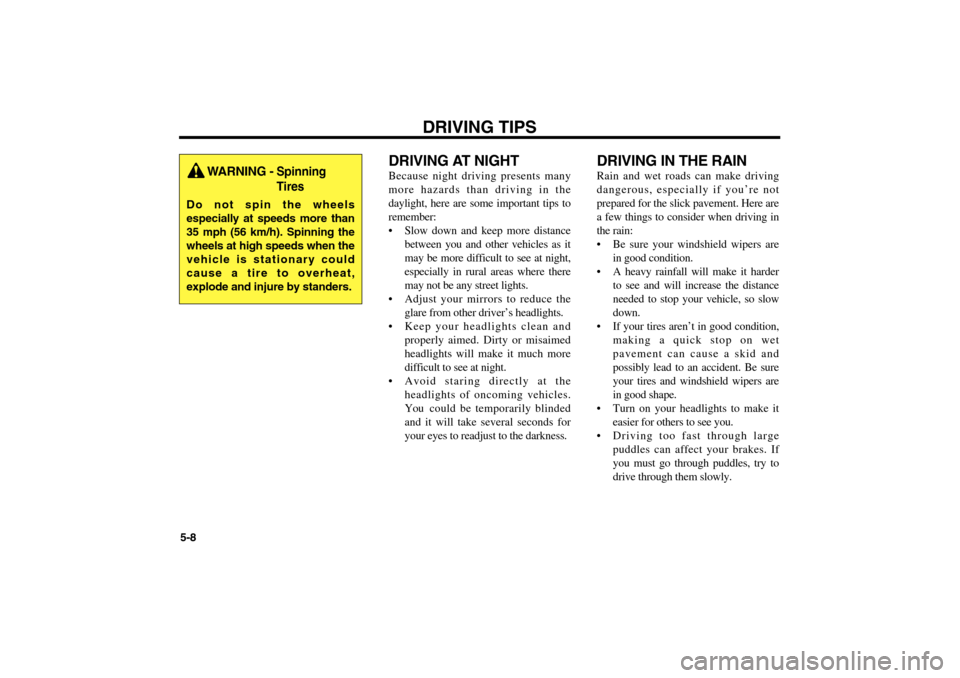
DRIVING TIPS
5-8
DRIVING AT NIGHTBecause night driving presents many
more hazards than driving in the
daylight, here are some important tips to
remember:
Slow down and keep more distance
between you and other vehicles as it
may be more difficult to see at night,
especially in rural areas where there
may not be any street lights.
Adjust your mirrors to reduce the
glare from other driver’s headlights.
Keep your headlights clean and
properly aimed. Dirty or misaimed
headlights will make it much more
difficult to see at night.
Avoid staring directly at the
headlights of oncoming vehicles.
You could be temporarily blinded
and it will take several seconds for
your eyes to readjust to the darkness.
DRIVING IN THE RAINRain and wet roads can make driving
dangerous, especially if you’re not
prepared for the slick pavement. Here are
a few things to consider when driving in
the rain:
Be sure your windshield wipers are
in good condition.
A heavy rainfall will make it harder
to see and will increase the distance
needed to stop your vehicle, so slow
down.
If your tires aren’t in good condition,
making a quick stop on wet
pavement can cause a skid and
possibly lead to an accident. Be sure
your tires and windshield wipers are
in good shape.
Turn on your headlights to make it
easier for others to see you.
Driving too fast through large
puddles can affect your brakes. If
you must go through puddles, try to
drive through them slowly.
WARNING -
Spinning
Tires
Do not spin the wheels
especially at speeds more than
35 mph (56 km/h). Spinning the
wheels at high speeds when the
vehicle is stationary could
cause a tire to overheat,
explode and injure by standers.
MS-CNA-Eng 5 New.qxd 7/25/2005 5:21 PM Page 8
Page 145 of 225
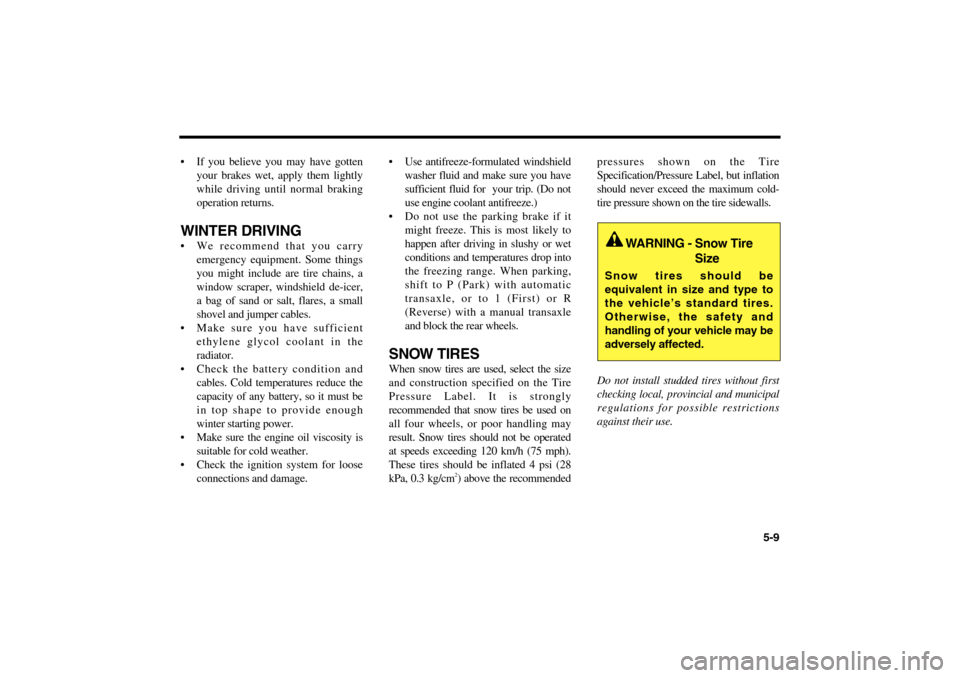
5-9
If you believe you may have gottenyour brakes wet, apply them lightly
while driving until normal braking
operation returns.WINTER DRIVING We recommend that you carryemergency equipment. Some things
you might include are tire chains, a
window scraper, windshield de-icer,
a bag of sand or salt, flares, a small
shovel and jumper cables.
Make sure you have sufficient ethylene glycol coolant in the
radiator.
Check the battery condition and cables. Cold temperatures reduce the
capacity of any battery, so it must be
in top shape to provide enough
winter starting power.
Make sure the engine oil viscosity is suitable for cold weather.
Check the ignition system for loose connections and damage. Use antifreeze-formulated windshield
washer fluid and make sure you have
sufficient fluid for your trip. (Do not
use engine coolant antifreeze.)
Do not use the parking brake if it might freeze. This is most likely to
happen after driving in slushy or wet
conditions and temperatures drop into
the freezing range. When parking,
shift to P (Park) with automatic
transaxle, or to 1 (First) or R
(Reverse) with a manual transaxle
and block the rear wheels.
SNOW TIRESWhen snow tires are used, select the size
and construction specified on the Tire
Pressure Label. It is strongly
recommended that snow tires be used on
all four wheels, or poor handling may
result. Snow tires should not be operated
at speeds exceeding 120 km/h (75 mph).
These tires should be inflated 4 psi (28
kPa, 0.3 kg/cm
2) above the recommended pressures shown on the Tire
Specification/Pressure Label, but inflation
should never exceed the maximum cold-
tire pressure shown on the tire sidewalls.
Do not install studded tires without first
checking local, provincial and municipal
regulations for possible restrictions
against their use.
WARNING - Snow Tire
Size
Snow tires should be
equivalent in size and type to
the vehicle’s standard tires.
Otherwise, the safety and
handling of your vehicle may be
adversely affected.
MS-CNA-Eng 5 New.qxd 7/25/2005 5:21 PM Page 9
Page 146 of 225

DRIVING TIPS
5-10TIRE CHAINSTire Chain SelectionRegulations regarding the use of tire
chains vary according to location or type
of road, so always check them before
installing chains.
Use only SAE Class “S” tire chains.
Chains must be the proper size for the
vehicle, as recommended by the chain
manufacturer.CHAIN INSTALLATIONWhen installing chains on your tires,
carefully follow the instructions of the
chain manufacturer.
The chain bands will scratch the wheel
covers. Remove the covers before
installing the chains.Install the chains on the front tires as
tightly as possible. The use of chains on
the rear tires is not recommended.
Retighten the chains after driving 0.5-1.0
km (1/4-1/2 mile).
Driving in Flooded AreasAvoid driving through flooded areas
unless you are sure the water is no higher
than the bottom of the wheel rims. Drive
through any water slowly. Allow
adequate stopping distance because
brake performance may be affected.
After driving through water, dry the
brakes by gently applying them several
times while the vehicle is moving slowly.
WARNING - Tire Chains
The use of chains may
adversely affect vehicle
handling.
Do not exceed 30 mph (50 km/
h) or the chain manufacturer’s
recommended speed limit,
whichever is lower.
Drive carefully and avoid
bumps, holes, sharp turns
and other road hazards,
which may cause the vehicle
to bounce.
Avoid sharp turns or locked
wheel braking.
Do not attempt to use a tire
chain on the temporary spare
tire because it may impair
vehicle handling and result in
damage to the vehicle and the
tire.
MS-CNA-Eng 5 New.qxd 7/25/2005 5:21 PM Page 10
Page 147 of 225
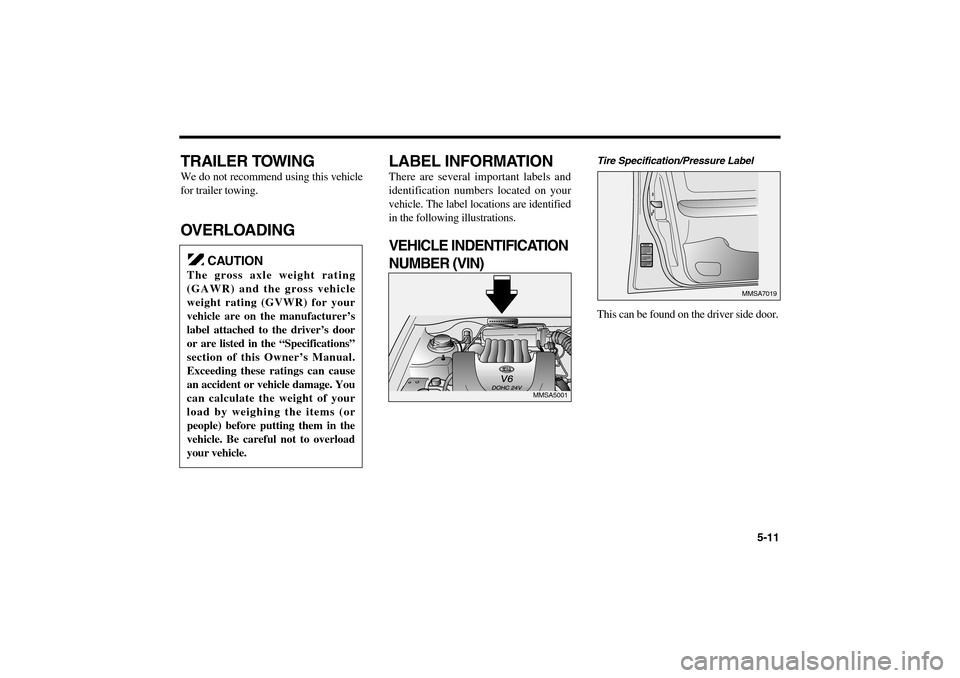
5-11
TRAILER TOWINGWe do not recommend using this vehicle
for trailer towing.OVERLOADINGLABEL INFORMATION
There are several important labels and
identification numbers located on your
vehicle. The label locations are identified
in the following illustrations.VEHICLE INDENTIFICATION
NUMBER (VIN)
Tire Specification/Pressure LabelThis can be found on the driver side door.
MMSA5001
MMSA7019
CAUTION
The gross axle weight rating
(GAWR) and the gross vehicle
weight rating (GVWR) for your
vehicle are on the manufacturer’s
label attached to the driver’s door
or are listed in the “Specifications”
section of this Owner’s Manual.
Exceeding these ratings can cause
an accident or vehicle damage. You
can calculate the weight of your
load by weighing the items (or
people) before putting them in the
vehicle. Be careful not to overload
your vehicle.
MS-CNA-Eng 5 New.qxd 7/25/2005 5:21 PM Page 11
Page 148 of 225

DRIVING TIPS
5-12Vehicle Emission Control Information
and Vacuum Hose Routing Diagram
HOMELINK® WIRELESS
CONTROL SYSTEM (IF
EQUIPPED)Your new mirror also comes with an
integrated HomeLink Universal
Transceiver, which allows you to
program the mirror to activate your
garage door(s), estate gate, home
lighting, etc. The mirror actually learns
the codes from your various existing
transmitters.
HOMELINK PROGRAMMING
MMSA5002
MMSA5007
Underside of hood
Emission Control
Information Vacuum Hose
Routing Diagram
CAUTION
Make sure people and/or objects
are out of the way of any garage
doors or gates you may be
operating during the
programming procedures.
Keep original transmitters for
potential future programming
needs, or in case you sell the
vehicle.
In the event you do sell your
vehicle, it's recommended you
erase your programmed
HomeLink mirror buttons.
Homelink buttonsGlare detection sensorIndicator light
MS-CNA-Eng 5 New.qxd 7/25/2005 5:21 PM Page 12
Page 149 of 225
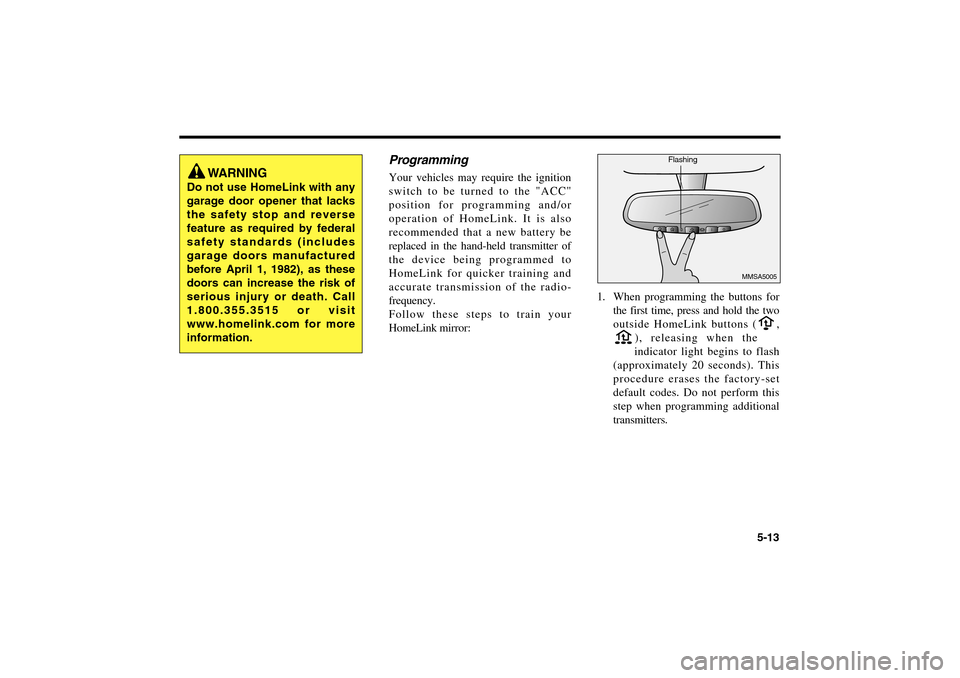
5-13
ProgrammingYour vehicles may require the ignition
switch to be turned to the "ACC"
position for programming and/or
operation of HomeLink. It is also
recommended that a new battery be
replaced in the hand-held transmitter of
the device being programmed to
HomeLink for quicker training and
accurate transmission of the radio-
frequency.
Follow these steps to train your
HomeLink mirror:1. When programming the buttons for
the first time, press and hold the two
outside HomeLink buttons ( ,
), releasing when the
indicator light begins to flash
(approximately 20 seconds). This
procedure erases the factory-set
default codes. Do not perform this
step when programming additional
transmitters.
MMSA5005
WARNING
Do not use HomeLink with any
garage door opener that lacks
the safety stop and reverse
feature as required by federal
safety standards (includes
garage doors manufactured
before April 1, 1982), as these
doors can increase the risk of
serious injury or death. Call
1.800.355.3515 or visit
www.homelink.com for more
information.
Flashing
MS-CNA-Eng 5 New.qxd 7/25/2005 5:21 PM Page 13
Page 150 of 225
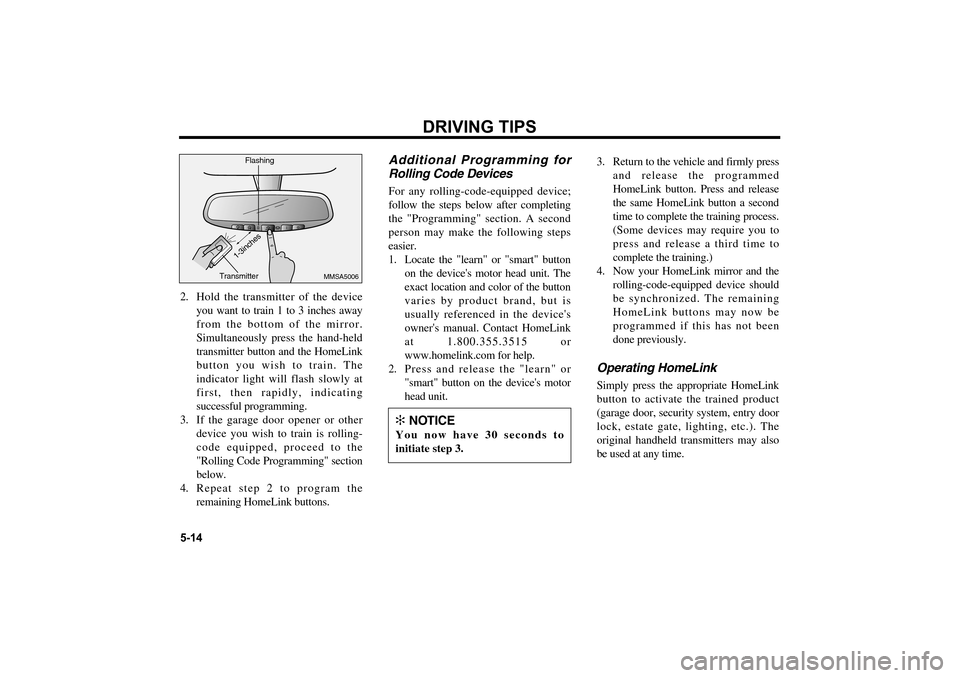
2. Hold the transmitter of the device
you want to train 1 to 3 inches away
from the bottom of the mirror.
Simultaneously press the hand-held
transmitter button and the HomeLink
button you wish to train. The
indicator light will flash slowly at
first, then rapidly, indicating
successful programming.
3. If the garage door opener or other
device you wish to train is rolling-
code equipped, proceed to the
"Rolling Code Programming" section
below.
4. Repeat step 2 to program the
remaining HomeLink buttons.
Additional Programming for
Rolling Code DevicesFor any rolling-code-equipped device;
follow the steps below after completing
the "Programming" section. A second
person may make the following steps
easier.
1. Locate the "learn" or "smart" button
on the device's motor head unit. The
exact location and color of the button
varies by product brand, but is
usually referenced in the device's
owner's manual. Contact HomeLink
at 1.800.355.3515 or
www.homelink.com for help.
2. Press and release the "learn" or
"smart" button on the device's motor
head unit.3. Return to the vehicle and firmly press
and release the programmed
HomeLink button. Press and release
the same HomeLink button a second
time to complete the training process.
(Some devices may require you to
press and release a third time to
complete the training.)
4. Now your HomeLink mirror and the
rolling-code-equipped device should
be synchronized. The remaining
HomeLink buttons may now be
programmed if this has not been
done previously.
Operating HomeLinkSimply press the appropriate HomeLink
button to activate the trained product
(garage door, security system, entry door
lock, estate gate, lighting, etc.). The
original handheld transmitters may also
be used at any time.
DRIVING TIPS
5-14
MMSA5006
✻
NOTICE
You now have 30 seconds to
initiate step 3.
Flashing
Transmitter
1-3inches
MS-CNA-Eng 5 New.qxd 7/25/2005 5:21 PM Page 14