audio KIA Optima 2016 4.G Owner's Manual
[x] Cancel search | Manufacturer: KIA, Model Year: 2016, Model line: Optima, Model: KIA Optima 2016 4.GPages: 623, PDF Size: 15.4 MB
Page 3 of 623
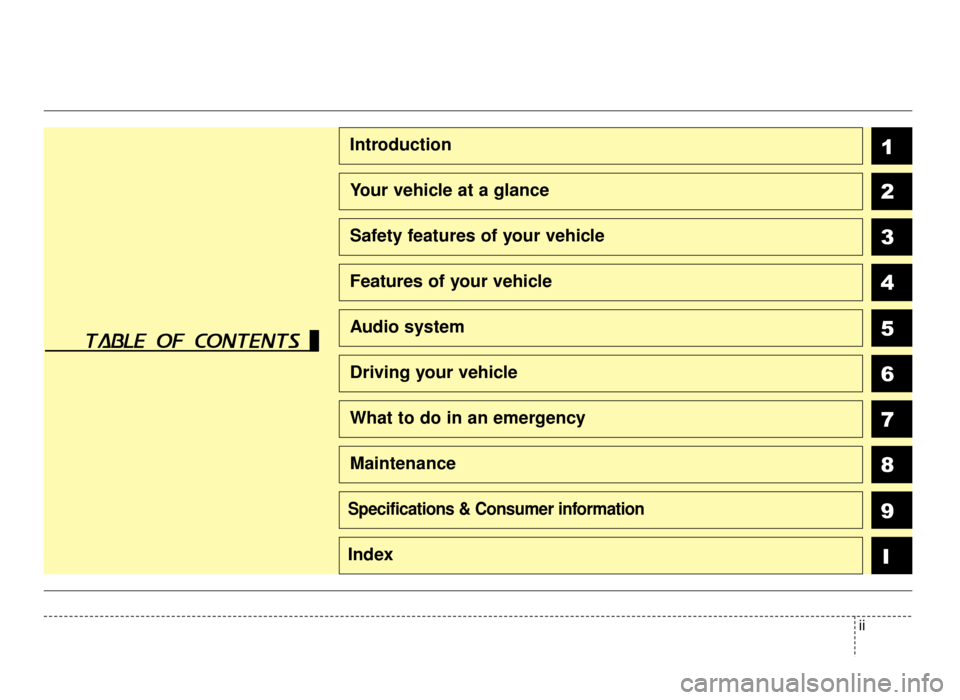
ii
1
2
3
4
5
6
7
8I
Introduction
Your vehicle at a glance
Safety features of your vehicle
Features of your vehicle
Audio system
Driving your vehicle
What to do in an emergency
Maintenance
9Specifications & Consumer information
Index
table of contents
JF CAN (ENG) FOREWORD.qxp 9/22/2015 7:53 PM Page 3
Page 14 of 623
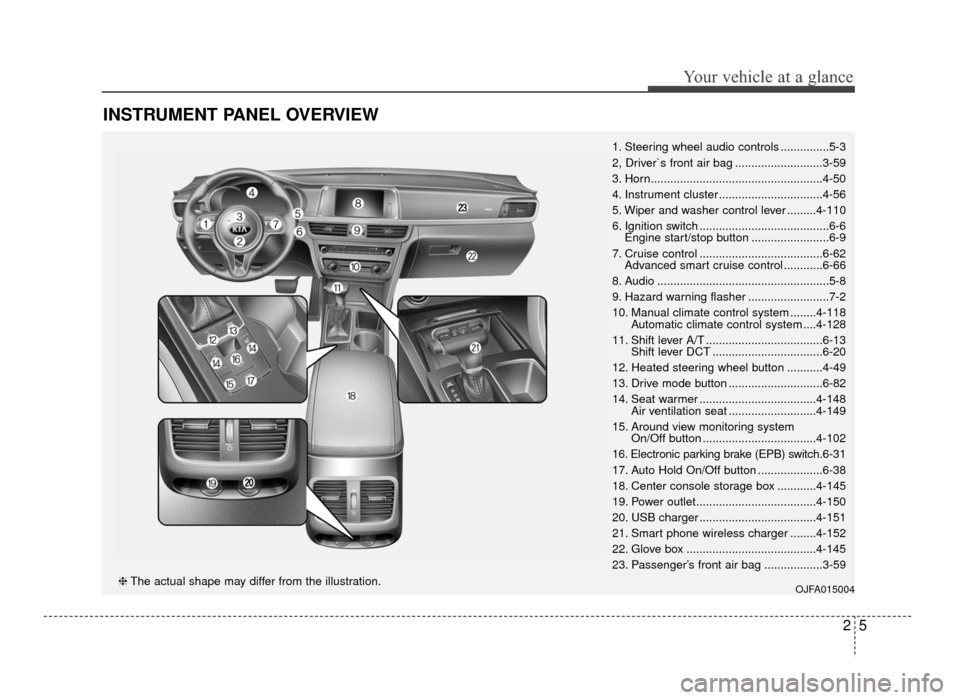
INSTRUMENT PANEL OVERVIEW
25
Your vehicle at a glance
1. Steering wheel audio controls ...............5-3
2, Driver`s front air bag ...........................3-59
3. Horn.....................................................4-50
4. Instrument cluster ................................4-56
5. Wiper and washer control lever .........4-110
6. Ignition switch ........................................6-6Engine start/stop button ........................6-9
7. Cruise control ......................................6-62 Advanced smart cruise control ............6-66
8. Audio .....................................................5-8
9. Hazard warning flasher .........................7-2
10. Manual climate control system ........4-118 Automatic climate control system ....4-128
11. Shift lever A/T ....................................6-13 Shift lever DCT ..................................6-20
12. Heated steering wheel button ...........4-49
13. Drive mode button .............................6-82
14. Seat warmer ....................................4-148 Air ventilation seat ...........................4-149
15. Around view monitoring system On/Off button ...................................4-102
16. Electronic parking brake (EPB) switch. 6-31
17. Auto Hold On/Off button ....................6-38
18. Center console storage box ............4-145
19. Power outlet.....................................4-150
20. USB charger ....................................4-151
21. Smart phone wireless charger ........4-152
22. Glove box ........................................4-145
23. Passenger’s front air bag ..................3-59
OJFA015004❈ The actual shape may differ from the illustration.
JF CAN (ENG) 2.qxp 9/22/2015 6:51 PM Page 5
Page 70 of 623
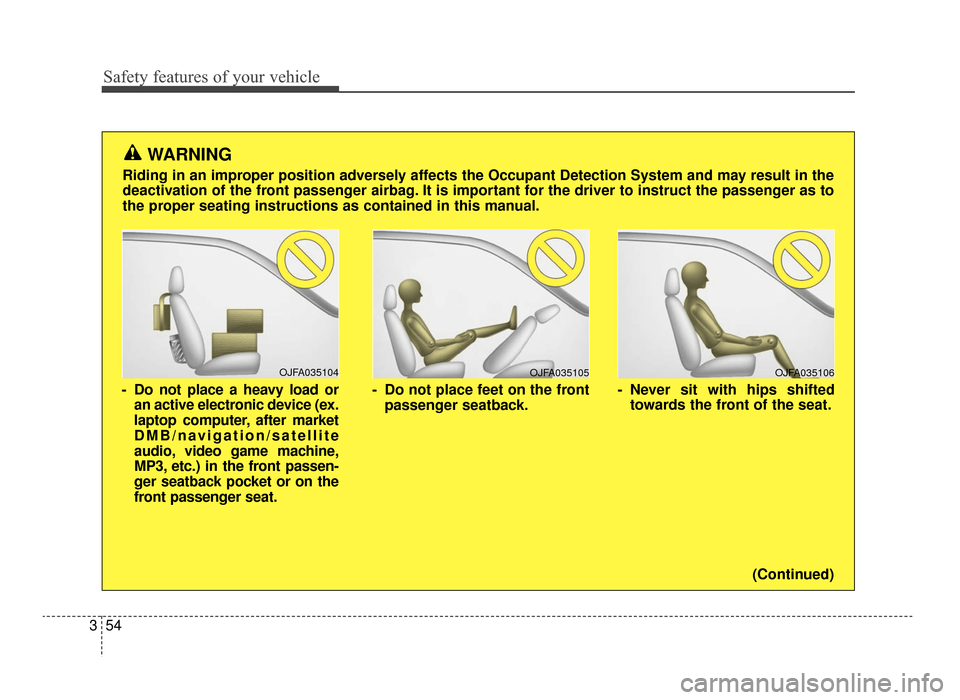
Safety features of your vehicle
54
3
OJFA035106
- Never sit with hips shifted
towards the front of the seat.
OJFA035104
- Do not place a heavy load oran active electronic device (ex.
laptop computer, after market
DMB/navigation/satellite
audio, video game machine,
MP3, etc.) in the front passen-
ger seatback pocket or on the
front passenger seat.
OJFA035105
- Do not place feet on the frontpassenger seatback.
WARNING
Riding in an improper position adversely affects the Occupant Detection System and may result in the
deactivation of the front passenger airbag. It is important for the driver to instruct the passenger as to
the proper seating instructions as contained in this manual.
(Continued)
JF CAN (ENG) 3.qxp 9/22/2015 7:05 PM Page 54
Page 187 of 623
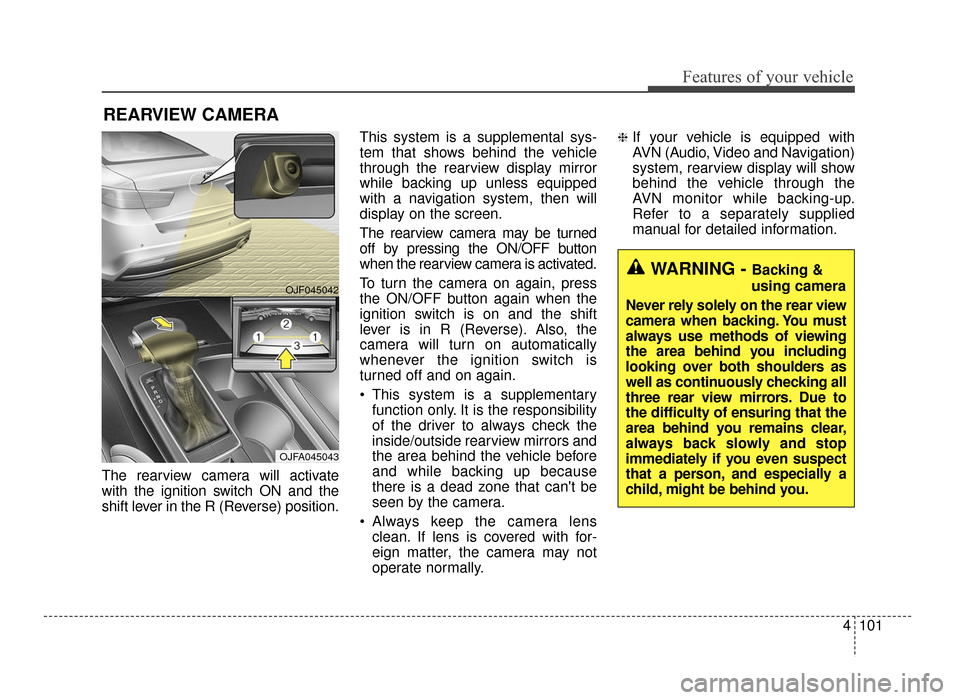
4101
Features of your vehicle
The rearview camera will activate
with the ignition switch ON and the
shift lever in the R (Reverse) position.This system is a supplemental sys-
tem that shows behind the vehicle
through the rearview display mirror
while backing up unless equipped
with a navigation system, then will
display on the screen.
The rearview camera may be turned
off by pressing the ON/OFF button
when the rearview camera is activated.
To turn the camera on again, press
the ON/OFF button again when the
ignition switch is on and the shift
lever is in R (Reverse). Also, the
camera will turn on automatically
whenever the ignition switch is
turned off and on again.
This system is a supplementary
function only. It is the responsibility
of the driver to always check the
inside/outside rearview mirrors and
the area behind the vehicle before
and while backing up because
there is a dead zone that can't be
seen by the camera.
Always keep the camera lens clean. If lens is covered with for-
eign matter, the camera may not
operate normally.
❈If your vehicle is equipped with
AVN (Audio, Video and Navigation)
system, rearview display will show
behind the vehicle through the
AVN monitor while backing-up.
Refer to a separately supplied
manual for detailed information.
REARVIEW CAMERA
WARNING - Backing &
using camera
Never rely solely on the rear view
camera when backing. You must
always use methods of viewing
the area behind you including
looking over both shoulders as
well as continuously checking all
three rear view mirrors. Due to
the difficulty of ensuring that the
area behind you remains clear,
always back slowly and stop
immediately if you even suspect
that a person, and especially a
child, might be behind you.
OJF045042
OJFA045043
JF CAN (ENG) 4.qxp 11/5/2015 3:51 PM Page 101
Page 236 of 623
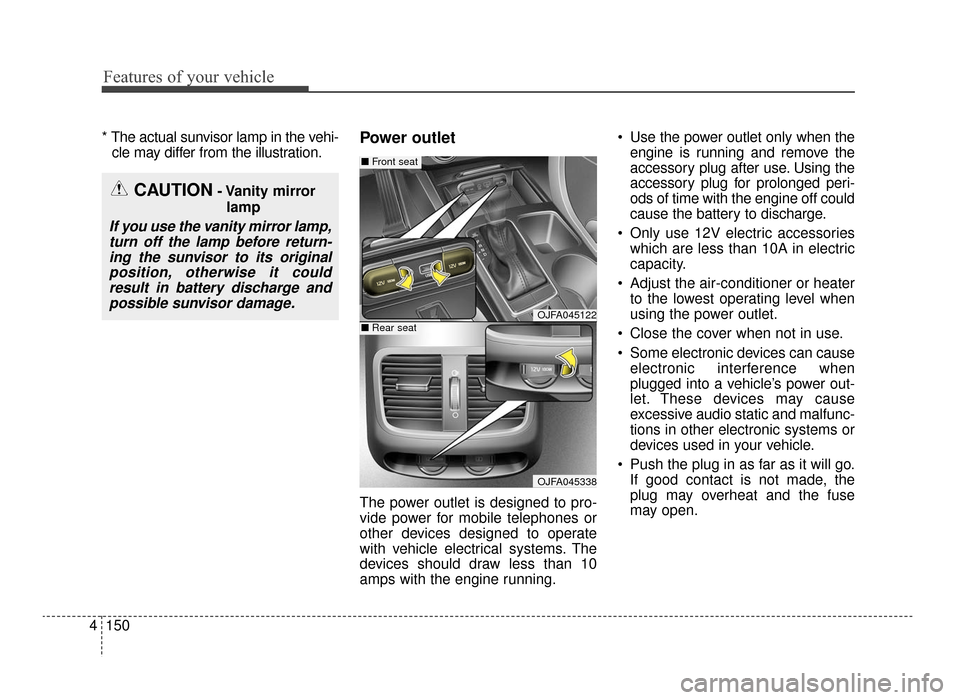
Features of your vehicle
150
4
* The actual sunvisor lamp in the vehi-
cle may differ from the illustration.Power outlet
The power outlet is designed to pro-
vide power for mobile telephones or
other devices designed to operate
with vehicle electrical systems. The
devices should draw less than 10
amps with the engine running. Use the power outlet only when the
engine is running and remove the
accessory plug after use. Using the
accessory plug for prolonged peri-
ods of time with the engine off could
cause the battery to discharge.
Only use 12V electric accessories which are less than 10A in electric
capacity.
Adjust the air-conditioner or heater to the lowest operating level when
using the power outlet.
Close the cover when not in use.
Some electronic devices can cause electronic interference when
plugged into a vehicle’s power out-
let. These devices may cause
excessive audio static and malfunc-
tions in other electronic systems or
devices used in your vehicle.
Push the plug in as far as it will go. If good contact is not made, the
plug may overheat and the fuse
may open.
CAUTION- Vanity mirror
lamp
If you use the vanity mirror lamp,turn off the lamp before return-ing the sunvisor to its originalposition, otherwise it couldresult in battery discharge andpossible sunvisor damage.
OJFA045122
OJFA045338
■ Front seat
■Rear seat
JF CAN (ENG) 4.qxp 11/5/2015 3:51 PM Page 150
Page 243 of 623
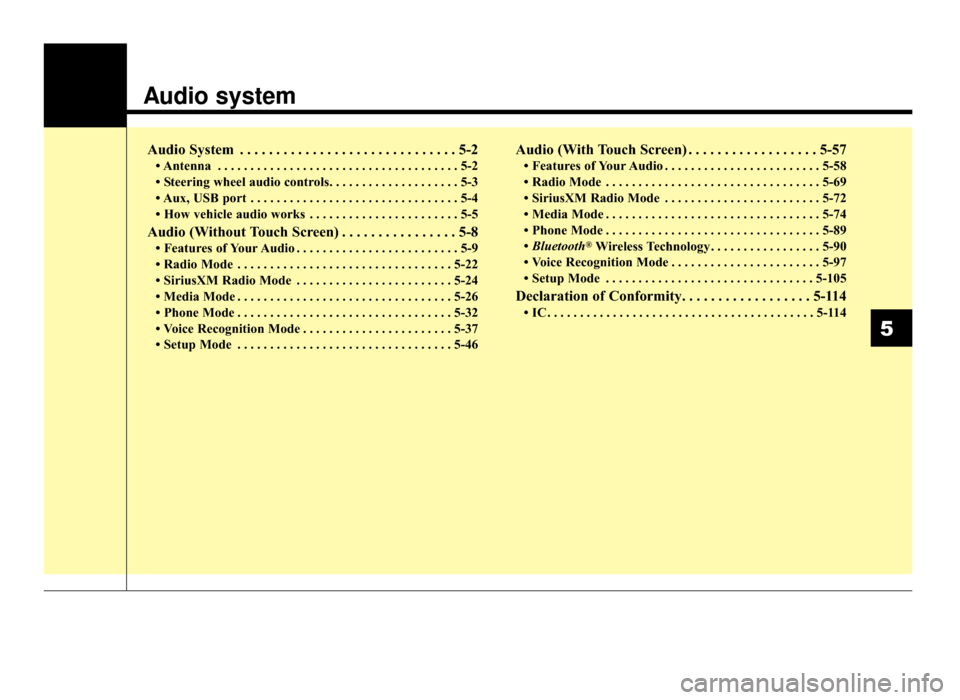
Audio system
Audio System . . . . . . . . . . . . . . . . . . . . . . . . . . . . . . 5-2
• Antenna . . . . . . . . . . . . . . . . . . . . . . . . . . . . . . . . . . . . \
. 5-2
• Steering wheel audio controls. . . . . . . . . . . . . . . . . . . . 5-3
• Aux, USB port . . . . . . . . . . . . . . . . . . . . . . . . . . . . . . . . 5-4
• How vehicle audio works . . . . . . . . . . . . . . . . . . . . . . . 5-5
Audio (Without Touch Screen) . . . . . . . . . . . . . . . . 5-8
• Features of Your Audio . . . . . . . . . . . . . . . . . . . . . . . . . 5-9
• Radio Mode . . . . . . . . . . . . . . . . . . . . . . . . . . . . . . . . . 5-22
• SiriusXM Radio Mode . . . . . . . . . . . . . . . . . . . . . . . . 5-24
• Media Mode . . . . . . . . . . . . . . . . . . . . . . . . . . . . . . . . . 5-26
• Phone Mode . . . . . . . . . . . . . . . . . . . . . . . . . . . . . . . . . 5-32
• Voice Recognition Mode . . . . . . . . . . . . . . . . . . . . . . . 5-37
• Setup Mode . . . . . . . . . . . . . . . . . . . . . . . . . . . . . . . . . 5-46
Audio (With Touch Screen) . . . . . . . . . . . . . . . . . . 5-57
• Features of Your Audio . . . . . . . . . . . . . . . . . . . . . . . . 5-58
• Radio Mode . . . . . . . . . . . . . . . . . . . . . . . . . . . . . . . . . 5-69
• SiriusXM Radio Mode . . . . . . . . . . . . . . . . . . . . . . . . 5-72
• Media Mode . . . . . . . . . . . . . . . . . . . . . . . . . . . . . . . . . 5-74
• Phone Mode . . . . . . . . . . . . . . . . . . . . . . . . . . . . . . . . . 5-89
• Bluetooth
®Wireless Technology . . . . . . . . . . . . . . . . . 5-90
• Voice Recognition Mode . . . . . . . . . . . . . . . . . . . . . . . 5-97
• Setup Mode . . . . . . . . . . . . . . . . . . . . . . . . . . . . . . . . 5-105
Declaration of Conformity. . . . . . . . . . . . . . . . . . 5-114
• IC . . . . . . . . . . . . . . . . . . . . . . . . . . . . . . . . . . . . \
. . . . . 5-114
5
JF CAN (ENG) 5 (Audio).qxp 9/23/2015 7:24 PM Page 1
Page 244 of 623
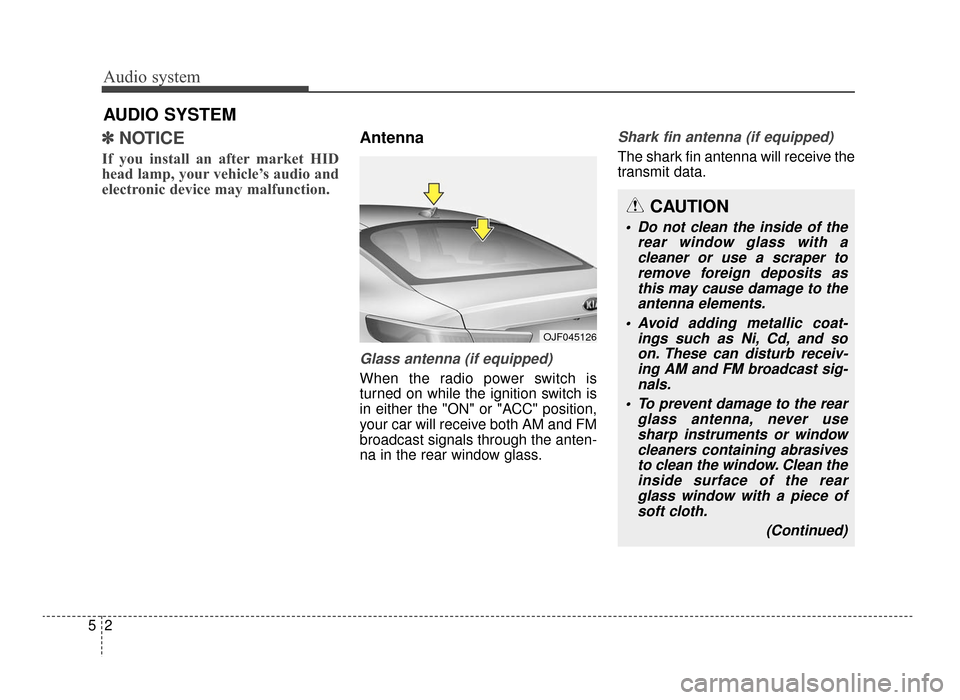
Audio system
25
✽
✽NOTICE
If you install an after market HID
head lamp, your vehicle’s audio and
electronic device may malfunction.
Antenna
Glass antenna (if equipped)
When the radio power switch is
turned on while the ignition switch is
in either the "ON" or "ACC" position,
your car will receive both AM and FM
broadcast signals through the anten-
na in the rear window glass.
Shark fin antenna (if equipped)
The shark fin antenna will receive the
transmit data.
AUDIO SYSTEM
OJF045126
CAUTION
• Do not clean the inside of the
rear window glass with acleaner or use a scraper toremove foreign deposits asthis may cause damage to theantenna elements.
Avoid adding metallic coat- ings such as Ni, Cd, and soon. These can disturb receiv-ing AM and FM broadcast sig-nals.
To prevent damage to the rear glass antenna, never usesharp instruments or windowcleaners containing abrasivesto clean the window. Clean theinside surface of the rearglass window with a piece ofsoft cloth.
(Continued)
JF CAN (ENG) 5 (Audio).qxp 9/23/2015 7:24 PM Page 2
Page 245 of 623
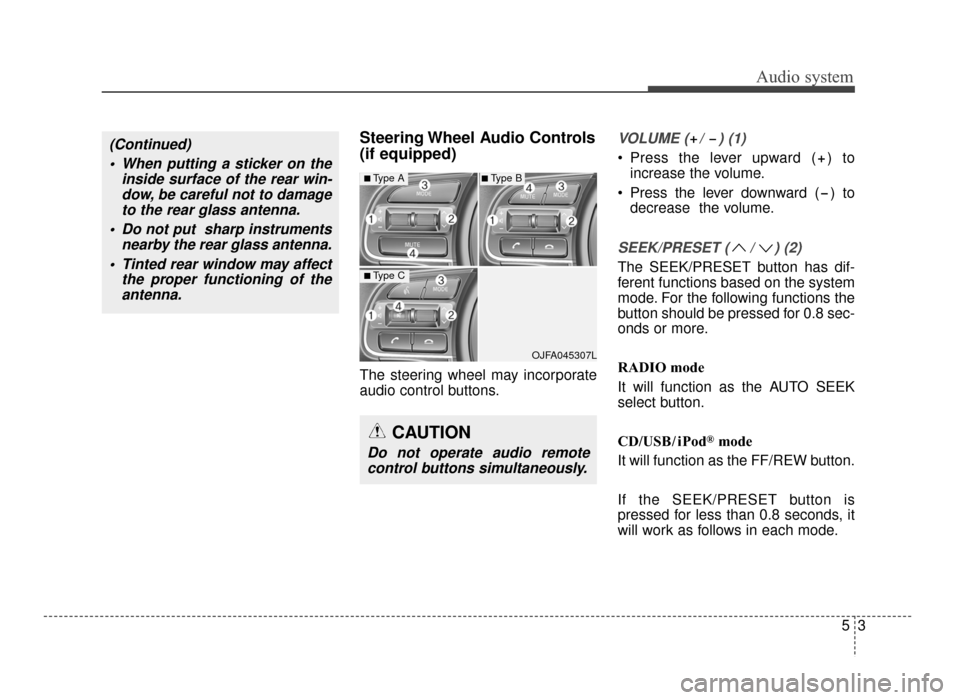
Audio system
53
Steering Wheel Audio Controls
(if equipped)
The steering wheel may incorporate
audio control buttons.
VOLUME ( / ) (1)
• Press the lever upward ( ) toincrease the volume.
Press the lever downward ( ) to decrease the volume.
SEEK/PRESET ( / ) (2)
The SEEK/PRESET button has dif-
ferent functions based on the system
mode. For the following functions the
button should be pressed for 0.8 sec-
onds or more.
RADIO mode
It will function as the AUTO SEEK
select button.
CD/USB/ iPod
®mode
It will function as the FF/REW button.
If the SEEK/PRESET button is
pressed for less than 0.8 seconds, it
will work as follows in each mode.
OJFA045307L
■Type A
■Type C
■Type B
CAUTION
Do not operate audio remote control buttons simultaneously.
(Continued)
When putting a sticker on the inside surface of the rear win-dow, be careful not to damageto the rear glass antenna.
Do not put sharp instruments nearby the rear glass antenna.
Tinted rear window may affect the proper functioning of theantenna.
JF CAN (ENG) 5 (Audio).qxp 9/23/2015 7:24 PM Page 3
Page 246 of 623
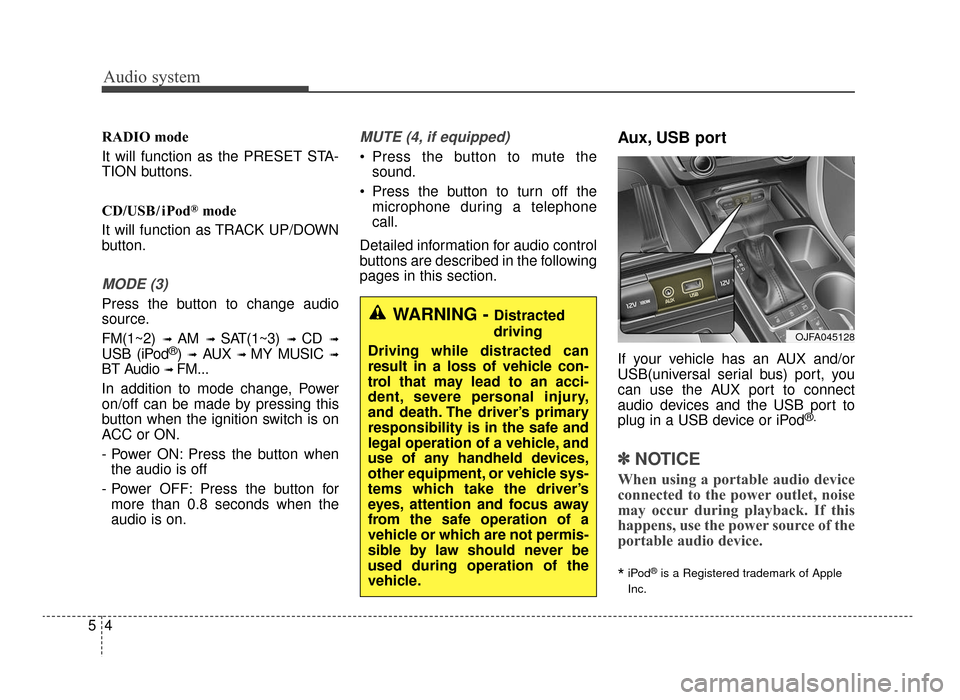
Audio system
45
RADIO mode
It will function as the PRESET STA-
TION buttons.
CD/USB/ iPod
®mode
It will function as TRACK UP/DOWN
button.
MODE (3)
Press the button to change audio
source.
FM(1~2)
➟ AM ➟ SAT(1~3) ➟ CD ➟
USB (iPod®) ➟AUX ➟ MY MUSIC ➟
BT Audio ➟ FM...
In addition to mode change, Power
on/off can be made by pressing this
button when the ignition switch is on
ACC or ON.
- Power ON: Press the button when the audio is off
- Power OFF: Press the button for more than 0.8 seconds when the
audio is on.
MUTE (4, if equipped)
Press the button to mute the sound.
Press the button to turn off the microphone during a telephone
call.
Detailed information for audio control
buttons are described in the following
pages in this section.
Aux, USB port
If your vehicle has an AUX and/or
USB(universal serial bus) port, you
can use the AUX port to connect
audio devices and the USB port to
plug in a USB device or iPod
®.
✽ ✽ NOTICE
When using a portable audio device
connected to the power outlet, noise
may occur during playback. If this
happens, use the power source of the
portable audio device.
*iPod®is a Registered trademark of Apple
Inc.
OJFA045128
WARNING - Distracted
driving
Driving while distracted can
result in a loss of vehicle con-
trol that may lead to an acci-
dent, severe personal injury,
and death. The driver’s primary
responsibility is in the safe and
legal operation of a vehicle, and
use of any handheld devices,
other equipment, or vehicle sys-
tems which take the driver’s
eyes, attention and focus away
from the safe operation of a
vehicle or which are not permis-
sible by law should never be
used during operation of the
vehicle.
JF CAN (ENG) 5 (Audio).qxp 9/23/2015 7:24 PM Page 4
Page 247 of 623
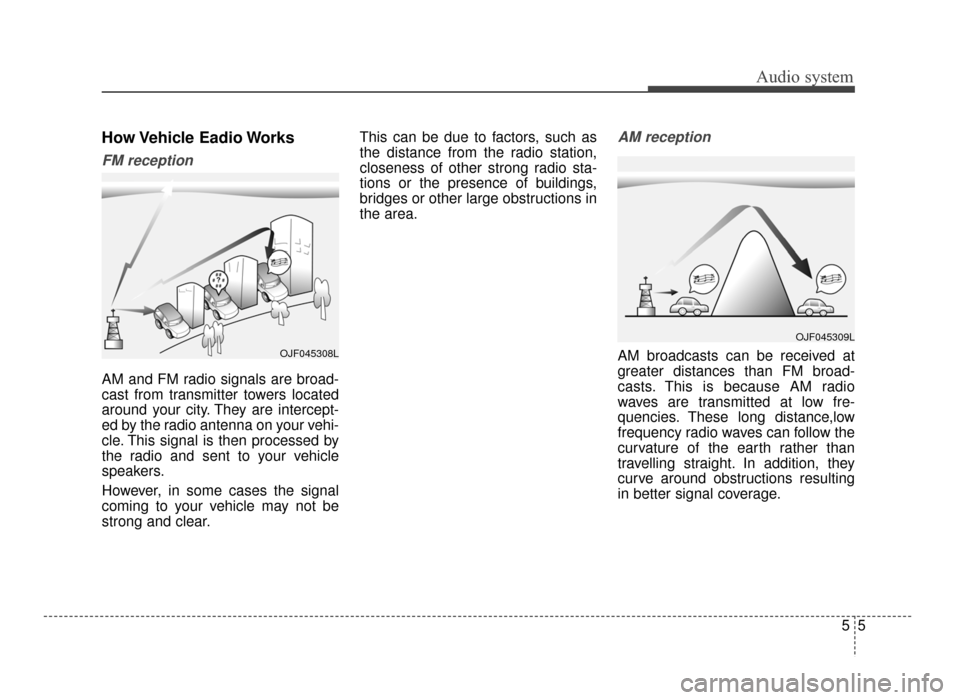
Audio system
55
How Vehicle Eadio Works
FM reception
AM and FM radio signals are broad-
cast from transmitter towers located
around your city. They are intercept-
ed by the radio antenna on your vehi-
cle. This signal is then processed by
the radio and sent to your vehicle
speakers.
However, in some cases the signal
coming to your vehicle may not be
strong and clear.This can be due to factors, such as
the distance from the radio station,
closeness of other strong radio sta-
tions or the presence of buildings,
bridges or other large obstructions in
the area.
AM reception
AM broadcasts can be received at
greater distances than FM broad-
casts. This is because AM radio
waves are transmitted at low fre-
quencies. These long distance,low
frequency radio waves can follow the
curvature of the earth rather than
travelling straight. In addition, they
curve around obstructions resulting
in better signal coverage.OJF045308L
OJF045309L
JF CAN (ENG) 5 (Audio).qxp 9/23/2015 7:24 PM Page 5