door lock KIA Optima 2016 4.G Owner's Manual
[x] Cancel search | Manufacturer: KIA, Model Year: 2016, Model line: Optima, Model: KIA Optima 2016 4.GPages: 623, PDF Size: 15.4 MB
Page 12 of 623
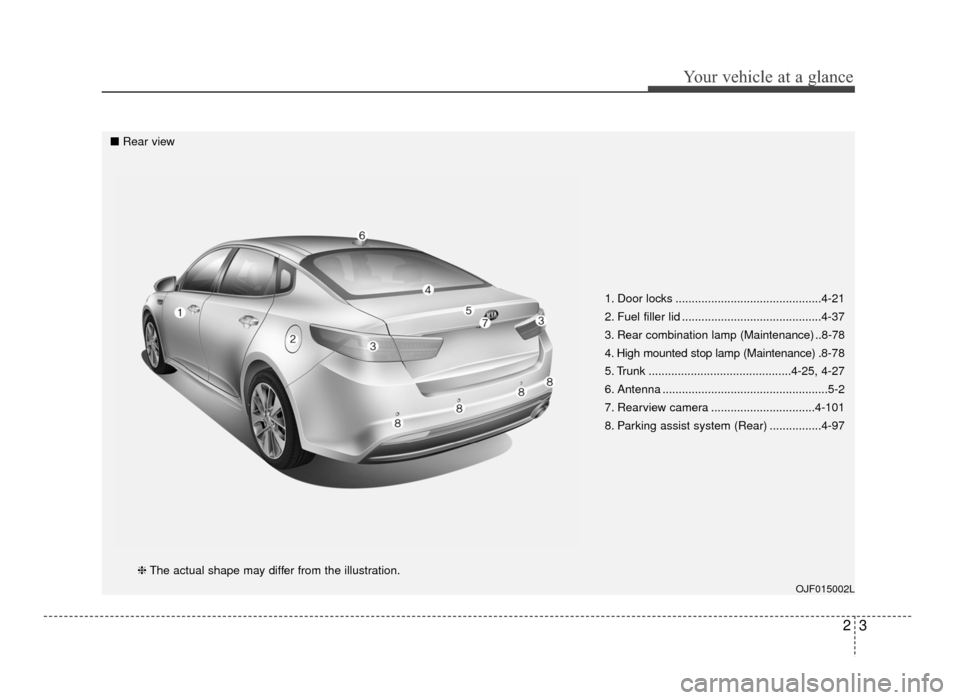
23
Your vehicle at a glance
1. Door locks .............................................4-21
2. Fuel filler lid ...........................................4-37
3. Rear combination lamp (Maintenance) ..8-78
4. High mounted stop lamp (Maintenance) .8-78
5. Trunk ............................................4-25, 4-27
6. Antenna ...................................................5-2
7. Rearview camera ................................4-101
8. Parking assist system (Rear) ................4-97
OJF015002L
■Rear view
❈The actual shape may differ from the illustration.
JF CAN (ENG) 2.qxp 9/22/2015 6:51 PM Page 3
Page 13 of 623
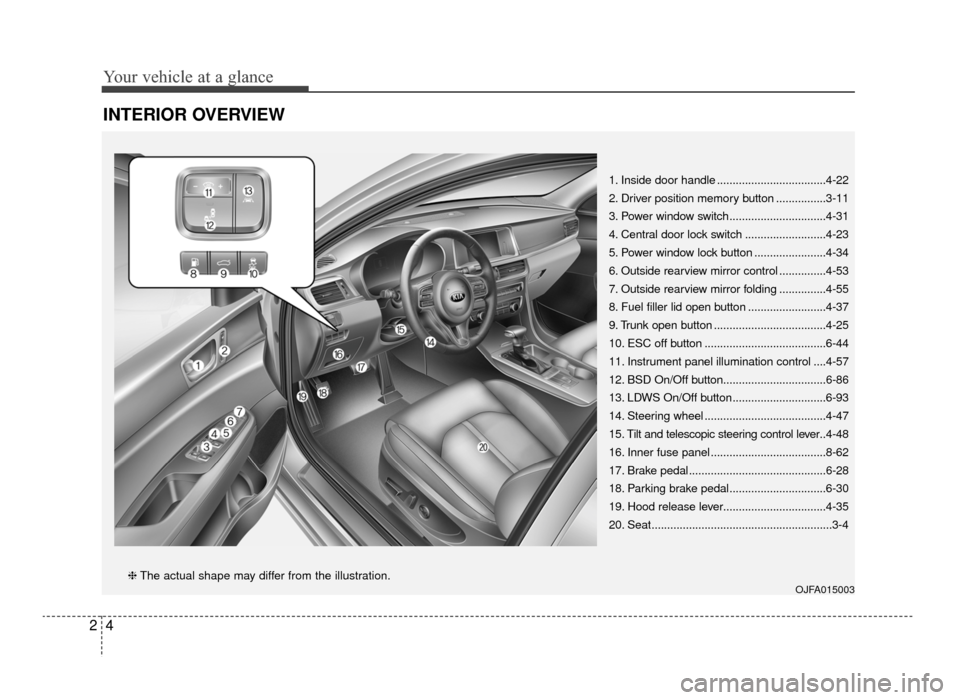
Your vehicle at a glance
42
INTERIOR OVERVIEW
1. Inside door handle ...................................4-22
2. Driver position memory button ................3-11
3. Power window switch...............................4-31
4. Central door lock switch ..........................4-23
5. Power window lock button .......................4-34
6. Outside rearview mirror control ...............4-53
7. Outside rearview mirror folding ...............4-55
8. Fuel filler lid open button .........................4-37
9. Trunk open button ....................................4-25
10. ESC off button .......................................6-44
11. Instrument panel illumination control ....4-57
12. BSD On/Off button.................................6-86
13. LDWS On/Off button..............................6-93
14. Steering wheel .......................................4-47
15. Tilt and telescopic steering control lever..4-48
16. Inner fuse panel .....................................8-62
17. Brake pedal............................................6-28
18. Parking brake pedal...............................6-30
19. Hood release lever.................................4-35
20. Seat..........................................................3-4
OJFA015003❈ The actual shape may differ from the illustration.
JF CAN (ENG) 2.qxp 9/22/2015 6:51 PM Page 4
Page 40 of 623
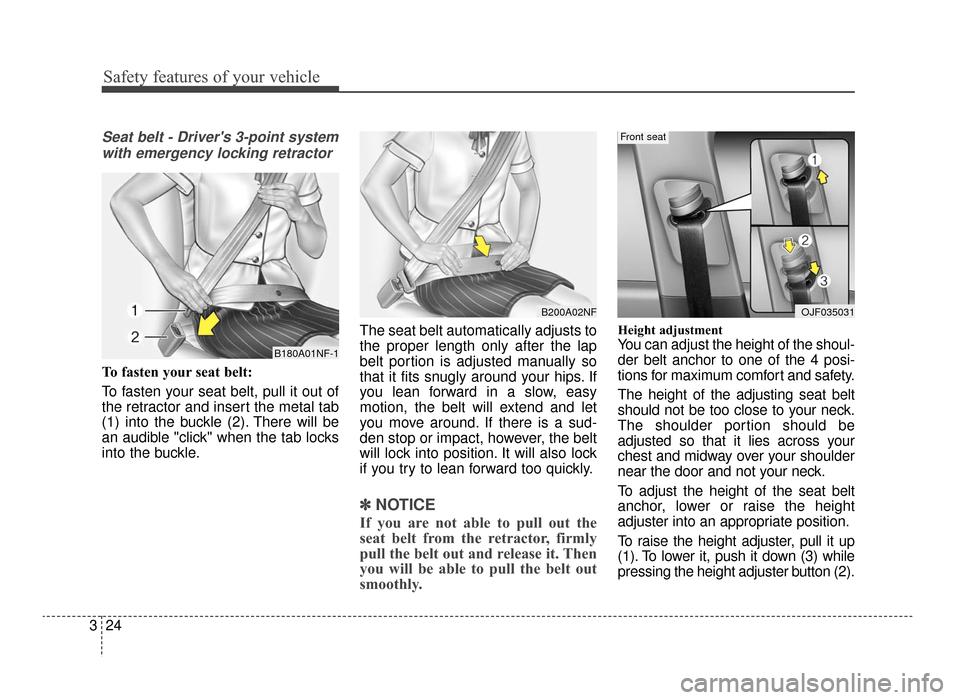
Safety features of your vehicle
24
3
Seat belt - Driver's 3-point system
with emergency locking retractor
To fasten your seat belt:
To fasten your seat belt, pull it out of
the retractor and insert the metal tab
(1) into the buckle (2). There will be
an audible "click" when the tab locks
into the buckle. The seat belt automatically adjusts to
the proper length only after the lap
belt portion is adjusted manually so
that it fits snugly around your hips. If
you lean forward in a slow, easy
motion, the belt will extend and let
you move around. If there is a sud-
den stop or impact, however, the belt
will lock into position. It will also lock
if you try to lean forward too quickly.
✽ ✽
NOTICE
If you are not able to pull out the
seat belt from the retractor, firmly
pull the belt out and release it. Then
you will be able to pull the belt out
smoothly.
Height adjustment
You can adjust the height of the shoul-
der belt anchor to one of the 4 posi-
tions for maximum comfort and safety.
The height of the adjusting seat belt
should not be too close to your neck.
The shoulder portion should be
adjusted so that it lies across your
chest and midway over your shoulder
near the door and not your neck.
To adjust the height of the seat belt
anchor, lower or raise the height
adjuster into an appropriate position.
To raise the height adjuster, pull it up
(1). To lower it, push it down (3) while
pressing the height adjuster button (2).B180A01NF-1
B200A02NFOJF035031
Front seat
JF CAN (ENG) 3.qxp 9/22/2015 7:05 PM Page 24
Page 87 of 623
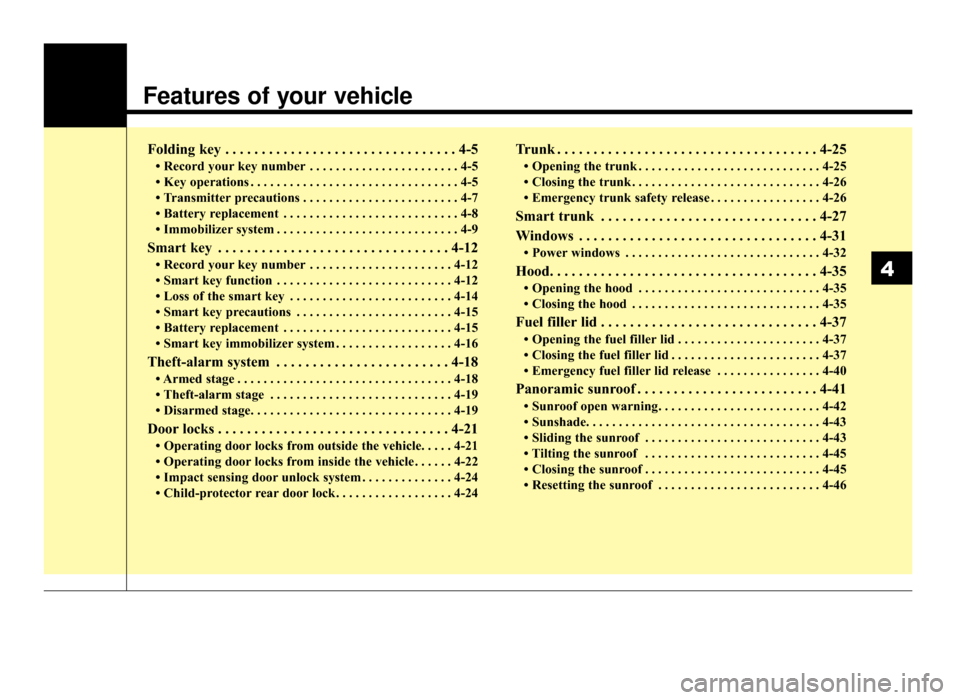
Features of your vehicle
Folding key . . . . . . . . . . . . . . . . . . . . . . . . . . . . . . . . 4-5
• Record your key number . . . . . . . . . . . . . . . . . . . . . . . 4-5
• Key operations . . . . . . . . . . . . . . . . . . . . . . . . . . . . . . . . 4-5
• Transmitter precautions . . . . . . . . . . . . . . . . . . . . . . . . 4-7
• Battery replacement . . . . . . . . . . . . . . . . . . . . . . . . . . . 4-8
• Immobilizer system . . . . . . . . . . . . . . . . . . . . . . . . . . . . 4-9
Smart key . . . . . . . . . . . . . . . . . . . . . . . . . . . . . . . . 4-12
• Record your key number . . . . . . . . . . . . . . . . . . . . . . 4-12
• Smart key function . . . . . . . . . . . . . . . . . . . . . . . . . . . 4-12
• Loss of the smart key . . . . . . . . . . . . . . . . . . . . . . . . . 4-14
• Smart key precautions . . . . . . . . . . . . . . . . . . . . . . . . 4-15
• Battery replacement . . . . . . . . . . . . . . . . . . . . . . . . . . 4-15
• Smart key immobilizer system . . . . . . . . . . . . . . . . . . 4-16
Theft-alarm system . . . . . . . . . . . . . . . . . . . . . . . . 4-18
• Armed stage . . . . . . . . . . . . . . . . . . . . . . . . . . . . . . . . . 4-18
• Theft-alarm stage . . . . . . . . . . . . . . . . . . . . . . . . . . . . 4-19
• Disarmed stage. . . . . . . . . . . . . . . . . . . . . . . . . . . . . . . 4-19
Door locks . . . . . . . . . . . . . . . . . . . . . . . . . . . . . . . . 4-21
• Operating door locks from outside the vehicle. . . . . 4-21
• Operating door locks from inside the vehicle . . . . . . 4-22
• Impact sensing door unlock system . . . . . . . . . . . . . . 4-24
• Child-protector rear door lock. . . . . . . . . . . . . . . . . . 4-24
Trunk . . . . . . . . . . . . . . . . . . . . . . . . . . . . . . . . . . . . \
4-25
• Opening the trunk . . . . . . . . . . . . . . . . . . . . . . . . . . . . 4-25
• Closing the trunk . . . . . . . . . . . . . . . . . . . . . . . . . . . . . 4-26
• Emergency trunk safety release . . . . . . . . . . . . . . . . . 4-26
Smart trunk . . . . . . . . . . . . . . . . . . . . . . . . . . . . . . 4-27
Windows . . . . . . . . . . . . . . . . . . . . . . . . . . . . . . . . . 4-31
• Power windows . . . . . . . . . . . . . . . . . . . . . . . . . . . . . . 4-32
Hood. . . . . . . . . . . . . . . . . . . . . . . . . . . . . . . . . . . . \
. 4-35
• Opening the hood . . . . . . . . . . . . . . . . . . . . . . . . . . . . 4-35
• Closing the hood . . . . . . . . . . . . . . . . . . . . . . . . . . . . . 4-35
Fuel filler lid . . . . . . . . . . . . . . . . . . . . . . . . . . . . . . 4-37
• Opening the fuel filler lid . . . . . . . . . . . . . . . . . . . . . . 4-37
• Closing the fuel filler lid . . . . . . . . . . . . . . . . . . . . . . . 4-37
• Emergency fuel filler lid release . . . . . . . . . . . . . . . . 4-40
Panoramic sunroof . . . . . . . . . . . . . . . . . . . . . . . . . 4-41
• Sunroof open warning. . . . . . . . . . . . . . . . . . . . . . . . . 4-42
• Sunshade. . . . . . . . . . . . . . . . . . . . . . . . . . . . . . . . \
. . . . 4-43
• Sliding the sunroof . . . . . . . . . . . . . . . . . . . . . . . . . . . 4-43
• Tilting the sunroof . . . . . . . . . . . . . . . . . . . . . . . . . . . 4-45
• Closing the sunroof . . . . . . . . . . . . . . . . . . . . . . . . . . . 4-45
• Resetting the sunroof . . . . . . . . . . . . . . . . . . . . . . . . . 4-46
4
JF CAN (ENG) 4.qxp 11/5/2015 3:50 PM Page 1
Page 91 of 623
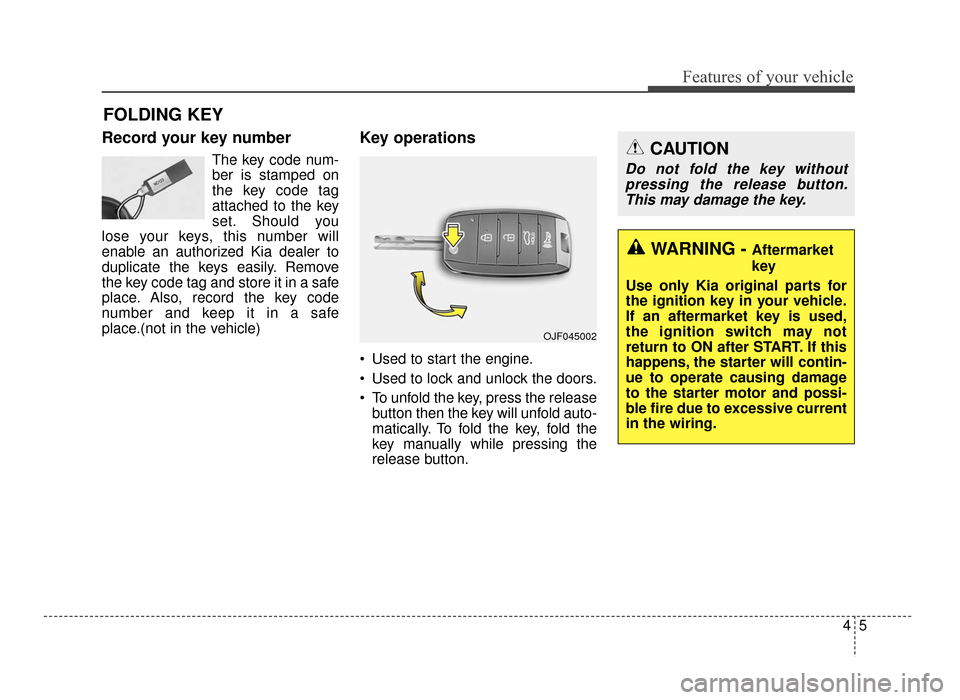
45
Features of your vehicle
Record your key number
The key code num-
ber is stamped on
the key code tag
attached to the key
set. Should you
lose your keys, this number will
enable an authorized Kia dealer to
duplicate the keys easily. Remove
the key code tag and store it in a safe
place. Also, record the key code
number and keep it in a safe
place.(not in the vehicle)
Key operations
• Used to start the engine.
Used to lock and unlock the doors.
To unfold the key, press the release button then the key will unfold auto-
matically. To fold the key, fold the
key manually while pressing the
release button.
FOLDING KEY
CAUTION
Do not fold the key withoutpressing the release button.This may damage the key.
WARNING - Aftermarket
key
Use only Kia original parts for
the ignition key in your vehicle.
If an aftermarket key is used,
the ignition switch may not
return to ON after START. If this
happens, the starter will contin-
ue to operate causing damage
to the starter motor and possi-
ble fire due to excessive current
in the wiring.
OJF045002
JF CAN (ENG) 4.qxp 11/5/2015 3:50 PM Page 5
Page 92 of 623
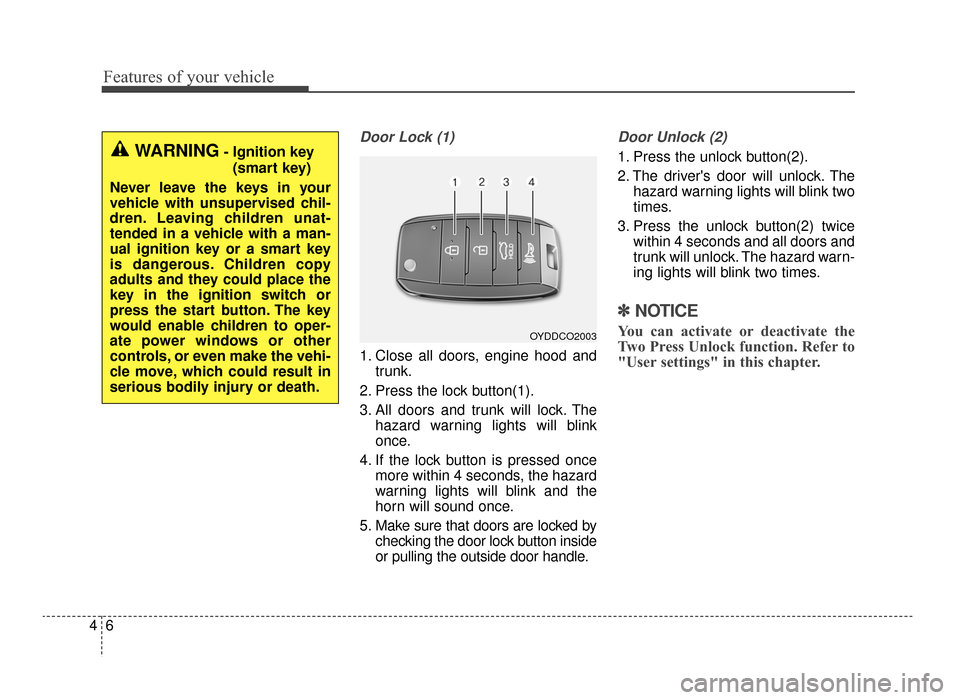
Features of your vehicle
64
Door Lock (1)
1. Close all doors, engine hood andtrunk.
2. Press the lock button(1).
3. All doors and trunk will lock. The hazard warning lights will blink
once.
4. If the lock button is pressed once more within 4 seconds, the hazard
warning lights will blink and the
horn will sound once.
5. Make sure that doors are locked by checking the door lock button inside
or pulling the outside door handle.
Door Unlock (2)
1. Press the unlock button(2).
2. The driver's door will unlock. Thehazard warning lights will blink two
times.
3. Press the unlock button(2) twice within 4 seconds and all doors and
trunk will unlock. The hazard warn-
ing lights will blink two times.
✽ ✽NOTICE
You can activate or deactivate the
Two Press Unlock function. Refer to
"User settings" in this chapter.
WARNING- Ignition key
(smart key)
Never leave the keys in your
vehicle with unsupervised chil-
dren. Leaving children unat-
tended in a vehicle with a man-
ual ignition key or a smart key
is dangerous. Children copy
adults and they could place the
key in the ignition switch or
press the start button. The key
would enable children to oper-
ate power windows or other
controls, or even make the vehi-
cle move, which could result in
serious bodily injury or death.
OYDDCO2003
JF CAN (ENG) 4.qxp 11/5/2015 3:50 PM Page 6
Page 93 of 623
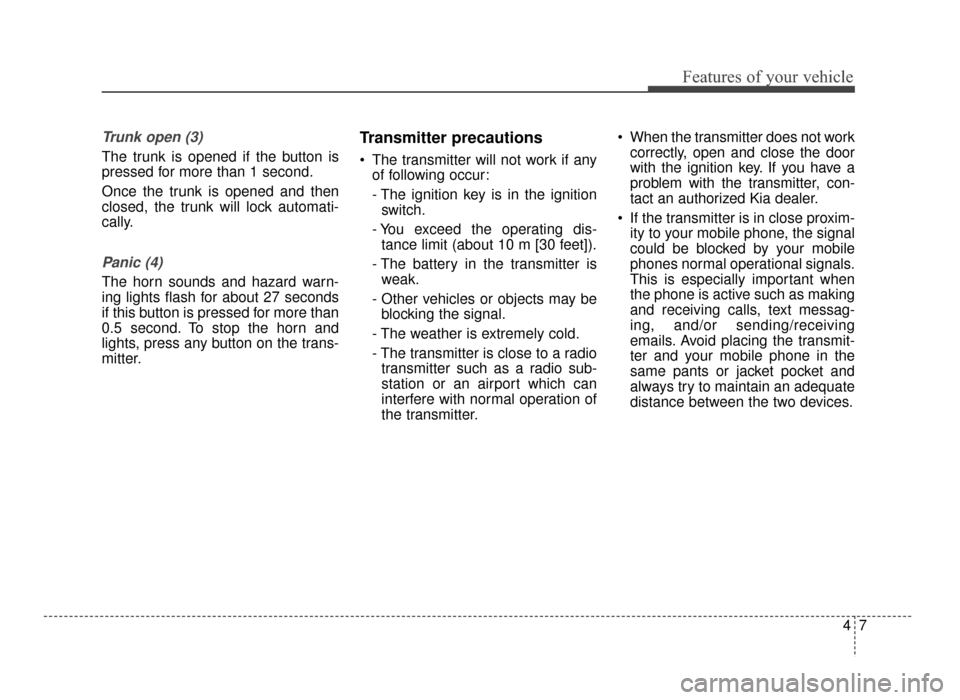
47
Features of your vehicle
Trunk open (3)
The trunk is opened if the button is
pressed for more than 1 second.
Once the trunk is opened and then
closed, the trunk will lock automati-
cally.
Panic (4)
The horn sounds and hazard warn-
ing lights flash for about 27 seconds
if this button is pressed for more than
0.5 second. To stop the horn and
lights, press any button on the trans-
mitter.
Transmitter precautions
The transmitter will not work if anyof following occur:
- The ignition key is in the ignitionswitch.
- You exceed the operating dis- tance limit (about 10 m [30 feet]).
- The battery in the transmitter is weak.
- Other vehicles or objects may be blocking the signal.
- The weather is extremely cold.
- The transmitter is close to a radio transmitter such as a radio sub-
station or an airport which can
interfere with normal operation of
the transmitter. When the transmitter does not work
correctly, open and close the door
with the ignition key. If you have a
problem with the transmitter, con-
tact an authorized Kia dealer.
If the transmitter is in close proxim- ity to your mobile phone, the signal
could be blocked by your mobile
phones normal operational signals.
This is especially important when
the phone is active such as making
and receiving calls, text messag-
ing, and/or sending/receiving
emails. Avoid placing the transmit-
ter and your mobile phone in the
same pants or jacket pocket and
always try to maintain an adequate
distance between the two devices.
JF CAN (ENG) 4.qxp 11/5/2015 3:50 PM Page 7
Page 98 of 623
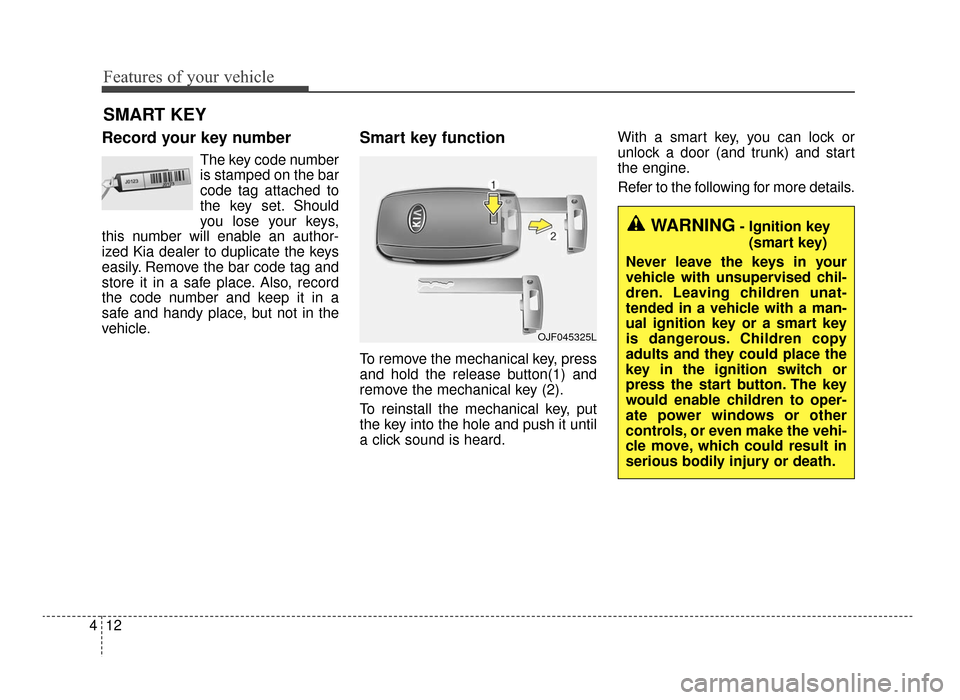
Features of your vehicle
12
4
Record your key number
The key code number
is stamped on the bar
code tag attached to
the key set. Should
you lose your keys,
this number will enable an author-
ized Kia dealer to duplicate the keys
easily. Remove the bar code tag and
store it in a safe place. Also, record
the code number and keep it in a
safe and handy place, but not in the
vehicle.
Smart key function
To remove the mechanical key, press
and hold the release button(1) and
remove the mechanical key (2).
To reinstall the mechanical key, put
the key into the hole and push it until
a click sound is heard. With a smart key, you can lock or
unlock a door (and trunk) and start
the engine.
Refer to the following for more details.
SMART KEY
OJF045325L
WARNING- Ignition key
(smart key)
Never leave the keys in your
vehicle with unsupervised chil-
dren. Leaving children unat-
tended in a vehicle with a man-
ual ignition key or a smart key
is dangerous. Children copy
adults and they could place the
key in the ignition switch or
press the start button. The key
would enable children to oper-
ate power windows or other
controls, or even make the vehi-
cle move, which could result in
serious bodily injury or death.
JF CAN (ENG) 4.qxp 11/5/2015 3:50 PM Page 12
Page 99 of 623
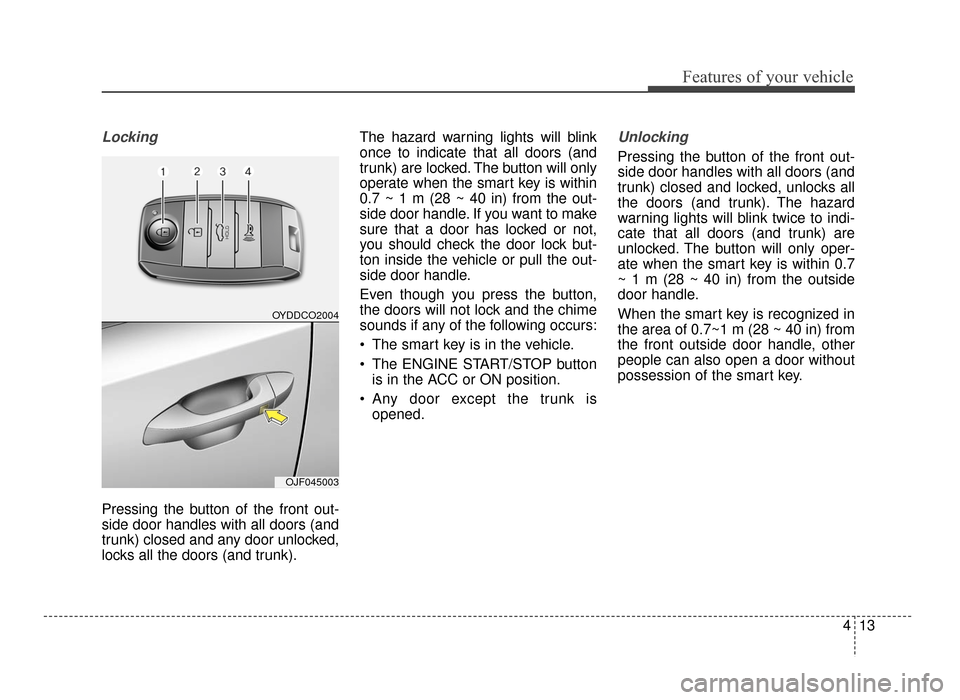
413
Features of your vehicle
Locking
Pressing the button of the front out-
side door handles with all doors (and
trunk) closed and any door unlocked,
locks all the doors (and trunk).The hazard warning lights will blink
once to indicate that all doors (and
trunk) are locked. The button will only
operate when the smart key is within
0.7 ~ 1 m (28 ~ 40 in) from the out-
side door handle. If you want to make
sure that a door has locked or not,
you should check the door lock but-
ton inside the vehicle or pull the out-
side door handle.
Even though you press the button,
the doors will not lock and the chime
sounds if any of the following occurs:
The smart key is in the vehicle.
The ENGINE START/STOP button
is in the ACC or ON position.
Any door except the trunk is opened.
Unlocking
Pressing the button of the front out-
side door handles with all doors (and
trunk) closed and locked, unlocks all
the doors (and trunk). The hazard
warning lights will blink twice to indi-
cate that all doors (and trunk) are
unlocked. The button will only oper-
ate when the smart key is within 0.7
~ 1 m (28 ~ 40 in) from the outside
door handle.
When the smart key is recognized in
the area of 0.7~1 m (28 ~ 40 in) from
the front outside door handle, other
people can also open a door without
possession of the smart key.
OYDDCO2004
OJF045003
JF CAN (ENG) 4.qxp 11/5/2015 3:50 PM Page 13
Page 101 of 623
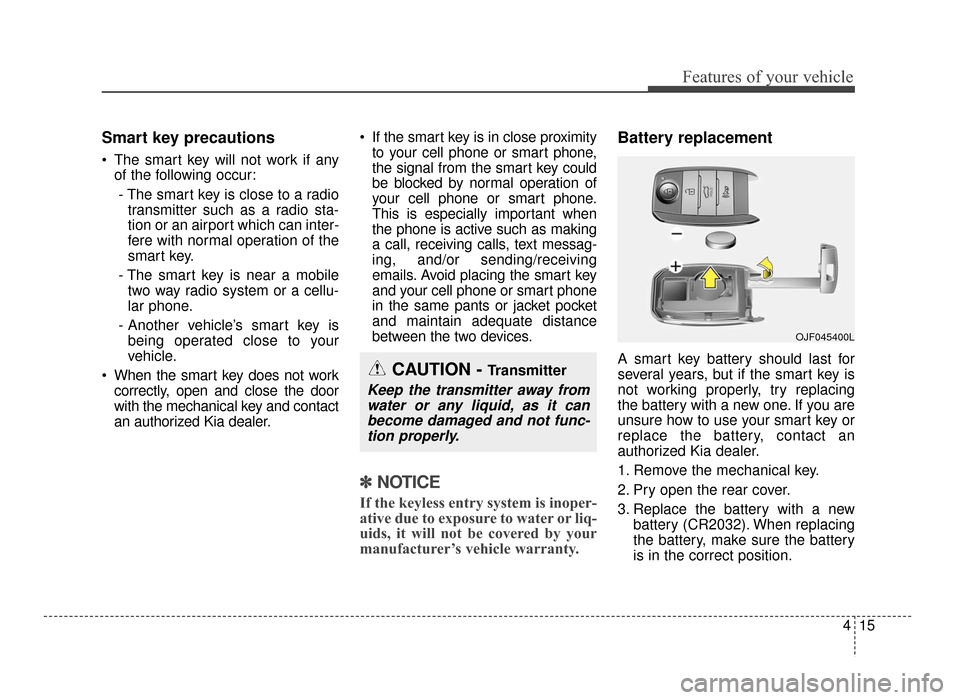
415
Features of your vehicle
Smart key precautions
The smart key will not work if anyof the following occur:
- The smart key is close to a radio transmitter such as a radio sta-
tion or an airport which can inter-
fere with normal operation of the
smart key.
- The smart key is near a mobile two way radio system or a cellu-
lar phone.
- Another vehicle’s smart key is being operated close to your
vehicle.
When the smart key does not work correctly, open and close the door
with the mechanical key and contact
an authorized Kia dealer. If the smart key is in close proximity
to your cell phone or smart phone,
the signal from the smart key could
be blocked by normal operation of
your cell phone or smart phone.
This is especially important when
the phone is active such as making
a call, receiving calls, text messag-
ing, and/or sending/receiving
emails. Avoid placing the smart key
and your cell phone or smart phone
in the same pants or jacket pocket
and maintain adequate distance
between the two devices.
✽ ✽ NOTICE
If the keyless entry system is inoper-
ative due to exposure to water or liq-
uids, it will not be covered by your
manufacturer’s vehicle warranty.
Battery replacement
A smart key battery should last for
several years, but if the smart key is
not working properly, try replacing
the battery with a new one. If you are
unsure how to use your smart key or
replace the battery, contact an
authorized Kia dealer.
1. Remove the mechanical key.
2. Pry open the rear cover.
3. Replace the battery with a new
battery (CR2032). When replacing
the battery, make sure the battery
is in the correct position.CAUTION - Transmitter
Keep the transmitter away fromwater or any liquid, as it canbecome damaged and not func-tion properly.
OJF045400L
JF CAN (ENG) 4.qxp 11/5/2015 3:50 PM Page 15