reset KIA OPTIMA 2020 Features and Functions Guide
[x] Cancel search | Manufacturer: KIA, Model Year: 2020, Model line: OPTIMA, Model: KIA OPTIMA 2020Pages: 591, PDF Size: 14.1 MB
Page 165 of 591

475
Features of your vehicle
Fuel Economy
Average Fuel Economy (1)
The average fuel economy is calcu-lated by the total driving distance
and fuel consumption since the last
average fuel economy reset.
- Fuel economy range : 0 ~ 99.9MPG or L/100km
The average fuel economy can be reset both manually and automati-
cally.
✽ ✽ NOTICE
The fuel economy may vary signifi-
cantly based on driving conditions,
driving habits, and condition of the
vehicle.
Manual reset
To reset average fuel economy manu-
ally, press the OK button (reset) on
the steering wheel for more than 1
second when the average fuel econ-
omy is displayed.
OJFA048550
JFa PE USA 4.qxp 5/15/2019 3:20 PM Page 75
Page 166 of 591

Features of your vehicle
76
4
Automatic reset
To make the average fuel economy
reset automatically whenever refuel-
ing, select the “Auto Reset” mode in
User Setting menu of the LCD display
(Refer to “LCD Display”).
OFF - You may set to default manu-
ally by using the trip switch reset but-
ton.
After ignition - The vehicle will auto- matically set to default once 4 hours
pass after the Ignition is in OFF.
After refueling - After refueling more than 6 liters and driving over 1km/h,
the vehicle will reset to default auto-
matically.
✽ ✽ NOTICE
For a more accurate calculation of
the average fuel economy, the vehi-
cle must be continuously driven
more than 10 seconds and 0.03 miles
(50 meters).
Instant Fuel Economy (2)
This mode displays the instant fuel
economy during the last few sec-
onds when the vehicle speed is
more than 5 MPH (8 km/h).
- Fuel economy range: 0 ~ 50 MPGor 0 ~ 30 L/100km
Accumulated driving information
mode
Displays accumulated information
starting from mileage/fuel
efficiency/time default point.
Accumulated information is calcu- lated after the vehicle has run for
more than 300 meters.
If you press “OK” button for more than 1 second after the Cumulative
Information is displayed, the infor-
mation will be reset.
If the engine is running, even when the vehicle is not in motion, the
information will be accumulated.
OJFA048551
JFa PE USA 4.qxp 5/15/2019 3:20 PM Page 76
Page 167 of 591
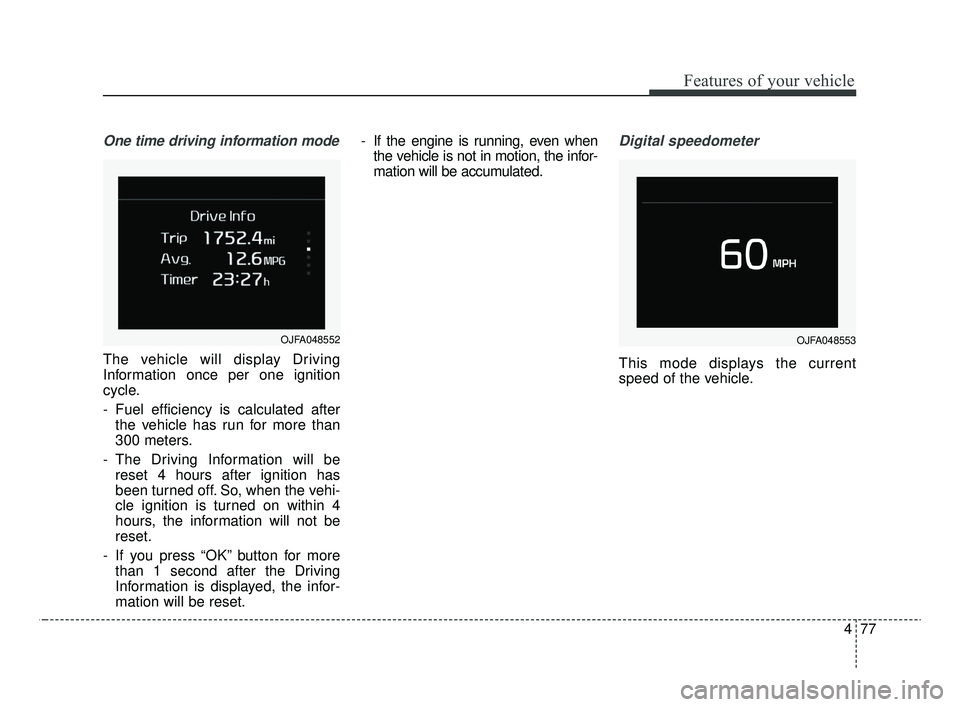
477
Features of your vehicle
One time driving information mode
The vehicle will display Driving
Information once per one ignition
cycle.
- Fuel efficiency is calculated afterthe vehicle has run for more than
300 meters.
- The Driving Information will be reset 4 hours after ignition has
been turned off. So, when the vehi-
cle ignition is turned on within 4
hours, the information will not be
reset.
- If you press “OK” button for more than 1 second after the Driving
Information is displayed, the infor-
mation will be reset. - If the engine is running, even when
the vehicle is not in motion, the infor-
mation will be accumulated.
Digital speedometer
This mode displays the current
speed of the vehicle.
OJFA048552OJFA048553
JFa PE USA 4.qxp 5/15/2019 3:20 PM Page 77
Page 226 of 591
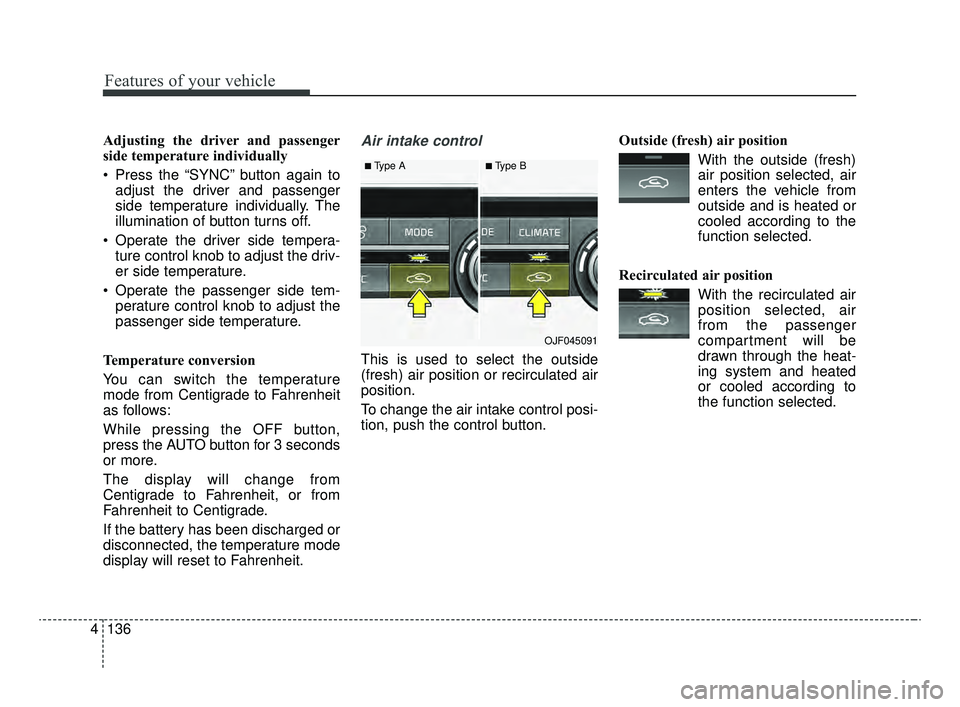
Features of your vehicle
136
4
Adjusting the driver and passenger
side temperature individually
Press the “SYNC” button again to
adjust the driver and passenger
side temperature individually. The
illumination of button turns off.
Operate the driver side tempera- ture control knob to adjust the driv-
er side temperature.
Operate the passenger side tem- perature control knob to adjust the
passenger side temperature.
Temperature conversion
You can switch the temperature
mode from Centigrade to Fahrenheit
as follows:
While pressing the OFF button,
press the AUTO button for 3 seconds
or more.
The display will change from
Centigrade to Fahrenheit, or from
Fahrenheit to Centigrade.
If the battery has been discharged or
disconnected, the temperature mode
display will reset to Fahrenheit.Air intake control
This is used to select the outside
(fresh) air position or recirculated air
position.
To change the air intake control posi-
tion, push the control button. Outside (fresh) air position
With the outside (fresh)air position selected, air
enters the vehicle from
outside and is heated or
cooled according to the
function selected.
Recirculated air position With the recirculated airposition selected, air
from the passenger
compartment will be
drawn through the heat-
ing system and heated
or cooled according to
the function selected.
■Type A■Type B
OJF045091
JFa PE USA 4.qxp 5/15/2019 3:23 PM Page 136
Page 235 of 591
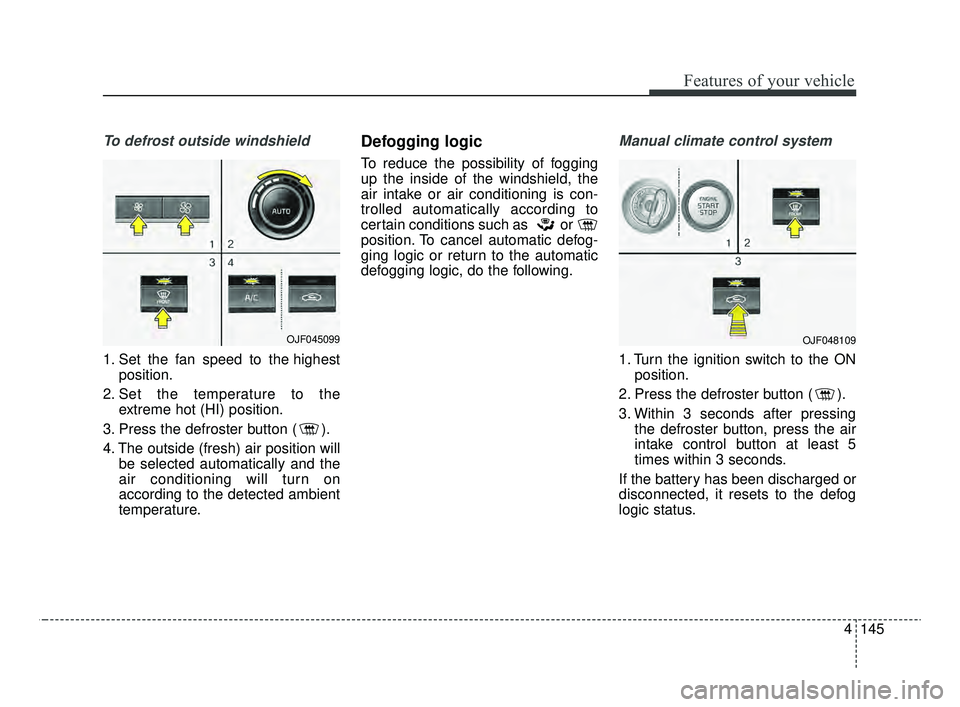
4145
Features of your vehicle
To defrost outside windshield
1. Set the fan speed to the highestposition.
2. Set the temperature to the extreme hot (HI) position.
3. Press the defroster button ( ).
4. The outside (fresh) air position will be selected automatically and the
air conditioning will turn on
according to the detected ambient
temperature.
Defogging logic
To reduce the possibility of fogging
up the inside of the windshield, the
air intake or air conditioning is con-
trolled automatically according to
certain conditions such as or
position. To cancel automatic defog-
ging logic or return to the automatic
defogging logic, do the following.
Manual climate control system
1. Turn the ignition switch to the ONposition.
2. Press the defroster button ( ).
3. Within 3 seconds after pressing the defroster button, press the air
intake control button at least 5
times within 3 seconds.
If the battery has been discharged or
disconnected, it resets to the defog
logic status.
OJF045099OJF048109
JFa PE USA 4.qxp 5/15/2019 3:24 PM Page 145
Page 236 of 591
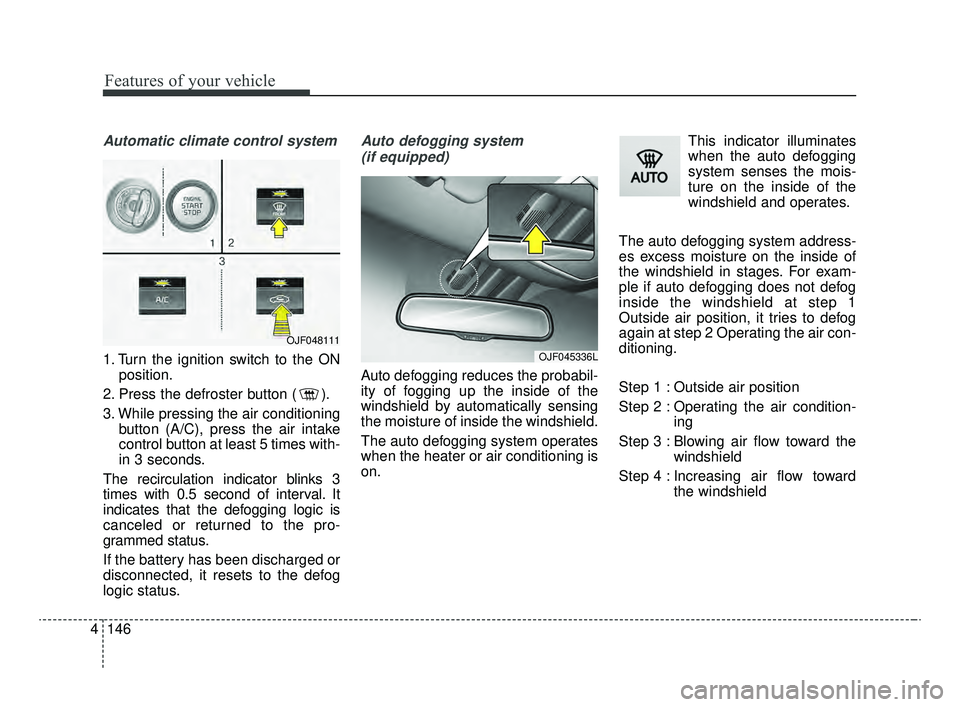
Features of your vehicle
146
4
Automatic climate control system
1. Turn the ignition switch to the ON
position.
2. Press the defroster button ( ).
3. While pressing the air conditioning button (A/C), press the air intake
control button at least 5 times with-
in 3 seconds.
The recirculation indicator blinks 3
times with 0.5 second of interval. It
indicates that the defogging logic is
canceled or returned to the pro-
grammed status.
If the battery has been discharged or
disconnected, it resets to the defog
logic status.
Auto defogging system (if equipped)
Auto defogging reduces the probabil-
ity of fogging up the inside of the
windshield by automatically sensing
the moisture of inside the windshield.
The auto defogging system operates
when the heater or air conditioning is
on. This indicator illuminates
when the auto defogging
system senses the mois-
ture on the inside of the
windshield and operates.
The auto defogging system address-
es excess moisture on the inside of
the windshield in stages. For exam-
ple if auto defogging does not defog
inside the windshield at step 1
Outside air position, it tries to defog
again at step 2 Operating the air con-
ditioning.
Step 1 : Outside air position
Step 2 : Operating the air condition- ing
Step 3 : Blowing air flow toward the windshield
Step 4 : Increasing air flow toward the windshield
OJF045336L
OJF048111
JFa PE USA 4.qxp 5/15/2019 3:24 PM Page 146
Page 237 of 591
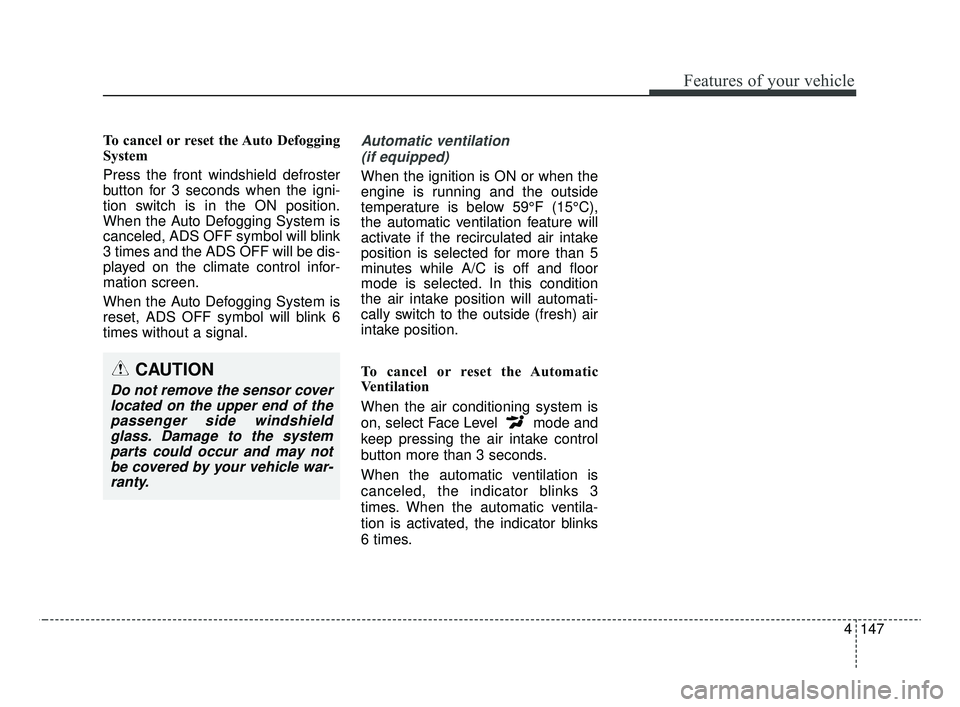
4147
Features of your vehicle
To cancel or reset the Auto Defogging
System
Press the front windshield defroster
button for 3 seconds when the igni-
tion switch is in the ON position.
When the Auto Defogging System is
canceled, ADS OFF symbol will blink
3 times and the ADS OFF will be dis-
played on the climate control infor-
mation screen.
When the Auto Defogging System is
reset, ADS OFF symbol will blink 6
times without a signal.Automatic ventilation(if equipped)
When the ignition is ON or when the
engine is running and the outside
temperature is below 59°F (15°C),
the automatic ventilation feature will
activate if the recirculated air intake
position is selected for more than 5
minutes while A/C is off and floor
mode is selected. In this condition
the air intake position will automati-
cally switch to the outside (fresh) air
intake position.
To cancel or reset the Automatic
Ventilation
When the air conditioning system is
on, select Face Level mode and
keep pressing the air intake control
button more than 3 seconds.
When the automatic ventilation is
canceled, the indicator blinks 3
times. When the automatic ventila-
tion is activated, the indicator blinks
6 times.
CAUTION
Do not remove the sensor coverlocated on the upper end of thepassenger side windshieldglass. Damage to the systemparts could occur and may notbe covered by your vehicle war-ranty.
JFa PE USA 4.qxp 5/15/2019 3:24 PM Page 147
Page 258 of 591
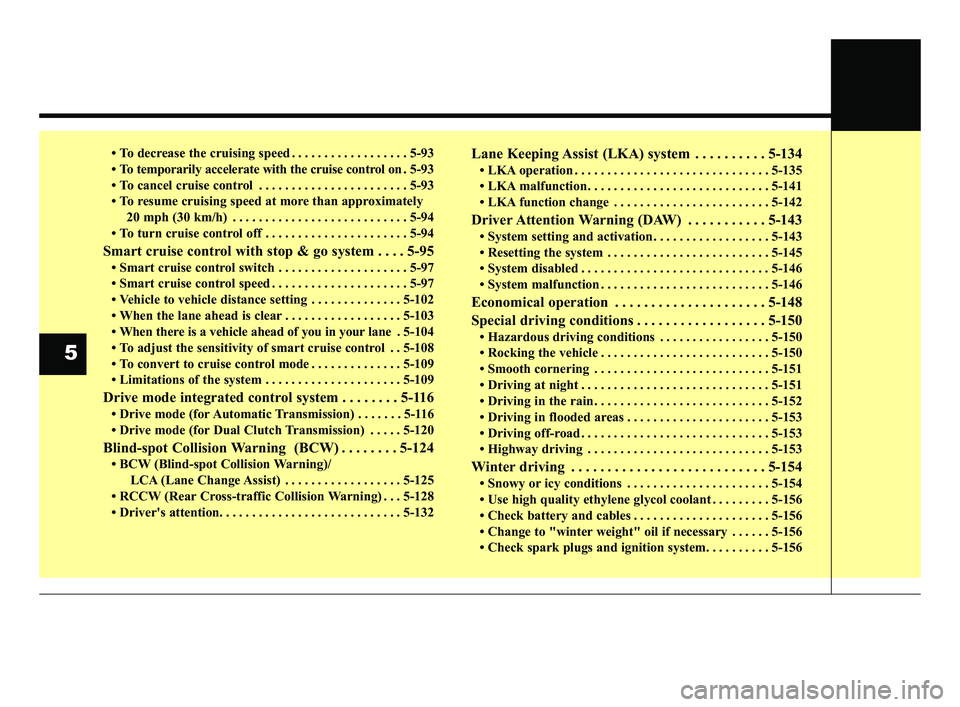
• To decrease the cruising speed . . . . . . . . . . . . . . . . . . 5-93
• To temporarily accelerate with the cruise control on . 5-93
• To cancel cruise control . . . . . . . . . . . . . . . . . . . . . . . 5-93
• To resume cruising speed at more than approximately 20 mph (30 km/h) . . . . . . . . . . . . . . . . . . . . . . . . . . . 5-94
• To turn cruise control off . . . . . . . . . . . . . . . . . . . . . . 5-94
Smart cruise control with stop & go system . . . . 5-95
• Smart cruise control switch . . . . . . . . . . . . . . . . . . . . 5-97
• Smart cruise control speed . . . . . . . . . . . . . . . . . . . . . 5-97
• Vehicle to vehicle distance setting . . . . . . . . . . . . . . 5-102
• When the lane ahead is clear . . . . . . . . . . . . . . . . . . 5-103
• When there is a vehicle ahead of you in yourlane . 5-104
• To adjust the sensitivity of smart cruise control . . 5-108
• To convert to cruise control mode . . . . . . . . . . . . . . 5-109
• Limitations of the system . . . . . . . . . . . . . . . . . . . . . 5-109
Drive mode integrated control system . . . . . . . . 5-116
• Drive mode (for Automatic Transmission) . . . . . . . 5-116
• Drive mode (for Dual Clutch Transmission) . . . . . 5-120
Blind-spot Collision Warning (BCW) . . . . . . . . 5-124
• BCW (Blind-spot Collision Warning)/ LCA (Lane Change Assist) . . . . . . . . . . . . . . . . . . 5-125
• RCCW (Rear Cross-traffic Collision Warning) . . . 5-128
• Driver's attention. . . . . . . . . . . . . . . . . . . . . . . . . . . . 5-132
Lane Keeping Assist (LKA) system . . . . . . . . . . 5-134
• LKA operation . . . . . . . . . . . . . . . . . . . . . . . . . . . . . . 5-135
• LKA malfunction . . . . . . . . . . . . . . . . . . . . . . . . . . . . 5-141
• LKA function change . . . . . . . . . . . . . . . . . . . . . . . . 5-142
Driver Attention Warning (DAW) . . . . . . . . . . . 5-143
• System setting and activation . . . . . . . . . . . . . . . . . . 5-143
• Resetting the system . . . . . . . . . . . . . . . . . . . . . . . . . 5-145
• System disabled . . . . . . . . . . . . . . . . . . . . . . . . . . . . . 5-146
• System malfunction . . . . . . . . . . . . . . . . . . . . . . . . . . 5-146
Economical operation . . . . . . . . . . . . . . . . . . . . . 5-148
Special driving conditions . . . . . . . . . . . . . . . . . . 5-150
• Hazardous driving conditions . . . . . . . . . . . . . . . . . 5-150
• Rocking the vehicle . . . . . . . . . . . . . . . . . . . . . . . . . . 5-150
• Smooth cornering . . . . . . . . . . . . . . . . . . . . . . . . . . . 5-151
• Driving at night . . . . . . . . . . . . . . . . . . . . . . . . . . . . . 5-151
• Driving in the rain . . . . . . . . . . . . . . . . . . . . . . . . . . . 5-152
• Driving in flooded areas . . . . . . . . . . . . . . . . . . . . . . 5-153
• Driving off-road . . . . . . . . . . . . . . . . . . . . . . . . . . . . . 5-153
• Highway driving . . . . . . . . . . . . . . . . . . . . . . . . . . . . 5-153
Winter driving . . . . . . . . . . . . . . . . . . . . . . . . . . . 5-154
• Snowy or icy conditions . . . . . . . . . . . . . . . . . . . . . . 5-154
• Use high quality ethylene glycol coolant . . . . . . . . . 5-156
• Check battery and cables . . . . . . . . . . . . . . . . . . . . . 5-156
• Change to "winter weight" oil if necessary . . . . . . 5-156
• Check spark plugs and ignition system. . . . . . . . . . 5-156
5
JFa PE USA 5.QXP 5/15/2019 3:20 PM Page 2
Page 350 of 591

Driving your vehicle
94
5
Each of these actions will cancel
cruise control operation (the SETindicator light in the instrument clus-ter will go off), but it will not turn thesystem off. If you wish to resumecruise control operation, move thelever up (to RES+). You will return toyour previously preset speed.To resume cruising speed at
more than approximately 20
mph (30 km/h):
If any method other than the
CRUISE ON-OFF switch was used
to cancel cruising speed and the sys-
tem is still activated, the most recent
set speed will automatically resume
when you move the lever up.
It will not resume, however, if the
vehicle speed has dropped below
approximately 20 mph (30 km/h).
To turn cruise control off, do
one of the following:
Press the CRUISE button (the CRUISE indicator light in the
instrument cluster will go off).
Turn the ignition off.
Both of these actions will cancel the cruise control operation. If you wantto resume the cruise control opera-tion, repeat the steps provided in “Toset cruise control speed” on the pre-vious page.
OJF058447L
OJF058038
JFa PE USA 5.QXP 5/15/2019 3:25 PM Page 94
Page 357 of 591

5101
Driving your vehicle
Each of these actions will cancel the
smart cruise control operation. (the
set speed and vehicle to vehicle dis-
tance on the LCD display will go off.)
If the smart cruise control is can-
celled automatically, the smart cruise
control will not resume even though
the RES+ or SET-lever is moved.
✽ ✽NOTICE
If the smart cruise control is cancelled
by other than the reasons mentioned,
take your vehicle to an authorized
Kia dealer and have the system
checked.
✽ ✽NOTICE
If the system is automatically can-
celled, the warning chime will sound
and a message will appear for a few
seconds.
You must adjust the vehicle speed by
depressing the accelerator or brake
pedal according to the road condition
ahead and driving condition.
Always check the road conditions. Do
not rely on the warning chime.
To resume cruise control set
speed:
Reset
If any method other than the “RES+”
or “SET-“ lever was used to cancel
cruising speed and the system is still
activated, the cruising speed will
automatically resume when you
push the lever up (RES+) or down
(SET-).
If you push the lever up (RES+), the
speed will resume to the recently set
speed. However, if vehicle speed
drops below 5 mph (10 km/h), it will
resume when there is a vehicle in
front of your vehicle.
OJF058397L
OJF058040L
JFa PE USA 5.QXP 5/15/2019 3:26 PM Page 101