display KIA OPTIMA 2020 Features and Functions Guide
[x] Cancel search | Manufacturer: KIA, Model Year: 2020, Model line: OPTIMA, Model: KIA OPTIMA 2020Pages: 591, PDF Size: 14.1 MB
Page 174 of 591
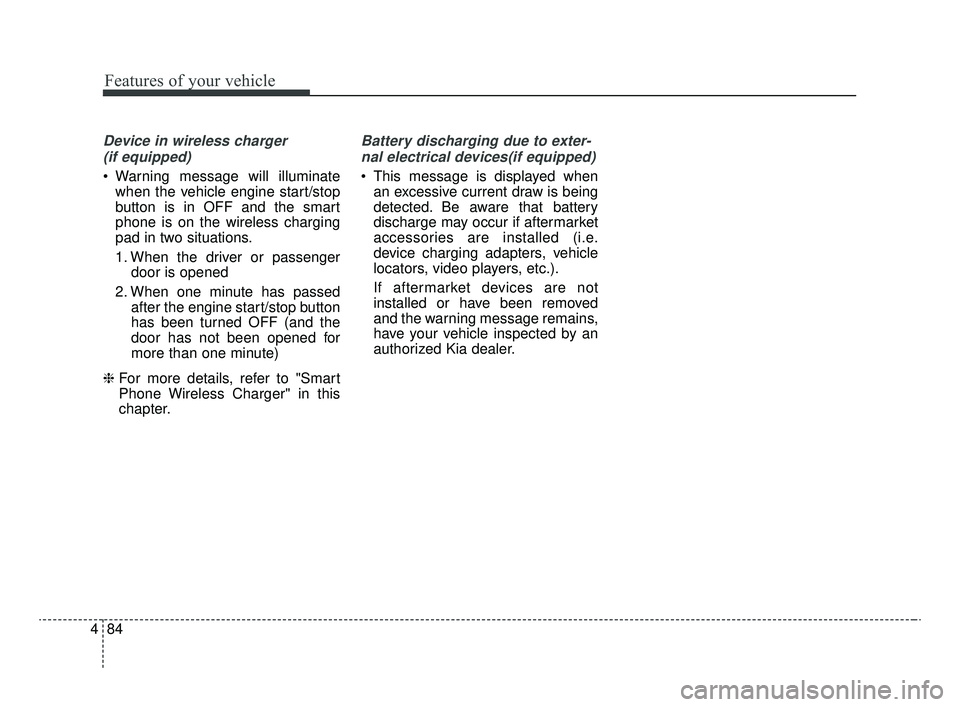
Features of your vehicle
84
4
Device in wireless charger
(if equipped)
Warning message will illuminate when the vehicle engine start/stop
button is in OFF and the smart
phone is on the wireless charging
pad in two situations.
1. When the driver or passenger door is opened
2. When one minute has passed after the engine start/stop button
has been turned OFF (and the
door has not been opened for
more than one minute)
❈ For more details, refer to "Smart
Phone Wireless Charger" in this
chapter.
Battery discharging due to exter-
nal electrical devices(if equipped)
This message is displayed when an excessive current draw is being
detected. Be aware that battery
discharge may occur if aftermarket
accessories are installed (i.e.
device charging adapters, vehicle
locators, video players, etc.).
If aftermarket devices are not
installed or have been removed
and the warning message remains,
have your vehicle inspected by an
authorized Kia dealer.
JFa PE USA 4.qxp 5/15/2019 3:20 PM Page 84
Page 200 of 591

Features of your vehicle
110
4
If an indicator stays on and does not
flash or if it flashes abnormally, one of
the turn signal bulbs may be burned
out and will require replacement.
✽ ✽
NOTICE
If an indicator flash is abnormally
quick or slow, a bulb may be burned
out or have a poor electrical connec-
tion in the circuit.
Check headlight
This warning message illuminates if
there is a malfunction (burned-out
bulb except LED lamp or circuit mal-
function) with the headlamp. In this
case, have your vehicle inspected by
an authorized Kia dealer.
✽ ✽NOTICE
• When replacing the bulb, use the
same wattage bulb.
For more information, refer to
“BULB WATTAGE” in chapter 8.
• If a different wattage bulb is installed on the vehicle, this warn-
ing message is not displayed.
Front fog light (if equipped)
Fog lights are used to provide
improved visibility when visibility is
poor due to fog, rain or snow, etc. The
fog lights will turn on when the fog light
switch (1) is turned to the on position
after the headlights are turned on.
To turn off the fog lights, turn the
switch (1) to the off position.
When in operation, the fog lights
consume large amounts of vehicle
electrical power. Only use the fog
lights when visibility is poor.
OJF045058OJFA055274
JFa PE USA 4.qxp 5/15/2019 3:21 PM Page 110
Page 221 of 591
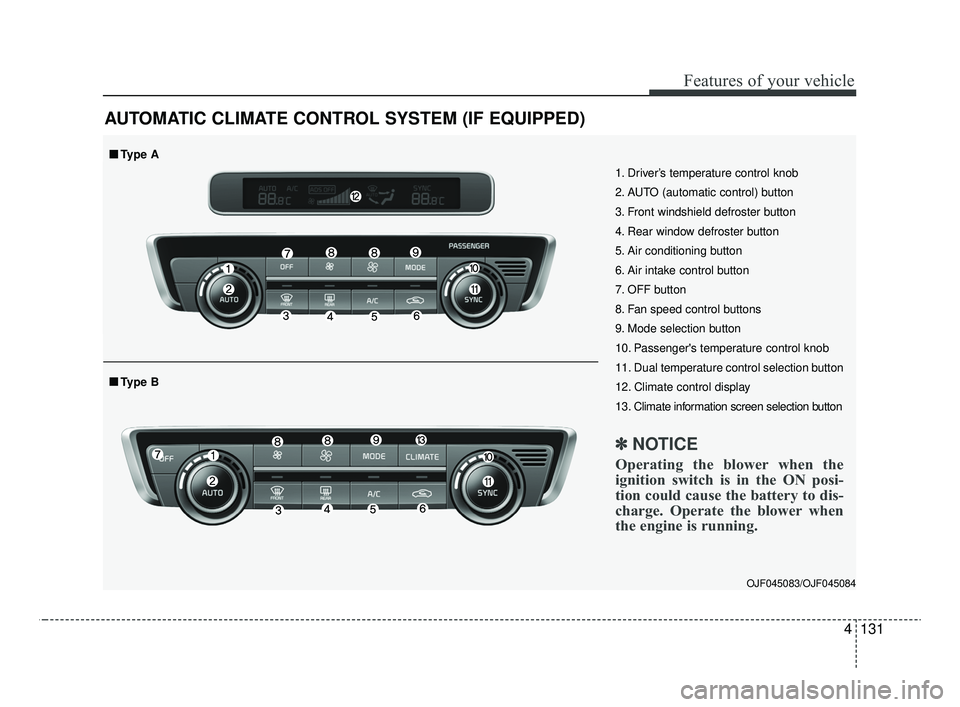
4131
Features of your vehicle
AUTOMATIC CLIMATE CONTROL SYSTEM (IF EQUIPPED)
OJF045083/OJF045084
1. Driver’s temperature control knob
2. AUTO (automatic control) button
3. Front windshield defroster button
4. Rear window defroster button
5. Air conditioning button
6. Air intake control button
7. OFF button
8. Fan speed control buttons
9. Mode selection button
10. Passenger's temperature control knob
11. Dual temperature control selection button
12. Climate control display
13. Climate information screen selection button
✽ ✽NOTICE
Operating the blower when the
ignition switch is in the ON posi-
tion could cause the battery to dis-
charge. Operate the blower when
the engine is running.
■ ■Type B
■ ■Type A
JFa PE USA 4.qxp 5/15/2019 3:23 PM Page 131
Page 222 of 591
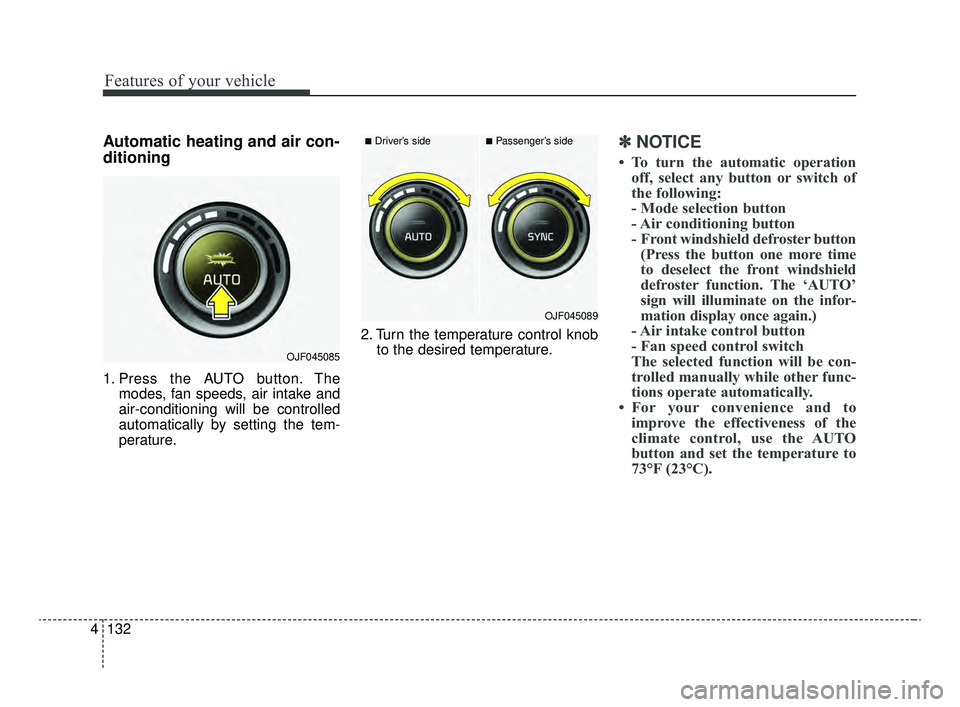
Features of your vehicle
132
4
Automatic heating and air con-
ditioning
1. Press the AUTO button. The
modes, fan speeds, air intake and
air-conditioning will be controlled
automatically by setting the tem-
perature. 2. Turn the temperature control knob
to the desired temperature.
✽ ✽NOTICE
• To turn the automatic operation
off, select any button or switch of
the following:
- Mode selection button
- Air conditioning button
- Front windshield defroster button(Press the button one more time
to deselect the front windshield
defroster function. The ‘AUTO’
sign will illuminate on the infor-
mation display once again.)
- Air intake control button
- Fan speed control switch
The selected function will be con-
trolled manually while other func-
tions operate automatically.
• For your convenience and to improve the effectiveness of the
climate control, use the AUTO
button and set the temperature to
73°F (23°C).
OJF045085
■Driver’s side■Passenger’s side
OJF045089
JFa PE USA 4.qxp 5/15/2019 3:23 PM Page 132
Page 226 of 591
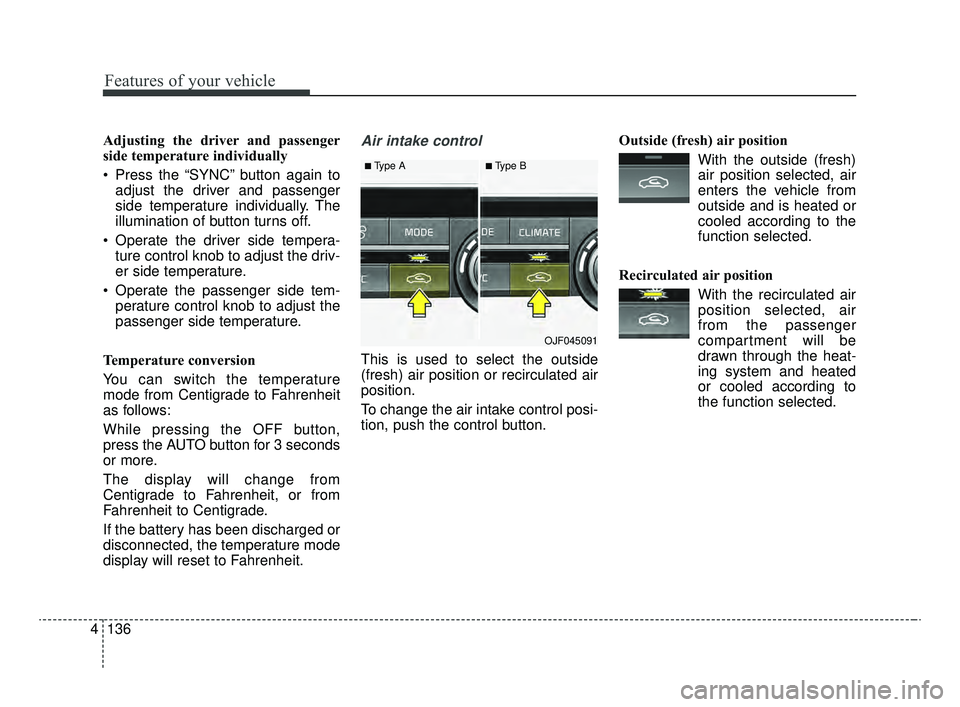
Features of your vehicle
136
4
Adjusting the driver and passenger
side temperature individually
Press the “SYNC” button again to
adjust the driver and passenger
side temperature individually. The
illumination of button turns off.
Operate the driver side tempera- ture control knob to adjust the driv-
er side temperature.
Operate the passenger side tem- perature control knob to adjust the
passenger side temperature.
Temperature conversion
You can switch the temperature
mode from Centigrade to Fahrenheit
as follows:
While pressing the OFF button,
press the AUTO button for 3 seconds
or more.
The display will change from
Centigrade to Fahrenheit, or from
Fahrenheit to Centigrade.
If the battery has been discharged or
disconnected, the temperature mode
display will reset to Fahrenheit.Air intake control
This is used to select the outside
(fresh) air position or recirculated air
position.
To change the air intake control posi-
tion, push the control button. Outside (fresh) air position
With the outside (fresh)air position selected, air
enters the vehicle from
outside and is heated or
cooled according to the
function selected.
Recirculated air position With the recirculated airposition selected, air
from the passenger
compartment will be
drawn through the heat-
ing system and heated
or cooled according to
the function selected.
■Type A■Type B
OJF045091
JFa PE USA 4.qxp 5/15/2019 3:23 PM Page 136
Page 228 of 591
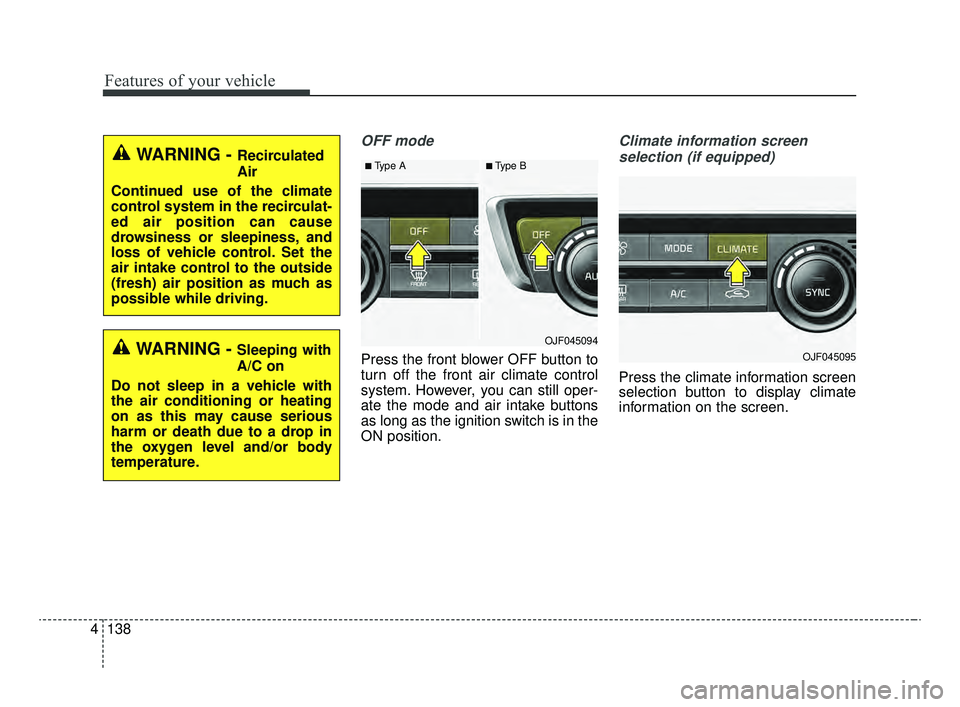
Features of your vehicle
138
4
OFF mode
Press the front blower OFF button to
turn off the front air climate control
system. However, you can still oper-
ate the mode and air intake buttons
as long as the ignition switch is in the
ON position.
Climate information screen
selection (if equipped)
Press the climate information screen
selection button to display climate
information on the screen.
■Type A■Type B
OJF045094
OJF045095
WARNING - Recirculated
Air
Continued use of the climate
control system in the recirculat-
ed air position can cause
drowsiness or sleepiness, and
loss of vehicle control. Set the
air intake control to the outside
(fresh) air position as much as
possible while driving.
WARNING - Sleeping with
A/C on
Do not sleep in a vehicle with
the air conditioning or heating
on as this may cause serious
harm or death due to a drop in
the oxygen level and/or body
temperature.
JFa PE USA 4.qxp 5/15/2019 3:23 PM Page 138
Page 247 of 591
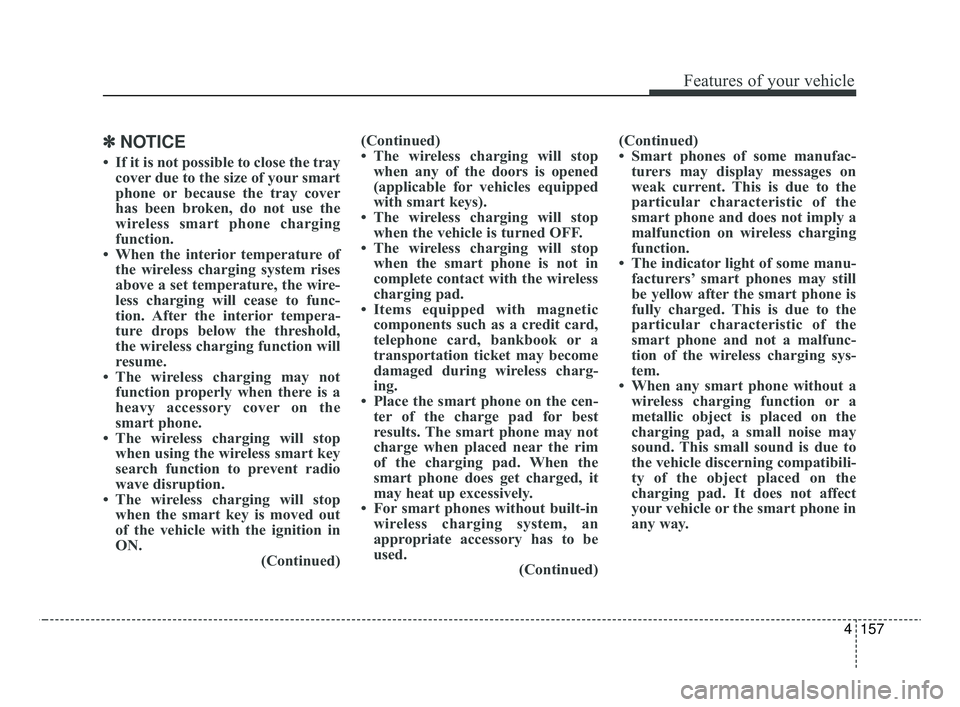
4157
Features of your vehicle
✽ ✽NOTICE
• If it is not possible to close the tray
cover due to the size of your smart
phone or because the tray cover
has been broken, do not use the
wireless smart phone charging
function.
• When the interior temperature of the wireless charging system rises
above a set temperature, the wire-
less charging will cease to func-
tion. After the interior tempera-
ture drops below the threshold,
the wireless charging function will
resume.
• The wireless charging may not function properly when there is a
heavy accessory cover on the
smart phone.
• The wireless charging will stop when using the wireless smart key
search function to prevent radio
wave disruption.
• The wireless charging will stop when the smart key is moved out
of the vehicle with the ignition in
ON. (Continued)(Continued)
• The wireless charging will stop
when any of the doors is opened
(applicable for vehicles equipped
with smart keys).
• The wireless charging will stop when the vehicle is turned OFF.
• The wireless charging will stop when the smart phone is not in
complete contact with the wireless
charging pad.
• Items equipped with magnetic components such as a credit card,
telephone card, bankbook or a
transportation ticket may become
damaged during wireless charg-
ing.
• Place the smart phone on the cen- ter of the charge pad for best
results. The smart phone may not
charge when placed near the rim
of the charging pad. When the
smart phone does get charged, it
may heat up excessively.
• For smart phones without built-in wireless charging system, an
appropriate accessory has to be
used. (Continued)(Continued)
• Smart phones of some manufac-
turers may display messages on
weak current. This is due to the
particular characteristic of the
smart phone and does not imply a
malfunction on wireless charging
function.
• The indicator light of some manu- facturers’ smart phones may still
be yellow after the smart phone is
fully charged. This is due to the
particular characteristic of the
smart phone and not a malfunc-
tion of the wireless charging sys-
tem.
• When any smart phone without a wireless charging function or a
metallic object is placed on the
charging pad, a small noise may
sound. This small sound is due to
the vehicle discerning compatibili-
ty of the object placed on the
charging pad. It does not affect
your vehicle or the smart phone in
any way.
JFa PE USA 4.qxp 5/15/2019 3:25 PM Page 157
Page 257 of 591

Driving your vehicle
Before driving . . . . . . . . . . . . . . . . . . . . . . . . . . . . . . 5-5
• Before entering vehicle . . . . . . . . . . . . . . . . . . . . . . . . . 5-5
• Necessary inspections . . . . . . . . . . . . . . . . . . . . . . . . . . 5-5
• Before starting . . . . . . . . . . . . . . . . . . . . . . . . . . . . . . . . 5-5
Key positions . . . . . . . . . . . . . . . . . . . . . . . . . . . . . . . 5-7
• Illuminated ignition switch . . . . . . . . . . . . . . . . . . . . . . 5-7
• Ignition switch position . . . . . . . . . . . . . . . . . . . . . . . . . 5-7
• Starting the engine . . . . . . . . . . . . . . . . . . . . . . . . . . . . 5-9
Engine start/stop button . . . . . . . . . . . . . . . . . . . . 5-10
• Illuminated engine start/stop button . . . . . . . . . . . . . 5-10
• Engine start/stop button position. . . . . . . . . . . . . . . . 5-10
• Starting the engine with a smart key. . . . . . . . . . . . . 5-12
Automatic transmission . . . . . . . . . . . . . . . . . . . . . 5-14
• Automatic transmission operation. . . . . . . . . . . . . . . 5-14
• Good driving practices . . . . . . . . . . . . . . . . . . . . . . . . 5-21
Dual Clutch Transmission (DCT) . . . . . . . . . . . . . 5-22
• Dual clutch transmission operation . . . . . . . . . . . . . . 5-22
• LCD display for transmission temperature and warning message . . . . . . . . . . . . . . . . . . . . . . . . . . . . 5-25
• Good driving practices . . . . . . . . . . . . . . . . . . . . . . . . 5-34
Brake system . . . . . . . . . . . . . . . . . . . . . . . . . . . . . . 5-37
• Power brakes . . . . . . . . . . . . . . . . . . . . . . . . . . . . . . . . 5-37
• Parking brake – Foot type . . . . . . . . . . . . . . . . . . . . . 5-39
• Electronic Parking Brake (EPB) . . . . . . . . . . . . . . . . 5-40
• Auto hold . . . . . . . . . . . . . . . . . . . . . . . . . . . . . . . . . . . 5-\
47 • Anti-lock Brake System (ABS). . . . . . . . . . . . . . . . . . 5-51
• Electronic Stability Control (ESC) . . . . . . . . . . . . . . 5-53
• Vehicle Stability Management (VSM) . . . . . . . . . . . . 5-57
• Hill-start Assist Control (HAC) . . . . . . . . . . . . . . . . . 5-59
• Good braking practices. . . . . . . . . . . . . . . . . . . . . . . . 5-59
Forward Collision-avoidance Assist (FCA) system
- Camera type . . . . . . . . . . . . . . . . . . . . . . . . . . . . 5-61
• System setting and activation . . . . . . . . . . . . . . . . . . . 5-61
• FCA warning message and system control . . . . . . . . 5-63
• Brake operation . . . . . . . . . . . . . . . . . . . . . . . . . . . . . . 5-65
• FCA sensor (front view camera) . . . . . . . . . . . . . . . . 5-66
• System malfunction . . . . . . . . . . . . . . . . . . . . . . . . . . . 5-67
• Limitation of the system . . . . . . . . . . . . . . . . . . . . . . . 5-69
Forward Collision-avoidance Assist (FCA) system - Sensor fusion type
(front radar+front view camera) . . . . . . . . . . . . 5-76
• System setting and activation . . . . . . . . . . . . . . . . . . . 5-76
• FCA warning message and system control . . . . . . . . 5-78
• Brake operation . . . . . . . . . . . . . . . . . . . . . . . . . . . . . . 5-80
• FCA sensor (front radar + front view camera) . . . . 5-81
• System malfunction . . . . . . . . . . . . . . . . . . . . . . . . . . . 5-83
• Limitation of the system . . . . . . . . . . . . . . . . . . . . . . . 5-84
Cruise Control System . . . . . . . . . . . . . . . . . . . . . . 5-91
• To set cruise control speed . . . . . . . . . . . . . . . . . . . . . 5-92
• To increase cruise control set speed. . . . . . . . . . . . . . 5-92
5
JFa PE USA 5.QXP 5/15/2019 3:20 PM Page 1
Page 266 of 591

Driving your vehicle
10
5
Illuminated engine start/stop
button
Whenever the front door is opened,
the engine start/stop button will illu-
minate for your convenience. The
light will go off after about 30 sec-
onds when the door is closed.
When all entrances are closed, if you
lock the vehicle by using the trans-
mitter or the smart key, the light will
go off immediately.
Engine start/stop button posi-
tion
OFF
To turn off the engine (START/RUN
position) or vehicle power (ON posi-
tion), press the engine start/stop but-
ton with the shift lever in the P (Park)
position. When you press the engine
start/stop button without the shift
lever in the P (Park) position, the
engine start/stop button will not
change to the OFF position but to the
ACC position.
In an emergency situation while the
vehicle is in motion, you are able to
turn the engine off and to the ACC
position by pressing the engine
start/stop button for more than 2 sec-
onds or 3 times successively within 3
seconds. If the vehicle is still moving,
you can restart the engine without
depressing the brake pedal by press-
ing the engine start/stop button with
the shift lever in the N (Neutral) posi-
tion.
ACC(Accessory)
Press the engine start/stop button
while it is in the OFF position without
depressing the brake pedal.
Accessory is displayed on the LCD
of the cluster. If the engine start/stop
button is in the ACC position for more
than 1 hour, the button is turned off
automatically to prevent battery dis-
charge.
ENGINE START/STOP BUTTON (IF EQUIPPED)
OJFHP058004
OJF058312
JFa PE USA 5.QXP 5/15/2019 3:21 PM Page 10
Page 268 of 591

Driving your vehicle
12
5
Starting the engine with a
smart key
1.Carry the smart key or place it
inside the vehicle.
2.Make sure the parking brake is firmly applied
3.Place the transmission shift lever in P (Park). Depress the brake pedal
fully.
You can also start the engine whenthe shift lever is in the N (Neutral)position.
4.Press the engine start/stop button while depressing the brake pedal.
It should be started withoutdepressing the accelerator.
5.Do not wait for the engine to warm up while the vehicle remains sta-
tionary.
Start driving at moderate engine
speeds. (Steep accelerating and
decelerating should be avoided.)
Even if the smart key is in the vehi- cle, if it is far away from you, the
engine may not start. When the engine start/stop button
is in the ACC position or above, if
any door is opened, the system
checks for the smart key. If the
smart key is not in the vehicle, a
message "key is not in the vehicle"
will appear on the LCD display. And
if all doors are closed, the chime
will sound for 5 seconds. The indi-
cator or warning will turn off while
the vehicle is moving. Always have
the smart key with you.
If the battery is weak or the smartkey does not work correctly, you
can start the engine by pressing
the engine start/stop button with
the smart key.
The side with the lock button
should contact the engine
start/stop button directly.
When you press the engine
start/stop button directly with the
smart key, the smart key should
contact the button at a right angle.
WARNING - Unintended
vehicle movement
Never leave the smart key in the
vehicle with children or vehicle
occupants who are unfamiliar
with the vehicle operation.
Pushing the engine start/stop
button while the smart key is in
the vehicle may result in unin-
tended engine activation and/or
unintended vehicle movement.
OJFHP058009
JFa PE USA 5.QXP 5/15/2019 3:21 PM Page 12