KIA OPTIMA HYBRID 2020 Owner's Manual
Manufacturer: KIA, Model Year: 2020, Model line: OPTIMA HYBRID, Model: KIA OPTIMA HYBRID 2020Pages: 597, PDF Size: 14.2 MB
Page 21 of 597
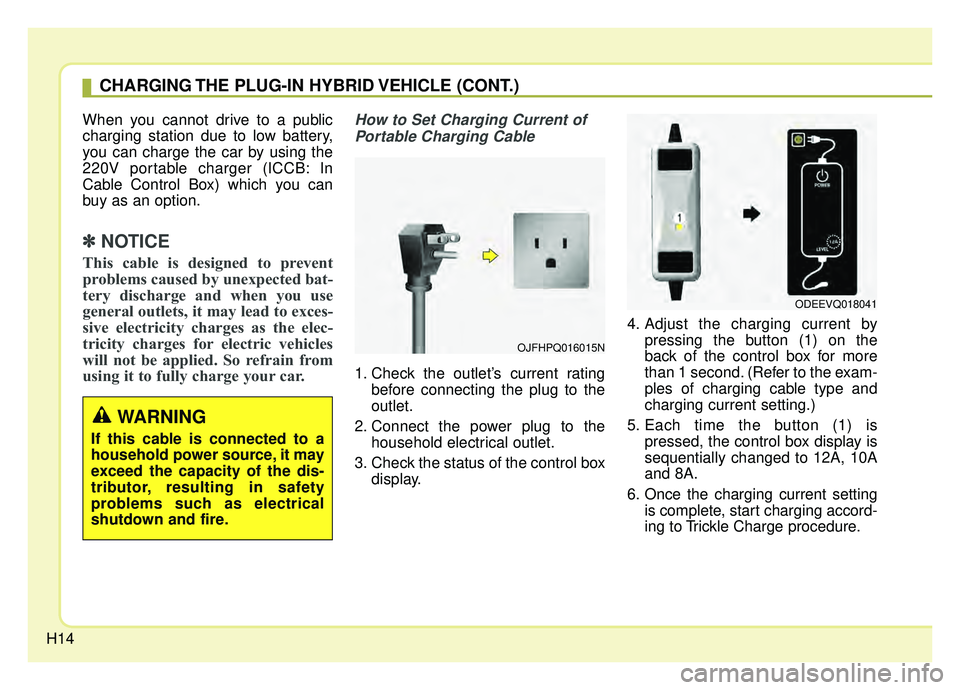
H14When you cannot drive to a public
charging station due to low battery,
you can charge the car by using the
220V portable charger (ICCB: In
Cable Control Box) which you can
buy as an option.
✽ ✽
NOTICE
This cable is designed to prevent
problems caused by unexpected bat-
tery discharge and when you use
general outlets, it may lead to exces-
sive electricity charges as the elec-
tricity charges for electric vehicles
will not be applied. So refrain from
using it to fully charge your car.
How to Set Charging Current of
Portable Charging Cable
1. Check the outlet’s current rating before connecting the plug to the
outlet.
2. Connect the power plug to the household electrical outlet.
3. Check the status of the control box display. 4. Adjust the charging current by
pressing the button (1) on the
back of the control box for more
than 1 second. (Refer to the exam-
ples of charging cable type and
charging current setting.)
5. Each time the button (1) is pressed, the control box display is
sequentially changed to 12A, 10A
and 8A.
6. Once the charging current setting is complete, start charging accord-
ing to Trickle Charge procedure.
CHARGING THE PLUG-IN HYBRID VEHICLE (CONT.)
OJFHPQ016015N
ODEEVQ018041
WARNING
If this cable is connected to a
household power source, it may
exceed the capacity of the dis-
tributor, resulting in safety
problems such as electrical
shutdown and fire.
Page 22 of 597
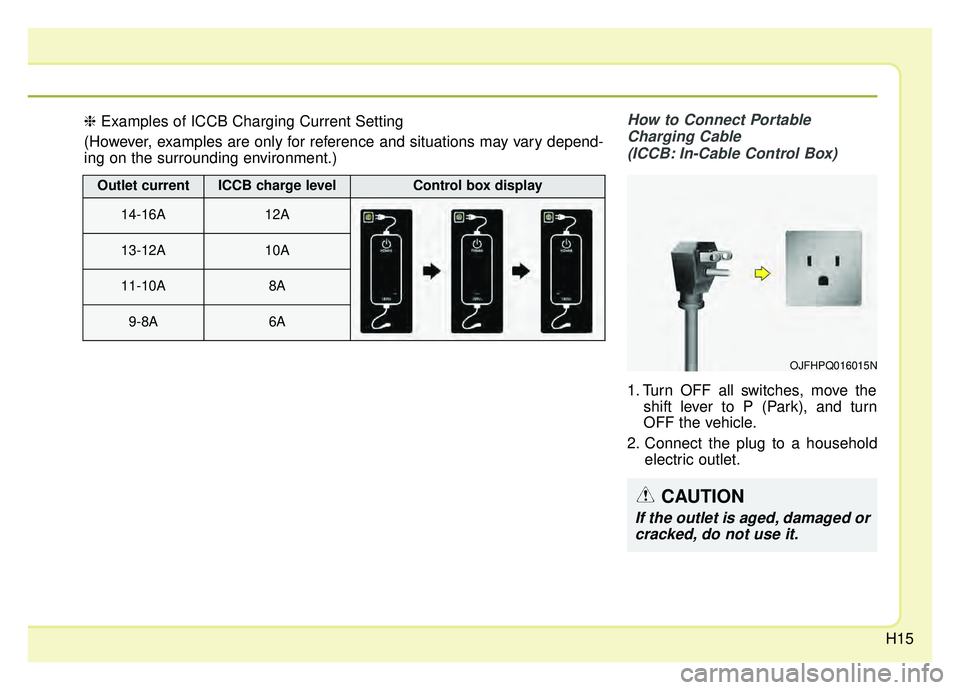
H15
How to Connect PortableCharging Cable (ICCB: In-Cable Control Box)
1. Turn OFF all switches, move the shift lever to P (Park), and turn
OFF the vehicle.
2. Connect the plug to a household electric outlet.
Outlet currentICCB charge levelControl box display
14-16A12A
13-12A10A
11-10A8A
9-8A6A
❈Examples of ICCB Charging Current Setting
(However, examples are only for reference and situations may vary depend-
ing on the surrounding environment.)
OJFHPQ016015N
CAUTION
If the outlet is aged, damaged or cracked, do not use it.
Page 23 of 597
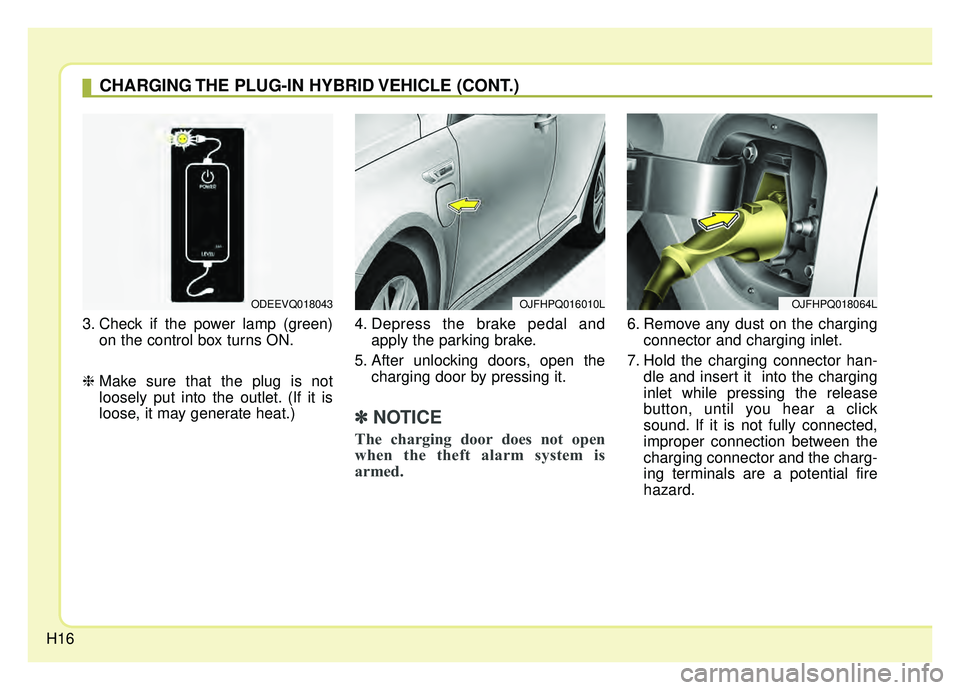
H16
3. Check if the power lamp (green)on the control box turns ON.
❈ Make sure that the plug is not
loosely put into the outlet. (If it is
loose, it may generate heat.) 4. Depress the brake pedal and
apply the parking brake.
5. After unlocking doors, open the charging door by pressing it.
✽ ✽NOTICE
The charging door does not open
when the theft alarm system is
armed.
6. Remove any dust on the charging
connector and charging inlet.
7. Hold the charging connector han- dle and insert it into the charging
inlet while pressing the release
button, until you hear a click
sound. If it is not fully connected,
improper connection between the
charging connector and the charg-
ing terminals are a potential fire
hazard.
OJFHPQ016010L
CHARGING THE PLUG-IN HYBRID VEHICLE (CONT.)
ODEEVQ018043OJFHPQ018064L
Page 24 of 597
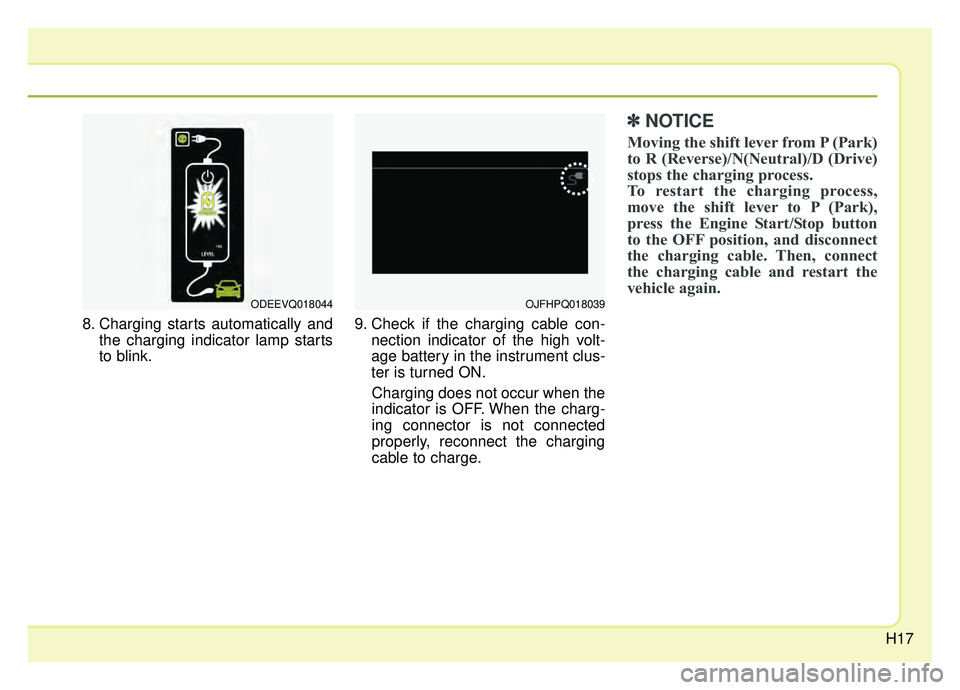
H17
8. Charging starts automatically andthe charging indicator lamp starts
to blink. 9. Check if the charging cable con-
nection indicator of the high volt-
age battery in the instrument clus-
ter is turned ON.
Charging does not occur when the
indicator is OFF. When the charg-
ing connector is not connected
properly, reconnect the charging
cable to charge.
✽ ✽ NOTICE
Moving the shift lever from P (Park)
to R (Reverse)/N(Neutral)/D (Drive)
stops the charging process.
To restart the charging process,
move the shift lever to P (Park),
press the Engine Start/Stop button
to the OFF position, and disconnect
the charging cable. Then, connect
the charging cable and restart the
vehicle again.
OJFHPQ018039ODEEVQ018044
Page 25 of 597
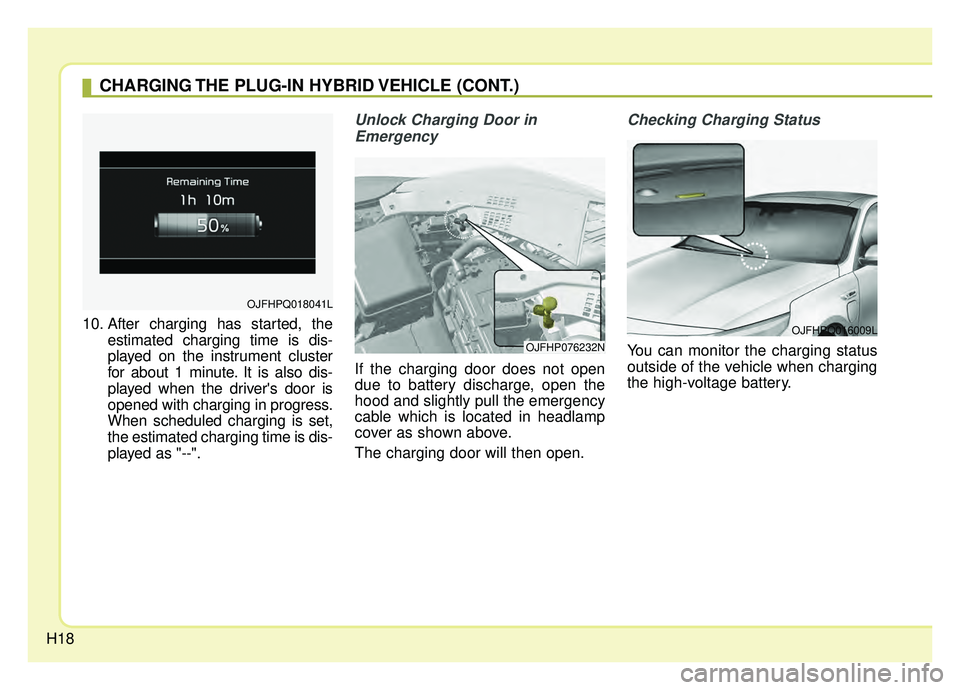
H18
10. After charging has started, theestimated charging time is dis-
played on the instrument cluster
for about 1 minute. It is also dis-
played when the driver's door is
opened with charging in progress.
When scheduled charging is set,
the estimated charging time is dis-
played as "--".
Unlock Charging Door in
Emergency
If the charging door does not open
due to battery discharge, open the
hood and slightly pull the emergency
cable which is located in headlamp
cover as shown above.
The charging door will then open.
Checking Charging Status
You can monitor the charging status
outside of the vehicle when charging
the high-voltage battery.
CHARGING THE PLUG-IN HYBRID VEHICLE (CONT.)
OJFHPQ016009L
OJFHPQ018041L
OJFHP076232N
Page 26 of 597
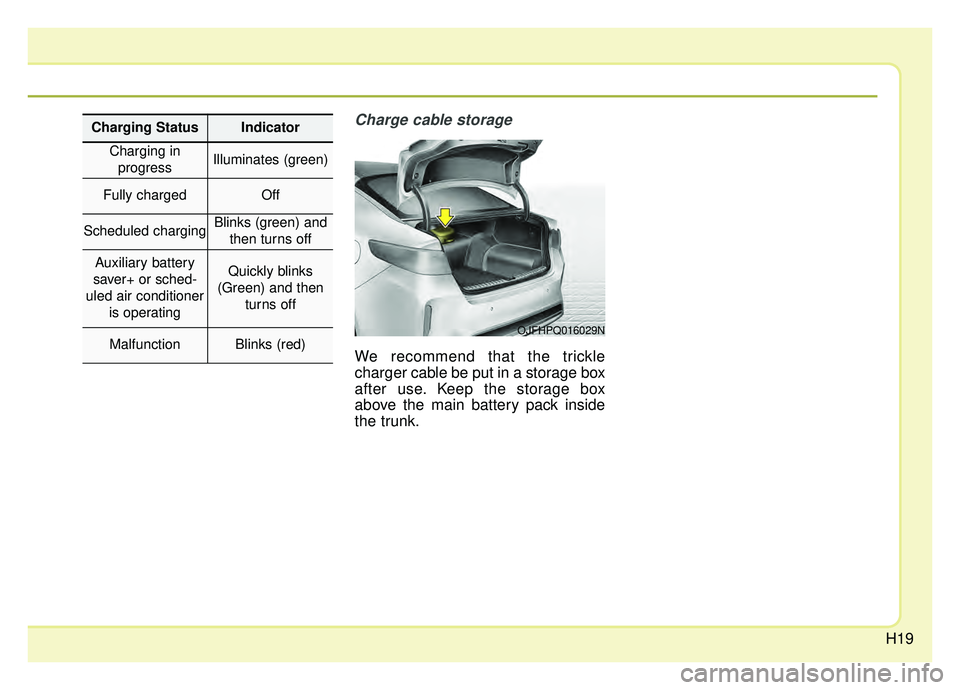
H19
Charge cable storage
We recommend that the trickle
charger cable be put in a storage box
after use. Keep the storage box
above the main battery pack inside
the trunk.
OJFHPQ016029N
Charging StatusIndicator
Charging inprogressIlluminates (green)
Fully chargedOff
Scheduled chargingBlinks (green) and then turns off
Auxiliary battery
saver+ or sched-
uled air conditioner is operatingQuickly blinks
(Green) and then turns off
MalfunctionBlinks (red)
Page 27 of 597
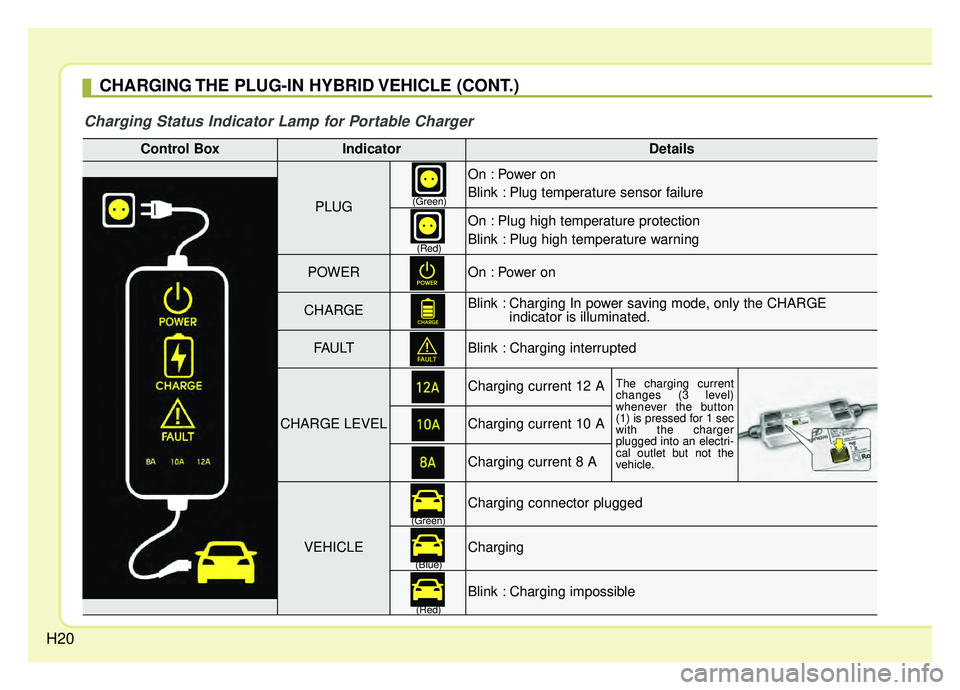
H20
CHARGING THE PLUG-IN HYBRID VEHICLE (CONT.)
Control BoxIndicatorDetails
PLUG
On : Power on
Blink : Plug temperature sensor failure
On : Plug high temperature protection
Blink : Plug high temperature warning
POWEROn : Power on
CHARGEBlink : Charging In power saving mode, only the CHARGE indicator is illuminated.
FAU LTBlink : Charging interrupted
CHARGE LEVEL
Charging current 12 AThe charging current
changes (3 level)
whenever the button
(1) is pressed for 1 sec
with the charger
plugged into an electri-
cal outlet but not the
vehicle.
Charging current 10 A
Charging current 8 A
VEHICLE
Charging connector plugged
Charging
Blink : Charging impossible
(Green)
(Green) (Blue)
(Red)(Red)
Charging Status Indicator Lamp for Portable Charger
Page 28 of 597
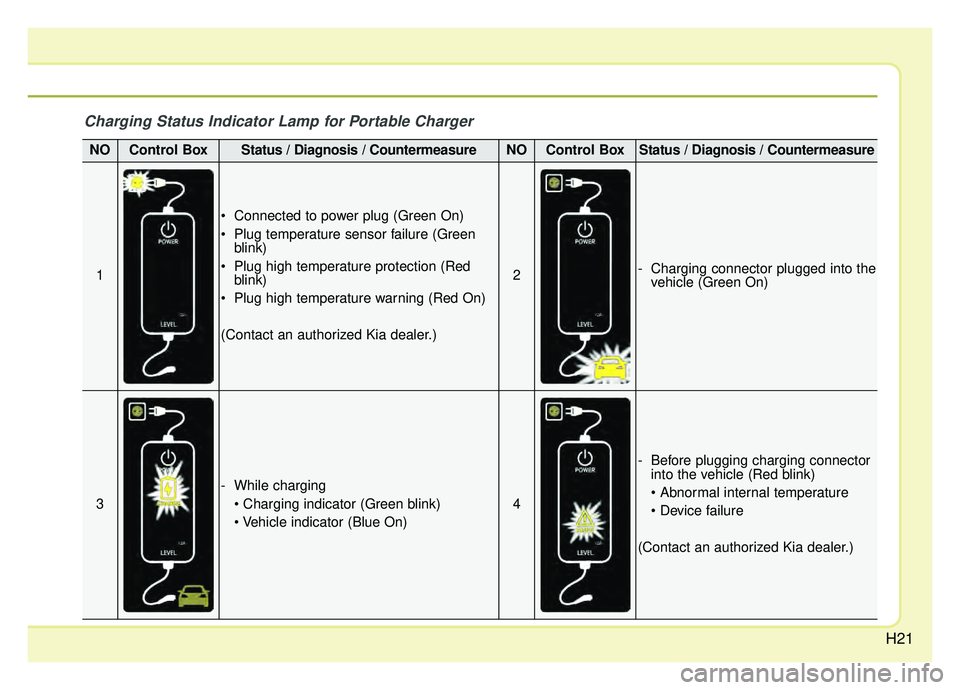
H21
Charging Status Indicator Lamp for Portable Charger
NOControl BoxStatus / Diagnosis / CountermeasureNOControl BoxStatus / Diagnosis / Countermeasure
1
Connected to power plug (Green On)
Plug temperature sensor failure (Greenblink)
Plug high temperature protection (Red blink)
Plug high temperature warning (Red On)
(Contact an authorized Kia dealer.)
2- Charging connector plugged into the vehicle (Green On)
3
- While charging
4
- Before plugging charging connectorinto the vehicle (Red blink)
(Contact an authorized Kia dealer.)
Page 29 of 597
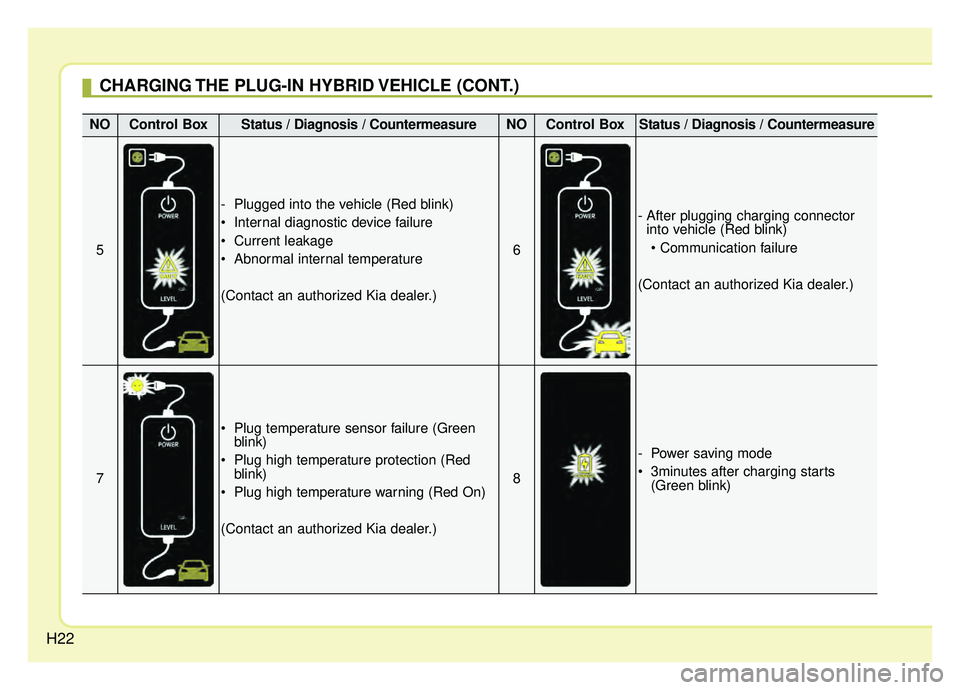
H22
CHARGING THE PLUG-IN HYBRID VEHICLE (CONT.)
NOControl BoxStatus / Diagnosis / CountermeasureNOControl BoxStatus / Diagnosis / Countermeasure
5
- Plugged into the vehicle (Red blink)
Internal diagnostic device failure
Current leakage
Abnormal internal temperature
(Contact an authorized Kia dealer.)
6
- After plugging charging connectorinto vehicle (Red blink)
(Contact an authorized Kia dealer.)
7
Plug temperature sensor failure (Green blink)
Plug high temperature protection (Red blink)
Plug high temperature warning (Red On)
(Contact an authorized Kia dealer.)
8
- Power saving mode
3minutes after charging starts (Green blink)
Page 30 of 597
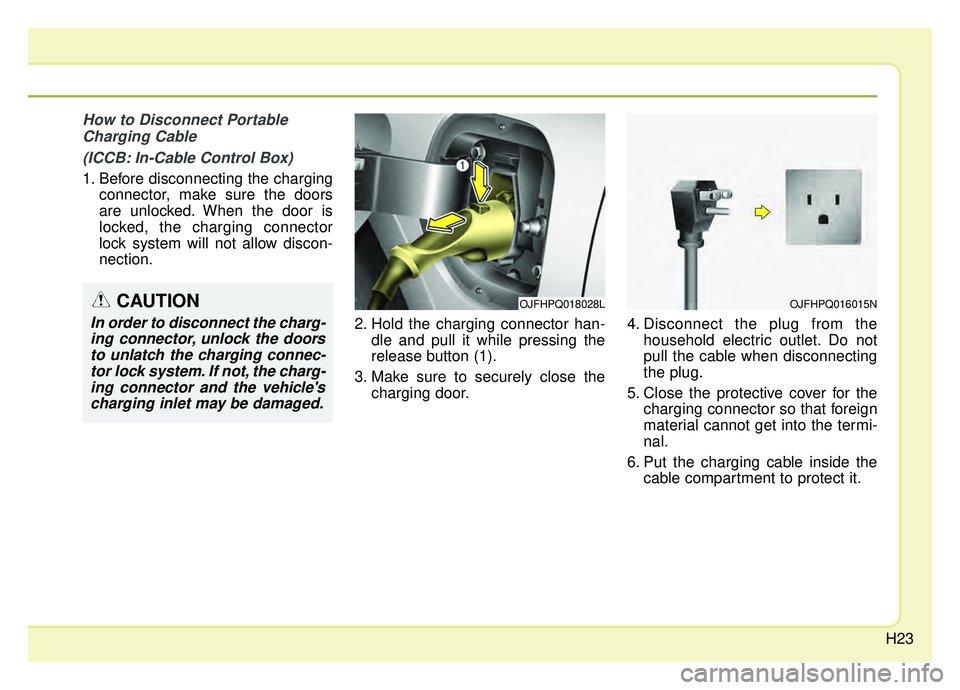
H23
How to Disconnect PortableCharging Cable
(ICCB: In-Cable Control Box)
1. Before disconnecting the charging connector, make sure the doors
are unlocked. When the door is
locked, the charging connector
lock system will not allow discon-
nection.
2. Hold the charging connector han-dle and pull it while pressing the
release button (1).
3. Make sure to securely close the charging door. 4. Disconnect the plug from the
household electric outlet. Do not
pull the cable when disconnecting
the plug.
5. Close the protective cover for the charging connector so that foreign
material cannot get into the termi-
nal.
6. Put the charging cable inside the cable compartment to protect it.
OJFHPQ016015NCAUTION
In order to disconnect the charg-ing connector, unlock the doorsto unlatch the charging connec-tor lock system. If not, the charg-ing connector and the vehicle'scharging inlet may be damaged.
OJFHPQ018028L