KIA PICANTO 2008 Owners Manual
Manufacturer: KIA, Model Year: 2008, Model line: PICANTO, Model: KIA PICANTO 2008Pages: 335, PDF Size: 12.98 MB
Page 111 of 335
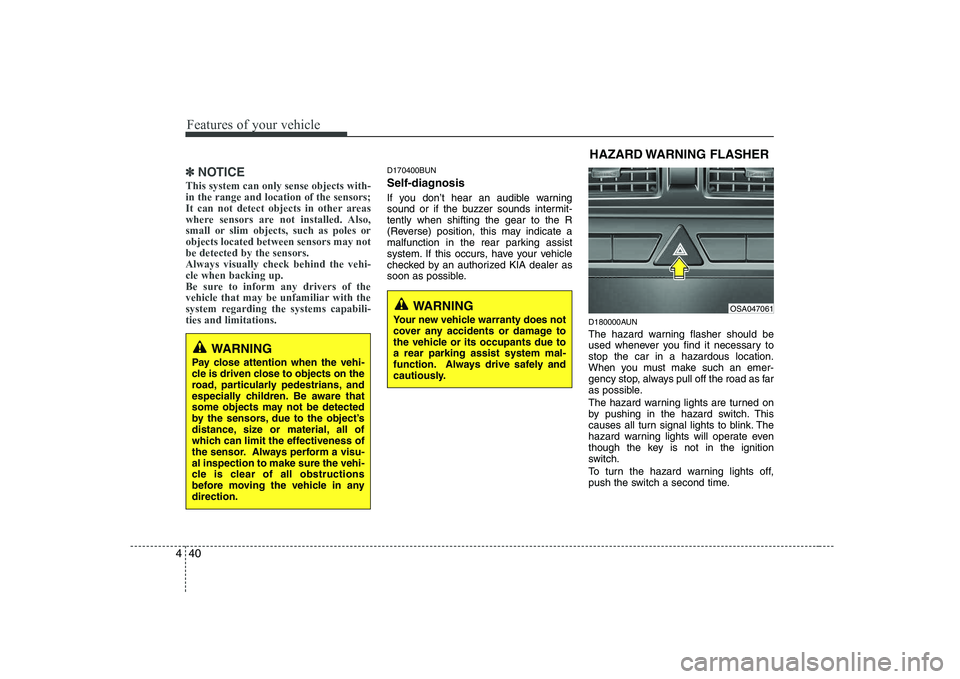
Features of your vehicle
40
4
✽✽
NOTICE
This system can only sense objects with- in the range and location of the sensors;
It can not detect objects in other areas
where sensors are not installed. Also,
small or slim objects, such as poles orobjects located between sensors may notbe detected by the sensors.Always visually check behind the vehi-cle when backing up.
Be sure to inform any drivers of the
vehicle that may be unfamiliar with the
system regarding the systems capabili-ties and limitations.D170400BUN
Self-diagnosis
If you don’t hear an audible warning
sound or if the buzzer sounds intermit-tently when shifting the gear to the R
(Reverse) position, this may indicate a
malfunction in the rear parking assist
system. If this occurs, have your vehicle
checked by an authorized KIA dealer as
soon as possible.
D180000AUN
The hazard warning flasher should be
used whenever you find it necessary tostop the car in a hazardous location.
When you must make such an emer-
gency stop, always pull off the road as far
as possible.
The hazard warning lights are turned on
by pushing in the hazard switch. This
causes all turn signal lights to blink. The
hazard warning lights will operate even
though the key is not in the ignition
switch.
To turn the hazard warning lights off,
push the switch a second time.HAZARD WARNING FLASHER
OSA047061
WARNING
Pay close attention when the vehi-
cle is driven close to objects on the
road, particularly pedestrians, and
especially children. Be aware that
some objects may not be detected
by the sensors, due to the object’s
distance, size or material, all of
which can limit the effectiveness of
the sensor. Always perform a visu-al inspection to make sure the vehi-
cle is clear of all obstructions
before moving the vehicle in anydirection.
WARNING
Your new vehicle warranty does not
cover any accidents or damage to
the vehicle or its occupants due toa rear parking assist system mal-
function. Always drive safely and
cautiously.
Page 112 of 335

441
Features of your vehicle
D190100AUN
Battery saver function (if equipped)
The purpose of this feature is to pre-vent the battery from being dis-
charged. The system automatically
turns off the exterior lights when the
driver removes the ignition key and
opens the driver-side door.
With this feature, the parking lights will be turned off automatically if the driver
parks on the side of road at night.
If necessary, to keep the lights on
when the ignition key is removed, per-
form the following:
1) Open the driver-side door.
2) Turn the parking lights OFF and ON again using the light switch on the
steering column. D190400ASA
Lighting control
The light switch has a Headlight and a
Parking light position.
To operate the lights, turn the knob at the
end of the control lever to one of the fol-
lowing positions:
(1) OFF position
(2) Parking light position
(3) Headlight position D190401AEN
Parking light position ( )
When the light switch is in the parking light position (1st position), the tail,
license and instrument panel lights areON.
LIGHTING
OSA047090OSA047091
Page 113 of 335
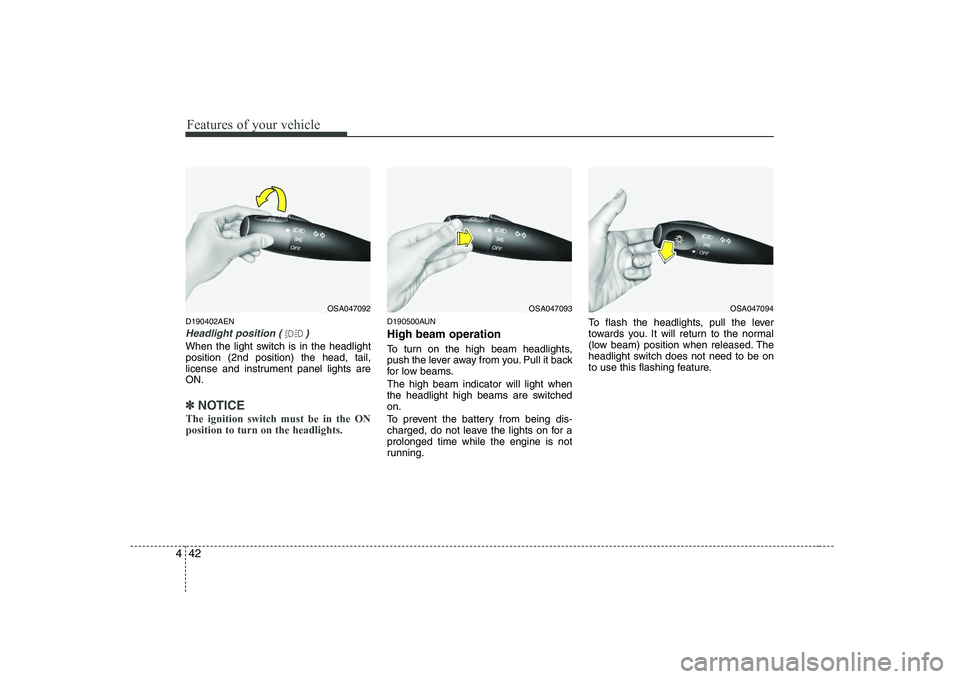
Features of your vehicle
42
4
D190402AEN
Headlight position ( )
When the light switch is in the headlight position (2nd position) the head, tail,
license and instrument panel lights areON.
✽✽
NOTICE
The ignition switch must be in the ON position to turn on the headlights.
D190500AUN High beam operation
To turn on the high beam headlights,
push the lever away from you. Pull it back
for low beams. The high beam indicator will light when
the headlight high beams are switchedon.
To prevent the battery from being dis-
charged, do not leave the lights on for aprolonged time while the engine is not
running. To flash the headlights, pull the lever
towards you. It will return to the normal
(low beam) position when released. The
headlight switch does not need to be on
to use this flashing feature.
OSA047092OSA047093OSA047094
Page 114 of 335
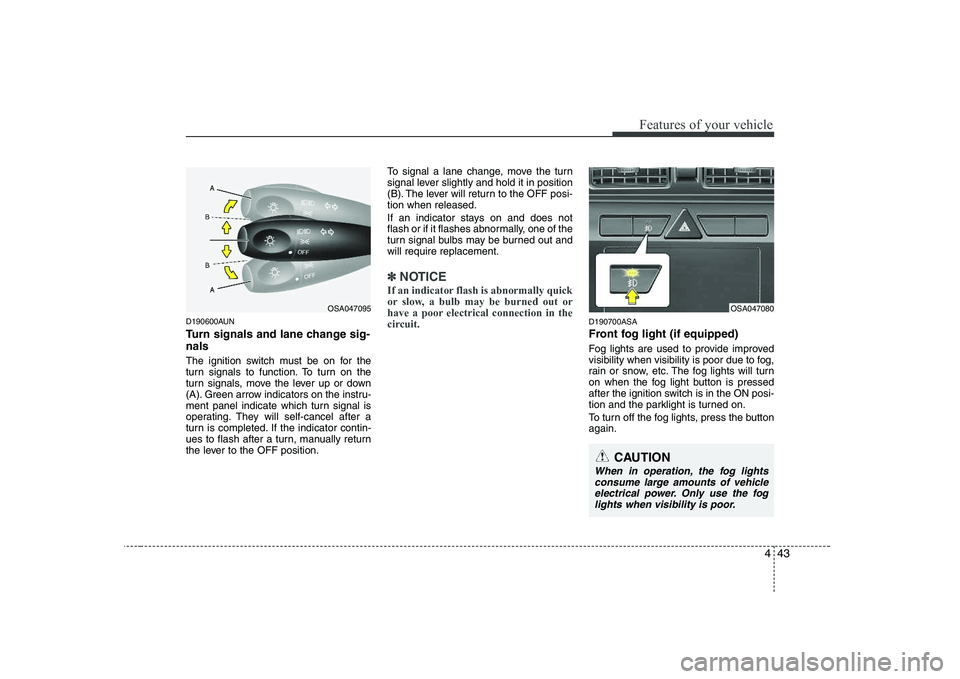
443
Features of your vehicle
D190600AUN
Turn signals and lane change sig- nals
The ignition switch must be on for the
turn signals to function. To turn on the
turn signals, move the lever up or down
(A). Green arrow indicators on the instru-
ment panel indicate which turn signal is
operating. They will self-cancel after a
turn is completed. If the indicator contin-
ues to flash after a turn, manually return
the lever to the OFF position.To signal a lane change, move the turn
signal lever slightly and hold it in position
(B). The lever will return to the OFF posi-tion when released.
If an indicator stays on and does not
flash or if it flashes abnormally, one of the
turn signal bulbs may be burned out andwill require replacement.
✽✽
NOTICE
If an indicator flash is abnormally quick
or slow, a bulb may be burned out or
have a poor electrical connection in the
circuit.
D190700ASA
Front fog light (if equipped)
Fog lights are used to provide improved
visibility when visibility is poor due to fog,
rain or snow, etc. The fog lights will turn
on when the fog light button is pressed
after the ignition switch is in the ON posi-
tion and the parklight is turned on.
To turn off the fog lights, press the button again.
OSA047080
CAUTION
When in operation, the fog lights consume large amounts of vehicleelectrical power. Only use the fog lights when visibility is poor.
OSA047095
Page 115 of 335
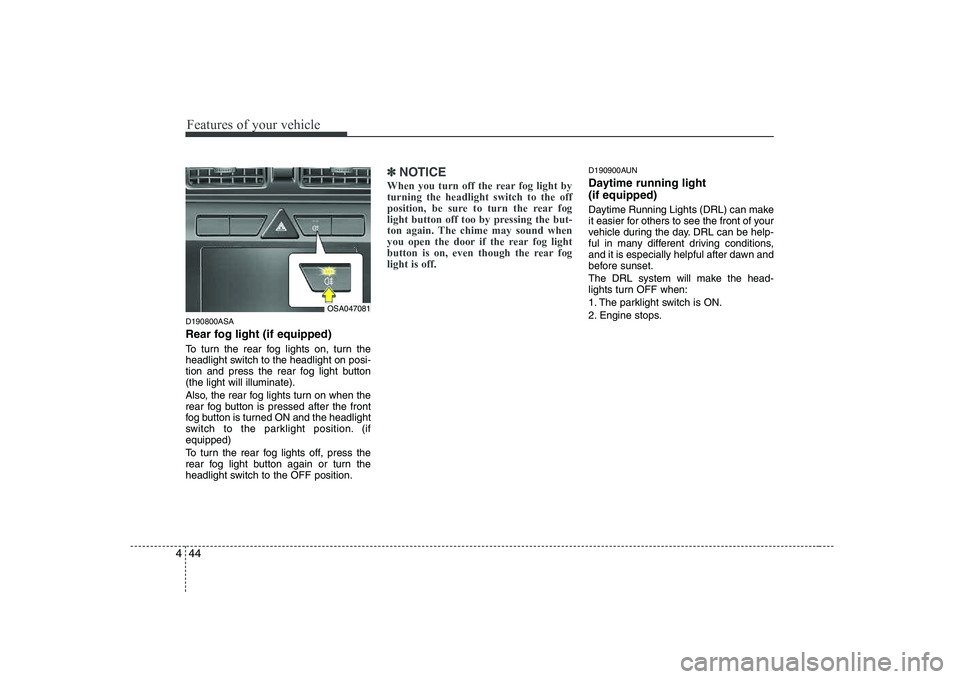
Features of your vehicle
44
4
D190800ASA
Rear fog light (if equipped)
To turn the rear fog lights on, turn the
headlight switch to the headlight on posi-
tion and press the rear fog light button(the light will illuminate).
Also, the rear fog lights turn on when the
rear fog button is pressed after the front
fog button is turned ON and the headlight
switch to the parklight position. (ifequipped)
To turn the rear fog lights off, press the
rear fog light button again or turn the
headlight switch to the OFF position.
✽✽
NOTICE
When you turn off the rear fog light by turning the headlight switch to the off
position, be sure to turn the rear fog
light button off too by pressing the but-
ton again. The chime may sound when
you open the door if the rear fog light
button is on, even though the rear foglight is off.D190900AUN
Daytime running light (if equipped)
Daytime Running Lights (DRL) can make
it easier for others to see the front of your
vehicle during the day. DRL can be help-
ful in many different driving conditions,
and it is especially helpful after dawn and
before sunset.
The DRL system will make the head-
lights turn OFF when:
1. The parklight switch is ON.
2. Engine stops.
OSA047081
Page 116 of 335
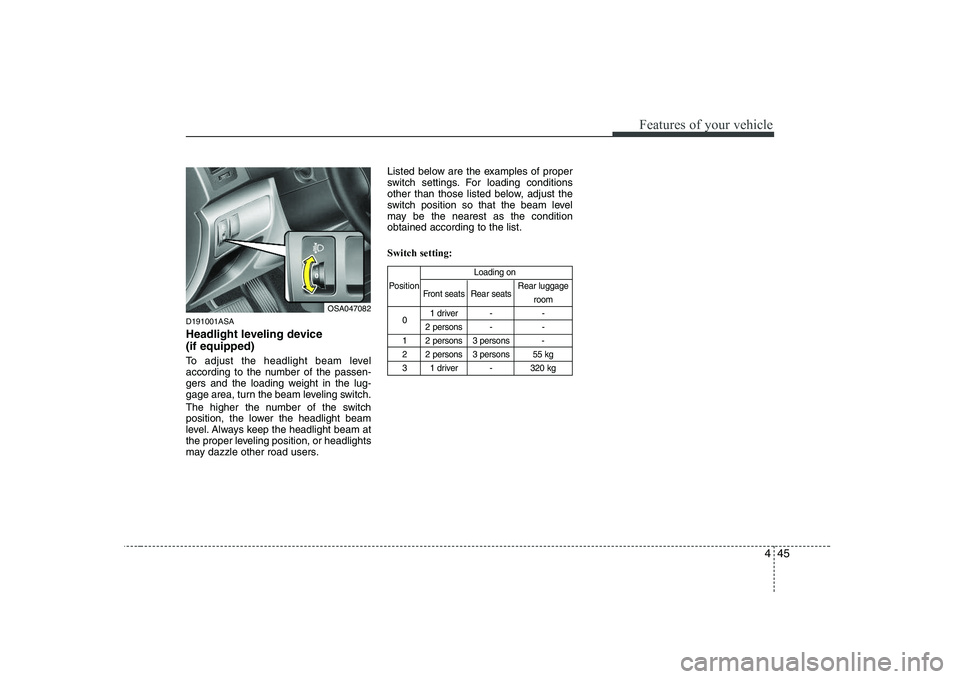
445
Features of your vehicle
D191001ASA
Headlight leveling device (if equipped)
To adjust the headlight beam level
according to the number of the passen-
gers and the loading weight in the lug-
gage area, turn the beam leveling switch.
The higher the number of the switch
position, the lower the headlight beam
level. Always keep the headlight beam at
the proper leveling position, or headlights
may dazzle other road users.Listed below are the examples of proper
switch settings. For loading conditions
other than those listed below, adjust the
switch position so that the beam level
may be the nearest as the conditionobtained according to the list. Switch setting:
OSA047082
Loading on
Position Front seats Rear seats Rear luggage
room
0 1 driver - -
2 persons - -
1 2 persons 3 persons -
2 2 persons 3 persons 55 kg
3 1 driver - 320 kg
Page 117 of 335
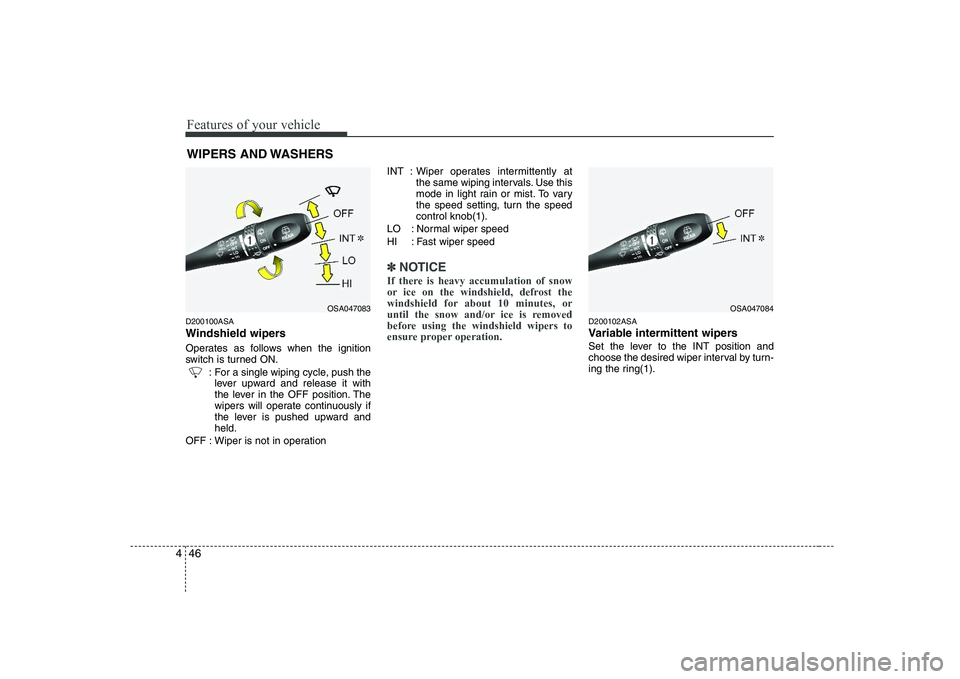
Features of your vehicle
46
4
D200100ASA
Windshield wipers
Operates as follows when the ignition
switch is turned ON.
: For a single wiping cycle, push thelever upward and release it with
the lever in the OFF position. The
wipers will operate continuously if
the lever is pushed upward andheld.
OFF : Wiper is not in operation INT : Wiper operates intermittently at
the same wiping intervals. Use this
mode in light rain or mist. To vary
the speed setting, turn the speedcontrol knob(1).
LO : Normal wiper speed
HI : Fast wiper speed
✽✽ NOTICE
If there is heavy accumulation of snow
or ice on the windshield, defrost the
windshield for about 10 minutes, or
until the snow and/or ice is removed
before using the windshield wipers to
ensure proper operation.
D200102ASA
Variable intermittent wipers
Set the lever to the INT position and
choose the desired wiper interval by turn-
ing the ring(1).
WIPERS AND WASHERS
OSA047084OSA047083
Page 118 of 335
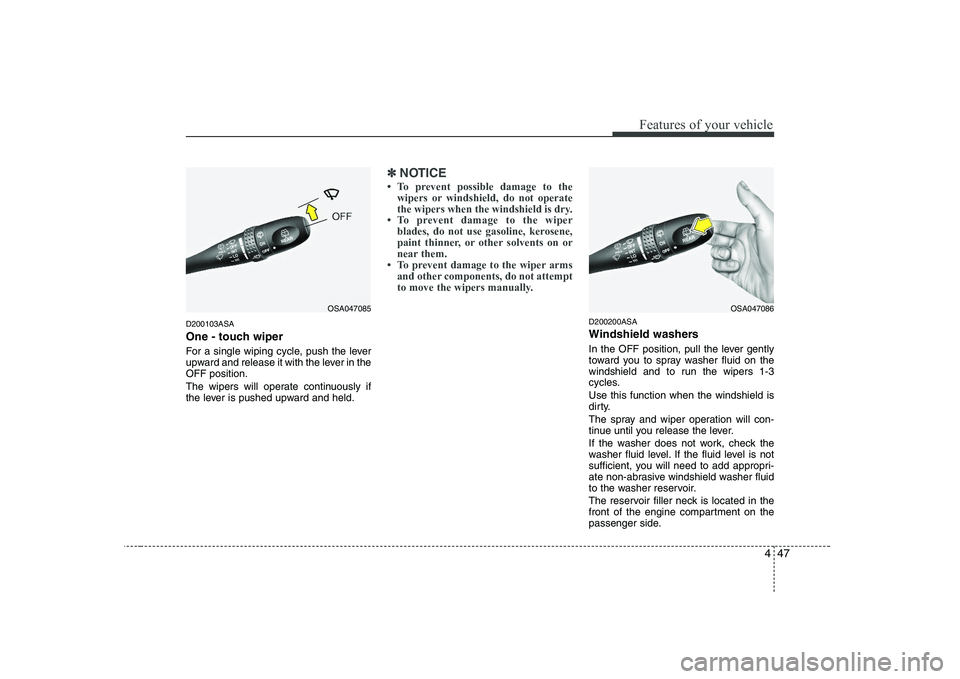
447
Features of your vehicle
D200103ASA
One - touch wiper
For a single wiping cycle, push the lever
upward and release it with the lever in theOFF position.
The wipers will operate continuously if
the lever is pushed upward and held.
✽✽NOTICE
Page 119 of 335
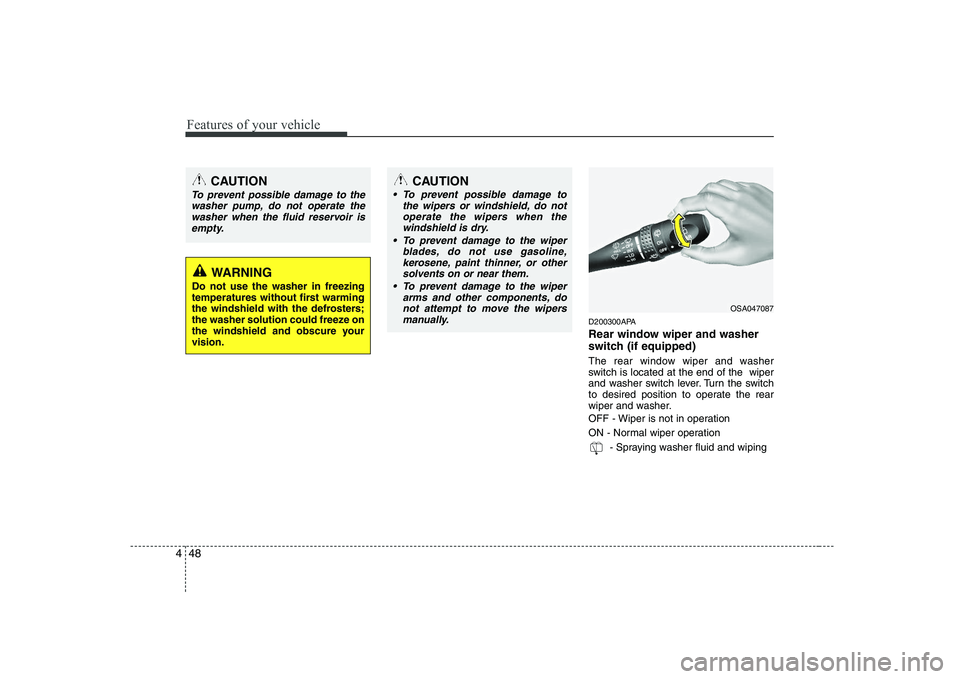
Features of your vehicle
48
4
D200300APA
Rear window wiper and washer
switch (if equipped)
The rear window wiper and washer
switch is located at the end of the wiper
and washer switch lever. Turn the switch
to desired position to operate the rear
wiper and washer.
OFF - Wiper is not in operation
ON - Normal wiper operation
- Spraying washer fluid and wiping
CAUTION
To prevent possible damage to thewasher pump, do not operate thewasher when the fluid reservoir is empty.
WARNING
Do not use the washer in freezing
temperatures without first warming
the windshield with the defrosters;
the washer solution could freeze on
the windshield and obscure yourvision.
CAUTION
To prevent possible damage to the wipers or windshield, do notoperate the wipers when the
windshield is dry.
To prevent damage to the wiper blades, do not use gasoline,kerosene, paint thinner, or other
solvents on or near them.
To prevent damage to the wiper arms and other components, donot attempt to move the wipers
manually.
OSA047087
Page 120 of 335

449
Features of your vehicle
INTERIOR LIGHT
D210000AEN
D210200ASA Room lamp
(1) OFF - The light stays off even when adoor is open.
(2) DOOR - The light turns on or off
when a door is opened or closed.
(3) ON - The light turns on and stays on even when the doors are allclosed. D210300APA
Luggage lamp The light comes on when the tailgate is opened.
CAUTION
Do not use the interior lights for
extended periods when the engine is not running.
It may cause battery discharge.
OSA047088OSA047096