mirror KIA QUORIS 2013 Owner's Manual
[x] Cancel search | Manufacturer: KIA, Model Year: 2013, Model line: QUORIS, Model: KIA QUORIS 2013Pages: 485, PDF Size: 31.55 MB
Page 231 of 485
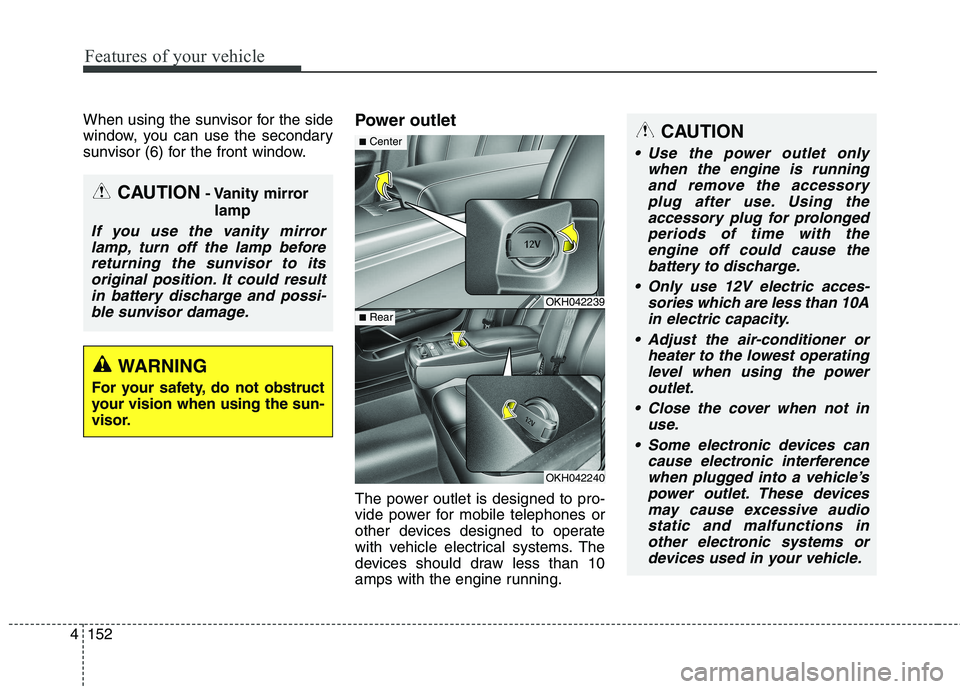
Features of your vehicle
152
4
When using the sunvisor for the side
window, you can use the secondary
sunvisor (6) for the front window. Power outlet
The power outlet is designed to pro-
vide power for mobile telephones or
other devices designed to operate
with vehicle electrical systems. The
devices should draw less than 10
amps with the engine running.
CAUTION
- Vanity mirror
lamp
If you use the vanity mirrorlamp, turn off the lamp beforereturning the sunvisor to its original position. It could resultin battery discharge and possi-ble sunvisor damage.
WARNING
For your safety, do not obstruct
your vision when using the sun-
visor.
OKH042239
OKH042240
■ Center
■Rear
CAUTION
Use the power outlet only
when the engine is runningand remove the accessory plug after use. Using theaccessory plug for prolongedperiods of time with the engine off could cause thebattery to discharge.
Only use 12V electric acces- sories which are less than 10Ain electric capacity.
Adjust the air-conditioner or heater to the lowest operatinglevel when using the poweroutlet.
Close the cover when not in use.
Some electronic devices can cause electronic interferencewhen plugged into a vehicle’spower outlet. These devicesmay cause excessive audiostatic and malfunctions in other electronic systems ordevices used in your vehicle.
Page 237 of 485
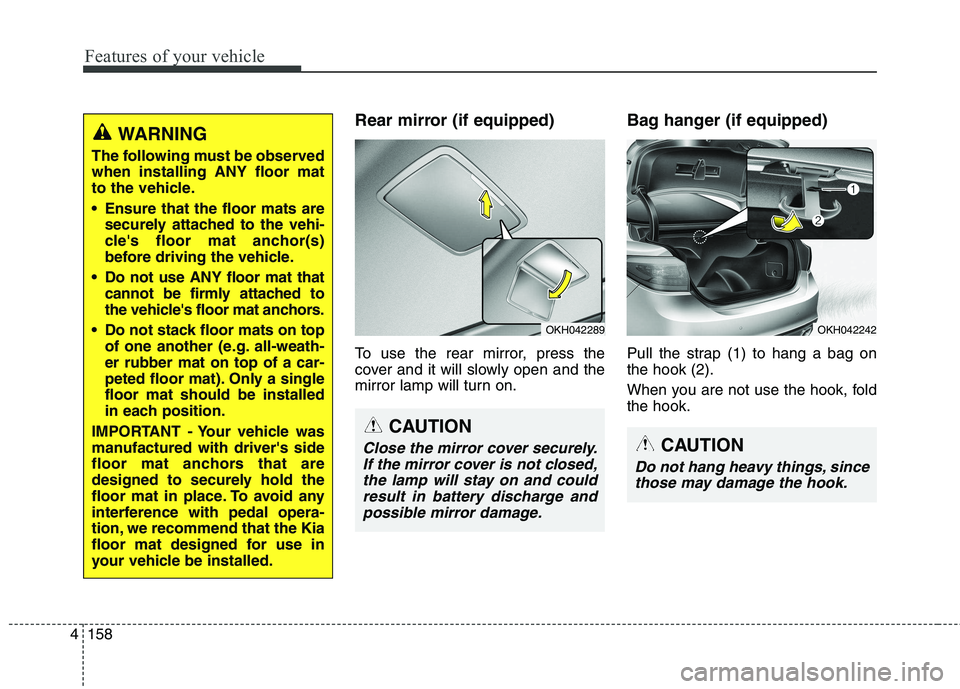
Features of your vehicle
158
4
Rear mirror (if equipped)
To use the rear mirror, press the
cover and it will slowly open and the
mirror lamp will turn on. Bag hanger (if equipped)
Pull the strap (1) to hang a bag on the hook (2).
When you are not use the hook, fold the hook.
OKH042289
CAUTION
Close the mirror cover securely.
If the mirror cover is not closed,the lamp will stay on and could result in battery discharge andpossible mirror damage.
OKH042242
CAUTION
Do not hang heavy things, since those may damage the hook.
WARNING
The following must be observed when installing ANY floor mat
to the vehicle.
Ensure that the floor mats are securely attached to the vehi-
cle's floor mat anchor(s)
before driving the vehicle.
Do not use ANY floor mat that cannot be firmly attached to
the vehicle's floor mat anchors.
Do not stack floor mats on top of one another (e.g. all-weath-er rubber mat on top of a car-
peted floor mat). Only a singlefloor mat should be installed
in each position.
IMPORTANT - Your vehicle was
manufactured with driver's side
floor mat anchors that are
designed to securely hold the
floor mat in place. To avoid any
interference with pedal opera-
tion, we recommend that the Kia
floor mat designed for use in
your vehicle be installed.
Page 247 of 485
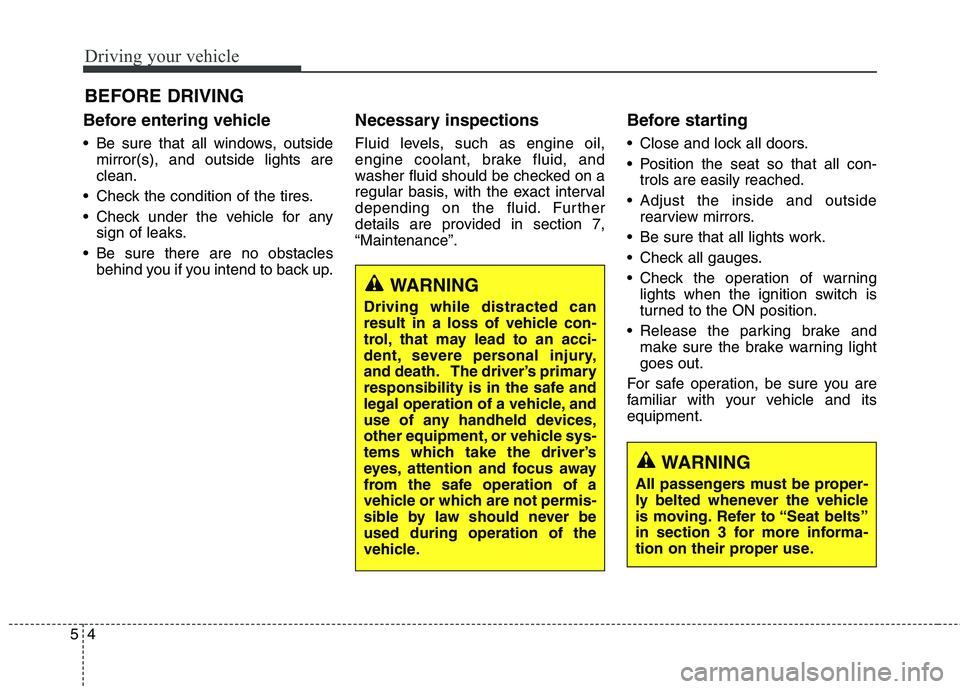
Driving your vehicle
4
5
Before entering vehicle
• Be sure that all windows, outside
mirror(s), and outside lights are clean.
Check the condition of the tires.
Check under the vehicle for any sign of leaks.
Be sure there are no obstacles behind you if you intend to back up. Necessary inspections
Fluid levels, such as engine oil,
engine coolant, brake fluid, and
washer fluid should be checked on a
regular basis, with the exact interval
depending on the fluid. Further
details are provided in section 7,“Maintenance”.
Before starting
Close and lock all doors.
Position the seat so that all con-
trols are easily reached.
Adjust the inside and outside rearview mirrors.
Be sure that all lights work.
Check all gauges.
Check the operation of warning lights when the ignition switch is
turned to the ON position.
Release the parking brake and make sure the brake warning lightgoes out.
For safe operation, be sure you are
familiar with your vehicle and itsequipment.
BEFORE DRIVING
WARNING
All passengers must be proper-
ly belted whenever the vehicle
is moving. Refer to “Seat belts”
in section 3 for more informa-
tion on their proper use.
WARNING
Driving while distracted can
result in a loss of vehicle con-
trol, that may lead to an acci-
dent, severe personal injury,
and death. The driver’s primary
responsibility is in the safe and
legal operation of a vehicle, and
use of any handheld devices,
other equipment, or vehicle sys-
tems which take the driver’s
eyes, attention and focus away
from the safe operation of a
vehicle or which are not permis-
sible by law should never beused during operation of the
vehicle.
Page 331 of 485
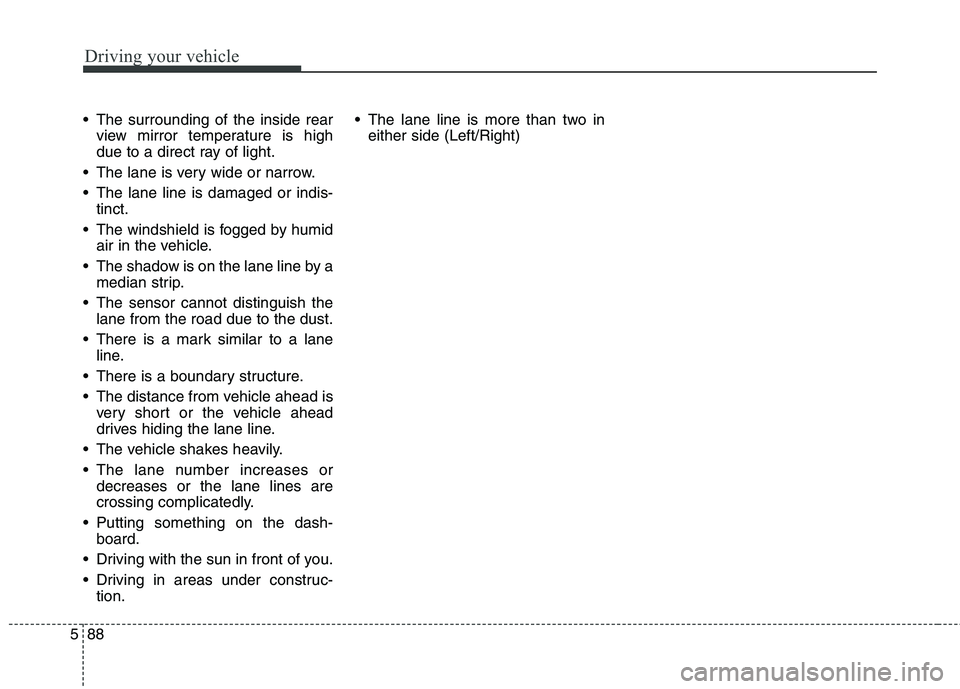
Driving your vehicle
88
5
The surrounding of the inside rear
view mirror temperature is high
due to a direct ray of light.
The lane is very wide or narrow.
The lane line is damaged or indis- tinct.
The windshield is fogged by humid air in the vehicle.
The shadow is on the lane line by a median strip.
The sensor cannot distinguish the lane from the road due to the dust.
There is a mark similar to a lane line.
There is a boundary structure.
The distance from vehicle ahead is very short or the vehicle ahead
drives hiding the lane line.
The vehicle shakes heavily.
The lane number increases or decreases or the lane lines are
crossing complicatedly.
Putting something on the dash- board.
Driving with the sun in front of you.
Driving in areas under construc- tion. The lane line is more than two in
either side (Left/Right)
Page 332 of 485
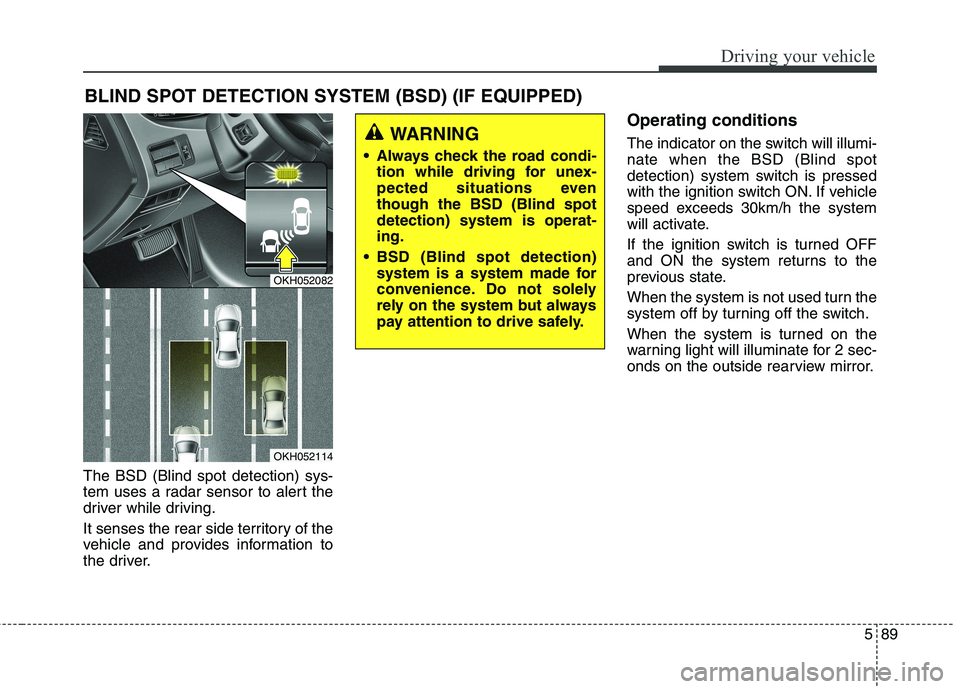
589
Driving your vehicle
The BSD (Blind spot detection) sys-
tem uses a radar sensor to alert the
driver while driving.
It senses the rear side territory of the
vehicle and provides information to
the driver.Operating conditions
The indicator on the switch will illumi- nate when the BSD (Blind spot
detection) system switch is pressed
with the ignition switch ON. If vehicle
speed exceeds 30km/h the system
will activate.
If the ignition switch is turned OFF
and ON the system returns to the
previous state.
When the system is not used turn the
system off by turning off the switch.
When the system is turned on the
warning light will illuminate for 2 sec-
onds on the outside rearview mirror.
BLIND SPOT DETECTION SYSTEM (BSD) (IF EQUIPPED)
OKH052082
OKH052114
WARNING
Always check the road condi- tion while driving for unex-
pected situations eventhough the BSD (Blind spotdetection) system is operat-ing.
BSD (Blind spot detection) system is a system made for
convenience. Do not solely
rely on the system but always
pay attention to drive safely.
Page 333 of 485
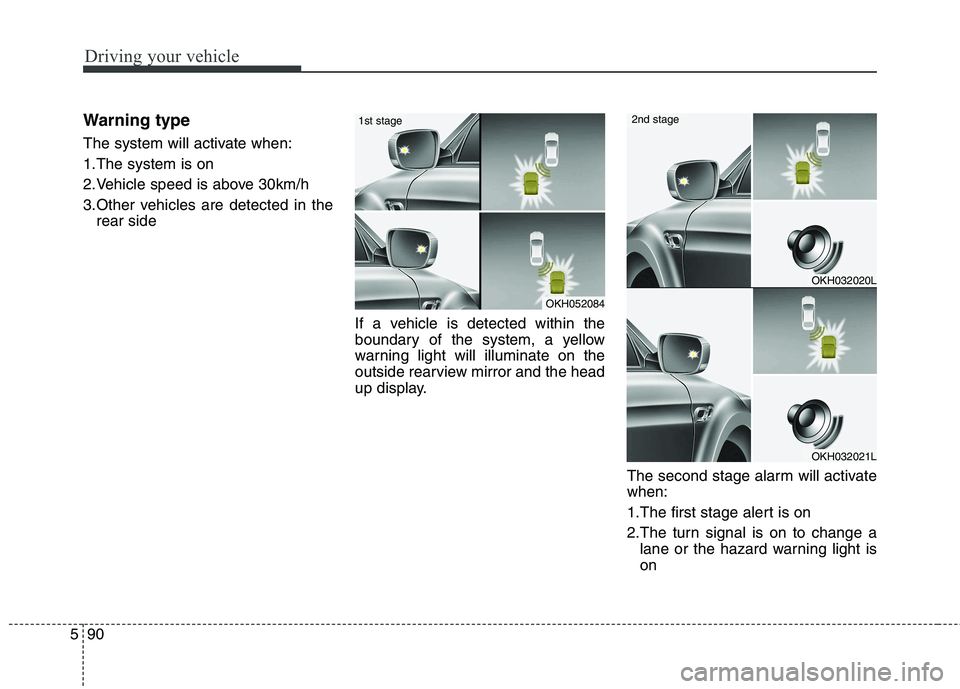
Driving your vehicle
90
5
Warning type
The system will activate when:
1.The system is on
2.Vehicle speed is above 30km/h
3.Other vehicles are detected in the
rear side
If a vehicle is detected within the
boundary of the system, a yellow
warning light will illuminate on the
outside rearview mirror and the head
up display. The second stage alarm will activatewhen:
1.The first stage alert is on
2.The turn signal is on to change alane or the hazard warning light is on
OKH052084
1st stage
OKH032020L
OKH032021L
2nd stage
Page 334 of 485
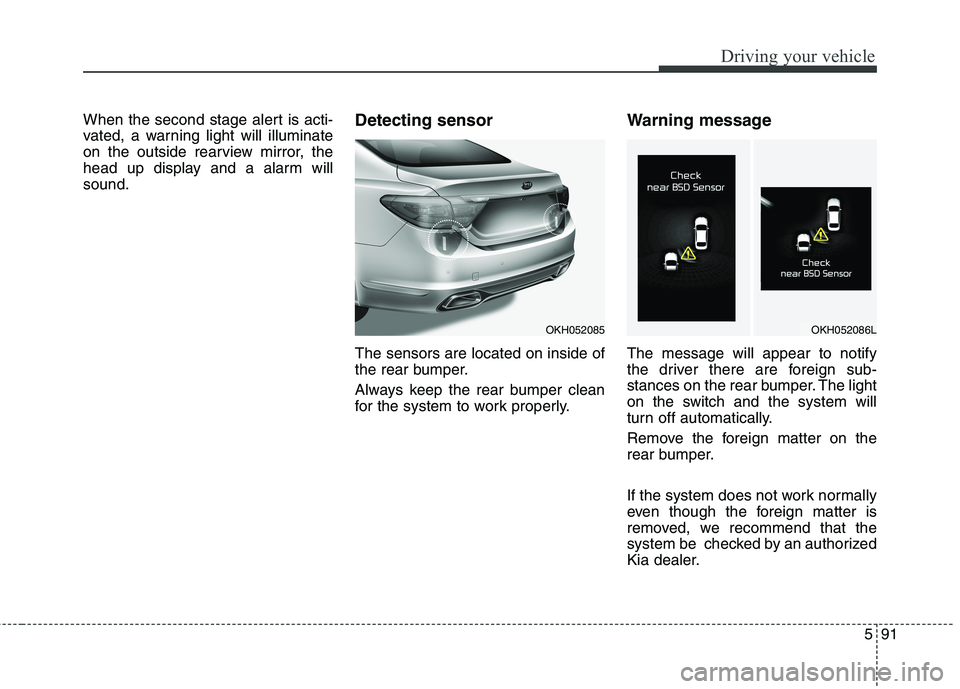
591
Driving your vehicle
When the second stage alert is acti-
vated, a warning light will illuminate
on the outside rearview mirror, the
head up display and a alarm willsound.Detecting sensor The sensors are located on inside of
the rear bumper.
Always keep the rear bumper clean
for the system to work properly.Warning message The message will appear to notify
the driver there are foreign sub-
stances on the rear bumper. The light
on the switch and the system will
turn off automatically.
Remove the foreign matter on the
rear bumper.
If the system does not work normally
even though the foreign matter is
removed, we recommend that the
system be checked by an authorized
Kia dealer.
OKH052085OKH052086L
Page 335 of 485
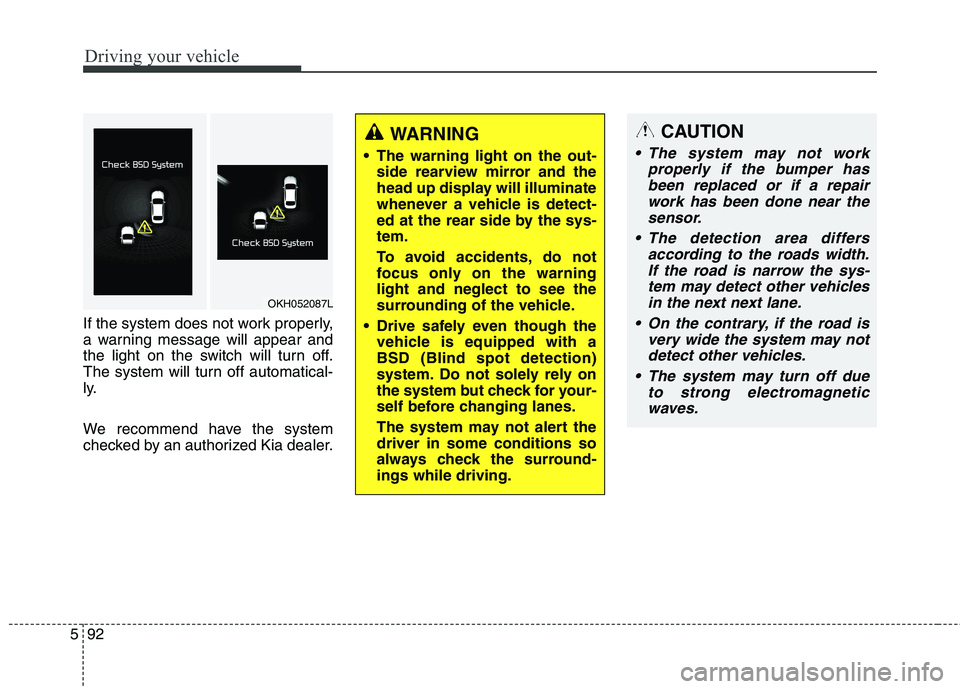
Driving your vehicle
92
5
If the system does not work properly,
a warning message will appear and
the light on the switch will turn off.
The system will turn off automatical-
ly.
We recommend have the system
checked by an authorized Kia dealer.
WARNING
The warning light on the out- side rearview mirror and the
head up display will illuminate
whenever a vehicle is detect-
ed at the rear side by the sys-tem.
To avoid accidents, do not
focus only on the warninglight and neglect to see the
surrounding of the vehicle.
Drive safely even though the vehicle is equipped with aBSD (Blind spot detection)
system. Do not solely rely on
the system but check for your-
self before changing lanes.
The system may not alert the driver in some conditions so
always check the surround-ings while driving.CAUTION
The system may not work
properly if the bumper hasbeen replaced or if a repair work has been done near thesensor.
The detection area differs according to the roads width.If the road is narrow the sys- tem may detect other vehiclesin the next next lane.
On the contrary, if the road is very wide the system may notdetect other vehicles.
The system may turn off due to strong electromagneticwaves.
OKH052087L
Page 336 of 485
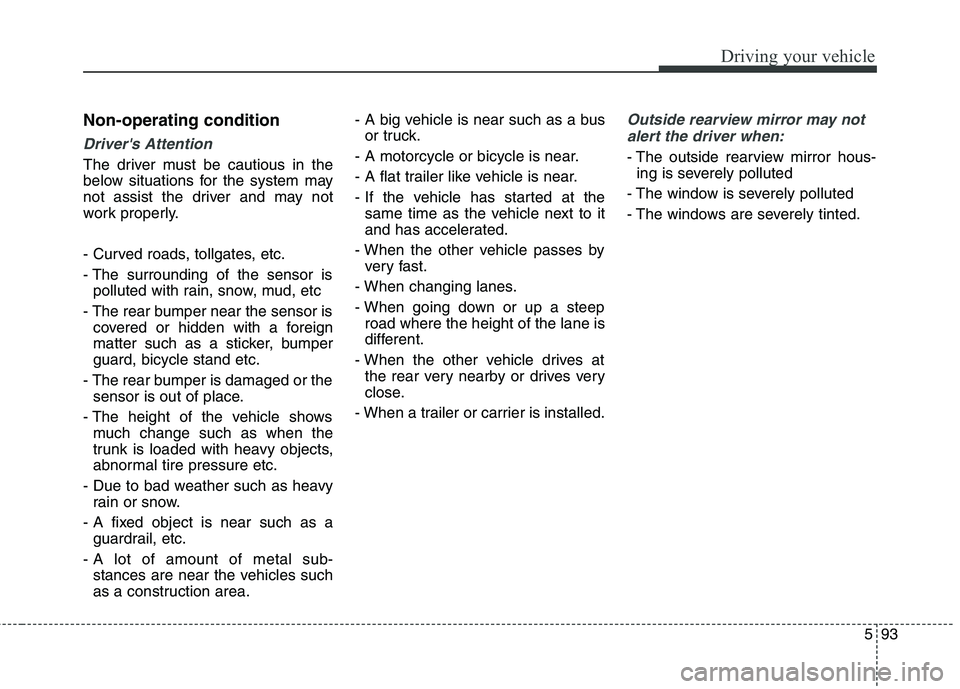
593
Driving your vehicle
Non-operating condition
Driver's Attention
The driver must be cautious in the
below situations for the system may
not assist the driver and may not
work properly.
- Curved roads, tollgates, etc.
- The surrounding of the sensor ispolluted with rain, snow, mud, etc
- The rear bumper near the sensor is covered or hidden with a foreign
matter such as a sticker, bumperguard, bicycle stand etc.
- The rear bumper is damaged or the sensor is out of place.
- The height of the vehicle shows much change such as when the
trunk is loaded with heavy objects,
abnormal tire pressure etc.
- Due to bad weather such as heavy rain or snow.
- A fixed object is near such as a guardrail, etc.
- A lot of amount of metal sub- stances are near the vehicles such
as a construction area. - A big vehicle is near such as a bus
or truck.
- A motorcycle or bicycle is near.
- A flat trailer like vehicle is near.
- If the vehicle has started at the same time as the vehicle next to it
and has accelerated.
- When the other vehicle passes by very fast.
- When changing lanes.
- When going down or up a steep road where the height of the lane is
different.
- When the other vehicle drives at the rear very nearby or drives very
close.
- When a trailer or carrier is installed.
Outside rearview mirror may not alert the driver when:
- The outside rearview mirror hous- ing is severely polluted
- The window is severely polluted
- The windows are severely tinted.
Page 341 of 485
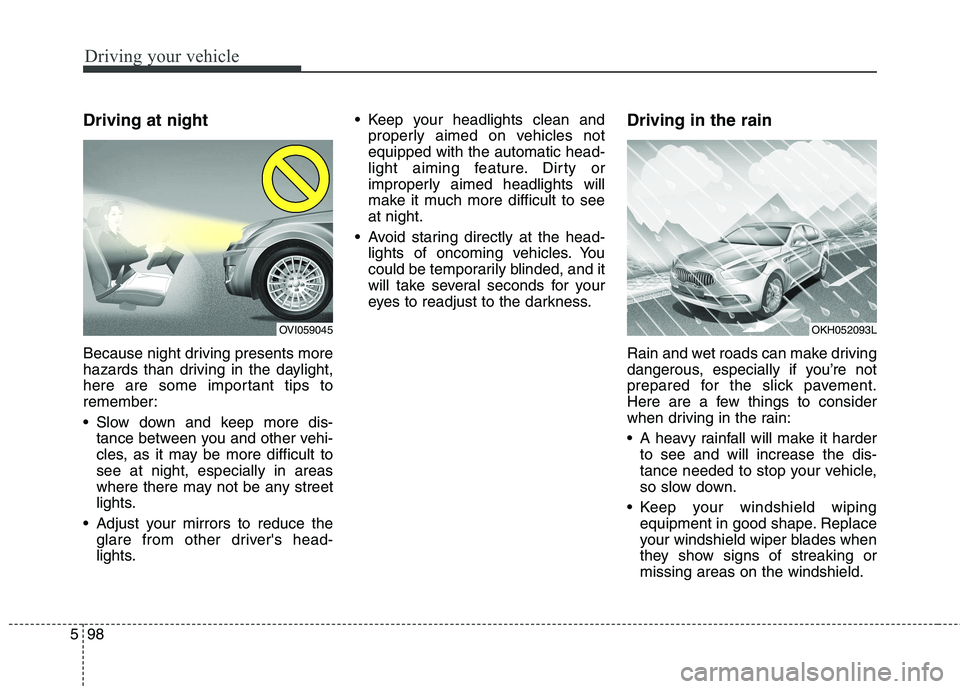
Driving your vehicle
98
5
Driving at night
Because night driving presents more
hazards than driving in the daylight,
here are some important tips to
remember:
Slow down and keep more dis-
tance between you and other vehi-
cles, as it may be more difficult tosee at night, especially in areas
where there may not be any street
lights.
Adjust your mirrors to reduce the glare from other driver's head-
lights. Keep your headlights clean and
properly aimed on vehicles notequipped with the automatic head-
light aiming feature. Dirty or
improperly aimed headlights will
make it much more difficult to seeat night.
Avoid staring directly at the head- lights of oncoming vehicles. You
could be temporarily blinded, and it
will take several seconds for your
eyes to readjust to the darkness. Driving in the rain
Rain and wet roads can make driving
dangerous, especially if you’re not
prepared for the slick pavement.
Here are a few things to consider
when driving in the rain:
A heavy rainfall will make it harder
to see and will increase the dis-
tance needed to stop your vehicle,
so slow down.
Keep your windshield wiping equipment in good shape. Replace
your windshield wiper blades when
they show signs of streaking ormissing areas on the windshield.
OKH052093LOVI059045