battery KIA QUORIS 2015 Owner's Manual
[x] Cancel search | Manufacturer: KIA, Model Year: 2015, Model line: QUORIS, Model: KIA QUORIS 2015Pages: 486, PDF Size: 35.55 MB
Page 207 of 486
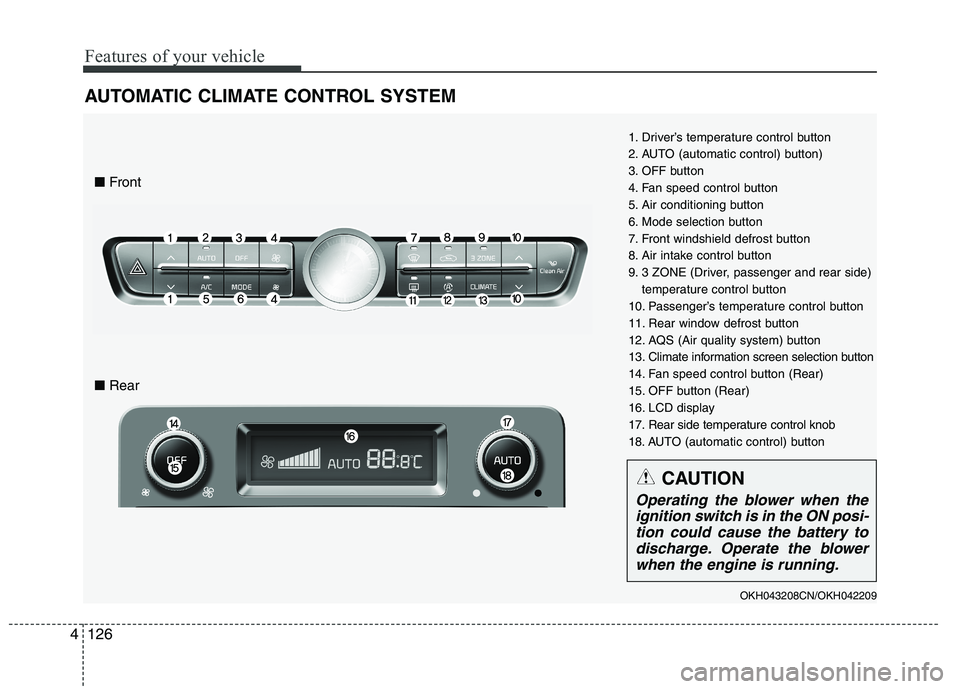
Features of your vehicle
126
4
AUTOMATIC CLIMATE CONTROL SYSTEM
1. Driver’s temperature control button
2. AUTO (automatic control) button)
3. OFF button
4. Fan speed control button
5. Air conditioning button
6. Mode selection button
7. Front windshield defrost button
8. Air intake control button
9. 3 ZONE (Driver, passenger and rear side)
temperature control button
10. Passenger’s temperature control button
11. Rear window defrost button
12. AQS (Air quality system) button
13. Climate information screen selection button
14. Fan speed control button (Rear)
15. OFF button (Rear)
16. LCD display
17. Rear side temperature control knob
18. AUTO (automatic control) button
OKH043208CN/OKH042209
■ Front
■ Rear
CAUTION
Operating the blower when the
ignition switch is in the ON posi- tion could cause the battery todischarge. Operate the blowerwhen the engine is run
ning.
Page 213 of 486
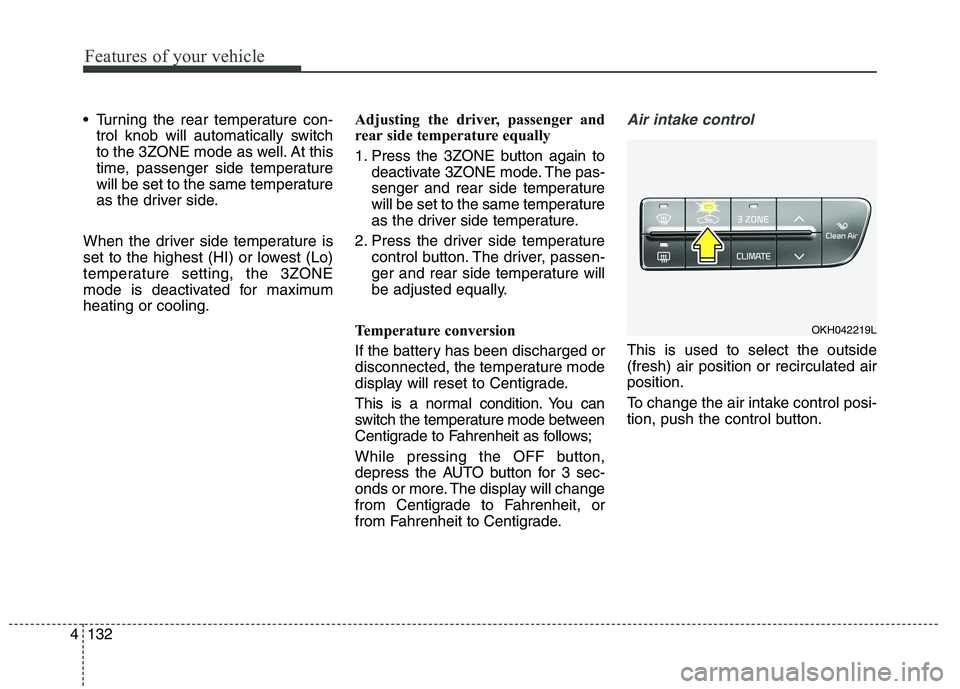
Features of your vehicle
132
4
Turning the rear temperature con-
trol knob will automatically switch
to the 3ZONE mode as well. At this
time, passenger side temperature
will be set to the same temperature
as the driver side.
When the driver side temperature is
set to the highest (HI) or lowest (Lo)
temperature setting, the 3ZONE
mode is deactivated for maximumheating or cooling. Adjusting the driver, passenger and
rear side temperature equally
1. Press the 3ZONE button again to
deactivate 3ZONE mode. The pas-
senger and rear side temperature
will be set to the same temperature
as the driver side temperature.
2. Press the driver side temperature control button. The driver, passen-
ger and rear side temperature will
be adjusted equally.
Temperature conversion
If the battery has been discharged or
disconnected, the temperature mode
display will reset to Centigrade.
This is a normal condition. You can
switch the temperature mode between
Centigrade to Fahrenheit as follows;
While pressing the OFF button,
depress the AUTO button for 3 sec-
onds or more. The display will change
from Centigrade to Fahrenheit, or
from Fahrenheit to Centigrade.Air intake control
This is used to select the outside (fresh) air position or recirculated airposition.
To change the air intake control posi-
tion, push the control button.
OKH042219L
Page 223 of 486
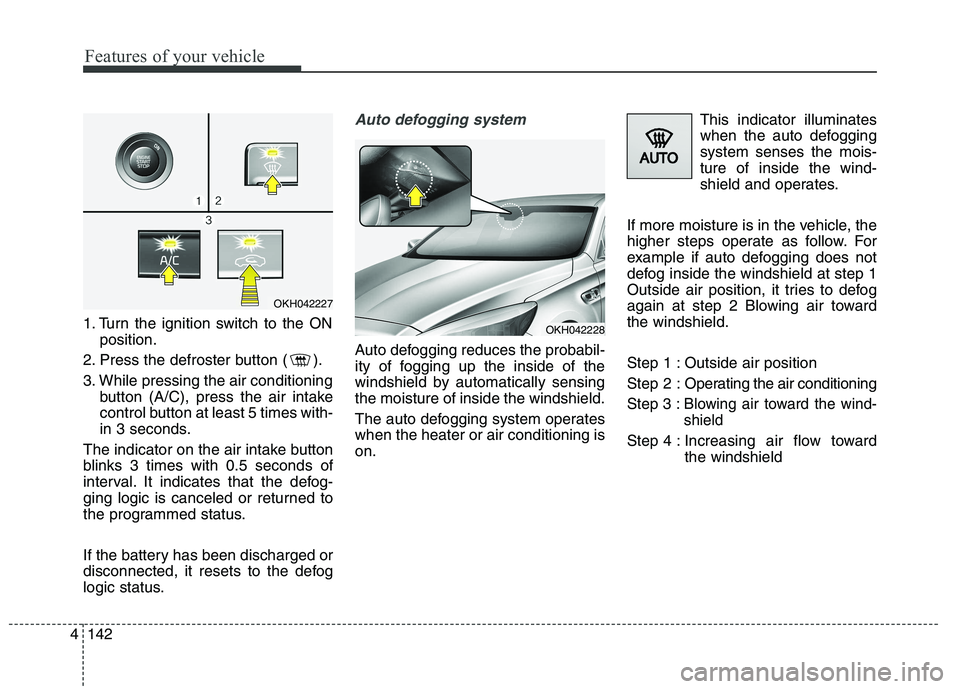
Features of your vehicle
142
4
1. Turn the ignition switch to the ON
position.
2. Press the defroster button ( ).
3. While pressing the air conditioning button (A/C), press the air intake
control button at least 5 times with-
in 3 seconds.
The indicator on the air intake button
blinks 3 times with 0.5 seconds of
interval. It indicates that the defog-
ging logic is canceled or returned to
the programmed status.
If the battery has been discharged or
disconnected, it resets to the defog
logic status.
Auto defogging system
Auto defogging reduces the probabil-
ity of fogging up the inside of the
windshield by automatically sensingthe moisture of inside the windshield.
The auto defogging system operates when the heater or air conditioning ison. This indicator illuminates
when the auto defoggingsystem senses the mois-ture of inside the wind-
shield and operates.
If more moisture is in the vehicle, the
higher steps operate as follow. For
example if auto defogging does not
defog inside the windshield at step 1
Outside air position, it tries to defog
again at step 2 Blowing air towardthe windshield.
Step 1 : Outside air position Step 2 : Operating the air conditioning
Step 3 :Blowing air toward the wind- shield
Step 4 : Increasing air flow toward
the windshield
OKH042227
OKH042228
Page 224 of 486
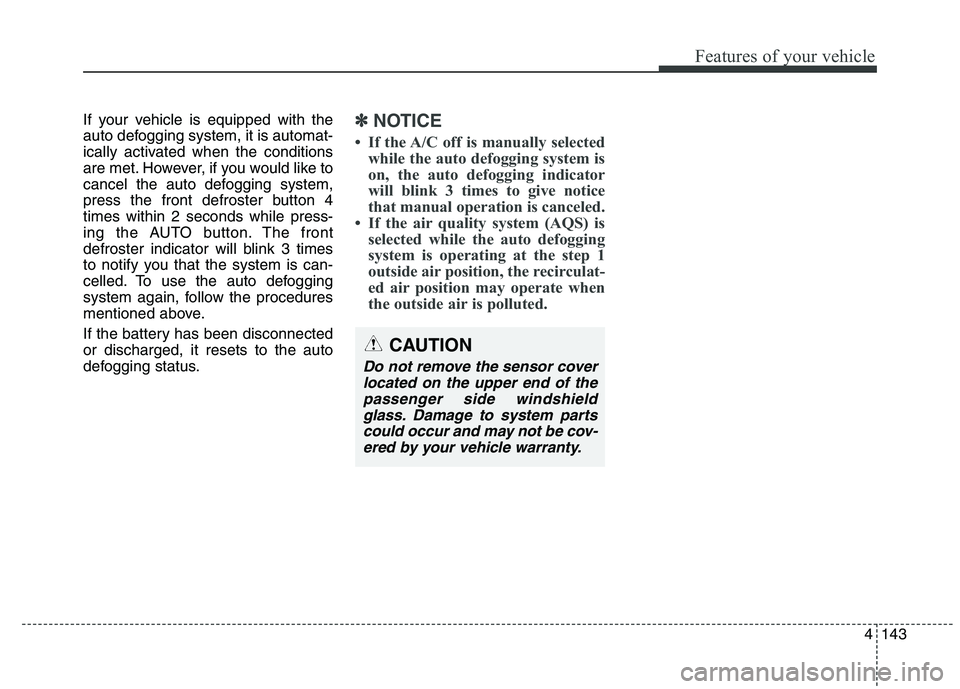
4143
Features of your vehicle
If your vehicle is equipped with the
auto defogging system, it is automat-
ically activated when the conditions
are met. However, if you would like to
cancel the auto defogging system,
press the front defroster button 4times within 2 seconds while press-
ing the AUTO button. The front
defroster indicator will blink 3 times
to notify you that the system is can-
celled. To use the auto defogging
system again, follow the procedures
mentioned above.
If the battery has been disconnected or discharged, it resets to the auto
defogging status.✽✽NOTICE
If the A/C off is manually selected while the auto defogging system is
on, the auto defogging indicator
will blink 3 times to give notice
that manual operation is canceled.
If the air quality system (AQS) is selected while the auto defogging
system is operating at the step 1
outside air position, the recirculat-
ed air position may operate when
the outside air is polluted.
CAUTION
Do not remove the sensor cover
located on the upper end of thepassenger side windshield glass. Damage to system partscould occur and may not be cov-ered by your vehicle warranty.
Page 231 of 486
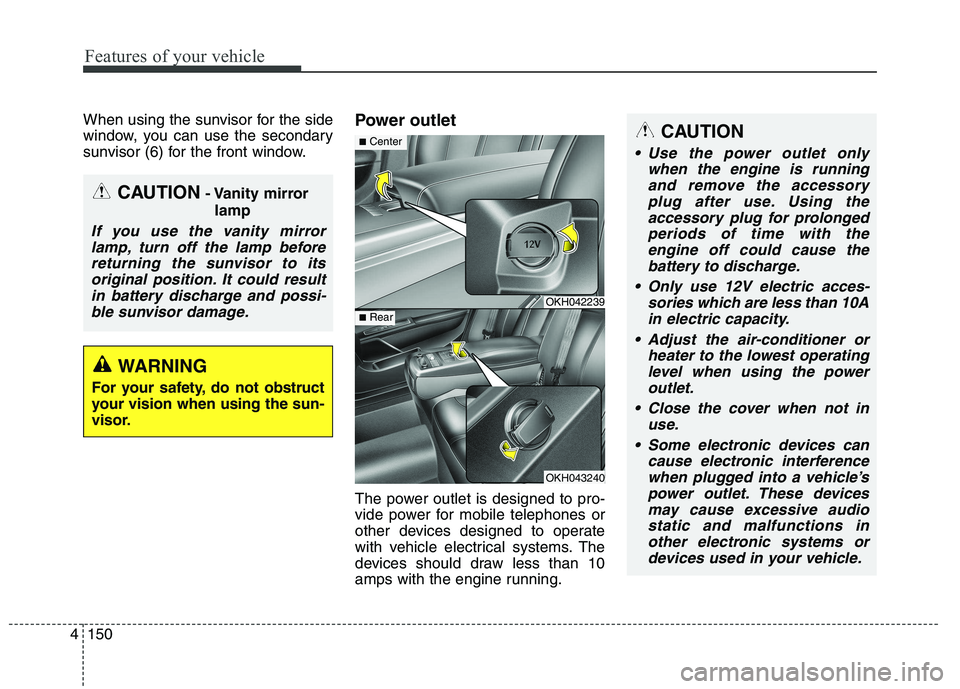
Features of your vehicle
150
4
When using the sunvisor for the side
window, you can use the secondary
sunvisor (6) for the front window. Power outlet
The power outlet is designed to pro-
vide power for mobile telephones or
other devices designed to operate
with vehicle electrical systems. The
devices should draw less than 10
amps with the engine running.
CAUTION
- Vanity mirror
lamp
If you use the vanity mirrorlamp, turn off the lamp beforereturning the sunvisor to its original position. It could resultin battery discharge and possi-ble sunvisor damage.
WARNING
For your safety, do not obstruct
your vision when using the sun-
visor.
OKH042239
OKH043240
■ Center
■Rear
CAUTION
Use the power outlet only
when the engine is runningand remove the accessory plug after use. Using theaccessory plug for prolongedperiods of time with the engine off could cause thebattery to discharge.
Only use 12V electric acces- sories which are less than 10Ain electric capacity.
Adjust the air-conditioner or heater to the lowest operatinglevel when using the poweroutlet.
Close the cover when not in use.
Some electronic devices can cause electronic interferencewhen plugged into a vehicle’spower outlet. These devicesmay cause excessive audiostatic and malfunctions in other electronic systems ordevices used in your vehicle.
Page 237 of 486
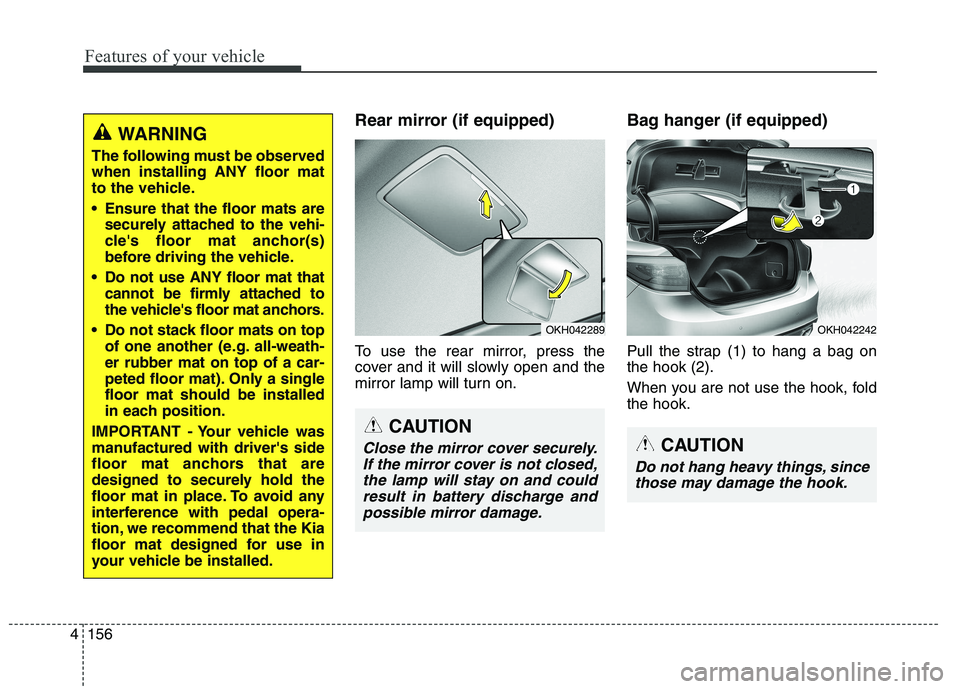
Features of your vehicle
156
4
Rear mirror (if equipped)
To use the rear mirror, press the
cover and it will slowly open and the
mirror lamp will turn on. Bag hanger (if equipped)
Pull the strap (1) to hang a bag on the hook (2).
When you are not use the hook, fold the hook.
OKH042289
CAUTION
Close the mirror cover securely.
If the mirror cover is not closed,the lamp will stay on and could result in battery discharge andpossible mirror damage.
OKH042242
CAUTION
Do not hang heavy things, since those may damage the hook.
WARNING
The following must be observed when installing ANY floor mat
to the vehicle.
Ensure that the floor mats are securely attached to the vehi-
cle's floor mat anchor(s)
before driving the vehicle.
Do not use ANY floor mat that cannot be firmly attached to
the vehicle's floor mat anchors.
Do not stack floor mats on top of one another (e.g. all-weath-er rubber mat on top of a car-
peted floor mat). Only a singlefloor mat should be installed
in each position.
IMPORTANT - Your vehicle was
manufactured with driver's side
floor mat anchors that are
designed to securely hold the
floor mat in place. To avoid any
interference with pedal opera-
tion, we recommend that the Kia
floor mat designed for use in
your vehicle be installed.
Page 240 of 486
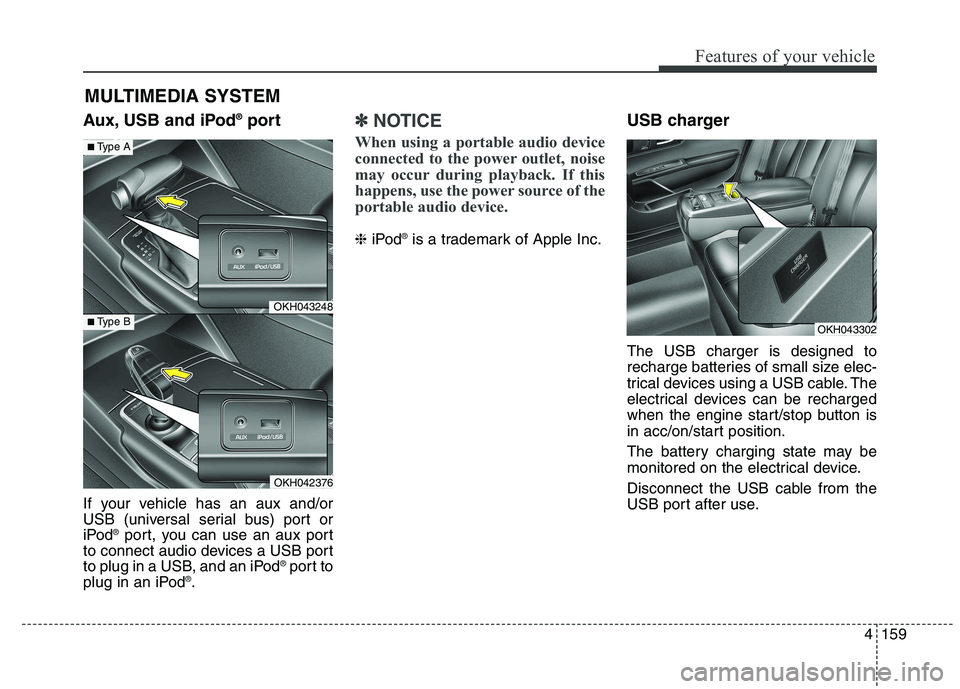
4159
Features of your vehicle
Aux, USB and iPod®
port
If your vehicle has an aux and/or
USB (universal serial bus) port or
iPod ®
port, you can use an aux port
to connect audio devices a USB port
to plug in a USB, and an iPod ®
port to
plug in an iPod ®
.✽✽ NOTICE
When using a portable audio device
connected to the power outlet, noise
may occur during playback. If this
happens, use the power source of the
portable audio device.
❈ iPod ®
is a trademark of Apple Inc. USB charger The USB charger is designed to
recharge batteries of small size elec-
trical devices using a USB cable. The
electrical devices can be recharged
when the engine start/stop button is
in acc/on/start position.
The battery charging state may be
monitored on the electrical device.
Disconnect the USB cable from the
USB port after use.
MULTIMEDIA SYSTEM
OKH043248
OKH042376
■
Type A
■Type BOKH043302
Page 241 of 486
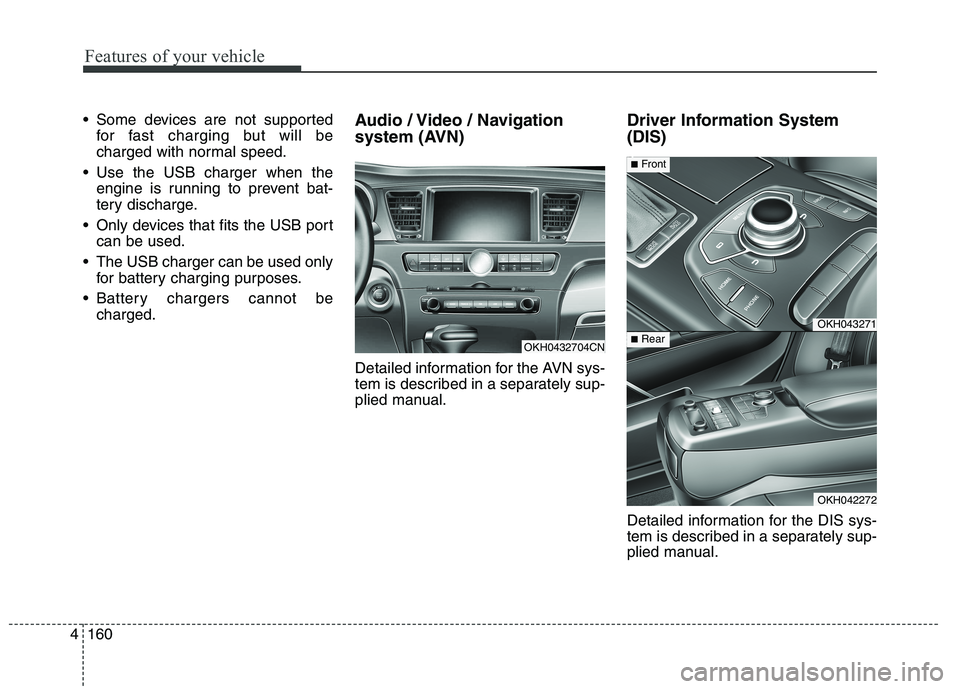
Features of your vehicle
160
4
Some devices are not supported
for fast charging but will be
charged with normal speed.
Use the USB charger when the engine is running to prevent bat-
tery discharge.
Only devices that fits the USB port can be used.
The USB charger can be used only for battery charging purposes.
Battery chargers cannot be charged. Audio / Video / Navigation
system (AVN)
Detailed information for the AVN sys-
tem is described in a separately sup-
plied manual. Driver Information System (DIS)
Detailed information for the DIS sys-
tem is described in a separately sup-
plied manual.
OKH0432704CN
OKH043271
OKH042272
■
Front
■Rear
Page 250 of 486
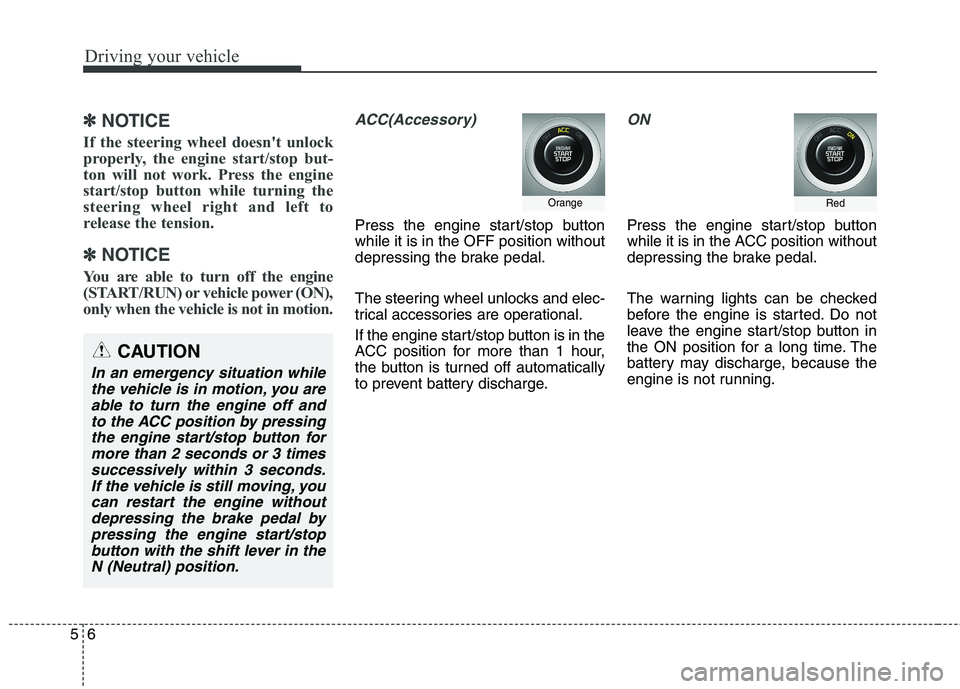
Driving your vehicle
6
5
✽✽
NOTICE
If the steering wheel doesn't unlock
properly, the engine start/stop but-
ton will not work. Press the engine
start/stop button while turning the
steering wheel right and left to
release the tension.
✽
✽
NOTICE
You are able to turn off the engine
(START/RUN) or vehicle power (ON),
only when the vehicle is not in motion.
ACC(Accessory)
Press the engine start/stop button while it is in the OFF position without
depressing the brake pedal.
The steering wheel unlocks and elec-
trical accessories are operational.
If the engine start/stop button is in the
ACC position for more than 1 hour,
the button is turned off automatically
to prevent battery discharge.
ON
Press the engine start/stop button
while it is in the ACC position without
depressing the brake pedal.
The warning lights can be checked
before the engine is started. Do not
leave the engine start/stop button in
the ON position for a long time. The
battery may discharge, because the
engine is not running.
Orange
CAUTION
In an emergency situation while the vehicle is in motion, you areable to turn the engine off and to the ACC position by pressingthe engine start/stop button formore than 2 seconds or 3 times successively within 3 seconds.If the vehicle is still moving, youcan restart the engine withoutdepressing the brake pedal by pressing the engine start/stopbutton with the shift lever in theN (Neutral) position.
Red
Page 251 of 486
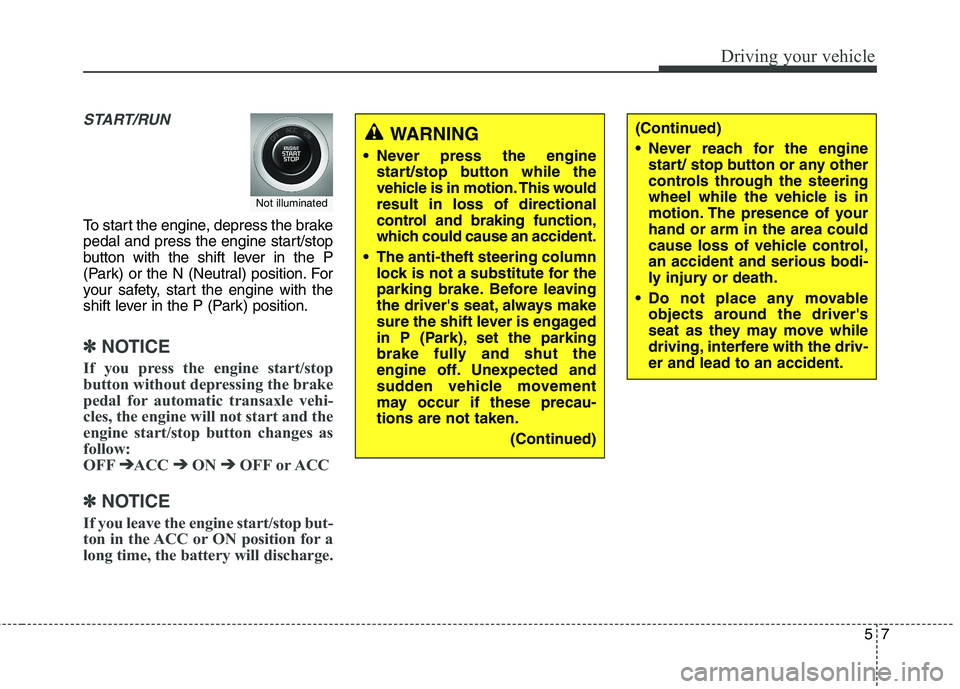
57
Driving your vehicle
START/RUN
To start the engine, depress the brake
pedal and press the engine start/stop
button with the shift lever in the P
(Park) or the N (Neutral) position. For
your safety, start the engine with the
shift lever in the P (Park) position.
✽✽
NOTICE
If you press the engine start/stop
button without depressing the brake
pedal for automatic transaxle vehi-
cles, the engine will not start and the
engine start/stop button changes as
follow:
OFF ➔
➔
ACC ➔➔
ON ➔➔
OFF or ACC
✽
✽
NOTICE
If you leave the engine start/stop but-
ton in the ACC or ON position for a
long time, the battery will discharge.
Not illuminated
WARNING
Never press the engine start/stop button while the
vehicle is in motion. This wouldresult in loss of directional
control and braking function,
which could cause an accident.
The anti-theft steering column lock is not a substitute for the
parking brake. Before leaving
the driver's seat, always make
sure the shift lever is engaged
in P (Park), set the parking
brake fully and shut the
engine off. Unexpected and
sudden vehicle movement
may occur if these precau-tions are not taken.
(Continued)(Continued)
Never reach for the enginestart/ stop button or any other
controls through the steering
wheel while the vehicle is in
motion. The presence of yourhand or arm in the area could
cause loss of vehicle control,an accident and serious bodi-
ly injury or death.
Do not place any movable objects around the driver's
seat as they may move while
driving, interfere with the driv-er and lead to an accident.