warning light KIA QUORIS 2016 Service Manual
[x] Cancel search | Manufacturer: KIA, Model Year: 2016, Model line: QUORIS, Model: KIA QUORIS 2016Pages: 513, PDF Size: 30.14 MB
Page 184 of 513
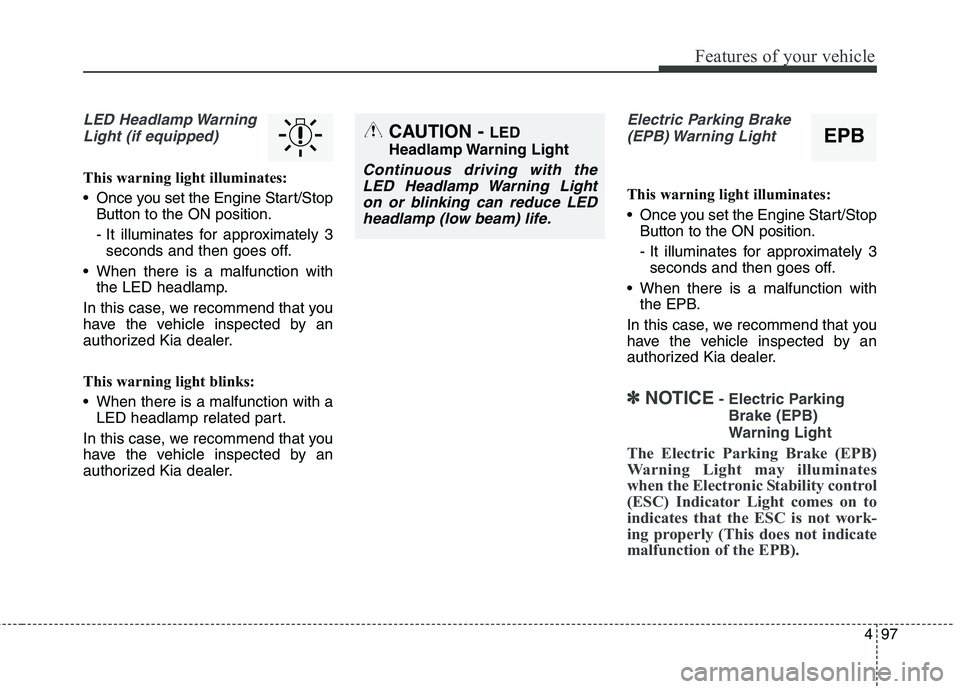
497
Features of your vehicle
LED Headlamp WarningLight (if equipped)
This warning light illuminates:
Once you set the Engine Start/Stop Button to the ON position.
- It illuminates for approximately 3seconds and then goes off.
When there is a malfunction with the LED headlamp.
In this case, we recommend that you
have the vehicle inspected by an
authorized Kia dealer.
This warning light blinks:
When there is a malfunction with a LED headlamp related part.
In this case, we recommend that you
have the vehicle inspected by an
authorized Kia dealer.
Electric Parking Brake (EPB) Warning Light
This warning light illuminates:
Once you set the Engine Start/Stop Button to the ON position.
- It illuminates for approximately 3seconds and then goes off.
When there is a malfunction with the EPB.
In this case, we recommend that you
have the vehicle inspected by an
authorized Kia dealer.
✽✽ NOTICE - Electric Parking
Brake (EPB)
Warning Light
The Electric Parking Brake (EPB)
Warning Light may illuminates
when the Electronic Stability control
(ESC) Indicator Light comes on to
indicates that the ESC is not work-
ing properly (This does not indicate
malfunction of the EPB).
CAUTION - LED
Headlamp Warning Light
Continuous driving with the LED Headlamp Warning Lighton or blinking can reduce LED headlamp (low beam) life.
EPB
Page 187 of 513
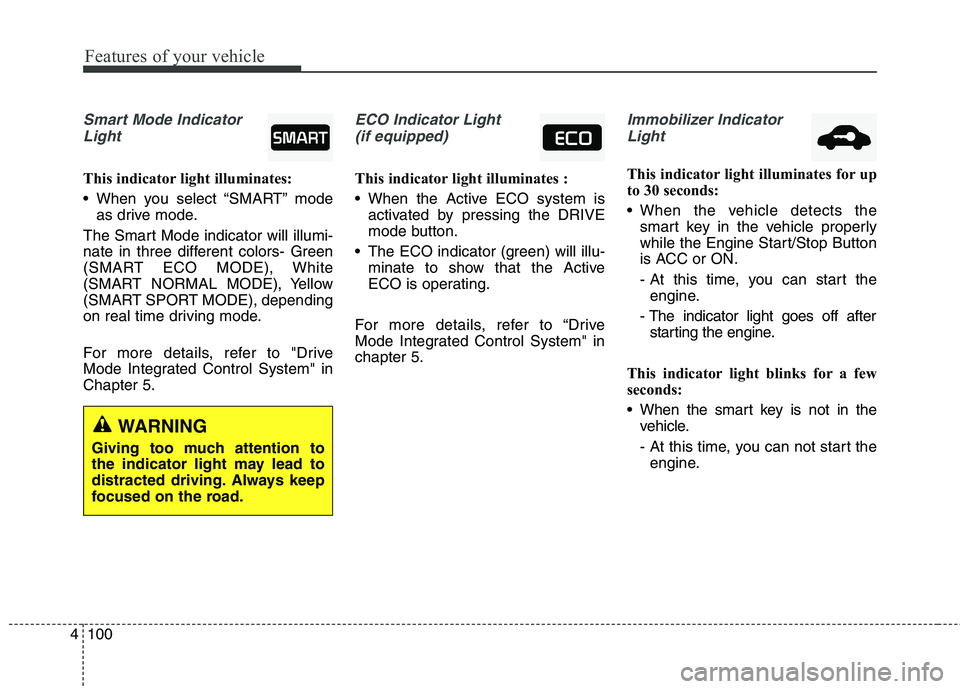
Features of your vehicle
100
4
Smart Mode Indicator
Light
This indicator light illuminates:
When you select “SMART” mode as drive mode.
The Smart Mode indicator will illumi-
nate in three different colors- Green
(SMART ECO MODE), White
(SMART NORMAL MODE), Yellow
(SMART SPORT MODE), depending
on real time driving mode.
For more details, refer to "Drive
Mode Integrated Control System" inChapter 5.
ECO Indicator Light (if equipped)
This indicator light illuminates :
When the Active ECO system is activated by pressing the DRIVE
mode button.
The ECO indicator (green) will illu- minate to show that the Active
ECO is operating.
For more details, refer to “Drive
Mode Integrated Control System" inchapter 5.
Immobilizer Indicator Light
This indicator light illuminates for up
to 30 seconds:
When the vehicle detects the smart key in the vehicle properly
while the Engine Start/Stop Button
is ACC or ON.
- At this time, you can start theengine.
- The indicator light goes off after starting the engine.
This indicator light blinks for a few
seconds:
When the smart key is not in the vehicle.
- At this time, you can not start theengine.
WARNING
Giving too much attention to
the indicator light may lead to
distracted driving. Always keep
focused on the road.
Page 190 of 513
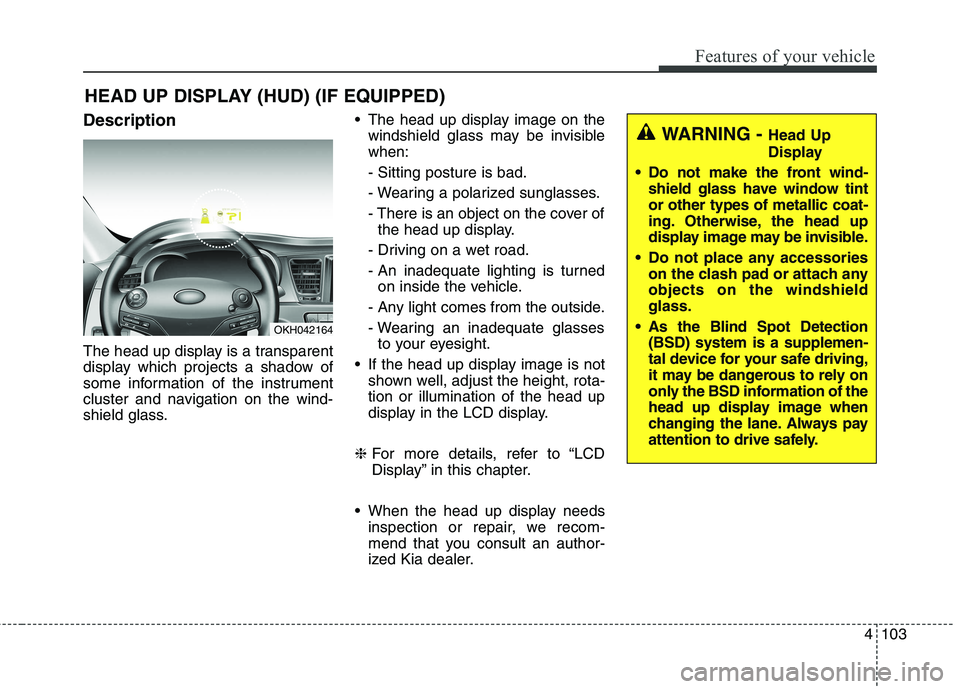
4103
Features of your vehicle
Description
The head up display is a transparent
display which projects a shadow of
some information of the instrument
cluster and navigation on the wind-
shield glass. The head up display image on the
windshield glass may be invisible when: - Sitting posture is bad.
- Wearing a polarized sunglasses.
- There is an object on the cover ofthe head up display.
- Driving on a wet road.
- An inadequate lighting is turned on inside the vehicle.
- Any light comes from the outside.
- Wearing an inadequate glasses to your eyesight.
If the head up display image is not shown well, adjust the height, rota- tion or illumination of the head up
display in the LCD display.
❈ For more details, refer to “LCD
Display” in this chapter.
When the head up display needs inspection or repair, we recom-
mend that you consult an author-
ized Kia dealer.
HEAD UP DISPLAY (HUD) (IF EQUIPPED)
OKH042164
WARNING -
Head Up
Display
Do not make the front wind- shield glass have window tint or other types of metallic coat-
ing. Otherwise, the head up
display image may be invisible.
Do not place any accessories on the clash pad or attach anyobjects on the windshieldglass.
As the Blind Spot Detection (BSD) system is a supplemen-
tal device for your safe driving,
it may be dangerous to rely on
only the BSD information of the
head up display image when
changing the lane. Always pay
attention to drive safely.
Page 191 of 513
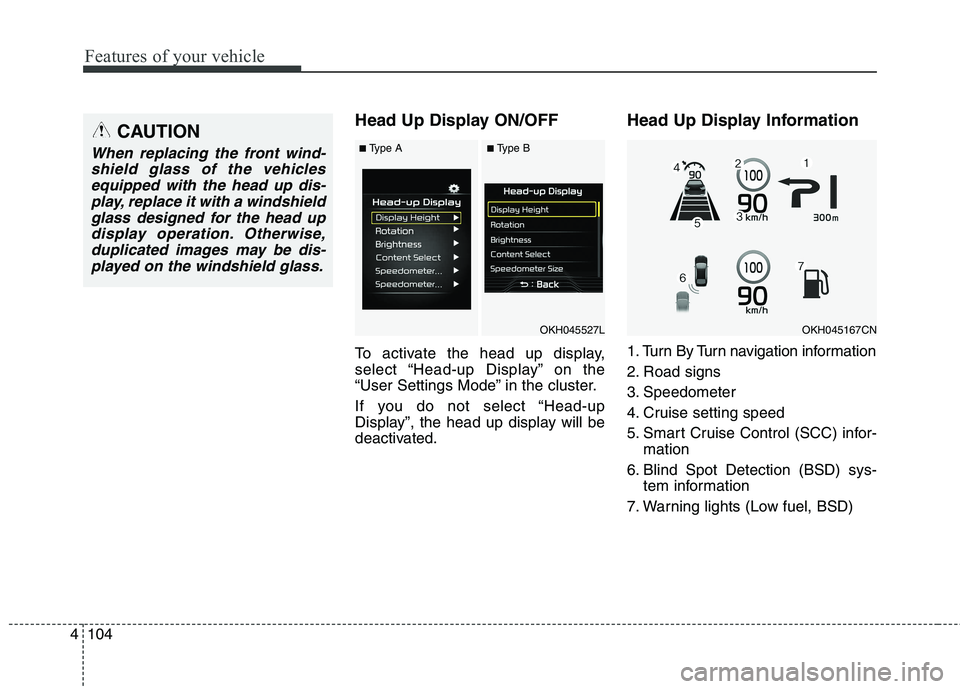
Features of your vehicle
104
4
Head Up Display ON/OFF
To activate the head up display,
select “Head-up Display” on the
“User Settings Mode” in the cluster.
If you do not select “Head-up
Display”, the head up display will be
deactivated. Head Up Display Information
1. Turn By Turn navigation information
2. Road signs
3. Speedometer
4. Cruise setting speed
5. Smart Cruise Control (SCC) infor-
mation
6. Blind Spot Detection (BSD) sys- tem information
7. Warning lights (Low fuel, BSD)CAUTION
When replacing the front wind- shield glass of the vehiclesequipped with the head up dis- play, replace it with a windshieldglass designed for the head updisplay operation. Otherwise, duplicated images may be dis-played on the windshield glass.
OKH045527LOKH045167CN
■ Type A■Type B
Page 198 of 513
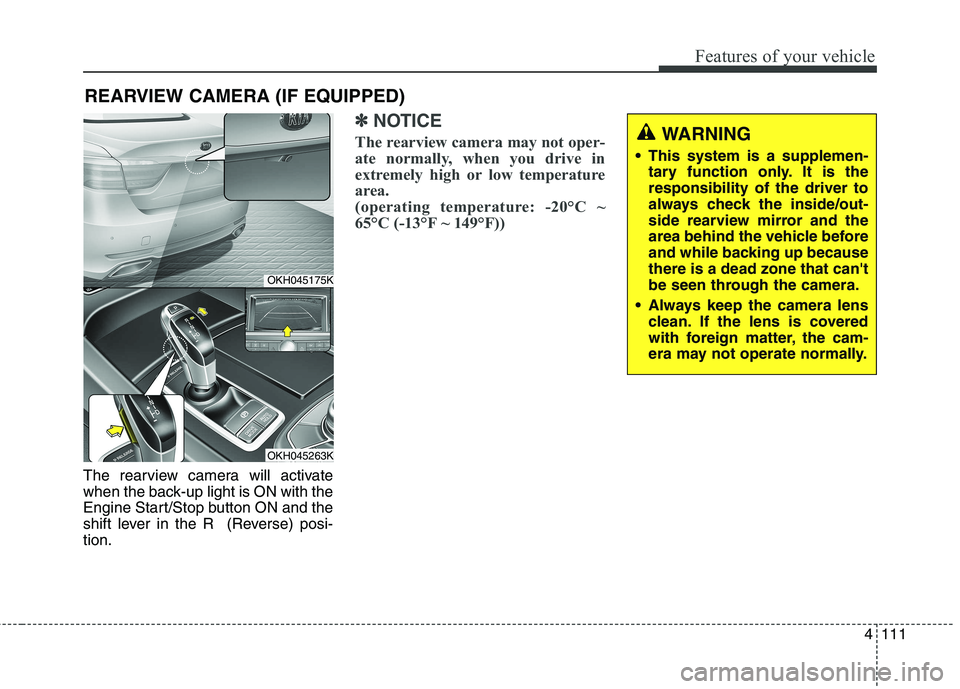
4111
Features of your vehicle
The rearview camera will activate
when the back-up light is ON with the
Engine Start/Stop button ON and the
shift lever in the R (Reverse) posi-tion.
✽✽NOTICE
The rearview camera may not oper-
ate normally, when you drive in
extremely high or low temperature
area.
(operating temperature: -20°C ~
65°C (-13°F ~ 149°F))
REARVIEW CAMERA (IF EQUIPPED)
WARNING
This system is a supplemen- tary function only. It is the responsibility of the driver to
always check the inside/out-
side rearview mirror and the
area behind the vehicle before
and while backing up becausethere is a dead zone that can't
be seen through the camera.
Always keep the camera lens clean. If the lens is covered
with foreign matter, the cam-
era may not operate normally.
OKH045175K
OKH045263K
Page 208 of 513
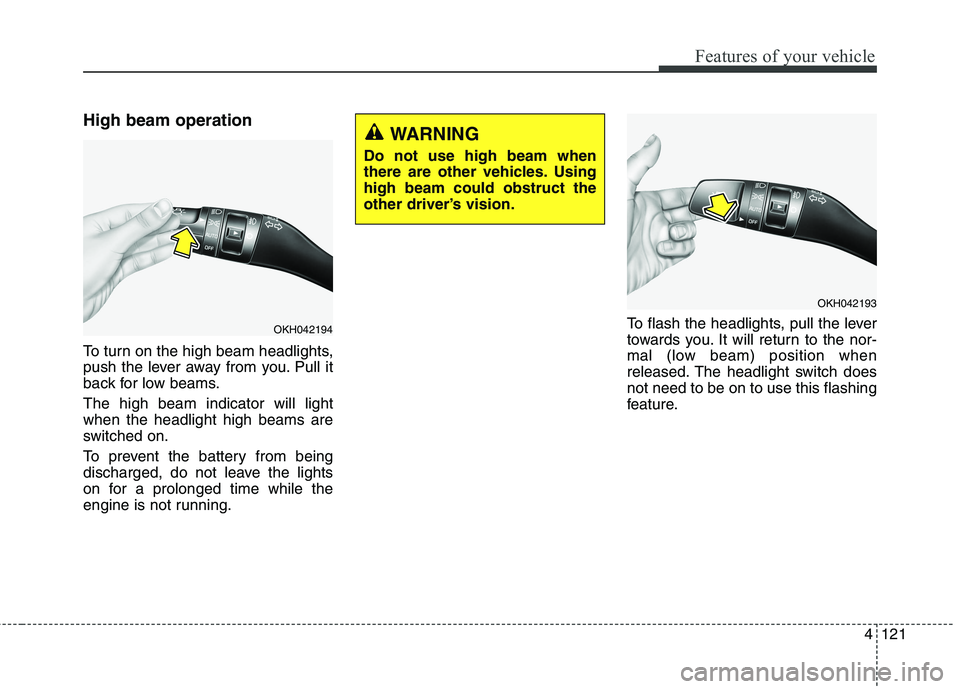
4121
Features of your vehicle
High beam operation
To turn on the high beam headlights,
push the lever away from you. Pull it
back for low beams. The high beam indicator will light when the headlight high beams are
switched on.
To prevent the battery from being
discharged, do not leave the lights
on for a prolonged time while the
engine is not running.To flash the headlights, pull the lever
towards you. It will return to the nor-
mal (low beam) position when
released. The headlight switch doesnot need to be on to use this flashing
feature.
OKH042194
WARNING
Do not use high beam when
there are other vehicles. Usinghigh beam could obstruct the
other driver’s vision.
OKH042193
Page 211 of 513
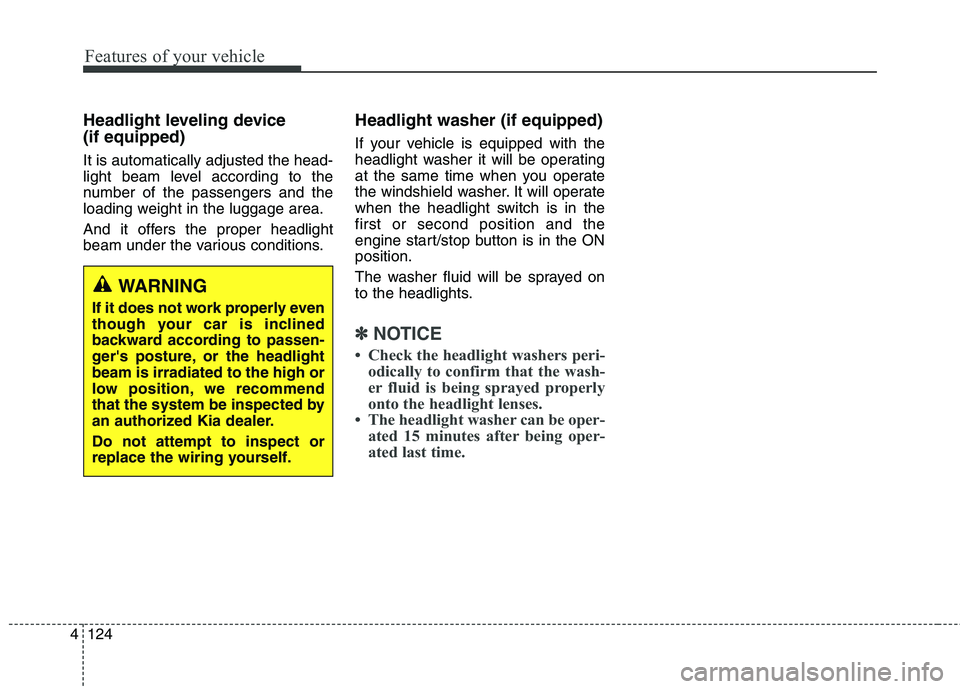
Features of your vehicle
124
4
Headlight leveling device (if equipped) It is automatically adjusted the head-
light beam level according to the
number of the passengers and the
loading weight in the luggage area.
And it offers the proper headlight
beam under the various conditions. Headlight washer (if equipped)
If your vehicle is equipped with the
headlight washer it will be operating
at the same time when you operate
the windshield washer. It will operate
when the headlight switch is in thefirst or second position and the
engine start/stop button is in the ONposition.
The washer fluid will be sprayed on
to the headlights.
✽✽
NOTICE
Check the headlight washers peri- odically to confirm that the wash-
er fluid is being sprayed properly
onto the headlight lenses.
The headlight washer can be oper- ated 15 minutes after being oper-
ated last time.
WARNING
If it does not work properly even
though your car is inclined
backward according to passen-
ger's posture, or the headlightbeam is irradiated to the high or
low position, we recommend
that the system be inspected by
an authorized Kia dealer. Do not attempt to inspect or
replace the wiring yourself.
Page 215 of 513
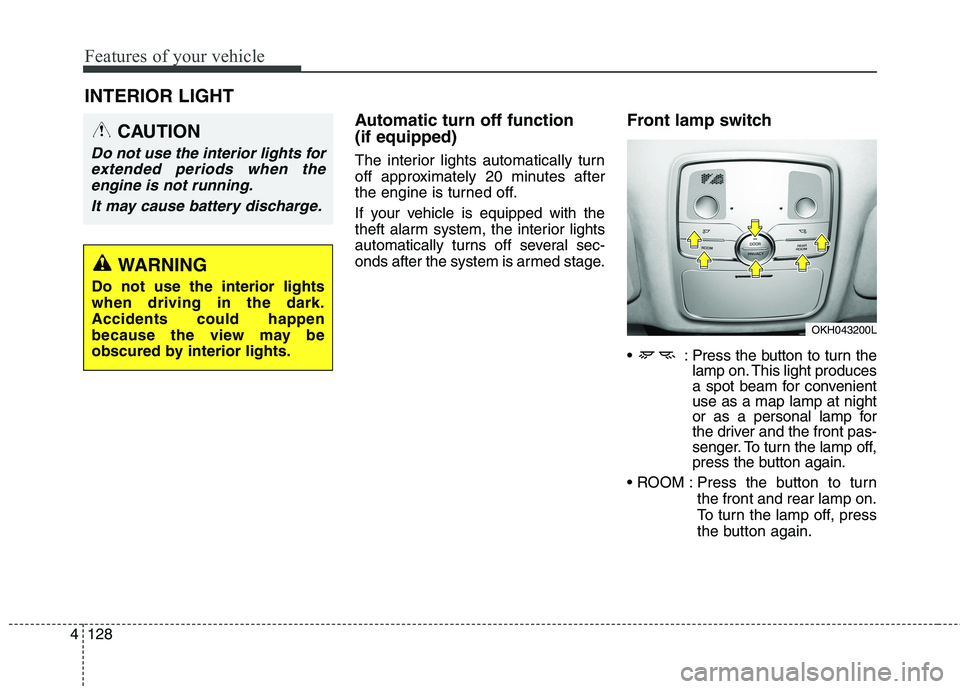
Features of your vehicle
128
4
INTERIOR LIGHT
Automatic turn off function (if equipped)
The interior lights automatically turn
off approximately 20 minutes after
the engine is turned off.
If your vehicle is equipped with the
theft alarm system, the interior lights
automatically turns off several sec-
onds after the system is armed stage. Front lamp switch
: Press the button to turn the
lamp on. This light produces
a spot beam for convenientuse as a map lamp at night
or as a personal lamp for
the driver and the front pas-
senger. To turn the lamp off,
press the button again.
Press the button to turn the front and rear lamp on.
To turn the lamp off, press
the button again.
CAUTION
Do not use the interior lights for
extended periods when theengine is not running.
It may cause battery discharge.
OKH043200L
WARNING
Do not use the interior lights when driving in the dark.Accidents could happen
because the view may be
obscured by interior lights.
Page 241 of 513
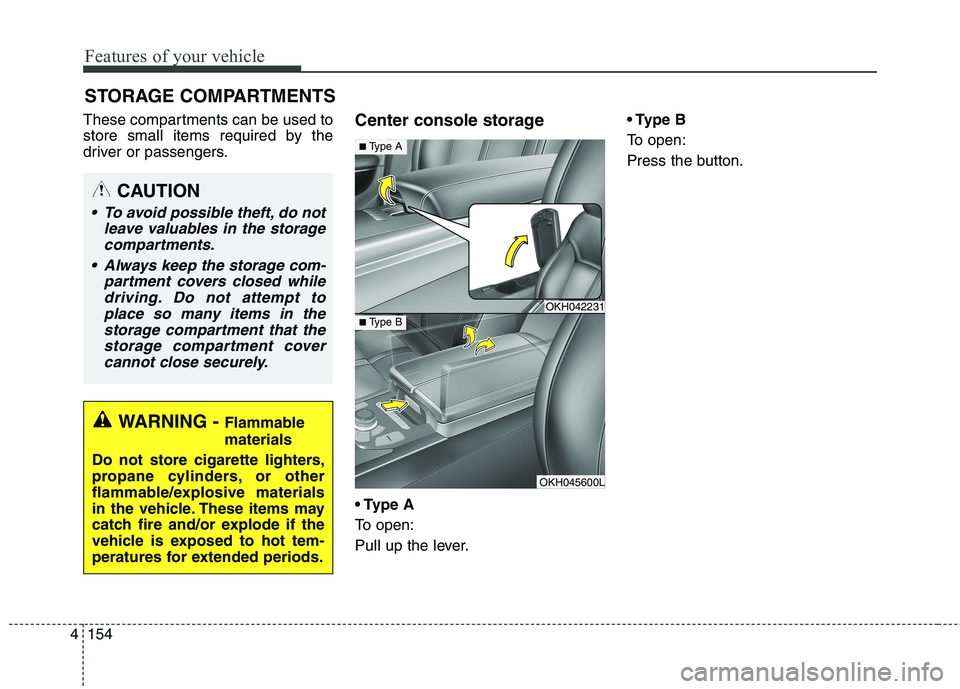
Features of your vehicle
154
4
These compartments can be used to
store small items required by the
driver or passengers. Center console storage
A
To open:
Pull up the lever. B
To open:
Press the button.
STORAGE COMPARTMENTS
WARNING -
Flammable materials
Do not store cigarette lighters,
propane cylinders, or other
flammable/explosive materials
in the vehicle. These items may
catch fire and/or explode if the
vehicle is exposed to hot tem-
peratures for extended periods.
CAUTION
To avoid possible theft, do not leave valuables in the storagecompartments.
Always keep the storage com- partment covers closed whiledriving. Do not attempt toplace so many items in the storage compartment that thestorage compartment covercannot close securely.
OKH042231
OKH045600L
■ Type A
■Type B
Page 245 of 513
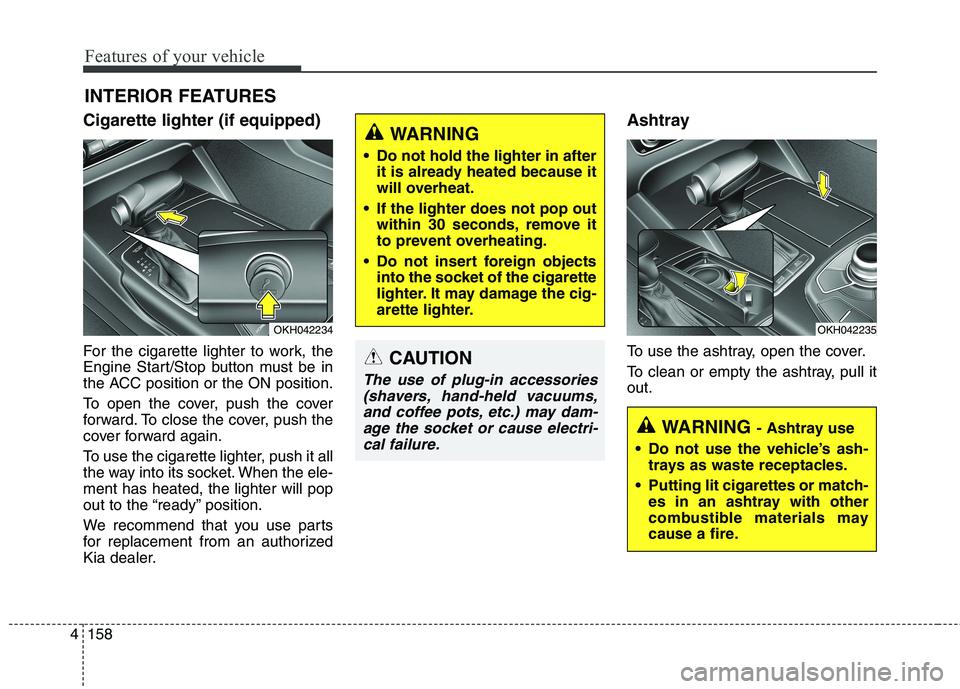
Features of your vehicle
158
4
Cigarette lighter (if equipped)
For the cigarette lighter to work, the
Engine Start/Stop button must be in
the ACC position or the ON position.
To open the cover, push the cover
forward. To close the cover, push the
cover forward again.
To use the cigarette lighter, push it all
the way into its socket. When the ele-ment has heated, the lighter will pop
out to the “ready” position.
We recommend that you use parts
for replacement from an authorized
Kia dealer. Ashtray
To use the ashtray, open the cover.
To clean or empty the ashtray, pull it out.
INTERIOR FEATURES
CAUTION
The use of plug-in accessories
(shavers, hand-held vacuums,and coffee pots, etc.) may dam- age the socket or cause electri-cal failure.
WARNING
Do not hold the lighter in after it is already heated because it
will overheat.
If the lighter does not pop out within 30 seconds, remove it
to prevent overheating.
Do not insert foreign objects into the socket of the cigarette
lighter. It may damage the cig-
arette lighter.
OKH042234
WARNING - Ashtray use
Do not use the vehicle’s ash- trays as waste receptacles.
Putting lit cigarettes or match- es in an ashtray with other
combustible materials may
cause a fire.
OKH042235