manual transmission KIA RIO 2020 Owners Manual
[x] Cancel search | Manufacturer: KIA, Model Year: 2020, Model line: RIO, Model: KIA RIO 2020Pages: 516, PDF Size: 10.49 MB
Page 16 of 516
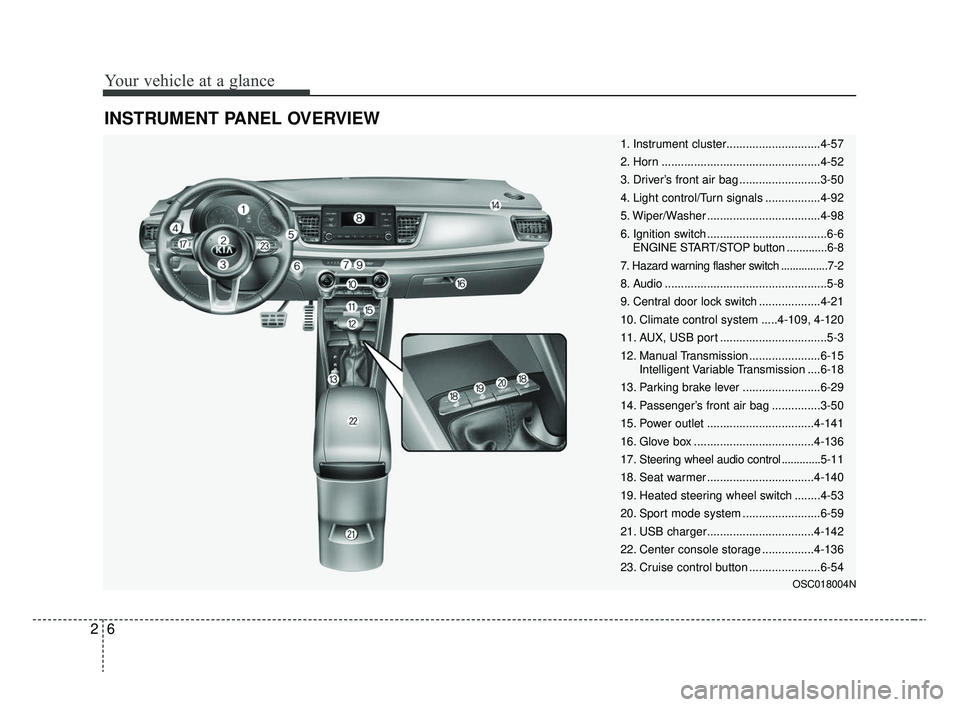
Your vehicle at a glance
62
INSTRUMENT PANEL OVERVIEW
OSC018004N
1. Instrument cluster.............................4-57
2. Horn .................................................4-52
3. Driver’s front air bag .........................3-50
4. Light control/Turn signals .................4-92
5. Wiper/Washer ...................................4-98
6. Ignition switch .....................................6-6ENGINE START/STOP button .............6-8
7. Hazard warning flasher switch ................7-2
8. Audio ..................................................5-8
9. Central door lock switch ...................4-21
10. Climate control system .....4-109, 4-120
11. AUX, USB port .................................5-3
12. Manual Transmission ......................6-15 Intelligent Variable Transmission ....6-18
13. Parking brake lever ........................6-29
14. Passenger’s front air bag ...............3-50
15. Power outlet .................................4-141
16. Glove box .....................................4-136
17. Steering wheel audio control ............. 5-11
18. Seat warmer .................................4-140
19. Heated steering wheel switch ........4-53
20. Sport mode system ........................6-59
21. USB charger.................................4-142
22. Center console storage ................4-136
23. Cruise control button ......................6-54
SC CAN (ENG) 2.qxp 8/2/2019 2:55 PM Page 6
Page 119 of 516
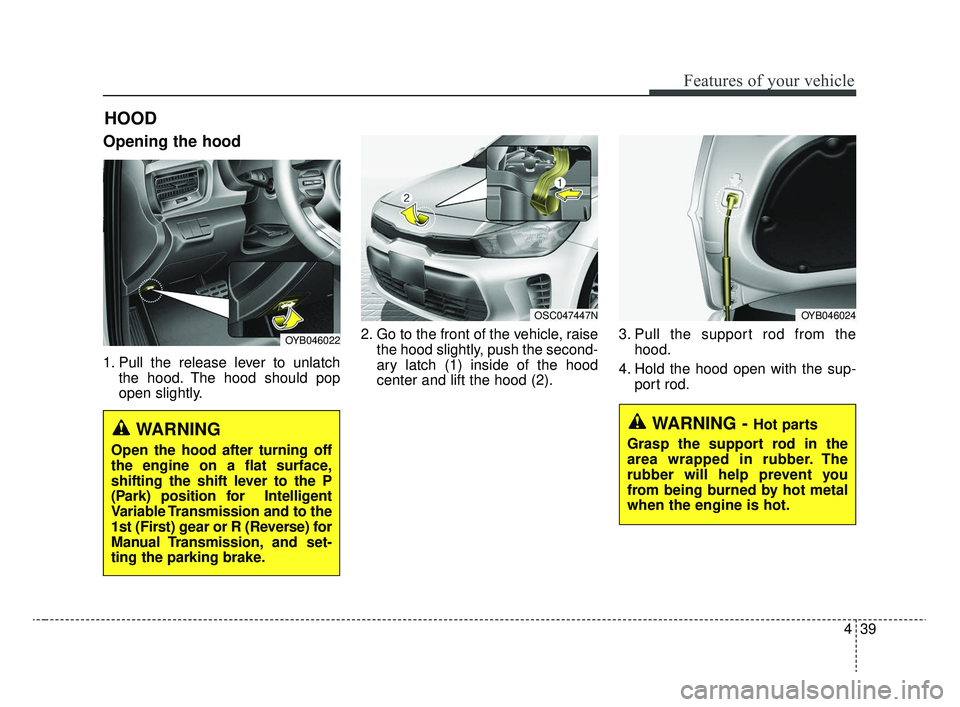
439
Features of your vehicle
Opening the hood
1. Pull the release lever to unlatchthe hood. The hood should pop
open slightly. 2. Go to the front of the vehicle, raise
the hood slightly, push the second-
ary latch (1) inside of the hood
center and lift the hood (2). 3. Pull the support rod from the
hood.
4. Hold the hood open with the sup- port rod.
HOOD
OYB046022
OSC047447NOYB046024
WARNING - Hot parts
Grasp the support rod in the
area wrapped in rubber. The
rubber will help prevent you
from being burned by hot metal
when the engine is hot.WARNING
Open the hood after turning off
the engine on a flat surface,
shifting the shift lever to the P
(Park) position for Intelligent
Variable Transmission and to the
1st (First) gear or R (Reverse) for
Manual Transmission, and set-
ting the parking brake.
SC CAN (ENG) 4.QXP 12/12/2019 5:10 PM Page 39
Page 142 of 516
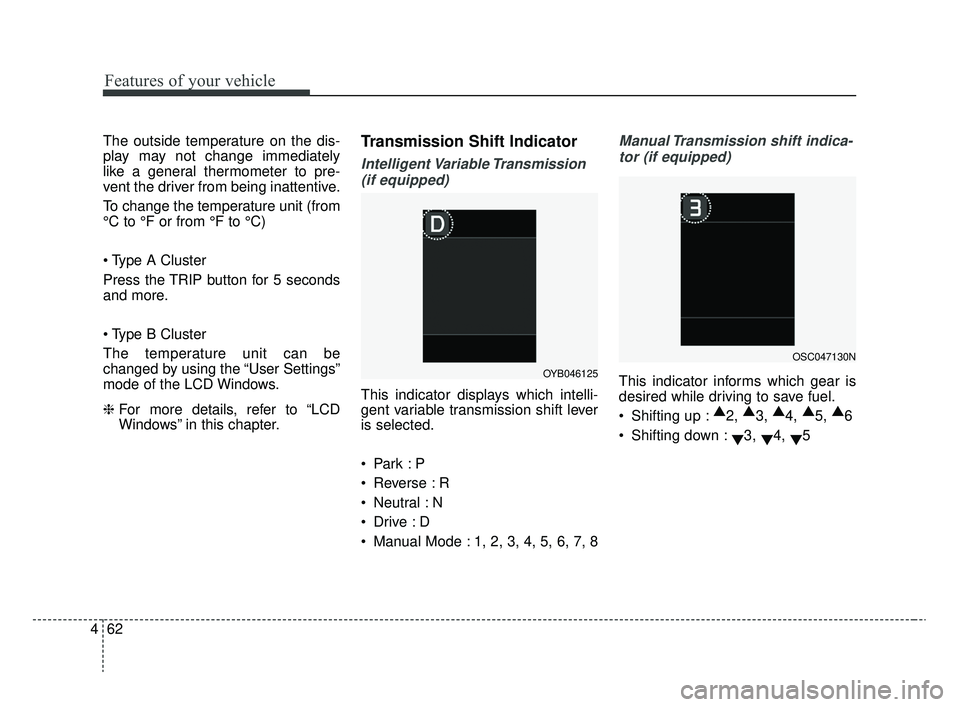
Features of your vehicle
62
4
The outside temperature on the dis-
play may not change immediately
like a general thermometer to pre-
vent the driver from being inattentive.
To change the temperature unit (from
°C to °F or from °F to °C)
Press the TRIP button for 5 seconds
and more.
The temperature unit can be
changed by using the “User Settings”
mode of the LCD Windows.
❈ For more details, refer to “LCD
Windows” in this chapter.Transmission Shift Indicator
Intelligent Variable Transmission
(if equipped)
This indicator displays which intelli-
gent variable transmission shift lever
is selected.
Reverse : R
Neutral : N
Manual Mode : 1, 2, 3, 4, 5, 6, 7, 8
Manual Transmission shift indica-tor (if equipped)
This indicator informs which gear is
desired while driving to save fuel.
Shifting up : ▲
2, ▲
3, ▲
4, ▲
5, ▲
6
Shifting down : ▼3,
▼4,
▼5OYB046125
OSC047130N
SC CAN (ENG) 4.QXP 12/12/2019 5:11 PM Page 62
Page 151 of 516
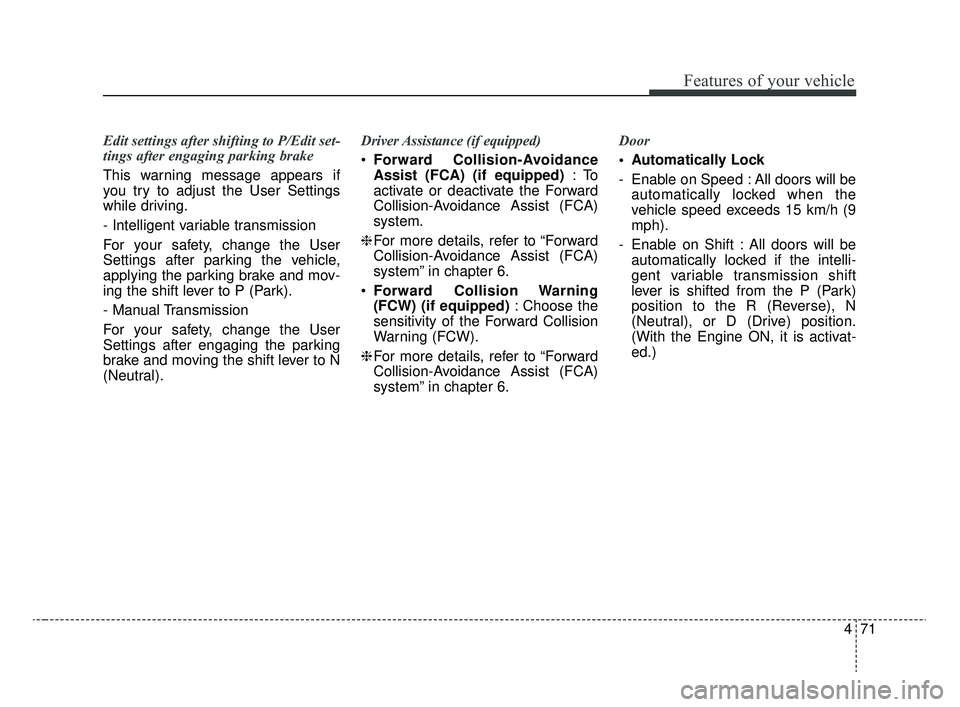
471
Features of your vehicle
Edit settings after shifting to P/Edit set-
tings after engaging parking brake
This warning message appears if
you try to adjust the User Settings
while driving.
- Intelligent variable transmission
For your safety, change the User
Settings after parking the vehicle,
applying the parking brake and mov-
ing the shift lever to P (Park).
- Manual Transmission
For your safety, change the User
Settings after engaging the parking
brake and moving the shift lever to N
(Neutral).Driver Assistance (if equipped)
Forward Collision-Avoidance
Assist (FCA) (if equipped) :To
activate or deactivate the Forward
Collision-Avoidance Assist (FCA)
system.
❈ For more details, refer to “Forward
Collision-Avoidance Assist (FCA)
system” in chapter 6.
Forward Collision Warning
(FCW) (if equipped) : Choose the
sensitivity of the Forward Collision
Warning (FCW).
❈ For more details, refer to “Forward
Collision-Avoidance Assist (FCA)
system” in chapter 6. Door
Automatically Lock
- Enable on Speed : All doors will be
automatically locked when the
vehicle speed exceeds 15 km/h (9
mph).
- Enable on Shift : All doors will be automatically locked if the intelli-
gent variable transmission shift
lever is shifted from the P (Park)
position to the R (Reverse), N
(Neutral), or D (Drive) position.
(With the Engine ON, it is activat-
ed.)
SC CAN (ENG) 4.QXP 12/12/2019 5:11 PM Page 71
Page 156 of 516
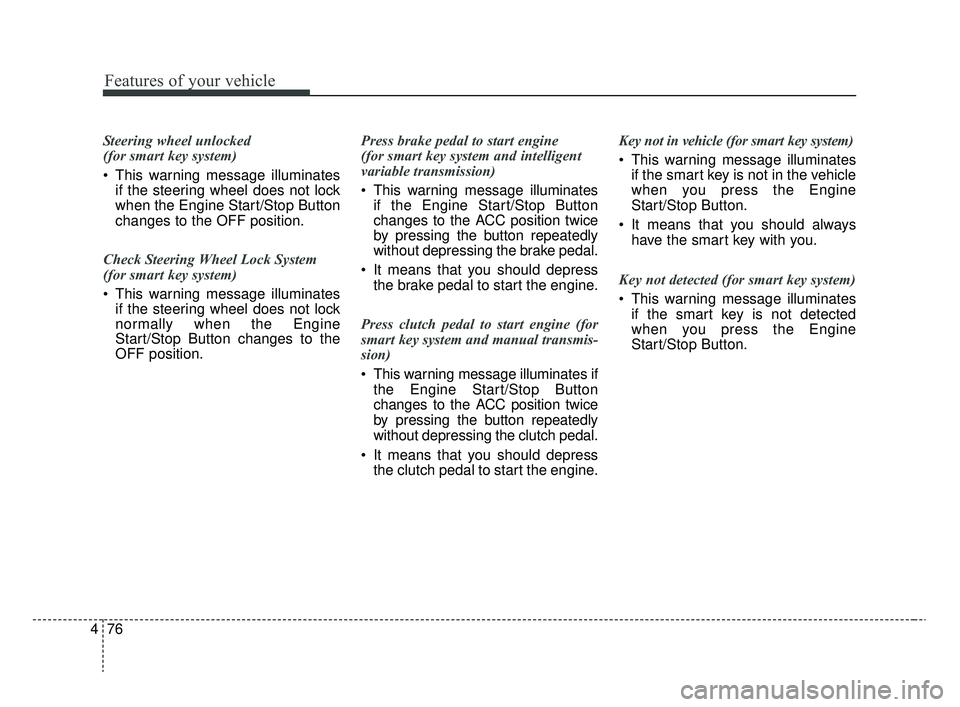
Features of your vehicle
76
4
Steering wheel unlocked
(for smart key system)
This warning message illuminates
if the steering wheel does not lock
when the Engine Start/Stop Button
changes to the OFF position.
Check Steering Wheel Lock System
(for smart key system)
This warning message illuminates if the steering wheel does not lock
normally when the Engine
Start/Stop Button changes to the
OFF position. Press brake pedal to start engine
(for smart key system and intelligent
variable transmission)
This warning message illuminates
if the Engine Start/Stop Button
changes to the ACC position twice
by pressing the button repeatedly
without depressing the brake pedal.
It means that you should depress the brake pedal to start the engine.
Press clutch pedal to start engine (for
smart key system and manual transmis-
sion)
This warning message illuminates if the Engine Start/Stop Button
changes to the ACC position twice
by pressing the button repeatedly
without depressing the clutch pedal.
It means that you should depress the clutch pedal to start the engine. Key not in vehicle (for smart key system)
This warning message illuminates
if the smart key is not in the vehicle
when you press the Engine
Start/Stop Button.
It means that you should always have the smart key with you.
Key not detected (for smart key system)
This warning message illuminates if the smart key is not detected
when you press the Engine
Start/Stop Button.
SC CAN (ENG) 4.QXP 12/12/2019 5:11 PM Page 76
Page 268 of 516
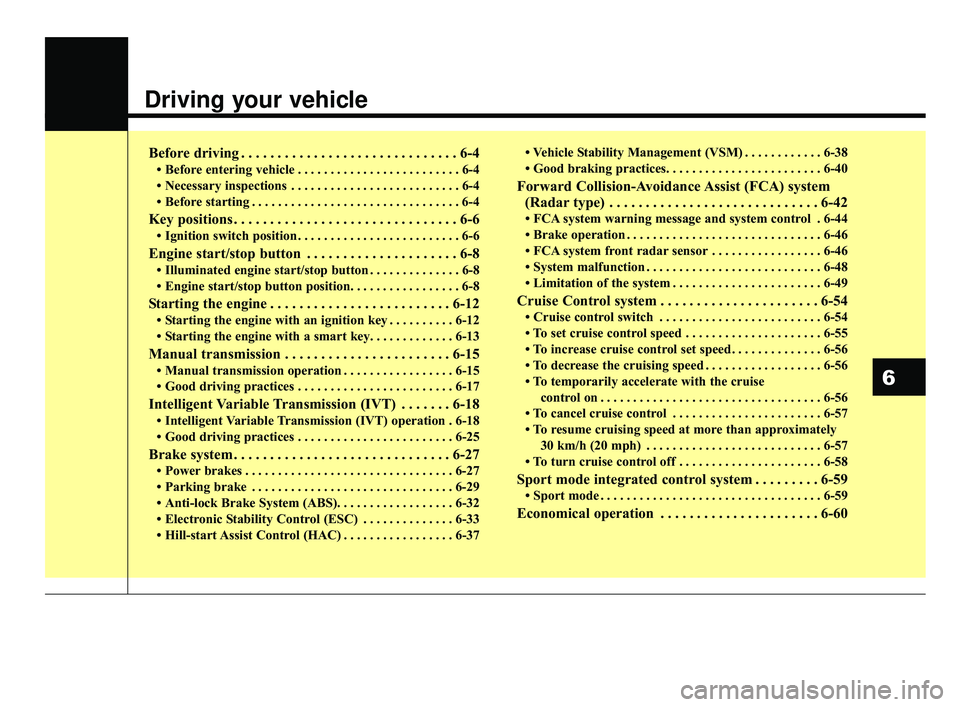
Driving your vehicle
Before driving . . . . . . . . . . . . . . . . . . . . . . . . . . . . . . 6-4
• Before entering vehicle . . . . . . . . . . . . . . . . . . . . . . . . . 6-4
• Necessary inspections . . . . . . . . . . . . . . . . . . . . . . . . . . 6-4
• Before starting . . . . . . . . . . . . . . . . . . . . . . . . . . . . . . . . 6-4
Key positions . . . . . . . . . . . . . . . . . . . . . . . . . . . . . . . 6-6
• Ignition switch position . . . . . . . . . . . . . . . . . . . . . . . . . 6-6
Engine start/stop button . . . . . . . . . . . . . . . . . . . . . 6-8
• Illuminated engine start/stop button . . . . . . . . . . . . . . 6-8
• Engine start/stop button position. . . . . . . . . . . . . . . . . 6-8
Starting the engine . . . . . . . . . . . . . . . . . . . . . . . . . 6-12
• Starting the engine with an ignition key . . . . . . . . . . 6-12
• Starting the engine with a smart key. . . . . . . . . . . . . 6-13
Manual transmission . . . . . . . . . . . . . . . . . . . . . . . 6-15
• Manual transmission operation . . . . . . . . . . . . . . . . . 6-15
• Good driving practices . . . . . . . . . . . . . . . . . . . . . . . . 6-17
Intelligent Variable Transmission (IVT) . . . . . . . 6-18
• Intelligent Variable Transmission (IVT) operation . 6-18
• Good driving practices . . . . . . . . . . . . . . . . . . . . . . . . 6-25
Brake system . . . . . . . . . . . . . . . . . . . . . . . . . . . . . . 6-27
• Power brakes . . . . . . . . . . . . . . . . . . . . . . . . . . . . . . . . 6-27
• Parking brake . . . . . . . . . . . . . . . . . . . . . . . . . . . . . . . 6-29
• Anti-lock Brake System (ABS). . . . . . . . . . . . . . . . . . 6-32
• Electronic Stability Control (ESC) . . . . . . . . . . . . . . 6-33
• Hill-start Assist Control (HAC) . . . . . . . . . . . . . . . . . 6-37• Vehicle Stability Management (VSM) . . . . . . . . . . . . 6-38
• Good braking practices. . . . . . . . . . . . . . . . . . . . . . . . 6-40
Forward Collision-Avoidance Assist (FCA) system
(Radar type) . . . . . . . . . . . . . . . . . . . . . . . . . . . . . 6-42
• FCA system warning message and system control . 6-44
• Brake operation . . . . . . . . . . . . . . . . . . . . . . . . . . . . . . 6-46
• FCA system front radar sensor . . . . . . . . . . . . . . . . . 6-46
• System malfunction . . . . . . . . . . . . . . . . . . . . . . . . . . . 6-48
• Limitation of the system . . . . . . . . . . . . . . . . . . . . . . . 6-49
Cruise Control system . . . . . . . . . . . . . . . . . . . . . . 6-54
• Cruise control switch . . . . . . . . . . . . . . . . . . . . . . . . . 6-54
• To set cruise control speed . . . . . . . . . . . . . . . . . . . . . 6-55
• To increase cruise control set speed. . . . . . . . . . . . . . 6-56
• To decrease the cruising speed . . . . . . . . . . . . . . . . . . 6-56
• To temporarily accelerate with the cruise
control on . . . . . . . . . . . . . . . . . . . . . . . . . . . . . . . . . . 6-56\
• To cancel cruise control . . . . . . . . . . . . . . . . . . . . . . . 6-57
• To resume cruising speed at more than approximately 30 km/h (20 mph) . . . . . . . . . . . . . . . . . . . . . . . . . . . 6-57
• To turn cruise control off . . . . . . . . . . . . . . . . . . . . . . 6-58
Sport mode integrated control system . . . . . . . . . 6-59
• Sport mode . . . . . . . . . . . . . . . . . . . . . . . . . . . . . . . . . . 6-59\
Economical operation . . . . . . . . . . . . . . . . . . . . . . 6-60
6
SC CAN (ENG) 6.QXP 6/7/2019 9:49 AM Page 1
Page 273 of 516
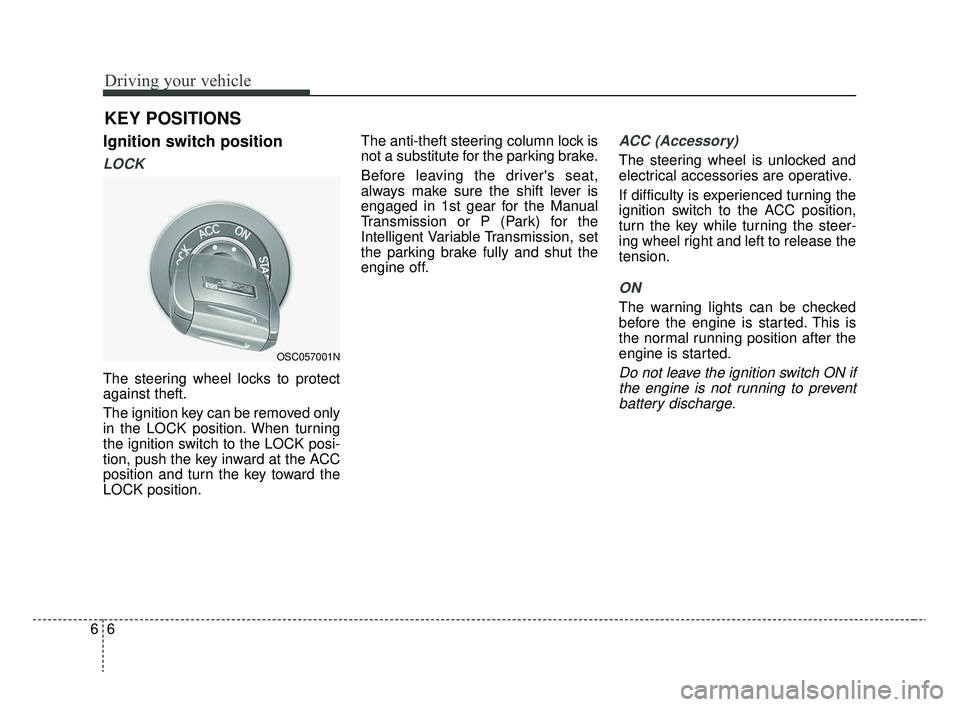
Driving your vehicle
66
Ignition switch position
LOCK
The steering wheel locks to protect
against theft.
The ignition key can be removed only
in the LOCK position. When turning
the ignition switch to the LOCK posi-
tion, push the key inward at the ACC
position and turn the key toward the
LOCK position.The anti-theft steering column lock is
not a substitute for the parking brake.
Before leaving the driver's seat,
always make sure the shift lever is
engaged in 1st gear for the Manual
Transmission or P (Park) for the
Intelligent Variable Transmission, set
the parking brake fully and shut the
engine off.
ACC (Accessory)
The steering wheel is unlocked and
electrical accessories are operative.
If difficulty is experienced turning the
ignition switch to the ACC position,
turn the key while turning the steer-
ing wheel right and left to release the
tension.
ON
The warning lights can be checked
before the engine is started. This is
the normal running position after the
engine is started.
Do not leave the ignition switch ON if
the engine is not running to preventbattery discharge.
KEY POSITIONS
OSC057001N
SC CAN (ENG) 6.QXP 6/7/2019 9:49 AM Page 6
Page 275 of 516
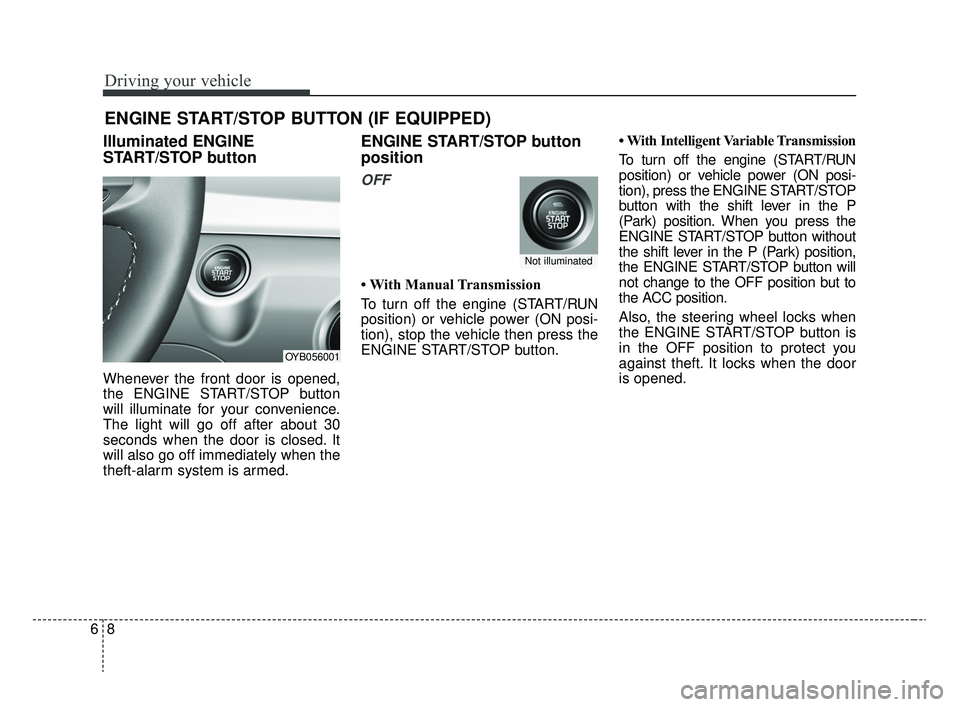
Driving your vehicle
86
Illuminated ENGINE
START/STOP button
Whenever the front door is opened,
the ENGINE START/STOP button
will illuminate for your convenience.
The light will go off after about 30
seconds when the door is closed. It
will also go off immediately when the
theft-alarm system is armed.
ENGINE START/STOP button
position
OFF
• With Manual Transmission
To turn off the engine (START/RUN
position) or vehicle power (ON posi-
tion), stop the vehicle then press the
ENGINE START/STOP button.• With Intelligent Variable Transmission
To turn off the engine (START/RUN
position) or vehicle power (ON posi-
tion), press the ENGINE START/STOP
button with the shift lever in the P
(Park) position. When you press the
ENGINE START/STOP button without
the shift lever in the P (Park) position,
the ENGINE START/STOP button will
not change to the OFF position but to
the ACC position.
Also, the steering wheel locks when
the ENGINE START/STOP button is
in the OFF position to protect you
against theft. It locks when the door
is opened.
ENGINE START/STOP BUTTON (IF EQUIPPED)
OYB056001
Not illuminated
SC CAN (ENG) 6.QXP 6/7/2019 9:49 AM Page 8
Page 277 of 516
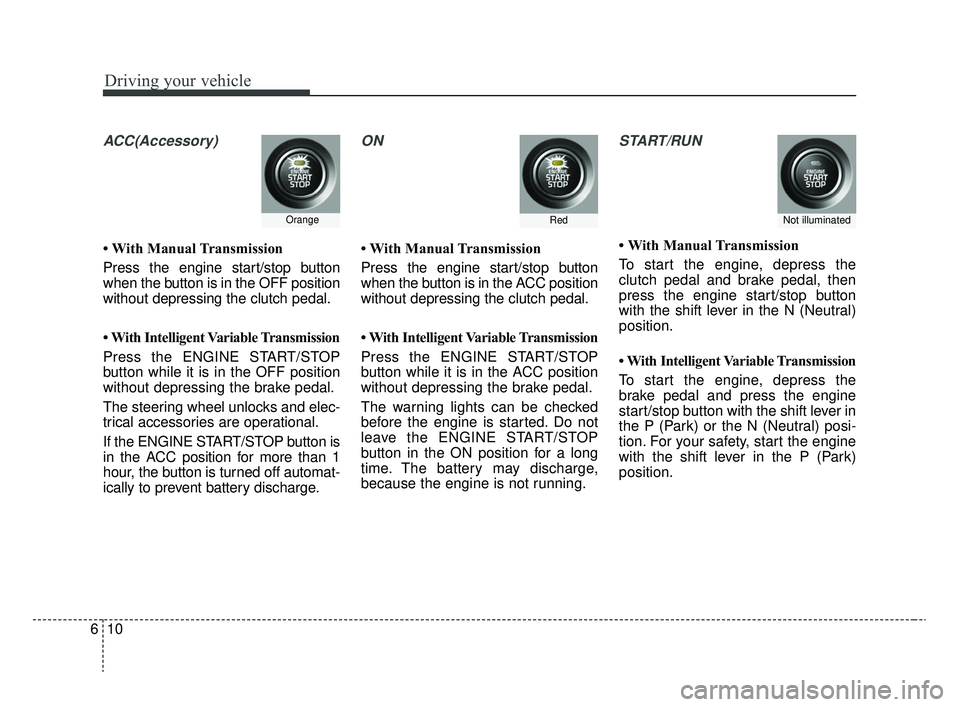
Driving your vehicle
10
6
ACC(Accessory)
• With Manual Transmission
Press the engine start/stop button
when the button is in the OFF position
without depressing the clutch pedal.
• With Intelligent Variable Transmission
Press the ENGINE START/STOP
button while it is in the OFF position
without depressing the brake pedal.
The steering wheel unlocks and elec-
trical accessories are operational.
If the ENGINE START/STOP button is
in the ACC position for more than 1
hour, the button is turned off automat-
ically to prevent battery discharge.
ON
• With Manual Transmission
Press the engine start/stop button
when the button is in the ACC position
without depressing the clutch pedal.
• With Intelligent Variable Transmission
Press the ENGINE START/STOP
button while it is in the ACC position
without depressing the brake pedal.
The warning lights can be checked
before the engine is started. Do not
leave the ENGINE START/STOP
button in the ON position for a long
time. The battery may discharge,
because the engine is not running.
START/RUN
• With Manual Transmission
To start the engine, depress the
clutch pedal and brake pedal, then
press the engine start/stop button
with the shift lever in the N (Neutral)
position.
• With Intelligent Variable Transmission
To start the engine, depress the
brake pedal and press the engine
start/stop button with the shift lever in
the P (Park) or the N (Neutral) posi-
tion. For your safety, start the engine
with the shift lever in the P (Park)
position.
RedOrangeNot illuminated
SC CAN (ENG) 6.QXP 6/7/2019 9:49 AM Page 10
Page 279 of 516
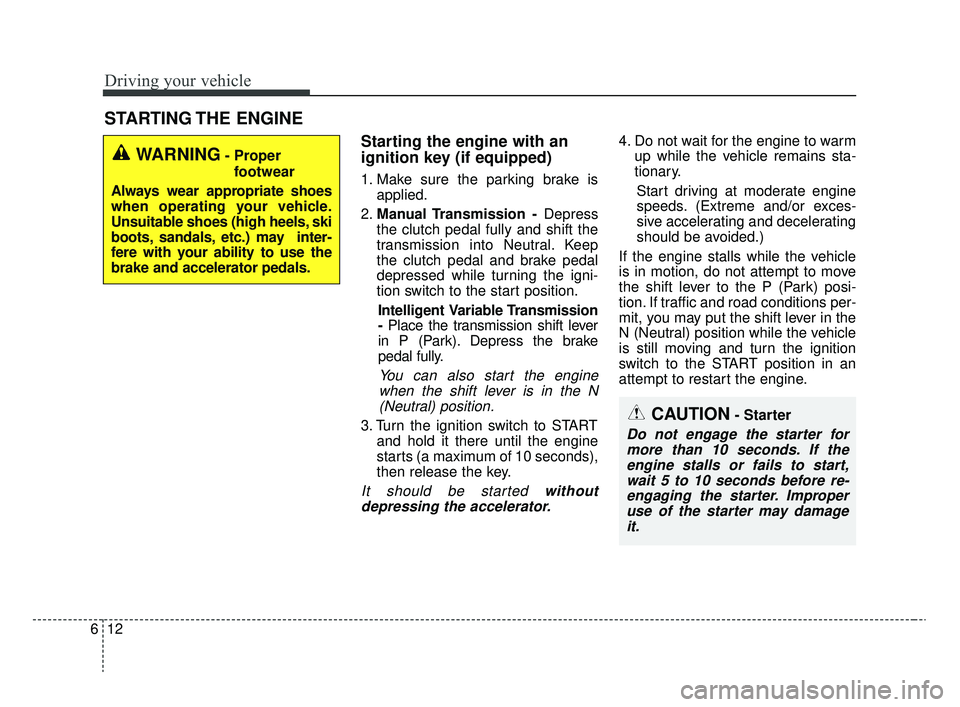
Driving your vehicle
12
6
Starting the engine with an
ignition key (if equipped)
1. Make sure the parking brake is
applied.
2. Manual Transmission - Depress
the clutch pedal fully and shift the
transmission into Neutral. Keep
the clutch pedal and brake pedal
depressed while turning the igni-
tion switch to the start position.
Intelligent Variable Transmission
- Place the transmission shift lever
in P (Park). Depress the brake
pedal fully.
You can also start the engine when the shift lever is in the N(Neutral) position.
3. Turn the ignition switch to START and hold it there until the engine
starts (a maximum of 10 seconds),
then release the key.
It should be started withoutdepressing the accelerator.
4. Do not wait for the engine to warm up while the vehicle remains sta-
tionary.
Start driving at moderate engine
speeds. (Extreme and/or exces-
sive accelerating and decelerating
should be avoided.)
If the engine stalls while the vehicle
is in motion, do not attempt to move
the shift lever to the P (Park) posi-
tion. If traffic and road conditions per-
mit, you may put the shift lever in the
N (Neutral) position while the vehicle
is still moving and turn the ignition
switch to the START position in an
attempt to restart the engine.
STARTING THE ENGINE
WARNING- Proper footwear
Always wear appropriate shoes
when operating your vehicle.
Unsuitable shoes (high heels, ski
boots, sandals, etc.) may inter-
fere with your ability to use the
brake and accelerator pedals.
CAUTION- Starter
Do not engage the starter for more than 10 seconds. If theengine stalls or fails to start,wait 5 to 10 seconds before re-engaging the starter. Improperuse of the starter may damageit.
SC CAN (ENG) 6.QXP 6/7/2019 9:49 AM Page 12