KIA RIO HATCHBACK 2016 Owners Manual
Manufacturer: KIA, Model Year: 2016, Model line: RIO HATCHBACK, Model: KIA RIO HATCHBACK 2016Pages: 477, PDF Size: 13.46 MB
Page 121 of 477
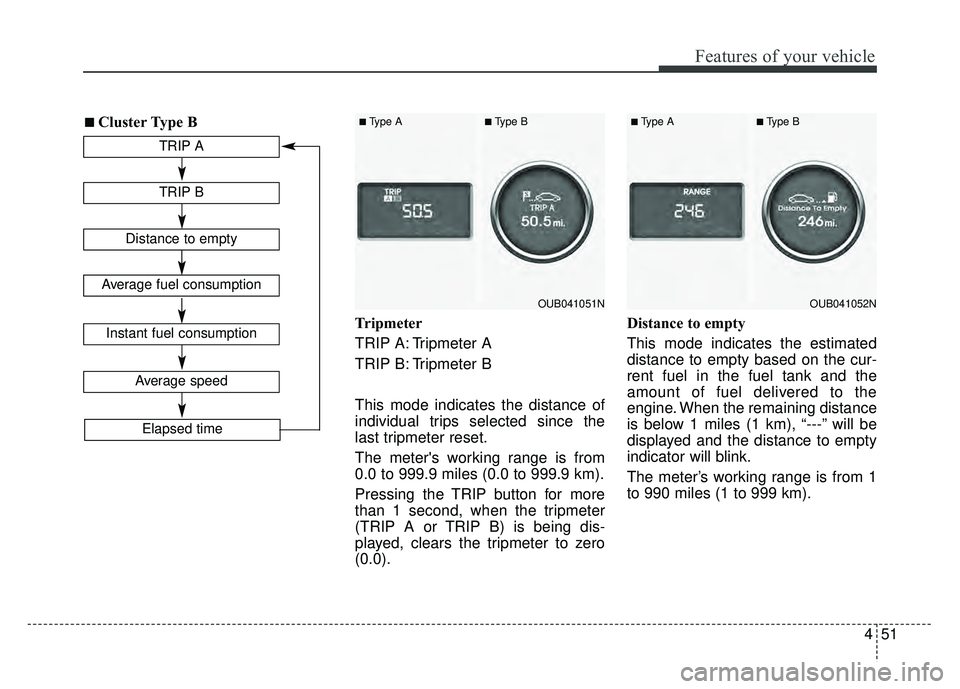
451
Features of your vehicle
Tripmeter
TRIP A: Tripmeter A
TRIP B: Tripmeter B
This mode indicates the distance of
individual trips selected since the
last tripmeter reset.
The meter's working range is from
0.0 to 999.9 miles (0.0 to 999.9 km).
Pressing the TRIP button for more
than 1 second, when the tripmeter
(TRIP A or TRIP B) is being dis-
played, clears the tripmeter to zero
(0.0).Distance to empty
This mode indicates the estimated
distance to empty based on the cur-
rent fuel in the fuel tank and the
amount of fuel delivered to the
engine. When the remaining distance
is below 1 miles (1 km), “---” will be
displayed and the distance to empty
indicator will blink.
The meter’s working range is from 1
to 990 miles (1 to 999 km).
TRIP A
TRIP B
Average speed
Elapsed time
Distance to empty
Average fuel consumption
Instant fuel consumption
■ ■Cluster Type B
OUB041051N
■Type A■Type B
OUB041052N
■Type A■Type B
Page 122 of 477
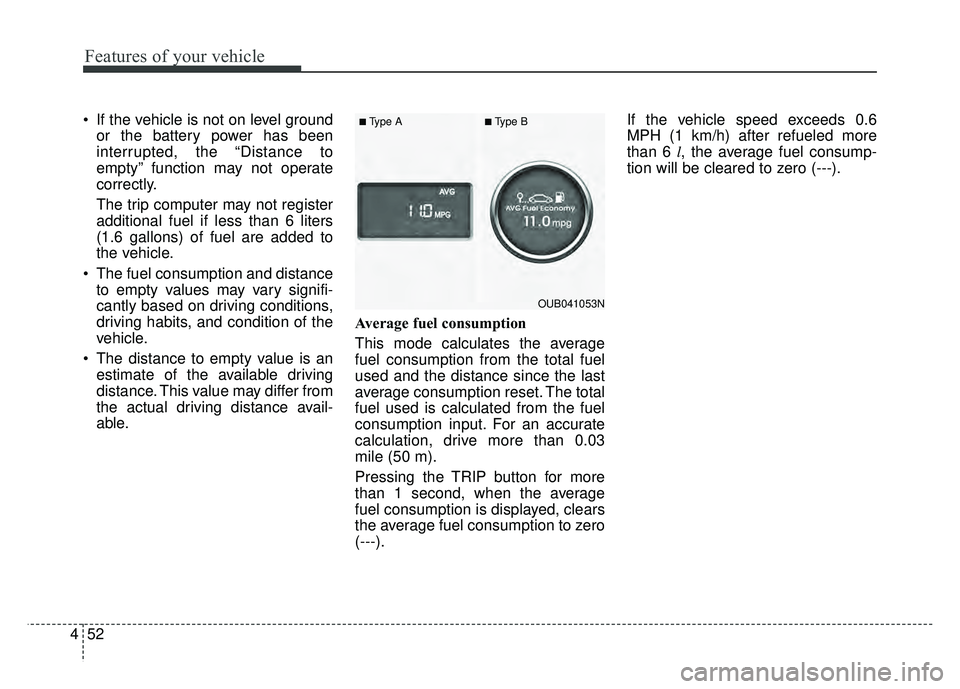
Features of your vehicle
52
4
If the vehicle is not on level ground
or the battery power has been
interrupted, the “Distance to
empty” function may not operate
correctly.
The trip computer may not register
additional fuel if less than 6 liters
(1.6 gallons) of fuel are added to
the vehicle.
The fuel consumption and distance to empty values may vary signifi-
cantly based on driving conditions,
driving habits, and condition of the
vehicle.
The distance to empty value is an estimate of the available driving
distance. This value may differ from
the actual driving distance avail-
able. Average fuel consumption
This mode calculates the average
fuel consumption from the total fuel
used and the distance since the last
average consumption reset. The total
fuel used is calculated from the fuel
consumption input. For an accurate
calculation, drive more than 0.03
mile (50 m).
Pressing the TRIP button for more
than 1 second, when the average
fuel consumption is displayed, clears
the average fuel consumption to zero
(---). If the vehicle speed exceeds 0.6
MPH (1 km/h) after refueled more
than 6 l
, the average fuel consump-
tion will be cleared to zero (---).
OUB041053N
■Type A■Type B
Page 123 of 477
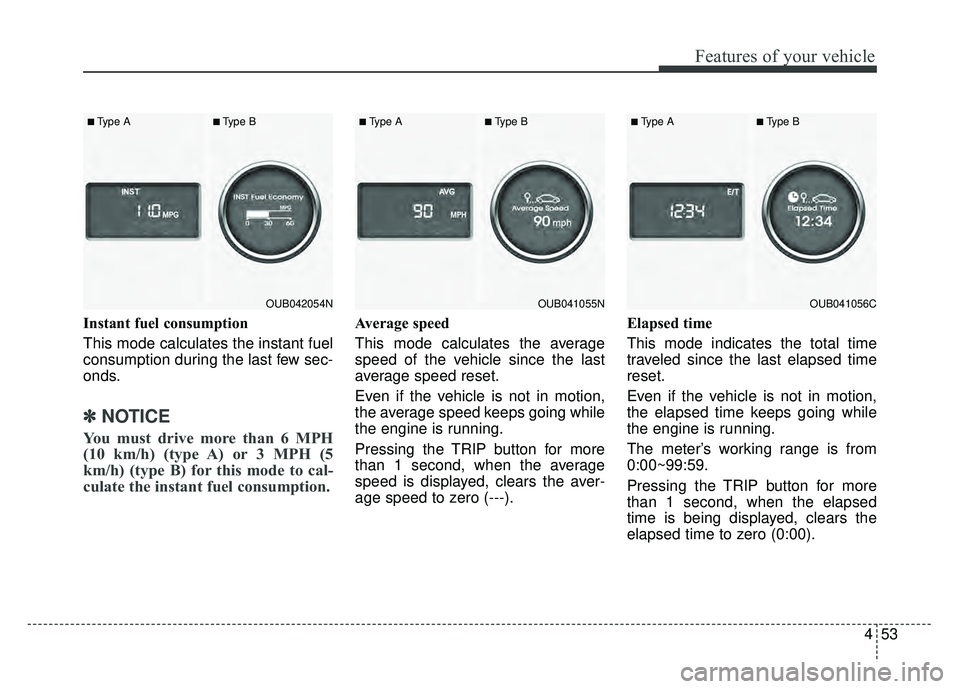
453
Features of your vehicle
Instant fuel consumption
This mode calculates the instant fuel
consumption during the last few sec-
onds.
✽ ✽
NOTICE
You must drive more than 6 MPH
(10 km/h) (type A) or 3 MPH (5
km/h) (type B) for this mode to cal-
culate the instant fuel consumption.
Average speed
This mode calculates the average
speed of the vehicle since the last
average speed reset.
Even if the vehicle is not in motion,
the average speed keeps going while
the engine is running.
Pressing the TRIP button for more
than 1 second, when the average
speed is displayed, clears the aver-
age speed to zero (---). Elapsed time
This mode indicates the total time
traveled since the last elapsed time
reset.
Even if the vehicle is not in motion,
the elapsed time keeps going while
the engine is running.
The meter’s working range is from
0:00~99:59.
Pressing the TRIP button for more
than 1 second, when the elapsed
time is being displayed, clears the
elapsed time to zero (0:00).
OUB041055N
■Type A■Type B
OUB041056C
■Type A■Type B
OUB042054N
■Type A■Type B
Page 124 of 477
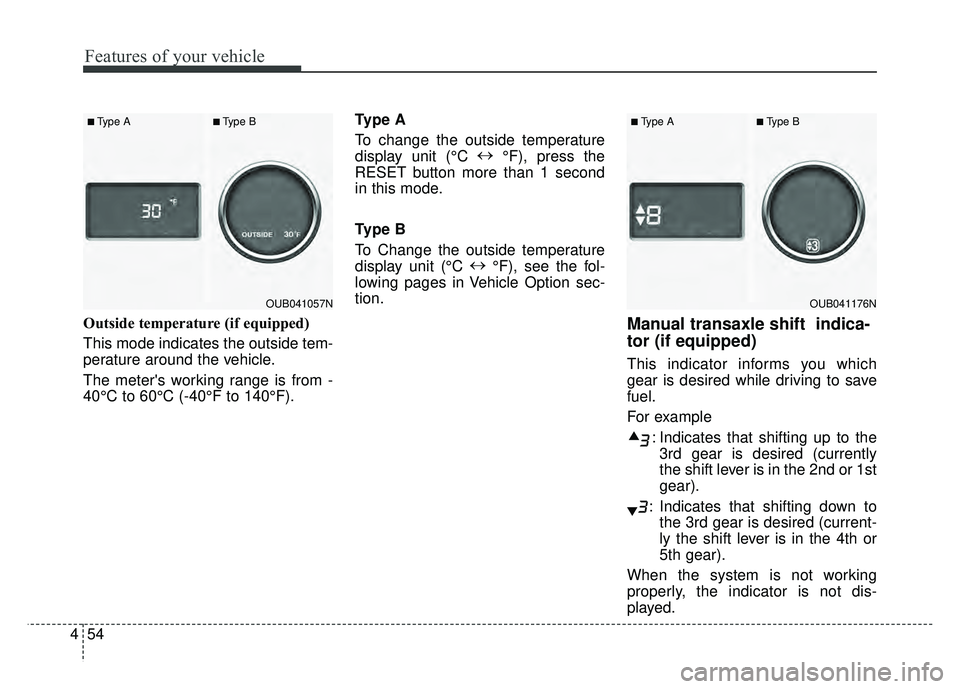
Features of your vehicle
54
4
Outside temperature (if equipped)
This mode indicates the outside tem-
perature around the vehicle.
The meter's working range is from -
40°C to 60°C (-40°F to 140°F). Type A
To change the outside temperature
display unit (°C
↔
°F), press the
RESET button more than 1 second
in this mode.
Type B
To Change the outside temperature
display unit (°C ↔
°F), see the fol-
lowing pages in Vehicle Option sec-
tion.Manual transaxle shift indica-
tor (if equipped)
This indicator informs you which
gear is desired while driving to save
fuel.
For example
: Indicates that shifting up to the3rd gear is desired (currently
the shift lever is in the 2nd or 1st
gear).
: Indicates that shifting down to the 3rd gear is desired (current-
ly the shift lever is in the 4th or
5th gear).
When the system is not working
properly, the indicator is not dis-
played.
OUB041176N
■Type A■Type B
OUB041057N
■Type A■Type B
Page 125 of 477
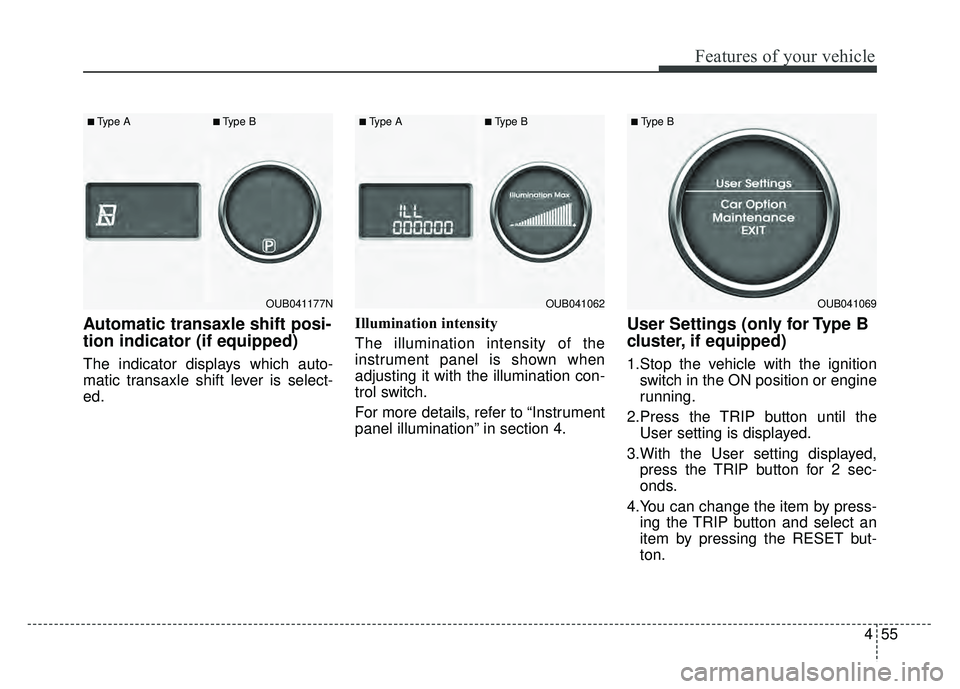
455
Features of your vehicle
Automatic transaxle shift posi-
tion indicator (if equipped)
The indicator displays which auto-
matic transaxle shift lever is select-
ed.Illumination intensity
The illumination intensity of the
instrument panel is shown when
adjusting it with the illumination con-
trol switch.
For more details, refer to “Instrument
panel illumination” in section 4.
User Settings (only for Type B
cluster, if equipped)
1.Stop the vehicle with the ignition
switch in the ON position or engine
running.
2.Press the TRIP button until the User setting is displayed.
3.With the User setting displayed, press the TRIP button for 2 sec-
onds.
4.You can change the item by press- ing the TRIP button and select an
item by pressing the RESET but-
ton.
OUB041177N
■Type A■Type B
OUB041062
■Type A■Type B
OUB041069
■Type B
Page 126 of 477
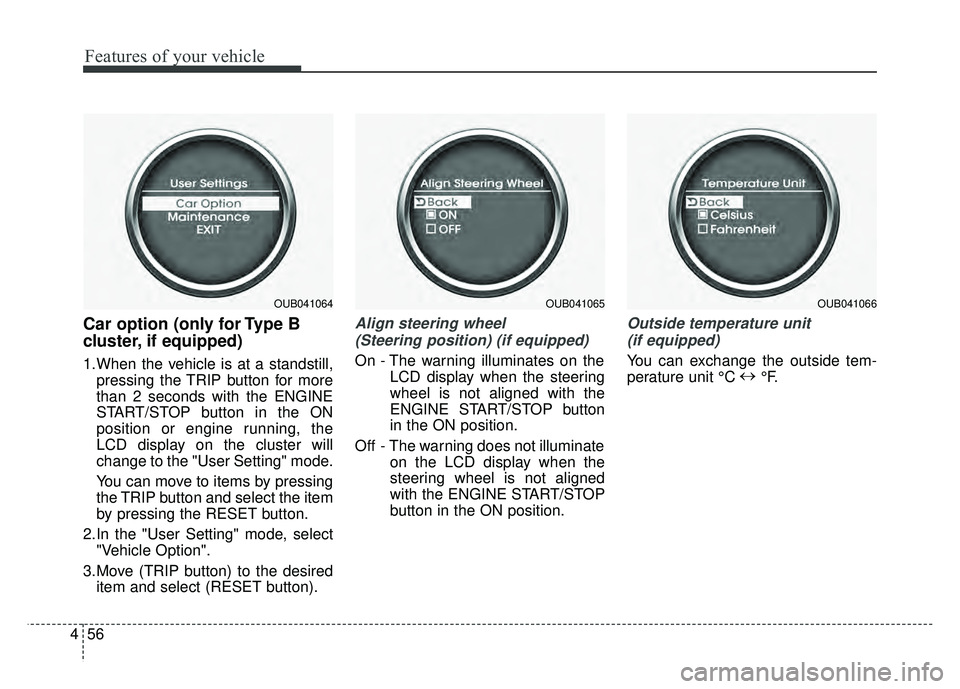
Features of your vehicle
56
4
Car option (only for Type B
cluster, if equipped)
1.When the vehicle is at a standstill,
pressing the TRIP button for more
than 2 seconds with the ENGINE
START/STOP button in the ON
position or engine running, the
LCD display on the cluster will
change to the "User Setting" mode.
You can move to items by pressing
the TRIP button and select the item
by pressing the RESET button.
2.In the "User Setting" mode, select "Vehicle Option".
3.Move (TRIP button) to the desired item and select (RESET button).
Align steering wheel
(Steering position) (if equipped)
On - The warning illuminates on the LCD display when the steering
wheel is not aligned with the
ENGINE START/STOP button
in the ON position.
Off - The warning does not illuminate on the LCD display when the
steering wheel is not aligned
with the ENGINE START/STOP
button in the ON position.
Outside temperature unit
(if equipped)
You can exchange the outside tem-
perature unit °C ↔
°F.
OUB041064OUB041065OUB041066
Page 127 of 477
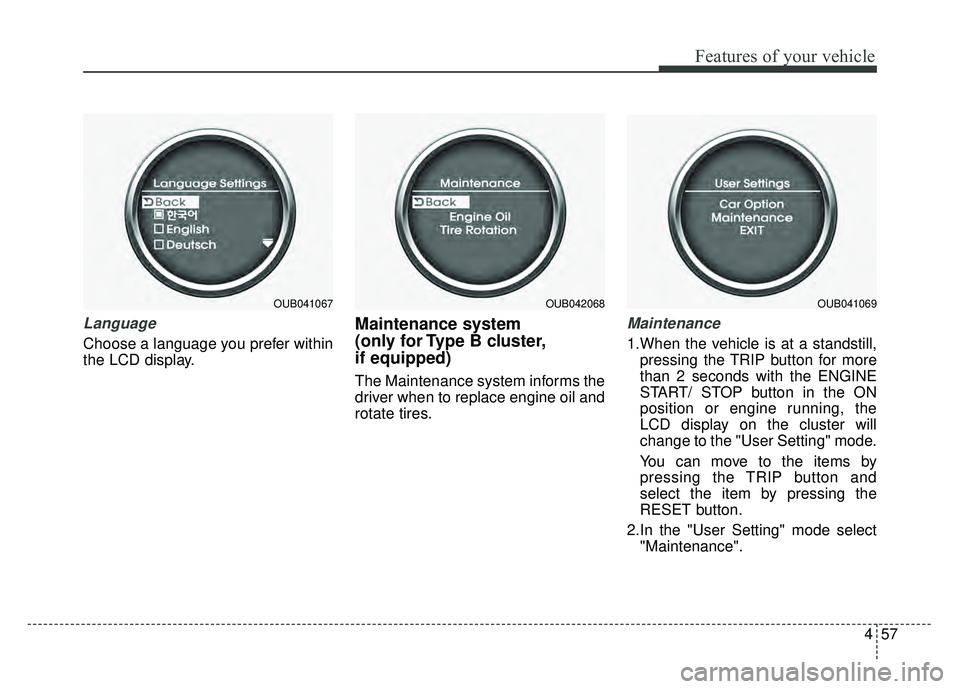
457
Features of your vehicle
Language
Choose a language you prefer within
the LCD display.
Maintenance system
(only for Type B cluster,
if equipped)
The Maintenance system informs the
driver when to replace engine oil and
rotate tires.
Maintenance
1.When the vehicle is at a standstill,pressing the TRIP button for more
than 2 seconds with the ENGINE
START/ STOP button in the ON
position or engine running, the
LCD display on the cluster will
change to the "User Setting" mode.
You can move to the items by
pressing the TRIP button and
select the item by pressing the
RESET button.
2.In the "User Setting" mode select "Maintenance".
OUB041067OUB042068OUB041069
Page 128 of 477
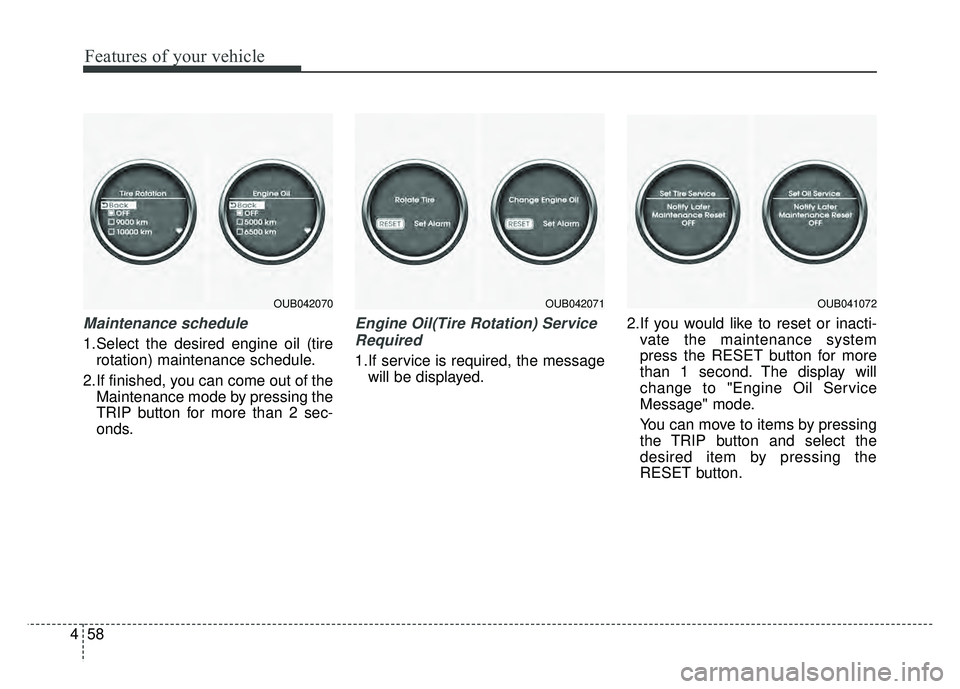
Features of your vehicle
58
4
Maintenance schedule
1.Select the desired engine oil (tire
rotation) maintenance schedule.
2.If finished, you can come out of the Maintenance mode by pressing the
TRIP button for more than 2 sec-
onds.
Engine Oil(Tire Rotation) Service
Required
1.If service is required, the message will be displayed. 2.If you would like to reset or inacti-
vate the maintenance system
press the RESET button for more
than 1 second. The display will
change to "Engine Oil Service
Message" mode.
You can move to items by pressing
the TRIP button and select the
desired item by pressing the
RESET button.
OUB042070OUB042071OUB041072
Page 129 of 477
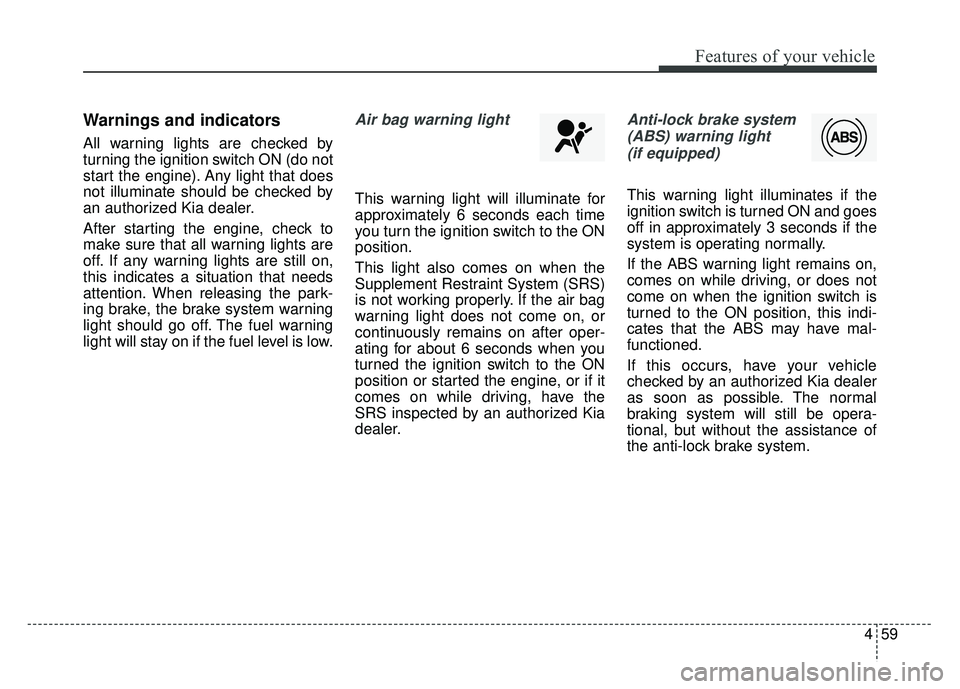
459
Features of your vehicle
Warnings and indicators
All warning lights are checked by
turning the ignition switch ON (do not
start the engine). Any light that does
not illuminate should be checked by
an authorized Kia dealer.
After starting the engine, check to
make sure that all warning lights are
off. If any warning lights are still on,
this indicates a situation that needs
attention. When releasing the park-
ing brake, the brake system warning
light should go off. The fuel warning
light will stay on if the fuel level is low.
Air bag warning light
This warning light will illuminate for
approximately 6 seconds each time
you turn the ignition switch to the ON
position.
This light also comes on when the
Supplement Restraint System (SRS)
is not working properly. If the air bag
warning light does not come on, or
continuously remains on after oper-
ating for about 6 seconds when you
turned the ignition switch to the ON
position or started the engine, or if it
comes on while driving, have the
SRS inspected by an authorized Kia
dealer.
Anti-lock brake system(ABS) warning light (if equipped)
This warning light illuminates if the
ignition switch is turned ON and goes
off in approximately 3 seconds if the
system is operating normally.
If the ABS warning light remains on,
comes on while driving, or does not
come on when the ignition switch is
turned to the ON position, this indi-
cates that the ABS may have mal-
functioned.
If this occurs, have your vehicle
checked by an authorized Kia dealer
as soon as possible. The normal
braking system will still be opera-
tional, but without the assistance of
the anti-lock brake system.
Page 130 of 477
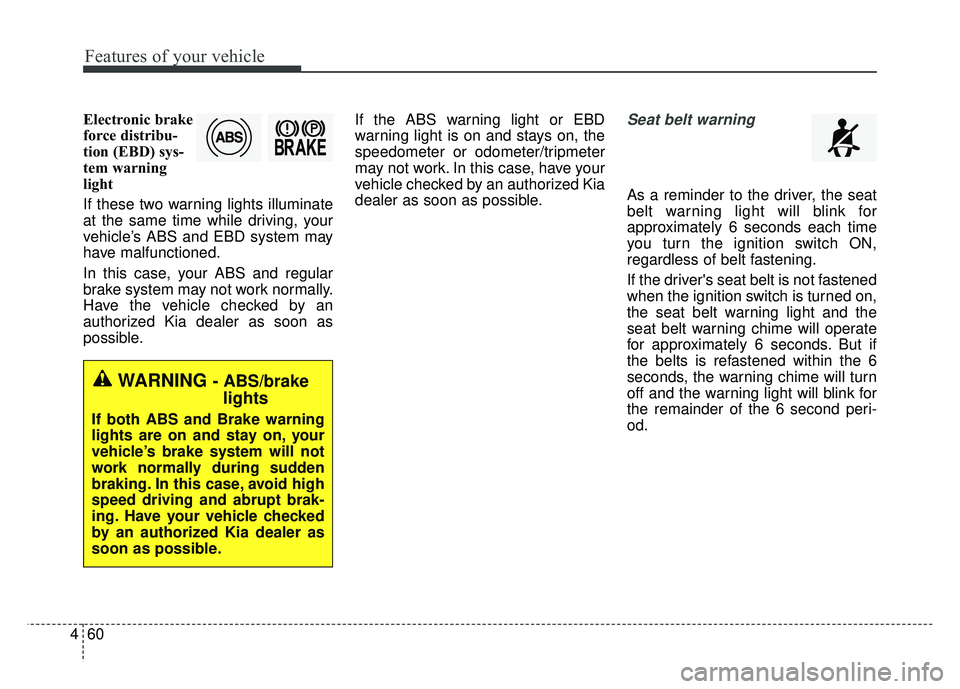
Features of your vehicle
60
4
Electronic brake
force distribu-
tion (EBD) sys-
tem warning
light
If these two warning lights illuminate
at the same time while driving, your
vehicle’s ABS and EBD system may
have malfunctioned.
In this case, your ABS and regular
brake system may not work normally.
Have the vehicle checked by an
authorized Kia dealer as soon as
possible. If the ABS warning light or EBD
warning light is on and stays on, the
speedometer or odometer/tripmeter
may not work. In this case, have your
vehicle checked by an authorized Kia
dealer as soon as possible.Seat belt warning
As a reminder to the driver, the seat
belt warning light will blink for
approximately 6 seconds each time
you turn the ignition switch ON,
regardless of belt fastening.
If the driver's seat belt is not fastened
when the ignition switch is turned on,
the seat belt warning light and the
seat belt warning chime will operate
for approximately 6 seconds. But if
the belts is refastened within the 6
seconds, the warning chime will turn
off and the warning light will blink for
the remainder of the 6 second peri-
od.
WARNING - ABS/brake
lights
If both ABS and Brake warning
lights are on and stay on, your
vehicle’s brake system will not
work normally during sudden
braking. In this case, avoid high
speed driving and abrupt brak-
ing. Have your vehicle checked
by an authorized Kia dealer as
soon as possible.