KIA RIO HATCHBACK 2017 Owners Manual
Manufacturer: KIA, Model Year: 2017, Model line: RIO HATCHBACK, Model: KIA RIO HATCHBACK 2017Pages: 532, PDF Size: 12.04 MB
Page 301 of 532
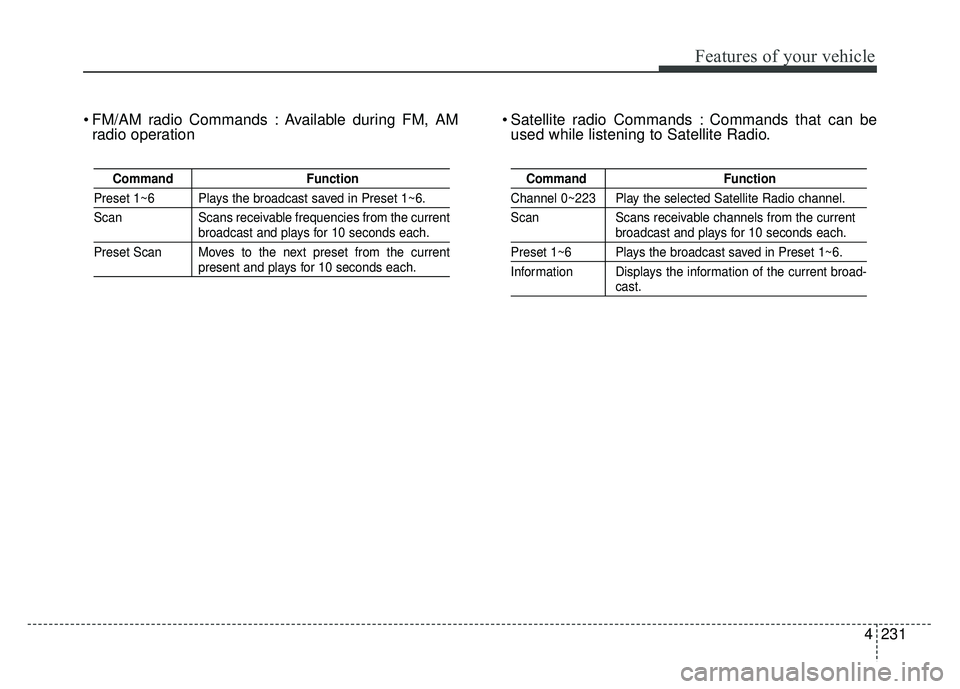
4231
Features of your vehicle
FM/AM radio Commands : Available during FM, AMradio operation Satellite radio Commands : Commands that can be
used while listening to Satellite Radio.
Command Function
Preset 1~6 Plays the broadcast saved in Preset 1~6.
Scan Scans receivable frequencies from the current
broadcast and plays for 10 seconds each.
Preset Scan Moves to the next preset from the current
present and plays for 10 seconds each.
Command Function
Channel 0~223 Play the selected Satellite Radio channel.
Scan Scans receivable channels from the current
broadcast and plays for 10 seconds each.
Preset 1~6 Plays the broadcast saved in Preset 1~6.
Information Displays the information of the current broad-
cast.
Page 302 of 532
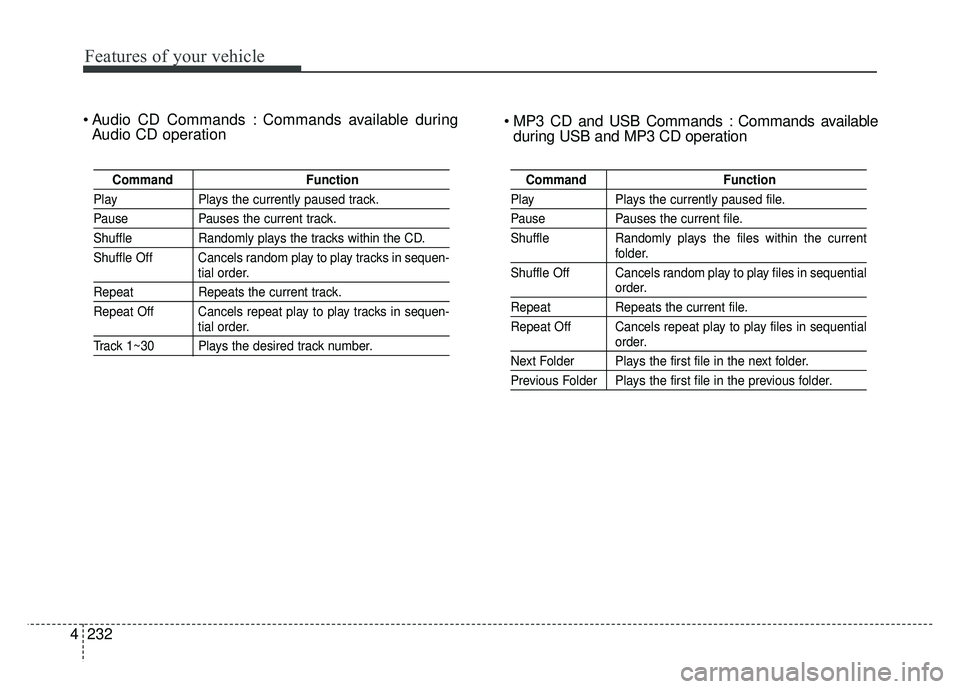
Features of your vehicle
232
4
Audio CD Commands : Commands available during
Audio CD operation
Command Function
PlayPlays the currently paused track.
PausePauses the current track.
ShuffleRandomly plays the tracks within the CD.
Shuffle Off Cancels random play to play tracks in sequen-
tial order.
Repeat Repeats the current track.
Repeat Off Cancels repeat play to play tracks in sequen-
tial order.
Track 1~30 Plays the desired track number.
Command Function
PlayPlays the currently paused file.
PausePauses the current file.
Shuffle Randomly plays the files within the current
folder.
Shuffle Off Cancels random play to play files in sequential
order.
Repeat Repeats the current file.
Repeat Off Cancels repeat play to play files in sequential
order.
Next Folder Playsthe first file in the next folder.
Previous Folder Playsthe first file in the previous folder.
Commands available during USB and MP3 CD operation
Page 303 of 532
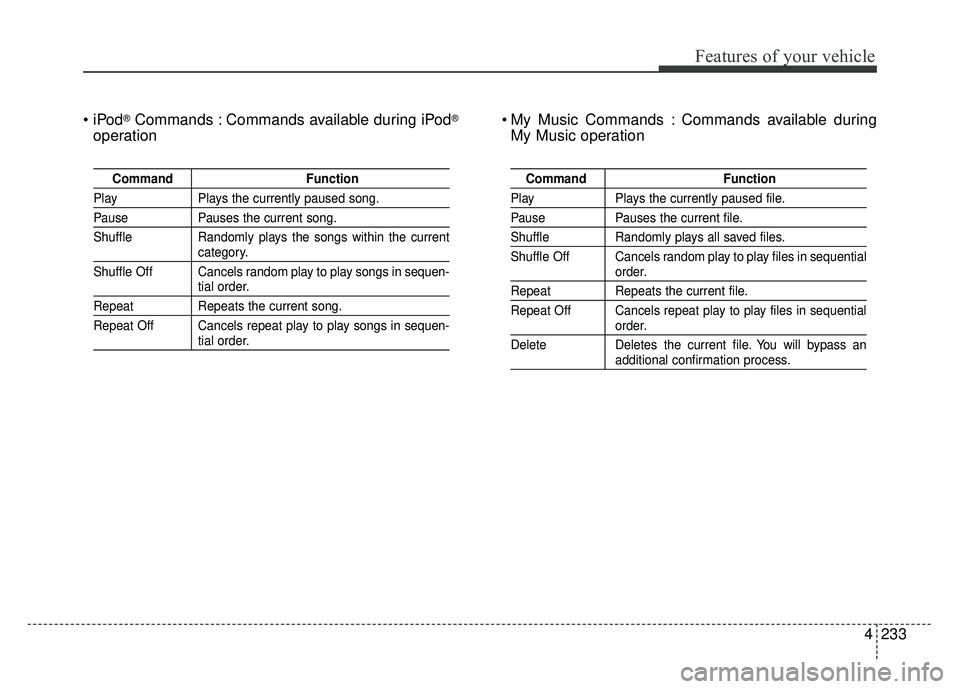
4233
Features of your vehicle
®Commands : Commands available during iPod®
operation My Music Commands : Commands available during
My Music operation
Command Function
PlayPlays the currently paused song.
PausePauses the current song.
Shuffle Randomly plays the songs within the current
category.
Shuffle Off Cancels random play to play songs in sequen-
tial order.
Repeat Repeats the current song.
Repeat Off Cancels repeat play to play songs in sequen-
tial order.
Command Function
PlayPlays the currently paused file.
PausePauses the current file.
ShuffleRandomly plays all saved files.
Shuffle Off Cancels random play to play files in sequential
order.
Repeat Repeats the current file.
Repeat Off Cancels repeat play to play files in sequential
order.
Delete Deletes the current file. You will bypass an
additional confirmation process.
Page 304 of 532
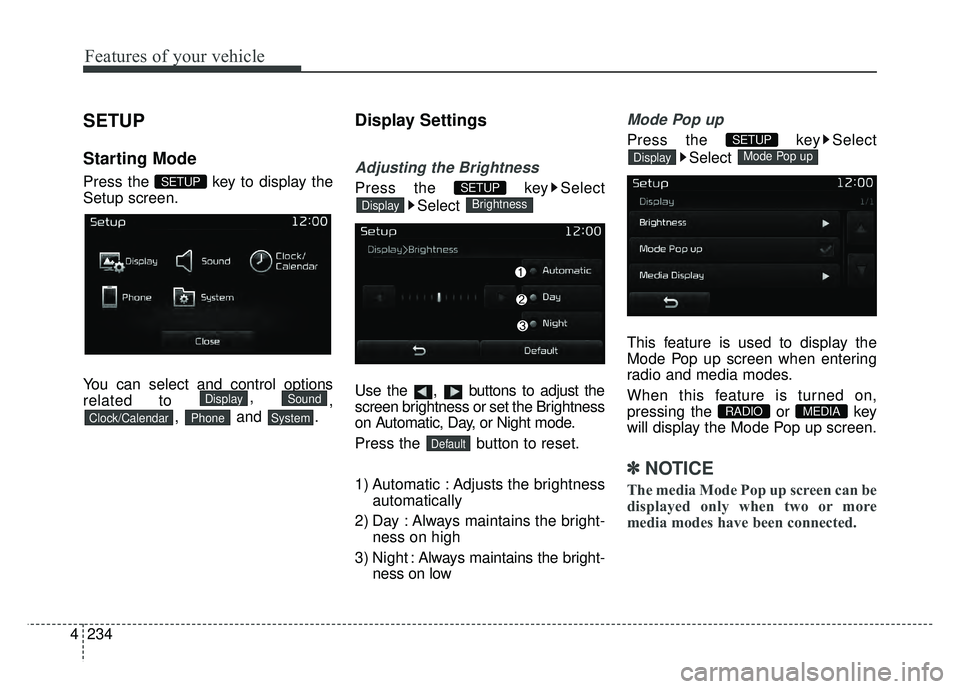
Features of your vehicle
234
4
SETUP
Starting Mode
Press the key to display the
Setup screen.
You can select and control options
related to ,
,
, and .
Display Settings
Adjusting the Brightness
Press the key Select
Select
Use the , buttons to adjust the
screen brightness or set the Brightness
on Automatic, Day, or Night mode.
Press the button to reset.
1) Automatic : Adjusts the brightness automatically
2) Day : Always maintains the bright- ness on high
3) Night : Always maintains the bright-
ness on low
Mode Pop up
Press the key Select
Select
This feature is used to display the
Mode Pop up screen when entering
radio and media modes.
When this feature is turned on,
pressing the or key
will display the Mode Pop up screen.
✽ ✽ NOTICE
The media Mode Pop up screen can be
displayed only when two or more
media modes have been connected.
MEDIA RADIO
Mode Pop upDisplay
SETUP
Default
BrightnessDisplay
SETUP
SystemPhoneClock/Calendar
SoundDisplay
SETUP
Page 305 of 532
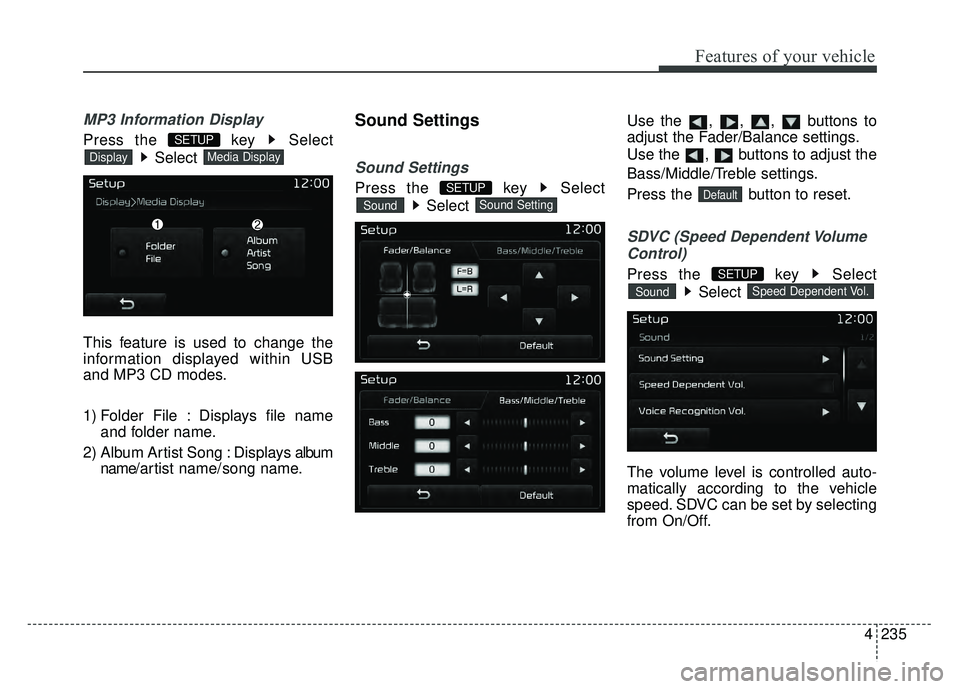
4235
Features of your vehicle
MP3 Information Display
Press the key SelectSelect
This feature is used to change the
information displayed within USB
and MP3 CD modes.
1) Folder File : Displays file name and folder name.
2) Album Artist Song : Displays album name/ a r tist name/ song name.
Sound Settings
Sound Settings
Press the key Select
Select Use the , , , buttons to
adjust the Fader/Balance settings.
Use the , buttons to adjust the
Bass/Middle/Treble settings.
Press the button to reset.
SDVC (Speed Dependent Volume
Control)
Press the key Select
Select
The volume level is controlled auto-
matically according to the vehicle
speed. SDVC can be set by selecting
from On/Off.
Speed Dependent Vol.Sound
SETUP
DefaultSound SettingSound
SETUP
Media DisplayDisplay
SETUP
Page 306 of 532
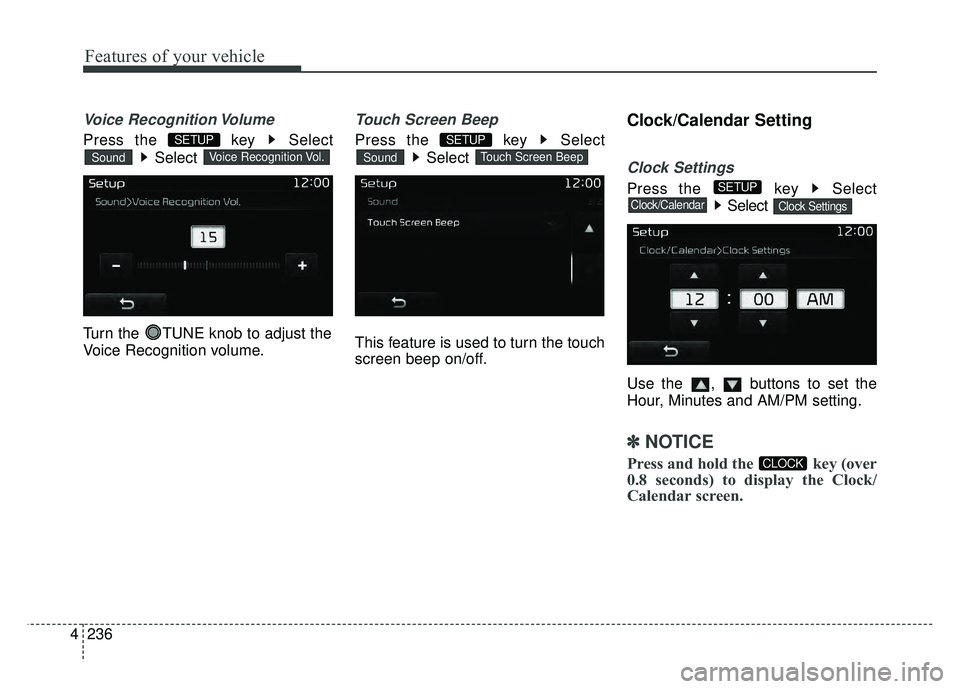
Features of your vehicle
236
4
Voice Recognition Volume
Press the key Select
Select
Turn the TUNE knob to adjust the
Voice Recognition volume.
Touch Screen Beep
Press the key Select Select
This feature is used to turn the touch
screen beep on/off.
Clock/Calendar Setting
Clock Settings
Press the key Select Select
Use the , buttons to set the
Hour, Minutes and AM/PM setting.
✽ ✽ NOTICE
Press and hold the key (over
0.8 seconds) to display the Clock/
Calendar screen.CLOCK
Clock SettingsClock/Calendar
SETUP
Touch Screen BeepSound
SETUP
Voice Recognition Vol.Sound
SETUP
Page 307 of 532
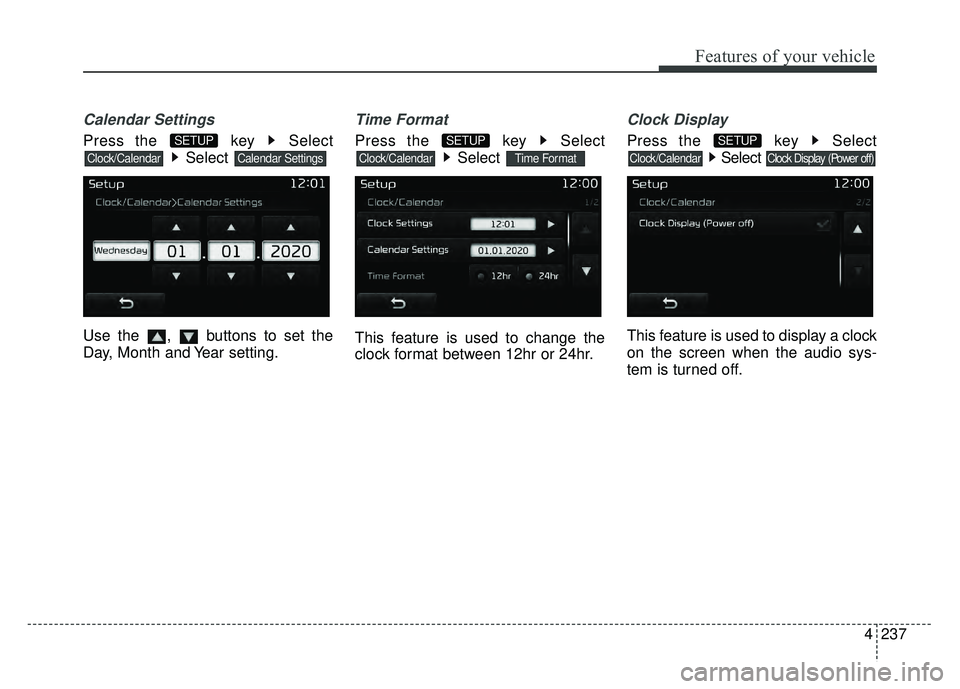
4237
Features of your vehicle
Calendar Settings
Press the key SelectSelect
Use the , buttons to set the
Day, Month and Year setting.
Time Format
Press the key Select Select
This feature is used to change the
clock format between 12hr or 24hr.
Clock Display
Press the key Select Select
This feature is used to display a clock
on the screen when the audio sys-
tem is turned off.
Clock Display (Power off)Clock/Calendar
SETUP
Time FormatClock/Calendar
SETUP
Calendar SettingsClock/Calendar
SETUP
Page 308 of 532
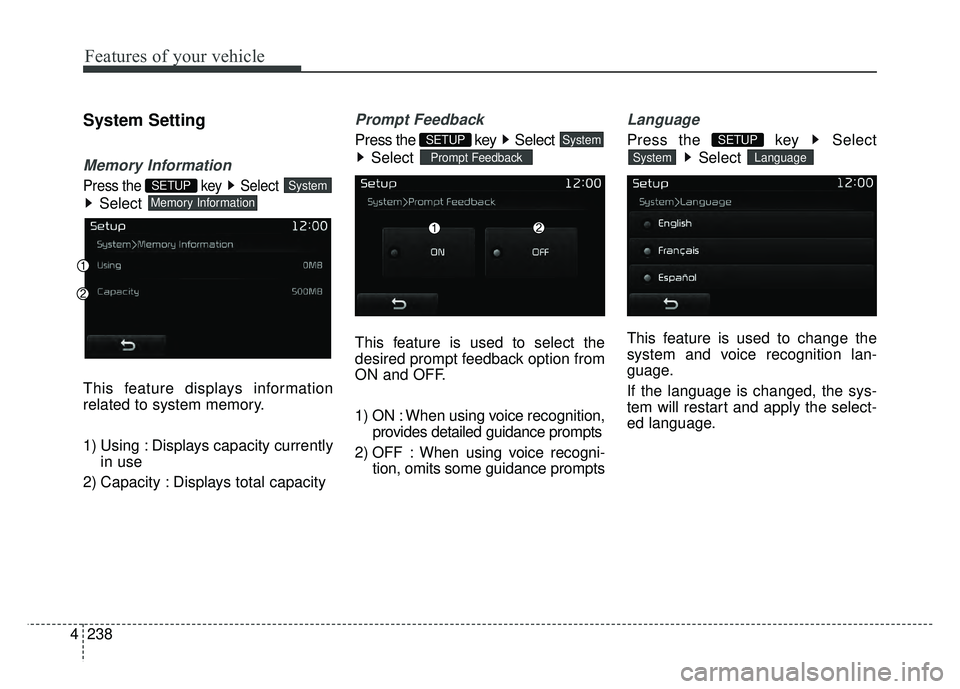
Features of your vehicle
238
4
System Setting
Memory Information
Press the key Select
Select
This feature displays information
related to system memory.
1) Using : Displays capacity currently in use
2) Capacity : Displays total capacity
Prompt Feedback
Press the key Select Select
This feature is used to select the
desired prompt feedback option from
ON and OFF.
1) ON : When using voice recognition, provides detailed guidance prompts
2) OFF : When using voice recogni- tion, omits some guidance prompts
Language
Press the key Select
Select
This feature is used to change the
system and voice recognition lan-
guage.
If the language is changed, the sys-
tem will restart and apply the select-
ed language.
LanguageSystem
SETUP
Prompt Feedback
SystemSETUP
Memory Information
SystemSETUP
Page 309 of 532
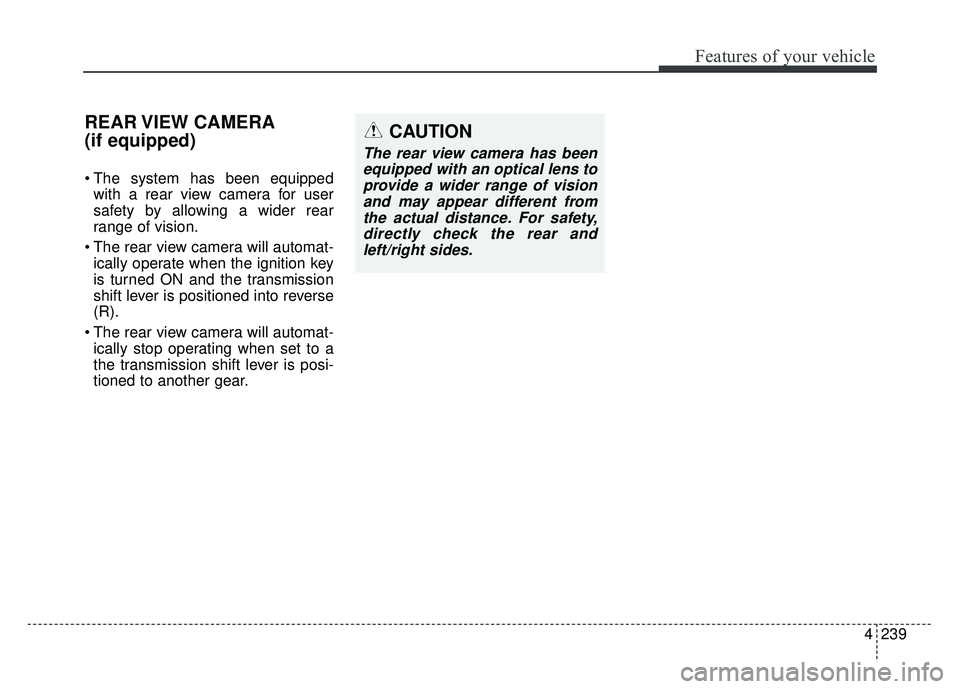
4239
Features of your vehicle
REAR VIEW CAMERA
(if equipped)
The system has been equippedwith a rear view camera for user
safety by allowing a wider rear
range of vision.
The rear view camera will automat- ically operate when the ignition key
is turned ON and the transmission
shift lever is positioned into reverse
(R).
The rear view camera will automat- ically stop operating when set to a
the transmission shift lever is posi-
tioned to another gear.
CAUTION
The rear view camera has beenequipped with an optical lens toprovide a wider range of visionand may appear different fromthe actual distance. For safety,directly check the rear andleft/right sides.
Page 310 of 532
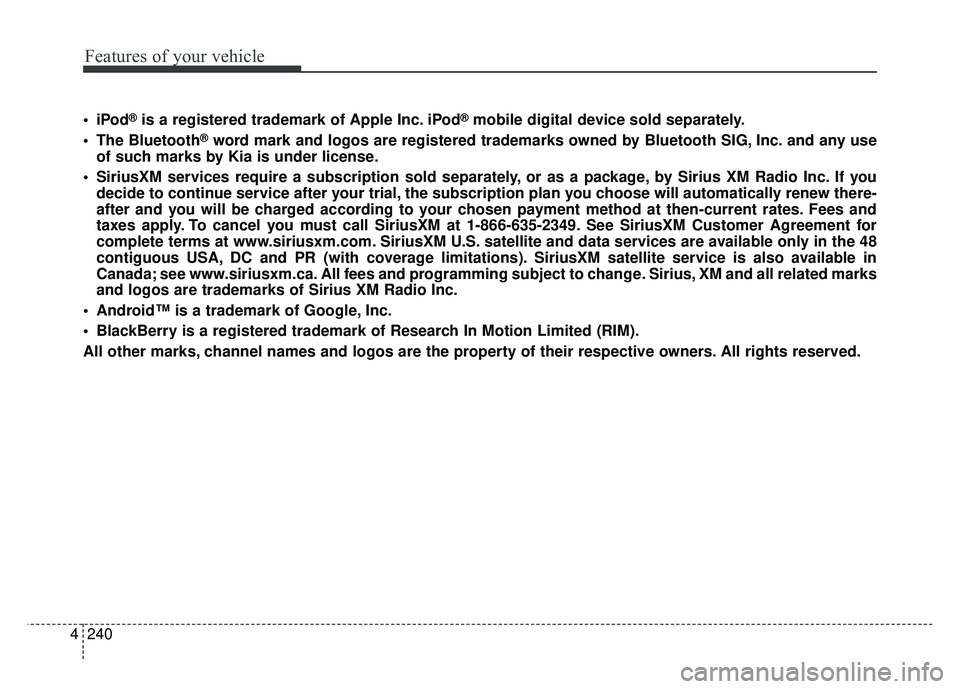
Features of your vehicle
240
4
®is a registered trademark of Apple Inc. iPod®mobile digital device sold separately.
The Bluetooth
®word mark and logos are registered trademarks owned by Bluetooth SIG, Inc. and any use
of such marks by Kia is under license.
SiriusXM services require a subscription sold separately, or as a package, by Sirius XM Radio Inc. If you decide to continue service after your trial, the subscription plan you choose will automatically renew there-
after and you will be charged according to your chosen payment method at then-current rates. Fees and
taxes apply. To cancel you must call SiriusXM at 1-866-635-2349. See SiriusXM Customer Agreement for
complete terms at www.siriusxm.com. SiriusXM U.S. satellite and data services are available only in the 48
contiguous USA, DC and PR (with coverage limitations). SiriusXM satellite service is also available in
Canada; see www.siriusxm.ca. All fees and programming subject to change. Sirius, XM and all related marks
and logos are trademarks of Sirius XM Radio Inc.
Android™ is a trademark of Google, Inc.
BlackBerry is a registered trademark of Research In Motion Limited (RIM).
All other marks, channel names and logos are the property of their respective owners. All rights reserved.