AUX KIA Rondo 2016 3.G User Guide
[x] Cancel search | Manufacturer: KIA, Model Year: 2016, Model line: Rondo, Model: KIA Rondo 2016 3.GPages: 586, PDF Size: 22.03 MB
Page 341 of 586
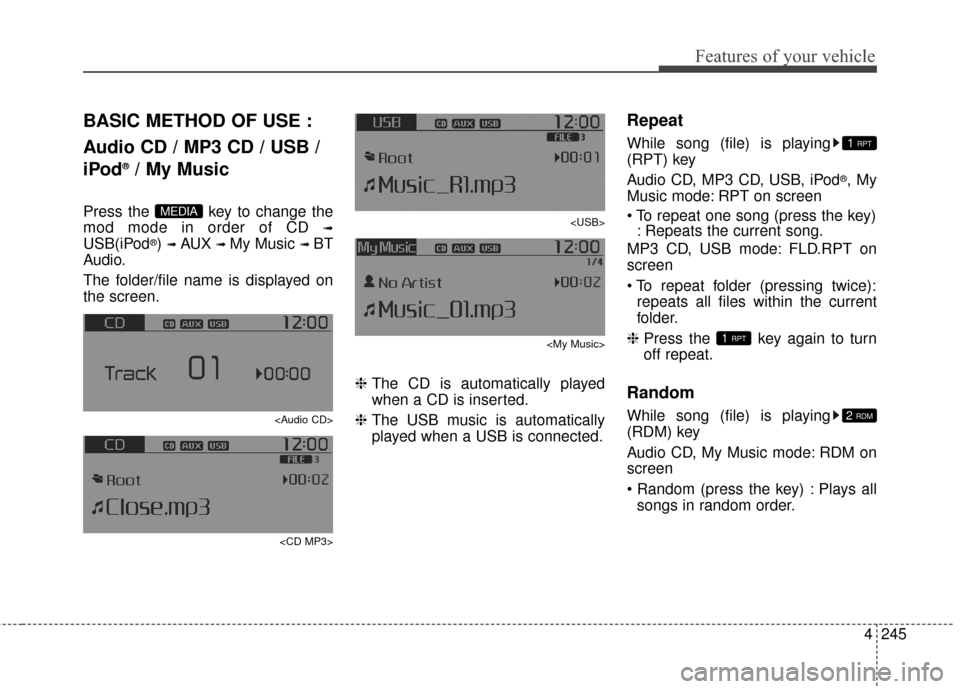
Features of your vehicle
4245
BASIC METHOD OF USE :
Audio CD / MP3 CD / USB /
iPod
®/ My Music
Press the key to change the
mod mode in order of CD
➟
USB(iPod®) ➟ AUX ➟ My Music ➟ BT
Audio.
The folder/file name is displayed on
the screen.
Page 344 of 586
![KIA Rondo 2016 3.G User Guide Features of your vehicle
248
4
Folder Random
Press the key Set [ F.RDM]
through the
TUNEknob or
key to randomly play songs within the
current folder.
❈ Press F.RDM again to turn off.
Folder Repe KIA Rondo 2016 3.G User Guide Features of your vehicle
248
4
Folder Random
Press the key Set [ F.RDM]
through the
TUNEknob or
key to randomly play songs within the
current folder.
❈ Press F.RDM again to turn off.
Folder Repe](/img/2/2976/w960_2976-343.png)
Features of your vehicle
248
4
Folder Random
Press the key Set [ F.RDM]
through the
TUNEknob or
key to randomly play songs within the
current folder.
❈ Press F.RDM again to turn off.
Folder Repeat
Press the key Set [ F.RPT]
through the
TUNEknob or
key to repeat songs within the cur-
rent folder.
❈ Press F.RPT again to turn off.
All Random
Press the key Set [ A.RDM]
through the
TUNEknob or key
to randomly play all songs within the
CD.
❈ Press A.RDM again to turn off.
Information
Press the key Set [ Info]
through the
TUNEknob or
key to display information of the cur-
rent song.
❈ Press the key to turn off
info display.
Copy
Press the key Set [ Copy]
through the
TUNEknob or
key.
This is used to copy the currentsong into My Music. You can play
the copied Music in My Music
mode.
❈ If another key is pressed while
copying is in progress, a pop up
asking you whether to cancel
copying is displayed.
❈ If another media is connected or
inserted (USB, CD, iPod
®, AUX)
while copying is in progress, copy-
ing is canceled.
❈ Music will not be played while
copying is in progress.
MENU : iPod®
In iPod®mode, press the key
to set the Repeat, Random,
Information and Search features.
Repeat
Press the key Set [ RPT]
through the
TUNEknob or
key to repeat the current song.
❈ Press RPT again to turn repeat off.
Random
Press the key Set [ RDM]
through the TUNEknob or
key.
Plays all songs within the currently
playing category in random order.
❈ Press RDM again to turn off.
2
MENU
1 RPTMENU
MENU
6
MENU
MENU
5
MENU
4
MENU
3
MENU
2 RDM
MENU
Page 347 of 586
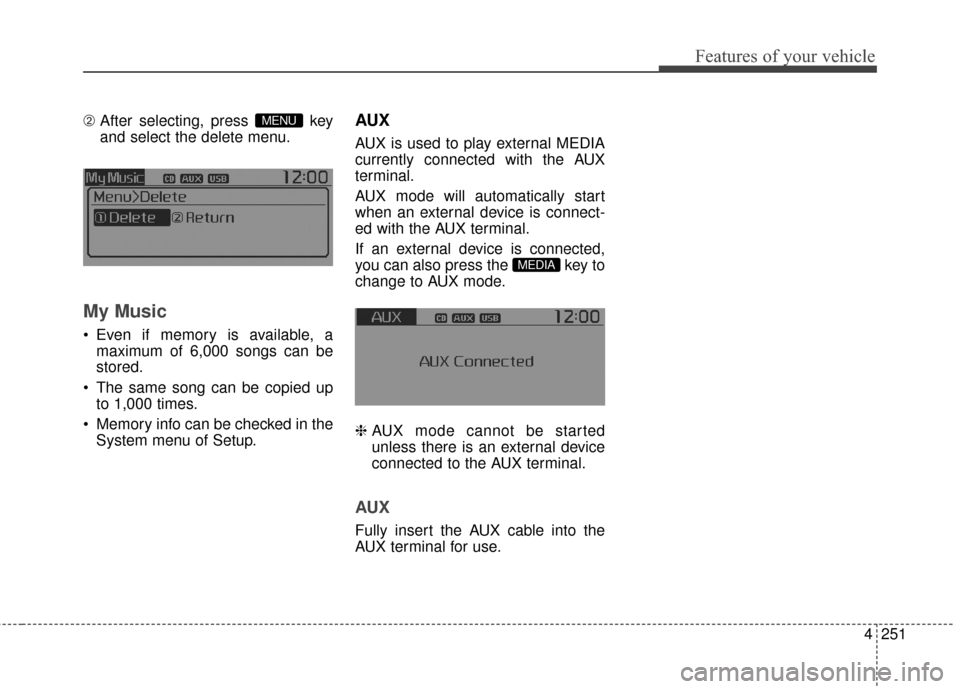
Features of your vehicle
4251
\b After selecting, press key
and select the delete menu.
My Music
Even if memory is available, a
maximum of 6,000 songs can be
stored.
The same song can be copied up to 1,000 times.
Memory info can be checked in the System menu of Setup.
AUX
AUX is used to play external MEDIA
currently connected with the AUX
terminal.
AUX mode will automatically start
when an external device is connect-
ed with the AUX terminal.
If an external device is connected,
you can also press the key to
change to AUX mode.
❈ AUX mode cannot be started
unless there is an external device
connected to the AUX terminal.
AUX
Fully insert the AUX cable into the
AUX terminal for use.
MEDIA
MENU
Page 348 of 586
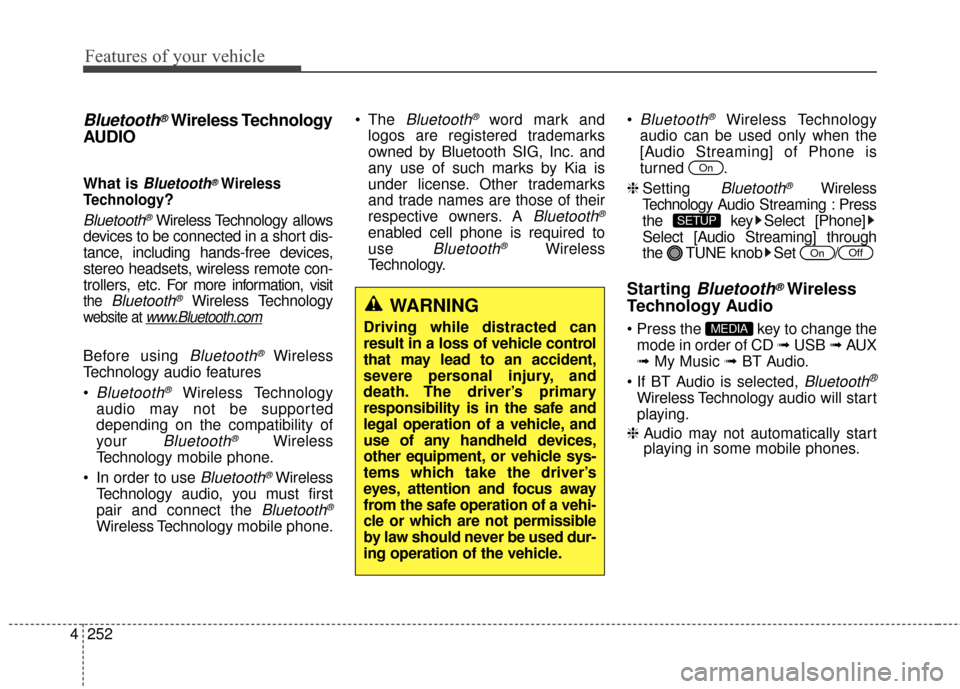
Features of your vehicle
252
4
Bluetooth®Wireless Technology
AUDIO
What is Bluetooth®Wireless
Technology
?
Bluetooth®Wireless Technology allows
devices to be connected in a short dis-
tance, including hands-free devices,
stereo headsets, wireless remote con-
trollers, etc. For more information, visit
the Bluetooth®Wireless Technology
website at www.Bluetooth.com
Before using Bluetooth®Wireless
Technology audio features
Bluetooth®Wireless Technology
audio may not be supported
depending on the compatibility of
your
Bluetooth®Wireless
Technology mobile phone.
In order to use
Bluetooth®Wireless
Technology audio, you must first
pair and connect the
Bluetooth®
Wireless Technology mobile phone. The
Bluetooth®word mark and
logos are registered trademarks
owned by Bluetooth SIG, Inc. and
any use of such marks by Kia is
under license. Other trademarks
and trade names are those of their
respective owners. A
Bluetooth®
enabled cell phone is required to
use
Bluetooth®Wireless
Technology.
Bluetooth®Wireless Technology
audio can be used only when the
[Audio Streaming] of Phone is
turned .
❈ Setting
Bluetooth®Wireless
Technology
Audio Streaming : Press
the key Select [Phone]
Select [Audio Streaming] through
the TUNE knob Set
/
Starting Bluetooth®Wireless
Technology Audio
key to change the
mode in order of CD ➟ USB ➟ AUX
➟ My Music ➟ BT Audio.
Bluetooth®
Wireless Technology audio will start
playing.
❈ Audio may not automatically start
playing in some mobile phones.
MEDIA
OffOn
SETUP
On
WARNING
Driving while distracted can
result in a loss of vehicle control
that may lead to an accident,
severe personal injury, and
death. The driver’s primary
responsibility is in the safe and
legal operation of a vehicle, and
use of any handheld devices,
other equipment, or vehicle sys-
tems which take the driver’s
eyes, attention and focus away
from the safe operation of a vehi-
cle or which are not permissible
by law should never be used dur-
ing operation of the vehicle.
Page 367 of 586
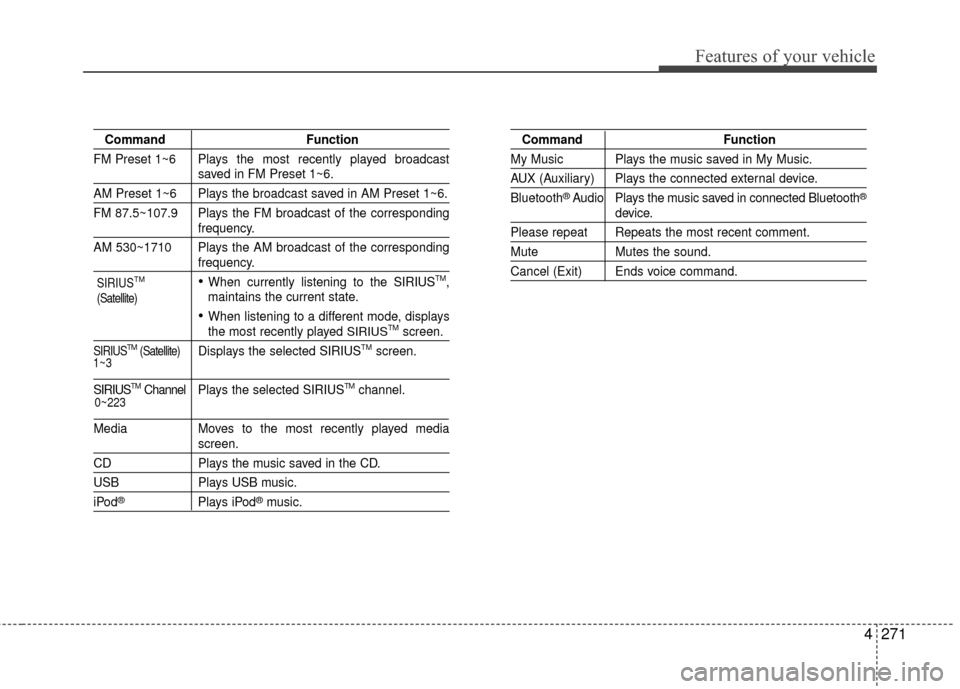
Features of your vehicle
4271
CommandFunction
FM Preset 1~6 Plays the most recently played broadcast
saved in FM Preset 1~6.
AM Preset 1~6 Plays the broadcast saved in AM Preset 1~6.
FM 87.5~107.9 Plays the FM broadcast of the corresponding
frequency.
AM 530~1710 Plays the AM broadcast of the corresponding
frequency.
When currently listening to the SIRIUSTM,
maintains the current state.
When listening to a different mode, displaysthe most recently played SIRIUSTMscreen.
SIRIUSTM(Satellite)Displays the selected SIRIUSTMscreen.
SIRIUSTMChannel P l ay s the selected SIRIUSTMchannel.
Media Moves to the most recently played media
screen.
CD Plays the music saved in the CD.
USBPlays USB music.
iPod®Plays iPod®music.
Command Function
My Music Plays the music saved in My Music.
AUX (Auxiliary) Plays the connected external device.
Bluetooth
®Audio Plays the music saved in connected Bluetooth®
device.
Please repeat Repeats the most recent comment.
Mute Mutes the sound.
Cancel (Exit) Ends voice command.
0~223
1~3 SIRIUS
TM
(Satellite)
Page 372 of 586
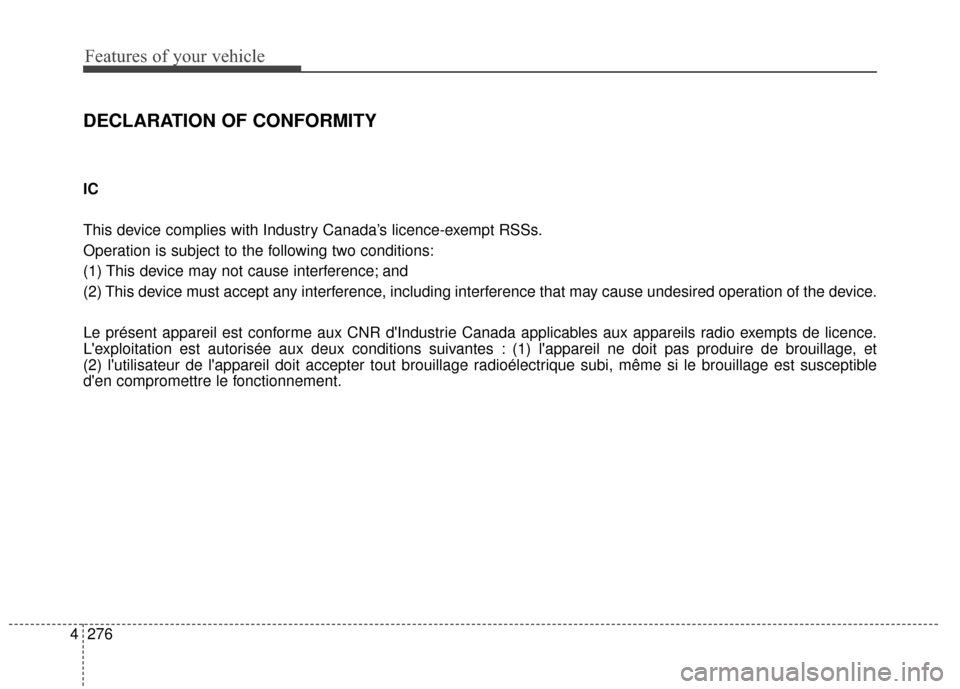
Features of your vehicle
276
4
DECLARATION OF CONFORMITY
IC
This device complies with Industry Canada’s licence-exempt RSSs.
Operation is subject to the following two conditions:
(1) This device may not cause interference; and
(2) This device must accept any interference, including interference that may cause undesired operation of the device.
Le présent appareil est conforme aux CNR d'Industrie Canada applicables aux appareils radio exempts de licence.
L'exploitation est autorisée aux deux conditions suivantes : (1) l'appareil ne doit pas produire de brouillage, et
(2) l'utilisateur de l'appareil doit accepter tout brouillage radioélectrique subi, même si le brouillage est susceptible
d'en compromettre le fonctionnement.
Page 577 of 586
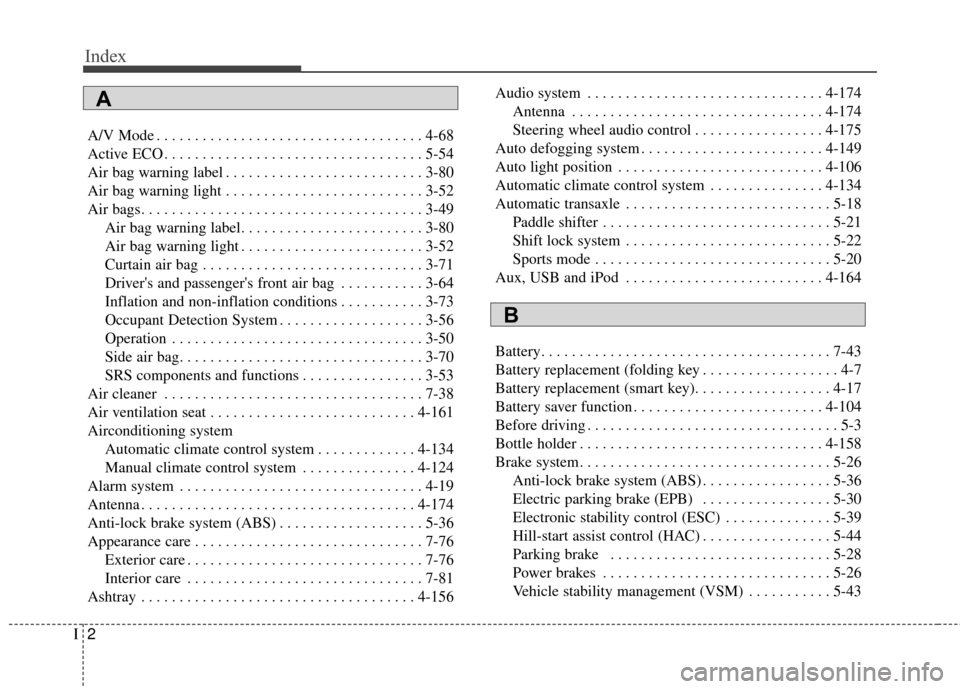
Index
2I
A/V Mode . . . . . . . . . . . . . . . . . . . . . . . . . . . . . . . . . . . 4-\
68
Active ECO . . . . . . . . . . . . . . . . . . . . . . . . . . . . . . . . . . 5-54\
Air bag warning label . . . . . . . . . . . . . . . . . . . . . . . . . . 3-80
Air bag warning light . . . . . . . . . . . . . . . . . . . . . . . . . . 3-52
Air bags. . . . . . . . . . . . . . . . . . . . . . . . . . . . . . . . . . . . \
. 3-49Air bag warning label. . . . . . . . . . . . . . . . . . . . . . . . 3-80
Air bag warning light . . . . . . . . . . . . . . . . . . . . . . . . 3-52
Curtain air bag . . . . . . . . . . . . . . . . . . . . . . . . . . . . . 3-71
Driver's and passenger's front air bag . . . . . . . . . . . 3-64
Inflation and non-inflation conditions . . . . . . . . . . . 3-73
Occupant Detection System . . . . . . . . . . . . . . . . . . . 3-56
Operation . . . . . . . . . . . . . . . . . . . . . . . . . . . . . . . . . 3-50
Side air bag. . . . . . . . . . . . . . . . . . . . . . . . . . . . . . . . 3-70
SRS components and functions . . . . . . . . . . . . . . . . 3-53
Air cleaner . . . . . . . . . . . . . . . . . . . . . . . . . . . . . . . . . . 7-38\
Air ventilation seat . . . . . . . . . . . . . . . . . . . . . . . . . . . 4-161
Airconditioning system Automatic climate control system . . . . . . . . . . . . . 4-134
Manual climate control system . . . . . . . . . . . . . . . 4-124
Alarm system . . . . . . . . . . . . . . . . . . . . . . . . . . . . . . . . 4-19
Antenna . . . . . . . . . . . . . . . . . . . . . . . . . . . . . . . . . . . . \
4-174
Anti-lock brake system (ABS) . . . . . . . . . . . . . . . . . . . 5-36
Appearance care . . . . . . . . . . . . . . . . . . . . . . . . . . . . . . 7-76 Exterior care . . . . . . . . . . . . . . . . . . . . . . . . . . . . . . . 7-76
Interior care . . . . . . . . . . . . . . . . . . . . . . . . . . . . . . . 7-81
Ashtray . . . . . . . . . . . . . . . . . . . . . . . . . . . . . . . . . . . . \
4-156 Audio system . . . . . . . . . . . . . . . . . . . . . . . . . . . . . . . 4-174
Antenna . . . . . . . . . . . . . . . . . . . . . . . . . . . . . . . . . 4-174
Steering wheel audio control . . . . . . . . . . . . . . . . . 4-175
Auto defogging system . . . . . . . . . . . . . . . . . . . . . . . . 4-149
Auto light position . . . . . . . . . . . . . . . . . . . . . . . . . . . 4-106
Automatic climate control system . . . . . . . . . . . . . . . 4-134
Automatic transaxle . . . . . . . . . . . . . . . . . . . . . . . . . . . 5-18 Paddle shifter . . . . . . . . . . . . . . . . . . . . . . . . . . . . . . 5-21
Shift lock system . . . . . . . . . . . . . . . . . . . . . . . . . . . 5-22
Sports mode . . . . . . . . . . . . . . . . . . . . . . . . . . . . . . . 5-20
Aux, USB and iPod . . . . . . . . . . . . . . . . . . . . . . . . . . 4-164
Battery. . . . . . . . . . . . . . . . . . . . . . . . . . . . . . . . . . . . \
. . 7-43
Battery replacement (folding key . . . . . . . . . . . . . . . . . . 4-7
Battery replacement (smart key). . . . . . . . . . . . . . . . . . 4-17
Battery saver function . . . . . . . . . . . . . . . . . . . . . . . . . 4-104
Before driving . . . . . . . . . . . . . . . . . . . . . . . . . . . . . . . . . 5-3
Bottle holder . . . . . . . . . . . . . . . . . . . . . . . . . . . . . . . . 4-158
Brake system. . . . . . . . . . . . . . . . . . . . . . . . . . . . . . . . . 5-26 Anti-lock brake system (ABS) . . . . . . . . . . . . . . . . . 5-36
Electric parking brake (EPB) . . . . . . . . . . . . . . . . . 5-30
Electronic stability control (ESC) . . . . . . . . . . . . . . 5-39
Hill-start assist control (HAC) . . . . . . . . . . . . . . . . . 5-44
Parking brake . . . . . . . . . . . . . . . . . . . . . . . . . . . . . 5-28
Power brakes . . . . . . . . . . . . . . . . . . . . . . . . . . . . . . 5-26
Vehicle stability management (VSM) . . . . . . . . . . . 5-43
A
B
Page 581 of 586
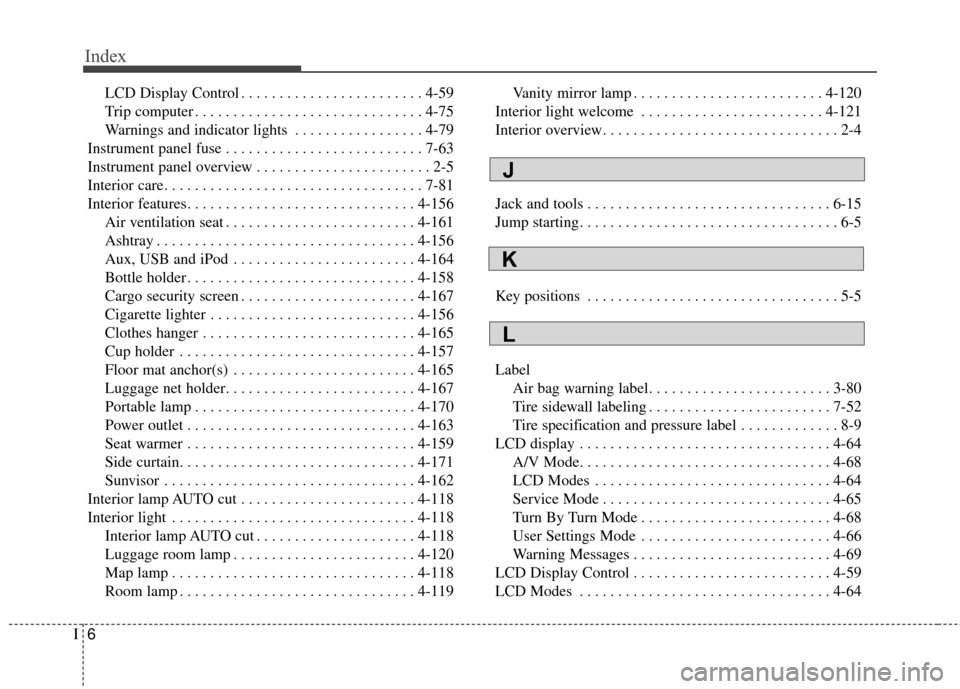
Index
6I
LCD Display Control . . . . . . . . . . . . . . . . . . . . . . . . 4-59
Trip computer . . . . . . . . . . . . . . . . . . . . . . . . . . . . . . 4-75
Warnings and indicator lights . . . . . . . . . . . . . . . . . 4-79
Instrument panel fuse . . . . . . . . . . . . . . . . . . . . . . . . . . 7-63
Instrument panel overview . . . . . . . . . . . . . . . . . . . . . . . 2-5
Interior care. . . . . . . . . . . . . . . . . . . . . . . . . . . . . . . . . . 7-81\
Interior features. . . . . . . . . . . . . . . . . . . . . . . . . . . . . . 4-156 Air ventilation seat . . . . . . . . . . . . . . . . . . . . . . . . . 4-161
Ashtray . . . . . . . . . . . . . . . . . . . . . . . . . . . . . . . . . . 4-15\
6
Aux, USB and iPod . . . . . . . . . . . . . . . . . . . . . . . . 4-164
Bottle holder . . . . . . . . . . . . . . . . . . . . . . . . . . . . . . 4-158
Cargo security screen . . . . . . . . . . . . . . . . . . . . . . . 4-167
Cigarette lighter . . . . . . . . . . . . . . . . . . . . . . . . . . . 4-156
Clothes hanger . . . . . . . . . . . . . . . . . . . . . . . . . . . . 4-165
Cup holder . . . . . . . . . . . . . . . . . . . . . . . . . . . . . . . 4-157
Floor mat anchor(s) . . . . . . . . . . . . . . . . . . . . . . . . 4-165
Luggage net holder. . . . . . . . . . . . . . . . . . . . . . . . . 4-167
Portable lamp . . . . . . . . . . . . . . . . . . . . . . . . . . . . . 4-170
Power outlet . . . . . . . . . . . . . . . . . . . . . . . . . . . . . . 4-163
Seat warmer . . . . . . . . . . . . . . . . . . . . . . . . . . . . . . 4-159
Side curtain. . . . . . . . . . . . . . . . . . . . . . . . . . . . . . . 4-171
Sunvisor . . . . . . . . . . . . . . . . . . . . . . . . . . . . . . . . . 4-162
Interior lamp AUTO cut . . . . . . . . . . . . . . . . . . . . . . . 4-118
Interior light . . . . . . . . . . . . . . . . . . . . . . . . . . . . . . . . 4-118 Interior lamp AUTO cut . . . . . . . . . . . . . . . . . . . . . 4-118
Luggage room lamp . . . . . . . . . . . . . . . . . . . . . . . . 4-120
Map lamp . . . . . . . . . . . . . . . . . . . . . . . . . . . . . . . . 4-118
Room lamp . . . . . . . . . . . . . . . . . . . . . . . . . . . . . . . 4-119 Vanity mirror lamp . . . . . . . . . . . . . . . . . . . . . . . . . 4-120
Interior light welcome . . . . . . . . . . . . . . . . . . . . . . . . 4-121
Interior overview. . . . . . . . . . . . . . . . . . . . . . . . . . . . . . . 2-4
Jack and tools . . . . . . . . . . . . . . . . . . . . . . . . . . . . . . . . 6-15
Jump starting. . . . . . . . . . . . . . . . . . . . . . . . . . . . . . . . . . 6-5
Key positions . . . . . . . . . . . . . . . . . . . . . . . . . . . . . . . . . 5-5
Label Air bag warning label. . . . . . . . . . . . . . . . . . . . . . . . 3-80
Tire sidewall labeling . . . . . . . . . . . . . . . . . . . . . . . . 7-52
Tire specification and pressure label . . . . . . . . . . . . . 8-9
LCD display . . . . . . . . . . . . . . . . . . . . . . . . . . . . . . . . . 4-64 A/V Mode. . . . . . . . . . . . . . . . . . . . . . . . . . . . . . . . . 4-68
LCD Modes . . . . . . . . . . . . . . . . . . . . . . . . . . . . . . . 4-64
Service Mode . . . . . . . . . . . . . . . . . . . . . . . . . . . . . . 4-65
Turn By Turn Mode . . . . . . . . . . . . . . . . . . . . . . . . . 4-68
User Settings Mode . . . . . . . . . . . . . . . . . . . . . . . . . 4-66
Warning Messages . . . . . . . . . . . . . . . . . . . . . . . . . . 4-69
LCD Display Control . . . . . . . . . . . . . . . . . . . . . . . . . . 4-59
LCD Modes . . . . . . . . . . . . . . . . . . . . . . . . . . . . . . . . . 4-64
J
K
L