center console KIA SEDONA 2016 Features and Functions Guide
[x] Cancel search | Manufacturer: KIA, Model Year: 2016, Model line: SEDONA, Model: KIA SEDONA 2016Pages: 54, PDF Size: 4.14 MB
Page 11 of 54
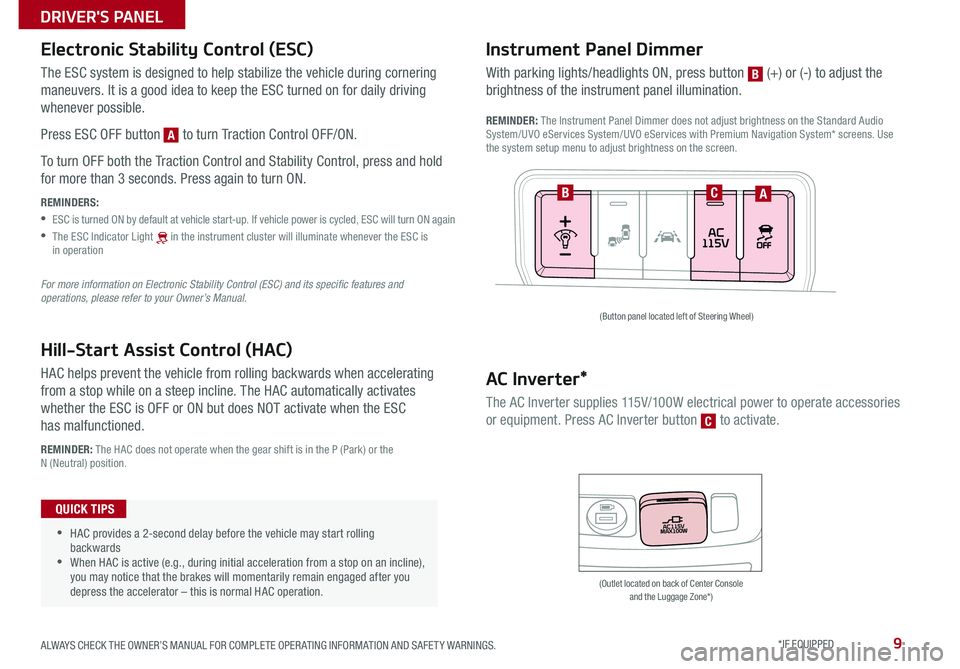
9
Hill-Start Assist Control (HAC)
HAC helps prevent the vehicle from rolling backwards when accelerating
from a stop while on a steep incline . The HAC automatically activates
whether the ESC is OFF or ON but does NOT activate when the ESC
has malfunctioned .
REMINDER: The HAC does not operate when the gear shift is in the P (Park) or the N (Neutral) position .
•HAC provides a 2-second delay before the vehicle may start rolling backwards •When HAC is active (e .g ., during initial acceleration from a stop on an incline), you may notice that the brakes will momentarily remain engaged after you depress the accelerator – this is normal HAC operation .
QUICK TIPS
(Button panel located left of Steering Wheel)
(Outlet located on back of Center Console and the Luggage Zone*)
ABC
Instrument Panel Dimmer
With parking lights/headlights ON, press button [B] (+) or (-) to adjust the
brightness of the instrument panel illumination .
REMINDER: The Instrument Panel Dimmer does not adjust brightness on the Standard Audio System/UVO eServices System/UVO eServices with Premium Navigation System* screens . Use the system setup menu to adjust brightness on the screen .
B
AC Inverter*
The AC Inverter supplies 115V/100W electrical power to operate accessories
or equipment . Press AC Inverter button [C] to activate .C
Electronic Stability Control (ESC)
The ESC system is designed to help stabilize the vehicle during cornering
maneuvers . It is a good idea to keep the ESC turned on for daily driving
whenever possible .
Press ESC OFF button [A] to turn Traction Control OFF/ON .
To turn OFF both the Traction Control and Stability Control, press and hold
for more than 3 seconds . Press again to turn ON .
REMINDERS:
•ESC is turned ON by default at vehicle start-up . If vehicle power is cycled, ESC will turn ON again
• The ESC Indicator Light [~] in the instrument cluster will illuminate whenever the ESC is in operation
For more information on Electronic Stability Control (ESC) and its specific features and operations, please refer to your Owner’s Manual.
A
ALWAYS CHECK THE OWNER’S MANUAL FOR COMPLETE OPER ATING INFORMATION AND SAFET Y WARNINGS. *IF EQUIPPED
DRIVER'S PANEL
Page 26 of 54

24
REMINDER: Using the power outlets (accessory plugs) for prolonged periods of time with the ENGINE START/STOP button in the ACC position (Engine OFF ) could cause the battery to discharge .
For more information on the Aux/USB/iPod® Port, AC Inverter* and Power Outlets, refer to the Owner's Manual.
Aux/USB/iPod® Port, AC
Inverter* and Power Outlets
Clock* USB Port Video To view a video on your mobile device, snap this QR Code or visit the listed website .
Refer to page 2 for more information .
QR CODE
www.KuTechVideos.com/yp13/2016
Standard Audio System* Clock Setup:
Press the H button to advance the time by one hour . Press the M
button to advance the time by one minute .
UVO eServices System* Clock Setup:
Press the CLOCK button to display the Clock setting screen . Then
use the on-screen buttons to navigate through setup .
UVO eServices with Navigation System* Clock Setup:
Press the Setup button . Then press the on-screen Clock icon to
enter clock settings .
USB, iPod® and AUX ports [A] to connect audio
devices and an iPod®
AC Inverter* [B] - 115V/100 watt power
inverters are located in the back of the center
console and in the luggage zone* (See page 9 for
ON/OFF button information)
USB chargers* are located in the center panel
and in the back of the center console
Power outlets are located in the center console,
passeng er console and the luggage zone*
Press the DONE button on the screen to ensure changes are saved .
QUICK TIP
Press and hold both for more than 3 seconds to switch from 12- to 24-hour formats .
QUICK TIP
The power outlets are inactive when the ENGINE START/STOP button is OFF .
QUICK TIP
AB
B
A
(Clock /buttons located on Center Panel)
SEDONA FEATURES & FUNCTIONS GUIDE
*IF EQUIPPED
CENTER PANEL