audio KIA Sorento 2007 1.G Owner's Guide
[x] Cancel search | Manufacturer: KIA, Model Year: 2007, Model line: Sorento, Model: KIA Sorento 2007 1.GPages: 325, PDF Size: 5.01 MB
Page 128 of 325

3 119
Knowing your vehicle
Troubleshooting Poor Radio
ReceptionProblem:
Fading Signals / Interference /
Increased interference/ Static
FM Broadcasts - The further you move
away from the radio station's transmitting
source (normally within a city or town),
the weaker the signal will be. You might
experience abrupt breaks in transmis-
sion, garbled sound and also static even
though your radio remains tuned to the
same frequency.
AM Broadcasts - Even though AM radio
signals travel further and stronger than
FM radio signals, weather or terrain con-
ditions might adversely affect your radio's
ability to receive the signals.
Solution:
Use your audio system's Scan function to
automatically search for and select
another radio station with good signal
strength. Problem:
High-pitched static, distortion or a
'fluttering' sound (Multi-Path
Cancellation)
Radio stations transmitting on frequen-
cies that are very close to each other
may cause distortion or 'fluttering'. This
effect is known as Multi-Path
Cancellation. This normally occurs when
your tuner is receiving a station's trans-
mission as both direct and 'reflected'
radio signals or when your tuner receives
signals from more than 1 radio station
transmitting on frequencies that are very
close to each other.
Solution:
If the problem is caused by a temporary
deterioration in the signal strength of one
station's transmission, reduce the levels
of your audio system's Treble and Middle
settings to suppress the sound. If the
problem is caused by interference from
another station, select another radio sta-
tion with good and clear signal strength.
Problem:
Interference from another FM radio
broadcast ('station-swapping')
FM radio stations transmit on frequen-
cies that are very close to each other on
the FM band. When you travel further
and further away from a transmitting
source, the signal strength of that trans-
mission decreases. Your radio's ability to
'lock' on to that specific frequency is
affected. This is because your radio is
designed to lock on to the strongest sig-
nal it can detect. Therefore, another radio
station broadcasting on a frequency very
close to your original station could 'inter-
fere' with your reception and you might
start to hear the broadcast of the second
station. You will normally experience this
when you are moving away from a weak
signal and towards a stronger one.
Page 129 of 325
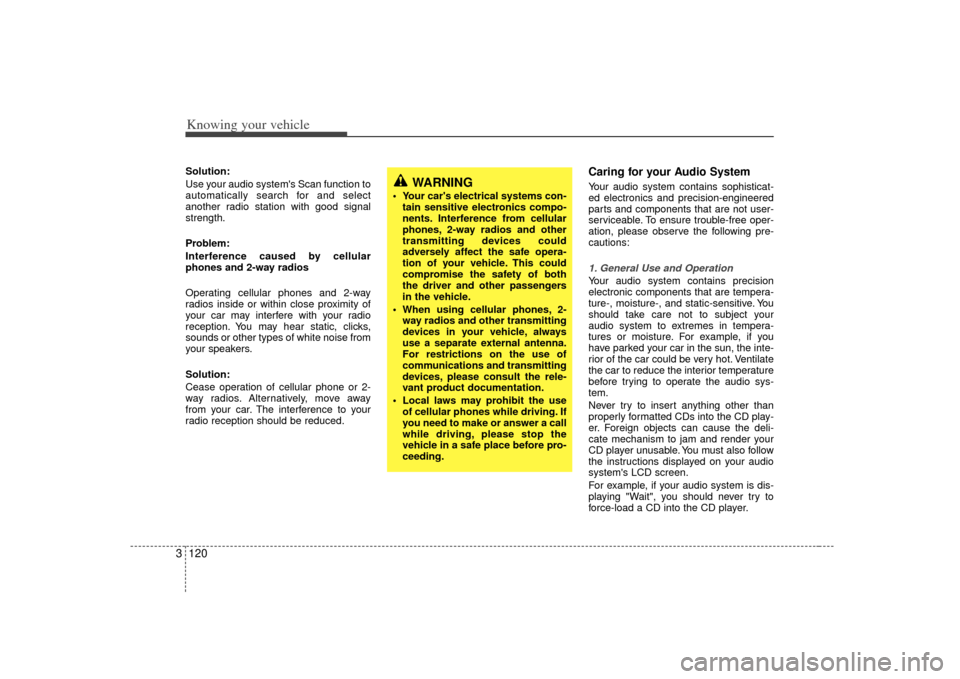
Knowing your vehicle120
3Solution:
Use your audio system's Scan function to
automatically search for and select
another radio station with good signal
strength.
Problem:
Interference caused by cellular
phones and 2-way radios
Operating cellular phones and 2-way
radios inside or within close proximity of
your car may interfere with your radio
reception. You may hear static, clicks,
sounds or other types of white noise from
your speakers.
Solution:
Cease operation of cellular phone or 2-
way radios. Alternatively, move away
from your car. The interference to your
radio reception should be reduced.
Caring for your Audio SystemYour audio system contains sophisticat-
ed electronics and precision-engineered
parts and components that are not user-
serviceable. To ensure trouble-free oper-
ation, please observe the following pre-
cautions:1. General Use and OperationYour audio system contains precision
electronic components that are tempera-
ture-, moisture-, and static-sensitive. You
should take care not to subject your
audio system to extremes in tempera-
tures or moisture. For example, if you
have parked your car in the sun, the inte-
rior of the car could be very hot. Ventilate
the car to reduce the interior temperature
before trying to operate the audio sys-
tem.
Never try to insert anything other than
properly formatted CDs into the CD play-
er. Foreign objects can cause the deli-
cate mechanism to jam and render your
CD player unusable. You must also follow
the instructions displayed on your audio
system's LCD screen.
For example, if your audio system is dis-
playing "Wait", you should never try to
force-load a CD into the CD player.
WARNING
• Your car's electrical systems con-
tain sensitive electronics compo-
nents. Interference from cellular
phones, 2-way radios and other
transmitting devices could
adversely affect the safe opera-
tion of your vehicle. This could
compromise the safety of both
the driver and other passengers
in the vehicle.
When using cellular phones, 2- way radios and other transmitting
devices in your vehicle, always
use a separate external antenna.
For restrictions on the use of
communications and transmitting
devices, please consult the rele-
vant product documentation.
Local laws may prohibit the use of cellular phones while driving. If
you need to make or answer a call
while driving, please stop the
vehicle in a safe place before pro-
ceeding.
Page 130 of 325

3 121
Knowing your vehicle
2. Your audio system's CD playerYour audio system includes a CD player
that allows you to play audio CDs, MP3
and WMA CDs. To ensure trouble-free
operation, please observe the following
precautions:
Caring for your CDs (Audio, MP3and WMA discs)
- Always hold and carry a CD by itsedges to prevent scratching the disc.
Fingerprints or dirt on the disc sur-
face may cause skips or other errors
during playback
- If your CDs become dirty, clean it with a mild detergent and water and wipe
it dry with a soft, lint-free cloth.
- Never clean your CDs using corrosive or volatile cleaning agents such as
benzene, thinner or cleaning sprays
meant for vinyl records. CD formats
Whether or not a CD can be played in
your CD player depends on how the
information on the CD has been
encoded. Some CDs may be incom-
patible with your CD player and cannot
be played back. For example, some
types of copy-protected audio CDs
which do not comply with the industry-
standard Red Book format may not be
played back. This does not indicate a
fault with your CD player. Please verify
that the encoding on your CD is com-
patible with your CD player. Consult the
CD's documentation for more details.
CAUTION
The creation and use of MP3 music files are governed by copy-right legislation that may be spe-cific to the country/district you reside in.
Specific copyrights attached to works may also govern their pos-session and use. Please observeall applicable copyright laws inthe operation and use of youraudio system’s CD player.
Page 260 of 325
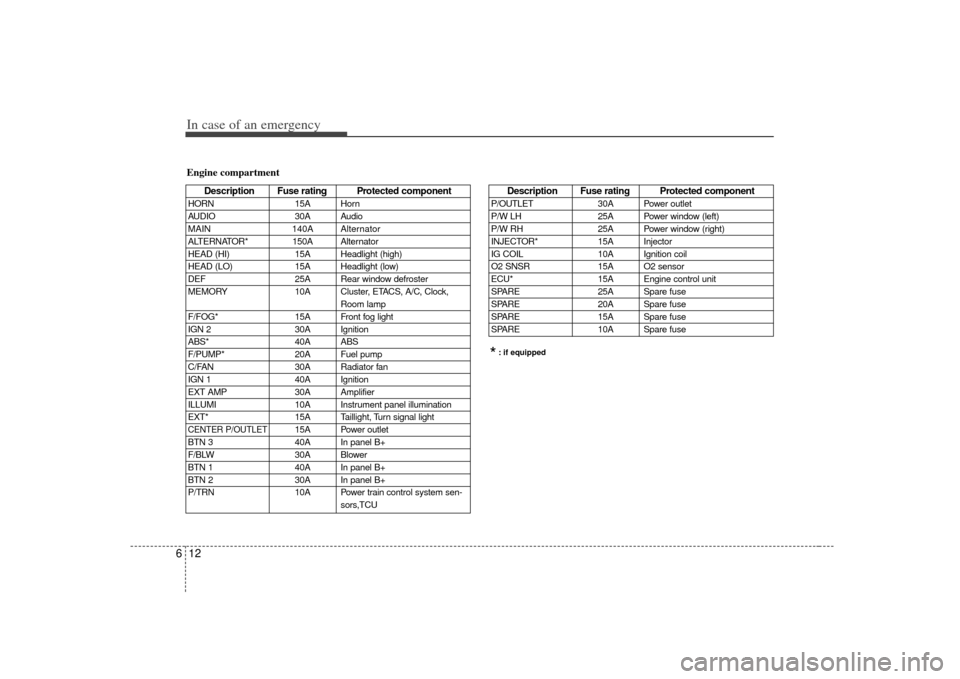
In case of an emergency12
6Engine compartment
Description Fuse rating Protected component
HORN 15A Horn
AUDIO 30A Audio
MAIN 140A Alternator
ALTERNATOR* 150A Alternator
HEAD (HI) 15A Headlight (high)
HEAD (LO) 15A Headlight (low)
DEF 25A Rear window defroster
MEMORY 10A Cluster, ETACS, A/C, Clock,
Room lamp
F/FOG* 15A Front fog light
IGN 2 30A Ignition
ABS* 40A ABS
F/PUMP* 20A Fuel pump
C/FAN 30A Radiator fan
IGN 1 40A Ignition
EXT AMP 30A Amplifier
ILLUMI 10A Instrument panel illumination
EXT* 15A Taillight, Turn signal lightCENTER P/OUTLET
15A Power outlet
BTN 3 40A In panel B+
F/BLW 30A Blower
BTN 1 40A In panel B+
BTN 2 30A In panel B+
P/TRN 10A Power train control system sen- sors,TCU
*: if equippedDescription Fuse rating Protected component
P/OUTLET30A Power outlet
P/W LH 25A Power window (left)
P/W RH 25A Power window (right)
INJECTOR* 15A Injector
IG COIL 10A Ignition coil
O2 SNSR 15A O2 sensor
ECU* 15A Engine control unit
SPARE 25A Spare fuse
SPARE 20A Spare fuse
SPARE 15A Spare fuse
SPARE 10A Spare fuse
Page 261 of 325
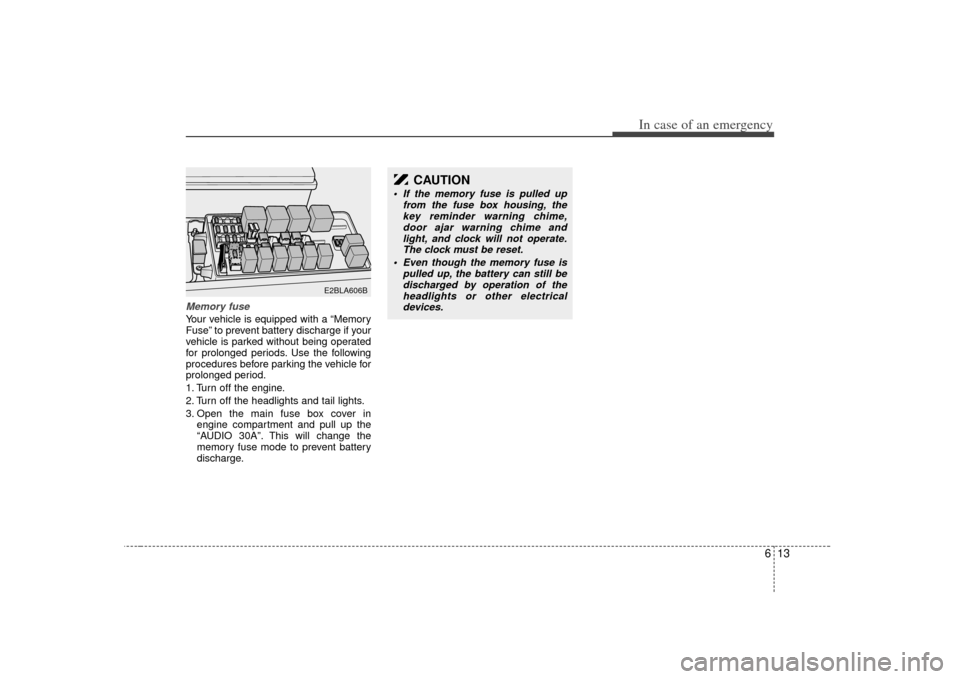
613
In case of an emergency
Memory fuseYour vehicle is equipped with a “Memory
Fuse” to prevent battery discharge if your
vehicle is parked without being operated
for prolonged periods. Use the following
procedures before parking the vehicle for
prolonged period.
1. Turn off the engine.
2. Turn off the headlights and tail lights.
3. Open the main fuse box cover inengine compartment and pull up the
“AUDIO 30A”. This will change the
memory fuse mode to prevent battery
discharge.
E2BLA606B
CAUTION
If the memory fuse is pulled up from the fuse box housing, thekey reminder warning chime,door ajar warning chime and light, and clock will not operate.The clock must be reset.
Even though the memory fuse is pulled up, the battery can still bedischarged by operation of theheadlights or other electricaldevices.
Page 297 of 325
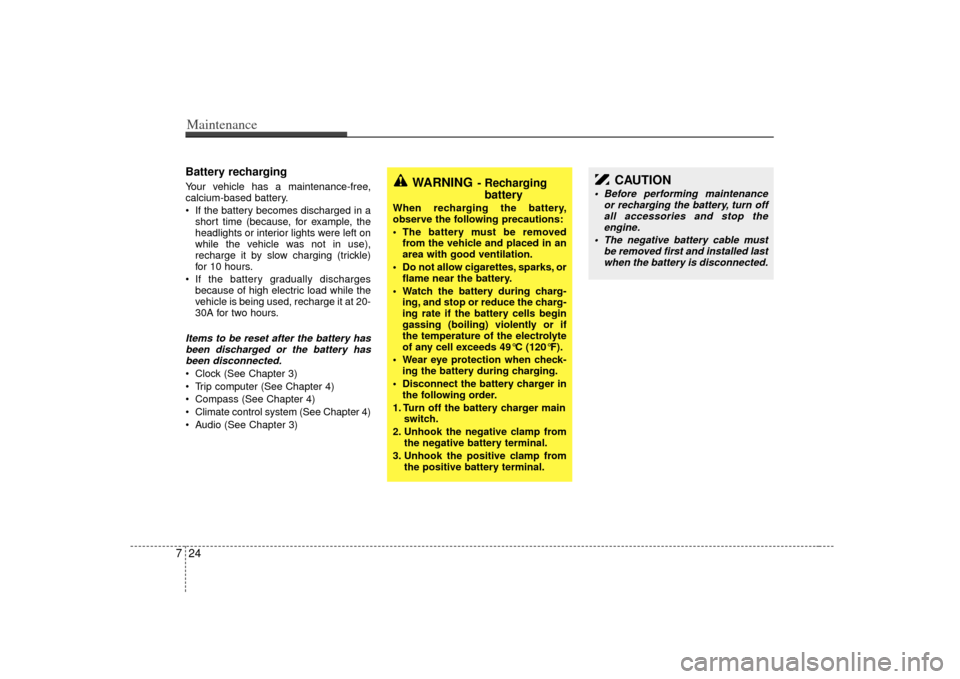
Maintenance24
7Battery recharging Your vehicle has a maintenance-free,
calcium-based battery.
If the battery becomes discharged in a
short time (because, for example, the
headlights or interior lights were left on
while the vehicle was not in use),
recharge it by slow charging (trickle)
for 10 hours.
If the battery gradually discharges because of high electric load while the
vehicle is being used, recharge it at 20-
30A for two hours.Items to be reset after the battery hasbeen discharged or the battery hasbeen disconnected. Clock (See Chapter 3)
Trip computer (See Chapter 4)
Compass (See Chapter 4)
Climate control system (See Chapter 4)
Audio (See Chapter 3)
WARNING
- Recharging battery
When recharging the battery,
observe the following precautions:
The battery must be removed
from the vehicle and placed in an
area with good ventilation.
Do not allow cigarettes, sparks, or flame near the battery.
Watch the battery during charg- ing, and stop or reduce the charg-
ing rate if the battery cells begin
gassing (boiling) violently or if
the temperature of the electrolyte
of any cell exceeds 49°C (120°F).
Wear eye protection when check- ing the battery during charging.
Disconnect the battery charger in the following order.
1. Turn off the battery charger main switch.
2. Unhook the negative clamp from the negative battery terminal.
3. Unhook the positive clamp from the positive battery terminal.
CAUTION
Before performing maintenance or recharging the battery, turn offall accessories and stop theengine.
The negative battery cable must be removed first and installed lastwhen the battery is disconnected.
Page 323 of 325
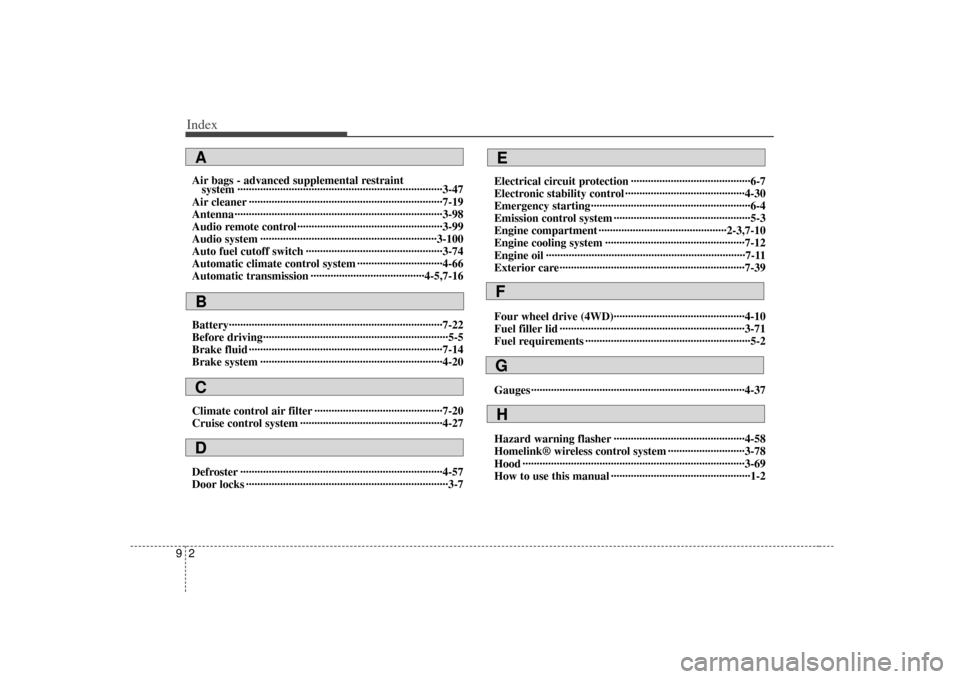
Index29Air bags - advanced supplemental restraint system ··················\
··················\
··················\
··················\
3-47
Air cleaner ··················\
··················\
··················\
··············7-19
Antenna ··················\
··················\
··················\
··················\
·3-98
Audio remote control··················\
··················\
···············3-99
Audio system ··················\
··················\
··················\
········3-100
Auto fuel cutoff switch ··················\
··················\
············3-74
Automatic climate control system ··················\
············4-66
Automatic transmission ··················\
··················\
····4-5,7-16
Battery··················\
··················\
··················\
··················\
···7-22
Before driving··················\
··················\
··················\
···········5-5
Brake fluid ··················\
··················\
··················\
··············7-14
Brake system ··················\
··················\
··················\
··········4-20
Climate control air filter ··················\
··················\
·········7-20
Cruise control system ··················\
··················\
··············4-27
Defroster ··················\
··················\
··················\
·················4-57\
Door locks ··················\
··················\
··················\
·················3-7 Electrical circuit protection ··················\
··················\
······6-7
Electronic stability control ··················\
··················\
······4-30
Emergency starting··················\
··················\
··················\
··6-4
Emission control system ··················\
··················\
············5-3
Engine compartment ··················\
··················\
·········2-3,7-10
Engine cooling system ··················\
··················\
·············7-12
Engine oil ··················\
··················\
··················\
················7-11
Exterior care··················\
··················\
··················\
···········7-39
Four wheel drive (4WD)··················\
··················\
··········4-10
Fuel filler lid ··················\
··················\
··················\
···········3-71
Fuel requirements ··················\
··················\
··················\
····5-2
Gauges ··················\
··················\
··················\
··················\
···4-37
Hazard warning flasher ··················\
··················\
··········4-58
Homelink® wireless control system ··················\
·········3-78
Hood ··················\
··················\
··················\
··················\
······3-69
How to use this manual ··················\
··················\
·············1-2ABCD
EFGH