warning KIA SORENTO 2017 Features and Functions Guide
[x] Cancel search | Manufacturer: KIA, Model Year: 2017, Model line: SORENTO, Model: KIA SORENTO 2017Pages: 54, PDF Size: 3.7 MB
Page 33 of 54

31
Heated Steering Wheel*
Press Heated Steering Wheel button A to turn the Steering
Wheel Heater on/off, while the ENGINE START/STOP button
is in the ON position . Steering Wheel Heater will turn off
automatically in 30 minutes, or when button A is pressed
again to deactivate .
(Buttons located below Gear Shift)
Heated and Ventilated Seats Video To view a video on your mobile device, snap this QR Code or visit the listed website .
Refer to page 2 for more information .
www.KuTechVideos.com/um13/2017
B Seat Warmers
•Press button once for high setting (3 LEDs lit)
•Press button twice for medium setting (2 LEDs lit)
•Press a third time for low setting (1 LED lit) and
again to turn OFF
C Ventilated Seats
•Press button once for high setting (3 LEDs lit)
•Press twice for medium setting (2 LEDs lit)
•Press a third time for low setting (1 LED lit) and
again to turn OFF
Seat Warmers / Ventilated Seats*
ACBCB
QR CODE
With the seat warmer switch in the ON position, the heating system in the seat turns OFF or ON automatically depending on the seat temperature .
QUICK TIP
•If ignition is turned OFF, then ON again within 30 minutes of Steering Wheel Heater being turned ON, the system will remain in the ON position •System does NOT turn off when ignition is cycled . To turn off
system, press the Heated Steering Wheel button A
QUICK TIPS
ALWAYS CHECK THE OWNER’S MANUAL FOR COMPLETE OPER ATING INFORMATION AND SAFET Y WARNINGS. *IF EQUIPPED
CENTER PANEL
Page 35 of 54

33
Power Adjustable Driver’s Seat*
Move/Press controls to adjust Seat, Seat Cushion, Seatback,
Lumbar and Seat Cushion Extension
A
B
C
D
AABCD
SeatbackLumbarSeat Cushion ExtensionSeatSeat Cushion
Pull lever E to slide Seat forward/backward .
Pull/press lever F to adjust Seat height .
Pull lever G to adjust Seatback recline .
Press H to adjust Lumbar support .
Manual Adjustable Driver’s Seat*
H
E
FG
When adjusting seat forward or backwards, ensure seat clicks or locks into place before driving the vehicle .
QUICK TIP
ALWAYS CHECK THE OWNER’S MANUAL FOR COMPLETE OPER ATING INFORMATION AND SAFET Y WARNINGS. *IF EQUIPPED
SEATING
Page 37 of 54

35
3rd-Row Folding Seat*
1 . Fully lower headrest A
2 . Pull Seat folding strap B located on the Seatback
3 . Fold Seat down
Folding 3rd-Row Seat
B
A
For more information on 3rd-Row Seat operation, refer to the Owner's Manual.
2nd & 3rd Row Folding Seats Video To view a video on your mobile device, snap this QR Code or visit the listed website .
Refer to page 2 for more information .
www.KuTechVideos.com/um13/2017
QR CODE
Pull lever D to release and automatically
fold 2nd-Row Seatback down .
2nd-Row Auto Folding Seat*
D
(Located on rear quarter-trim panels)
ALWAYS CHECK THE OWNER’S MANUAL FOR COMPLETE OPER ATING INFORMATION AND SAFET Y WARNINGS. *IF EQUIPPED
SEATING
Page 39 of 54
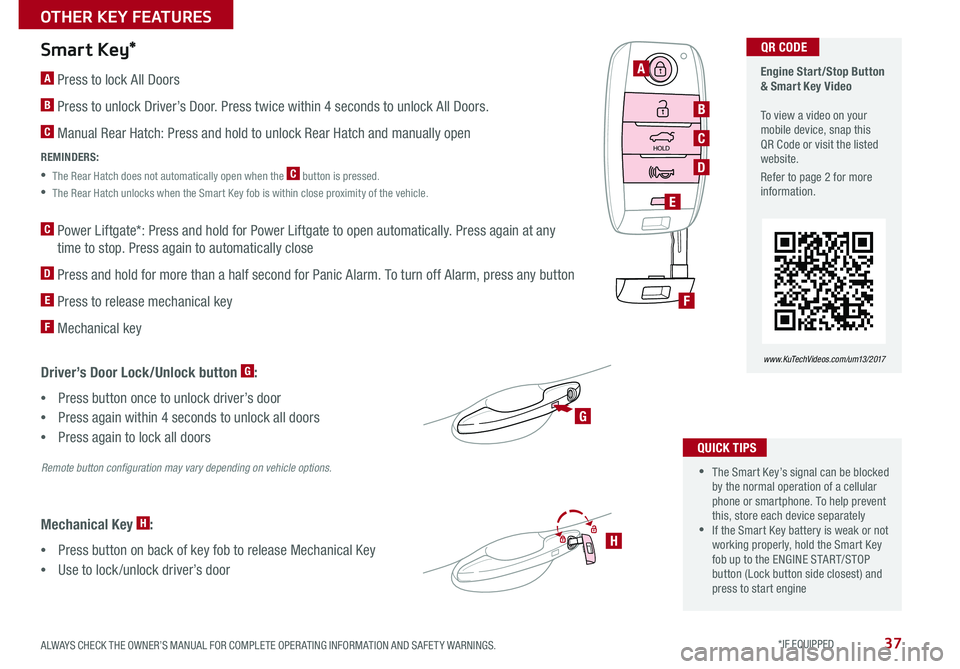
37
Engine Start/Stop Button & Smart Key Video To view a video on your mobile device, snap this QR Code or visit the listed website .
Refer to page 2 for more information .
www.KuTechVideos.com/um13/2017
Smart Key*
A Press to lock All Doors
B Press to unlock Driver’s Door . Press twice within 4 seconds to unlock All Doors .
C Manual Rear Hatch: Press and hold to unlock Rear Hatch and manually open
REMINDERS:
•
The Rear Hatch does not automatically open when the C button is pressed .
•
The Rear Hatch unlocks when the Smart Key fob is within close proximity of the vehicle .
C Power Liftgate*: Press and hold for Power Liftgate to open automatically . Press again at any
time to stop . Press again to automatically close
D Press and hold for more than a half second for Panic Alarm . To turn off Alarm, press any button
E Press to release mechanical key
F Mechanical key
Driver’s Door Lock/Unlock button G:
•Press button once to unlock driver’s door
•Press again within 4 seconds to unlock all doors
•
Press again to lock all doors
HOLD
A
B
C
E
G
D
F
H
Mechanical Key H:
•Press button on back of key fob to release Mechanical Key
•Use to lock /unlock driver’s door
QR CODE
•The Smart Key’s signal can be blocked by the normal operation of a cellular phone or smartphone . To help prevent this, store each device separately •If the Smart Key battery is weak or not working properly, hold the Smart Key fob up to the ENGINE START/STOP button (Lock button side closest) and press to start engine
QUICK TIPS
Remote button configuration may vary depending on vehicle options.
ALWAYS CHECK THE OWNER’S MANUAL FOR COMPLETE OPER ATING INFORMATION AND SAFET Y WARNINGS. *IF EQUIPPED
OTHER KEY FEATURES
Page 41 of 54

39
Power Liftgate (Tailgate)*
Smart Liftgate*
When the Smart Key fob is on your person and you are near the back of the
vehicle, within close proximity, the hazard lights will blink and a chime will
sound for about 3 seconds as an alert that the Power Liftgate is about to
open . Then the alert system will blink and chime two additional times before
opening the Power Liftgate .
The Smart Liftgate feature is off by default . To enable the Smart Liftgate, go
to User Settings in the LCD Instrument Cluster modes .
REMINDERS:
•All doors are closed and locked after about 15 seconds
•
If the POWER DOOR OFF button is depressed, the Smart Liftgate will not operate .
•The Smart Liftgate feature will not operate when:
- The doors are recently closed and locked, and the Smart Key is still detected after 15 seconds near the vehicle or within 60 inches of the door handles
- A door is not locked or closed
- The Smart Key is in the vehicle
For more information on the Smart Liftgate operation, please refer to the Owner's Manual.
Smart Tailgate Video To view a video on your mobile device, snap this QR Code or visit the listed website .
Refer to page 2 for more information .
www.KuTechVideos.com/um13/2017
QR CODE
During the Smart Liftgate alert, the Smart Liftgate can be deactivated with the Smart Key by pressing any button on the key fob .
QUICK TIP
ALWAYS CHECK THE OWNER’S MANUAL FOR COMPLETE OPER ATING INFORMATION AND SAFET Y WARNINGS. *IF EQUIPPED
OTHER KEY FEATURES
Page 43 of 54
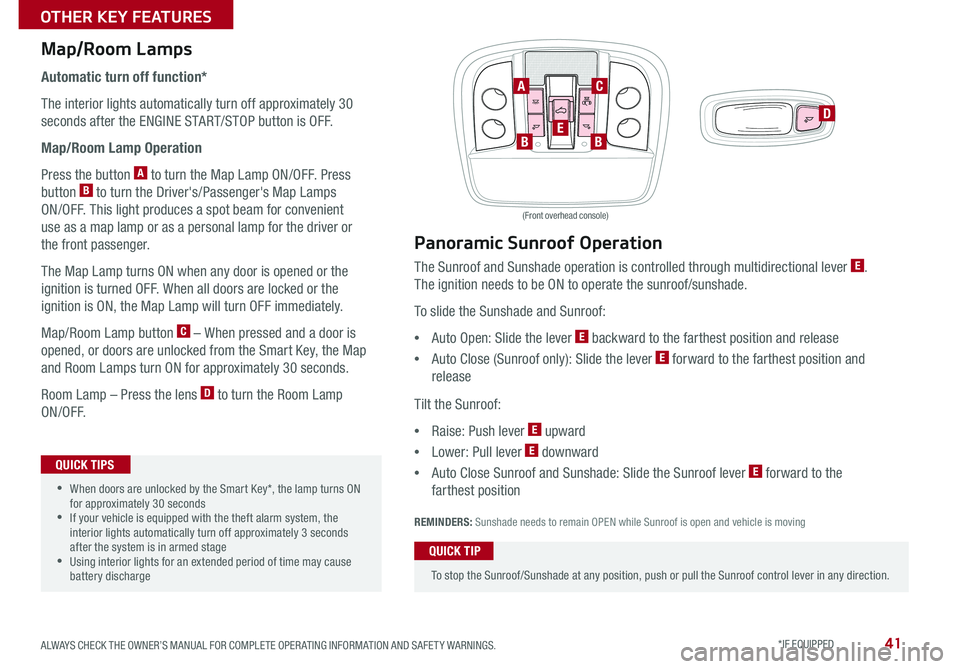
41
Map/Room Lamps
Automatic turn off function*
The interior lights automatically turn off approximately 30
seconds after the ENGINE START/STOP button is OFF .
Map/Room Lamp Operation
Press the button A to turn the Map Lamp ON/OFF . Press
button B to turn the Driver's/Passenger's Map Lamps
ON/OFF . This light produces a spot beam for convenient
use as a map lamp or as a personal lamp for the driver or
the front passenger .
The Map Lamp turns ON when any door is opened or the
ignition is turned OFF . When all doors are locked or the
ignition is ON, the Map Lamp will turn OFF immediately .
Map/Room Lamp button C – When pressed and a door is
opened, or doors are unlocked from the Smart Key, the Map
and Room Lamps turn ON for approximately 30 seconds .
Room Lamp – Press the lens D to turn the Room Lamp
ON/OFF .
BBE
AC
D
•When doors are unlocked by the Smart Key*, the lamp turns ON for approximately 30 seconds •If your vehicle is equipped with the theft alarm system, the interior lights automatically turn off approximately 3 seconds after the system is in armed stage •Using interior lights for an extended period of time may cause battery discharge
QUICK TIPS
Panoramic Sunroof Operation
The Sunroof and Sunshade operation is controlled through multidirectional lever E .
The ignition needs to be ON to operate the sunroof/sunshade .
To slide the Sunshade and Sunroof:
•Auto Open: Slide the lever E backward to the farthest position and release
•Auto Close (Sunroof only): Slide the lever E forward to the farthest position and
release
Tilt the Sunroof:
•Raise: Push lever E upward
•Lower: Pull lever E downward
•Auto Close Sunroof and Sunshade: Slide the Sunroof lever E forward to the
farthest position
REMINDERS: Sunshade needs to remain OPEN while Sunroof is open and vehicle is moving
To stop the Sunroof/Sunshade at any position, push or pull the Sunroof control lever in any direction .
QUICK TIP
(Front overhead console)
How to Sync Transmitter with HomeLink®*
ALWAYS CHECK THE OWNER’S MANUAL FOR COMPLETE OPER ATING INFORMATION AND SAFET Y WARNINGS. *IF EQUIPPED
OTHER KEY FEATURES
Page 44 of 54

42
Check surroundings for your safety
VIEW
OFF
Rear-Camera Display
The Rear-Camera Display system is not a safety device . It is a supplemental
system that displays the view behind the vehicle through the Standard
Audio System ( Type B), UVO eServices with Premium Navigation* or UVO
eServices System* while the vehicle is in Reverse .
The Rear-Camera Display activates when the:
•Ignition or the ENGINE START/STOP button* (Green Light) is in
the ON position
•Gear Shift Lever is in the R (Reverse) position
REMINDER: While camera is active, only the volume controls on the Audio System can be operated .
The Rear-Camera Display is not a substitute for proper and safe backing-up procedures. The Rear-Camera Display may not display every object behind the vehicle. Always drive safely and use caution when backing up.
REMINDERS:
•If the vehicle is moving at speeds over 3 mph, the system may not activate correctly
•
When more than two objects are sensed at the same time, the closest one will be recognized first
The Back-Up Warning System is not a substitute for proper and safe backing-up procedures. Always drive safely and use caution when backing up. The Back-Up Warning System may not detect every object behind the vehicle
The Back-Up Warning System is not a safety device . The Back-Up Warning
System is a supplemental system that assists the driver by chiming if any
object is detected within the sensing area to the rear and side of the vehicle
when backing up . When the ignition is ON, the system is activated .
The Backup Warning System is activated when ignition is on, and the button A is not depressed (LED not lit) .
To deactivate the Backup Warning System, press the button A (LED lit) .
Back-Up Warning System (Rear Parking
Assist System)*
(Located near gear shift)
(Camera)
(Rear-Camera Display)
A
SORENTO FEATURES & FUNCTIONS GUIDE
*IF EQUIPPED
OTHER KEY FEATURES
Page 45 of 54
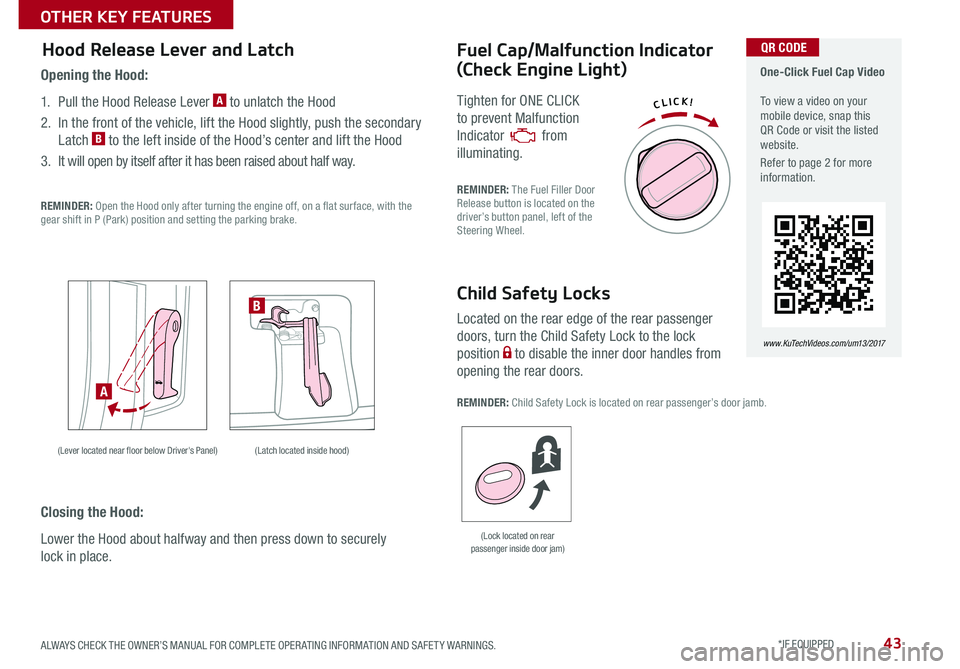
43
CLICK!
Fuel Cap/Malfunction Indicator
(Check Engine Light)
Tighten for ONE CLICK
to prevent Malfunction
Indicator from
illuminating .
REMINDER: The Fuel Filler Door Release button is located on the driver’s button panel, left of the Steering Wheel .
One-Click Fuel Cap Video To view a video on your mobile device, snap this QR Code or visit the listed website .
Refer to page 2 for more information .
www.KuTechVideos.com/um13/2017
Child Safety Locks
Located on the rear edge of the rear passenger
doors, turn the Child Safety Lock to the lock
position to disable the inner door handles from
opening the rear doors .
REMINDER: Child Safety Lock is located on rear passenger’s door jamb .
Opening the Hood:
1 . Pull the Hood Release Lever A to unlatch the Hood
2 . In the front of the vehicle, lift the Hood slightly, push the secondary
Latch B to the left inside of the Hood’s center and lift the Hood
3 . It will open by itself after it has been raised about half way .
REMINDER: Open the Hood only after turning the engine off, on a flat surface, with the gear shift in P (Park) position and setting the parking brake .
Hood Release Lever and Latch
(Lever located near floor below Driver's Panel) (Latch located inside hood)
(Lock located on rear passenger inside door jam)
A
B
Closing the Hood:
Lower the Hood about halfway and then press down to securely
lock in place .
QR CODE
ALWAYS CHECK THE OWNER’S MANUAL FOR COMPLETE OPER ATING INFORMATION AND SAFET Y WARNINGS. *IF EQUIPPED
OTHER KEY FEATURES
Page 46 of 54

44
REMINDER: For maximum protection, always wear your seat belt .
Seat Belts
To properly fasten your seat belts:
1 .
Insert the belt tongue plate A into
the buckle B until it clicks
2 .
Position the lap portion of the belt
across your lap as LOW ON THE
HIPS as possible C . Adjust the belt
to a SNUG FIT by pulling up on the
shoulder portion D
Seat Belt Retractor Locks
Retractor locks allow lap/shoulder safety belts to remain unlocked during
normal vehicle operation for freedom of movement and increased comfort .
During a STRONG STOP, SUDDEN TURN OR CERTAIN COLLISIONS, seatbelt
retractors will automatically lock the belts to reduce the risk of injury .
For more detailed information regarding your vehicle’s safety belts, please refer to your Owner’s Manual and the separate brochure titled “Understanding Your Safety Belt & Supplemental Restraint System.”
PRESS
A
B
D
C
ODS detects the presence and position of the front
passenger and adjusts or turns off airbag deployment
accordingly .
Depending on the situation and type of accident, the system may:
•Deploy airbag (Adult)
•Not deploy the airbag (Unoccupied)
If the system determines that the airbag should not be deployed, the
“PASSENGER AIR BAG OFF” light will illuminate .
Occupant Detection System (ODS) /
Passenger Airbag Off Indicator
CLIMATE
PASSENGER
AIR BAG
The seat belt warning chime operates for driver’s seat only .
QUICK TIP
SORENTO FEATURES & FUNCTIONS GUIDE
*IF EQUIPPED
SAFETY FEATURES
Page 47 of 54
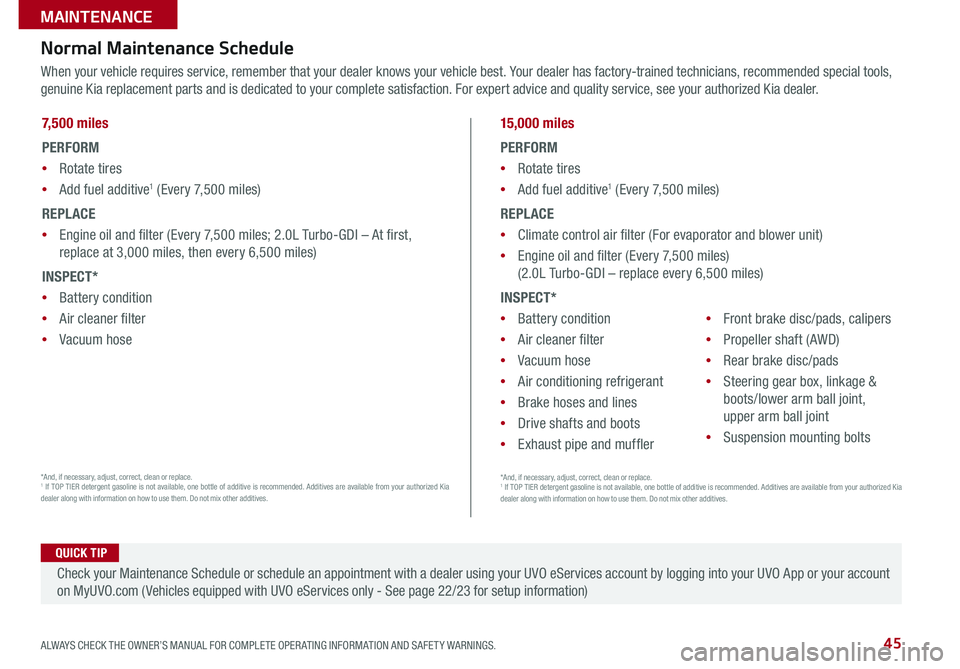
45ALWAYS CHECK THE OWNER’S MANUAL FOR COMPLETE OPER ATING INFORMATION AND SAFET Y WARNINGS .
MAINTENANCE
QUICK TIP
Normal Maintenance Schedule
When your vehicle requires service, remember that your dealer knows your vehicle best . Your dealer has factory-trained technicians, recommended special tools,
genuine Kia replacement parts and is dedicated to your complete satisfaction . For expert advice and quality service, see your authorized Kia dealer .
Check your Maintenance Schedule or schedule an appointment with a dealer using your UVO eServices account by logging into your UVO App or your account
on MyUVO .com ( Vehicles equipped with UVO eServices only - See page 22/23 for setup information)
*And, if necessary, adjust, correct, clean or replace . 1 If TOP TIER detergent gasoline is not available, one bottle of additive is recommended . Additives are available from your authorized Kia dealer along with information on how to use them . Do not mix other additives .
7,500 miles
PERFORM
•Rotate tires
•Add fuel additive1 (Every 7,500 miles)
REPLACE
•Engine oil and filter (Every 7,500 miles; 2 .0L Turbo-GDI – At first,
replace at 3,000 miles, then every 6,500 miles)
INSPECT*
•Battery condition
•Air cleaner filter
•Vacuum hose
15,000 miles
PERFORM
•Rotate tires
•Add fuel additive1 (Every 7,500 miles)
REPLACE
•Climate control air filter (For evaporator and blower unit)
•Engine oil and filter (Every 7,500 miles)
(2 .0L Turbo-GDI – replace every 6,500 miles)
INSPECT*
•Battery condition
•Air cleaner filter
•Vacuum hose
•Air conditioning refrigerant
•Brake hoses and lines
•Drive shafts and boots
•Exhaust pipe and muffler
•Front brake disc/pads, calipers
•Propeller shaft (AWD)
•Rear brake disc/pads
•Steering gear box, linkage &
boots/lower arm ball joint,
upper arm ball joint
•Suspension mounting bolts
*And, if necessary, adjust, correct, clean or replace . 1 If TOP TIER detergent gasoline is not available, one bottle of additive is recommended . Additives are available from your authorized Kia dealer along with information on how to use them . Do not mix other additives .