phone KIA SORENTO HYBRID 2021 Navigation System Quick Reference Guide
[x] Cancel search | Manufacturer: KIA, Model Year: 2021, Model line: SORENTO HYBRID, Model: KIA SORENTO HYBRID 2021Pages: 308, PDF Size: 35.89 MB
Page 42 of 308
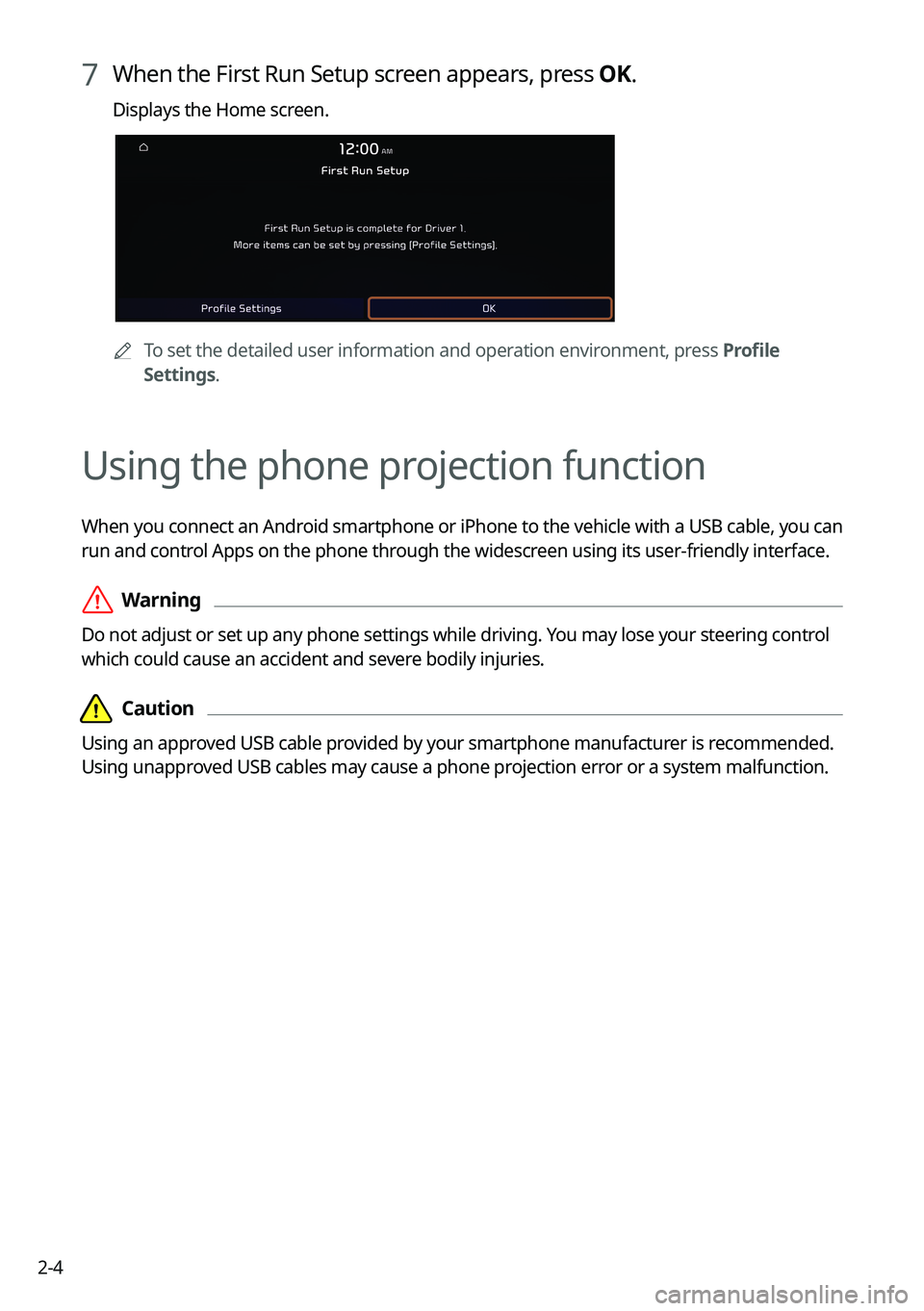
2-4
7 When the First Run Setup screen appears, press OK.
Displays the Home screen.
0000ATo set the detailed user information and operation environment, press Profile
Settings.
Using the phone projection function
When you connect an Android smartphone or iPhone to the vehicle with a USB cable, you can
run and control Apps on the phone through the widescreen using its user-friendly interface.
\335Warning
Do not adjust or set up any phone settings while driving. You may lose your steering control
which could cause an accident and severe bodily injuries.
\334\334Caution
Using an approved USB cable provided by your smartphone manufacturer is recommended.
Using unapproved USB cables may cause a phone projection error or a system malfunction.
Page 43 of 308
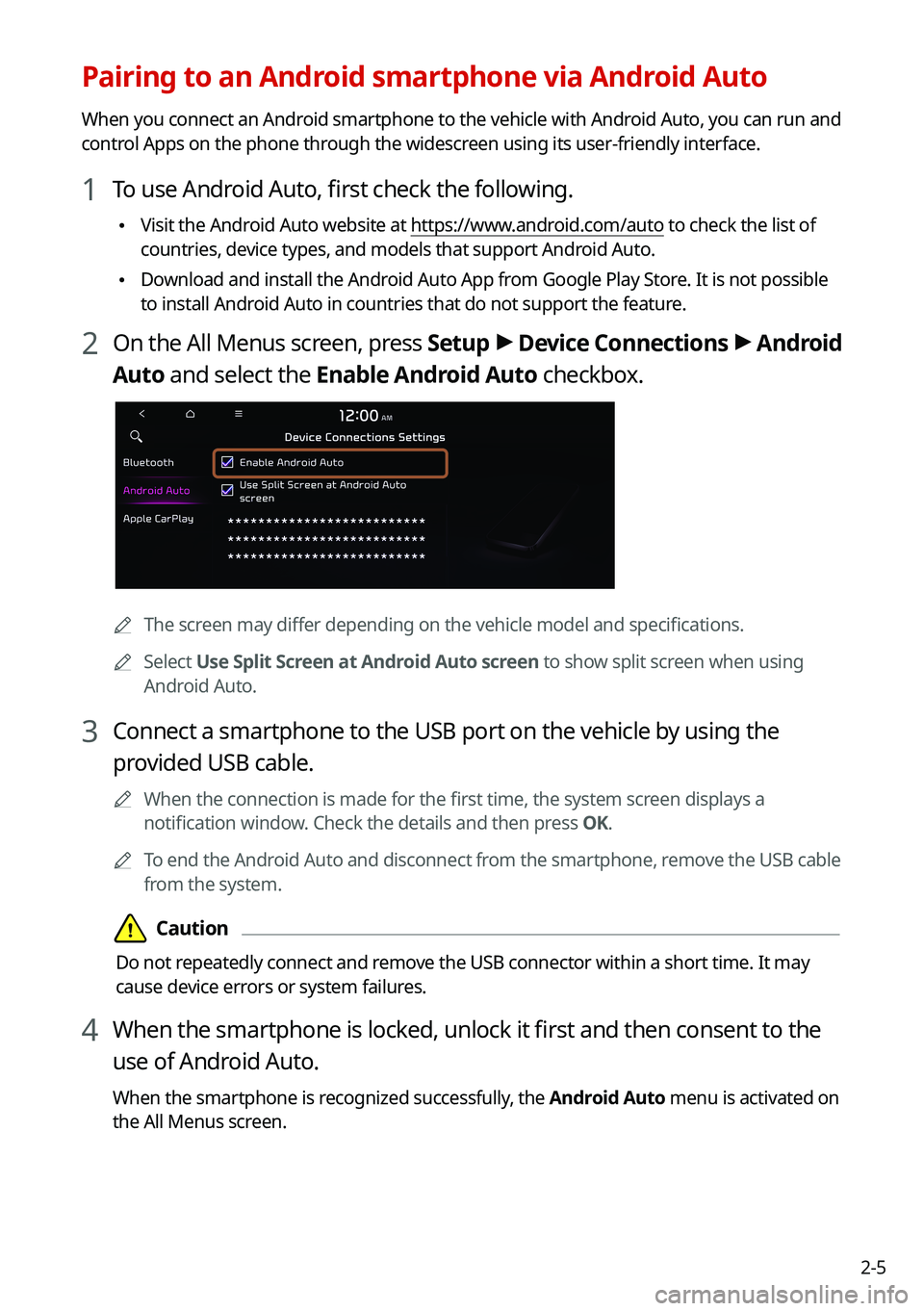
2-5
Pairing to an Android smartphone via Android Auto
When you connect an Android smartphone to the vehicle with Android Auto, you can run and
control Apps on the phone through the widescreen using its user-friendly interface.
1 To use Android Auto, first check the following.
\225Visit the Android Auto website at https://www.android.com/auto to check the list of
countries, device types, and models that support Android Auto.
\225Download and install the Android Auto App from Google Play Store. It is not possible
to install Android Auto in countries that do not support the feature.
2 On the All Menus screen, press Setup > Device Connections > Android
Auto and select the Enable Android Auto checkbox.
0000AThe screen may differ depending on the vehicle model and specifications.
0000ASelect Use Split Screen at Android Auto screen to show split screen when using
Android Auto.
3 Connect a smartphone to the USB port on the vehicle by using the
provided USB cable.
0000AWhen the connection is made for the first time, the system screen displays a
notification window. Check the details and then press OK.
0000ATo end the Android Auto and disconnect from the smartphone, remove the USB cable
from the system.
\334\334Caution
Do not repeatedly connect and remove the USB connector within a short time. It may
cause device errors or system failures.
4 When the smartphone is locked, unlock it first and then consent to the
use of Android Auto.
When the smartphone is recognized successfully, the Android Auto menu is activated on
the All Menus screen.
Page 44 of 308
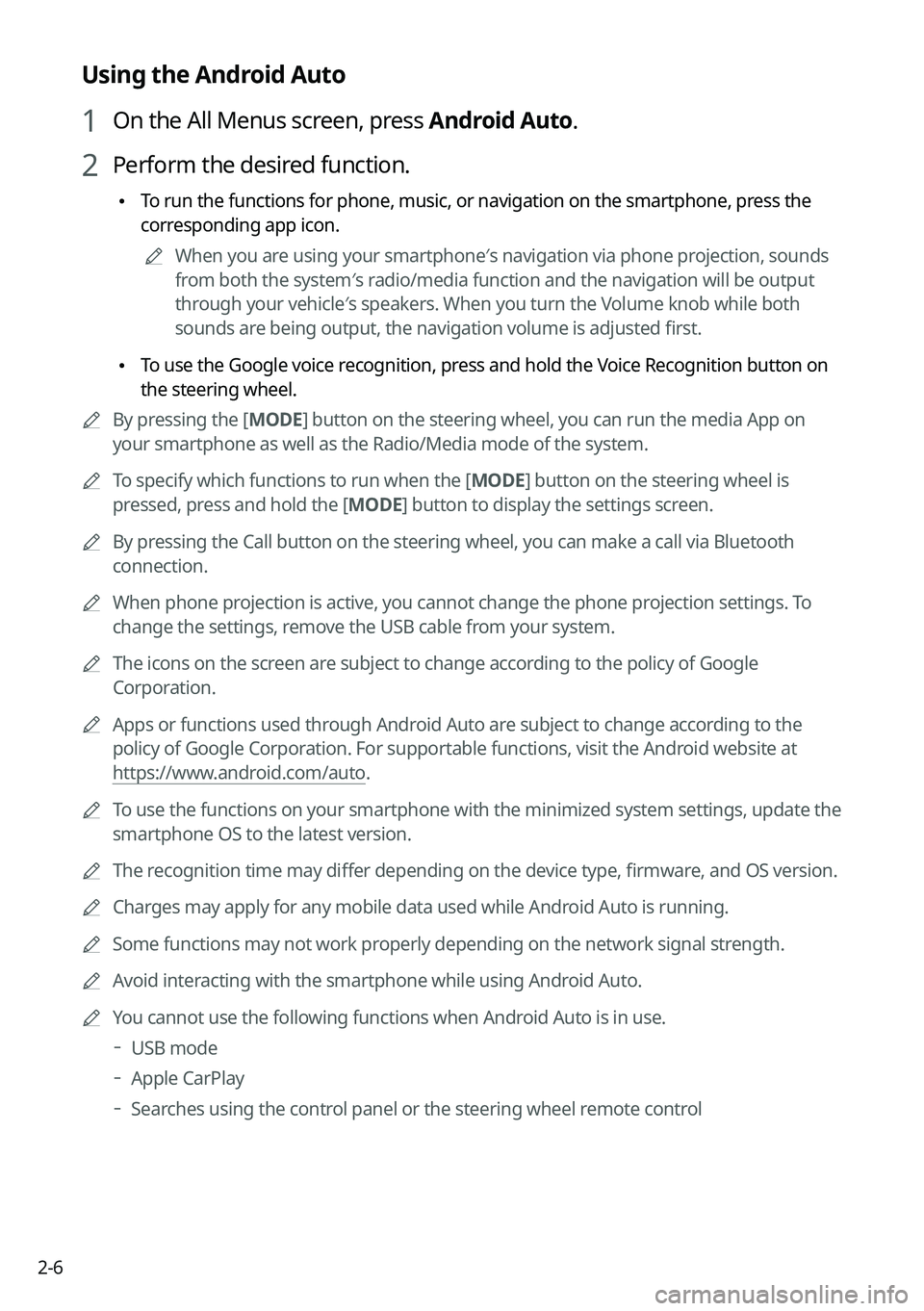
2-6
Using the Android Auto
1 On the All Menus screen, press Android Auto.
2 Perform the desired function.
\225To run the functions for phone, music, or navigation on the smartphone, p\
ress the
corresponding app icon.
0000AWhen you are using your smartphone′s navigation via phone projection, sounds
from both the system′s radio/media function and the navigation will be output
through your vehicle′s speakers. When you turn the Volume knob while both
sounds are being output, the navigation volume is adjusted first.
\225To use the Google voice recognition, press and hold the Voice Recognition button on
the steering wheel.
0000ABy pressing the [MODE] button on the steering wheel, you can run the media App on
your smartphone as well as the Radio/Media mode of the system.
0000ATo specify which functions to run when the [MODE] button on the steering wheel is
pressed, press and hold the [MODE] button to display the settings screen.
0000ABy pressing the Call button on the steering wheel, you can make a call via Bl\
uetooth
connection.
0000AWhen phone projection is active, you cannot change the phone projection settings. To
change the settings, remove the USB cable from your system.
0000AThe icons on the screen are subject to change according to the policy of Google
Corporation.
0000AApps or functions used through Android Auto are subject to change according to the
policy of Google Corporation. For supportable functions, visit the Android website at
https://www.android.com/auto.
0000ATo use the functions on your smartphone with the minimized system settings, update the
smartphone OS to the latest version.
0000AThe recognition time may differ depending on the device type, firmware, and OS version.
0000ACharges may apply for any mobile data used while Android Auto is running.
0000ASome functions may not work properly depending on the network signal strength.
0000AAvoid interacting with the smartphone while using Android Auto.
0000AYou cannot use the following functions when Android Auto is in use.
000DUSB mode
000DApple CarPlay
000DSearches using the control panel or the steering wheel remote control
Page 45 of 308
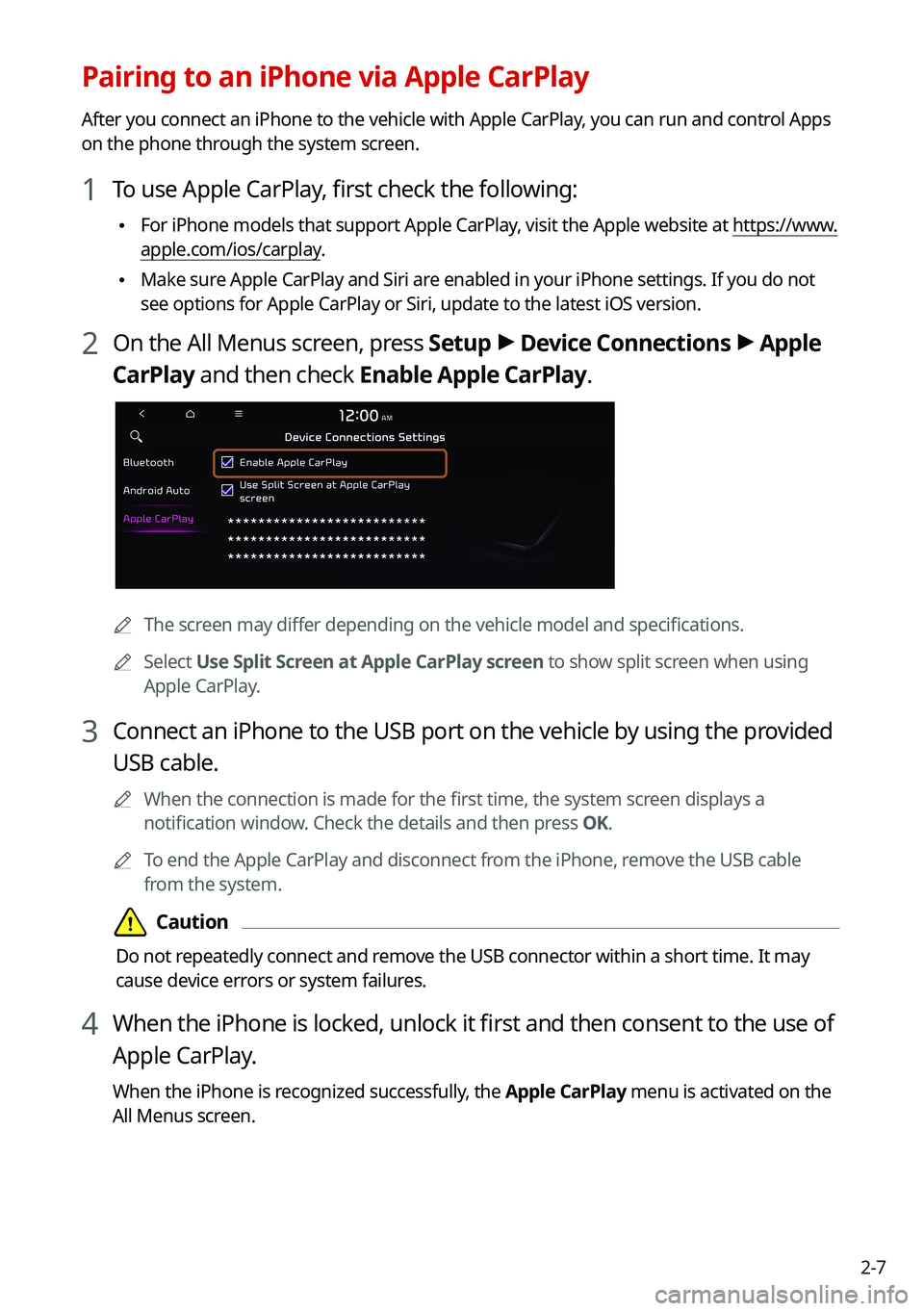
2-7
Pairing to an iPhone via Apple CarPlay
After you connect an iPhone to the vehicle with Apple CarPlay, you can run and control Apps
on the phone through the system screen.
1 To use Apple CarPlay, first check the following:
\225For iPhone models that support Apple CarPlay, visit the Apple website at https://www.
apple.com/ios/carplay.
\225Make sure Apple CarPlay and Siri are enabled in your iPhone settings. If you do not
see options for Apple CarPlay or Siri, update to the latest iOS version.\
2 On the All Menus screen, press Setup > Device Connections > Apple
CarPlay and then check Enable Apple CarPlay.
0000AThe screen may differ depending on the vehicle model and specifications.
0000ASelect Use Split Screen at Apple CarPlay screen to show split screen when using
Apple CarPlay.
3 Connect an iPhone to the USB port on the vehicle by using the provided
USB cable.
0000AWhen the connection is made for the first time, the system screen displays a
notification window. Check the details and then press OK.
0000ATo end the Apple CarPlay and disconnect from the iPhone, remove the USB cable
from the system.
\334\334Caution
Do not repeatedly connect and remove the USB connector within a short time. It may
cause device errors or system failures.
4 When the iPhone is locked, unlock it first and then consent to the use of
Apple CarPlay.
When the iPhone is recognized successfully, the Apple CarPlay menu is activated on the
All Menus screen.
Page 46 of 308
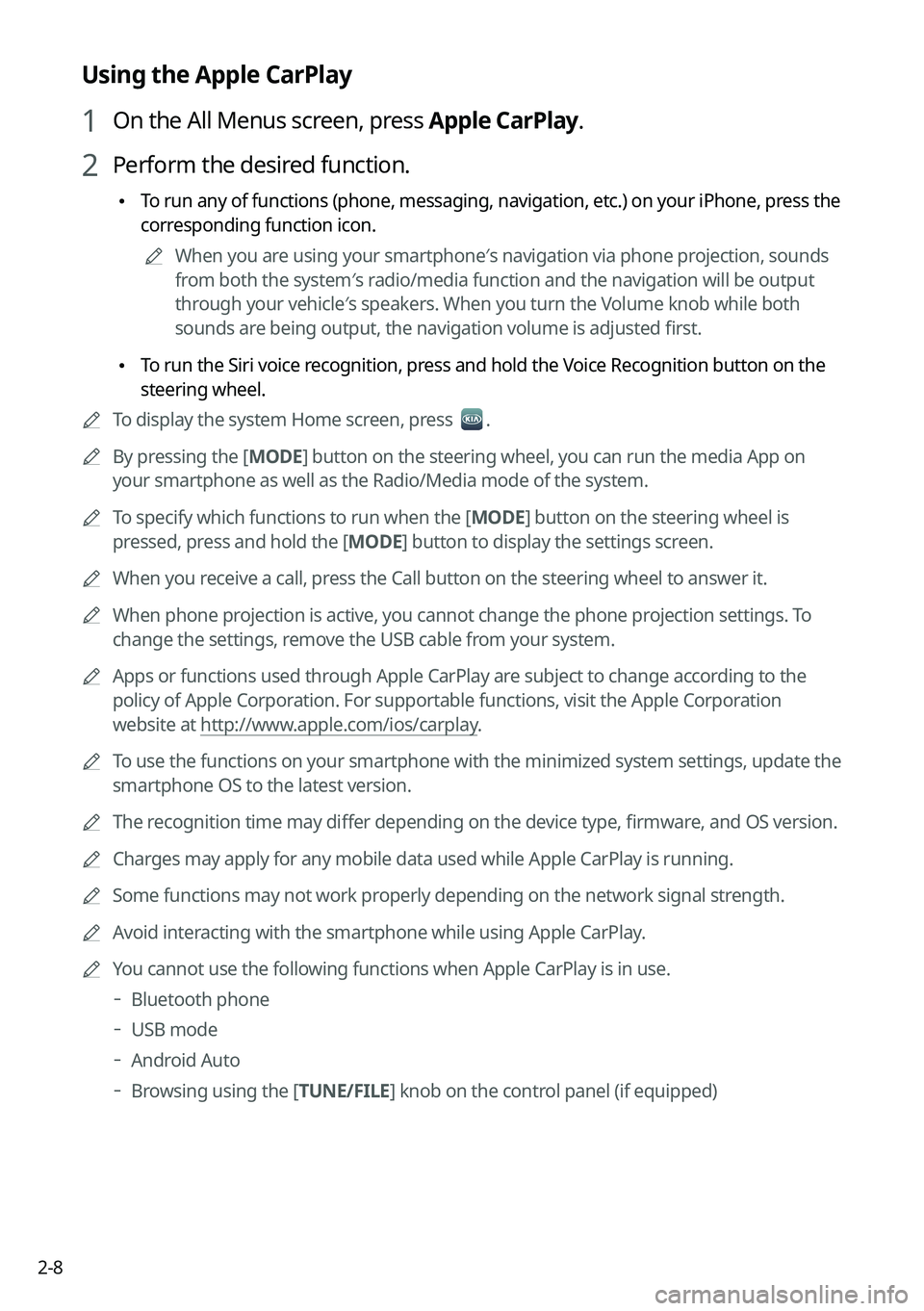
2-8
Using the Apple CarPlay
1 On the All Menus screen, press Apple CarPlay.
2 Perform the desired function.
\225To run any of functions (phone, messaging, navigation, etc.) on your iP\
hone, press the
corresponding function icon.
0000AWhen you are using your smartphone′s navigation via phone projection, sounds
from both the system′s radio/media function and the navigation will be output
through your vehicle′s speakers. When you turn the Volume knob while both
sounds are being output, the navigation volume is adjusted first.
\225To run the Siri voice recognition, press and hold the Voice Recognition button on the
steering wheel.
0000ATo display the system Home screen, press .
0000ABy pressing the [MODE] button on the steering wheel, you can run the media App on
your smartphone as well as the Radio/Media mode of the system.
0000ATo specify which functions to run when the [MODE] button on the steering wheel is
pressed, press and hold the [MODE] button to display the settings screen.
0000AWhen you receive a call, press the Call button on the steering wheel to answer it.
0000AWhen phone projection is active, you cannot change the phone projection settings. To
change the settings, remove the USB cable from your system.
0000AApps or functions used through Apple CarPlay are subject to change according to the
policy of Apple Corporation. For supportable functions, visit the Apple Corporation
website at http://www.apple.com/ios/carplay.
0000ATo use the functions on your smartphone with the minimized system settings, update the
smartphone OS to the latest version.
0000AThe recognition time may differ depending on the device type, firmware, and OS version.
0000ACharges may apply for any mobile data used while Apple CarPlay is running.
0000ASome functions may not work properly depending on the network signal strength.
0000AAvoid interacting with the smartphone while using Apple CarPlay.
0000AYou cannot use the following functions when Apple CarPlay is in use.
000DBluetooth phone
000DUSB mode
000DAndroid Auto
000DBrowsing using the [TUNE/FILE] knob on the control panel (if equipped)
Page 54 of 308
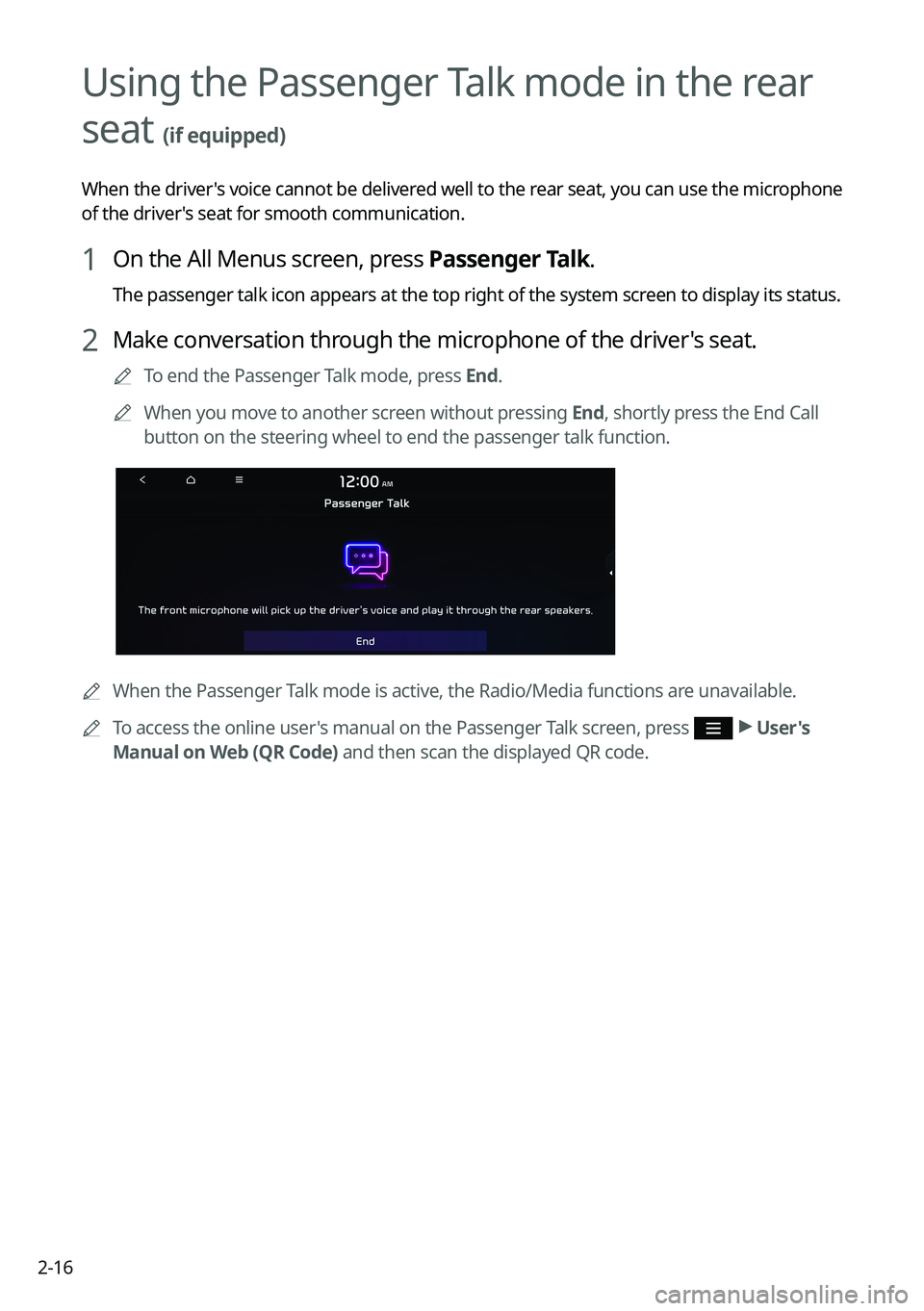
2-16
Using the Passenger Talk mode in the rear
seat (if equipped)
When the driver's voice cannot be delivered well to the rear seat, you can use the microphone
of the driver's seat for smooth communication.
1 On the All Menus screen, press Passenger Talk.
The passenger talk icon appears at the top right of the system screen to display its status.
2 Make conversation through the microphone of the driver's seat.
0000ATo end the Passenger Talk mode, press End.
0000AWhen you move to another screen without pressing End, shortly press the End Call
button on the steering wheel to end the passenger talk function.
0000AWhen the Passenger Talk mode is active, the Radio/Media functions are unavailable.
0000ATo access the online user's manual on the Passenger Talk screen, press > User's
Manual on Web (QR Code) and then scan the displayed QR code.
Page 93 of 308
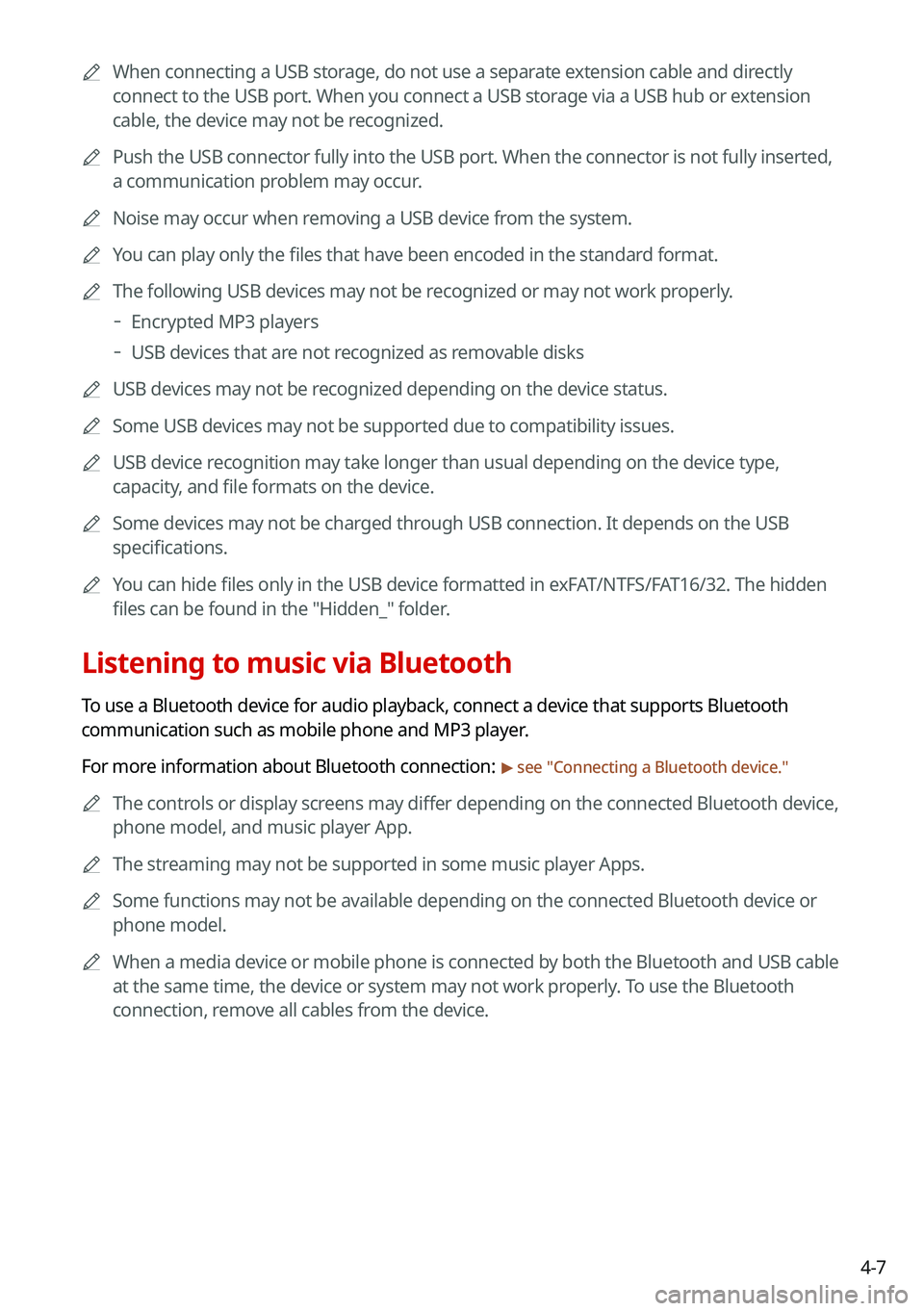
4-7
0000AWhen connecting a USB storage, do not use a separate extension cable and directly
connect to the USB port. When you connect a USB storage via a USB hub or extension
cable, the device may not be recognized.
0000APush the USB connector fully into the USB port. When the connector is no\
t fully inserted,
a communication problem may occur.
0000ANoise may occur when removing a USB device from the system.
0000AYou can play only the files that have been encoded in the standard format.
0000AThe following USB devices may not be recognized or may not work properly.
000DEncrypted MP3 players
000DUSB devices that are not recognized as removable disks
0000AUSB devices may not be recognized depending on the device status.
0000ASome USB devices may not be supported due to compatibility issues.
0000AUSB device recognition may take longer than usual depending on the device type,
capacity, and file formats on the device.
0000ASome devices may not be charged through USB connection. It depends on the USB
specifications.
0000AYou can hide files only in the USB device formatted in exFAT/NTFS/FAT16/32. The hidden
files can be found in the "Hidden_" folder.
Listening to music via Bluetooth
To use a Bluetooth device for audio playback, connect a device that supports Bluetooth
communication such as mobile phone and MP3 player.
For more information about Bluetooth connection: > see "Connecting a Bluetooth device."
0000AThe controls or display screens may differ depending on the connected Bluetooth device,
phone model, and music player App.
0000AThe streaming may not be supported in some music player Apps.
0000ASome functions may not be available depending on the connected Bluetooth\
device or
phone model.
0000AWhen a media device or mobile phone is connected by both the Bluetooth and USB cable
at the same time, the device or system may not work properly. To use the Bluetooth
connection, remove all cables from the device.
Page 123 of 308
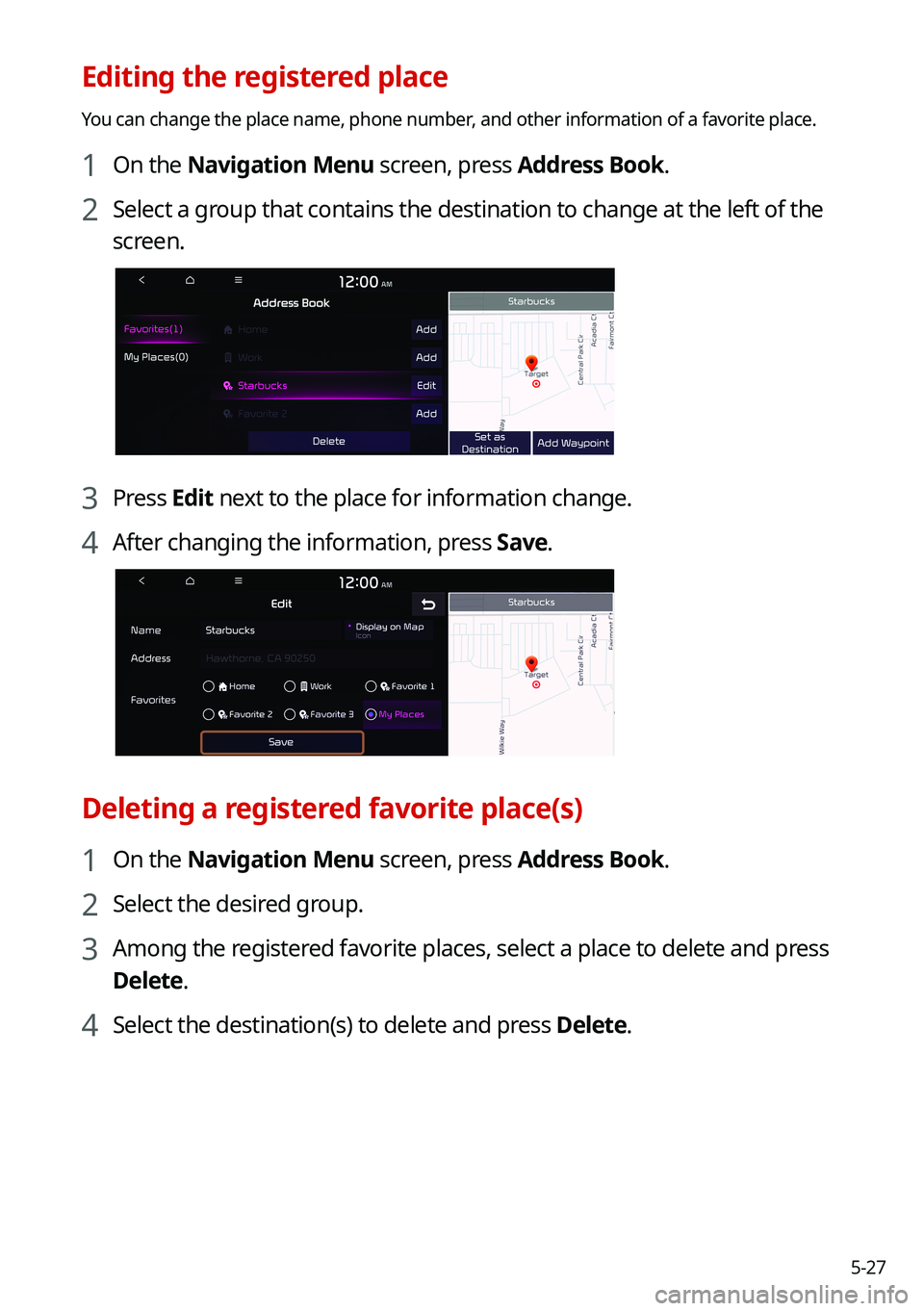
5-27
Editing the registered place
You can change the place name, phone number, and other information of a favorite place.
1 On the Navigation Menu screen, press Address Book.
2 Select a group that contains the destination to change at the left of the
screen.
3 Press Edit next to the place for information change.
4 After changing the information, press Save.
Deleting a registered favorite place(s)
1 On the Navigation Menu screen, press Address Book.
2 Select the desired group.
3 Among the registered favorite places, select a place to delete and press
Delete.
4 Select the destination(s) to delete and press Delete.
Page 126 of 308
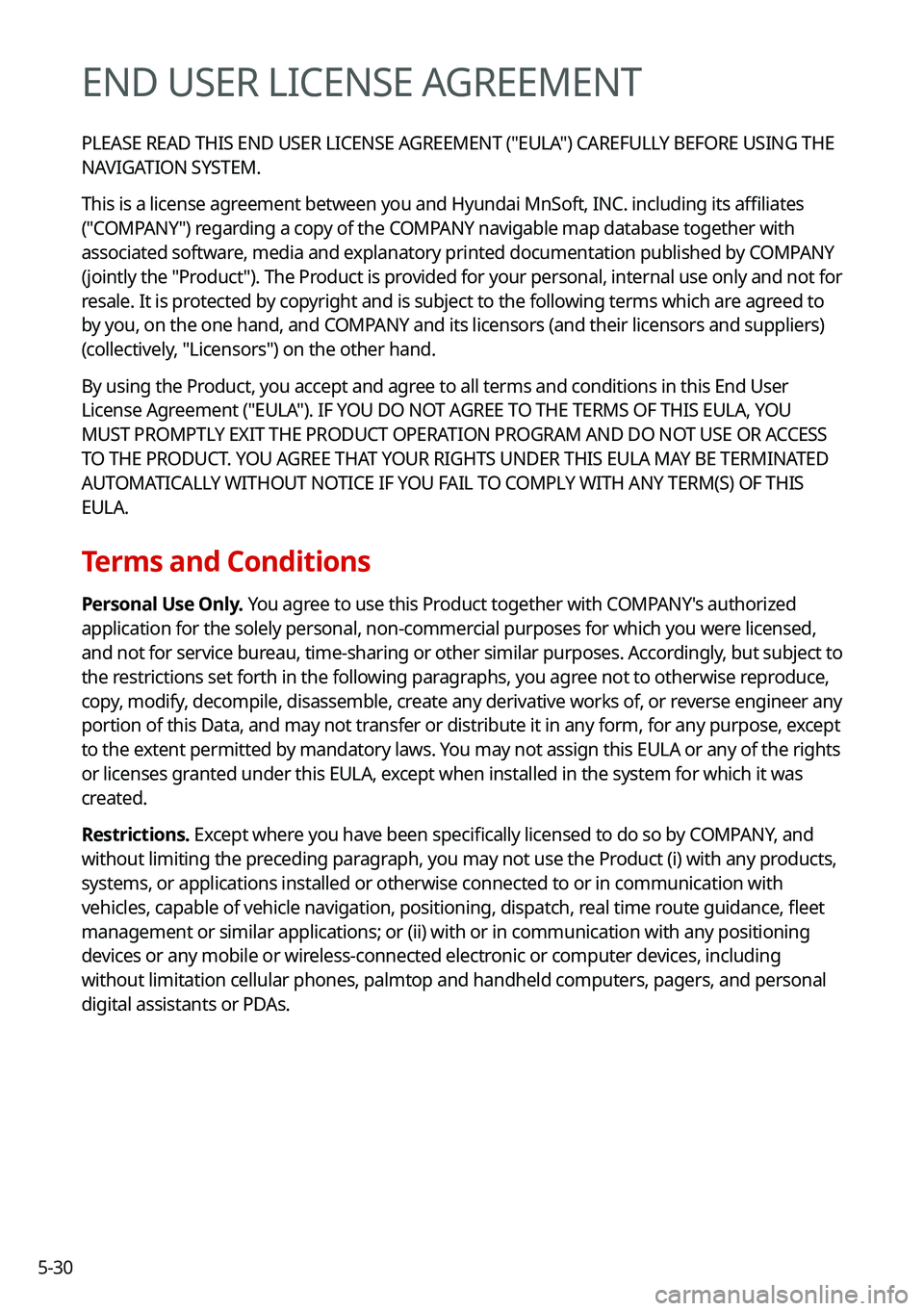
5-30
END USER LICENSE AGREEMENT
PLEASE READ THIS END USER LICENSE AGREEMENT ("EULA") CAREFULLY BEFORE USING THE
NAVIGATION SYSTEM.
This is a license agreement between you and Hyundai MnSoft, INC. including its affiliates
("COMPANY") regarding a copy of the COMPANY navigable map database together with
associated software, media and explanatory printed documentation published by COMPANY
(jointly the "Product"). The Product is provided for your personal, internal use only and not for
resale. It is protected by copyright and is subject to the following terms which are agreed to
by you, on the one hand, and COMPANY and its licensors (and their licensors and suppliers)
(collectively, "Licensors") on the other hand.
By using the Product, you accept and agree to all terms and conditions in this End User
License Agreement ("EULA"). IF YOU DO NOT AGREE TO THE TERMS OF THIS EULA, YOU
MUST PROMPTLY EXIT THE PRODUCT OPERATION PROGRAM AND DO NOT USE OR ACCESS
TO THE PRODUCT. YOU AGREE THAT YOUR RIGHTS UNDER THIS EULA MAY BE TERMINATED
AUTOMATICALLY WITHOUT NOTICE IF YOU FAIL TO COMPLY WITH ANY TERM(S) OF THIS
EULA.
Terms and Conditions
Personal Use Only. You agree to use this Product together with COMPANY's authorized
application for the solely personal, non-commercial purposes for which you were licensed,
and not for service bureau, time-sharing or other similar purposes. Accordingly, but subject to
the restrictions set forth in the following paragraphs, you agree not to otherwise reproduce,
copy, modify, decompile, disassemble, create any derivative works of, or reverse engineer any
portion of this Data, and may not transfer or distribute it in any form, for any purpose, except
to the extent permitted by mandatory laws. You may not assign this EULA or any of the rights
or licenses granted under this EULA, except when installed in the system for which it was
created.
Restrictions. Except where you have been specifically licensed to do so by COMPANY, and
without limiting the preceding paragraph, you may not use the Product (i) with any products,
systems, or applications installed or otherwise connected to or in commu\
nication with
vehicles, capable of vehicle navigation, positioning, dispatch, real time route guidance, fleet
management or similar applications; or (ii) with or in communication w\
ith any positioning
devices or any mobile or wireless-connected electronic or computer devices, including
without limitation cellular phones, palmtop and handheld computers, page\
rs, and personal
digital assistants or PDAs.
Page 133 of 308

Phone
Connecting a Bluetooth device
Making a call via Bluetooth
Accepting an incoming call over Bluetooth
Checking a new message over Bluetooth
06