check oil KIA SOUL 2023 Features and Functions Guide
[x] Cancel search | Manufacturer: KIA, Model Year: 2023, Model line: SOUL, Model: KIA SOUL 2023Pages: 56, PDF Size: 4.71 MB
Page 6 of 56
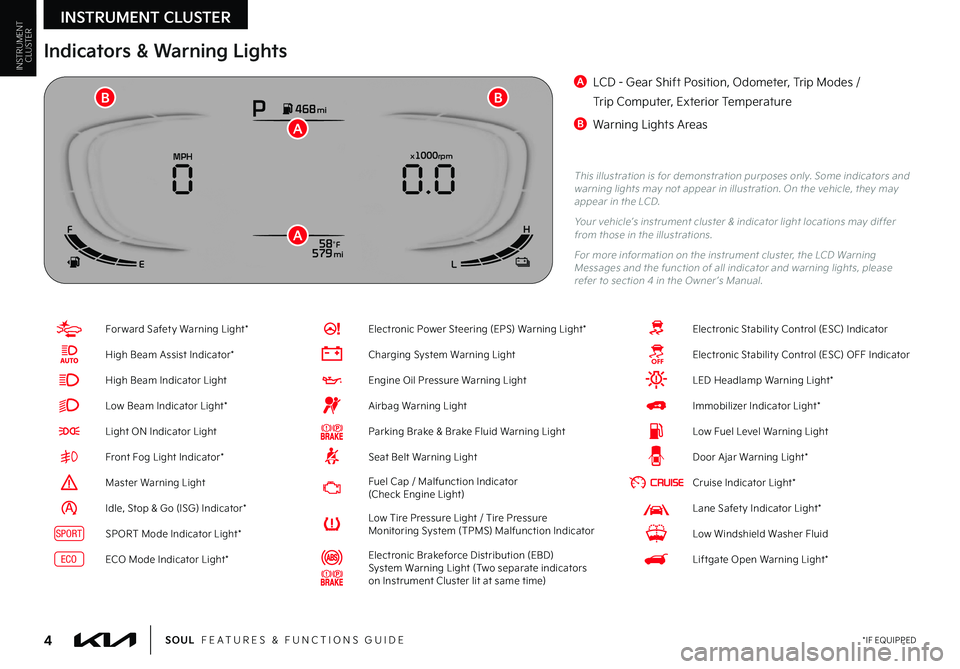
INSTRUMENT CLUSTER
4*IF EQUIPPEDSOUL FEATURES & FUNCTIONS GUIDE
INSTRUMENTCLUSTER
For ward Safet y Warning Light*
High Beam Assist Indicator*
High Beam Indicator Light
Low Beam Indicator Light*
Light ON Indicator Light
Front Fog Light Indicator*
Master Warning Light
Idle, Stop & Go (ISG) Indicator*
SPORTSPORT Mode Indicator Light*
ECOECO Mode Indicator Light*
Electronic Power Steering (EPS) Warning Light*
Charging System Warning Light
Engine Oil Pressure Warning Light
Airbag Warning Light
Parking Brake & Brake Fluid Warning Light
Seat Belt Warning Light
Fuel Cap / Malfunction Indicator (Check Engine Light)
Low Tire Pressure Light / Tire Pressure Monitoring System (TPMS) Malfunction Indicator
Electronic Brakeforce Distribution (EBD) System Warning Light (Two separate indicators on Instrument Cluster lit at same time)
Electronic Stabilit y Control (ESC) Indicator
Electronic Stabilit y Control (ESC) OFF Indicator
LED Headlamp Warning Light*
Immobilizer Indicator Light*
Low Fuel Level Warning Light
Door Ajar Warning Light*
Cruise Indicator Light*
Lane Safet y Indicator Light*
Low Windshield Washer Fluid
Liftgate Open Warning Light*
This illustration is for demonstration purposes only Some indicators and warning lights may not appear in illustration On the vehicle, they may appear in the LCD
Your vehicle’s instrument cluster & indicator light locations may differ from those in the illustrations
For more information on the instrument cluster, the LCD Warning Messages and the function of all indicator and warning lights, please refer to section 4 in the Owner ’s Manual
Indicators & Warning Lights
A LCD - Gear Shift Position, Odometer, Trip Modes /
Trip Computer, Exterior Temperature
B Warning Lights AreasP468 mi
58°F 579 mi
x1000rpmMPH
0.0
0
F
E LH
A
A
BB
Page 11 of 56
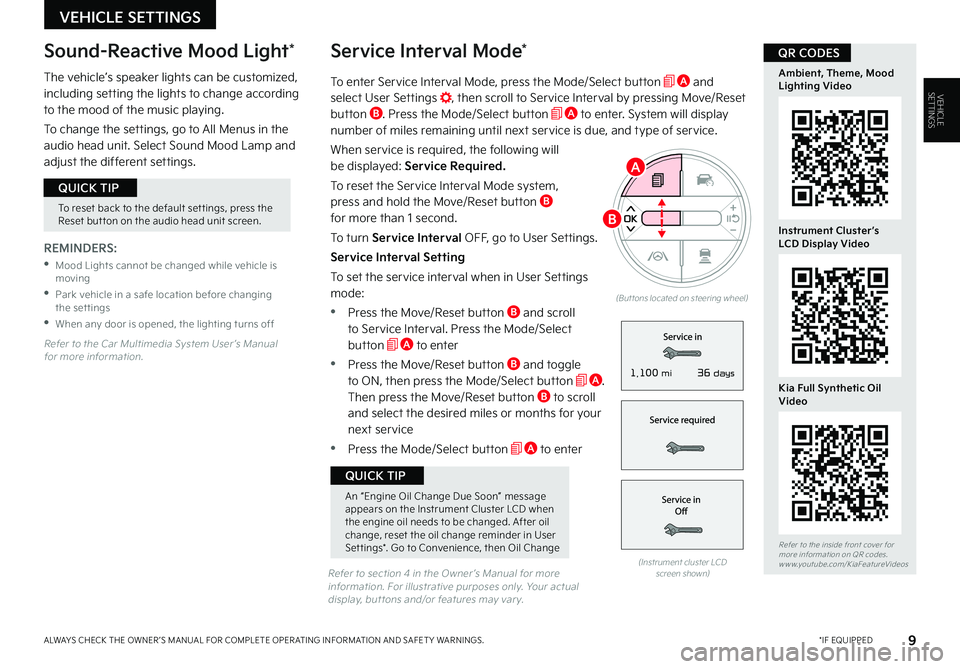
To enter Service Interval Mode, press the Mode/Select button A and select User Settings , then scroll to Service Interval by pressing Move/Reset button B Press the Mode/Select button A to enter System will display number of miles remaining until next service is due, and type of service
When service is required, the following will be displayed: Service Required.
To reset the Service Interval Mode system, press and hold the Move/Reset button B for more than 1 second
To turn Service Interval OFF, go to User Settings
Service Interval Setting
To set the service interval when in User Settings mode:
•Press the Move/Reset button B and scroll to Service Interval Press the Mode/Select button A to enter
•Press the Move/Reset button B and toggle to ON, then press the Mode/Select button A Then press the Move/Reset button B to scroll and select the desired miles or months for your next service
•Press the Mode/Select button A to enter
VEHICLE SETTINGS
Service Interval Mode*
9 *IF EQUIPPEDALWAYS CHECK THE OWNER ’S MANUAL FOR COMPLETE OPER ATING INFORMATION AND SAFET Y WARNINGS
VEHICLESETTINGS
REMINDERS:
•Mood Lights cannot be changed while vehicle is moving
•Park vehicle in a safe location before changing the settings
•When any door is opened, the lighting turns off
The vehicle’s speaker lights can be customized, including setting the lights to change according to the mood of the music playing
To change the settings, go to All Menus in the audio head unit Select Sound Mood Lamp and adjust the different settings
(Instrument cluster LCD screen shown)
Refer to the Car Multimedia System User ’s Manual for more information
Refer to section 4 in the Owner ’s Manual for more information For illustrative purposes only Your actual display, but tons and/or features may var y
Sound-Reactive Mood Light*
To reset back to the default set tings, press the Reset but ton on the audio head unit screen
QUICK TIP
An “Engine Oil Change Due Soon” message appears on the Instrument Cluster LCD when the engine oil needs to be changed After oil change, reset the oil change reminder in User Set tings* Go to Convenience, then Oil Change
QUICK TIP
(But tons located on steering wheel)
A
B
Refer to the inside front cover for more information on QR codes www youtube com/KiaFeatureVideos
Ambient, Theme, Mood Lighting Video
Instrument Cluster’s LCD Display Video
Kia Full Synthetic Oil Video
QR CODES
36 days1,100 mi
Page 56 of 56

(up to 64,000 miles)AMAINTENANCE INTERVALS (MILES)
MAINTENANCE ITEMS8,00016,00024,00032,00040,00048,00056,00064,000
Rotate tires, check tire pressure and tread wear (Ever y 8,000 miles)PPPPPPPP
Engine oil & filter (Full Synthetic Oil)RRRRRRRR
Climate control air filter‡IRIRIRIR
Air cleaner filter (engine)IIRIIRII
Brake fluid‡IIIIIIIR
Brake lines, hoses and connectionsIIIIIIII
Brake discs and padsIIIIIIII
Suspension ball jointsIIIIIIII
Steering gear rack, linkage and bootsIIIIIIII
Air conditioning compressor/refrigerantIIIIIIII
Exhaust systemIIIIIIII
Vacuum hosesIIIIIIII
Battery ConditionIIIIIIII
Parking brake (hand t ype)IIII
Fuel lines, fuel hoses and connectionsIIII
Vapor hose and fuel filler capIIII
Fuel tank air filter, fuel tank, fuel capDIIII
Drive shafts and bootsIIII
Cooling systemEIII
Drive belts (engine)FII
A . See the Owner ’s Manual for complete maintenance schedule. These are approximate estimated inter vals. Refer to vehicle mileage for maintenance item schedule.B. And, if necessar y, adjust, correct, clean or replace.C . If TOP TIER detergent gasoline is not available, one bot tle of fuel additive is recommended. Additives are available from your authorized Kia dealer along with information on how to use them. Do not mix other additives.D. Both the fuel filter & fuel tank air filter are generally considered to be maintenance free, depending on fuel qualit y being used. However, periodic inspection is recommended. If your vehicle is having issues like fuel flow restriction, power surging, loss of power, difficult y star ting, etc., replace the fuel filter immediately and consult an authorized Kia dealer for ser vice.E. Inspect water pump when replacing the drive belt.F. The drive belt should be replaced when cracks occur or tension is reduced excessively.See your Owner ’s Manual for more details and complete maintenance information, including severe maintenance schedule. Warrant y may be voided if maintenance schedule is not followed.
Check your Maintenance Schedule or schedule an appointment with a dealer using your Kia Connect account by logging into your Kia Access App or your account on https://owners.Kia.com (Vehicles equipped with Kia Connect only – See page 30 for setup information)
QUICK TIPS
SOUL NORMAL MAINTENANCE SCHEDULE 2.0 GDI NON-TURBO
‡ If equipped.†
LEGAL DISCL AIMERS ON BACK INSIDE COVER
© 2022 Kia America, Inc. All rights reserved.
Consumer - Roadside Assistance†11: 1-800-333-4KIA (4542)
Part Number: SK230-PS-004
Refer to the inside front cover for more information on QR codes.www.youtube.com/KiaFeatureVideos
Kia Full Synthetic Oil Video
QR CODE
P=Per form R=Replace I=Inspect**