buttons KIA SOUL EV 2015 Features and Functions Guide
[x] Cancel search | Manufacturer: KIA, Model Year: 2015, Model line: SOUL EV, Model: KIA SOUL EV 2015Pages: 46, PDF Size: 3.02 MB
Page 9 of 46
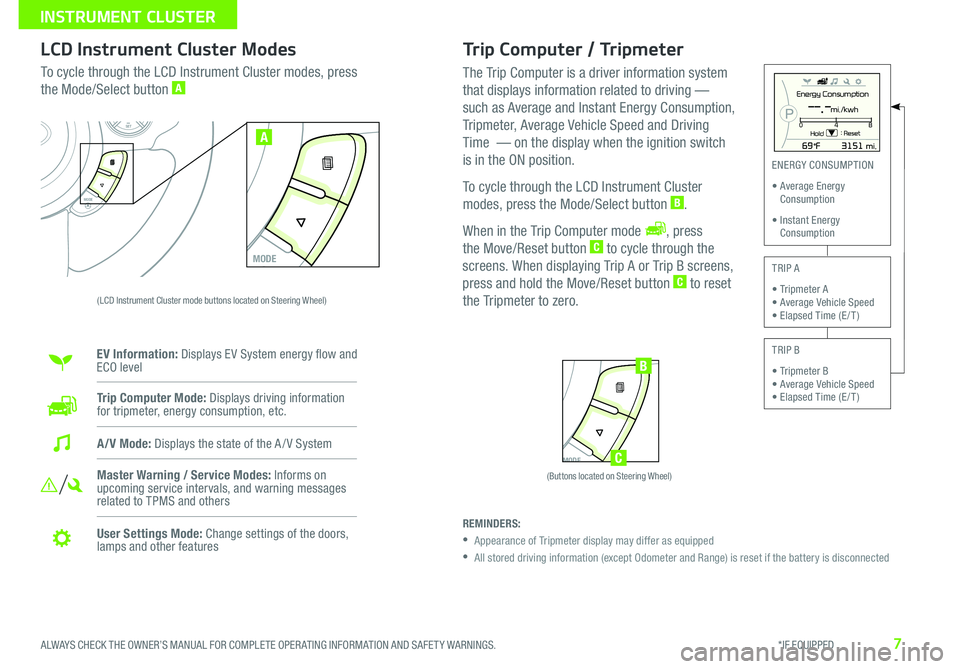
7ALWAYS CHECK THE OWNER’S MANUAL FOR COMPLETE OPER ATING INFORMATION AND SAFET Y WARNINGS. *IF EQUIPPED
INSTRUMENT CLUSTER\H
Trip Computer / Tripmeter
The Trip Computer is a driver information system
that displays information related to driving —
such as Average and Instant Energy Consumption,
Tripmeter, Average Vehicle Speed and Driving
Time — on the display when the ignition switch
is in the ON position.
To cycle through the LCD Instrument Cluster
modes, press the Mode/Select button
B.
When in the Trip Computer mode
, press
the Move/Reset button C to cycle through the
screens . When displaying Trip A or Trip B screens,
press and hold the Move/Reset button
C to reset
the Tripmeter to zero.
LCD Instrument Cluster Modes
To cycle through the LCD Instrument Cluster modes, press
the Mode/Select button A
(LCD Instrument Cluster mode buttons located on Steering Wheel)
Trip Computer Mode: Displays driving information
for tripmeter, energy consumption, etc.
Master Warning / Service Modes: Informs on
upcoming service intervals, and warning messages
related to TPMS and others
User Settings Mode: Change settings of the doors,
lamps and other features
A/V Mode: Displays the state of the A / V System
MODE
SETCRUISERESCANCELMODEVOL
VOL
SET
CRUISE
RES
MODE
A
Energy Consumption
Hold : Reset0 4
8--.-mi./kwh
MODE
SETCRUISERESCANCELMODEVOL
VOL
SET
CRUISE
RES
MODE
B
C
ENERGY CONSUMPTION
• Average Energy
Consumption
• Instant Energy
Consumption
TRIP A
• Tripmeter A
• Average Vehicle Speed
• Elapsed Time (E / T )
TRIP B
• Tripmeter B
• Average Vehicle Speed
• Elapsed Time (E / T )
REMINDERS:
Appearance of Tripmeter display may differ as equipped
All stored driving information (except Odometer and Range) is reset if the battery is disconnected
EV Information: Displays EV System energy �ow and
ECO level
(Buttons located on Steering Wheel)
Page 10 of 46
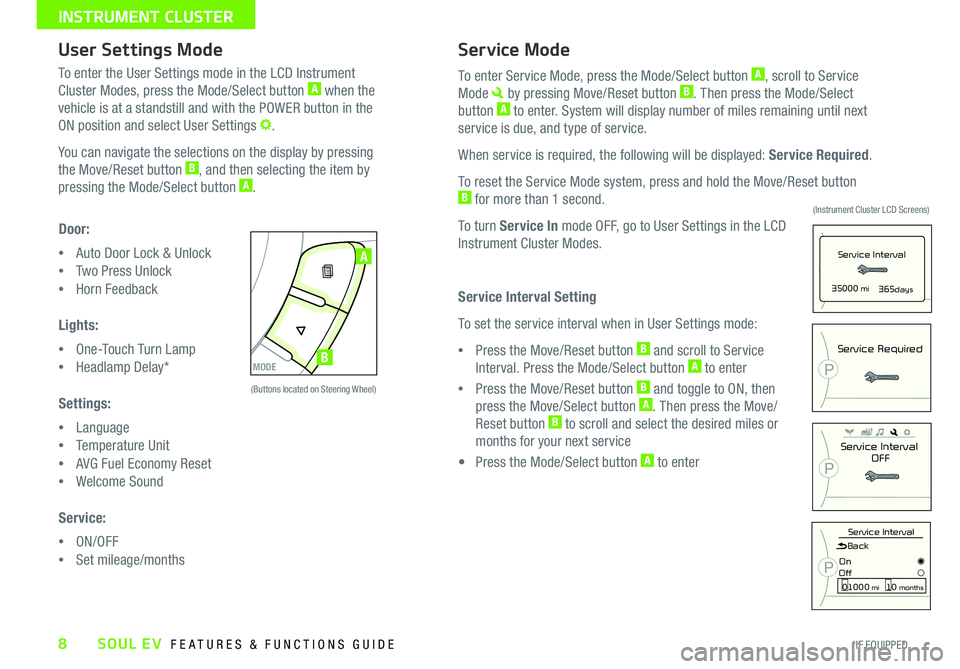
SOUL EV FEATURES & FUNCTIONS GUIDE8*IF EQUIPPED
INSTRUMENT CLUSTER\H
User Settings ModeService Mode
P35000 mi365days
Service Interval
Service Interval
OFF
P
P
Service Required
Service IntervalBack
On
Off01000 mi10 months
P
To enter the User Settings mode in the LCD Instrument
Cluster Modes, press the Mode/Select button A when the
vehicle is at a standstill and with the POWER button in the
ON position and select User Settings
.
You can navigate the selections on the display by pressing
the Move/Reset button
B, and then selecting the item by
pressing the Mode/Select button A.
Door:
Auto Door Lock & Unlock
Two Press Unlock
Horn Feedback
Lights:
One-Touch Turn Lamp
Headlamp Delay*
Settings:
Language
Temperature Unit
AVG Fuel Economy Reset
Welcome Sound
Service:
ON/OFF
Set mileage/months To enter Service Mode, press the Mode/Select button
A, scroll to Service
Mode
by pressing Move/Reset button B. Then press the Mode/Select
button A to enter . System will display number of miles remaining until next
service is due, and type of service.
When service is required, the following will be displayed: Service Required .
To reset the Service Mode system, press and hold the Move/Reset button
B for more than 1 second.
To turn Service In mode OFF, go to User Settings in the LCD
Instrument Cluster Modes .
Service Interval Setting
To set the service interval when in User Settings mode:
Press the Move/Reset button
B and scroll to Service
Interval . Press the Mode/Select button A to enter
Press the Move/Reset button
B and toggle to ON, then
press the Move/Select button A. Then press the Move/
Reset button B to scroll and select the desired miles or
months for your next service
• Press the Mode/Select button
A to enter
MODE
SETCRUISERESCANCELMODEVOL
VOL
MODE
A
B
(Buttons located on Steering Wheel) (Instrument Cluster LCD Screens)
Page 12 of 46

SOUL EV FEATURES & FUNCTIONS GUIDE10*IF EQUIPPED
ELECTRIC VEHICLE FE\HATURES
A Level 2 or “normal” 240-volt charger is recommended for regular charging of the vehicle. QUICK TIPS
REMINDER: For more detail and/or subsequent steps in charging your vehicle, please see the Owner's Manual.
Zero Emission
POWERCHARGE
FAULTB
A
C
D
Level 1 Charging – “Trickle” Charge
A Level 1 or “trickle” charger is the most common type of charging system for an electric vehicle. This type
of charger uses 110 volts of household electricity and takes approximately 24 hours for a full charge.
Trickle Charger Indicators:
A ICCB – In-Cable Control Box
B Power – Indicates that the charger is plugged in
and functioning .
C Charge – Indicates that the vehicle is charging.
D Fault – Indicates charge failure.
REMINDER: Do not use an extension cord. Plug Trickle charger directly into wall socket.
Level 2 Charging – “Normal” Charge
A Level 2 or “normal” charger is the recommended charging system for your Soul EV. This type of charger
uses 240 volts of electricity and takes approximately 4-5 hours for a full charge (Based on Kia Motors
Corporation testing with SAE J1772 charger performed at 6. 6kW). This charger can be installed at your home
or found at a public charging station.
REMINDER: Shape of charger and how to use the charger may be different for each manufacturer. Please see Owner’s Manual for more
information .
Level 3 Charging - “Quick” Charge
A Level 3 or “Quick” charger are usually found at public charging stations. This type of charge may charge an
electric vehicle in as little as 33 minutes to about an 80% charge.
For more information on Level 3 Charging, refer to the Owner’s Manual
OFFMUSIC
MOOD
OFFMUSIC
MOOD
OFFMUSIC
MOOD
OFFMUSIC
MOOD
E
(Buttons located left of steering column)
Charging Your Electric Vehicle
Page 14 of 46
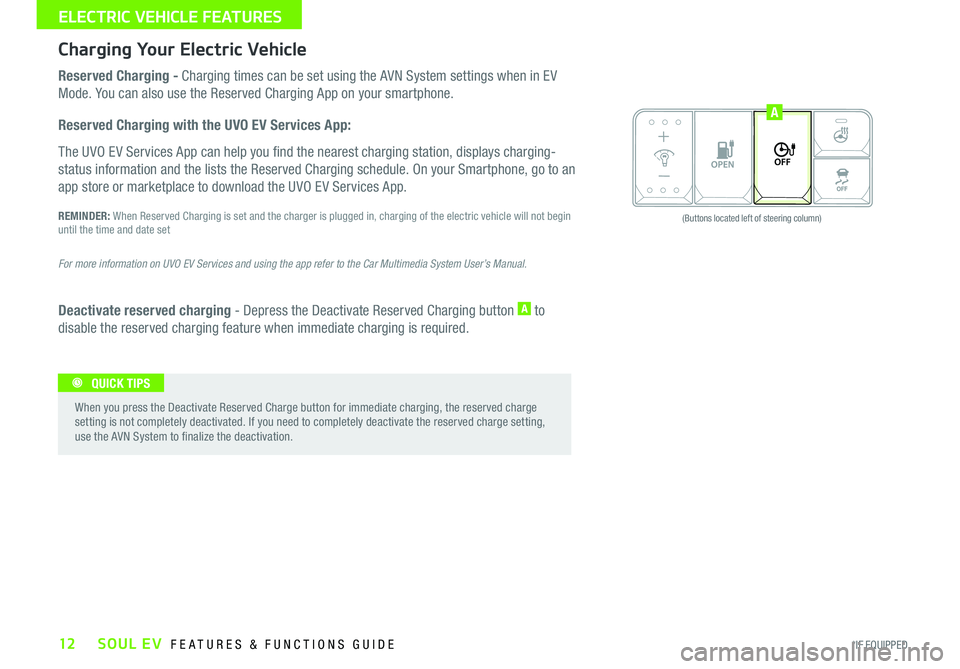
SOUL EV FEATURES & FUNCTIONS GUIDE12*IF EQUIPPED
ELECTRIC VEHICLE FE\HATURES
Reserved Charging - Charging times can be set using the AVN System settings when in EV
Mode. You can also use the Reserved Charging App on your smartphone.
Reserved Charging with the UVO EV Services App:
The UVO EV Services App can help you �nd the nearest charging station, displays charging-
status information and the lists the Reserved Charging schedule. On your Smartphone, go to an
app store or marketplace to download the UVO EV Services App.
REMINDER: When Reserved Charging is set and the charger is plugged in, charging of the electric vehicle will not begin
until the time and date set
For more information on UVO EV Services and using the app refer to the Car Multimedia System User’s Manual.
Deactivate reserved charging - Depress the Deactivate Reserved Charging button A to
disable the reserved charging feature when immediate charging is required.
When you press the Deactivate Reserved Charge button for immediate charging, the reserved charge
setting is not completely deactivated . If you need to completely deactivate the reserved charge setting,
use the AVN System to �nalize the deactivation. QUICK TIPS
OFF MUSIC
MOOD
OFFMUSIC
MOOD
OFFMUSIC
MOOD
OFFMUSIC
MOOD
A
(Buttons located left of steering column)
Charging Your Electric Vehicle
Page 15 of 46
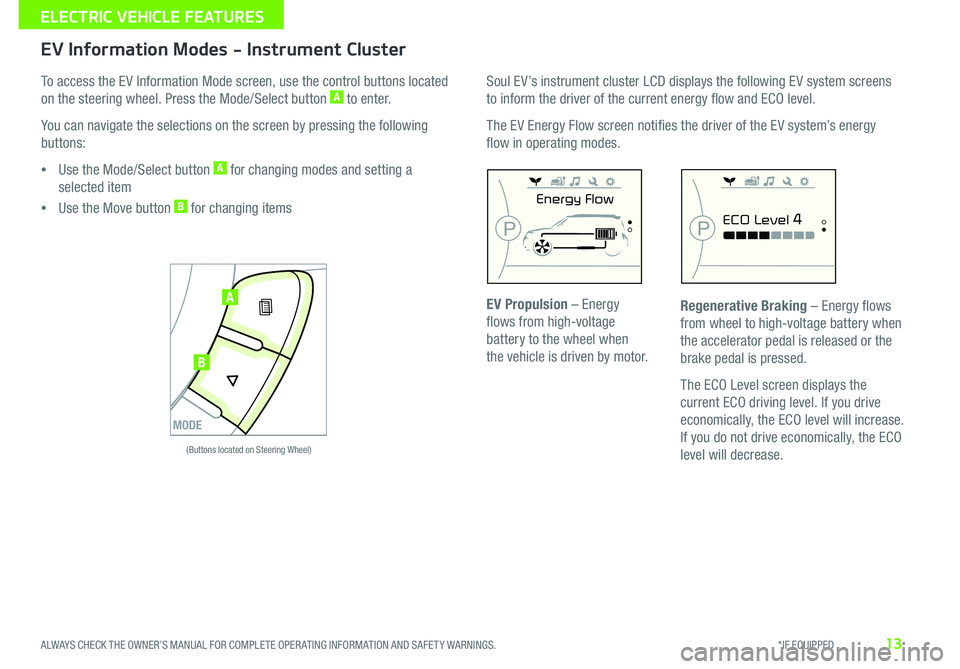
13
EV Information Modes - Instrument Cluster
Soul EV’s instrument cluster LCD displays the following EV system screens
to inform the driver of the current energy flow and ECO level
T
he EV Energy Flow screen notifies the driver of the EV system’s energy
flow in operating modes
E
V Propulsion – Energy
flows from high-voltage
battery to the wheel when
the vehicle is driven by motor
R
egenerative Braking – Energy flows
from wheel to high-voltage battery when
the accelerator pedal is released or the
brake pedal is pressed
T
he ECO Level screen displays the
current ECO driving level
If you drive
economically, the ECO level will increase
If you do not drive economically, the ECO
level will decrease
T
o access the EV Information Mode screen, use the control buttons located
on the steering wheel
Press the Mode/Select button A to enter
You can navigate the selections on the screen by pressing the following
buttons:
• U
se the Mode/Select button
A for changing modes and setting a
selected item
• U
se the Move button
B for changing items ECO Level 4P
Energy Flow
PECO Level 4P
Energy Flow
P
MODE
SET
CRUISE
RES
CANCELMODE
VOL
VOL
MODE
(Buttons located on Steering Wheel)
A
B
ALWAYS CHECK THE OWNER’S MANUAL FOR COMPLETE OPER ATING INFORMATION AND SAFET Y WARNINGS. *IF EQUIPPED
ELECTRIC VEHICLE FEATURES
Page 18 of 46
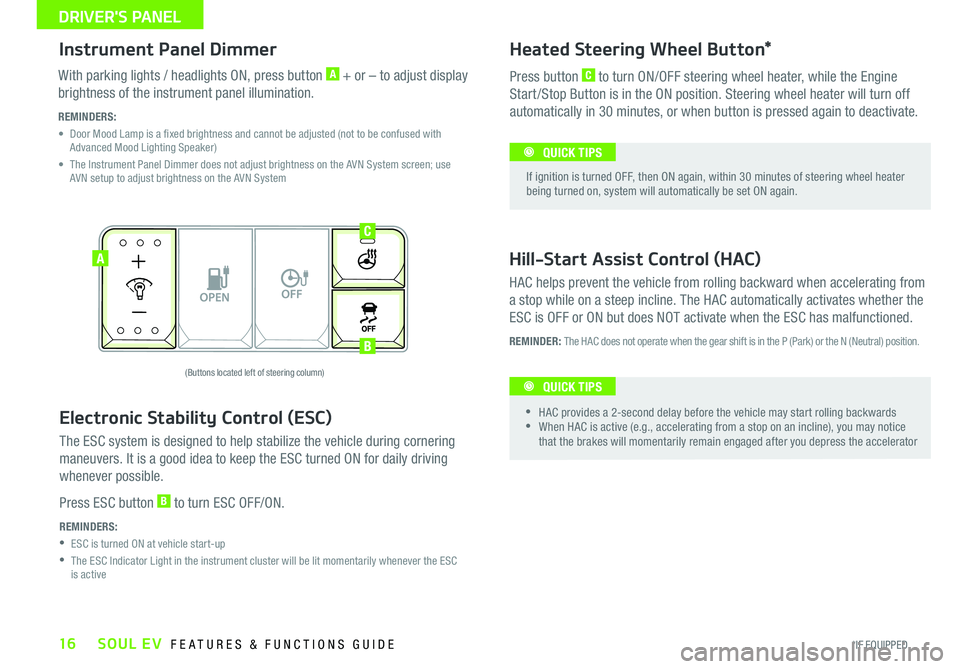
SOUL EV FEATURES & FUNCTIONS GUIDE16*IF EQUIPPED
DRIVER'S PANEL
Electronic Stability Control \fESC)
The ESC system is designed to help stabilize the vehicle during cornering
maneuvers. It is a good idea to keep the ESC turned ON for daily driving
whenever possible .
Press ESC button
B to turn ESC OFF/ON.
REMINDERS:
ESC is turned ON at vehicle start-up
The ESC Indicator Light in the instrument cluster will be lit momentarily whenever the ESC
is active
Instrument Panel Dimmer
With parking lights / headlights ON, press button A + or – to adjust display
brightness of the instrument panel illumination.
REMINDERS:
• Door Mood Lamp is a �xed brightness and cannot be adjusted (not to be confused with Advanced Mood Lighting Speaker)
• The Instrument Panel Dimmer does not adjust brightness on the AVN System screen; use AVN setup to adjust brightness on the AVN System
Heated Steering Wheel Button*
Press button C to turn ON/OFF steering wheel heater, while the Engine
Start /Stop Button is in the ON position. Steering wheel heater will turn off
automatically in 30 minutes, or when button is pressed again to deactivate.
If ignition is turned OFF, then ON again, within 30 minutes of steering wheel heater
being turned on, system will automatically be set ON again. QUICK TIPS
Hill-Start Assist Control \fHAC)
HAC helps prevent the vehicle from rolling backward when accelerating from
a stop while on a steep incline. The HAC automatically activates whether the
ESC is OFF or ON but does NOT activate when the ESC has malfunctioned.
REMINDER: The HAC does not operate when the gear shift is in the P (Park) or the N (Neutral) position .
HAC provides a 2-second delay before the vehicle may start rolling backwards
When HAC is active (e.g., accelerating from a stop on an incline), you may notice
that the brakes will momentarily remain engaged after you depress the accelerator
QUICK TIPS
OFFMUSIC
MOOD
OFFMUSIC
MOOD
OFFMUSIC
MOOD
OFFMUSIC
MOOD
A
B
C
(Buttons located left of steering column)
Page 19 of 46

17
Power Windows, Window Lock & Central Door Lock
A Pull/Press to operate Driver’s and Front Passenger’s window Auto Up/Down
B Press to Unlock /Lock All Doors
C Press to disable Rear Passenger Windows
REMINDER: When button C is pressed, window controls for the Rear Passenger Windows are disabled R EMINDERS: • To automatically fold mirrors when exiting vehicle, press the LOCK button
on the Smart Key
•To lock position of mirrors, toggle switch to the neutral (center) position
Power Folding Outside Mirrors*
Toggle switch D left or right to select mirror
Then press
arrows to adjust mirror position
Toggle button
E left /right to unfold/fold the outside
rearview mirrors
T
oggle button
E to center to automatically fold/unfold
mirrors when:
•
T
he Smart Key Lock /Unlock buttons are pressed
•
T
he door outside handle button is pressed
Automatic Door Lock/Unlock
Auto Door Lock /Unlock will engage when the gear shift
is moved in to or out of the P (Park) position
Refer to the
User Settings in the LCD Instrument Cluster modes on
how to turn Auto Door Lock /Unlock ON/OFF
Heated Outside Mirrors*
Mirror heaters controlled with Rear Defroster
The mirrors will automatically unfold when the Smart Key* is
within close proximity to the vehicle
A
B
C
D
E
QUICK TIPS
ALWAYS CHECK THE OWNER’S MANUAL FOR COMPLETE OPER ATING INFORMATION AND SAFET Y WARNINGS. *IF EQUIPPED
DRIVER'S PANEL
Page 22 of 46

SOUL EV FEATURES & FUNCTIONS GUIDE20*IF EQUIPPED
STEERIN\b WHEEL CONT\HROLS
To o p e r a t e :
Move lever Up/Down to change Wiper modes
Rotate lever to adjust Intermittent Wipe Speed
Pull to spray and wipe
Windshield Wipers & Washers
Rear Wiper & Washer
To operate:
Rotate Rear Wiper switch to change Wiper modes
Push to spray and wipe
ON: Normal wipe
INT: Intermittent wipe*
OFF: Wiper off
MIST: Single wipe
OFF: Wiper off
I N T: Intermittent wipe
LO: Slow wipe
HI: Fast wipe
Faster
Slower
FlexSteer ™ Steering Wheel Mode
Select the desired steering mode by toggling
through the steering modes .
• Press FlexSteer™ Steering Wheel Mode button
A to display the steering mode on the LCD
screen
• Then press the button
A again within 4
seconds to switch modes
REMINDER: Your vehicle’s steering wheel buttons may differ
from those in the illustrations. See your Owner’s Manual for
more details .
FlexSteer™ Steering
Wheel Mode Video
To view a video on your
mobile device, snap this
QR Code or visit the listed
website .
Refer to page 2 for more
information .
www.KuTechVideos.com/ps23/2015
QR CODE
Steering Mode Steering Mode Steering ModeNORMALSPORTCOMFORT
SETCRUISERESCANCELMODEVOL
VOL
MODEMODEA
(Button located on Steering Wheel)
Page 23 of 46
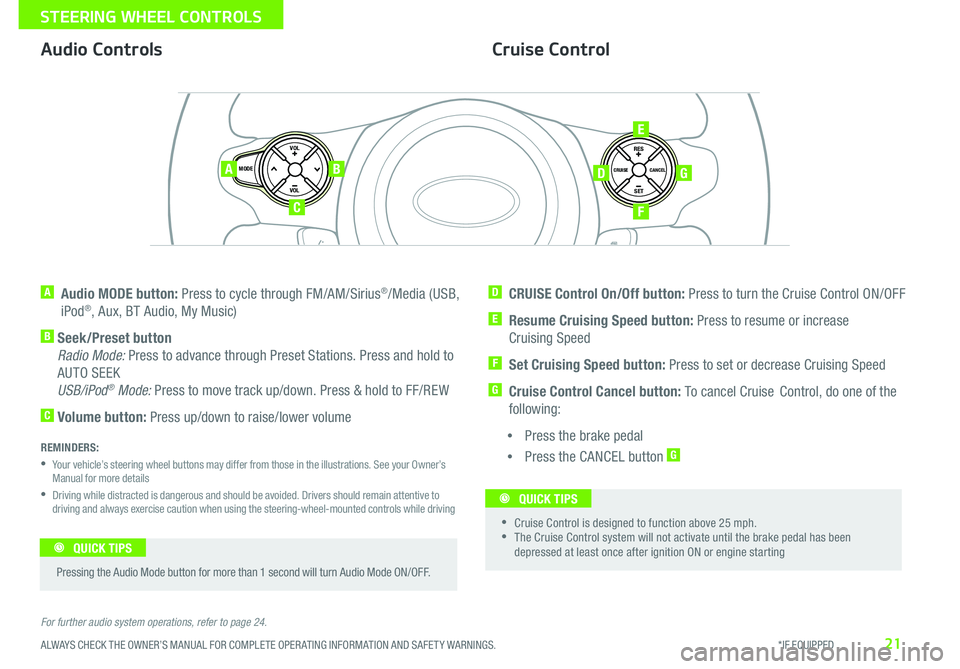
21
Cruise Control
Audio Controls
A Audio MODE button: Press to cycle through FM/AM/Sirius®/Media (USB,
iPod®, Aux, BT Audio, My Music)
B Seek/Preset button
Radio Mode: Press to advance through Preset Stations
Press and hold to
AUTO SEEK
USB/iPod
® Mode: Press to move track up/down Press & hold to FF/REW
C Volume button: Press up/down to raise/lower volume
D CRUISE Control On/Off button: Press to turn the Cruise Control ON/OFF
E Resume Cruising Speed button: Press to resume or increase
Cruising Speed
F Set Cruising Speed button: Press to set or decrease Cruising Speed
G Cruise Control Cancel button: To cancel Cruise C ontrol, do one of the
following:
• P
ress the brake pedal
•P
ress the CANCEL button
G
For further audio system operations, refer to page 24. REMINDERS:
• Your vehicle’s steering wheel buttons may differ from those in the illustrations See your Owner’s
Manual for more details
• Driving while distracted is dangerous and should be avoided D rivers should remain attentive to
driving and always exercise caution when using the steering-wheel-mounted controls while driving
SET
CRUISE
RES
CANCELMODE
VOL
VOL
AB
C
E
GD
F
•
•Cruise Control is designed to function above 25 mph •The Cruise Control system will not activate until the brake pedal has been
depressed at least once after ignition ON or engine starting
QUICK TIPS
Pressing the Audio Mode button for more than 1 second will turn Audio Mode ON/OFF
QUICK TIPS
ALWAYS CHECK THE OWNER’S MANUAL FOR COMPLETE OPER ATING INFORMATION AND SAFET Y WARNINGS. *IF EQUIPPED
STEERING WHEEL CONTROLS
Page 24 of 46
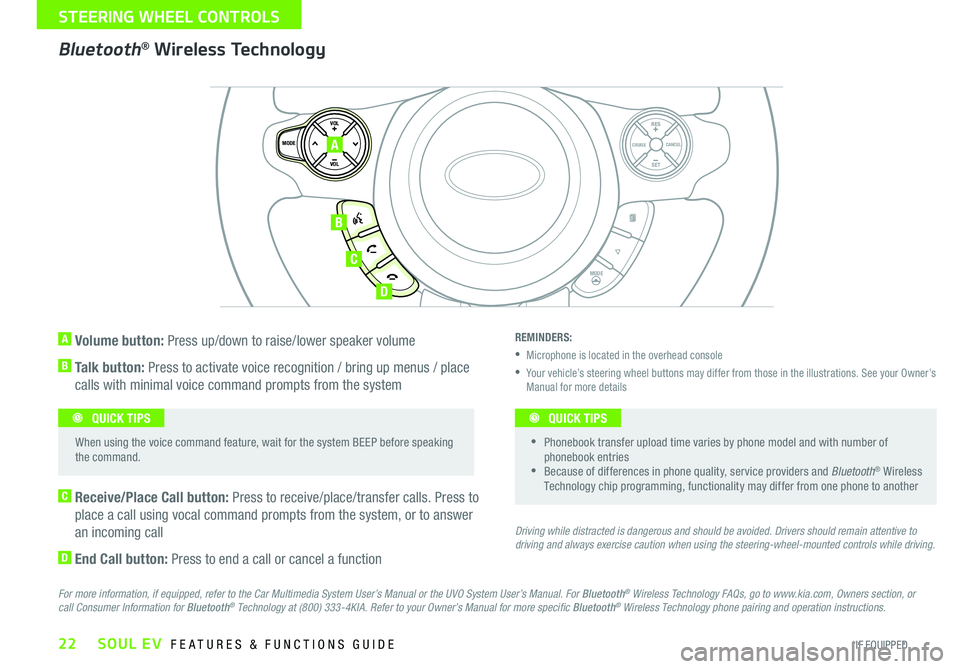
SOUL EV FEATURES & FUNCTIONS GUIDE22*IF EQUIPPED
STEERIN\b WHEEL CONT\HROLS
A Volume button: Press up/down to raise/lower speaker volume
B Talk button: Press to activate voice recognition / bring up menus / place
calls with minimal voice command prompts from the system
C Receive/Place Call button: Press to receive/place/transfer calls. Press to
place a call using vocal command prompts from the system, or to answer
an incoming call
D End Call button: Press to end a call or cancel a function
Bluetooth® Wireless Technology
For more information, if equipped, refer to the Car Multimedia System User’s Manual or the UVO System User’s Manual. For Bluetooth® Wireless Technology FAQs, go to www.kia.com, Owners section, or
call Consumer Information for Bluetooth® Technology at (800) 333-4KIA. Refer to your Owner’s Manual for more speci�c Bluetooth® Wireless Technology phone pairing and operation instructions.
REMINDERS:
Microphone is located in the overhead console
Your vehicle’s steering wheel buttons may differ from those in the illustrations. See your Owner’s
Manual for more details
Driving while distracted is dangerous and should be avoided. Drivers should remain attentive to
driving and always exercise caution when using the steering-wheel-mounted controls while driving.
SET
CRUISE
RES
CANCELMODE
VOL
VOL
MODE
A
B
C
D
Phonebook transfer upload time varies by phone model and with number of
phonebook entries
Because of differences in phone quality, service providers and Bluetooth® Wireless
Technology chip programming, functionality may differ from one phone to another
QUICK TIPS
When using the voice command feature, wait for the system BEEP before speaking
the command. QUICK TIPS