service interval KIA SOUL EV 2015 Features and Functions Guide
[x] Cancel search | Manufacturer: KIA, Model Year: 2015, Model line: SOUL EV, Model: KIA SOUL EV 2015Pages: 46, PDF Size: 3.02 MB
Page 9 of 46
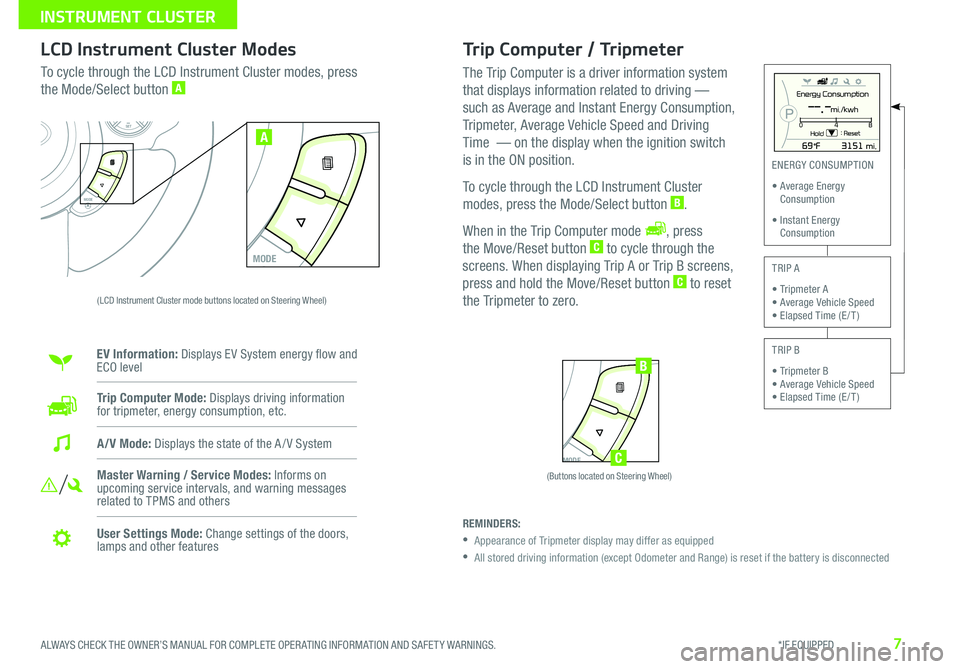
7ALWAYS CHECK THE OWNER’S MANUAL FOR COMPLETE OPER ATING INFORMATION AND SAFET Y WARNINGS. *IF EQUIPPED
INSTRUMENT CLUSTER\H
Trip Computer / Tripmeter
The Trip Computer is a driver information system
that displays information related to driving —
such as Average and Instant Energy Consumption,
Tripmeter, Average Vehicle Speed and Driving
Time — on the display when the ignition switch
is in the ON position.
To cycle through the LCD Instrument Cluster
modes, press the Mode/Select button
B.
When in the Trip Computer mode
, press
the Move/Reset button C to cycle through the
screens . When displaying Trip A or Trip B screens,
press and hold the Move/Reset button
C to reset
the Tripmeter to zero.
LCD Instrument Cluster Modes
To cycle through the LCD Instrument Cluster modes, press
the Mode/Select button A
(LCD Instrument Cluster mode buttons located on Steering Wheel)
Trip Computer Mode: Displays driving information
for tripmeter, energy consumption, etc.
Master Warning / Service Modes: Informs on
upcoming service intervals, and warning messages
related to TPMS and others
User Settings Mode: Change settings of the doors,
lamps and other features
A/V Mode: Displays the state of the A / V System
MODE
SETCRUISERESCANCELMODEVOL
VOL
SET
CRUISE
RES
MODE
A
Energy Consumption
Hold : Reset0 4
8--.-mi./kwh
MODE
SETCRUISERESCANCELMODEVOL
VOL
SET
CRUISE
RES
MODE
B
C
ENERGY CONSUMPTION
• Average Energy
Consumption
• Instant Energy
Consumption
TRIP A
• Tripmeter A
• Average Vehicle Speed
• Elapsed Time (E / T )
TRIP B
• Tripmeter B
• Average Vehicle Speed
• Elapsed Time (E / T )
REMINDERS:
Appearance of Tripmeter display may differ as equipped
All stored driving information (except Odometer and Range) is reset if the battery is disconnected
EV Information: Displays EV System energy �ow and
ECO level
(Buttons located on Steering Wheel)
Page 10 of 46
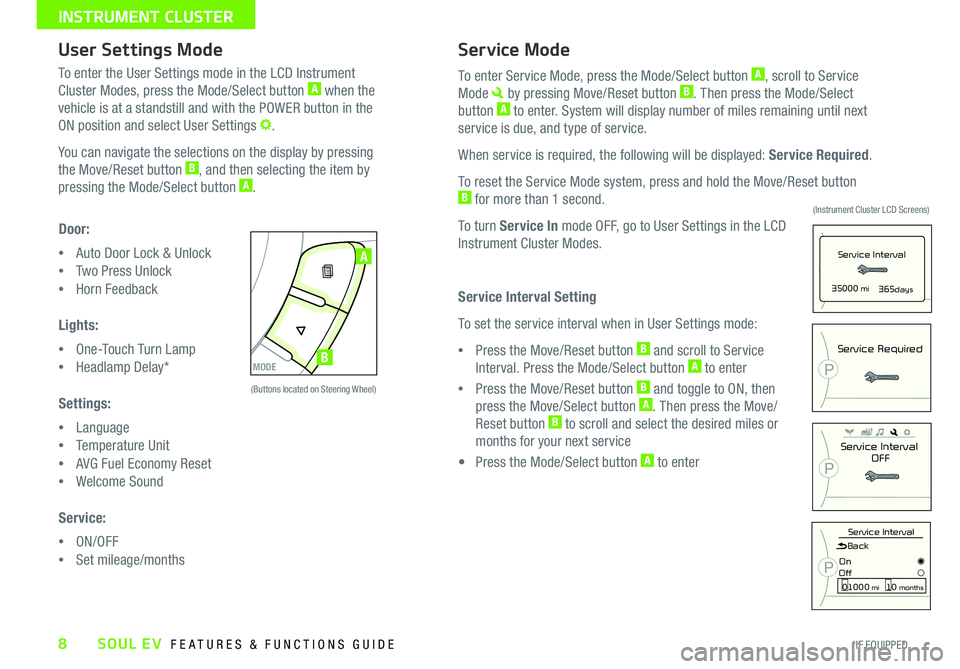
SOUL EV FEATURES & FUNCTIONS GUIDE8*IF EQUIPPED
INSTRUMENT CLUSTER\H
User Settings ModeService Mode
P35000 mi365days
Service Interval
Service Interval
OFF
P
P
Service Required
Service IntervalBack
On
Off01000 mi10 months
P
To enter the User Settings mode in the LCD Instrument
Cluster Modes, press the Mode/Select button A when the
vehicle is at a standstill and with the POWER button in the
ON position and select User Settings
.
You can navigate the selections on the display by pressing
the Move/Reset button
B, and then selecting the item by
pressing the Mode/Select button A.
Door:
Auto Door Lock & Unlock
Two Press Unlock
Horn Feedback
Lights:
One-Touch Turn Lamp
Headlamp Delay*
Settings:
Language
Temperature Unit
AVG Fuel Economy Reset
Welcome Sound
Service:
ON/OFF
Set mileage/months To enter Service Mode, press the Mode/Select button
A, scroll to Service
Mode
by pressing Move/Reset button B. Then press the Mode/Select
button A to enter . System will display number of miles remaining until next
service is due, and type of service.
When service is required, the following will be displayed: Service Required .
To reset the Service Mode system, press and hold the Move/Reset button
B for more than 1 second.
To turn Service In mode OFF, go to User Settings in the LCD
Instrument Cluster Modes .
Service Interval Setting
To set the service interval when in User Settings mode:
Press the Move/Reset button
B and scroll to Service
Interval . Press the Mode/Select button A to enter
Press the Move/Reset button
B and toggle to ON, then
press the Move/Select button A. Then press the Move/
Reset button B to scroll and select the desired miles or
months for your next service
• Press the Mode/Select button
A to enter
MODE
SETCRUISERESCANCELMODEVOL
VOL
MODE
A
B
(Buttons located on Steering Wheel) (Instrument Cluster LCD Screens)
Page 44 of 46
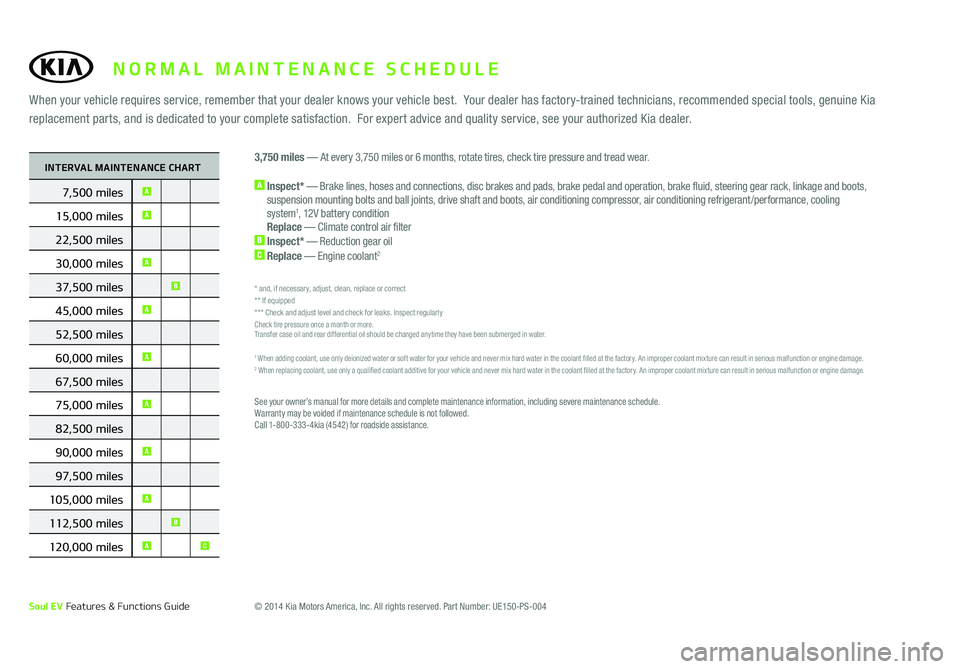
*IF EQUIPPED
See your owner’s manual for more details and complete maintenance information, including severe maintenance schedule.
Warranty may be voided if maintenance schedule is not followed.
Call 1-800-333-4kia (4542) for roadside assistance.
* and, if necessary, adjust, clean, replace or correct
** If equipped
* * *
C
heck and adjust level and check for leaks. Inspect regularly
Check tire pressure once a month or more. Transfer case oil and rear differential oil should be changed anytime they have been submerged in water.
1 When adding coolant, use only deionized water or soft water for your vehicle and never mix hard water in the coolant filled at the factory. An improper coolant mixture can result in serious malfunction or engine damage.2 When replacing coolant, use only a qualified coolant additive for your vehicle and never mix hard water in the coolant filled at the factory. An improper coolant mixture can result in serious malfunction or engine damage.
© 2014 Kia Motors America, Inc. All rights reserved. Part Number: UE150-PS-004
INTERVAL MAINTENANCE CHART
7,500 miles A
15,000 milesA
22,500 miles
30,000 miles
A
37,500 milesB
45,000 milesA
52,500 miles
60,000 miles
A
67,500 miles
75,000 miles
A
82,500 miles
90,000 miles
A
97,500 miles
105,000 miles
A
112,500 miles B
120,000 miles AC
3,750 miles — At every 3,750 miles or 6 months, rotate tires, check tire pressure and tread wear.
A Inspect * — Brake lines, hoses and connections, disc brakes and pads, brake pedal and operation, brake fluid, steering gear rack, linkage and boots,
suspension mounting bolts and ball joints, drive shaft and boots, air conditioning compressor, air conditioning refrigerant /performance, cooling
system
1, 12V battery condition
Replace — Climate control air filter
B
Inspect * — Reduction gear oilC
Replace — Engine coolant2
NORMAL MAINTENANCE SCHEDULE
When your vehicle requires service, remember that your dealer knows your vehicle best. Your dealer has factory-trained technicians, recommended special tools, genuine Kia
replacement parts, and is dedicated to your complete satisfaction. For expert advice and quality service, see your authorized Kia dealer.
Soul EV Features & Functions Guide