light KIA SOUL EV 2016 Features and Functions Guide
[x] Cancel search | Manufacturer: KIA, Model Year: 2016, Model line: SOUL EV, Model: KIA SOUL EV 2016Pages: 50, PDF Size: 4.69 MB
Page 26 of 50
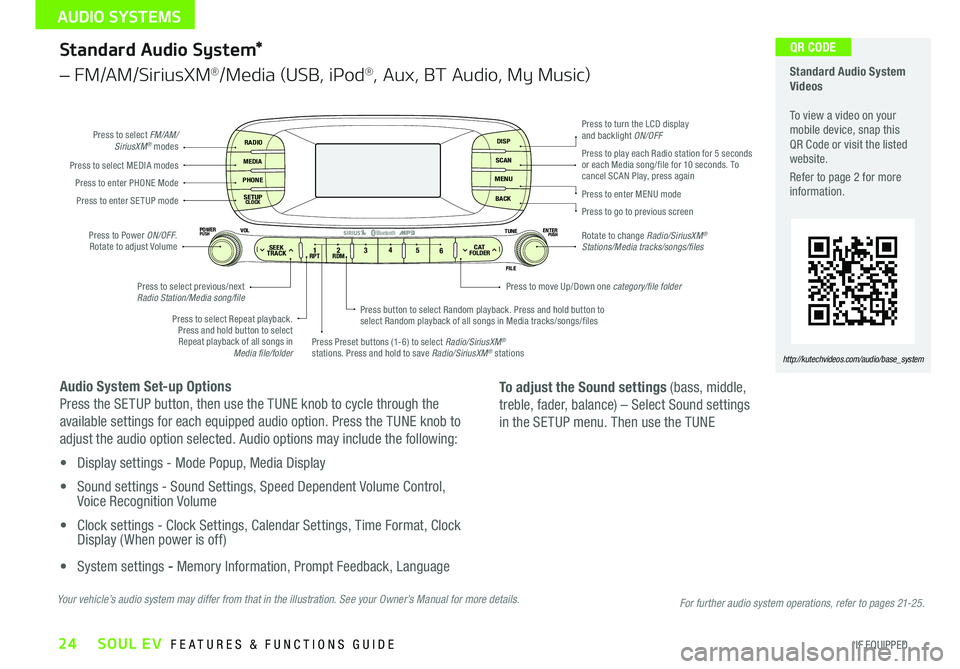
24
Standard Audio System*
– FM/AM/SiriusXM®/Media (USB, iPod®, Aux, BT Audio, My Music)
Audio System Set-up Options
Press the SETUP button, then use the TUNE knob to cycle through the
available settings for each equipped audio option Press the TUNE knob to
adjust the audio option selected Audio options may include the following:
• Display settings - Mode Popup, Media Display
• Sound settings - Sound Settings, Speed Dependent Volume Control, Voice Recognition Volume
• Clock settings - Clock Settings, Calendar Settings, Time Format, Clock Display ( When power is off)
• System settings - Memory Information, Prompt Feedback, Language
RADIO
MEDIA
PHONE
SETUPCLOCK
DISP
SCAN
MENU
BACK
12 34
56RPT RDMSEEKTRACKC ATFOLDER
VOLPOWERPUSHPUSHENTERTUNE
FILE
Bluetooth®
Press to select FM/AM/SiriusXM® modes
Press to Power ON/OFF Rotate to adjust Volume
Press Preset buttons (1-6) to select Radio/SiriusXM® stations Press and hold to save Radio/SiriusXM® stations
Press to select Repeat playback Press and hold button to select Repeat playback of all songs in Media file/folder
Press button to select Random playback Press and hold button to select Random playback of all songs in Media tracks/songs/files
Press to select MEDIA modesPress to play each Radio station for 5 seconds or each Media song/file for 10 seconds To cancel SCAN Play, press againPress to enter PHONE Mode
Press to enter SE TUP mode
Press to select previous/next Radio Station/Media song/file
Press to enter MENU mode
Press to go to previous screen
Rotate to change Radio/SiriusXM® Stations/Media tracks/songs/files
Press to turn the LCD display and backlight ON/OFF
Press to move Up/Down one category/file folder
To adjust the Sound settings (bass, middle,
treble, fader, balance) – Select Sound settings
in the SETUP menu Then use the TUNE
Standard Audio System Videos To view a video on your mobile device, snap this QR Code or visit the listed website
Refer to page 2 for more information
http://kutechvideos.com/audio/base_system
Your vehicle’s audio system may differ from that in the illustration. See your Owner’s Manual for more details.
QR CODE
For further audio system operations, refer to pages 21-25.
SOUL EV FEATURES & FUNCTIONS GUIDE
*IF EQUIPPED
AUDIO SYSTEMS
Page 30 of 50
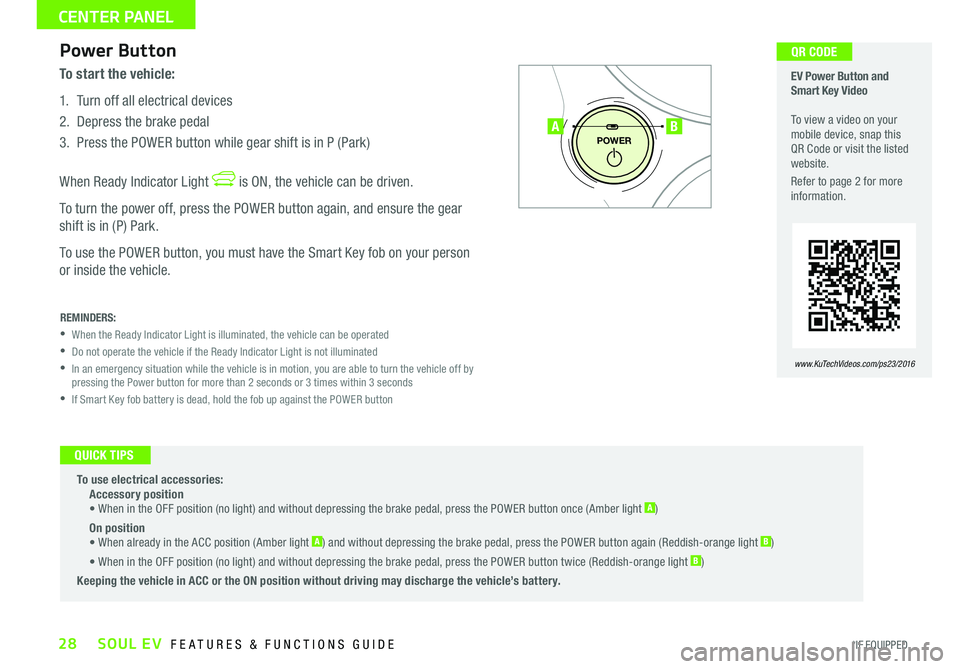
28
Power Button
To start the vehicle:
1 Turn off all electrical devices
2 Depress the brake pedal
3 Press the POWER button while gear shift is in P (Park)
When Ready Indicator Light is ON, the vehicle can be driven
To turn the power off, press the POWER button again, and ensure the gear
shift is in (P) Park
To use the POWER button, you must have the Smart Key fob on your person
or inside the vehicle
P
POWER
To use electrical accessories: Accessory position • When in the OFF position (no light) and without depressing the brake pedal, press the POWER button once (Amber light A)
On position • When already in the ACC position (Amber light A) and without depressing the brake pedal, press the POWER button again (Reddish-orange light B)
• When in the OFF position (no light) and without depressing the brake pedal, press the POWER button twice (Reddish-orange light B)
Keeping the vehicle in ACC or the ON position without driving may discharge the vehicle’s battery.
REMINDERS:
•When the Ready Indicator Light is illuminated, the vehicle can be operated
•Do not operate the vehicle if the Ready Indicator Light is not illuminated
• In an emergency situation while the vehicle is in motion, you are able to turn the vehicle off by pressing the Power button for more than 2 seconds or 3 times within 3 seconds
•If Smart Key fob battery is dead, hold the fob up against the POWER button
EV Power Button and Smart Key Video To view a video on your mobile device, snap this QR Code or visit the listed website
Refer to page 2 for more information
www.KuTechVideos.com/ps23/2016
AB
QUICK TIPS
QR CODE
SOUL EV FEATURES & FUNCTIONS GUIDE
*IF EQUIPPED
CENTER PANEL
Page 31 of 50

29
REMINDERS:
• As a bulb check, the EPB malfunction indicator will illuminate for approximately 3 seconds when the ignition switch is turned ON
• If the warning light does not illuminate temporarily, or continues to remain lit, take your vehicle to an authorized Kia dealer and have the system checked
• The EPB should not be operated while the vehicle is moving
• A click or electric brake motor sound may be heard while operating or releasing the EPB, but these conditions are normal and indicate that the EPB is functioning properly
Electric Parking Brake (EPB)
The Electric Parking Brake (EPB) system utilizes an electric motor to engage the
parking brake
Applying the Parking Brake
Depress the brake pedal and pull up the EPB switch A Ensure that the indicator light
is illuminated on the instrument cluster
Releasing the Parking Brake
The EPB will automatically release when the shifter is placed in Reverse or Drive
To release EPB manually, depress the brake pedal, then press the EPB switch A, with
the ignition switch in the ON position Ensure that the indicator light i s O F F
•
•When leaving your keys with parking lot attendants or valet, make sure to inform them how to operate the EPB •If parked on a steep incline/decline, pull up the EPB switch for more than 3 seconds for a firmer EPB application
QUICK TIPS
ACTIVE ECOECOOFF
ECOOFF
A
(Located below Gear Shift)
Electric Parking Brake Video To view a video on your mobile device, snap this QR Code or visit the listed website
Refer to page 2 for more information
www.KuTechVideos.com/ps23/2016
QR CODE
ALWAYS CHECK THE OWNER’S MANUAL FOR COMPLETE OPER ATING INFORMATION AND SAFET Y WARNINGS. *IF EQUIPPED
CENTER PANEL
Page 38 of 50

36
Map/Room Lamps
Pedestrian Warning System
Push the lens A to turn the Map Lamp ON/OFF This light produces a spot beam for
convenient use as a map lamp or personal lamp for the driver or front passenger
When the DOOR button B is pressed, the Map Lamp turns ON when any door is opened
When the ROOM button C is pressed, the Map and Room Lamps turn ON
Room Lamp
When the Room Lamp button D is pressed, the lamp turns ON
Automatic turn off function*
The interior lights automatically turn off approximately 30 seconds after the Engine
System Start /Stop button* is OFF
ON
DOOR
ROOM
ROOMDOOR
OPENCLOSE
Sunvisor
Use the Sunvisor to shield direct light through the front or side
windows Slide the Sunvisor out and adjust as needed
REMINDERS:
•Sunvisor may not shield all direct light
•Do not operate the vehicle if Sunvisor is impairing your visibility
•The Sunvisor may impair visibility if not adjusted properly
• Be aware of seating position when adjusting or swinging Sunvisor around to or from the front or side windows
( Type A )
( Type A )
AA
BC
D
•When doors are unlocked by the Smart Key*, the lamp turns ON for approximately 30 seconds •If your vehicle is equipped with the theft alarm system, the interior lights automatically turn off approximately 3 seconds after the system is in armed stage •Using interior lights for an extended period of time may cause battery discharge
QUICK TIPS
The Pedestrian Warning System generates engine sound for
pedestrians to hear the vehicle since an Electric Vehicle (EV ) has
no sound when operating
The Pedestrian Warning System will operate when:
•The EV vehicle is moving at a low speed
•The gear shift is moved to the (R) Reverse position
( Type B)D
SOUL EV FEATURES & FUNCTIONS GUIDE
*IF EQUIPPED
OTHER KEY FEATURES
Page 39 of 50

37
Rear-Camera Display*Parking Assist System*
Warning! Check yo ur sur roun dings for safety
The Rear-Camera Display* system is not a safety device It is a supplemental
system that displays the view behind the vehicle through the UVO EV Services
with Premium Navigation System screen while the vehicle is in Reverse
The Rear-Camera Display activates when the:
•POWER Start /Stop* button is in the ON position (Green Light)
• Gear Shift Lever is in the R (Reverse) position
The Parking Assist System* is not a safety device The Parking
Assist System* is a supplemental system that assists the driver by
chiming if any object is detected within the sensing areas to the
rear and side of the vehicle when backing up
The Parking Assist system* activates with the POWER button ON
and the Parking Assist button A pressed (LED illuminated)
When Parking Assist button is OFF and the Gear Shift is placed into
R (Reverse), the Parking Assist button turns ON automatically and
the system activates
REMINDERS:
• If the vehicle is moving at speeds over 3 mph, the system may not activate correctly
• When more than two objects are sensed at the same time, the closest one will be recognized first
• The above images are for illustration purposes only and may not reflect actual operation
The Parking Assist System* is not a substitute for proper and safe parking and backing-up procedures. Always drive safely and use caution when parking and backing up. The Parking Assist System* may not detect every object around the vehicle
REMINDER: While camera is active, only the volume controls on the Audio System can be operated
The Rear-Camera Display* is not a substitute for proper and safe backing-up procedures. The Rear-Camera Display may not display every object behind the vehicle. Always drive safely and use caution when backing up.
(Rear-Camera Display)
(Rear Camera )
(Front and rear sensor location shown)(Located under gear shift)
ACTIVE ECOECOOFF
ECOOFFA
ALWAYS CHECK THE OWNER’S MANUAL FOR COMPLETE OPER ATING INFORMATION AND SAFET Y WARNINGS. *IF EQUIPPED
OTHER KEY FEATURES
Page 40 of 50

38
Opening the Hood:
1 Located on the bottom left of the driver’s panel, pull the Hood
Release Lever A to unlatch the Hood
2 In the front of the vehicle, lift the Hood slightly, push the secondary
Latch B up inside of the Hood’s center and lift the Hood
REMINDER: While lowering and closing, keep hands away from under the Hood
Hood Release Lever and Latch
Closing the Hood:
Lower the Hood by pressing the front center of the Hood Then, press
down to securely lock in place
AB
Tire Mobility Kit Video To view a video on your mobile device, snap this QR Code or visit the listed website
Refer to page 2 for more information
www.KuTechVideos.com/ps23/2016
Tire Mobility Kit
REMINDERS:
• The Tire Mobility Kit requires the use of the 12V/15A /180W Power Outlet, which is located on the right side of the outlet /aux port area
• After tire is properly sealed, drive cautiously at no more than a total distance speed of 50 mph for no longer than a maximum distance of up to 120 miles
The Tire Mobility Kit may temporarily seal
certain types of tire damage
For operational information, please refer to
section 6 of your Owner’s Manual
C Sealant Bottle
D Compressor
•The Tire Mobility Kit is a temporary fix and is to be used for one tire only; the tire should be inspected as soon as possible •The kit should only be used for sealing/inflating passenger car tires; do not use for inflating any other type of tires •Some damaged tires cannot be sealed completely; do not use the kit if a tire is damaged beyond repair
QUICK TIPS
D
C
QR CODE
SOUL EV FEATURES & FUNCTIONS GUIDE
*IF EQUIPPED
OTHER KEY FEATURES
Page 42 of 50

40
Seat Belts
To properly fasten your seat belts:
1 Insert the belt tongue plate A into the buckle B until it clicks
2 Position the lap portion of the belt across your lap as LOW ON THE
HIPS as possible C Adjust the belt to a SNUG FIT by pulling up on the
shoulder portion D
Seat Belt Retractor Locks
•Retractor locks allow lap/shoulder seat belts to remain unlocked during
normal vehicle operation for freedom of movement and increased comfort
•During a STRONG STOP, SUDDEN TURN OR CERTAIN COLLISIONS, seat
belt retractors will automatically lock the belts to reduce the risk of injury
PRESSPRESS
A
B
D
C
The Seat Belt warning chime operates for driver’s seat only
QUICK TIP
ODS detects the presence and position of the front passenger and adjusts or turns off airbag
deployment accordingly
Depending on the situation and type of accident, the system may:
•Deploy airbag (Adult)
•Not deploy the airbag (Unoccupied)
If the system determines that the airbag should not be deployed, the “PASSENGER AIRBAG OFF” light
will illuminate
Occupant Detection System (ODS) / PASSENGER AIRBAG OFF Indicator
OFF
DRIVER
REARA/C
PA SSE NGE R
A IR BA G
SOUL EV FEATURES & FUNCTIONS GUIDE
*IF EQUIPPED
SAFETY FEATURES