KIA Spectra 2006 2.G Owner's Manual
Manufacturer: KIA, Model Year: 2006, Model line: Spectra, Model: KIA Spectra 2006 2.GPages: 273, PDF Size: 2.83 MB
Page 111 of 273
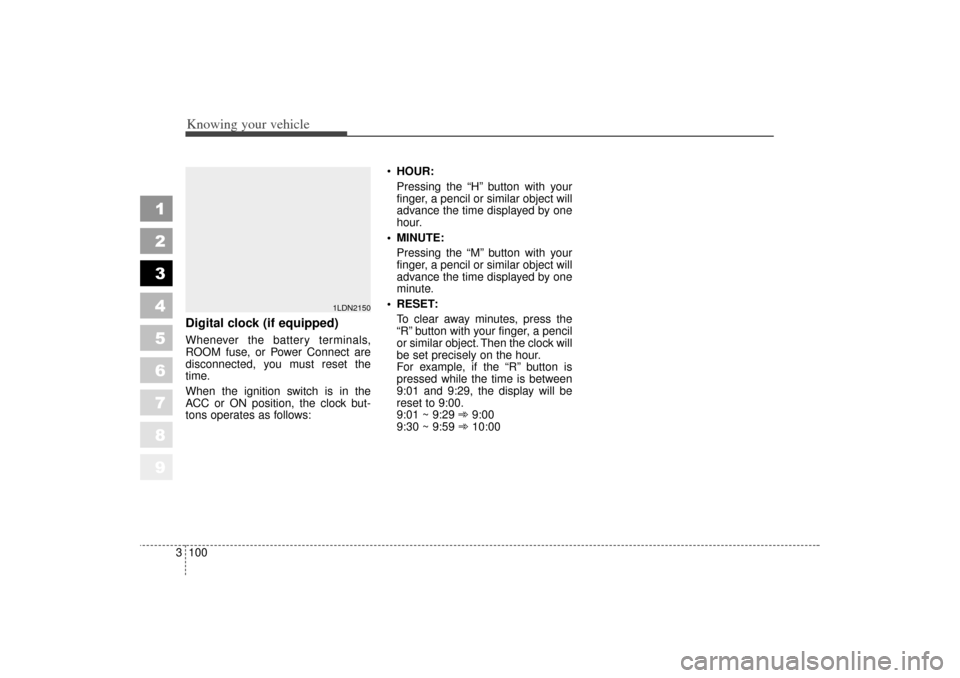
Knowing your vehicle100
3
1
2
3
4
5
6
7
8
9
Digital clock (if equipped)Whenever the battery terminals,
ROOM fuse, or Power Connect are
disconnected, you must reset the
time.
When the ignition switch is in the
ACC or ON position, the clock but-
tons operates as follows:
HOUR:
Pressing the “H” button with your
finger, a pencil or similar object will
advance the time displayed by one
hour.
MINUTE: Pressing the “M” button with your
finger, a pencil or similar object will
advance the time displayed by one
minute.
RESET: To clear away minutes, press the
“R” button with your finger, a pencil
or similar object. Then the clock will
be set precisely on the hour.
For example, if the “R” button is
pressed while the time is between
9:01 and 9:29, the display will be
reset to 9:00.
9:01 ~ 9:29 ➾ 9:00
9:30 ~ 9:59 ➾ 10:00
1LDN2150
LD CAN (ENG) 3-84~.qxd 7/29/05 10:15 AM Page 100
Page 112 of 273
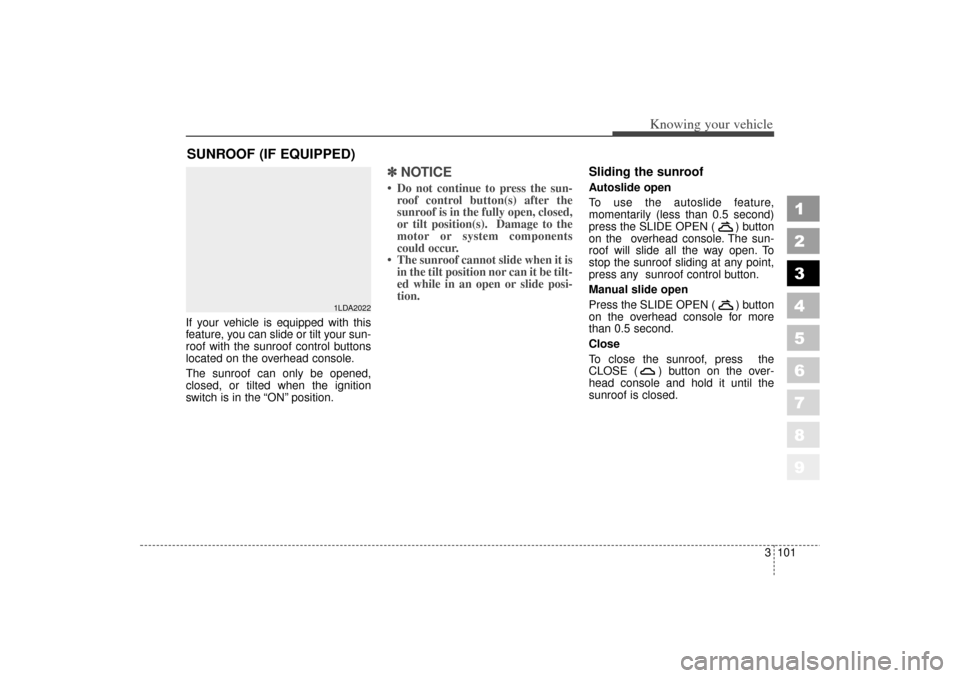
3 101
1
2
3
4
5
6
7
8
9
Knowing your vehicle
If your vehicle is equipped with this
feature, you can slide or tilt your sun-
roof with the sunroof control buttons
located on the overhead console.
The sunroof can only be opened,
closed, or tilted when the ignition
switch is in the “ON” position.
✽ ✽NOTICE Do not continue to press the sun-
roof control button(s) after the
sunroof is in the fully open, closed,
or tilt position(s). Damage to the
motor or system components
could occur.
The sunroof cannot slide when it is in the tilt position nor can it be tilt-
ed while in an open or slide posi-
tion.
Sliding the sunroof Autoslide open
To use the autoslide feature,
momentarily (less than 0.5 second)
press the SLIDE OPEN ( ) button
on the overhead console. The sun-
roof will slide all the way open. To
stop the sunroof sliding at any point,
press any sunroof control button.
Manual slide open
Press the SLIDE OPEN ( ) button
on the overhead console for more
than 0.5 second.
Close
To close the sunroof, press the
CLOSE ( ) button on the over-
head console and hold it until the
sunroof is closed.
SUNROOF (IF EQUIPPED)
1LDA2022
LD CAN (ENG) 3-84~.qxd 7/29/05 10:15 AM Page 101
Page 113 of 273
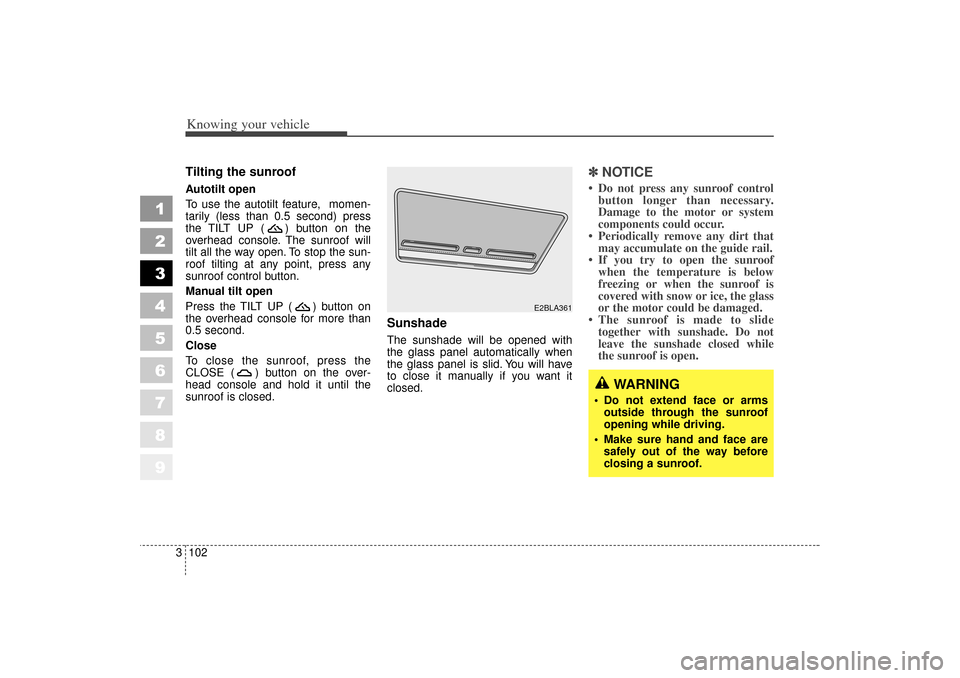
Knowing your vehicle102
3
1
2
3
4
5
6
7
8
9
Tilting the sunroof Autotilt open
To use the autotilt feature, momen-
tarily (less than 0.5 second) press
the TILT UP ( ) button on the
overhead console. The sunroof will
tilt all the way open. To stop the sun-
roof tilting at any point, press any
sunroof control button.
Manual tilt open
Press the TILT UP ( ) button on
the overhead console for more than
0.5 second.
Close
To close the sunroof, press the
CLOSE ( ) button on the over-
head console and hold it until the
sunroof is closed.
Sunshade The sunshade will be opened with
the glass panel automatically when
the glass panel is slid. You will have
to close it manually if you want it
closed.
✽ ✽
NOTICE Do not press any sunroof control
button longer than necessary.
Damage to the motor or system
components could occur.
Periodically remove any dirt that may accumulate on the guide rail.
If you try to open the sunroof when the temperature is below
freezing or when the sunroof is
covered with snow or ice, the glass
or the motor could be damaged.
The sunroof is made to slide together with sunshade. Do not
leave the sunshade closed while
the sunroof is open.
E2BLA361
WARNING
Do not extend face or arms
outside through the sunroof
opening while driving.
Make sure hand and face are safely out of the way before
closing a sunroof.
LD CAN (ENG) 3-84~.qxd 7/29/05 10:15 AM Page 102
Page 114 of 273
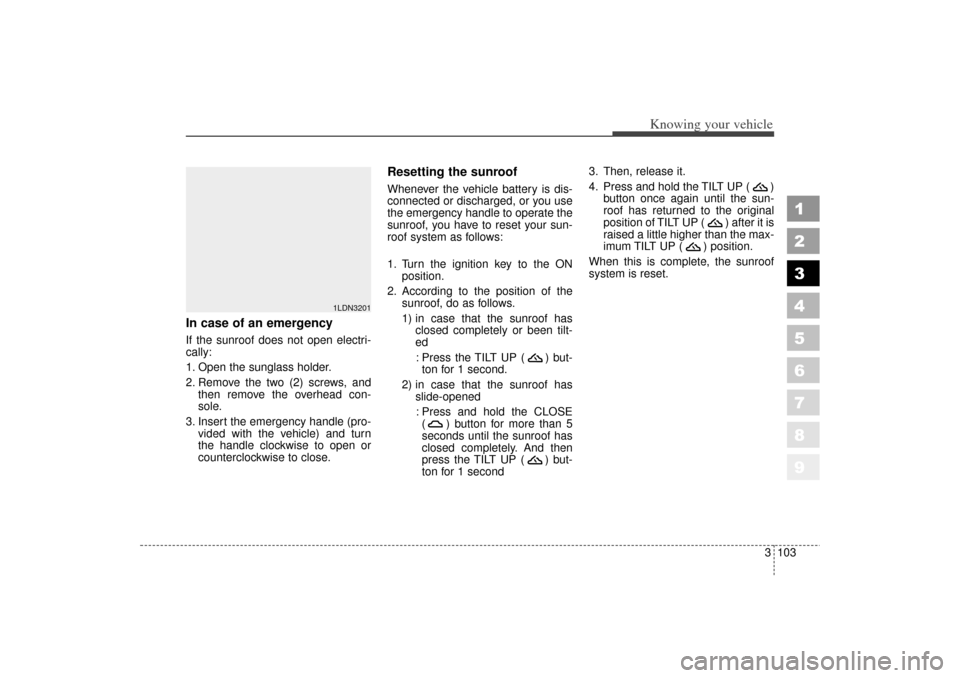
3 103
1
2
3
4
5
6
7
8
9
Knowing your vehicle
In case of an emergency If the sunroof does not open electri-
cally:
1. Open the sunglass holder.
2. Remove the two (2) screws, andthen remove the overhead con-
sole.
3. Insert the emergency handle (pro- vided with the vehicle) and turn
the handle clockwise to open or
counterclockwise to close.
Resetting the sunroofWhenever the vehicle battery is dis-
connected or discharged, or you use
the emergency handle to operate the
sunroof, you have to reset your sun-
roof system as follows:
1. Turn the ignition key to the ON position.
2. According to the position of the sunroof, do as follows.
1) in case that the sunroof hasclosed completely or been tilt-
ed
: Press the TILT UP ( ) but- ton for 1 second.
2) in case that the sunroof has slide-opened
: Press and hold the CLOSE ( ) button for more than 5
seconds until the sunroof has
closed completely. And then
press the TILT UP ( ) but-
ton for 1 second 3. Then, release it.
4. Press and hold the TILT UP ( )
button once again until the sun-
roof has returned to the original
position of TILT UP ( ) after it is
raised a little higher than the max-
imum TILT UP ( ) position.
When this is complete, the sunroof
system is reset.
1LDN3201
LD CAN (ENG) 3-84~.qxd 7/29/05 10:15 AM Page 103
Page 115 of 273
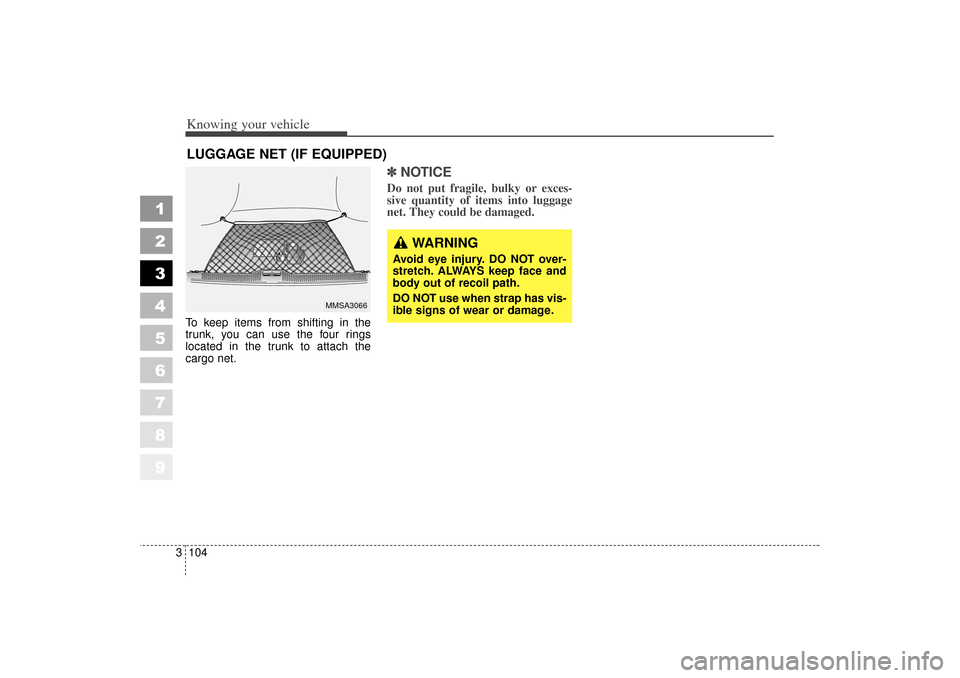
Knowing your vehicle104
3
1
2
3
4
5
6
7
8
9
To keep items from shifting in the
trunk, you can use the four rings
located in the trunk to attach the
cargo net.
✽ ✽
NOTICEDo not put fragile, bulky or exces-
sive quantity of items into luggage
net. They could be damaged.
LUGGAGE NET (IF EQUIPPED)
MMSA3066
WARNING
Avoid eye injury. DO NOT over-
stretch. ALWAYS keep face and
body out of recoil path.
DO NOT use when strap has vis-
ible signs of wear or damage.
LD CAN (ENG) 3-84~.qxd 7/29/05 10:15 AM Page 104
Page 116 of 273
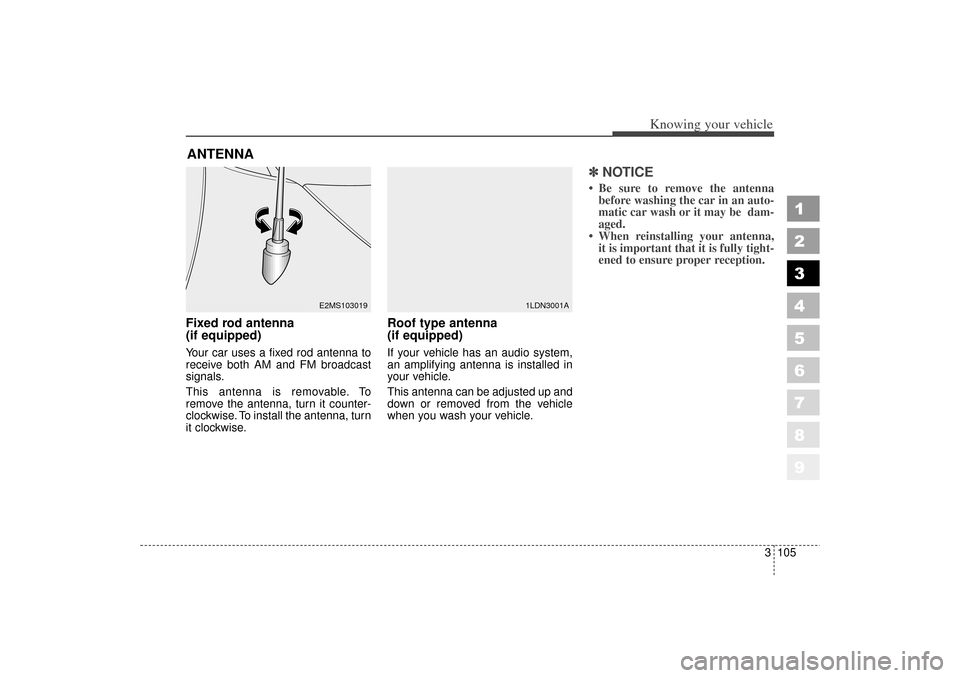
3 105
1
2
3
4
5
6
7
8
9
Knowing your vehicle
Fixed rod antenna
(if equipped)Your car uses a fixed rod antenna to
receive both AM and FM broadcast
signals.
This antenna is removable. To
remove the antenna, turn it counter-
clockwise. To install the antenna, turn
it clockwise.
Roof type antenna
(if equipped)If your vehicle has an audio system,
an amplifying antenna is installed in
your vehicle.
This antenna can be adjusted up and
down or removed from the vehicle
when you wash your vehicle.
✽ ✽NOTICE Be sure to remove the antenna
before washing the car in an auto-
matic car wash or it may be dam-
aged.
When reinstalling your antenna, it is important that it is fully tight-
ened to ensure proper reception.
ANTENNA
E2MS103019
1LDN3001A
LD CAN (ENG) 3-84~.qxd 7/29/05 10:15 AM Page 105
Page 117 of 273
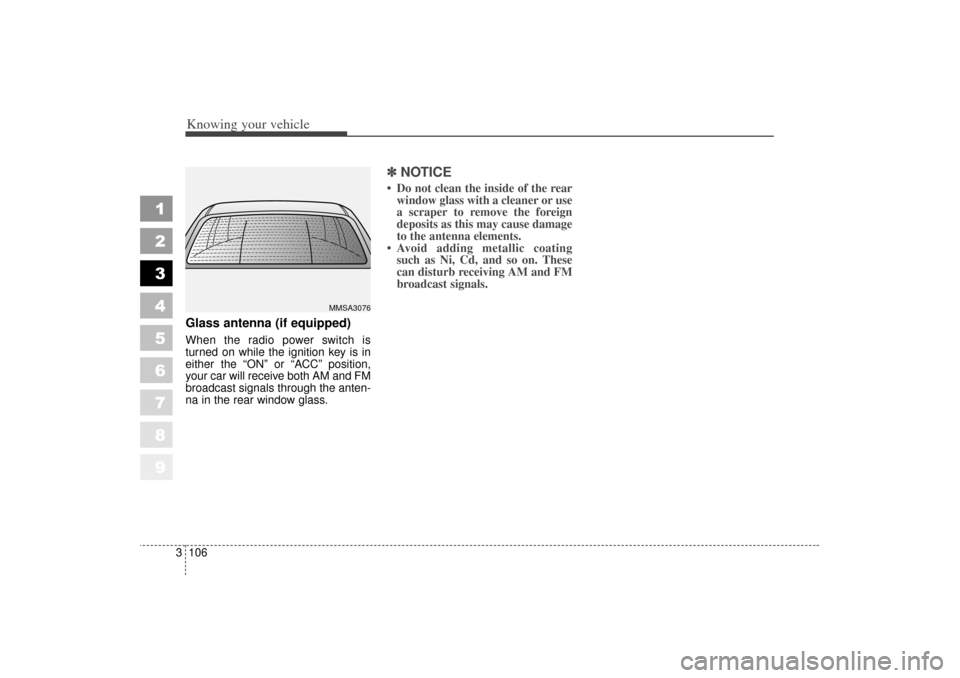
Knowing your vehicle106
3
1
2
3
4
5
6
7
8
9
Glass antenna (if equipped)When the radio power switch is
turned on while the ignition key is in
either the “ON” or “ACC” position,
your car will receive both AM and FM
broadcast signals through the anten-
na in the rear window glass.
✽ ✽
NOTICE Do not clean the inside of the rear
window glass with a cleaner or use
a scraper to remove the foreign
deposits as this may cause damage
to the antenna elements.
Avoid adding metallic coating such as Ni, Cd, and so on. These
can disturb receiving AM and FM
broadcast signals.
MMSA3076
LD CAN (ENG) 3-84~.qxd 7/29/05 10:15 AM Page 106
Page 118 of 273
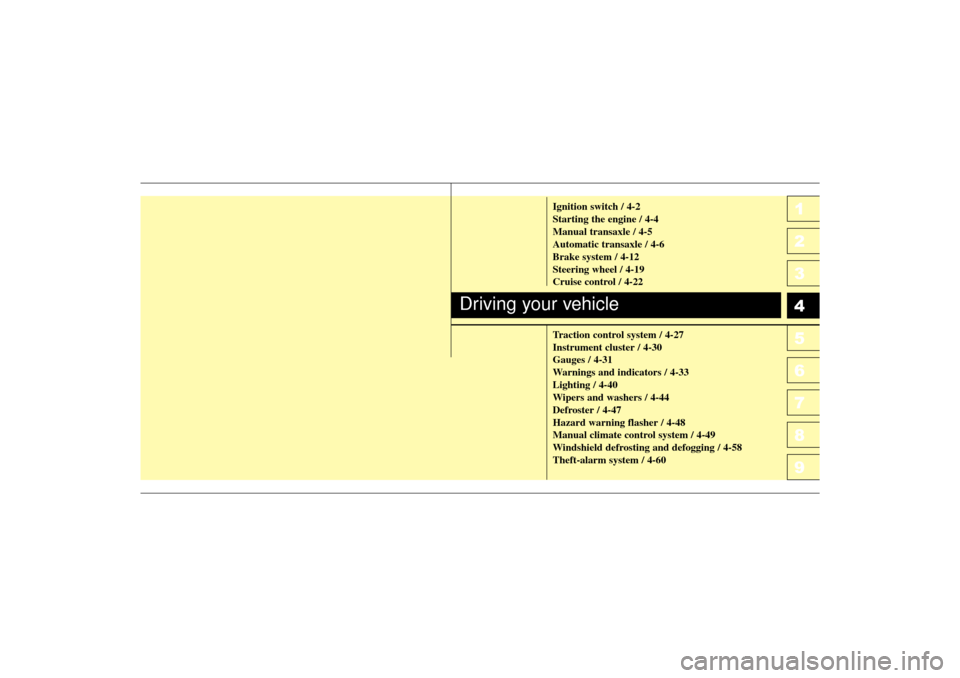
1
2
3
4
5
6
7
8
9
Ignition switch / 4-2
Starting the engine / 4-4
Manual transaxle / 4-5
Automatic transaxle / 4-6
Brake system / 4-12
Steering wheel / 4-19
Cruise control / 4-22
Traction control system / 4-27
Instrument cluster / 4-30
Gauges / 4-31
Warnings and indicators / 4-33
Lighting / 4-40
Wipers and washers / 4-44
Defroster / 4-47
Hazard warning flasher / 4-48
Manual climate control system / 4-49
Windshield defrosting and defogging / 4-58
Theft-alarm system / 4-60
Driving your vehicle
LD CAN (ENG) 4.qxd 7/29/05 10:16 AM Page 1
Page 119 of 273
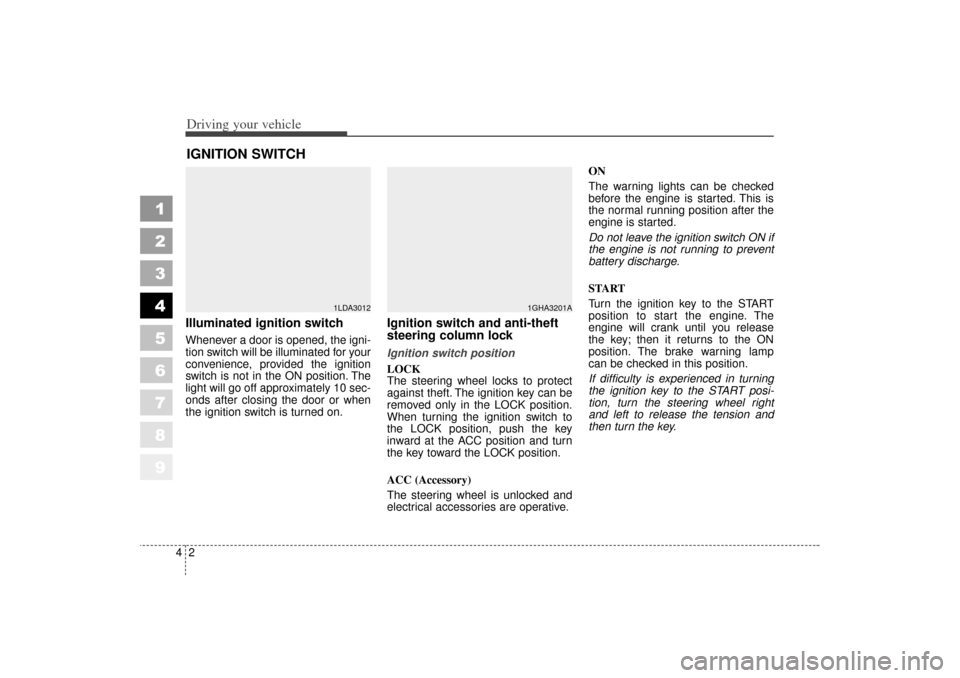
Driving your vehicle24
1
2
3
4
5
6
7
8
9
Illuminated ignition switchWhenever a door is opened, the igni-
tion switch will be illuminated for your
convenience, provided the ignition
switch is not in the ON position. The
light will go off approximately 10 sec-
onds after closing the door or when
the ignition switch is turned on.
Ignition switch and anti-theft
steering column lock Ignition switch position
LOCK
The steering wheel locks to protect
against theft. The ignition key can be
removed only in the LOCK position.
When turning the ignition switch to
the LOCK position, push the key
inward at the ACC position and turn
the key toward the LOCK position.
ACC (Accessory)
The steering wheel is unlocked and
electrical accessories are operative.ON
The warning lights can be checked
before the engine is started. This is
the normal running position after the
engine is started.
Do not leave the ignition switch ON if
the engine is not running to prevent
battery discharge.
START
Turn the ignition key to the START
position to start the engine. The
engine will crank until you release
the key; then it returns to the ON
position. The brake warning lamp
can be checked in this position.
If difficulty is experienced in turning
the ignition key to the START posi-
tion, turn the steering wheel right
and left to release the tension and
then turn the key.
IGNITION SWITCH
1LDA3012
1GHA3201A
LD CAN (ENG) 4.qxd 7/29/05 10:16 AM Page 2
Page 120 of 273
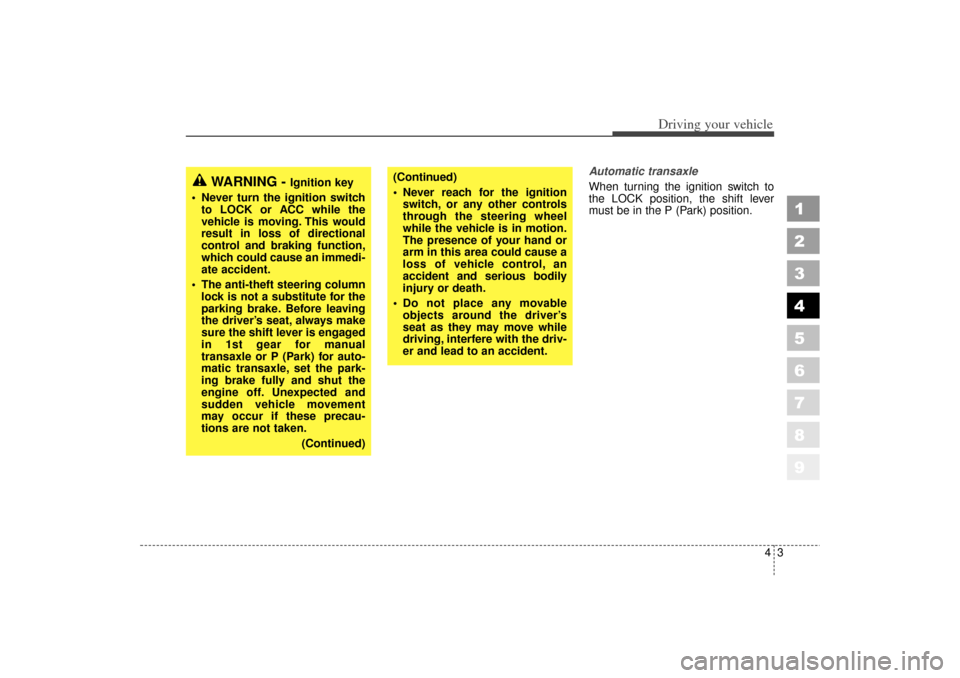
43
1
2
3
4
5
6
7
8
9
Driving your vehicle
Automatic transaxle
When turning the ignition switch to
the LOCK position, the shift lever
must be in the P (Park) position.
WARNING -
Ignition key
• Never turn the ignition switch to LOCK or ACC while the
vehicle is moving. This would
result in loss of directional
control and braking function,
which could cause an immedi-
ate accident.
The anti-theft steering column lock is not a substitute for the
parking brake. Before leaving
the driver’s seat, always make
sure the shift lever is engaged
in 1st gear for manual
transaxle or P (Park) for auto-
matic transaxle, set the park-
ing brake fully and shut the
engine off. Unexpected and
sudden vehicle movement
may occur if these precau-
tions are not taken.
(Continued)
(Continued)
Never reach for the ignitionswitch, or any other controls
through the steering wheel
while the vehicle is in motion.
The presence of your hand or
arm in this area could cause a
loss of vehicle control, an
accident and serious bodily
injury or death.
Do not place any movable objects around the driver’s
seat as they may move while
driving, interfere with the driv-
er and lead to an accident.
LD CAN (ENG) 4.qxd 7/29/05 10:16 AM Page 3