KIA SPECTRA5 2008 Owners Manual
Manufacturer: KIA, Model Year: 2008, Model line: SPECTRA5, Model: KIA SPECTRA5 2008Pages: 298, PDF Size: 5.38 MB
Page 181 of 298

Driving your vehicle
48 4
1
2
3
4
5
6
7
8
9
Fan speed control knob
The ignition switch must be in the ON
position for fan operation.
The fan speed control knob allows
you to control the fan speed of the air
flowing from the ventilation system.
To change the fan speed, turn the
knob to the right for higher speed or
left for lower speed.
Temperature control knob
The temperature control knob allows
you to control the temperature of the
air flowing from the ventilation sys-
tem. To change the air temperature in
the passenger compartment turn the
knob to the right for warm and hot air
or left for cooler air.
Mode selection knob
The mode selection knob controls
the direction of the air flow through
the ventilation system.
OLD026126NOLD026124OLD026202N
Page 182 of 298

449
1
2
3
4
5
6
7
8
9
Driving your vehicle
MAX/ A/C position
When you select the MAX
A/C mode while the fan
speed is on, the follwing
system settings will be
made automatically;
• the air conditioning sys-
tem will be turned on.
• the recirculated air posi-
tion will be selected.
• the face mode will be
selected.
If you select MAX A/C
mode, you will not be able
to cancel the A/C system
operation, or change the
recirculated air mode posi-
tion.
Set the fan speed control
knob to desired speed and
rotate the temperature
control knob to the
extreme left position for
maximum cooling.
(outlet port: B, D)MAX
A/C
OLD026121
Page 183 of 298
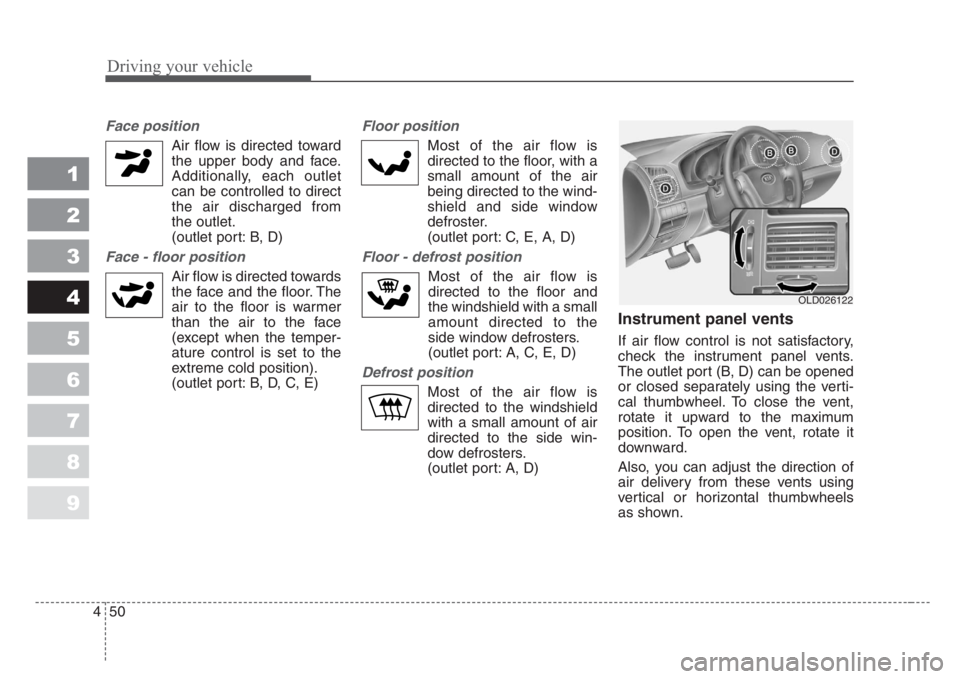
Driving your vehicle
50 4
1
2
3
4
5
6
7
8
9
Face position
Air flow is directed toward
the upper body and face.
Additionally, each outlet
can be controlled to direct
the air discharged from
the outlet.
(outlet port: B, D)
Face - floor position
Air flow is directed towards
the face and the floor. The
air to the floor is warmer
than the air to the face
(except when the temper-
ature control is set to the
extreme cold position).
(outlet port: B, D, C, E)
Floor position
Most of the air flow is
directed to the floor, with a
small amount of the air
being directed to the wind-
shield and side window
defroster.
(outlet port: C, E, A, D)
Floor - defrost position
Most of the air flow is
directed to the floor and
the windshield with a small
amount directed to the
side window defrosters.
(outlet port: A, C, E, D)
Defrost position
Most of the air flow is
directed to the windshield
with a small amount of air
directed to the side win-
dow defrosters.
(outlet port: A, D)
Instrument panel vents
If air flow control is not satisfactory,
check the instrument panel vents.
The outlet port (B, D) can be opened
or closed separately using the verti-
cal thumbwheel. To close the vent,
rotate it upward to the maximum
position. To open the vent, rotate it
downward.
Also, you can adjust the direction of
air delivery from these vents using
vertical or horizontal thumbwheels
as shown.
OLD026122
Page 184 of 298

451
1
2
3
4
5
6
7
8
9
Driving your vehicle
Air intake control button
This is used to select outside (fresh)
air position or recirculated air posi-
tion.
To change the air intake control posi-
tion, push the control button.
Recirculated air position
The indicator light on the
button is illuminated when
the recirculated air posi-
tion is selected.
With the recirculated air
position selected, air from
passenger compartment
will be drawn through the
heating system and heat-
ed or cooled according to
the function selected.
Outside (fresh) air position
The indicator light on the
button is not illuminated
when the outside (fresh)
air position is selected.
With the outside (fresh) air
position selected, air
enters the vehicle from
outside and is heated or
cooled according to the
function selected.
OLD026125N
Page 185 of 298

Driving your vehicle
52 4
1
2
3
4
5
6
7
8
9
✽
NOTICE
Prolonged use of the air condition-
ing with the “recirculated air posi-
tion” selected, will result in exces-
sively dry air in the passenger com-
partment.
Air conditioning button
(if equipped)
Push the A/C button to turn the air
conditioning system on (indicator
light will illuminate). Push the button
again to turn the air conditioning sys-
tem off.
WARNING - Reciruclated
air
• Continued climate control
system operation in the recir-
culated air position may allow
humidity to increase inside
vehicle which may fog the
glass and obscure visibility.
• Continued climate control
system operation in the
reciruclated air position can
slightly reduce oxygen levels
which can lead to cause
drowsiness or sleepiness, and
loss of vehicle control. Set the
air intake control to the out-
side (fresh) air position as
much as possible while driv-
ing.
OLD026127
Page 186 of 298

453
1
2
3
4
5
6
7
8
9
Driving your vehicle
System Operation
Ventilation
1. Set the mode to the position.
2. Set the air intake control to the
outside (fresh) air position.
3. Set the temperature control to the
desired position.
4. Set the fan speed control to the
desired speed.
Heating
1. Set the mode to the position.
2. Set the air intake control to the
outside (fresh) air position.
3. Set the temperature control to the
desired position.
4. Set the fan speed control to the
desired speed.
5. If dehumidified heating is desired,
turn the air conditioning system (if
equipped) on.
• If cool air is desired at face level for
bi-level operation, set the mode to
the position.
• If the windshield fogs up, set the
mode to the
,position.
Air conditioning (if equipped)
All Kia Air Conditioning Systems are
filled with environmentally friendly
R-134a refrigerant which is not dam-
aging to the ozone layer.
1. Start the engine. Push the air con-
ditioning button.
2. Set the mode to the position.
3. Set the air intake control to the
outside air or recirculated air posi-
tion.
4. Set the temperature control knob
to the desired position.
5. Set the fan speed control to the
desired speed.
6. Adjust the fan speed control and
temperature control to maintain
maximum comfort.
• If warmer air is desired at floor
level for bi-level operation, set the
mode to the position and
adjust the temperature control to
maintain maximum comfort.
Page 187 of 298

Driving your vehicle
54 4
1
2
3
4
5
6
7
8
9
• When maximum cooling is desired,
set the temperature control to the
extreme left position and set the air
intake control to the recirculated air
position, then set the fan speed
control to the highest speed.
✽
NOTICE
• When using the air conditioning
system, monitor the temperature
gauge closely while driving up
hills or in heavy traffic when out-
side temperatures are high. Air
conditioning system operation
may cause engine overheating.
Continue to use the blower fan but
turn the air conditioning system
off if the temperature gauge indi-
cates engine overheating.
• With opening the windows in
humid weather air conditioning
may cause to make water drops.
Be careful because excessive water
drop may cause to damage electri-
cal equipment. In this case, close
the windows and turn on the air
conditioning system.
Air conditioning system oper-
ation tips
• If the vehicle has been parked in
direct sunlight during hot weather,
open the windows for a short time
to let the hot air inside the vehicle
escape.
• To help reduce moisture inside of
windows on rainy humid days,
decrease the humidity inside the
vehicle by operating the air condi-
tioning system.
• During air conditioning system
operation, you may occasionally
notice a slight change in engine
speed at idle as the air condition-
ing compressor cycles on. This is a
normal system operation charac-
teristics.
• Use the air conditioning system
every month if only for a few min-
utes to ensure maximum system
performance.
• When using the air conditioning
system, you may notice clear water
dripping (or even puddling) on the
ground under the passenger side
of the vehicle. This is a normal sys-
tem operation characteristics.• The air conditioning system
includes a function that automati-
cally turns the air conditioning
compressor off if engine coolant
temperature approaches an over
heating level. The air conditioning
compressor operation will resume
once engine coolant temperature
returns to the normal range. Also,
the air conditioning compressor is
automatically turned off for a few
seconds when the accelerator is
fully depressed (wide open throt-
tle).
• When operating the air condition-
ing system use the outside (fresh)
air position.
• Operating the air conditioning sys-
tem in the recirculated air position
does provide maximum cooling,
however, continual operation in this
mode may cause the air inside the
vehicle to become stale.
Page 188 of 298

455
1
2
3
4
5
6
7
8
9
Driving your vehicle
Checking the amount of air
conditioner refrigerant and
compressor lubricant
When the amount of refrigerant is
low, the performance of the air con-
ditioning is reduced. Overfilling also
has a bad influence on the air condi-
tioning system.
Therefore, if abnormal operation is
found, have the system inspected by
an authorized Kia dealer.
Air conditioner refrigerant and
compressor lubricant
WARNING - AC service
The air conditioning system
should be serviced by an
authorized Kia dealer. Improper
service may cause serious
injury to the person performing
the service.
CAUTION
When the performance of the air
conditioning system is reduced
it is important that the correct
type and amount of oil and
refrigerant is used. Otherwise,
damage to the compressor and
abnormal system operation
may occur.
Page 189 of 298

Driving your vehicle
56 4
1
2
3
4
5
6
7
8
9
To defog inside windshield
1. Select any fan speed.
2. Select desired temperature.
3. Select the or position.
4. The outside (fresh) air and air con-
ditioning will be selected.
If the air-conditioning and outside
(fresh) air position are not selected
automatically, press the correspon-
ding button manually.
To defrost outside windshield
1. Set the fan speed to the highest
(extreme right) position.
2. Set the temperature to the
extreme hot position.
3. Select the position.
4. The outside (fresh) air and air con-
ditioning will be selected.
If the air-conditioning and outside
(fresh) air position are not selected
automatically, press the correspon-
ding button manually.
WINDSHIELD DEFROSTING AND DEFOGGING
CAUTION - Windshield
heating
Do not use or position
during cooling operation in
extremely humid weather. The
difference between the tempera-
ture of the outside air and that
of the windshield could cause
the outer surface of the wind-
shield to fog up, causing loss of
visibility. In this case,set the
mode selection knob to the
position and fan speed control
knob to the lower speed.
OLD026139NOLD026140N
Page 190 of 298
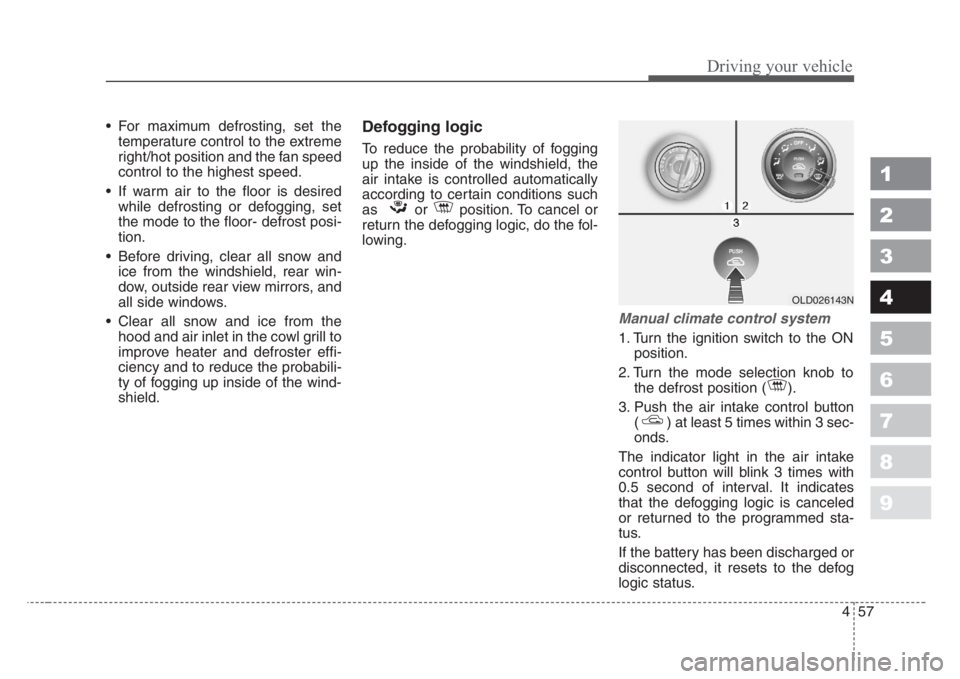
457
1
2
3
4
5
6
7
8
9
Driving your vehicle
• For maximum defrosting, set the
temperature control to the extreme
right/hot position and the fan speed
control to the highest speed.
• If warm air to the floor is desired
while defrosting or defogging, set
the mode to the floor- defrost posi-
tion.
• Before driving, clear all snow and
ice from the windshield, rear win-
dow, outside rear view mirrors, and
all side windows.
• Clear all snow and ice from the
hood and air inlet in the cowl grill to
improve heater and defroster effi-
ciency and to reduce the probabili-
ty of fogging up inside of the wind-
shield.Defogging logic
To reduce the probability of fogging
up the inside of the windshield, the
air intake is controlled automatically
according to certain conditions such
as or position. To cancel or
return the defogging logic, do the fol-
lowing.
Manual climate control system
1. Turn the ignition switch to the ON
position.
2. Turn the mode selection knob to
the defrost position ( ).
3. Push the air intake control button
( ) at least 5 times within 3 sec-
onds.
The indicator light in the air intake
control button will blink 3 times with
0.5 second of interval. It indicates
that the defogging logic is canceled
or returned to the programmed sta-
tus.
If the battery has been discharged or
disconnected, it resets to the defog
logic status.
OLD026143N