KIA Sportage 2009 JE_ / 2.G Owner's Manual
Manufacturer: KIA, Model Year: 2009, Model line: Sportage, Model: KIA Sportage 2009 JE_ / 2.GPages: 371, PDF Size: 3.5 MB
Page 111 of 371
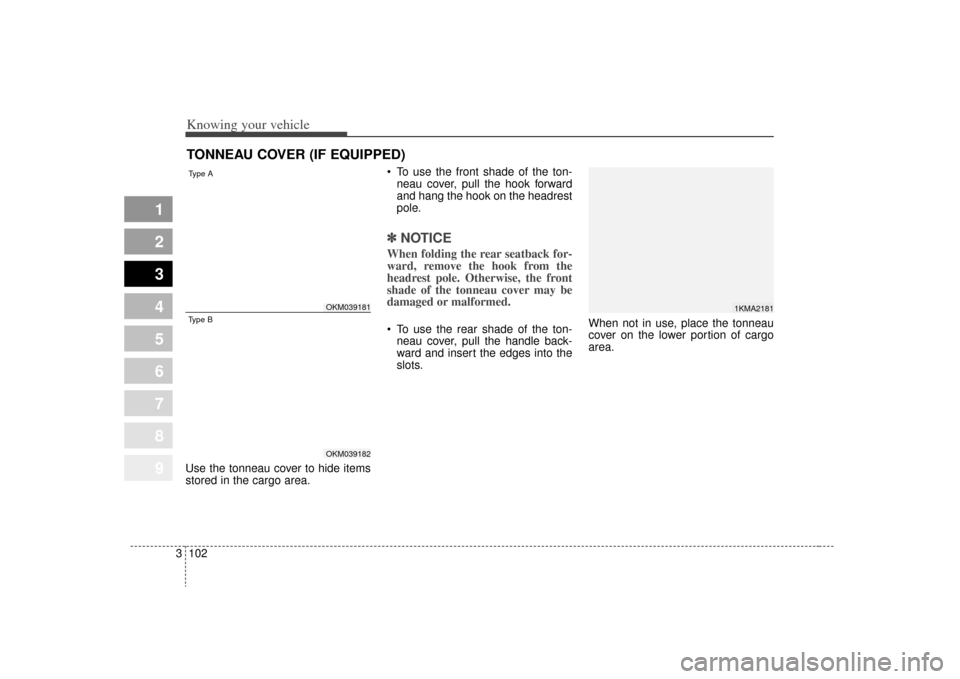
Knowing your vehicle102
3
1
2
3
4
5
6
7
8
9
Use the tonneau cover to hide items
stored in the cargo area. To use the front shade of the ton-
neau cover, pull the hook forward
and hang the hook on the headrest
pole.
✽ ✽ NOTICEWhen folding the rear seatback for-
ward, remove the hook from the
headrest pole. Otherwise, the front
shade of the tonneau cover may be
damaged or malformed. To use the rear shade of the ton-
neau cover, pull the handle back-
ward and insert the edges into the
slots. When not in use, place the tonneau
cover on the lower portion of cargo
area.
TONNEAU COVER (IF EQUIPPED)
1KMA2181
OKM039181OKM039182
Type A
Type B
Page 112 of 371
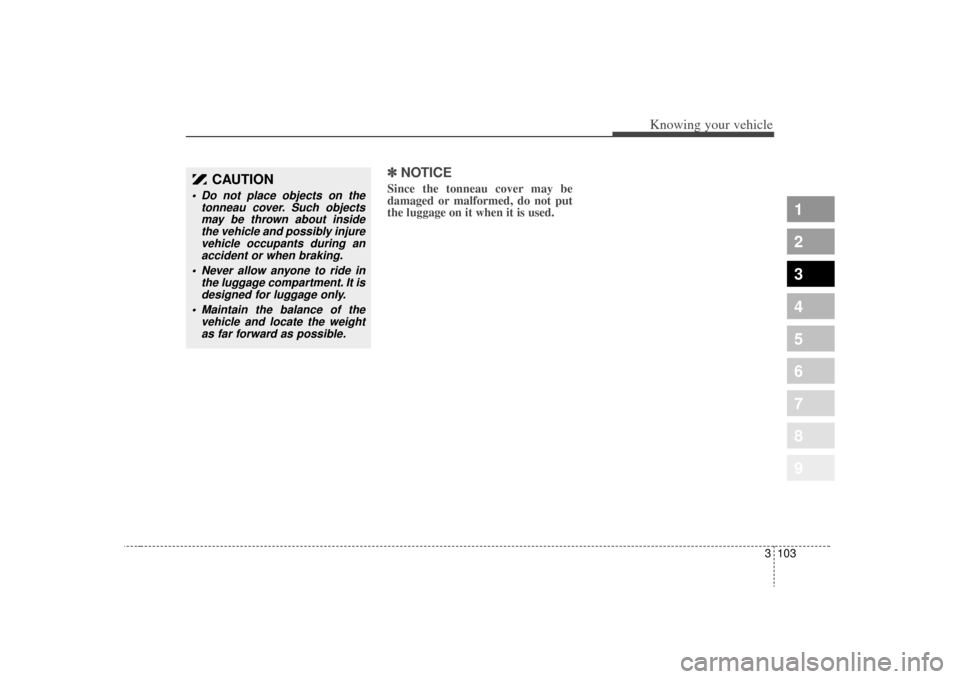
3 103
1
2
3
4
5
6
7
8
9
Knowing your vehicle
✽ ✽NOTICESince the tonneau cover may be
damaged or malformed, do not put
the luggage on it when it is used.
CAUTION
Do not place objects on the
tonneau cover. Such objectsmay be thrown about insidethe vehicle and possibly injurevehicle occupants during anaccident or when braking.
Never allow anyone to ride in the luggage compartment. It isdesigned for luggage only.
Maintain the balance of the vehicle and locate the weightas far forward as possible.
Page 113 of 371
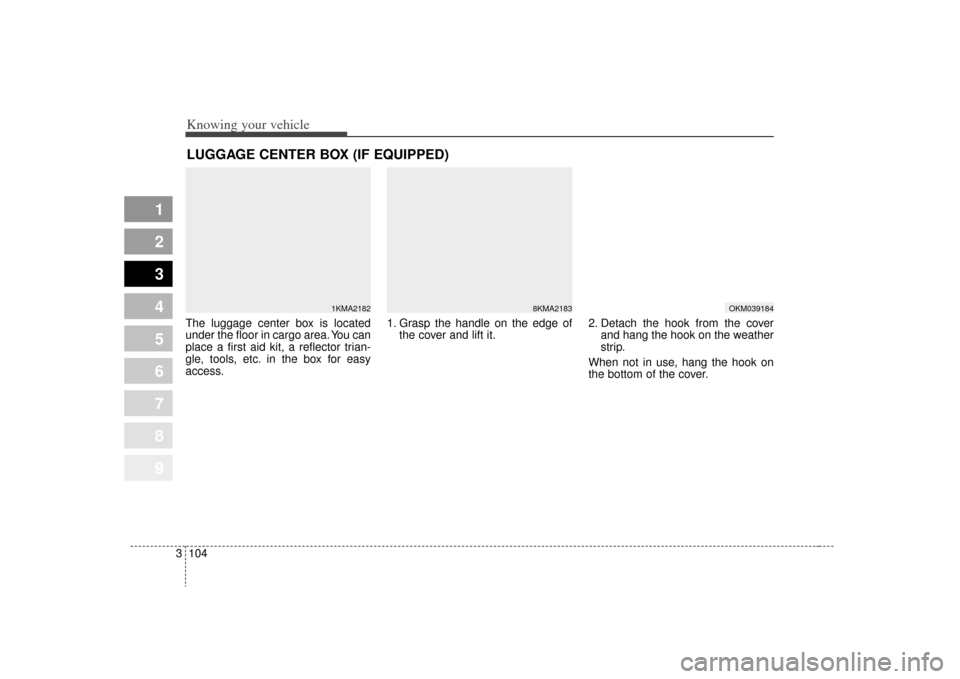
Knowing your vehicle104
3
1
2
3
4
5
6
7
8
9
The luggage center box is located
under the floor in cargo area. You can
place a first aid kit, a reflector trian-
gle, tools, etc. in the box for easy
access. 1. Grasp the handle on the edge of
the cover and lift it. 2. Detach the hook from the cover
and hang the hook on the weather
strip.
When not in use, hang the hook on
the bottom of the cover.LUGGAGE CENTER BOX (IF EQUIPPED)
1KMA2182
8KMA2183
OKM039184
Page 114 of 371
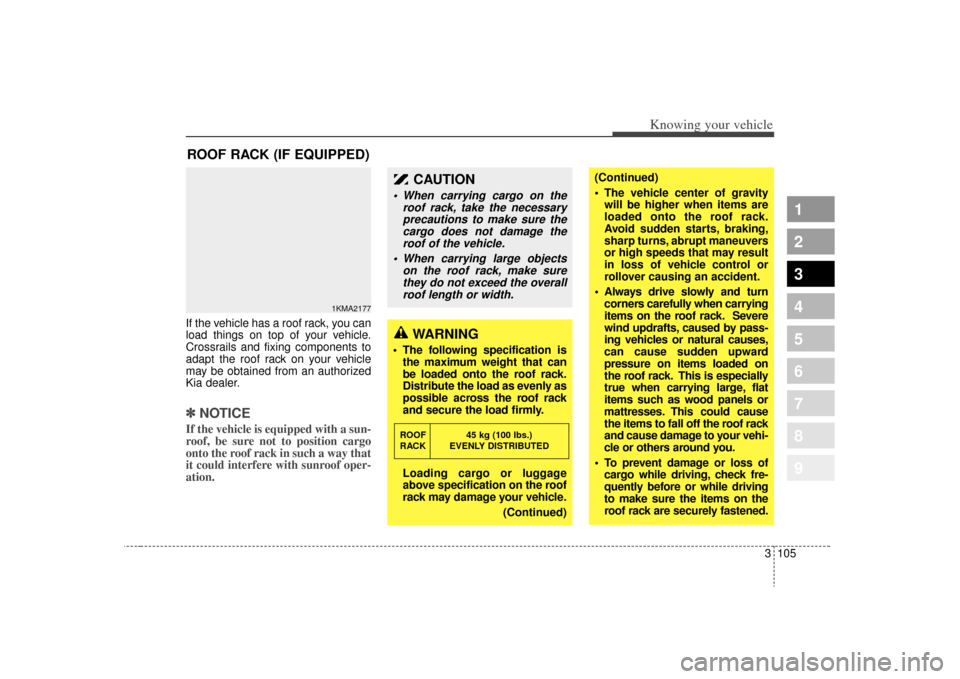
3 105
1
2
3
4
5
6
7
8
9
Knowing your vehicle
If the vehicle has a roof rack, you can
load things on top of your vehicle.
Crossrails and fixing components to
adapt the roof rack on your vehicle
may be obtained from an authorized
Kia dealer.✽ ✽NOTICEIf the vehicle is equipped with a sun-
roof, be sure not to position cargo
onto the roof rack in such a way that
it could interfere with sunroof oper-
ation.ROOF RACK (IF EQUIPPED)
1KMA2177
CAUTION
When carrying cargo on the
roof rack, take the necessaryprecautions to make sure thecargo does not damage theroof of the vehicle.
When carrying large objects on the roof rack, make surethey do not exceed the overallroof length or width.
WARNING
The following specification is the maximum weight that can
be loaded onto the roof rack.
Distribute the load as evenly as
possible across the roof rack
and secure the load firmly.
Loading cargo or luggage
above specification on the roof
rack may damage your vehicle.
(Continued)
(Continued)
The vehicle center of gravitywill be higher when items are
loaded onto the roof rack.
Avoid sudden starts, braking,
sharp turns, abrupt maneuvers
or high speeds that may result
in loss of vehicle control or
rollover causing an accident.
Always drive slowly and turn corners carefully when carrying
items on the roof rack. Severe
wind updrafts, caused by pass-
ing vehicles or natural causes,
can cause sudden upward
pressure on items loaded on
the roof rack. This is especially
true when carrying large, flat
items such as wood panels or
mattresses. This could cause
the items to fall off the roof rack
and cause damage to your vehi-
cle or others around you.
To prevent damage or loss of cargo while driving, check fre-
quently before or while driving
to make sure the items on the
roof rack are securely fastened.
ROOF 45 kg (100 lbs.)
RACK EVENLY DISTRIBUTED
Page 115 of 371
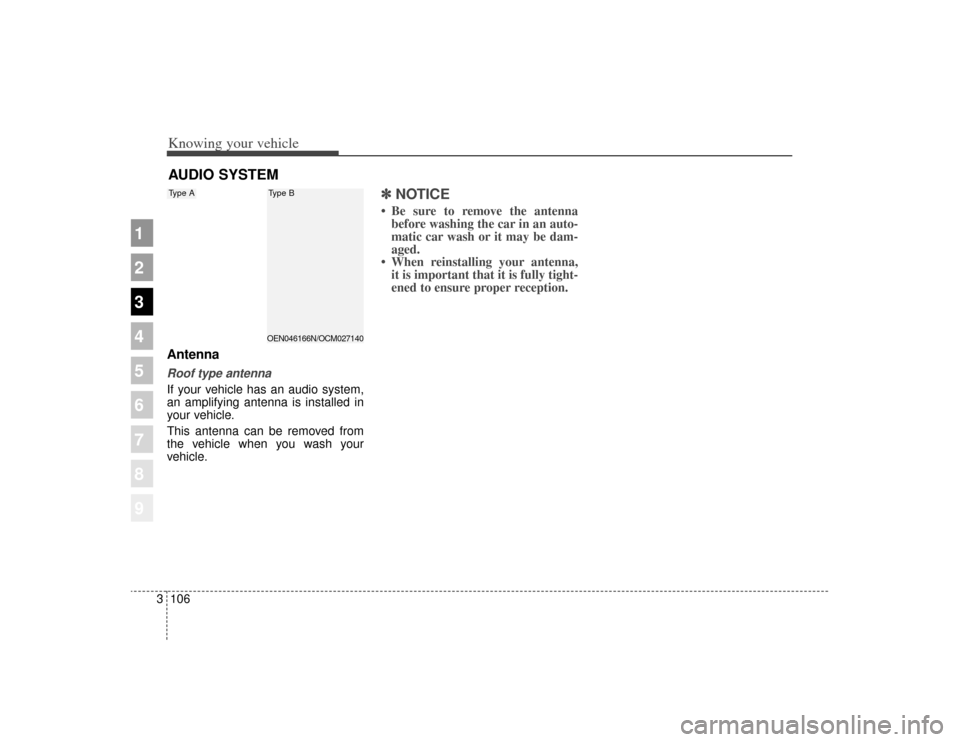
Knowing your vehicle106
3
1
2
3
4
5
6
7
8
9
AntennaRoof type antennaIf your vehicle has an audio system,
an amplifying antenna is installed in
your vehicle.
This antenna can be removed from
the vehicle when you wash your
vehicle.
✽ ✽
NOTICE• Be sure to remove the antenna
before washing the car in an auto-
matic car wash or it may be dam-
aged.
• When reinstalling your antenna, it is important that it is fully tight-
ened to ensure proper reception.
AUDIO SYSTEM
OEN046166N/OCM027140
Type A
Type B
Page 116 of 371
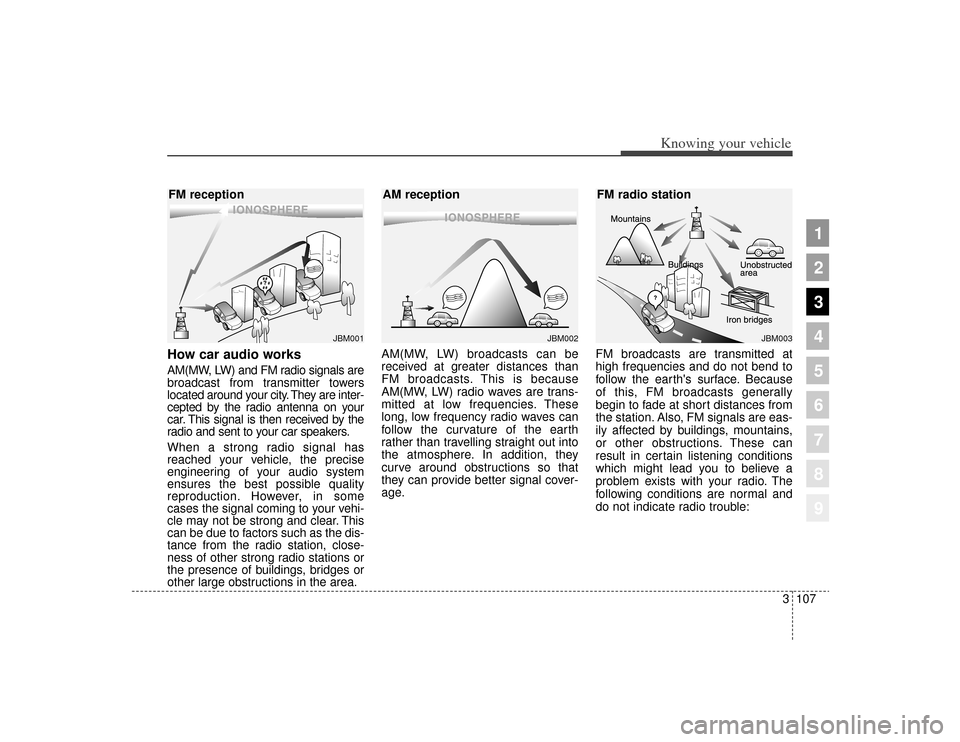
How car audio worksAM(MW, LW) and FM radio signals are
broadcast from transmitter towers
located around your city. They are inter-
cepted by the radio antenna on your
car. This signal is then received by the
radio and sent to your car speakers.
When a strong radio signal has
reached your vehicle, the precise
engineering of your audio system
ensures the best possible quality
reproduction. However, in some
cases the signal coming to your vehi-
cle may not be strong and clear. This
can be due to factors such as the dis-
tance from the radio station, close-
ness of other strong radio stations or
the presence of buildings, bridges or
other large obstructions in the area.AM(MW, LW) broadcasts can be
received at greater distances than
FM broadcasts. This is because
AM(MW, LW) radio waves are trans-
mitted at low frequencies. These
long, low frequency radio waves can
follow the curvature of the earth
rather than travelling straight out into
the atmosphere. In addition, they
curve around obstructions so that
they can provide better signal cover-
age.
FM broadcasts are transmitted at
high frequencies and do not bend to
follow the earth's surface. Because
of this, FM broadcasts generally
begin to fade at short distances from
the station. Also, FM signals are eas-
ily affected by buildings, mountains,
or other obstructions. These can
result in certain listening conditions
which might lead you to believe a
problem exists with your radio. The
following conditions are normal and
do not indicate radio trouble:
¢¢¢
JBM001
¢¢¢
¢¢¢JBM002
JBM003
FM reception
AM receptionFM radio station
3107
Knowing your vehicle
1
2
3
4
5
6
7
8
9
Page 117 of 371
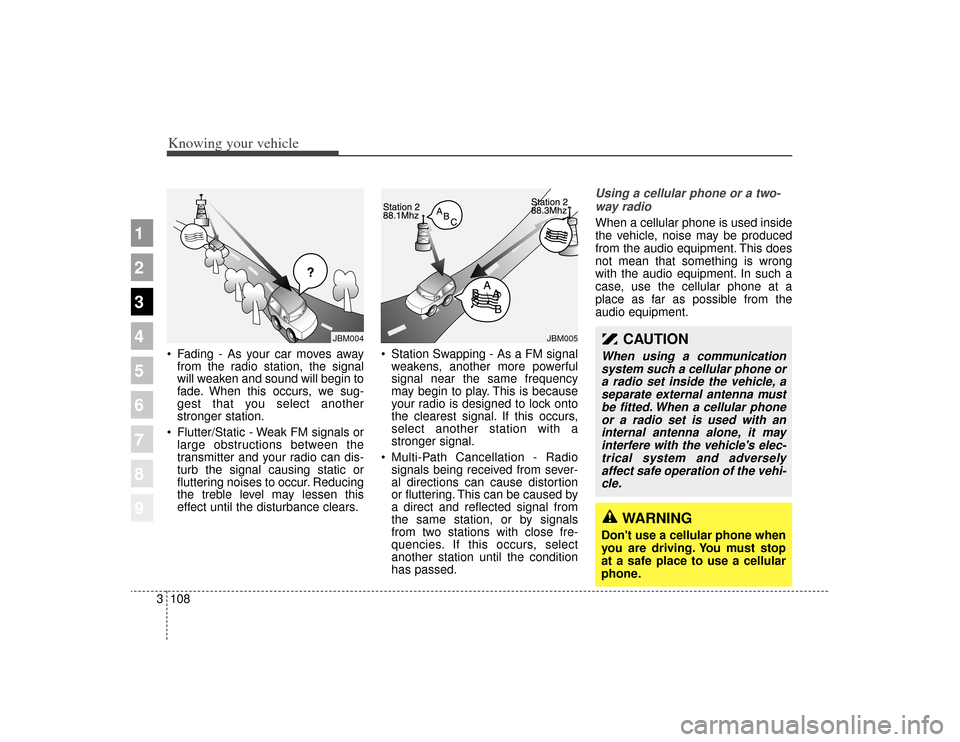
Knowing your vehicle108
3
1
2
3
4
5
6
7
8
9
• Fading - As your car moves away
from the radio station, the signal
will weaken and sound will begin to
fade. When this occurs, we sug-
gest that you select another
stronger station.
Flutter/Static - Weak FM signals or large obstructions between the
transmitter and your radio can dis-
turb the signal causing static or
fluttering noises to occur. Reducing
the treble level may lessen this
effect until the disturbance clears. Station Swapping - As a FM signal
weakens, another more powerful
signal near the same frequency
may begin to play. This is because
your radio is designed to lock onto
the clearest signal. If this occurs,
select another station with a
stronger signal.
Multi-Path Cancellation - Radio signals being received from sever-
al directions can cause distortion
or fluttering. This can be caused by
a direct and reflected signal from
the same station, or by signals
from two stations with close fre-
quencies. If this occurs, select
another station until the condition
has passed.
Using a cellular phone or a two-
way radio When a cellular phone is used inside
the vehicle, noise may be produced
from the audio equipment. This does
not mean that something is wrong
with the audio equipment. In such a
case, use the cellular phone at a
place as far as possible from the
audio equipment.
¢¢¢
JBM004
JBM005
CAUTION
When using a communicationsystem such a cellular phone ora radio set inside the vehicle, aseparate external antenna mustbe fitted. When a cellular phoneor a radio set is used with aninternal antenna alone, it mayinterfere with the vehicle's elec-trical system and adverselyaffect safe operation of the vehi-cle.
WARNING
Don't use a cellular phone when
you are driving. You must stop
at a safe place to use a cellular
phone.
Page 118 of 371
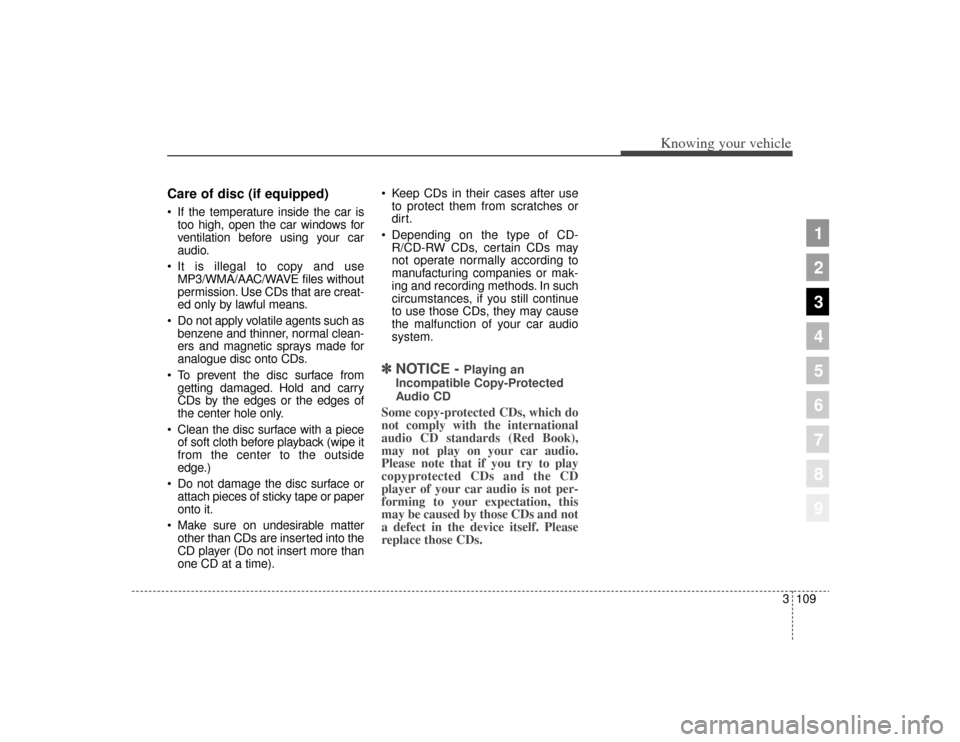
3109
Knowing your vehicle
1
2
3
4
5
6
7
8
9
Care of disc (if equipped) If the temperature inside the car istoo high, open the car windows for
ventilation before using your car
audio.
It is illegal to copy and use MP3/WMA/AAC/WAVE files without
permission. Use CDs that are creat-
ed only by lawful means.
Do not apply volatile agents such as benzene and thinner, normal clean-
ers and magnetic sprays made for
analogue disc onto CDs.
To prevent the disc surface from getting damaged. Hold and carry
CDs by the edges or the edges of
the center hole only.
Clean the disc surface with a piece of soft cloth before playback (wipe it
from the center to the outside
edge.)
Do not damage the disc surface or attach pieces of sticky tape or paper
onto it.
Make sure on undesirable matter other than CDs are inserted into the
CD player (Do not insert more than
one CD at a time). Keep CDs in their cases after use
to protect them from scratches or
dirt.
Depending on the type of CD- R/CD-RW CDs, certain CDs may
not operate normally according to
manufacturing companies or mak-
ing and recording methods. In such
circumstances, if you still continue
to use those CDs, they may cause
the malfunction of your car audio
system.
✽ ✽ NOTICE -
Playing an
Incompatible Copy-Protected
Audio CD
Some copy-protected CDs, which do
not comply with the international
audio CD standards (Red Book),
may not play on your car audio.
Please note that if you try to play
copyprotected CDs and the CD
player of your car audio is not per-
forming to your expectation, this
may be caused by those CDs and not
a defect in the device itself. Please
replace those CDs.
Page 119 of 371
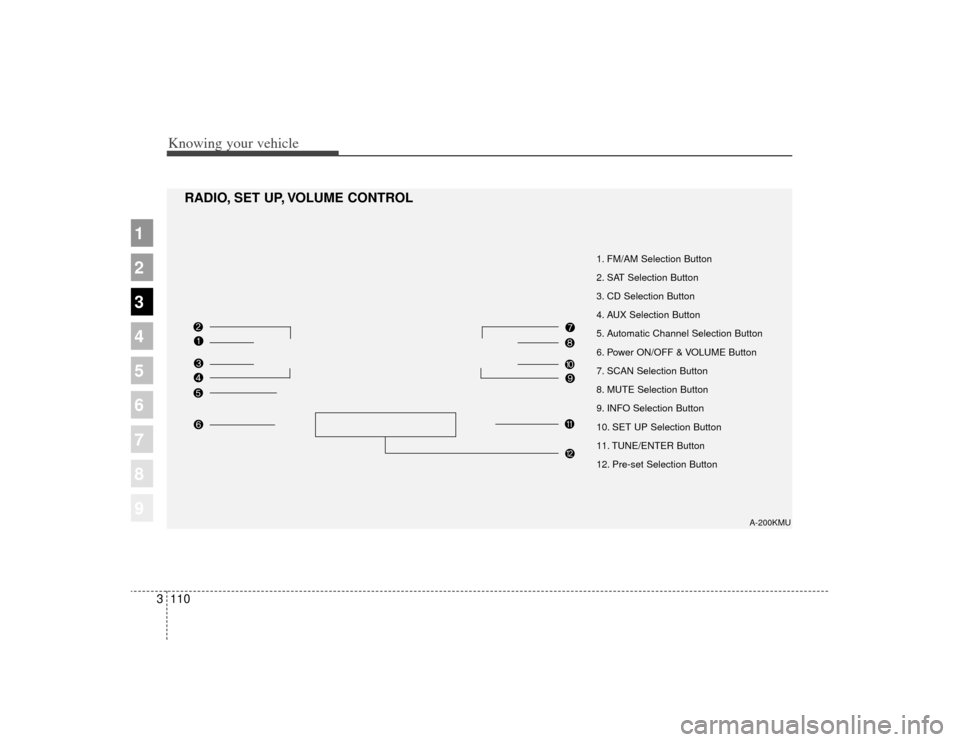
Knowing your vehicle110
3
1
2
3
4
5
6
7
8
9
1. FM/AM Selection Button
2. SAT Selection Button
3. CD Selection Button
4. AUX Selection Button
5. Automatic Channel Selection Button
6. Power ON/OFF & VOLUME Button
7. SCAN Selection Button
8. MUTE Selection Button
9. INFO Selection Button
10. SET UP Selection Button
11. TUNE/ENTER Button
12. Pre-set Selection Button
RADIO, SET UP, VOLUME CONTROL
A-200KMU
Page 120 of 371
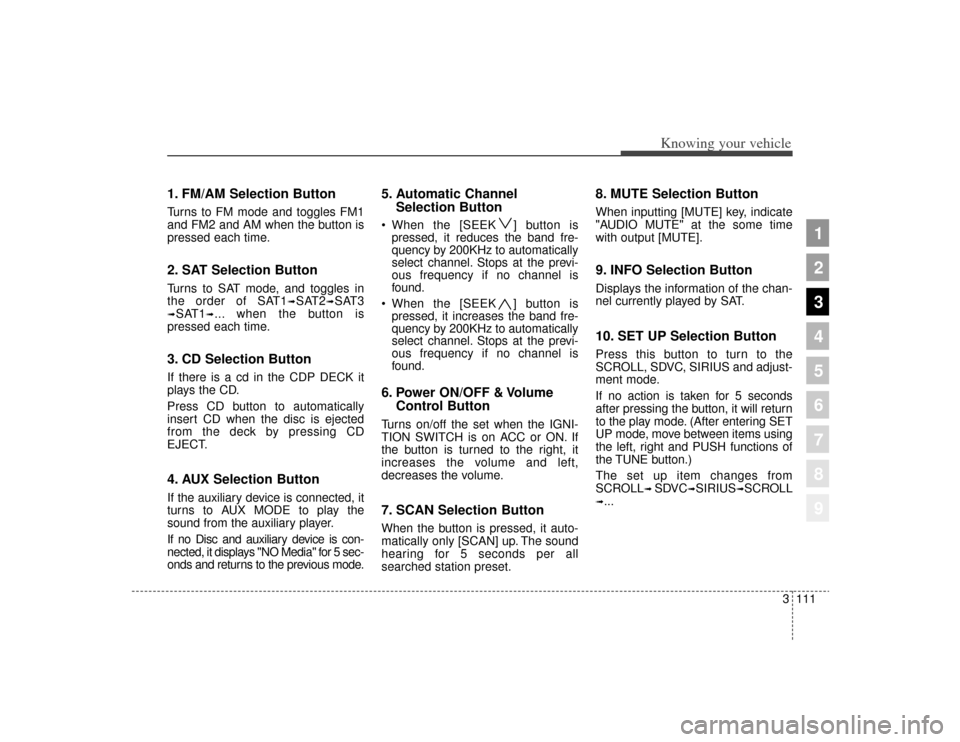
3111
Knowing your vehicle
1
2
3
4
5
6
7
8
9
1. FM/AM Selection ButtonTurns to FM mode and toggles FM1
and FM2 and AM when the button is
pressed each time.2. SAT Selection ButtonTurns to SAT mode, and toggles in
the order of SAT1
➟SAT2
➟SAT3
➟SAT1
➟... when the button is
pressed each time.
3. CD Selection ButtonIf there is a cd in the CDP DECK it
plays the CD.
Press CD button to automatically
insert CD when the disc is ejected
from the deck by pressing CD
EJECT.4. AUX Selection ButtonIf the auxiliary device is connected, it
turns to AUX MODE to play the
sound from the auxiliary player.
If no Disc and auxiliary device is con-
nected, it displays "NO Media" for 5 sec-
onds and returns to the previous mode.
5. Automatic Channel Selection Button When the [SEEK ] button is
pressed, it reduces the band fre-
quency by 200KHz to automatically
select channel. Stops at the previ-
ous frequency if no channel is
found.
When the [SEEK ] button is pressed, it increases the band fre-
quency by 200KHz to automatically
select channel. Stops at the previ-
ous frequency if no channel is
found.6. Power ON/OFF & Volume Control ButtonTurns on/off the set when the IGNI-
TION SWITCH is on ACC or ON. If
the button is turned to the right, it
increases the volume and left,
decreases the volume.7. SCAN Selection ButtonWhen the button is pressed, it auto-
matically only [SCAN] up. The sound
hearing for 5 seconds per all
searched station preset.
8. MUTE Selection ButtonWhen inputting [MUTE] key, indicate
"AUDIO MUTE" at the some time
with output [MUTE].9. INFO Selection ButtonDisplays the information of the chan-
nel currently played by SAT.10. SET UP Selection ButtonPress this button to turn to the
SCROLL, SDVC, SIRIUS and adjust-
ment mode.
If no action is taken for 5 seconds
after pressing the button, it will return
to the play mode. (After entering SET
UP mode, move between items using
the left, right and PUSH functions of
the TUNE button.)
The set up item changes from
SCROLL
➟ SDVC
➟SIRIUS
➟SCROLL
➟...