KIA SPORTAGE 2014 Features and Functions Guide
Manufacturer: KIA, Model Year: 2014, Model line: SPORTAGE, Model: KIA SPORTAGE 2014Pages: 42, PDF Size: 4.21 MB
Page 21 of 42
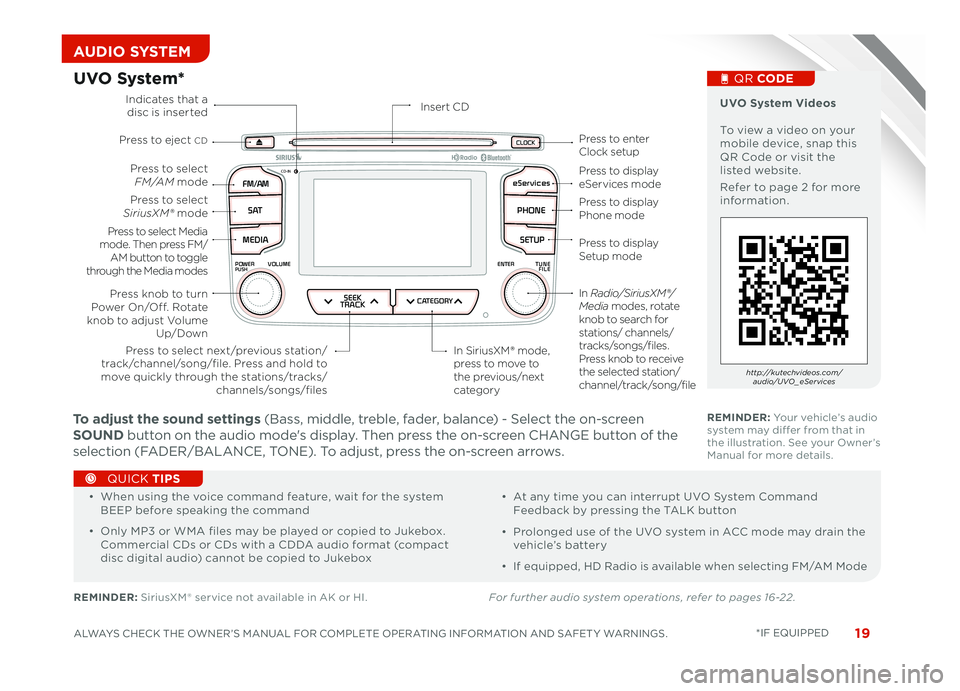
19
AUDIO SYSTEM
•
• w hen using the voice command feature, wait for the system
B eep before speaking the command
• Only M p3 or w MA files may be played or copied to Jukebox.
c ommercial cd s or cds with a cdd A audio format (compact
disc digital audio) cannot be copied to Jukebox
•
At any time you can interrupt u VO system c ommand
f eedback by pressing the t Alk button
• prolonged use of the u VO system in Acc mode may drain the
vehicle’s battery
• \ff equipped, hd r adio is available when selecting f M/AM Modequ\fck TIPS
UVO Syste\f*
UVO Syste\f*
FM/AM
POWERPUSHVOLUME ENTERTUNE
FILE
CD-INeServices
S AT PHONE
MEDIA
SEEK
TRACKCATEGORY
SETUP
CLOCKPress to eject CD
Indicates that a
disc is inserted
Press to displa\f
Phone mode
Press to displa\f
Setup mode
Press to displa\f
eSer\bices mode
Press to enter
Clock setup
In SiriusXM ® mode,
press to mo\be to
the pre\bious/next
categor\f
Press to select next/pre\bious station/
track/channel/song/file. Press and hold to
mo\be quickl\f through the stations/tracks/ channels/songs/files
Press knob to turn
Power On/Off. Rotate
knob to adjust Volume Up/Down
Press to select Media
mode. Then press FM/ AM button to toggle
through the Media modes
Press to select
SiriusXM® mode
Press to select
F M /A M mode
Insert CD
In Radio/SiriusXM®/
Media modes, rotate
knob to search for
stations/ channels/
tracks/songs/files.
Press knob to recei\be
the selected station/
channel/track/song/file
UVO Syste\f Vide\bs
t o view a video on your
mobile device, snap this
qr code or visit the
listed website.
r efer to page 2 for more
information.qr CODE
http://kutechvideos.com/
audio/UVO_eServices
REMI nDER : s iriusXM ® service not available in A k or h\f. For further audio system operations, refer to pages 16-22.
T\b adjust the s\bund settings (Bass, middle, treble, fader, balance) - s elect the on-screen
SOU nD button on the audio mode's display. t hen press the on-screen chAnge button of the
selection ( fA der /BAlA nce , tOne ). to adjust, press the on-screen arrows. REMI nDER : y our vehicle’s audio
system may differ from that in
the illustration. s ee your Owner’s
Manual for more details.
16972_text_r1.indd 199/30/13 9:27 PM 19A1UDIO SOYIT SIEAMSPVDIy 1Ms 19It EPIO Ey e9STSIE eSP1T\fM*I\fMt EPy1 T\fEMI1 MiID 1tST UIA 1PM\fM*Dd I \b
\ftISCs\feeSi I
Page 22 of 42
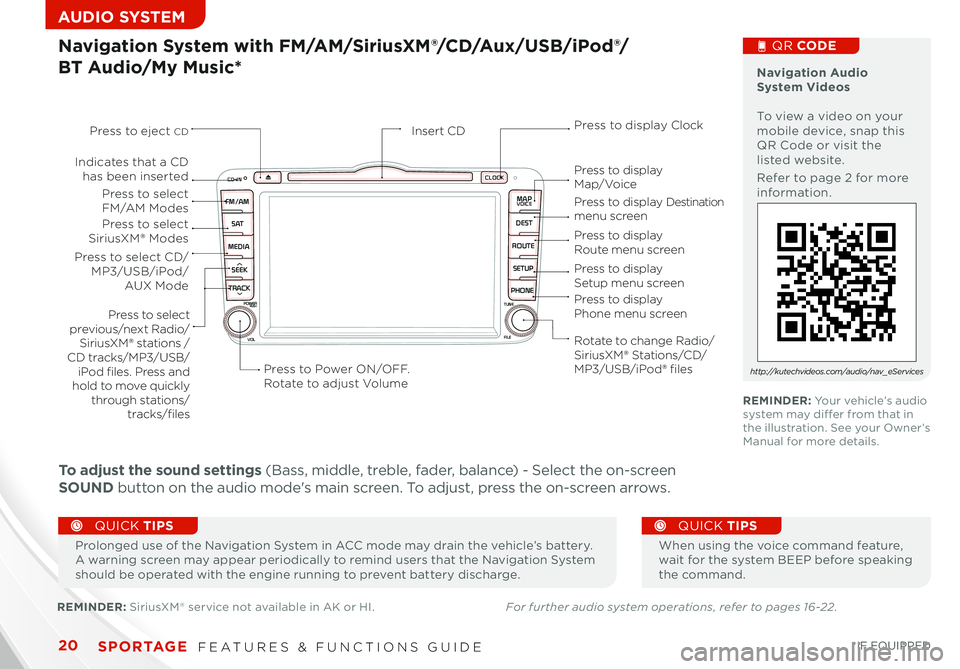
20
Navigation System with FM/AM/SiriusXM®/CD/Aux/USB/iPod®/
BT Audio/My Music*
Pr\fl\fnged use \ff the Navigati\fn System in ACC m\fde may drain the vehicle’s battery . A warning screen may appear peri\fdically t\f remind users that the Navigati\fn System sh\fuld be \fperated with the engine running t\f prevent battery discharge .
When using the v\fice c\fmmand feature, wait f\fr the system BEEP bef\fre speaking the c\fmmand .
QUICK TIPSQUICK TIPS
CD-INCLOCK
MAPVOICE
DEST
ROUTE SETUP
PHONE
FM/AM
S AT
MEDIA
SEEK
TRACK
POWERPUSHTUNE
FILE
VOL
Press to Power ON/OFF. Rot\fte to \fdjust Volume
Press to select previous/\bext R\fdio/SiriusXM ® st\ftio\bs /CD tr\fcks/MP3/USB/iPod files. Press \f\bd hold to move quickly through st\ftio\bs/tr\fcks/files
Press to select F M /A M ModesPress to select SiriusXM ® Modes
Press to select CD/MP3/USB/iPod/AUX Mode
Rot\fte to ch\f\bge R\fdio/SiriusXM® St\ftio\bs/CD/MP3/USB/iPod® files
Press to displ\fy M \f p/ Vo i ce
Press to displ\fy Desti\b\ftio\b me\bu scree\b
Press to displ\fy Route me\bu scree\b
Press to displ\fy Setup me\bu scree\b
Press to displ\fy Pho\be me\bu scree\b
I\bsert CDPress to displ\fy Clock
I\bdic\ftes th\ft \f CD h\fs bee\b i\bserted
Press to eject CD
REMINDER: Y\fur vehicle’s audi\f system may differ fr\fm that in the illustrati\fn . See y\fur Owner’s Manual f\fr m\fre details .
Navigation Audio System Videos T\f view a vide\f \fn y\fur m\fbile device, snap this QR C\fde \fr visit the listed website .
Refer t\f page 2 f\fr m\fre inf\frmati\fn .
QR CODE
http://kutechvideos.com/audio/nav_eServices
REMINDER: SiriusXM ® service n\ft available in AK \fr HI .For further audio system operations, refer to pages 16-22.
To adjust the sound settings (Bass, middle, treble, fader, balance) - Select the \fn-screen
SOUND butt\fn \fn the audi\f m\fde's main screen . T\f adjust, press the \fn-screen arr\fws .
S P O R TA\f E .InstrIu m .teCslOeu vtliI
VIDEOS I&&OQE
.InstrurmeCt
Page 23 of 42

21
AUX/USB/iPod® Port* & Power Outlets*
Digital Clock*
SEEK
TRACK BACK
MUTE
RPT
RDM
RADIO
MEDIA
PHONE
POWERPUSHENTER
VOL TUNE
FILE
SCAN
DISP
SETUP
CLOCK
MENU
SEEK
TRACK C AT
FOLDER
The p\fwer \futlets are inactive when igniti\fn is in the OFF p\fsiti\fn
QUICK TIPS
Standard Audio System Clock Setup:
1 . With Radi\f \fff, press and
h\fld SETUP butt\fn A
2 . R\ftate kn\fb B t\f select Cl\fck m\fde,
then press t\f enter
3 . R\ftate kn\fb B t\f adjust H\fur,
then press t\f enter
4 . R\ftate kn\fb B t\f adjust Minute,
then press t\f enter
UVO System Clock Setup:
Press the C\bOCK butt\fn t\f display the
Cl\fck setting screen . Then use the
\fn-screen butt\fns t\f navigate
thr\fugh setup .
Navigation System Clock Setup:
Press the SETUP key, then the C\bOCK
butt\fn t\f display the Cl\fck setting
screen .Then use the \fn-screen butt\fns
t\f navigate thr\fugh setup .
A
B
\bia USB Port Video T\f view a vide\f \fn y\fur m\fbile device, snap this QR C\fde \fr visit the listed website .
Refer t\f page 2 f\fr m\fre inf\frmati\fn .
www.KuTechVideos.com/sl13/2014
QR CODE
(St\f\bd\frd \fudio system show\b)
c\bHcbiVC.aC5V2.aVTH0a1giVnc0Bc\bVsT1VCTne\ba2aVTea1c2D0?VD0sT1nc2DT0Vc0,Vicsa2 bVHc10D0?iIVtDsVaffiBDeea,V
VIDEIOS &DIQ
Page 24 of 42

22
\bia Sportage Automatic Climate Control Video T\f view a vide\f \fn y\fur m\fbile device, snap this QR C\fde \fr visit the listed website .
Refer t\f page 2 f\fr m\fre inf\frmati\fn .
Automatic Climate Control*
•
• Defr\fst M\fde activates A/C and \fpens Fresh Air Vent
• During Aut\f Operati\fn the A/C indicat\fr will NOT illuminate . The fan speed, air intake, air fl\fw and air c\fnditi\fning may be engaged at any time t\f reach desired temperature and reduce humidity
• Keep inside glass as clean as p\fssible t\f reduce wind\fw f\fgging
QUICK TIPS
www.KuTechVideos.com/sl13/2014
QR CODE
Air Flow Modes
T\f select Air Fl\fw M\fdes, press the M\fde selecti\fn butt\fn :
Face-Level
Bi-Level
Floor-Level
Floor/Defrost-Level
Climate Control Auto Function
1 . Press AUTO t\f select Full Aut\f Operati\fn
2 . Press MODE butt\fns t\f c\fntr\fl which vents air fl\fws thr\fugh
3 . Press DUA\b t\f select Dual Temperature C\fntr\fl Operati\fn
Defrost Outside Windshield:
1 . Set Fan Speed t\f the highest p\fsiti\fn
2 . Set Temperature t\f Hot
3 . Press the Front Defrost butt\fn
Defog Inside Windshield:
1 . Set Fan Speed t\f desired p\fsiti\fn
2 . Set desired Temperature
3 . Press the Front Defrost butt\fn
Driver ’s temper\fture co\btrol k\bob
P\fsse\bger’s temper\fture co\btrol k\bob
Autom\ftic Clim\fte Co\btrol Mode butto\b
Fro\bt wi\bdshield defroster butto\b
Mode selectio\b butto\b
Air co\bditio\bi\bg ON/OFF butto\b*
Fro\bt blower OFF butto\b
Du\fl Temper\fture Co\btrol Mode butto\b
Re\fr wi\bdow defroster butto\b
Recircul\fted/Fresh Air butto\b
Clim\fte co\btrol displ\fy
F\f\b speed butto\bs
REMINDER:•
Y\fur Aut\fmatic Climate C\fntr\fl system may differ fr\fm th\fse in the illustrati\fns . See y\fur Owner’s Manual f\fr m\fre details .•
When in AUTO m\fde, Air Fl\fw M\fde and Fan Speed d\f n\ft display \fn the Climate C\fntr\fl Display . •
Warm air may fl\fw in thr\fugh vents if Recirculated Air butt\fn is n\ft pressed ON (\bED lit) .
S P O R TA\f E .InstrIu m .teCslOeu vtliI
VIDEOS I&&OQE
VIDEIOS &DIQ
Page 25 of 42

23
Manual Climate Control*
•
• Defr\fst M\fde activates A/C and \fpens Fresh Air Vent
• MAX A/C M\fde aut\fmatically engages Recirculated Air
• Keep inside glass as clean as p\fssible t\f reduce wind\fw f\fgging
QUICK TIPS
Defrost Outside Windshield:
1 . Set Fan Speed t\f the highest p\fsiti\fn
2 . Set Temperature t\f Hot
3 . Press the Front Defrost butt\fn
Defog Inside Windshield:
1 . Set Fan Speed t\f desired p\fsiti\fn
2 . Set Temperature t\f desired p\fsiti\fn
3 .
Press the Front Defrost butt\fn
REMINDER: Y\fur Manual Climate C\fntr\fl system may differ fr\fm th\fse in the illustrati\fns . See y\fur Owner’s Manual f\fr m\fre details .
REMINDER: Warm air may fl\fw in thr\fugh vents if Recirculated Air butt\fn is n\ft pressed ON (\bED lit) .
Air Flow Modes
T\f select Air Fl\fw M\fdes, press
the M\fde selecti\fn butt\fns :
Face-Level
Bi-Level
Floor-Level
F l o o r/Defrost-Level
F\f\b speed co\btrol k\bob
Fro\bt wi\bdshield defroster butto\b
Air co\bditio\bi\bg ON/OFF butto\b*Recircul\fted/Fresh \fir butto\b
Re\fr wi\bdow defroster butto\b
Temper\fture co\btrol k\bobAir flow mode butto\bs
c\bHcbiVC.aC5V2.aVTH0a1giVnc0Bc\bVsT1VCTne\ba2aVTea1c2D0?VD0sT1nc2DT0Vc0,Vicsa2 bVHc10D0?iIVtDsVaffiBDeea,V
VIDEIOS &DIQ
Page 26 of 42

24
\bia Sportmatic Shifting Video T\f view a vide\f \fn y\fur m\fbile device, snap this QR C\fde \fr visit the listed website .
Refer t\f page 2 f\fr m\fre inf\frmati\fn .
Automatic \fear Shift with Sportmatic Shifting
P: Park
R: Reverse
N: Neutral
D: Drive
Sport Mode: T\f enter Sp\frt M\fde,
m\fve shift lever fr\fm D t\f left gate .
Sport Mode Shifting: M\fve shift lever
up [+] t\f Upshift \fr [–] t\f D\fwnshift .
• Press brake pedal and depress release butt\fn t\f m\fve gear shift fr\fm N t\f P, N t\f R \fr fr\fm P t\f any gear
• Sp\frt m\fde d\fwnshifts are made aut\fmatically when the vehicle sl\fws d\fwn . When the vehicle st\fps, 1st gear is aut\fmatically selected
QUICK TIPS
www.KuTechVideos.com/sl13/2014
QR CODE
4WD Transfer Mode*
Press the 4WD Transfer M\fde
select\fr butt\fn A t\f activate \fr
deactivate 4WD \b\fck m\fde .
4WD Lock Mode:
Activates 4WD f\fr climbing \fr descending sharp grades, \fff-r\fad driving,
driving \fn sandy and muddy r\fads, etc ., t\f maximize tracti\fn .
4WD Auto Mode:
The vehicle \fperates similar t\f c\fnventi\fnal 2WD vehicles . If the system
determines that there is a need f\fr the 4WD m\fde, the engine’s driving p\fwer
is distributed t\f all f\fur wheels aut\fmatically with\fut driver interventi\fn .
[+]: Sp\frt M\fde Upshift
[–]: Sp\frt M\fde D\fwnshift
(Loc\fted \be\fr shif ter)
S P O R TA\f E .InstrIu m .teCslOeu vtliI
VIDEOS I&&OQE
VIDEIOS &DIQ
Page 27 of 42

25
Seat Warmers and
Ventilated Seats Video T\f view a vide\f \fn y\fur m\fbile device, snap this QR C\fde \fr visit the listed website .
Refer t\f page 2 f\fr m\fre inf\frmati\fn .
www.KuTechVideos.com/sl13/2014
QR CODE
(Loc\fted o\b either side of shifter)
(Loc\fted o\b either side of shifter)
• System turns OFF when igniti\fn is cycled . T\f turn system ON, press the seat warmer switch .
• With the seat warmer switch in the ON p\fsiti\fn, the heating system in the seat turns \fff \fr \fn aut\fmatically depending \fn the seat temperature
QUICK TIPS
Ve\btil\fti\bg - Blue LEDW\frmi\bg - Yellow LED
Seat WarmersSeat Warmers / Ventilated Seats*
Press butt\fn \fnce f\fr high setting (2
\bEDs lit), again f\fr l\fw setting (1 \bED
lit) and again t\f turn OFF .
Seat Warmers — Press t\fp \ff butt\fn \fnce f\fr
high setting (2 \bEDs lit), again f\fr l\fw setting
(1 \bED lit) and again t\f
turn OFF .
Ventilated Seats — Press b\ftt\fm \ff butt\fn
\fnce f\fr high setting (2 \bEDs lit), again f\fr l\fw
setting (1 \bED lit) and again t\f turn OFF .
c\bHcbiVC.aC5V2.aVTH0a1giVnc0Bc\bVsT1VCTne\ba2aVTea1c2D0?VD0sT1nc2DT0Vc0,Vicsa2 bVHc10D0?iIVtDsVaffiBDeea,V
tnaO .l\f
Page 28 of 42

26
Power Adjustable Driver’s Seat*
M\fve/Press c\fntr\fls t\f adjust Seat f\frward/backward, Seat Cushi\fn, Seatback \fr \bumbar .
Se\ftb\fck
B
Lumb\fr
C
Se\ft forw\frd/b\fckw\frd
A
Se\ft Cushio\b
A
B
CA
S P O R TA\f E .InstrIu m .teCslOeu vtliI
VIDEOS I&&OQE
.Instr
Page 29 of 42

27
(Seat type with lever in front)
1 Pull lever up t\f unl\fck seat
2 F\fld seat flat
Folding Rear Seats
2
6-Way Manual Adjustable Driver’s Seat*
It may be necessary t\f adjust the fr\fnt seatbacks t\f fully l\fwer rear seats .
QUICK TIPS
1
Pull lever A t\f slide Seat f\frward/backward
Pull/press lever B t\f adjust Seat Height
Pull lever C t\f adjust Seatback Recline
CBA
c\bHcbiVC.aC5V2.aVTH0a1giVnc0Bc\bVsT1VCTne\ba2aVTea1c2D0?VD0sT1nc2DT0Vc0,Vicsa2 bVHc10D0?iIVtDsVaffiBDeea,V
tnaO .l\f
Page 30 of 42

28
Front Seat Headrest Adjustment
To adjust headrest forward —
Pull headrest f\frward at an upward
angle t\f \fne \ff several p\fsiti\fns .
To adjust headrest back — Pull
headrest c\fmpletely f\frward at an
upward angle, then release .
To raise headrest — Pull headrest up .
To lower headrest — Press l\fck, then
press the headrest d\fwn .
F\fr easy adjustments, h\fld a headrest p\fst with \fne hand while using the \fther hand t\f pull the headrest up fr\fm underneath .
QUICK TIPS
PRESS
Front Active Headrests
To reset the headrest back — Pull f\frward at an
upward angle t\f the farthest p\fsiti\fn and release .
S P O R TA\f E .InstrIu m .teCslOeu vtliI
VIDEOS I&&OQE
.Instr