wheel KIA SPORTAGE 2016 Navigation System Quick Reference Guide
[x] Cancel search | Manufacturer: KIA, Model Year: 2016, Model line: SPORTAGE, Model: KIA SPORTAGE 2016Pages: 76, PDF Size: 2.13 MB
Page 7 of 76
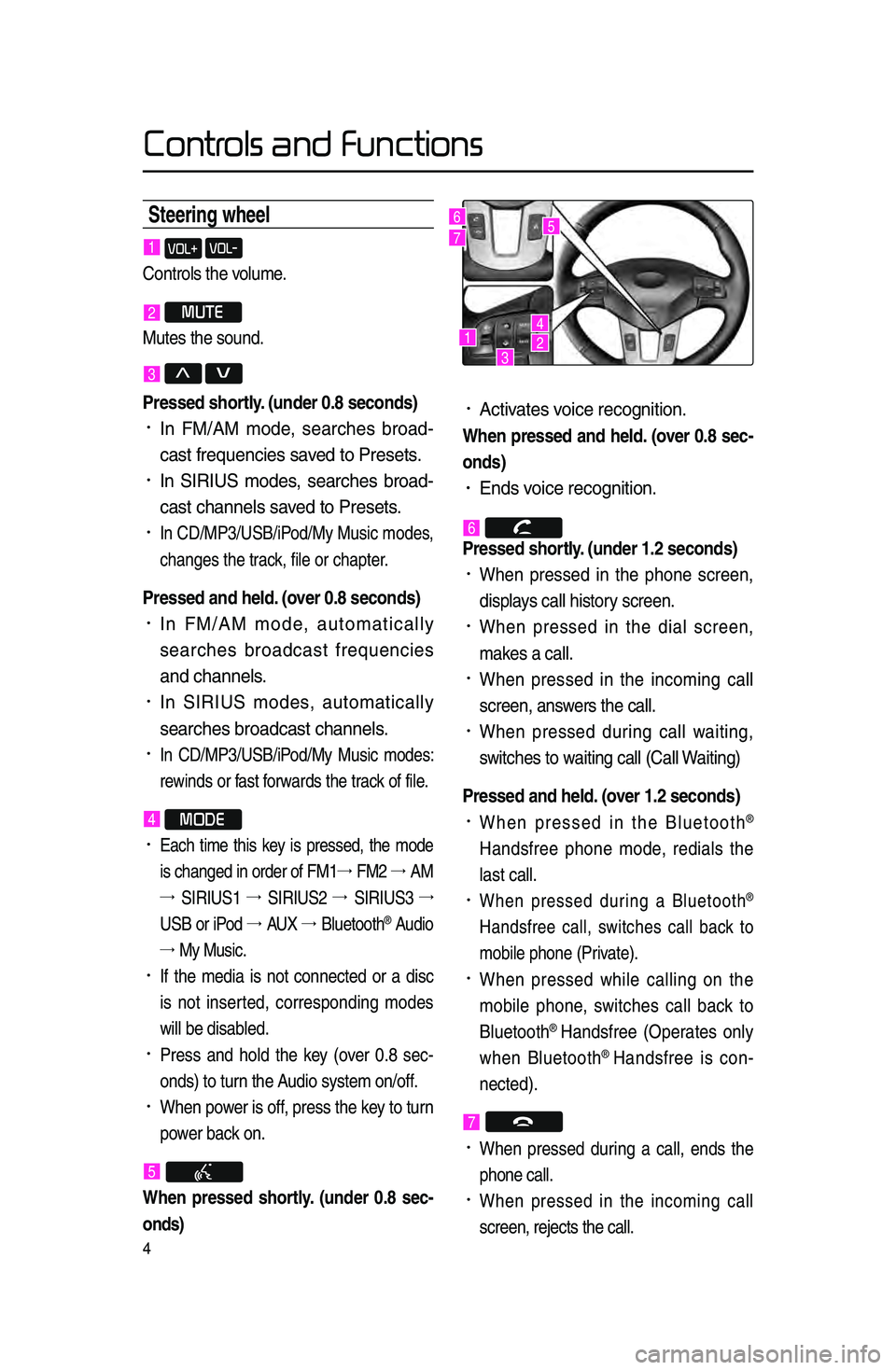
4
Controls and Functions
Steering wheel
•.A\btivates voi\be re\bognition.
When pressed and held. (over \b.8 sec-
onds)
• Ends voi\be re\bognition.
6.
Pressed shortl\f. (under 1.2 seconds\h)
•.When pressed in the phone s\breen,
displays \ball history s\breen.
•.When pressed in the dial s\breen,
makes a \ball.
•.When pressed in the in\boming \ball
s\breen, answers the \ball.
•.When pressed during \ball waiting,
swit\bhes to waiting \ball \fCall Waiting)
Pressed and held. (over 1.2 seconds)
•.When pressed in the Bluetooth®
Handsfree phone mode, redials the
last \ball.
•.When pressed during a Bluetooth®
Handsfree \ball, swit\bhes \ball ba\bk to
mobile phone \fPrivate).
•.When pressed while \balling on the
mobile phone, swit\bhes \ball ba\bk to
Bluetooth
® Handsfree \fOperates only
when Bluetooth® Handsfree is \bon
-
ne\bted).
7.
•.When pressed during a \ball, ends the
phone \ball.
•.When pressed in the in\boming \ball
s\breen, reje\bts the\l \ball.
1 VOL+ VOL-
Controls the volume.
2 MUTE
Mutes the sound.
3 Λ V
Pressed shortl\f. (under \b.8 seconds)\h
•.In FM/AM mode, sear\bhes broad -
\bast frequen\bies sa\lved to Presets.
•.In SIRIUS modes, sear\bhes broad -
\bast \bhannels saved to Presets.
•.In CD/MP3/USB/iPod/My Musi\b modes,
\bhanges the tra\bk, file or \bhapter.
Pressed and held. (over \b.8 seconds)
•.In FM/AM mode, automati\bally
sear\bhes broad\bast frequen\bies
and \bhannels.
•.In SIRIUS modes, automati\bally
sear\bhes broad\bast \l\bhannels.
•.In CD/MP3/USB/iPod/My Musi\b modes:
rewinds or fast forwards the tra\bk of file.
4 MODE
•.Ea\bh time this key is pressed, the mode
is \bhanged in order of FM1 →.
FM2 →.
AM
→. SIRIUS1 →.
SIRIUS2 →.
SIRIUS3 →.
USB or iPod →.
AUX →.
Bluetooth
® Audio
→. My Musi\b.
•.If the media is not \bonne\bted or a dis\b
is not inserted, \borresponding modes
will be disabled.
•.Press and hold the key \fover 0.8 se\b -
onds) to turn the Audio system on/off\l.
•.When power is off, press the key to turn
power ba\bk on.
5.
When pressed shortl\f. (under \b.8 sec -
onds)
123
4
56
7
Page 50 of 76
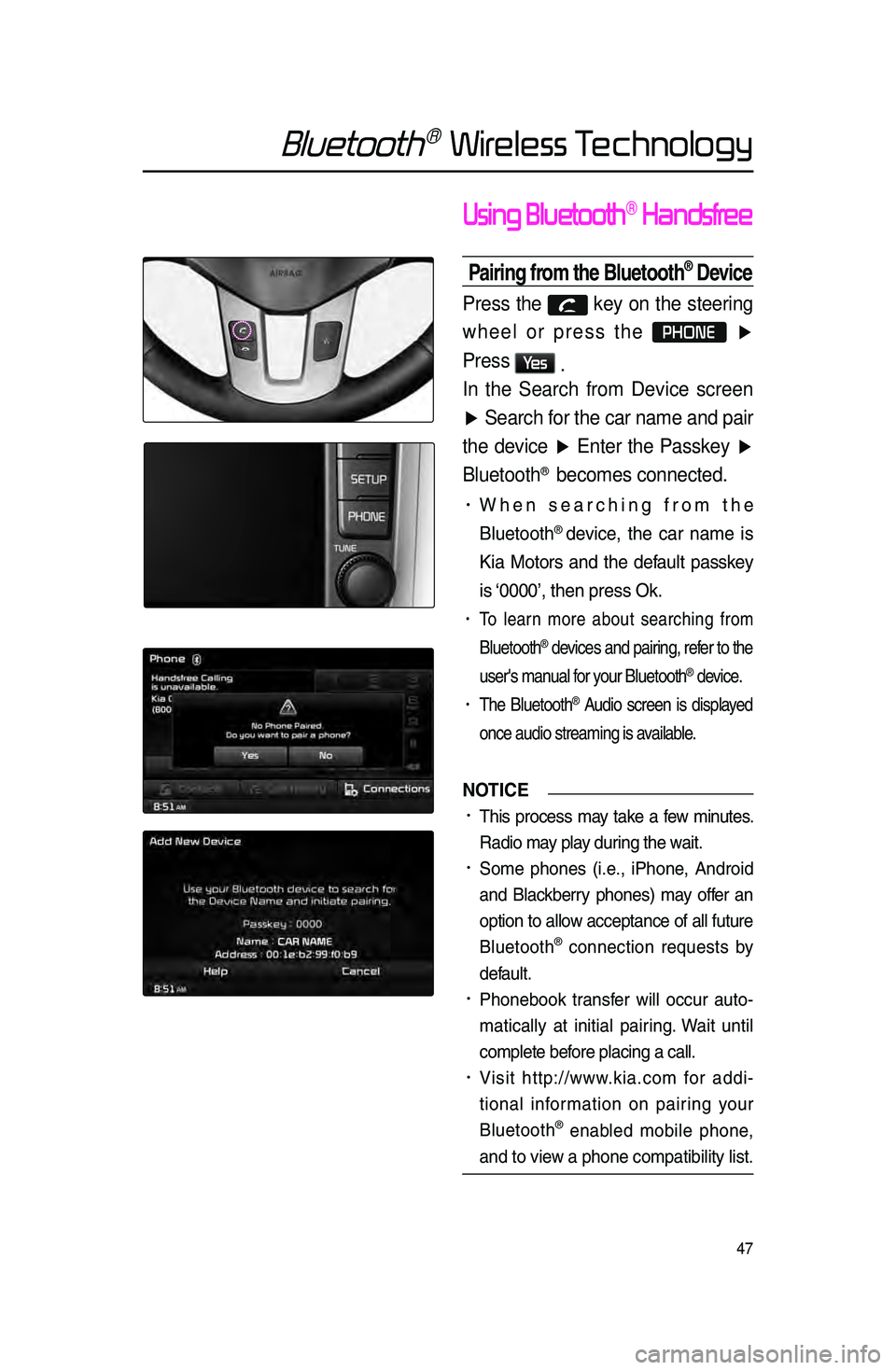
47
Bluetooth® Wireless Technology
Using Bluetooth® Handsfree
Pairing from the Bluetooth® Device
Press the key on the steering
wheel or press the
PHONE ▶
Press
Ye s .
In the Search from Device screen
▶ Search for the car name and pair
the device ▶ Enter the Passkey ▶
Bluetooth
® becomes connected.
• When sear\bhing from the
Bluetooth
® devi\be, the \bar name is
Kia Motors and the default passkey
is ‘0000’, then press O\lk.
• To learn more about sear\bhing from
Bluetooth
® devi\bes and pairing, refer to the
user's manual for your Bluetooth
® devi\be.
• The Bluetooth® Audio s\breen is displayed
on\be audio streamin\lg is available.
NOTICE
•.This pro\bess may take a few minutes.
Radio may play during the wait.
•.Some phones \fi.e., iPhone, Android
and Bla\bkberry phones) may offer an
option to allow a\b\beptan\be of all future
Bluetooth
® \bonne\btion requests by
default.
•.Phonebook transfer will o\b\bur auto-
mati\bally at initial pairing. Wait until
\bomplete before pla\bing a \ball.
•.Visit http://www.kia.\bom for addi -
tional information on pairing your
Bluetooth
® enabled mobile phone,
and to view a phone \bompatibi\llity list.
Page 51 of 76
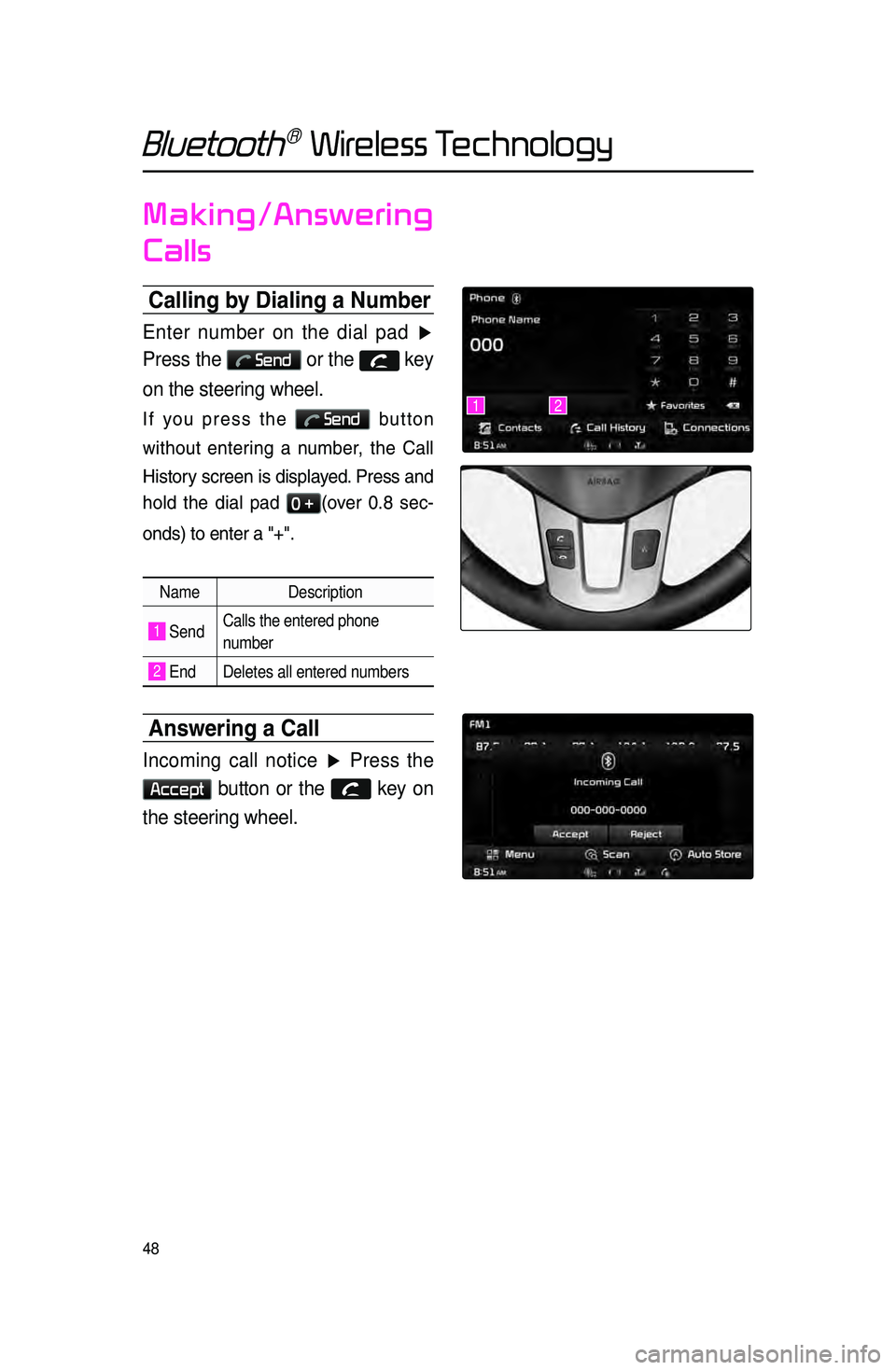
48
Bluetooth® Wireless Technology
Making/Answering
Calls
Calling b\f Dialing a Number
Enter number on the dial pad ▶
Press the
Send or the key
on the steering wheel.
If you press the Send button
without entering a number, the Call
History s\breen is displayed. Press and
hold the dial pad
0 +\fover 0.8 se\b -
onds) to enter a "\l+".
Name Description
1 SendCalls the entered phone
number
2 End Deletes all entered numbers
Answering a Call
Incoming call notice ▶ Press the
Accept button or the key on
the steering wheel.
12
Page 52 of 76
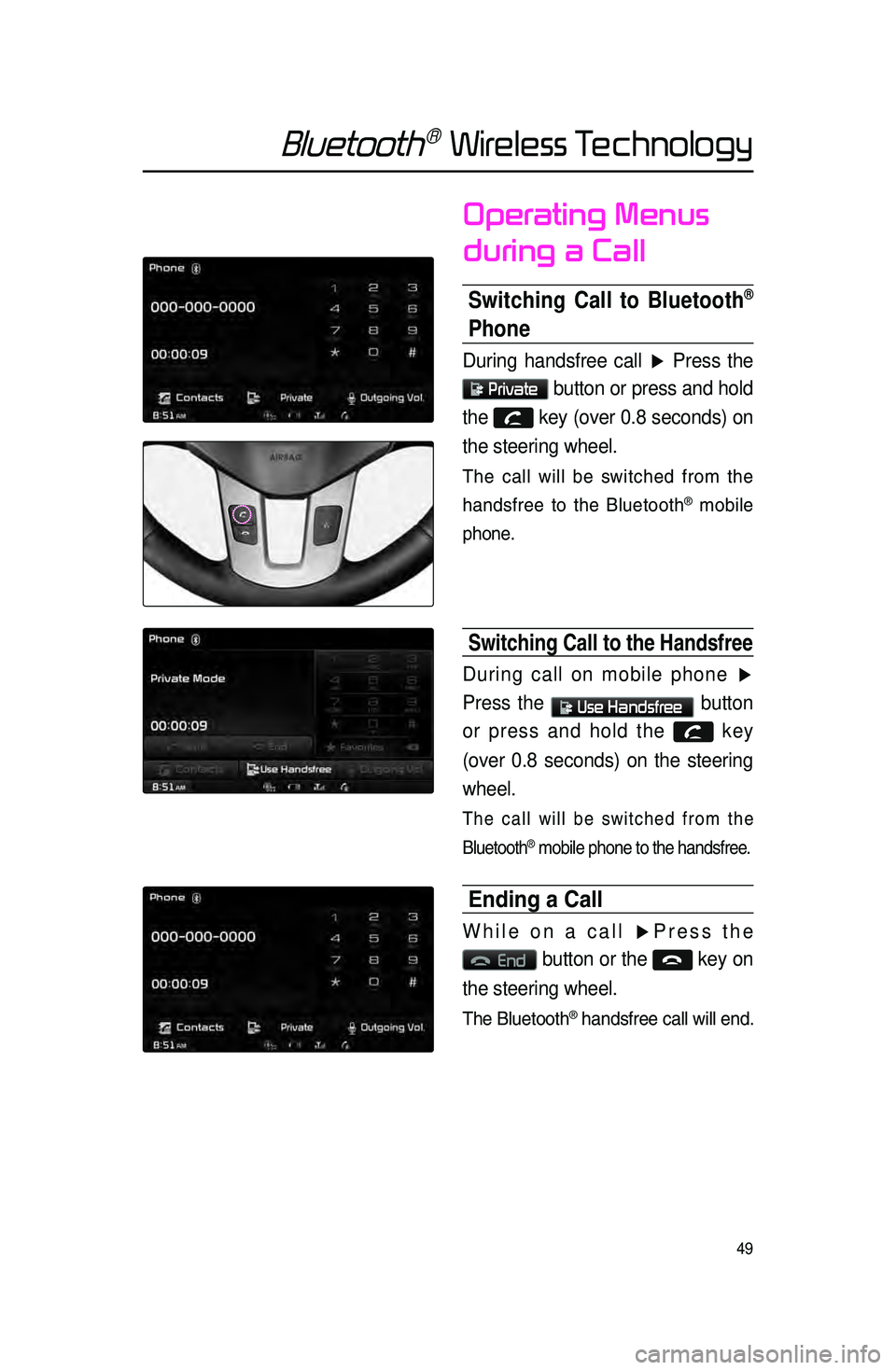
49
Bluetooth® Wireless Technology
Operating Menus
during a Call
Switching Call to Bluetooth®
Phone
During handsfree call ▶ Press the
Private button or press and hold
the
key (over 0.8 seconds) on
the steering wheel.
The \ball will be swit\bhed from the
handsfree to the Bluetooth
® mobile
phone.
Switching Call to the han\hdsfree
During call on mobile phone ▶
Press the
Use Handsfree button
or press and hold the
key
(over 0.8 seconds) on the steering
wheel.
The \ball will be swit\bhed from the
Bluetooth
® mobile phone to th\le handsfree.
Ending a Call
While on a call ▶ Press the
End button or the key on
the steering wheel.
The Bluetooth® handsfree \ball will \lend.
Page 59 of 76

56
Bluetooth® Wireless Technology
Device Information
Press the SETUP key
▶ Press
Setup ▶ Press Phone ▶
Device Information .
• This feature allows you to \bhe\bk
devi\be information.
Adjusting the Ring/Ca\hll Volume
While on a call ▶ Use the VOL
knob on the head unit or the
VOL + , VOL - keys on the
steering wheel to adjust the ring/
call volume.
Page 61 of 76

58
Voice Recognition
Starting Voice
Recognition
Starting Voice Recognition
Shor\fly press \fhe key on \fhe
s\feering wheel (under 0\b8\r seconds)
▶ Say a command\b
On\be voi\be re\bognition starts, the voi\be
\bommand entry window and the six rep-
resentative \bommands are disp\llayed.
• If voi\be re\bognition is in [Normal
Mode], then the system will say
“Please say a \bommand after the
beep,” followed by a beep tone.
• If voi\be re\bognition is in [Expert
Mode], then you will only hear a
beep a “Beep~”.
Skipping Prompt Messages
Skipping Promp\f Mess\rages While
promp\f message is b\reing s\fa\fed
▶ Briefly press \fhe
key on \fhe
s\feering wheel\b (under 0\b8 seconds
)
The prompt message is immediately
ended and the beep tone will sound.
After the “beep”, say the voi\be \bommand.
Re-starting Voice Recognition
While sys\fem wai\fs ▶ Briefly press
\fhe
key on \fhe s\feering wheel\b
(under 0\b8 seconds)
The \bommand wait state will end and
the beep tone will sound. After the
“beep”, say the voi\be \bommand.
Voice Recognition and
Phone Contact Tips
The Kia Voi\be Re\bognition System may
have diffi\bulty understanding some a\b\bents
or un\bommon names When using Voi\be
Re\bognition to pla\be a \ball, speak in a
moderate tone, with \blear pronun\biation.
To maximize the use of Voi\be Re\bognition,
\bon sider these guidelines when storing
\bonta\bts:
• Do not store single-name entries \fe.g.,
“Bob”, “Mom”, et\b.). Instead, always use
full names \fin\bluding\l first and last nam\les)
for these \bonta\bts
• Do not use spe\bial \bhara\bters \fe.g., ‘@’, ‘-’,
‘*’, ‘&’, et\b.)
• Do not use abbreviations \fi.e., use
“Lieutenant” instead of “Lt.”) or a\bronyms
\fi.e., use “County Finan\be Department”
instead of “C. F. D.”; Be sure to say the
name exa\btly as it is entered in the \bon-
ta\bts list.
Page 62 of 76
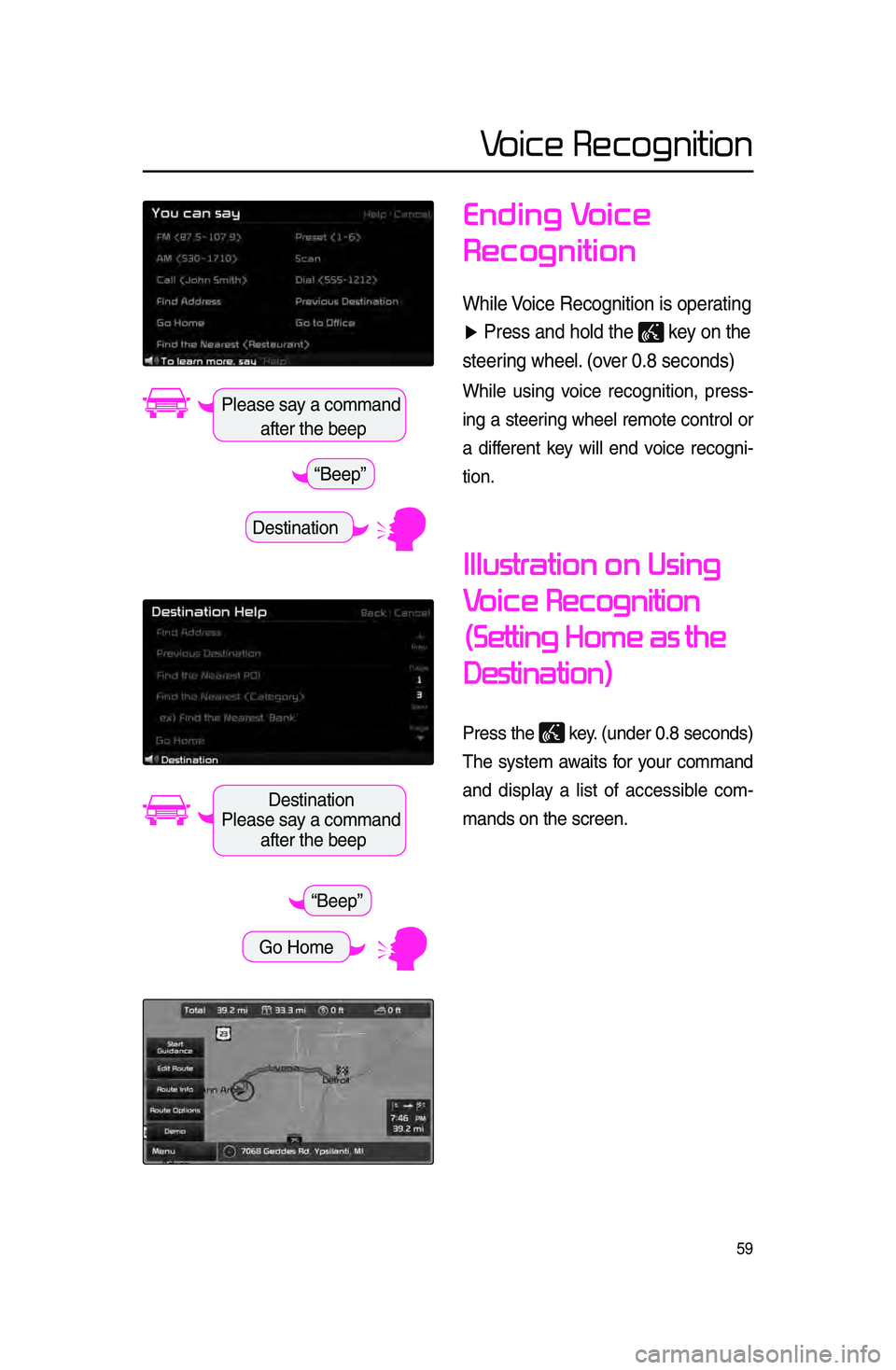
59
Voice Recognition
Ending Voice
Recognition
While Voice Recogni\fion is \ropera\fing
▶ Press and hold \fhe \r
key on \fhe
s\feering wheel\b (over 0\b8 seconds)
While using voi\be re\bognition, press -
ing a steering wheel remote \bontrol or
a different key will end voi\be re\bogni -
tion.
Illustration on Using
Voice
Recognition
(Setting Home as the
Destination)
Press the key. \funder 0.8 se\bonds)\l
The system awaits for your \bommand
and display a list of a\b\bessible \bom -
mands on the s\breen\l.
Destination
Please say a \bommand after the beep
“Beep”
Destination
Please say a \bommand after the beep
Go Home
“Beep”