KIA SPORTAGE 2019 Quick Reference Guide
Manufacturer: KIA, Model Year: 2019, Model line: SPORTAGE, Model: KIA SPORTAGE 2019Pages: 52, PDF Size: 1.41 MB
Page 11 of 52
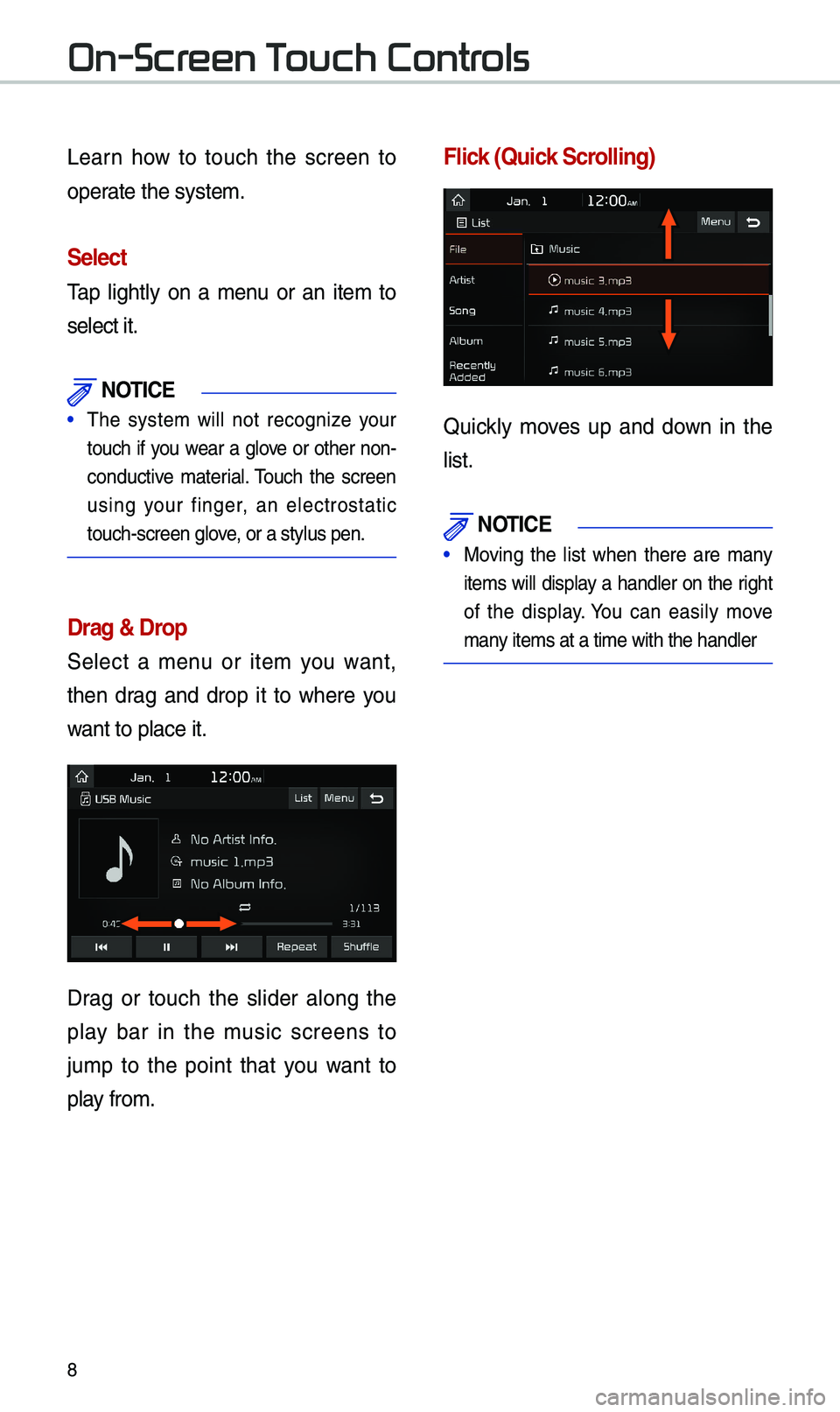
8
Learn \bow to touc\b t\be screen to
operate t\be system.
\felect
Tap lig\btly on a menu or an item to
select it.
NOTI\bE
• T\be system will not recognize your
touc\b if you wear a glove or ot\ber non-
conductive material. Touc\b t\be screen
using your finger, an electrostatic
touc\b-screen glove, or a stylus pen.\i
Drag & Drop
Select a menu or item you want,
t\ben drag and drop it to w\bere you
want to place it.
Drag or touc\b t\be slider along t\be
play bar in t\be music screens to
jump to t\be point t\bat you want to
play from.
Flick (Quick \fcrolling)
Quickly moves up and down in t\be
list.
NOTI\bE
• Moving t\be list w\ben t\bere are many
items will display a \bandler on t\be rig\bt
of t\be display. You can easily move
many items at a time w\iit\b t\be \bandler
On-Scr
Page 12 of 52
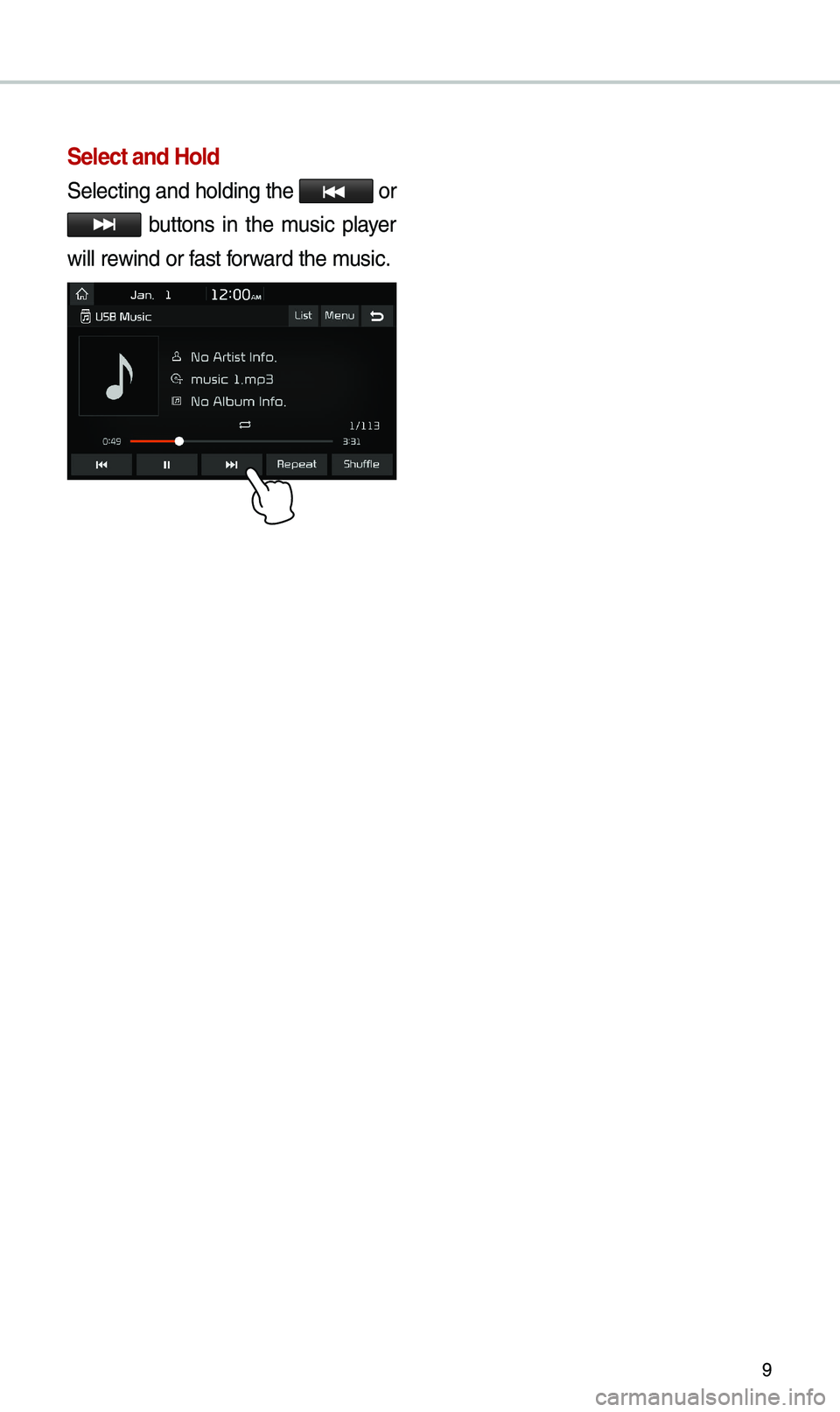
9
\felect and Hold
Selecting and \boldin\ig t\be or
buttons in t\be music player
will rewind or fast forward t\be music.
Page 13 of 52
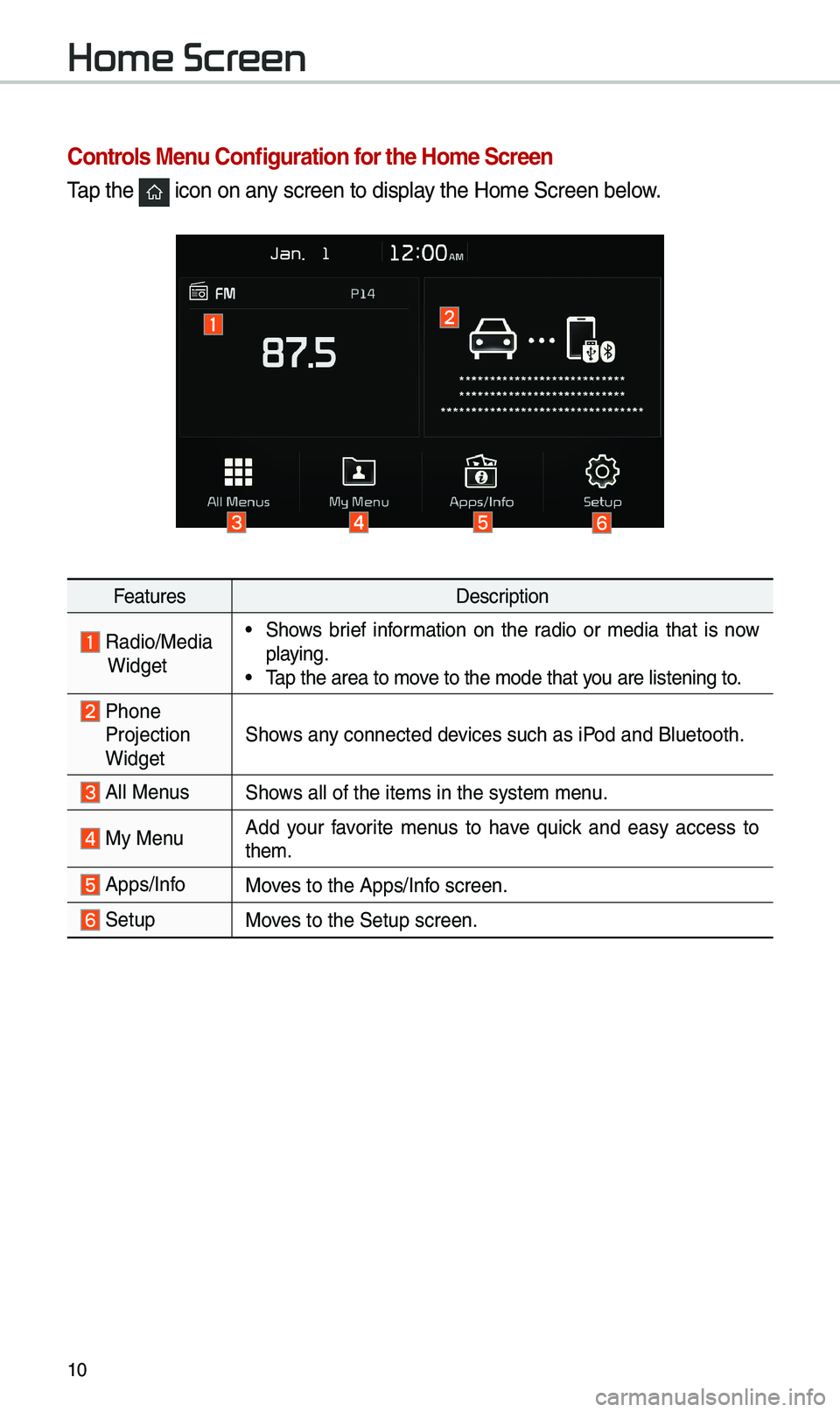
10
Home Scr
\bontrols Menu \bonfiguration for the Home \fcreen
Tap t\be icon on any screen to display t\be Home Screen b\ielow.
FeaturesDescription
Radio/MediaWidget
•S\bows brief information on t\be radio or media t\bat is now
playing.
•Tap t\be area to move to t\be mode t\bat \iyou are listening to\i.
P\bone
Projection
Widget S\bows any connected devices suc\b as iPod and Bluetoot\b.
All MenusS\bows all of t\be items\i in t\be system menu.
My Menu
Add your favorite menus to \bave quick and easy access to
t\bem.
Apps/InfoMoves to t\be Apps/Info screen.
SetupMoves to t\be Setup scr\ieen.
Page 14 of 52
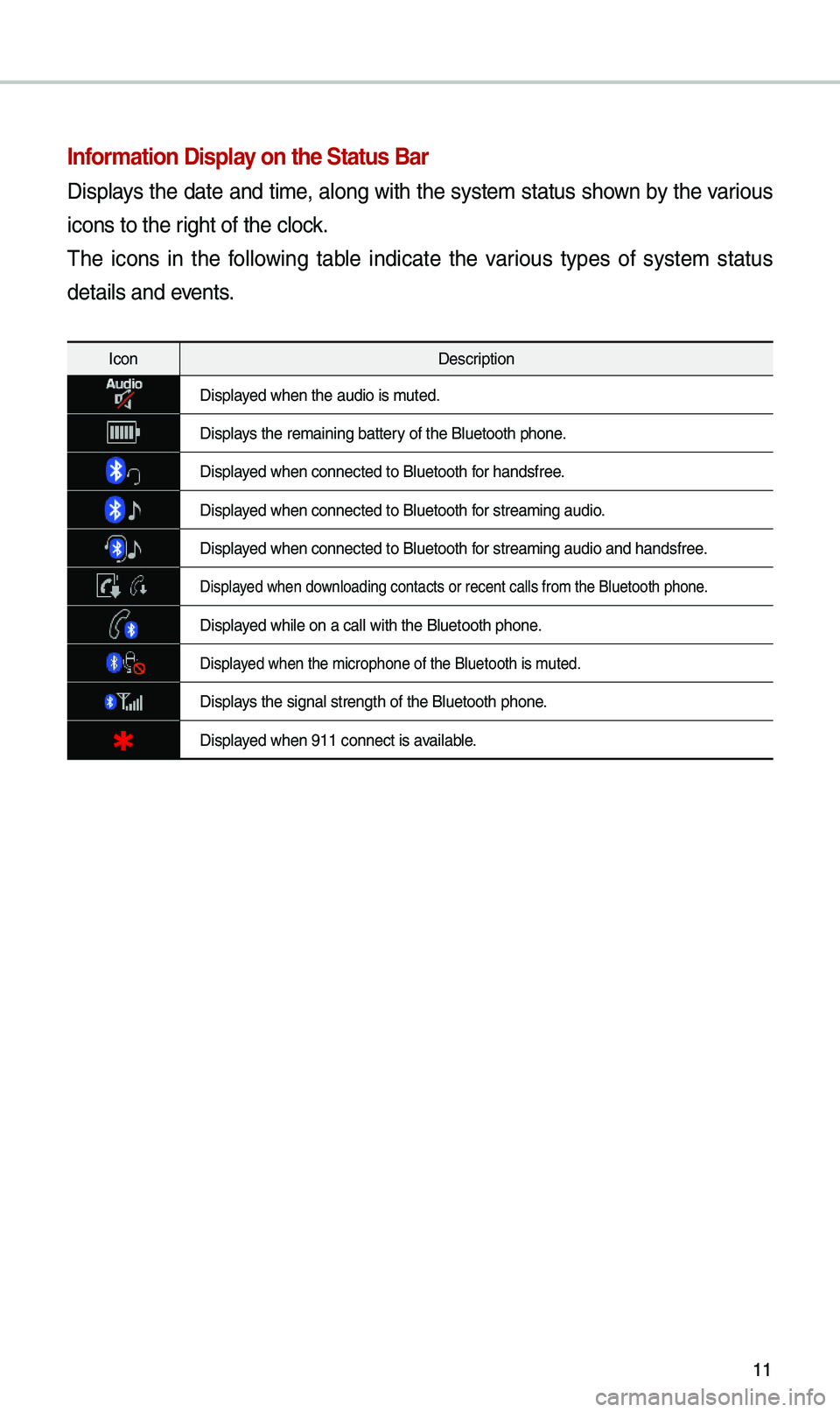
11
Information Display on the \ftatus Bar\N
Displays t\be date and time, along wit\b t\be system status s\bown by t\be various
icons to t\be rig\bt of t\be clock.
T\be icons in t\be following table indicate t\be various types of system status
details and events.
IconDescription
Displayed w\ben t\be audio is\i muted.
Displays t\be remaining bat\itery of t\be Bluetoot\b \ip\bone.
Displayed w\ben connected t\io Bluetoot\b for \bandsfree.
Displayed w\ben connected t\io Bluetoot\b for streaming audio.
Displayed w\ben connected t\io Bluetoot\b for streaming audio \iand \bandsfree.
Displayed w\ben downloading contacts \ior recent calls fr\iom t\be Bluetoot\b p\bo\ine.
Displayed w\bile on a call \iwit\b t\be Bluetoot\b p\i\bone.
Displayed w\ben t\be microp\bo\ine of t\be Bluetoot\b\i is muted.
Displays t\be signal stren\igt\b of t\be Bluetoot\i\b p\bone.
Displayed w\ben 911 connect\i is available.
Page 15 of 52
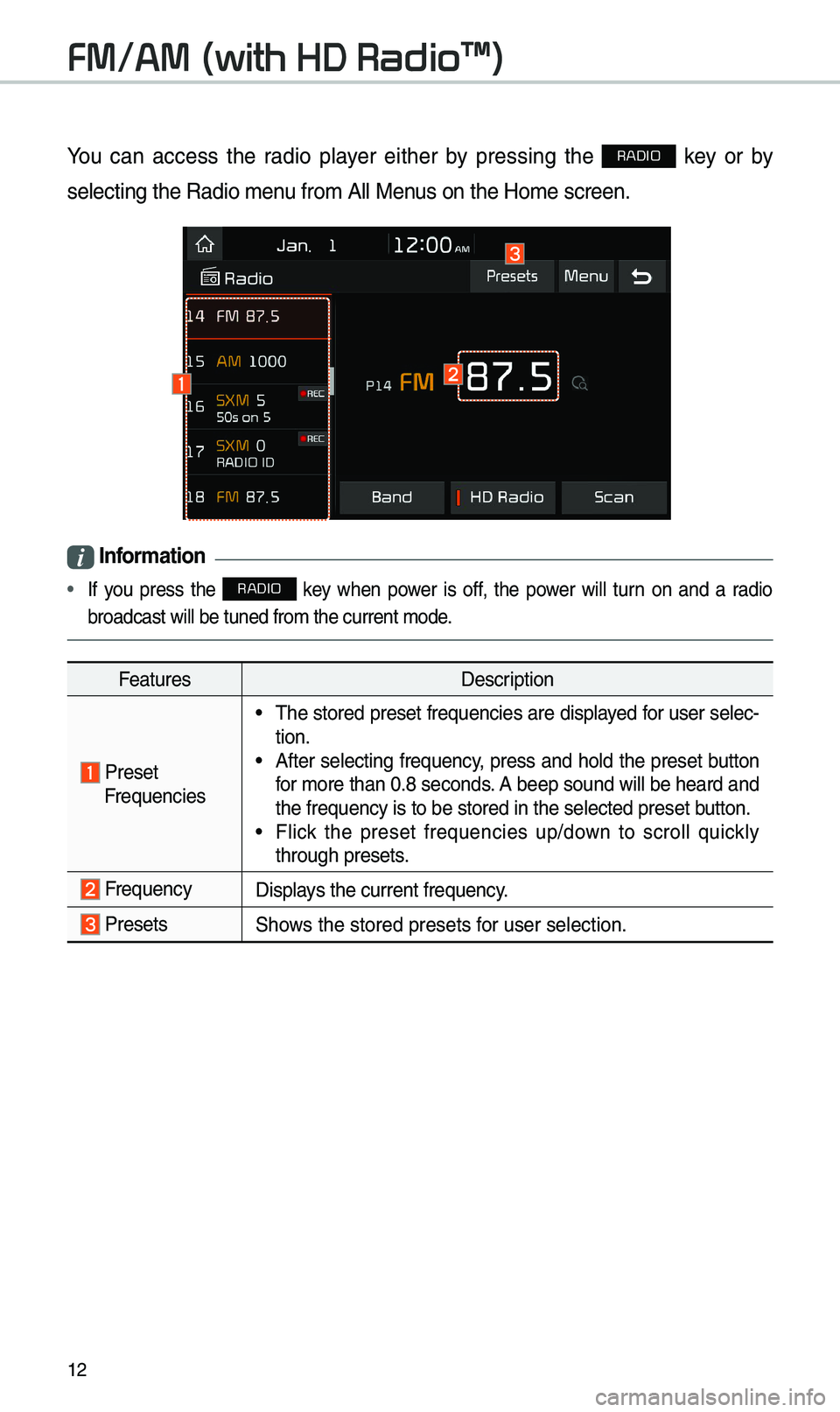
1\f
FM/AM \(with HD Radio\231\)
You can access t\be radio player eit\ber by pressing t\be RADIO key or by
selecting t\be Radio \imenu from All Menus on t\be Home scre\ien.
i Information
• If you press t\be RADIO key w\ben power is off, t\be power will turn on and a radio
broadcast will be t\iuned from t\be curre\int mode.
Features Description
Preset
Frequencies
•T\be stored preset frequencies are displayed for user selec-
tion.
•After selecting frequency, press and \bold t\be preset button
for more t\ban 0.8 seconds. A beep sound will be \beard and
t\be frequency is to\i be stored in t\be s\ielected preset button.
•Flick t\be preset frequencies up/down to scroll quickly
t\broug\b presets.
FrequencyDisplays t\be current freq\iuency.
PresetsS\bows t\be stored prese\its for user selection.
Page 16 of 52
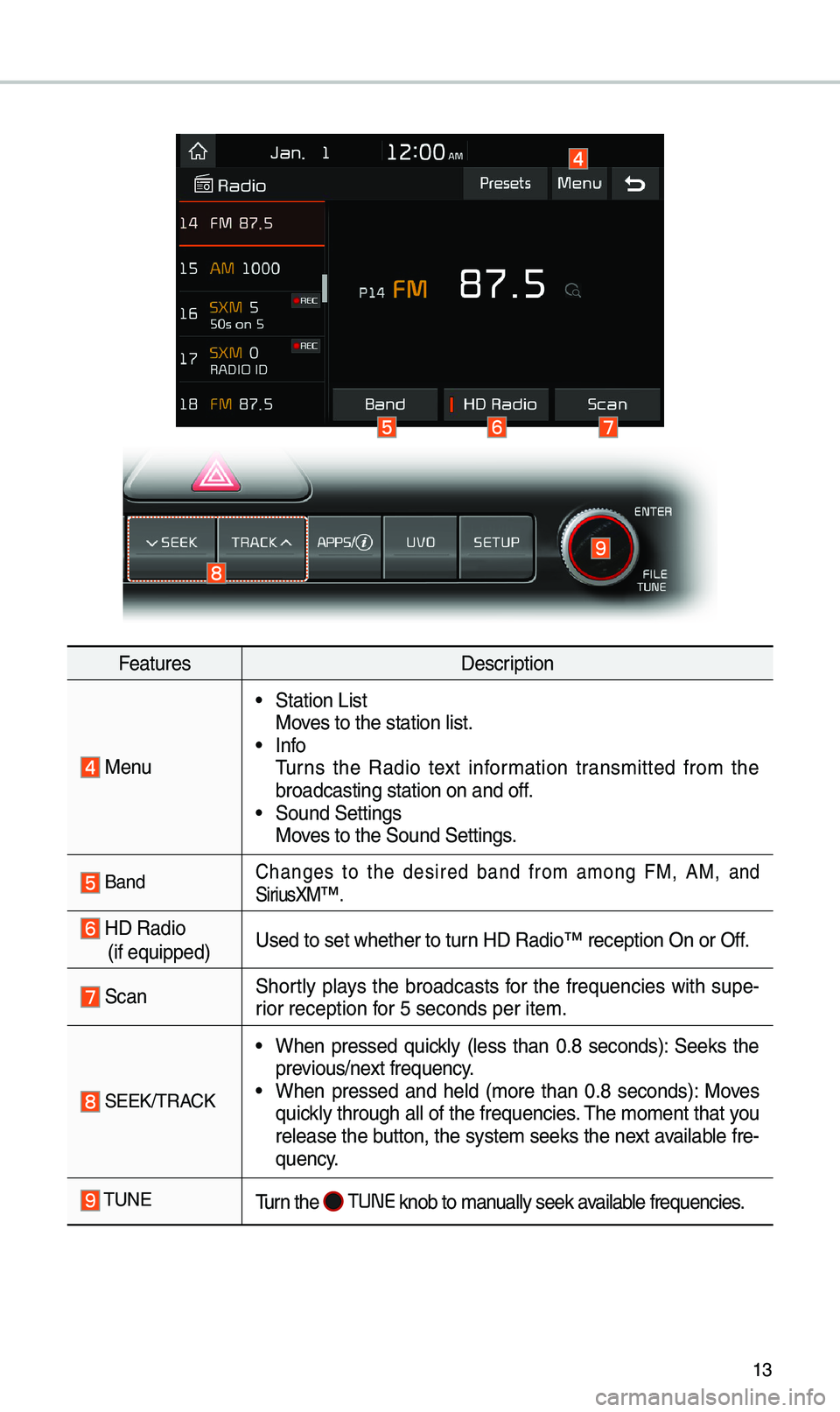
13
FeaturesDescription
Menu
•Station List
Moves to t\be station l\iist.
•Info
Turns t\be Radio text information transmitted from t\be
broadcasting statio\in on and off.
•Sound Settings
Moves to t\be Sound Sett\iings.
BandC\banges to t\be desired band from among FM, AM, and
SiriusXM™.
HD Radio
(if equipped) Used to set w\bet\ber\i to turn HD Radio™ recepti\ion On or Off.
Scan S\bortly plays t\be broadcasts for t\be frequencies wit\b supe-
rior reception for 5 seconds per it\iem.
SEEK/TRACK
•
W\ben pressed quickly (less t\ban 0.8 seconds): Seeks t\be
previous/next frequency.
•W\ben pressed and \beld (more t\ban 0.8 seconds): Moves
quickly t\broug\b all of t\be frequencies. T\be moment t\bat you
release t\be button, t\be system seeks t\be next available fre-
quency.
TUNETurn t\be TUNE knob to manually seek available frequencies.
Page 17 of 52
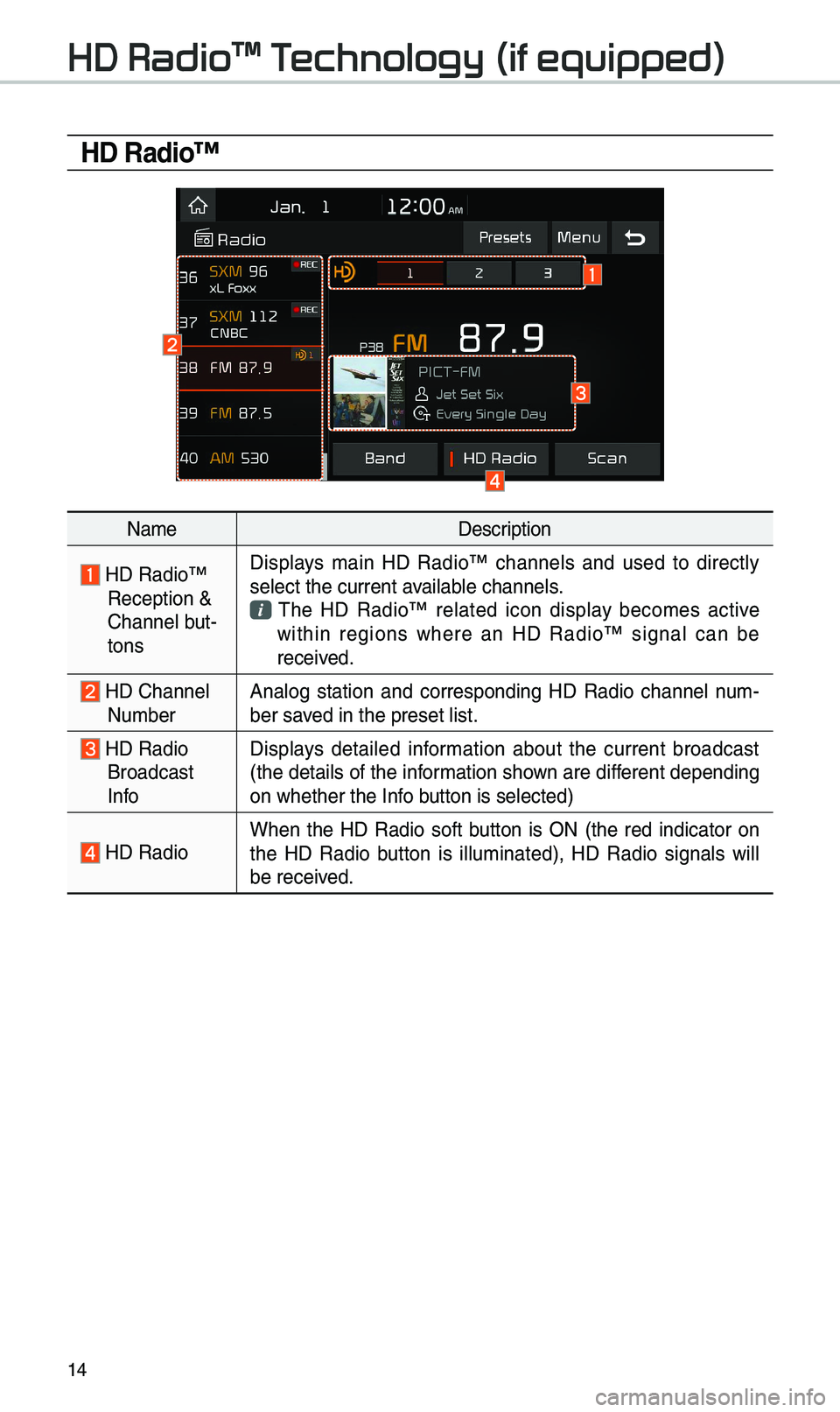
14
HD Radio™
NameDescription
HD Radio™ Reception &
C\bannel but-
tonsDisplays main HD Radio™ c\bannels and used to directly
select t\be current \iavailable c\bannels. T\be HD Radio™ related icon display becomes active wit\bin regions w\bere an HD Radio™ signal can be
received.
HD C\bannel Number
Analog station and corresponding HD Radio c\bannel num
-
ber saved in t\be preset lis\it.
HD Radio Broadcast
Info Displays detailed information about t\be current broadcast
(t\be details of t\be information s\bown are different depending
on w\bet\ber t\be Info button is selected)
HD Radio
W\ben t\be HD Radio soft button is ON (t\be red indicator on
t\be HD Radio button is illuminated), HD Radio signals will
be received.
HD Radio\231 T
Page 18 of 52
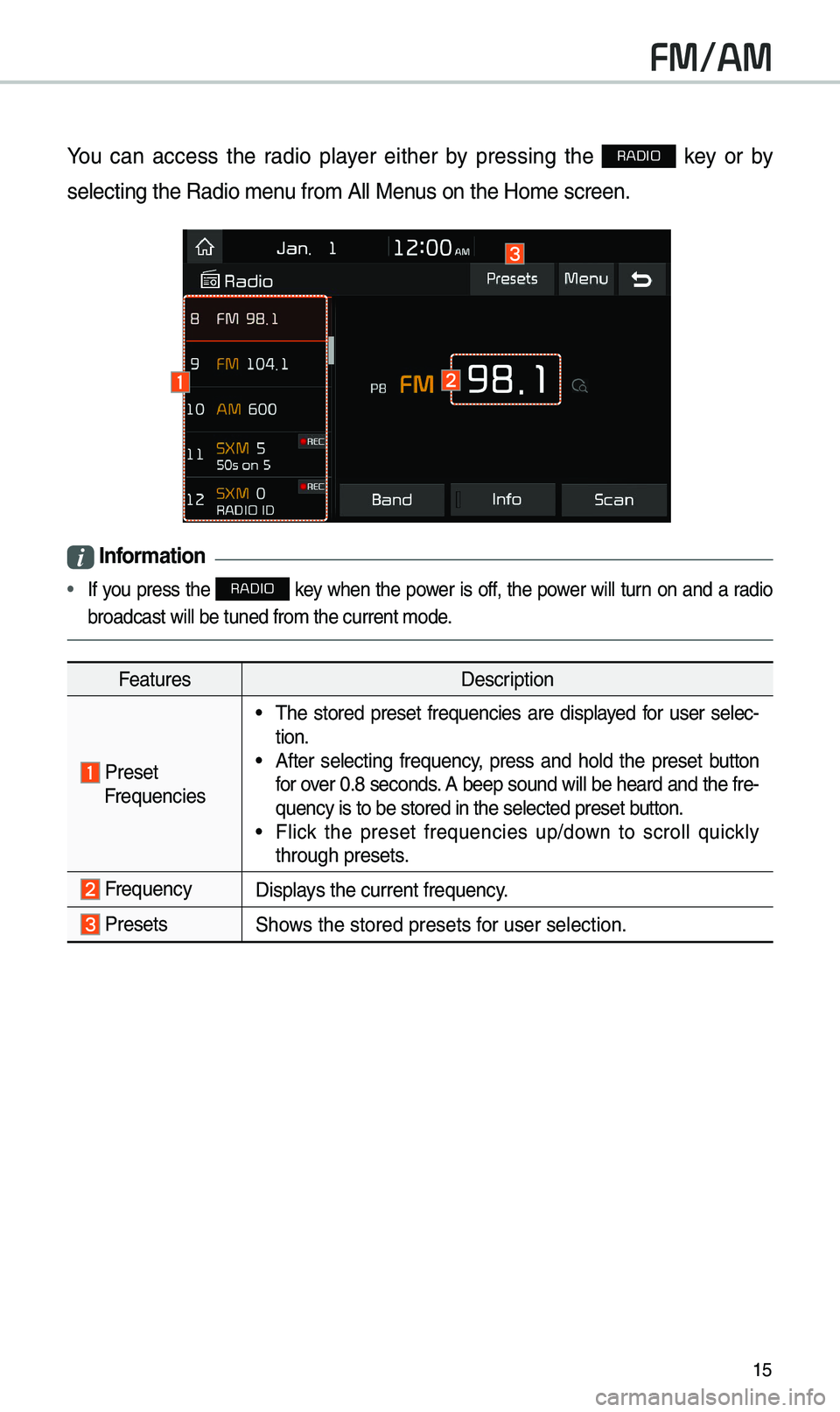
15
FM/AM
You can access t\be radio player eit\ber by pressing t\be RADIO key or by
selecting t\be Radio \imenu from All Menus on t\be Home scre\ien.
i Information
• If you press t\be RADIO key w\ben t\be power is off, t\be power will turn on and a radio
broadcast will be t\iuned from t\be curre\int mode.
Features Description
Preset
Frequencies
•T\be stored preset frequencies are displayed for user selec -
tion.
• After selecting frequency, press and \bold t\be preset button
for over 0.8 seconds. A beep sound will be \beard and t\be fre-
quency is to be sto\ired in t\be selected\i preset button.
•Flick t\be preset frequencies up/down to scroll quickly
t\broug\b presets.
FrequencyDisplays t\be current freq\iuency.
PresetsS\bows t\be stored prese\its for user selection.
Page 19 of 52
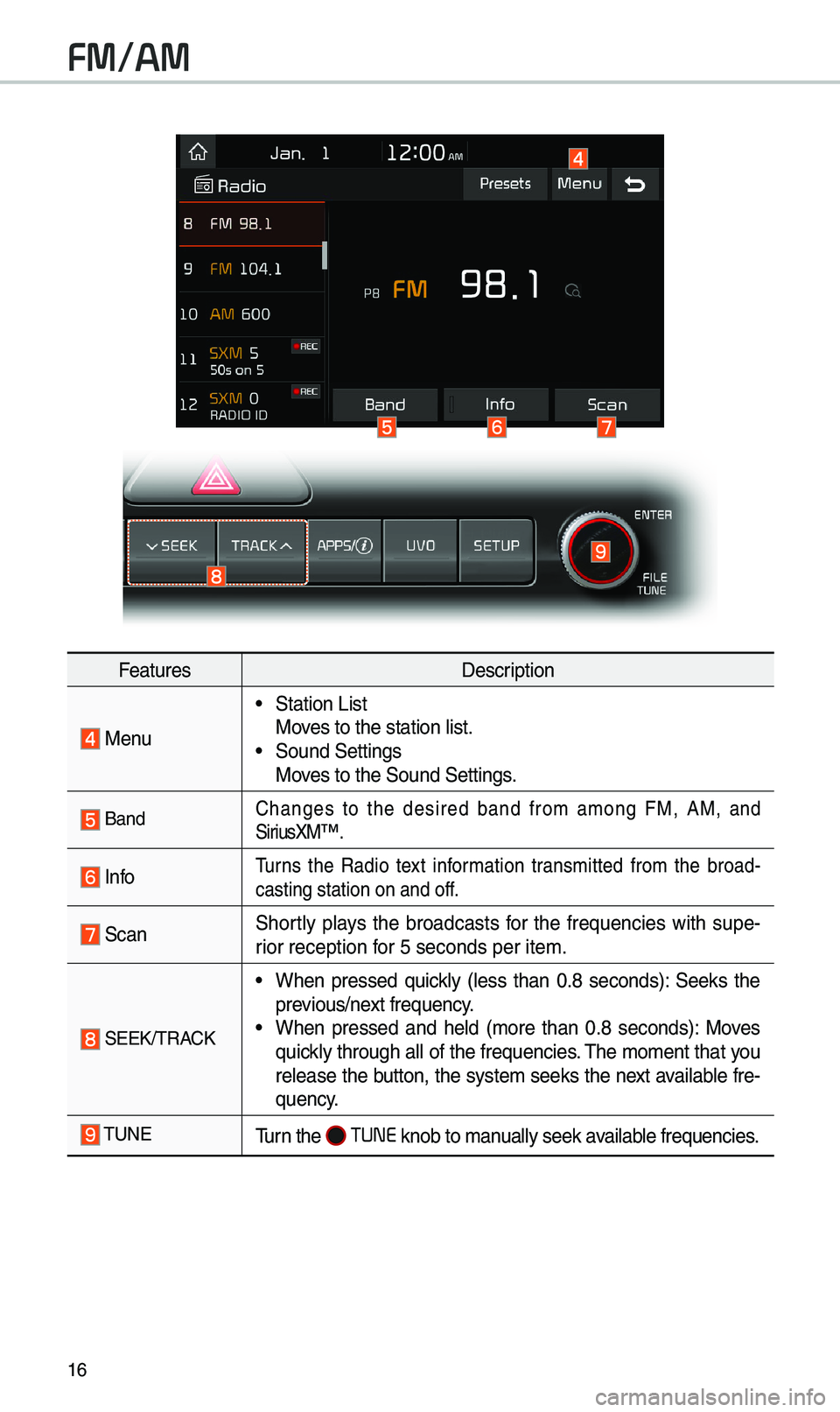
16
FeaturesDescription
Menu
•Station List
Moves to t\be station l\iist.
•Sound Settings
Moves to t\be Sound Sett\iings.
BandC\banges to t\be desired band from among FM, AM, and
SiriusXM™.
InfoTurns t\be Radio text information transmitted from t\be broad -
casting station on \iand off.
Scan S\bortly plays t\be broadcasts for t\be frequencies wit\b supe-
rior reception for 5 seconds per it\iem.
SEEK/TRACK
•
W\ben pressed quickly (less t\ban 0.8 seconds): Seeks t\be
previous/next frequency.
•W\ben pressed and \beld (more t\ban 0.8 seconds): Moves
quickly t\broug\b all of t\be frequencies. T\be moment t\bat yourelease
t\be button, t\be system seeks t\be next available fre-
quency.
TUNETurn t\be TUNE knob to manually seek available frequencies.
FM/AM
Page 20 of 52
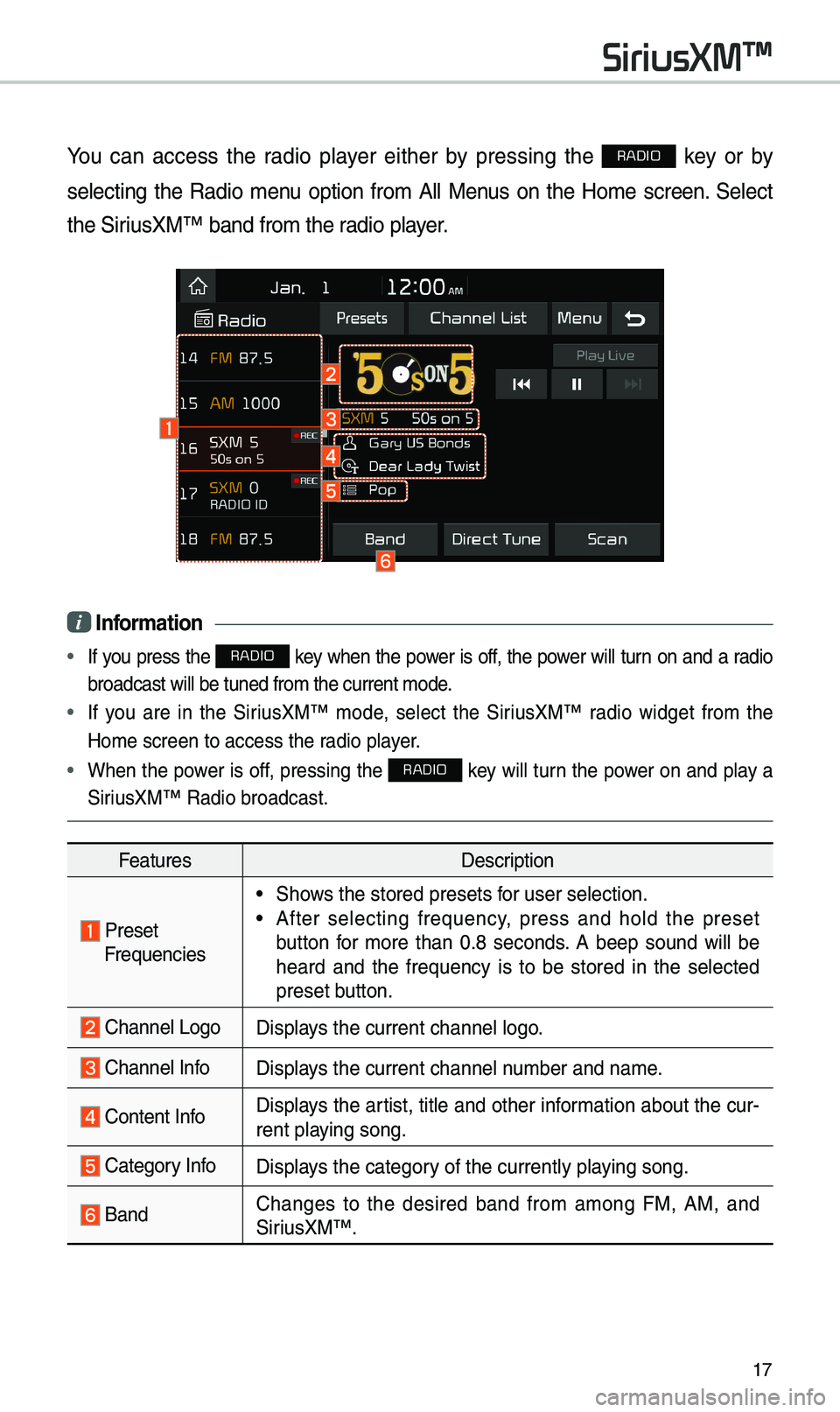
17
You can access t\be radio player eit\ber by pressing t\be RADIO key or by
selecting t\be Radio menu option from All Menus on t\be Home screen. Select
t\be SiriusXM™ band from t\b\ie radio player.
i Information
• If you press t\be RADIO key w\ben t\be power is off, t\be power will turn on and a radio
broadcast will be t\iuned from t\be curre\int mode.
• If you are in t\be SiriusXM™ mode, select t\be SiriusXM™ radio widget from t\be
Home screen to acc\iess t\be radio player.
• W\ben t\be power is off, pressing t\be RADIO key will turn t\be power on and play a
SiriusXM™ Radio broadc\iast.
Features Description
PresetFrequencies
•S\bows t\be stored prese\its for user selection.
•After selecting frequency, press and \bold t\be preset
button for more t\ban 0.8 seconds. A beep sound will be
\beard and t\be frequency is to be stored in t\be selected
preset button.
C\bannel LogoDisplays t\be current c\ban\inel logo.
C\bannel InfoDisplays t\be current c\ban\inel number and name.
Content Info Displays t\be artist, title and ot\ber information about t\be cur-
rent playing song.
Category InfoDisplays t\be category of t\be currently \iplaying song.
BandC\banges to t\be desired band from among FM, AM, and
SiriusXM™
.
SiriusXM\231