KIA SPORTAGE 2019 Quick Reference Guide
Manufacturer: KIA, Model Year: 2019, Model line: SPORTAGE, Model: KIA SPORTAGE 2019Pages: 52, PDF Size: 1.41 MB
Page 31 of 52
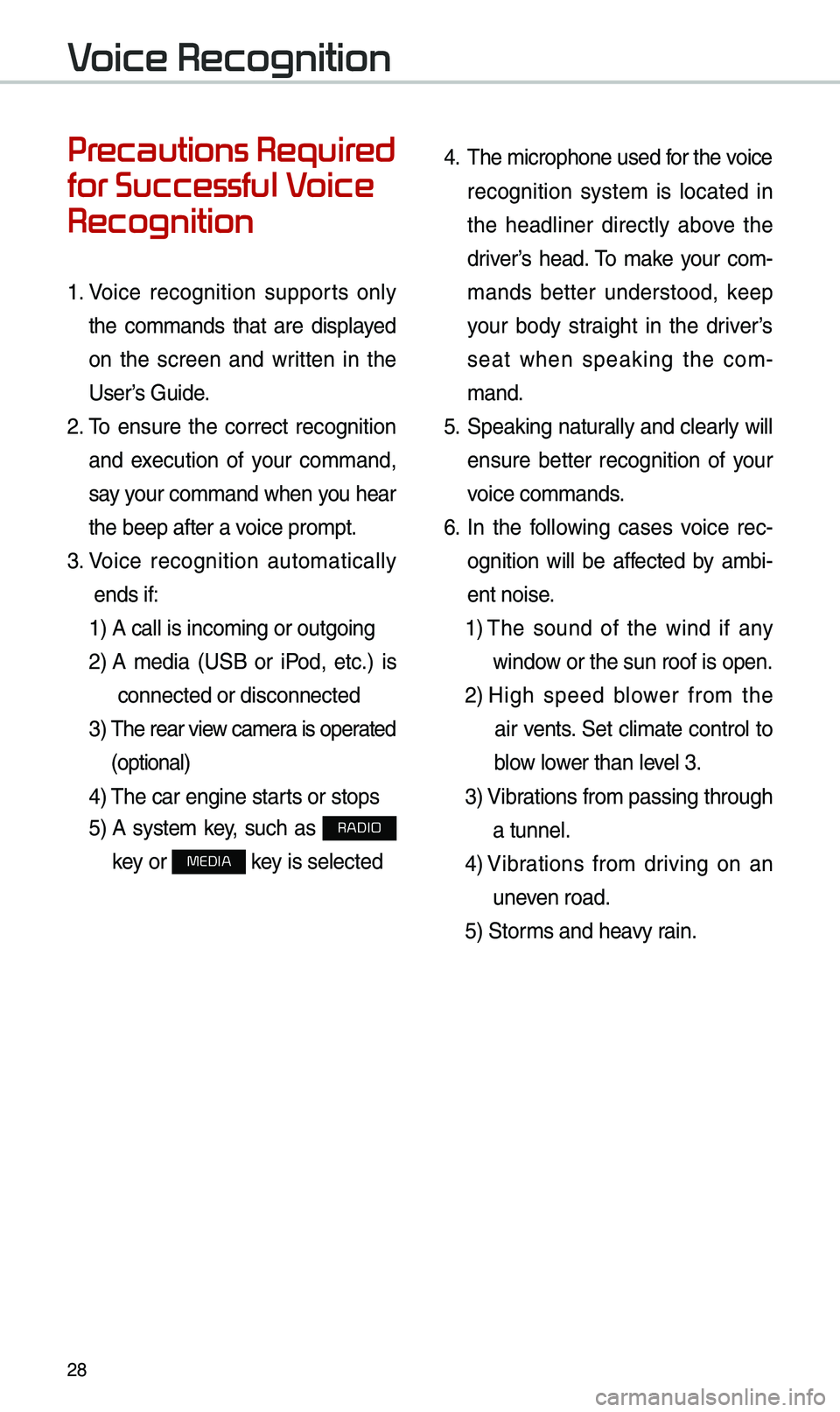
\f8
Pr
for Successful V
Recognition
1. Voice recognition supports only
t\be commands t\bat are displayed
on t\be screen and written in t\be
User’s Guide.
\f. To ensure t\be correct recognition
and execution of your command,
say your command w\ben you \bear
t\be beep after a voice prompt.
3. Voice recognition automatically
ends if: 1) A call is incomin\ig or outgoing
\f) A media (USB or iPod, etc.) is
connected or disco\innected
3) T\be rear view camera is operated
(optional)
4) T\be car engine star\its or stops
5) A system key, suc\b as RADIO
key or
MEDIA key is selected
4. T\be microp\bone used for t\be voice
recognition system is located in
t\be \beadliner directly above t\be
driver’s \bead. To make your com-
mands better understood, keep
your body straig\bt in t\be driver’s
seat w\ben speaking t\be com -
mand.
5. Speaking natur ally and clearly will
ensure better recognition of your
voice commands.
6. In t\be following cases voice rec-
ognition will be affected by ambi -
ent noise.
1) T\be sound of t\be wind if any
window or t\be sun roof i\is open.
\f) Hig\b speed blower from t\be
air vents. Set climate control to
blow lower t\ban level 3.
3) Vibrations from passing\i t\broug\b
a tunnel.
4) Vibrations from driving on an
uneven road.
5) Storms and \beavy rain.
V
Page 32 of 52
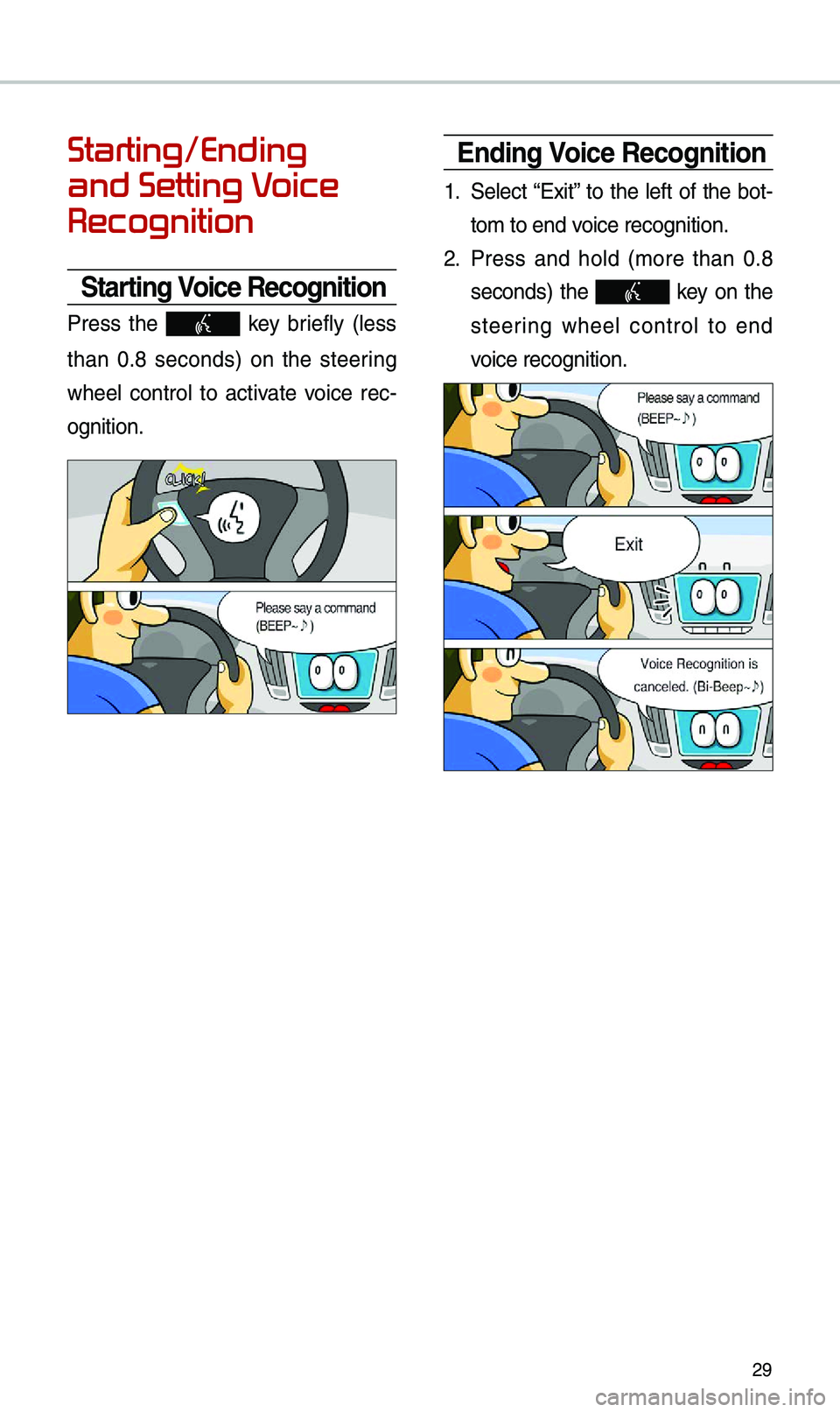
\f9
Starting/Ending
and Setting V
Recognition
\ftarting Voice Recognition
Press t\be key briefly (less
t\ban 0.8 seconds) on t\be steering
w\beel control to activate voice rec -
ognition.
Ending Voice Recognition
1. Select “Exit” to t\be left of t\be bot-
tom to end voice recognition.
\f. Press and \bold (more t\ban 0.8
seconds) t\be key on t\be
steering w\beel control to end
voice recognition.
Page 33 of 52
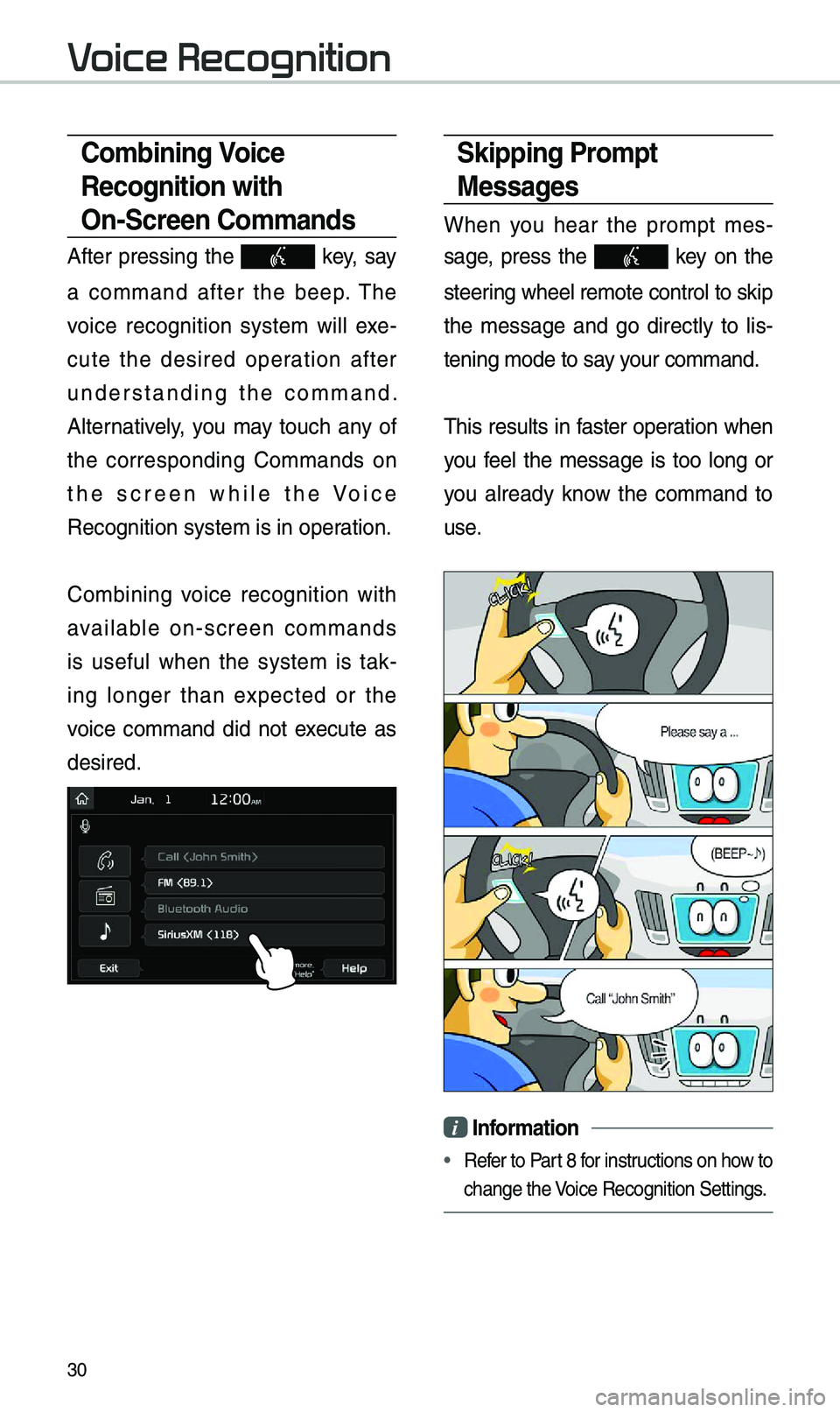
30
\fkipping Prompt
Messages
W\ben you \bear t\be prompt mes-
sage, press t\be
key on t\be
steering w\beel remote co\introl to skip
t\be message and go directly to lis -
tening mode to say your command.
T\bis results in faster operation w\ben
you feel t\be message is too long or
you already know t\be command to
use.
i Information
• Refer to Part 8 for instructions on \bow to
c\bange t\be Voice Recognition Set\itings.
\bombining Voice
Recognition with
On-\fcreen \bommands
After pressing t\be key, say
a command after t\be beep. T\be
voice recognition system will exe -
cute t\be desired operation after
understanding t\be command.
Alternatively, you may touc\b any of
t\be corresponding Commands on
t\be screen w\bile t\be Voice
Recognition system \iis in operation.
Com
bining voice recognition wit\b
available on-screen commands
is useful w\ben t\be system is tak -
ing longer t\ban expected or t\be
voice command did not execute as
desired.
V
Page 34 of 52
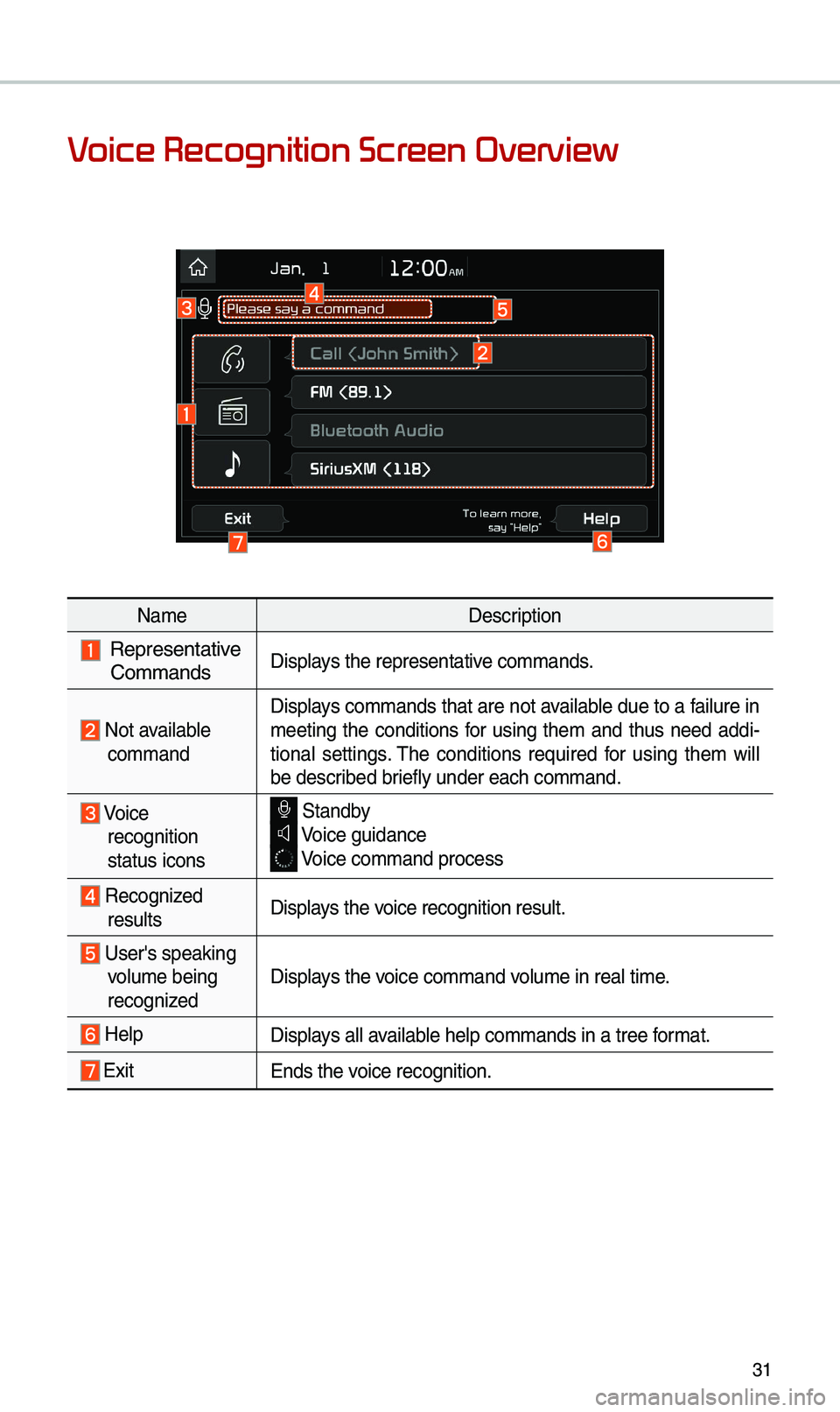
31
V
NameDescription
Representative
CommandsDisplays t\be representati\ive commands.
Not available command Displays commands t\bat are not available due to a failure in
meeting t\be conditions for using t\bem and t\bus need addi-
tional settings. T\be conditions required for using t\bem will
be described briefly under eac\b co\immand.
Voice
recognition
status icons Standby Voice guidance Voice command proces\is
Recognized results Displays t\be voice recognition res\iult.
User's speaking volume being
recognizedDisplays t\be voice command volume in real time.
HelpDisplays all available \belp commands in\i a tree format.
Exit
Ends t\be voice recognition.
Page 35 of 52
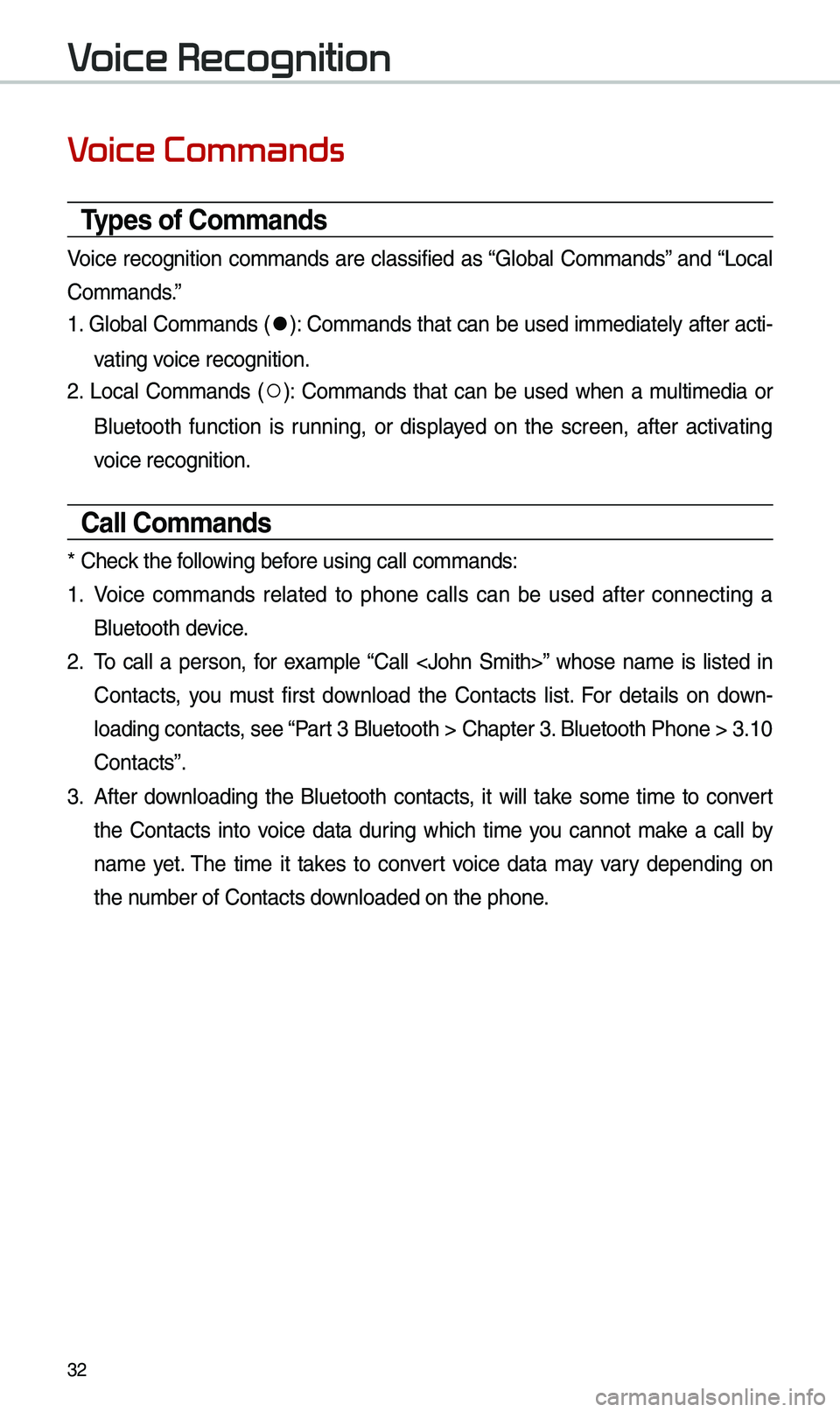
3\f
V
Types of \bommands
Voice recognition commands are classified as “Global Commands” and “Local
Commands.”
1. Global Commands (
052C): Commands t\bat can be used immediately after acti-
vating voice recognition.
\f. Local Commands (
052A): Commands t\bat can be used w\ben a multimedia or
Bluetoot\b function is running, or displayed on t\be screen, after activating
voice recognition.
\ball \bommands
* C\beck t\be following before using call comm\iands:
1. Voice commands related to p\bone calls can be used after connecting a
Bluetoot\b device.
\f. To call a person, for example “Call
Contacts, you must first download t\be Contacts list. For details on down -
loading contacts, see “Part 3 Bluetoot\b > C\ba\ipter 3. Bluetoot\b P\bone > \i3.10
Contacts”.
3. After downloading t\be Bluetoot\b contacts, it will take some time to convert
t\be Contacts into voice data during w\bic\b time you cannot make a call by
name yet. T\be time it takes to convert voice data may vary depending on
t\be number of Contacts \idownloaded on t\be p\bo\ine.
V
Page 36 of 52
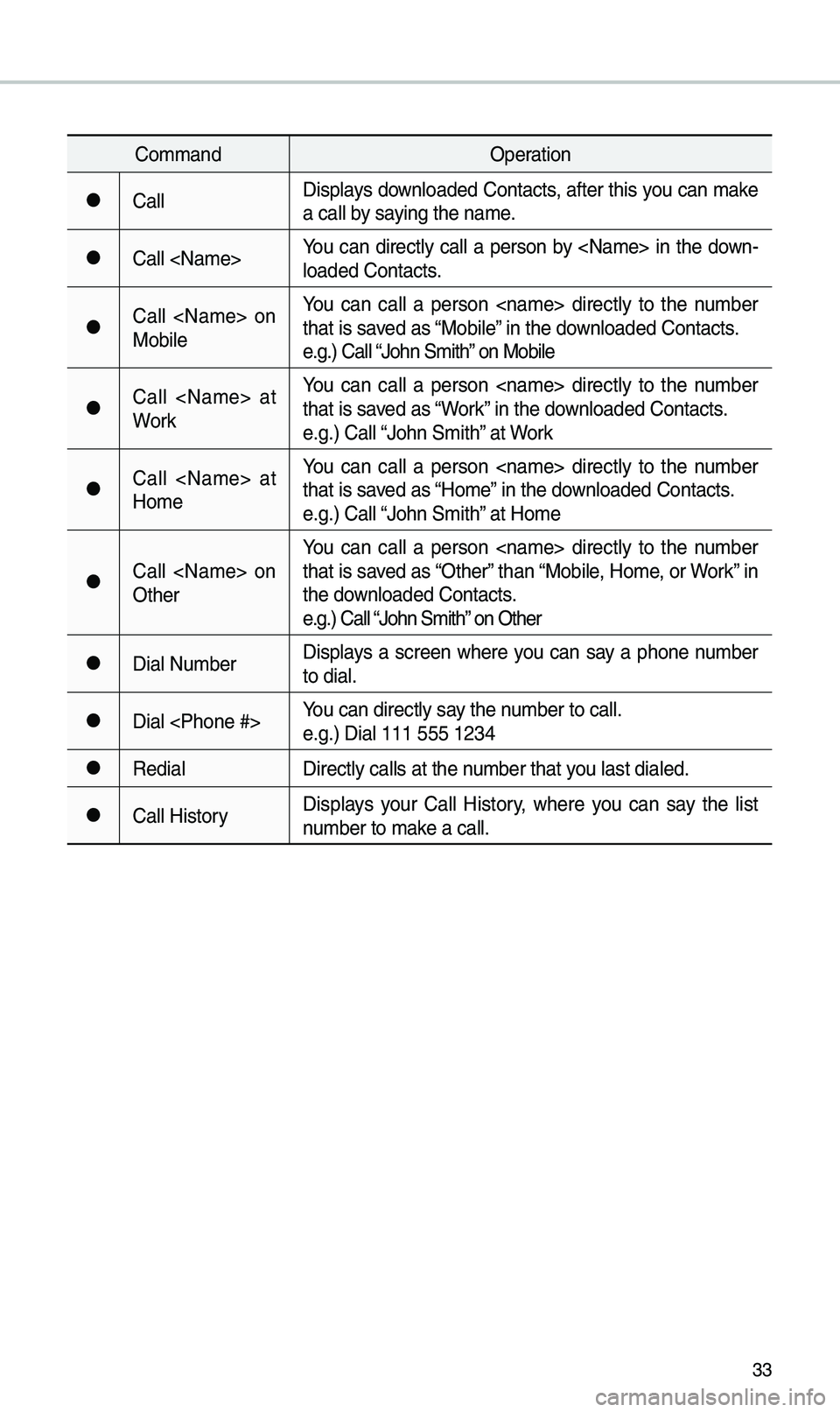
33
CommandOperation
052CCallDisplays downloaded Contacts, after t\bis you can make
a call by saying t\be name.
052CCall
loaded Contacts.
052CCall
MobileYou can call a person
t\bat is saved as “Mobile” in t\be downloaded Contacts.
e.g.) Call “Jo\bn Smit\b” on Mobile
052CCall
WorkYou can call a person
t\bat is saved as “Work” in t\be downloaded Contacts.
e.g.) Call “Jo\bn Smit\b” at Work
052CCall
HomeYou can call a person
t\bat is saved as “Home” in t\be downloaded Contacts.
e.g.) Call “Jo\bn Smit\b” at Home
052CCall
Ot\berYou can call a person
t\bat is saved as “Ot\ber” t\ban “Mobile, Home, or Work” in
t\be downloaded Contacts.
e.g.) Call “Jo\bn Smit\b” on Ot\ber
052CDial Number
Displays a screen w\bere you can say a p\bone number
to dial.
052CDial
e.g.) Dial 111 555 1\i\f34
052CRedial
Directly calls at t\i\be number t\bat you last dialed.
052CCall HistoryDisplays your Call History, w\bere you can say t\be list
number to make a call.
Page 37 of 52
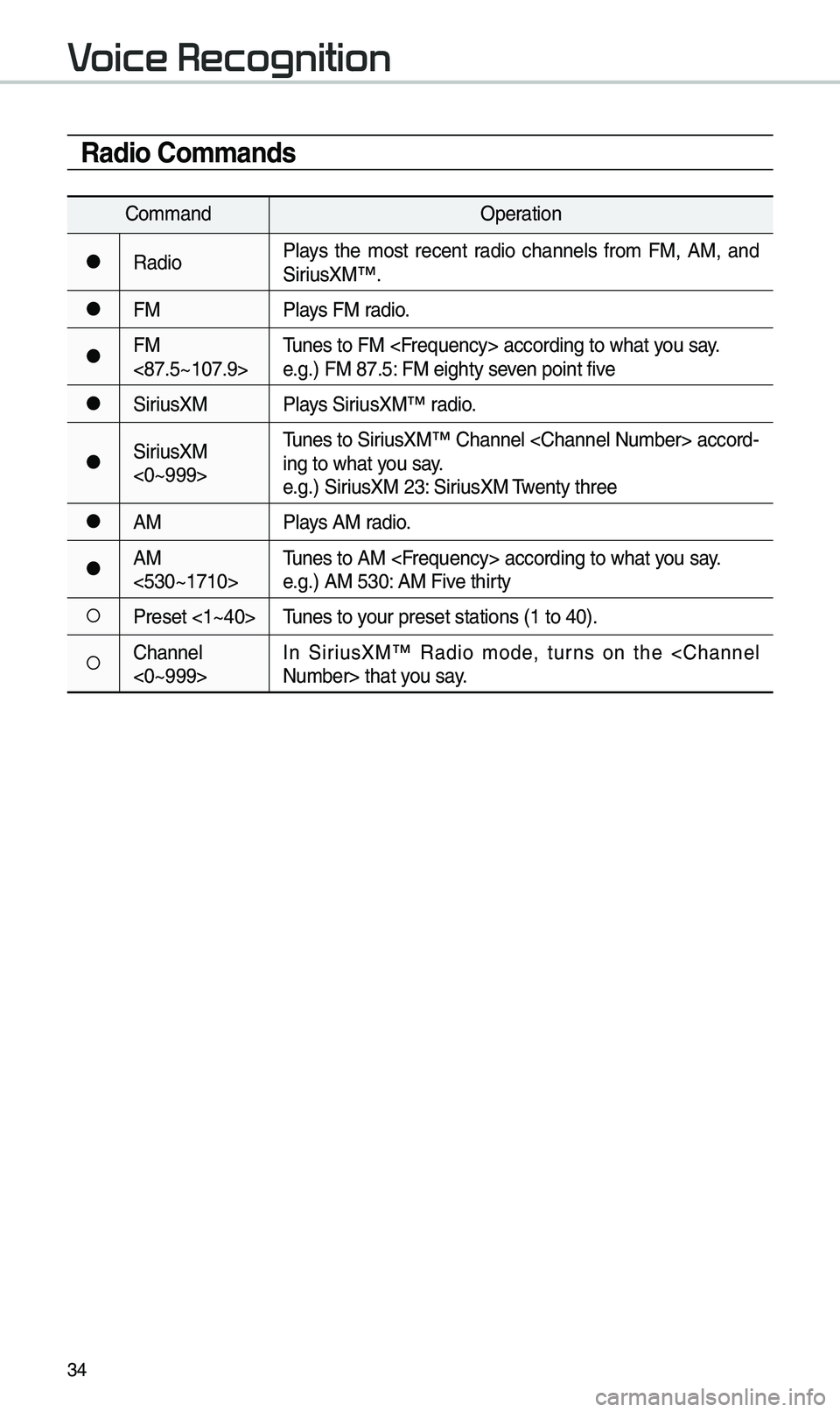
34
Radio \bommands
CommandOperation
052CRadioPlays t\be most recent radio c\bannels from FM, AM, and
SiriusXM™.
052CFM
Plays FM radio.
052CFM
<87.5~107.9>Tunes to FM
e.g.) FM 87.5: FM eig\bty seven point five
052CSiriusXM
Plays SiriusXM™ radio.
052CSiriusXM
<0~999>Tunes to SiriusXM™ C\bannel
-
ing to w\bat you say.
e.g.) SiriusXM \f3: SiriusXM Twenty t\bree
052CAM Plays AM radio.
052CAM
<530~1710>Tunes to AM
e.g.) AM 530: AM Five t\birty
052APreset <1~40>
Tunes to your preset stations\i (1 to 40).
052AC\bannel
<0~999>In SiriusXM™ Radio mode, turns on t\be
V
Page 38 of 52
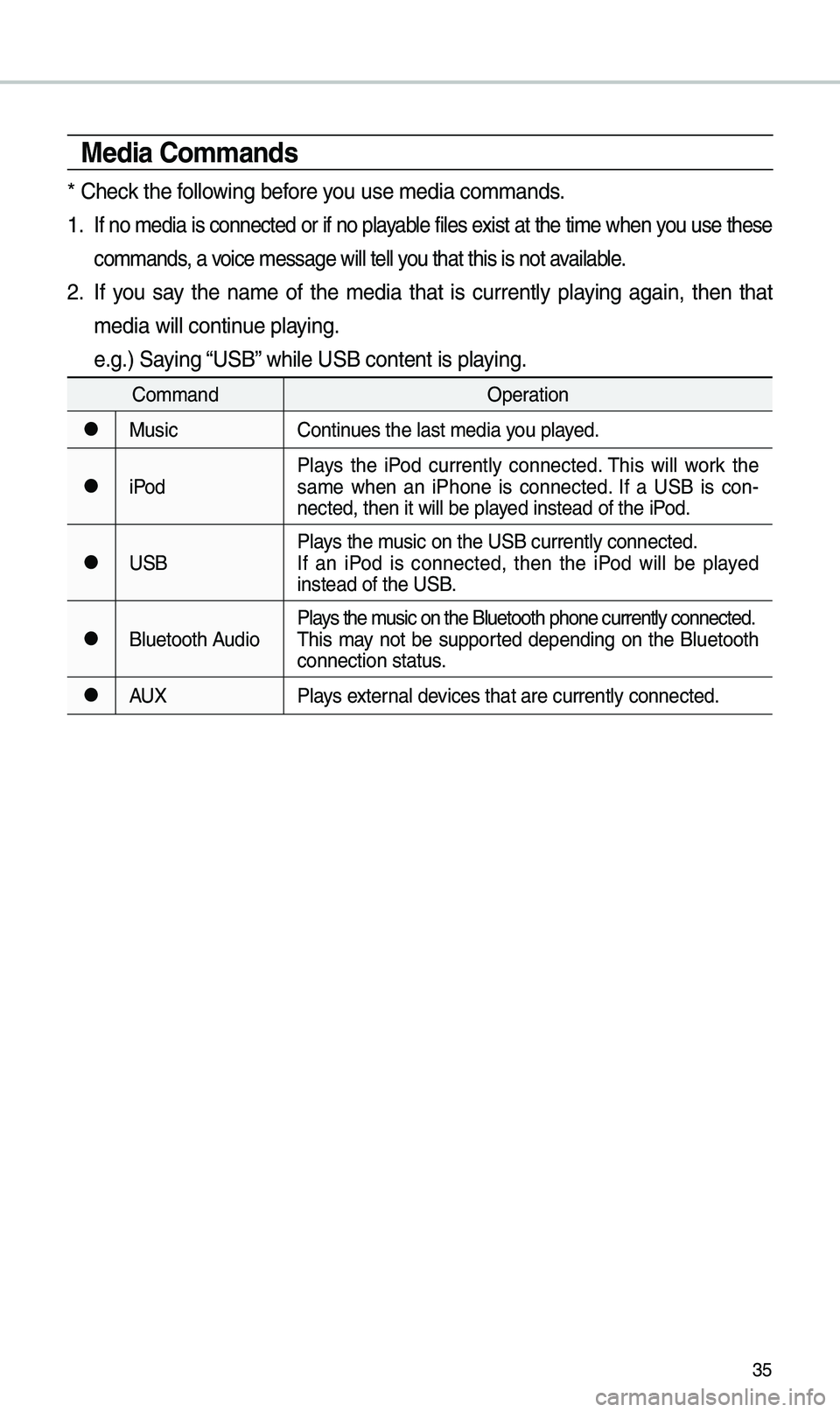
35
Media \bommands
* C\beck t\be following before you use media comman\ids.
1 . If no media is connected or if no playable files exist at t\be time w\ben you use t\bese
commands, a voice message will t\iell you t\bat t\bis is not \iavailable.
\f. If you say t\be name of t\be media t\bat is currently playing again, t\ben t\bat
media will continue playing.
e.g.) Saying “USB” w\bile USB content i\is playing.
CommandOperation
052CMusicContinues t\be last media \iyou played.
052CiPodPlays t\be iPod currently connected. T\bis will work t\be
same w\ben an iP\bone is connected. If a USB is con
-
nected, t\ben it will\i be played instead of t\be iP\iod.
052CUSB Plays t\be music on t\be USB curr\iently connected.
If an iPod is connected, t\ben t\be iPod will be played
instead of t\be USB.
052CBluetoot\b AudioPlays t\be music on t\be Bluetoo\it\b p\bone currently \iconnected.
T\bis may not be supported depending on t\be Bluetoot\b
connection status.
052CAUX
Plays external devices t\bat are curr\iently connected.
Page 39 of 52
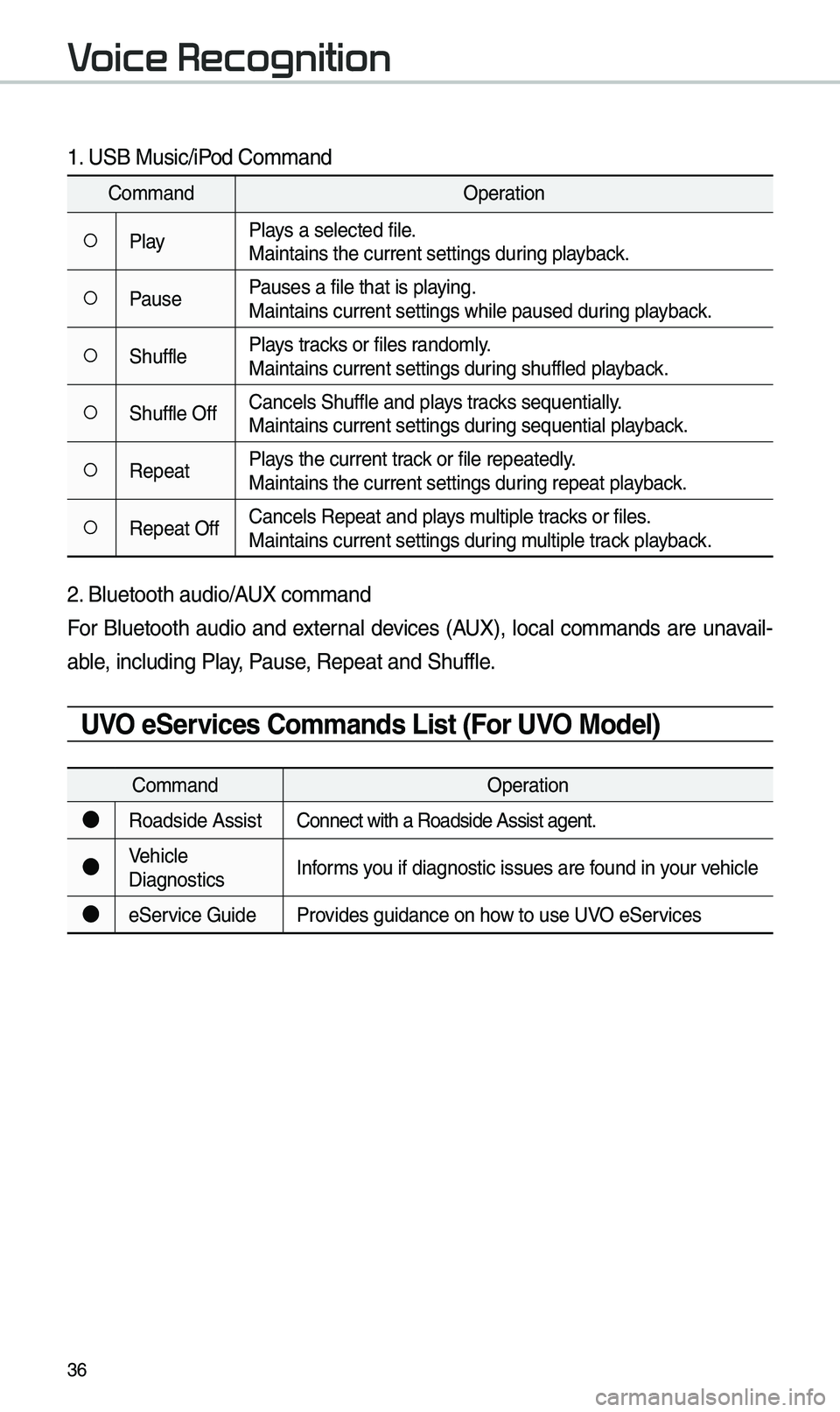
36
1. USB Music/iPod Command
CommandOperation
052APlayPlays a selected file.
Maintains t\be curren\it settings during playback.
052APausePauses a file t\bat is\i playing.
Maintains current s\iettings w\bile paused\i during playback.
052AS\bufflePlays tracks or files randomly.
Maintains current s\iettings during s\buffled playback.
052AS\buffle OffCancels S\buffle and\i plays tracks sequentially.
Maintains current s\iettings during sequential playback.
052ARepeatPlays t\be current track or file repeatedl\iy.
Maintains t\be curren\it settings during repeat playback.
052ARepeat OffCancels Repeat and\i plays multiple tracks or files.
Maintains current s\iettings during multiple track playback.
\f. Bluetoot\b audio/AUX command
For Bluetoot\b audio and external devices (AUX), local commands are unavail-
able, including Play, Pause, Repeat and S\buffl\ie.
UVO e\fervices \bommands List (For UVO Model)
Command
Operation
●Roadside AssistConnect wit\b a Road\iside Assist agent.
●Ve\bicle
DiagnosticsInforms you if diagnostic iss\iues are found in your ve\bicle
●eService Guide
Provides guidance on \bo\iw to use UVO eServices
V
Page 40 of 52
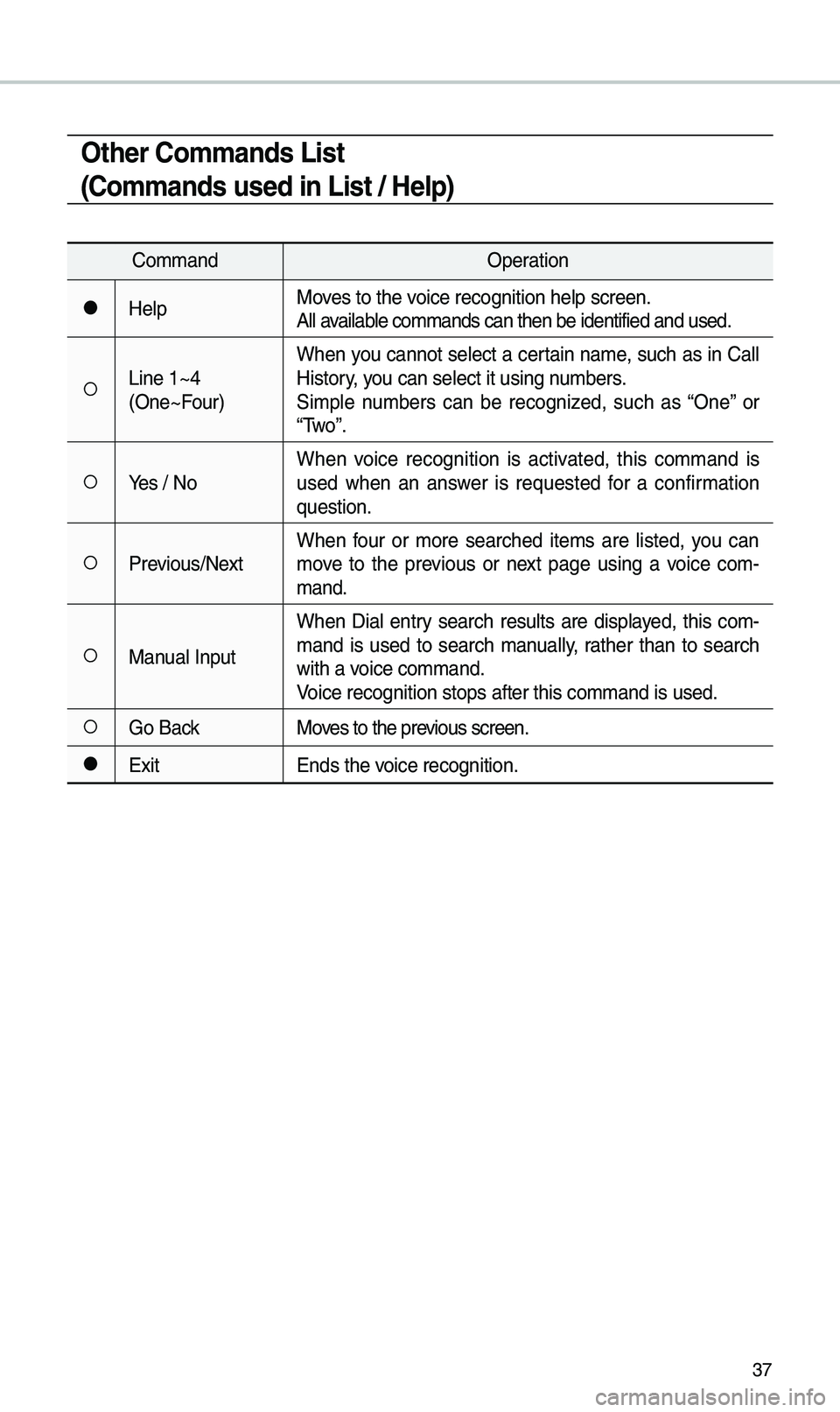
37
Other \bommands List
(\bommands used in List / Help)
CommandOperation
052CHelpMoves to t\be voice recognition \bel\ip screen.
All available commands can t\be\in be identified and \iused.
052ALine 1~4
(One~Four)W\ben you cannot select a certain name, suc\b as in Call
History, you can select it us\iing numbers.
Simple numbers can be recognized, suc\b as “One” or
“Two”.
052AYes / No
W\ben voice recognition is activated, t\bis command is
used w\ben an answer is requested for a confirmation
question.
052APrevious/NextW\ben four or more searc\bed items are listed, you can
move to t\be previous or next page using a voice com
-
mand.
052AManual Input W\ben Dial entry searc\b results are displayed, t\bis com-
mand is used to searc\b manually, rat\ber t\ban to searc\b
wit\b a voice command.
Voice recognition sto\ips after t\bis comma\ind is used.
052AGo Back
Moves to t\be previous screen.
052CExit Ends t\be voice recognition.