warning KIA STINGER 2019 Features and Functions Guide
[x] Cancel search | Manufacturer: KIA, Model Year: 2019, Model line: STINGER, Model: KIA STINGER 2019Pages: 56, PDF Size: 6.53 MB
Page 31 of 56

29
AUDIO SYSTEMS
UVO eServices with Premium Navigation† 1,15
FM/AM/SiriusXM®†22/Media (USB, iPod®†14, Aux, Bluetooth® Audio)
Your vehicle’s audio system may differ from that in the illustration. For further UVO eServices operations, refer to the Car Multimedia System User's Manual. For other audio system information, refer to pages 26-28.
Sound Settings – To adjust the sound settings:
1. Press the SETUP key on the audio control unit
2. Select the on-screen SOUND button
3. Select the menu item ( Volume Levels, Tone, Priority,
Navigation, Advanced, Default, Beep)
4. Use the onscreen buttons to adjust settings
Radio Presets – You can listen to FM, AM and SiriusXM radio
and save frequently used stations.
How to Save a Preset - Press and hold the desired slot. This
saves the current station in the selected slot
SiriusXM Smart Favorites - For the first ten favorite SiriusXM
channels, you may play live or repeat from the beginning of a
song or a program segment. In Radio mode, choose SiriusXM,
then select any of the first six favorites. During song or program
play, tap the Skip Backward icon to start from the beginning of
the song or program. Tap the Play Live icon to return to the live
broadcast.
Quick Tips
§
Prolonged use of the navigation system in ACC mode may drain the vehicle’s battery. A warning screen may appear periodically to remind users that the navigation system should be operated with the engine running to prevent battery discharge
§
When using the voice command feature, wait for the system BEEP before speaking the command
§ Surround Sound can be turned on or off
§
At any time, you can interrupt UVO eServices System Command Feedback by pressing the TALK button on the steering wheel
RADIO
MEDIA SEEK
PASSENGERPASSENGER
AIR BAGOFF
TRACK MAP
N AVSETUP
MAP
SD card/slot
UVO ESERVICES WITH PREMIUM N AVIG ATION SYSTEM VIDEO
To view a video on your mobile device, snap this QR Code or visit the listed website. Refer to page 2 for more information.
Press to select FM/AM/SiriusXM® modes
Press to PowerON/OFF. Rotate to adjust Volume
Press to go to Custom (Set) Menu
Press to display the MAP screen for the current position mode
Press to display the NAV screen to set destination and route
Press briefly to do the following: • FM/AM mode: Play the previous/ next frequency.• SiriusXM™ mode: Change the channel. • MEDIA mode: Change the track, file or title (except for AUX ).
Press and hold to the do the following(over 0.8 seconds):• FM/AM mode: Move quickly through all of the frequencies. When released, the system seeks the next available frequency.• MEDIA mode: Rewinds or fast forwards the track or file (except for AUX and Bluetooth® Audio).
Press to display SE TUP/Settings mode
Press to select MEDIA modeRotate to change Radio/SiriusXM® Station/Media tracks/files.
Custom Button is a programmable key to provide quick
access to one of several available system features. To Program
the Custom button:
1. Press the SETUP button, then press the Custom button
2. Select one of the available features you would like the
Custom button to open
ALWAYS CHECK THE OWNER’S MANUAL FOR COMPLE TE OPERATING INFORMATION AND SAFETY WARNINGS.*IF EQUIPPED†LEG AL DISCL AIMERS ON BACK INSIDE COVER
www.youtube.com/KiaFeatureVideos
Page 33 of 56

*IF EQUIPPED ALWAYS CHECK THE OWNER’S MANUAL FOR COMPLE TE OPER ATING INFORMATION AND SAFE T Y WARNINGS.
AUTOSYNCOFFCLIMATE
A/C
REAR
FRONT
A
B
GHIJ
CDEF
K
A AUTO (Automatic) Climate Control button
B Front Windshield Defrost button
C Rear Window Defrost button
D Air Conditioning button
E Recirculated Air button
F Fresh Air button
G System OFF button
H Fan Speed Control buttons
I Mode Select button
J Climate Control System button
K SYNC (Synchronize All Zones) Temperature
Control button
Automatic Climate Control System
Climate Control Auto Function
Press AUTO A to select full auto operation. In
AUTO mode the driver and front passenger have
full control of their own temperature zones. The
mode, fan speed, air intake and air conditioning
will activate and adjust accordingly to achieve the
temperature settings for each zone.
To set temperatures:
§ Tu r n A to set the driver’s zone temperature
§ Tu r n K to set the front passenger’s zone
temperature
REMINDERS:
§
Pressing any button during AUTO operation will deactivate the AUTO function and switch to manual mode, except for Temperature Control
§ When in AUTO mode, Air Flow Mode and Fan Speed do not display on the Climate Control Display
§
Warm air may flow in through vents if Recirculated Air button is not pressed ON (LED lit).
Front Climate Control
Defrost Outside Windshield
1. Set fan speed to the highest position H
2. Set temperature to hot A
3. Press the front defrost button B
Defog Inside Windshield
1. Set desired fan speed H
2. Set desired temperature A
3. Press the front defrost button B
Face-Level F lo o r- L evel
Bi-Level Floor/Defrost-Level
Air Flow Modes
To select air flow modes, press the Mode Select
button I:
Dual-Zone Climate Control
Pressing the SYNC button K synchronizes both
climate control zones (driver and passenger) to
the driver's temperature control.
31
CENTER PANEL
Page 35 of 56

*IF EQUIPPED ALWAYS CHECK THE OWNER’S MANUAL FOR COMPLE TE OPER ATING INFORMATION AND SAFE T Y WARNINGS.
ELECTRIC PARKING BRAKE / AUTO HOLD VIDEO
To view a video on your mobile device, snap this QR Code or visit the listed website. Refer to page 2 for more information.
P
R
N
D
AUTO
HOLD
DRIVE MODE
OFFOFF
P
The Electric Parking Brake (EPB) system utilizes an electric
motor to engage the parking brake.
Applying the Parking Brake
Depress the brake pedal and pull up the EPB switch A.
Ensure that the indicator light is illuminated on the
instrument cluster.
Releasing the Parking Brake
The EPB will automatically release when the shifter is placed
in Reverse or Drive. To release EPB manually, depress the
brake pedal, then press the EPB switch A, with the ignition
switch in the ON position. Ensure that the indicator light
i s O F F.
Electric Parking Brake (EPB)
Quick Tips
§
Pull up and hold EPB switch again to increase brake pressure if parked on a decline or incline.
§ When leaving your keys with parking lot attendants or valet, make sure to inform them how to operate the EPB
§ If parked on a steep incline, pull up the EPB switch for more than 3 seconds for a firmer EPB application
REMINDERS:
§ As a bulb check, the EPB malfunction indicator will illuminate for approximately 3 seconds when the ignition switch is turned ON
§ If the warning light does not illuminate temporarily or remains continuously lit, take your vehicle to an authorized Kia dealer and have the system checked
§ The EPB should not be operated while the vehicle is moving
§ A click or electric brake motor sound may be heard while operating or releasing the EPB. These conditions are normal and indicate that the EPB is functioning properly
§ EPB will not release unless the hood, liftgate and all doors are closed and seat belts are fastened
33
CENTER PANEL
A
www.youtube.com/KiaFeatureVideos
Page 37 of 56
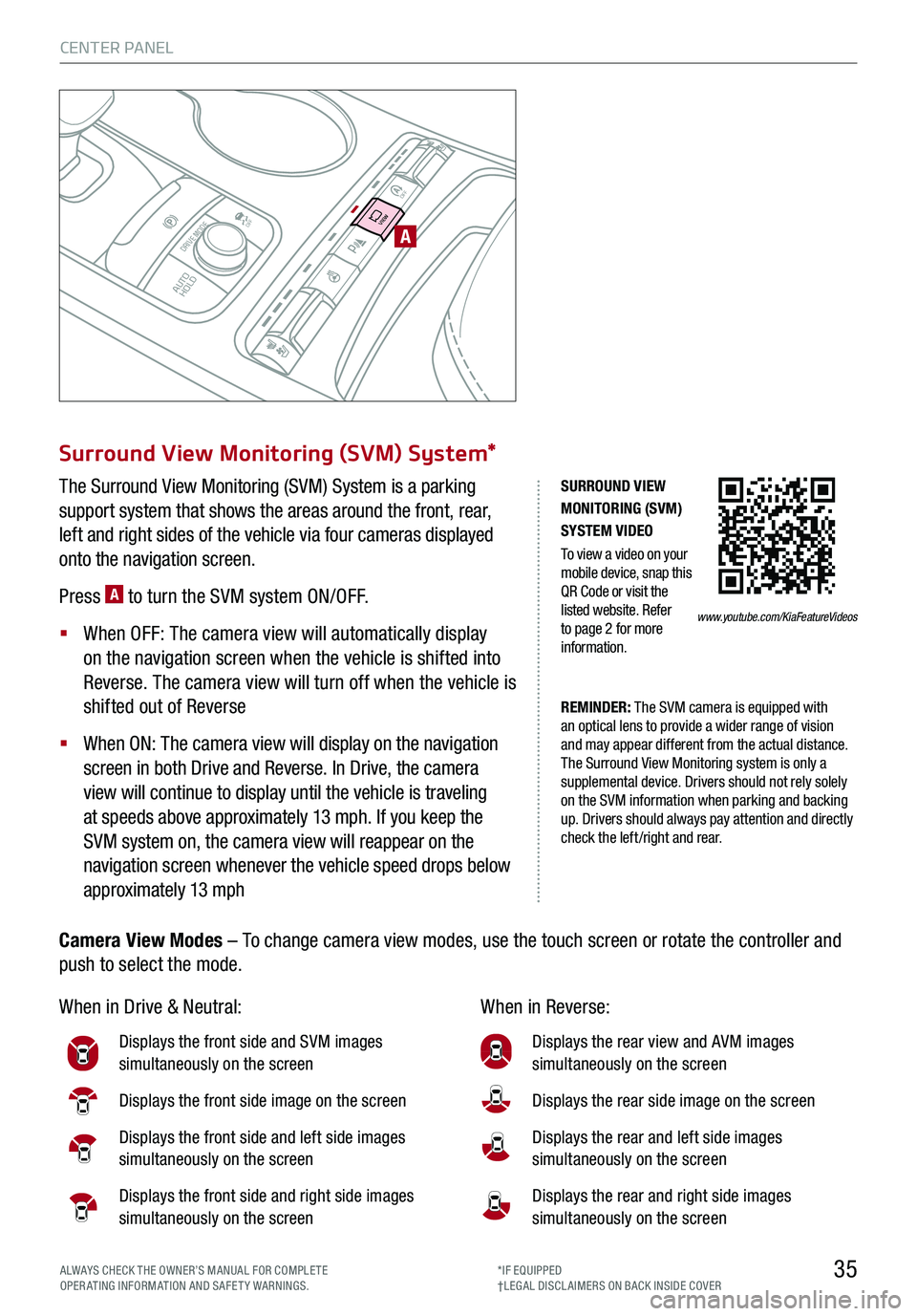
35
CENTER PANEL
ALWAYS CHECK THE OWNER’S MANUAL FOR COMPLE TE OPERATING INFORMATION AND SAFETY WARNINGS.*IF EQUIPPED†LEG AL DISCL AIMERS ON BACK INSIDE COVER
SU R ROUN D V IE W
MON IT O R IN G ( S V M )
SY STE M V ID EO
T o vie w a v id eo on y o u r
m ob il e d evic e , s n ap t h is
Q R C od e or vis it th e
listed we bsit e . R efe r
to pa ge 2 for more
i n fo rm atio n .
W hen i n Drive & N eu tr a l: When i n Reve rs e :
D is play s the f ro n t s id e a nd S VM i mag es
s imu lt a n eous ly o n the s cre en
D is play s the f ro n t s id e i mag e o n the s cre en
D is play s the f ro n t s id e a nd l eft s id e i mag es
s imu lt a n eous ly o n the s cre en
D is play s the f ro n t s id e a nd r ig h t s id e i mag es
s imu lt a n eous ly o n the s cre en
D is play s the r ea r v iew a nd A VM i mag es
s imu lt a n eous ly o n the s cre en
D is play s the r ea r s id e i mag e o n the s cre en
D is play s the r ea r a nd l eft s id e i mag es
s imu lt a n eous ly o n the s cre en
D is play s the r ea r a nd r ig h t s id e i mag es
s imu lt a n eous ly o n the s cre en
AUTO
HOLD
DRIVE MODE
OFF
OFF
VIEW
PA
R
EM IN DER : T he SVM ca m era is eq uip ped with
an opt ic a l le n s to pro vi de a wi der r an ge of visi on
an d m ay ap pear dif fe re nt fro m th e actu al d is tan ce.
T he Surro u n d Vie w Mon it or in g sys te m is on ly a
s u p ple m en ta l d evi ce . D riv e rs shou ld not re ly so le ly
on th e SVM in for mation when par kin g an d ba ck in g
u p. D riv ers shou ld alw ays pay atte nti on an d direc tly
c h ec k th e le ft /r igh t an d rear .
Su rrou nd V ie w M on it ori ng ( SV M ) S yste m *
The Surro un d V iew M on it ori ng (S VM ) S ys te m is a p ark in g
s u p po rt sy s te m th at s
how s t h e are a s aro un d th e fro nt, re a r,
l ef t an d right sid es of th e ve h ic le via fo ur camera s d is p laye d
o nt o th e navig ati on sc re en .
P re ss
A t o t urn t he S VM s ys te m O N/O FF.
When O FF: T he c ame ra v iew w ill auto ma tic a ll y d is pl ay
o n t he n avig atio n s creen w hen t he v eh icle i s shif te d i nto
R eve rs e . T he c ame ra v iew w ill turn o ff w hen t he v eh icle i s
s h if te d o ut o f R eve rs e
When ON: T he ca mera view will dis p la y on th e navig ati on
sc re en in bo th Dri ve an d Re ve rs e . In Drive , th e ca mera
v ie w w ill co nti nu e to dis p la y unti l th e ve h ic le is tr a ve li n g
a t speed s a bo ve appro xim ate ly 13 m ph. If yo u k e ep th e
S VM s y s te m on , th e ca mera vie w w ill re a p pea r on t
h e
n avig ati on sc re en wh ene ve r t h e ve h ic le spe ed dro ps b elo w
a ppro xim ate ly 13 m ph
C am era V ie w Mod es – T o ch ange c ame ra v iew m od es, u se t he t ouch s creen o r rota te t he c on tr o lle r a nd
p ush t o select t he m od e.
www.youtube.com/KiaFeatureVideos
Page 39 of 56
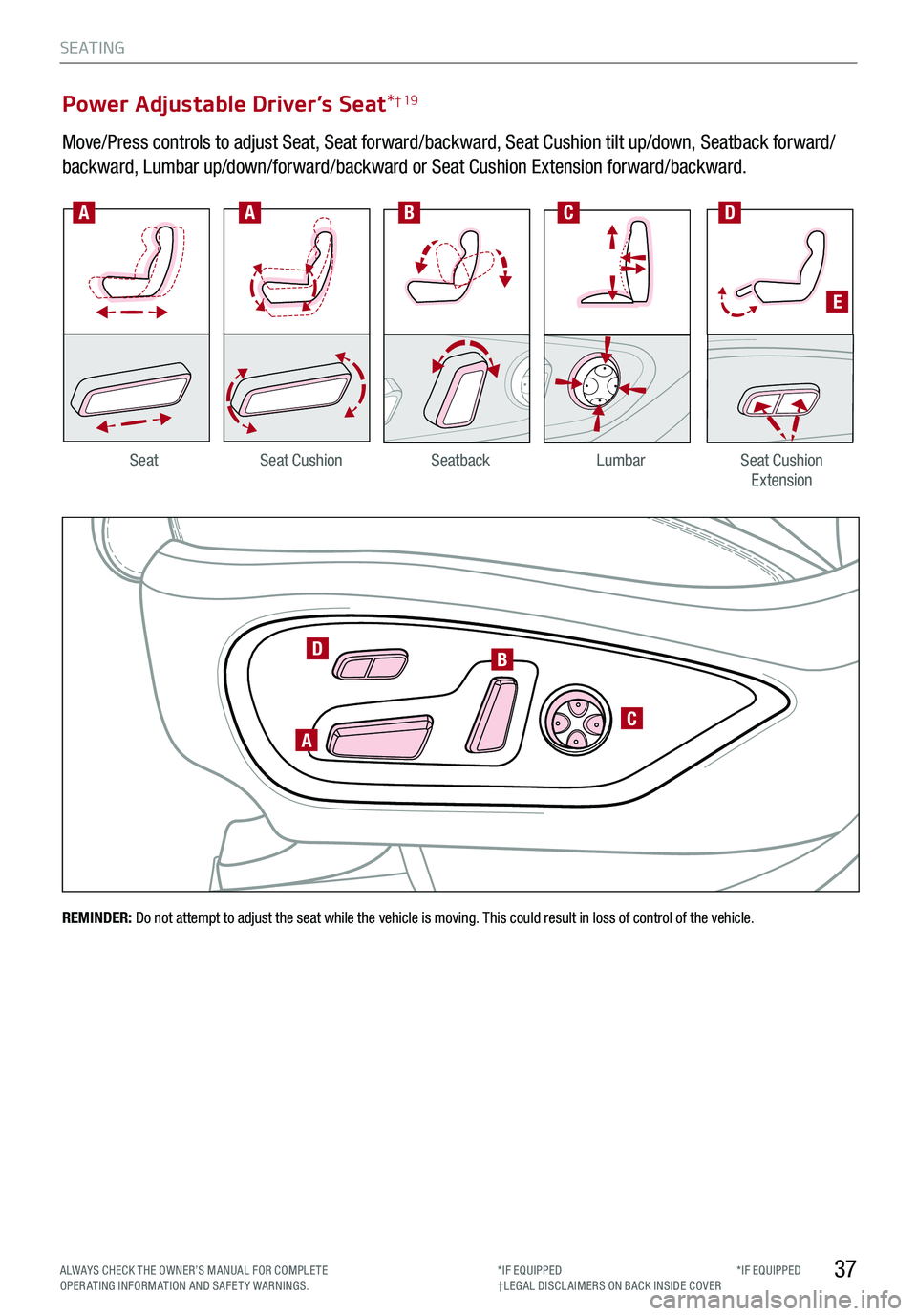
*IF EQUIPPED
A
B
C
D
AABCD
SeatbackLumbarSeat Cushion ExtensionSeatSeat Cushion
Power Adjustable Driver’s Seat*† 19
Move/Press controls to adjust Seat, Seat forward/backward, Seat Cushion tilt up/down, Seatback forward/
backward, Lumbar up/down/forward/backward or Seat Cushion Extension forward/backward.
E
37
S E AT I N G
ALWAYS CHECK THE OWNER’S MANUAL FOR COMPLE TE OPERATING INFORMATION AND SAFETY WARNINGS.*IF EQUIPPED†LEG AL DISCL AIMERS ON BACK INSIDE COVER
REMINDER: Do not attempt to adjust the seat while the vehicle is moving. This could result in loss of control of the vehicle.
Page 41 of 56

39
OTHER KEY FEATURES
*IF EQUIPPED†LEG AL DISCL AIMERS ON BACK INSIDE COVERALWAYS CHECK THE OWNER’S MANUAL FOR COMPLE TE OPERATING INFORMATION AND SAFETY WARNINGS.
LockUnlock
I
Driver’s Door Lock/Unlock Button G:
To unlock door(s):
§ Press button once to unlock driver’s door
§ Press again within 4 seconds to unlock all doors
To lock all doors:
§ Press again to lock all doors
Mechanical Key:
§ Use to unlock /lock driver’s door:
1. Remove door handle keyhole cover with
mechanical key by pressing up into slot
as shown H
2. Insert mechanical key I and turn right to
unlock driver’s door.
3. Insert mechanical key I and turn left to
lock driver’s door.
4. Return mechanical key to its original location.
§ Use to lock and unlock glove box
ENGINE STOP/START BUTTON & SMART KEY VIDEO
G
Smart Key†8
A Press to lock all doors
B Press to unlock driver’s door. Press twice within 4
seconds to unlock all doors
C Press and hold for more than 1 second to unlock Liftgate
and open manually (or automatically if Smart Power
Liftgate)
REMINDERS:
§ Liftgate lid will partially open. To fully open, lift up manually
§ The Liftgate unlocks when the Smart Key is within close proximity of the vehicle
D Press and hold more than a half a second for panic
alarm. To turn off alarm, press any button
E Press to release mechanical key IQuick Tips
§ If the Smart Key battery is weak or not working properly, hold the Smart Key fob up to the Engine Start /Stop button (lock button side closest) and press to start engine
§
The Smart Key’s signal can be blocked by the normal operation of a cellular phone or smartphone. To help prevent this, store each device separately
§ When reinserting the mechanical key into the fob, make sure it is pushed all the way in until there is a click sound
REMINDER: Remote button configuration may vary depending on vehicle options.
A
BCDE
I
KIA KEY FOB VIDEO
To view videos on your mobile device, snap these QR Codes or visit the listed website. Refer to page 2 for more information.
www.youtube.com/KiaFeatureVideos
H
Page 43 of 56
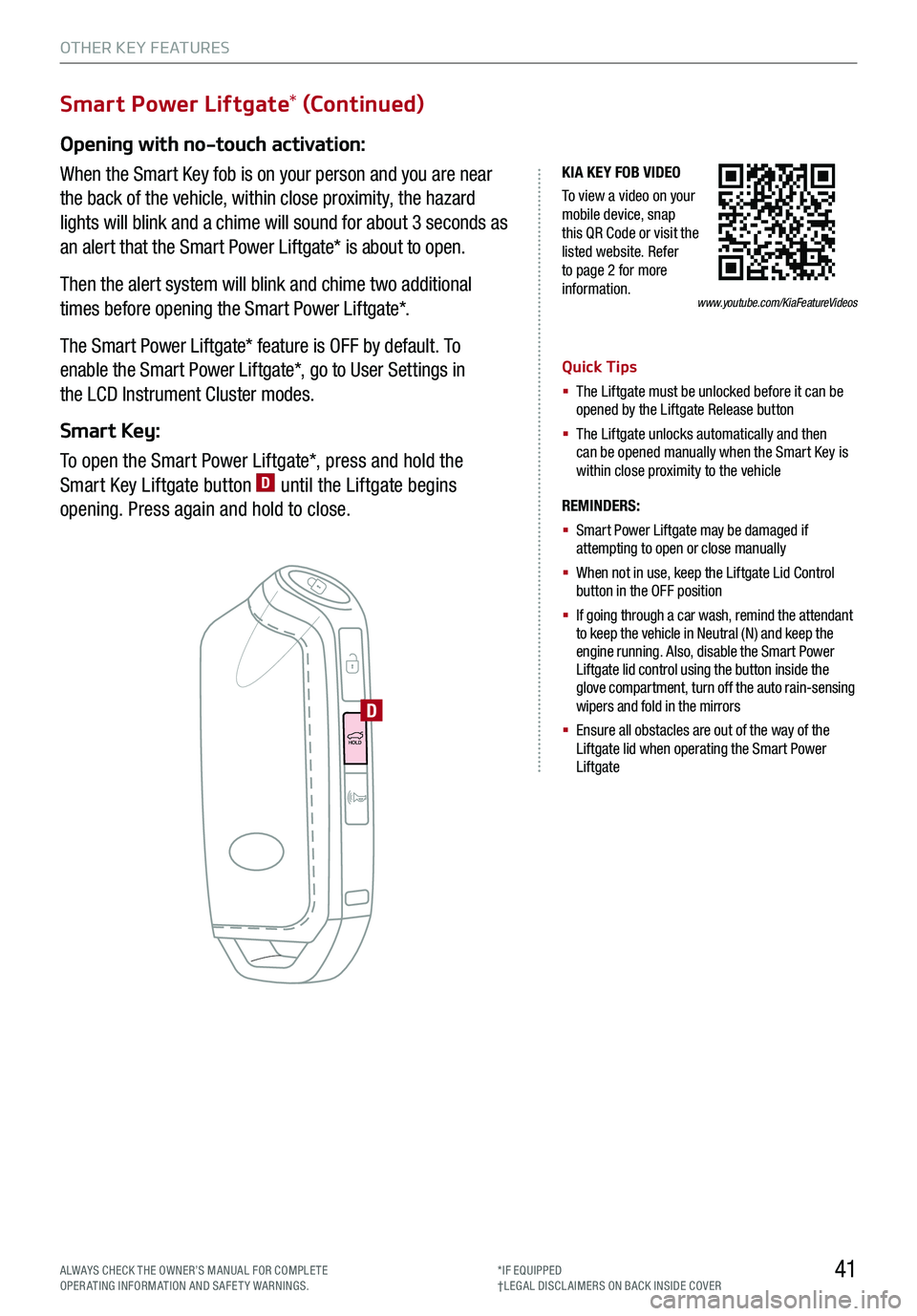
41
OTHER KEY FEATURES
*IF EQUIPPED†LEG AL DISCL AIMERS ON BACK INSIDE COVERALWAYS CHECK THE OWNER’S MANUAL FOR COMPLE TE OPERATING INFORMATION AND SAFETY WARNINGS.
Smart Power Liftgate* (Continued)
Opening with no-touch activation:
When the Smart Key fob is on your person and you are near
the back of the vehicle, within close proximity, the hazard
lights will blink and a chime will sound for about 3 seconds as
an alert that the Smart Power Liftgate* is about to open.
Then the alert system will blink and chime two additional
times before opening the Smart Power Liftgate*.
The Smart Power Liftgate* feature is OFF by default. To
enable the Smart Power Liftgate*, go to User Settings in
the LCD Instrument Cluster modes.
Smart Key:
To open the Smart Power Liftgate*, press and hold the
Smart Key Liftgate button D until the Liftgate begins
opening. Press again and hold to close.
KIA KEY FOB VIDEO
To view a video on your mobile device, snap this QR Code or visit the listed website. Refer to page 2 for more information.
Quick Tips
§ The Liftgate must be unlocked before it can be opened by the Liftgate Release button
§ The Liftgate unlocks automatically and then can be opened manually when the Smart Key is within close proximity to the vehicle
REMINDERS:
§
Smart Power Liftgate may be damaged if attempting to open or close manually
§ When not in use, keep the Liftgate Lid Control button in the OFF position
§ If going through a car wash, remind the attendant to keep the vehicle in Neutral (N) and keep the engine running. Also, disable the Smart Power Liftgate lid control using the button inside the glove compartment, turn off the auto rain-sensing wipers and fold in the mirrors
§ Ensure all obstacles are out of the way of the Liftgate lid when operating the Smart Power Liftgate
D
www.youtube.com/KiaFeatureVideos
Page 45 of 56

Sunroof Operation*
The sunroof and sunshade operation is controlled by a
multi-directional switch/lever A. The ignition needs to be in
the ON position to operate the sunroof/sunshade.
Slide the sunshade and sunroof:
Auto Open – Slide lever backward to the farthest position
and release.
Auto Close – Slide the lever forward to the farthest position
and release.
Slide the sunshade:
Auto Open – Slide the lever backward to the first detent
position.
Auto Close – Slide the lever forward to the farthest position.
Slide the sunroof (with sunshade open):
Auto Open – Slide the lever backward and release.
Auto Close – Slide the lever forward to the first detent
position or pull the lever downward.
Tilt the sunroof:
Raise – Press lever upward.
Lower – Pull lever downward.
Auto-close sunroof and sunshade:
Slide the lever forward to the farthest position.
REMINDERS:
§
Sunshade must remain OPEN while sunroof is open and vehicle is moving.
§
If the ignition is turned off with the Sunroof not fully closed, the Instrument Cluster LCD will display a warning message and a chime will sound for a few seconds.
§
Do not adjust the sunroof or sunshade while driving. This could result in loss of control of the vehicle.
Quick Tip
To stop the sunroof/sunshade at any position, press or pull the sunroof control lever in any direction.
43
OTHER KEY FEATURES
A
SUNROOF OPERATION VIDEO
To view a video on your mobile device, snap this QR Code or visit the listed website. Refer to page 2 for more information.
ALWAYS CHECK THE OWNER’S MANUAL FOR COMPLE TE OPERATING INFORMATION AND SAFETY WARNINGS.*IF EQUIPPED
www.youtube.com/KiaFeatureVideos
Page 47 of 56

Sunvisor† 24
Use the sunvisor to shield direct light through the front or
side windows.
Slide the sunvisor out and adjust as needed.
Hood Release Lever and Latch
Opening the Hood:
1.
Pull the hood release lever A to unlatch the hood
2.
In the front of the vehicle, lift the hood slightly, push the secondary latch B
inside of the hood’s center and lift the hood.
Closing the Hood:
Lower the hood about halfway and then press down to securely lock in place.
(Located on Driver side kick panel)(Located inside of Hood's center)
AB
REMINDERS:
§ Sunvisor may not shield all direct light
§ Sunvisor may impair visibility if not adjusted properly
§
Be aware of seating position when adjusting or swinging sunvisor around to or from the front or side windows
§
Do not operate the vehicle if the sunvisor is impairing your visibility
45
OTHER KEY FEATURES
*IF EQUIPPED†LEG AL DISCL AIMERS ON BACK INSIDE COVERALWAYS CHECK THE OWNER’S MANUAL FOR COMPLE TE OPERATING INFORMATION AND SAFETY WARNINGS.
E Glare detection sensor F Automatic dimming ON/OFF G Compass control button
Page 49 of 56

ALWAYS CHECK THE OWNER’S MANUAL FOR COMPLE TE OPERATING INFORMATION AND SAFETY WARNINGS.*IF EQUIPPED†LEG AL DISCL AIMERS ON BACK INSIDE COVER
A
C
B
A
Occupant Detection System (ODS) / Passenger Airbag Off Indicator† 2 ,1 6
ODS is designed to detext the presence and position of the front passenger and is designed to adjust or turn off
airbag deployment accordingly.
Depending on the situation and type of accident, the system may:
§ Deploy airbag (Adult)
§ Not deploy the airbag (Unoccupied)
If the system determines that the airbag should not be deployed, the “PASSENGER AIRBAG OFF” light will
illuminate D.
REMINDER: Do not allow an adult passenger to ride in the front seat when the Passenger Airbag Indicator is illuminated OFF because the airbag will not deploy in the event of a crash. The driver must instruct the passenger to reposition her/himself in the seat.
Seat Belts† 2,20
To properly fasten your safety belts:
1.
Insert the belt tongue plate A into the buckle until it clicks
2.
Position the lap portion of the belt across your lap as
LOW ON THE HIPS as possible C. Adjust the belt to a
SNUG FIT by pulling up on the shoulder portion B
Seat Belt Retractor Locks
Retractor locks allow lap/shoulder safety belts to remain
unlocked during normal vehicle operation for freedom of
movement and increased comfort.
During a STRONG STOP, SUDDEN TURN OR CERTAIN
COLLISIONS, seat belt retractors will automatically lock
the belts to help reduce the risk of injury.
For more detailed information regarding your vehicle’s safety belts, please refer to your Owner’s Manual and the separate brochure titled “Understanding Your Safety Belt & Supplemental Restraint System.”
Quick Tip
The seat belt warning chime operates for the driver’s seat only.
REMINDER: For maximum protection, always wear your seatbelt
47
SAFETY FEATURES
RADIO
MEDIA SEEKTRACK MAP
N AVSETUPMAPPASSENGERPASSENGER
AIR BAGOFF
D