engine KIA STINGER 2021 Owners Manual
[x] Cancel search | Manufacturer: KIA, Model Year: 2021, Model line: STINGER, Model: KIA STINGER 2021Pages: 585, PDF Size: 10.87 MB
Page 7 of 585

Introduction
2 1
HOW TO USE THIS MANUAL
We want to help you get the greatest
possible driving pleasure from your
vehicle. Your Owner’s Manual can
assist you in many ways. We strong-
ly recommend that you read the
entire manual. In order to minimize
the chance of death or injury, you
must read the WARNING and CAU-
TION sections in the manual.
Illustrations complement the words
in this manual to best explain how to
enjoy your vehicle. By reading your
manual, you will learn about fea-
tures, important safety information,
and driving tips under various road
conditions.
The general layout of the manual is
provided in the Table of Contents.
Use the index when looking for a
specific area or subject; it has an
alphabetical listing of all information
in your manual.
Sections: This manual has eight sec-
tions plus an index. Each section
begins with a brief list of contents so
you can tell at a glance if that section
has the information you want.You will find various WARNINGs,
CAUTIONs, and NOTICEs in this
manual. These WARNINGs were pre-
pared to enhance your personal safe-
ty. You should carefully read and follow
ALL procedures and recommenda-
tions provided in these WARNINGs,
CAUTIONs and NOTICEs.
✽ ✽
NOTICE
A NOTICE indicates interesting or
helpful information is being provided.
For the optimal engine performance,
we recommend you use unleaded
gasoline which has an octane rating
of RON (Research Octane Number)
95/AKI (Anti Knock Index) 91 or high-
er.
Using Unleaded gasoline with an
octane rating lower than RON 95
could result in loss of engine power
and increase in fuel consumption.
Your new vehicle is designed to
obtain maximum performance with
UNLEADED FUEL, as well as mini-
mize exhaust emissions and spark
plug fouling.
Never add any fuel system cleaning
agents to the fuel tank other than
what has been specified. (Consult an
authorized Kia dealer for details.)
Tighten the cap until it clicks one
time, otherwise the Check Engine
light will illuminate.
WARNING
A WARNING indicates a situa-
tion in which harm, serious bod-
ily injury or death could result if
the warning is ignored.
CAUTION
A CAUTION indicates a situation
in which damage to your vehicle
could result if the caution is
ignored.
FUEL REQUIREMENTS
Page 8 of 585

13
Introduction
Gasoline containing alcohol and
methanol
Gasohol, a mixture of gasoline and
ethanol (also known as grain alco-
hol), and gasoline or gasohol con-
taining methanol (also known as
wood alcohol) are being marketed
along with or instead of leaded or
unleaded gasoline.Pursuant to EPA regulations, ethanol
may be used in your vehicle.
Do not use gasohol containing more
than 15% ethanol, and do not use
gasoline or gasohol containing any
methanol. Ethanol provides less
energy than gasoline and it attracts
water, and it is thus likely to reduce
your fuel efficiency and could lower
your MPG results.
Methanol may cause drivability prob-
lems and damage to the fuel system,
engine control system and emission
control system.
Discontinue using gasohol of any
kind if drivability problems occur.
Vehicle damage or drivability prob-
lems may not be covered by the
manufacturer’s warranty if they result
from the use of:
1. Gasoline or gasohol containing
methanol.
2. Leaded fuel or leaded gasohol.
3. Gasohol containing more than
15% ethanol."E85" fuel is an alternative fuel com-
prised of 85 percent ethanol and 15
percent gasoline, and is manufac-
tured exclusively for use in Flexible
Fuel Vehicles. “E85” is not compati-
ble with your vehicle. Use of “E85”
may result in poor engine perform-
ance and damage to your vehicle's
engine and fuel system. Kia recom-
mends that customers do not use
fuel with an ethanol content exceed-
ing 15%.
✽ ✽
NOTICE
Your New Vehicle Limited Warranty
does not cover damage to the fuel sys-
tem or any performance problems
caused by the use of “E85” fuel.
✽ ✽
NOTICE
Never use any fuel containing
methanol. Discontinue use of any
methanol containing product which
may inhibit proper drivability.
WARNING - Refueling
• Do not "top off" after the noz-
zle automatically shuts off.
Attempts to force more fuel
into the tank can cause fuel
overflow onto you and the
ground causing a risk of fire.
Always check that the fuel cap
is installed securely to pre-
vent fuel spillage, especially
in the event of an accident.
Page 9 of 585
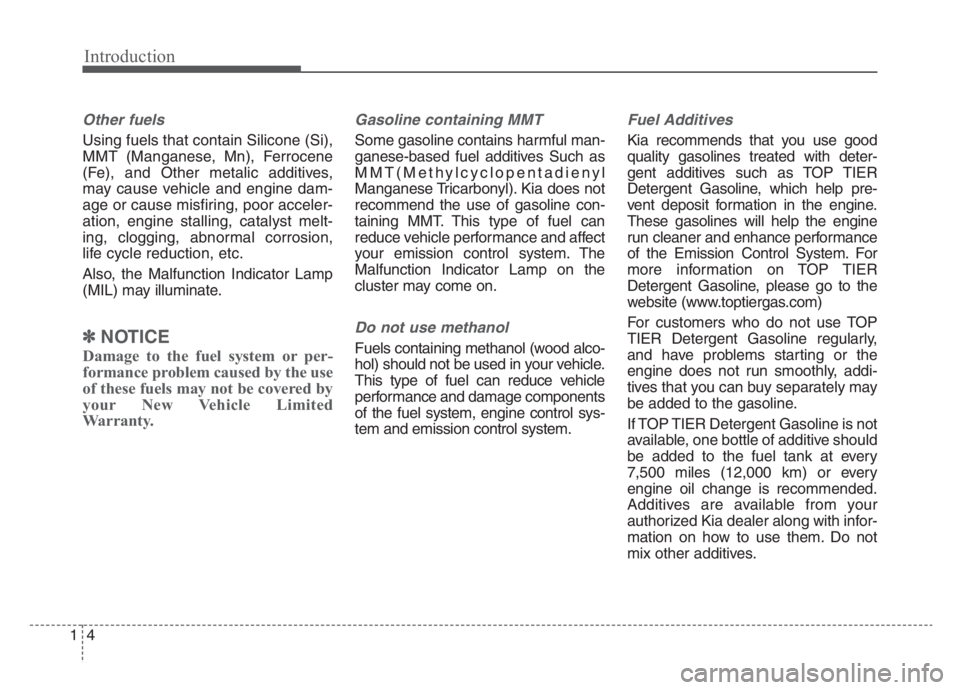
Introduction
4 1
Other fuels
Using fuels that contain Silicone (Si),
MMT (Manganese, Mn), Ferrocene
(Fe), and Other metalic additives,
may cause vehicle and engine dam-
age or cause misfiring, poor acceler-
ation, engine stalling, catalyst melt-
ing, clogging, abnormal corrosion,
life cycle reduction, etc.
Also, the Malfunction Indicator Lamp
(MIL) may illuminate.
✽ ✽
NOTICE
Damage to the fuel system or per-
formance problem caused by the use
of these fuels may not be covered by
your New Vehicle Limited
Warranty.
Gasoline containing MMT
Some gasoline contains harmful man-
ganese-based fuel additives Such as
MMT(Methylcyclopentadienyl
Manganese Tricarbonyl). Kia does not
recommend the use of gasoline con-
taining MMT. This type of fuel can
reduce vehicle performance and affect
your emission control system. The
Malfunction Indicator Lamp on the
cluster may come on.
Do not use methanol
Fuels containing methanol (wood alco-
hol) should not be used in your vehicle.
This type of fuel can reduce vehicle
performance and damage components
of the fuel system, engine control sys-
tem and emission control system.
Fuel Additives
Kia recommends that you use good
quality gasolines treated with deter-
gent additives such as TOP TIER
Detergent Gasoline, which help pre-
vent deposit formation in the engine.
These gasolines will help the engine
run cleaner and enhance performance
of the Emission Control System. For
more information on TOP TIER
Detergent Gasoline, please go to the
website (www.toptiergas.com)
For customers who do not use TOP
TIER Detergent Gasoline regularly,
and have problems starting or the
engine does not run smoothly, addi-
tives that you can buy separately may
be added to the gasoline.
If TOP TIER Detergent Gasoline is not
available, one bottle of additive should
be added to the fuel tank at every
7,500 miles (12,000 km) or every
engine oil change is recommended.
Additives are available from your
authorized Kia dealer along with infor-
mation on how to use them. Do not
mix other additives.
Page 11 of 585

Introduction
6 1
This vehicle should not be modified.
Modification of your vehicle could
affect its performance, safety or
durability and may even violate gov-
ernmental safety and emissions reg-
ulations.
In addition, damage or performance
problems resulting from any modifi-
cation may not be covered under
warranty.
If you use unauthorized electronic
devices, it may cause the vehicle to
operate abnormally, wire damage,
battery discharge and fire. For your
safety, do not use unauthorized
electronic devices.No special break-in period is need-
ed. By following a few simple precau-
tions for the first 600 miles (1,000
km) you may add to the perform-
ance, economy and life of your vehi-
cle.
Do not race the engine.
While driving, keep your engine
speed (rpm, or revolutions per
minute) between 2,000 rpm and
4,000 rpm.
Do not maintain a single speed for
long periods of time, either fast or
slow. Varying engine speed is
needed to properly break-in the
engine.
Avoid hard stops, except in emer-
gencies, to allow the brakes to seat
properly.
Don't tow a trailer during the first
1,200 miles (2,000 km) of opera-
tion. Do not park or stop the vehicle near
flammable items such as leaves,
paper, oil, and tire. Such items
placed near the exhaust system can
become a fire hazard.
When an engine idles at a high rpm
with the rear side of the vehicle in
close proximity of the wall, heat of
the exhaust gas can cause discol-
oration or fire. Keep enough space
between the rear part of the vehicle
and the wall.
Be sure not to touch the
exhaust/catalytic systems while
engine is running or right after the
engine is turned off. There is a risk
of burns since the systems are
extremely hot.
VEHICLE MODIFICATIONS
VEHICLE BREAK-IN
PROCESSRISK OF BURNS WHEN
PARKING OR STOPPING
VEHICLE.
Page 13 of 585

Your vehicle at a glance
Exterior overview . . . . . . . . . . . . . . . . . . . . . . . . . . . 2-2
Interior overview . . . . . . . . . . . . . . . . . . . . . . . . . . . 2-4
Instrument panel overview . . . . . . . . . . . . . . . . . . . 2-5
Engine compartment . . . . . . . . . . . . . . . . . . . . . . . . 2-6
2
Page 17 of 585
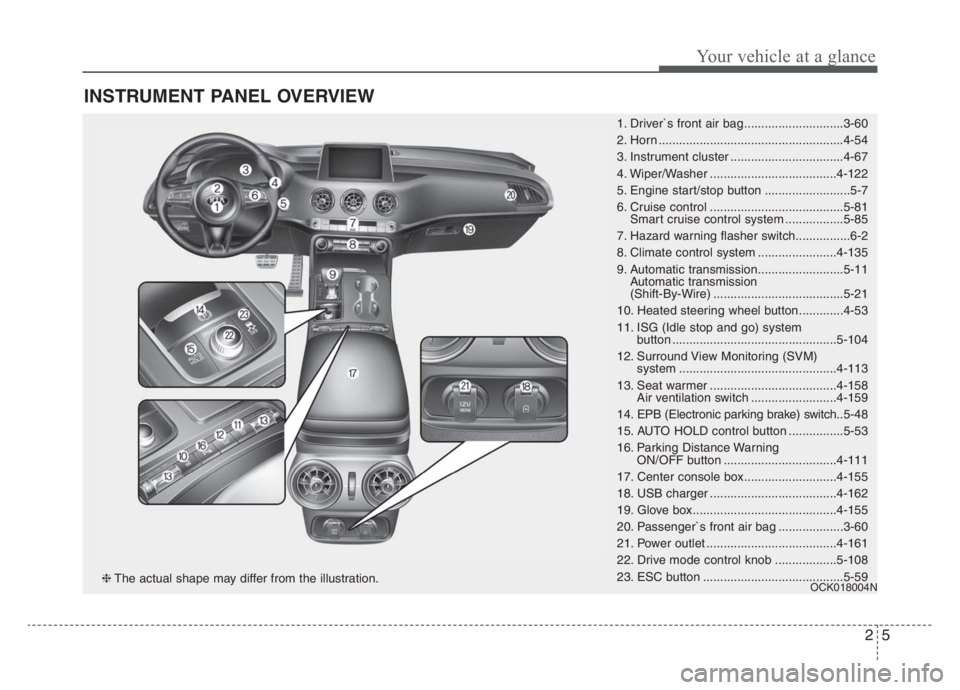
25
Your vehicle at a glance
INSTRUMENT PANEL OVERVIEW
1. Driver`s front air bag .............................3-60
2. Horn ......................................................4-54
3. Instrument cluster .................................4-67
4. Wiper/Washer .....................................4-122
5. Engine start/stop button .........................5-7
6. Cruise control .......................................5-81
Smart cruise control system .................5-85
7. Hazard warning flasher switch................6-2
8. Climate control system .......................4-135
9. Automatic transmission.........................5-11
Automatic transmission
(Shift-By-Wire) ......................................5-21
10. Heated steering wheel button.............4-53
11. ISG (Idle stop and go) system
button ................................................5-104
12. Surround View Monitoring (SVM)
system ..............................................4-113
13. Seat warmer .....................................4-158
Air ventilation switch .........................4-159
14. EPB (Electronic parking brake) switch..5-48
15. AUTO HOLD control button ................5-53
16. Parking Distance Warning
ON/OFF button .................................4-111
17. Center console box...........................4-155
18. USB charger .....................................4-162
19. Glove box ..........................................4-155
20. Passenger`s front air bag ...................3-60
21. Power outlet ......................................4-161
22. Drive mode control knob ..................5-108
23. ESC button .........................................5-59
OCK018004N❈The actual shape may differ from the illustration.
Page 18 of 585
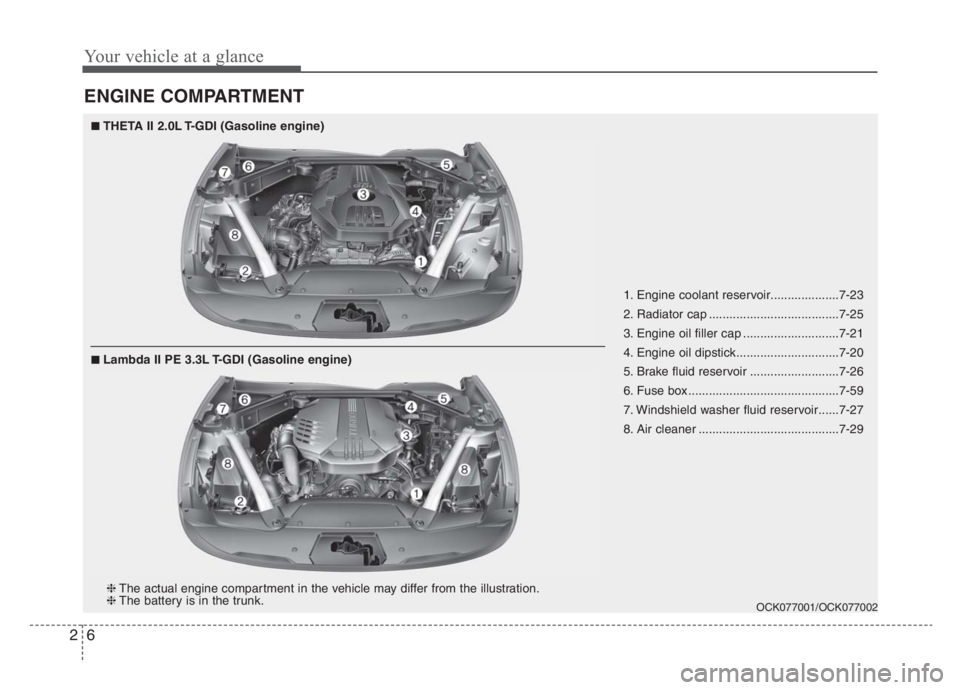
Your vehicle at a glance
6 2
ENGINE COMPARTMENT
OCK077001/OCK077002
1. Engine coolant reservoir....................7-23
2. Radiator cap ......................................7-25
3. Engine oil filler cap ............................7-21
4. Engine oil dipstick..............................7-20
5. Brake fluid reservoir ..........................7-26
6. Fuse box ............................................7-59
7. Windshield washer fluid reservoir......7-27
8. Air cleaner .........................................7-29
❈The actual engine compartment in the vehicle may differ from the illustration.
❈The battery is in the trunk.
■
■THETA II 2.0L T-GDI (Gasoline engine)
■ ■Lambda II PE 3.3L T-GDI (Gasoline engine)
Page 26 of 585

Safety features of your vehicle
8 3
Front seat adjustment - power
The front seat can be adjusted by
using the control switches located on
the outside of the seat cushion.
Before driving, adjust the seat to the
proper position so you can easily con-
trol the steering wheel, pedals and
switches on the instrument panel.
When in operation, the power seat-
consumes a large amount of electri-
cal power. To prevent unnecessary
system drain, don’t adjust the power
seat longer than necessary while the
engine is not running.
Forward and backward
Push the control switch forward or
backward to move the seat to the
desired position. When the control
switch is operated forward, the seat
cushion is slightly raised, and the
seat cushion lowered when the
switch is operated backward.
Release the switch once the seat
reaches the desired position.
OCK037004
CAUTION- Power seat
adjustments
The power seating controls
function by electronic motor.
Excessive operation may cause
damage to the electrical equip-
ment.
CAUTION- Power Seating
Do not operate two or more
power seat control switches at
the same time. Doing so may
damage the power seat motor or
electrical components.
WARNING- Unattended
children
Do not leave children unattend-
ed in the vehicle. Children might
operate features of the vehicle
that could injure them.
Page 30 of 585

Safety features of your vehicle
12 3
Storing positions into memory
using the buttons on the door
Storing driver’s seat positions
1. Press the Parking button while the
engine start/stop button is ON.
2. Adjust the driver's seat, including
leg extension if equipped and out-
side rearview mirrors and head up
display comfortable for the driver.
3. Press SET button on the control
panel. The system will beep once.
4. Press one of the memory buttons
(1 or 2) within 4 seconds after
pressing the SET button. The sys-
tem will beep twice when memory
has been successfully stored.
When recalling an adjustment mem-
ory button while sitting in the vehicle,
you can be surprised by the setting
chosen if the memory has been
adjusted by someone else. If that
occurs, immediately push the seat
position control knob in the direction
of the desired position to stop further
undesired movement.Recalling positions from memory
1. Press the Parking button while the
engine start/stop button is ON.
2. To recall the position in the memo-
ry, press the desired memory but-
ton (1 or 2). The system will beep
once, then the driver’s seat will
automatically adjust to the stored
position.
Adjusting the control switch for the
driver’s seat while the system is
recalling the stored position will
cause the movement to stop and
move in the direction that the control
switch is moved.
WARNING - Driver
Position Memory System
Never attempt to operate the
driver position memory system
while the vehicle is moving.
This could result in loss of con-
trol, and an accident causing
death or serious injury.
Page 31 of 585

313
Safety features of your vehicle
Easy access function (if equipped)
When exiting the vehicle, the steer-
ing wheel will move away from the
driver and the seat will move rear-
ward when the engine is turned off.
When entering the vehicle, the steer-
ing wheel will move toward the driver
and the seat will move forward when
the Engine Start/Stop Button is
pressed to the ACC position or
START position.
You can activate or deactivate this
feature. Refer to “User settings” in
chapter 4.
Driver position memory system
reset
If the Driver position memory system
reset fails to work, initialize the sys-
tem as follows.
How to initialize:
1. Stop the car and open the driver’s
door with the Engine start/stop
button in ON and the automatic
shift lever in P (parking) position.
2. Pull the driver’s seat forward as far
as possible and have the seatback
upright as much as possible using
driver’s seat forward adjustment
and seatback angle (recline)
movement switches.
3. Push SET button and seat forward
movement switch button for 2 sec-
onds simultaneously.
CAUTION
If alarm sound and driver seat
adjustment stop while initial-
ization is in process, re-start
initialization.
Make sure that there are no
obstacles around the driver
seat before proceeding with
initialization.
Once initialization is complet-
ed, adjust seats conforming to
your ideal driving position and
save the customized seat set-
tings.