wheel KIA STINGER 2021 Owners Manual
[x] Cancel search | Manufacturer: KIA, Model Year: 2021, Model line: STINGER, Model: KIA STINGER 2021Pages: 585, PDF Size: 10.87 MB
Page 14 of 585

Your vehicle at a glance
2 2
EXTERIOR OVERVIEW
1. Hood .....................................................4-39
2. Head lamp (Features of your vehicle) ..4-118
Head lamp (Maintenance) ....................7-80
3. Wheel and tire (Maintenance) ..............7-39
Wheel and tire (Specification) ................8-4
4. Outside rearview mirror ........................4-64
5. Wide sunroof.........................................4-45
6. Front windshield wiper blades
(Features of your vehicle) ...................4-122
Front windshield wiper blades
(Maintenance) .......................................7-33
7. Windows ...............................................4-34
8. Parking Distance Warning ..................4-111
OCK017001N
■Front view
❈The actual shape may differ from the illustration.
Page 16 of 585

Your vehicle at a glance
4 2
INTERIOR OVERVIEW
1. Door lock/unlock button.........................4-17
2. Driver position memory system button .3-11
3. Power window switches ........................4-34
4. Central door lock switch ........................4-18
5. Power window lock button .....................4-37
6. Outside rearview mirror control switch..4-64
7. Outside rearview mirror folding button ..4-66
8. Fuel filler door release button ...............4-41
9. Power liftgate open/close button ...........4-23
10. Instrument panel illumination control
switch ..................................................4-68
11. BCW ON/OFF button ........................5-124
12. LKA ON/OFF button..........................5-115
13. Steering wheel ....................................4-51
14. Steering wheel tilt control....................4-52
15. Inner fuse panel ..................................7-57
16. Brake pedal .........................................5-43
17. Parking brake pedal ............................5-45
18. Hood release lever ..............................4-39
19. Seat .......................................................3-4
OCK018003N❈The actual shape may differ from the illustration.
Page 17 of 585
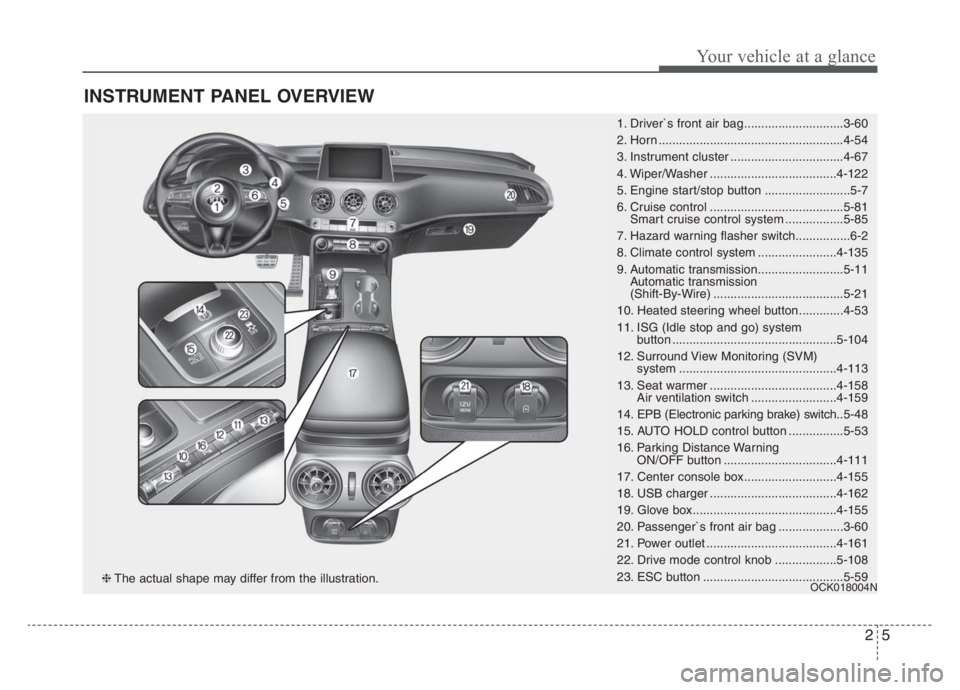
25
Your vehicle at a glance
INSTRUMENT PANEL OVERVIEW
1. Driver`s front air bag .............................3-60
2. Horn ......................................................4-54
3. Instrument cluster .................................4-67
4. Wiper/Washer .....................................4-122
5. Engine start/stop button .........................5-7
6. Cruise control .......................................5-81
Smart cruise control system .................5-85
7. Hazard warning flasher switch................6-2
8. Climate control system .......................4-135
9. Automatic transmission.........................5-11
Automatic transmission
(Shift-By-Wire) ......................................5-21
10. Heated steering wheel button.............4-53
11. ISG (Idle stop and go) system
button ................................................5-104
12. Surround View Monitoring (SVM)
system ..............................................4-113
13. Seat warmer .....................................4-158
Air ventilation switch .........................4-159
14. EPB (Electronic parking brake) switch..5-48
15. AUTO HOLD control button ................5-53
16. Parking Distance Warning
ON/OFF button .................................4-111
17. Center console box...........................4-155
18. USB charger .....................................4-162
19. Glove box ..........................................4-155
20. Passenger`s front air bag ...................3-60
21. Power outlet ......................................4-161
22. Drive mode control knob ..................5-108
23. ESC button .........................................5-59
OCK018004N❈The actual shape may differ from the illustration.
Page 20 of 585

Safety features of your vehicle
2 3
You will find many safety precautions
and recommendations throughout
this section, and throughout this man-
ual. The safety precautions in this sec-
tion are among the most important.
Always wear your seat belt
A seat belt is your best protection in
all types of accidents. Air bags are
designed to supplement seat belts,
not replace them. So even though
your vehicle is equipped with air
bags, ALWAYS make sure you and
your passengers wear your seat
belts, and wear them properly.
Restrain all children
All children under age 13 should ride
in your vehicle properly restrained in
a rear seat, not the front seat. Infants
and small children should be
restrained in an appropriate child
restraint. Larger children should use
a booster seat with the lap/shoulder
belt until they can use the seat belt
properly without a booster seat.
Air bag hazards
While air bags can save lives, they
can also cause serious or fatal
injuries to occupants who sit too
close to them, or who are not prop-
erly restrained. Infants, young chil-
dren, and shorter adults are at the
greatest risk of being injured by an
inflating air bag. Follow all instruc-
tions and warnings in this manual.
Driver distraction
Driver distraction presents a serious
and potentially deadly danger, espe-
cially for inexperienced drivers.
Safety should be the first concern
when behind the wheel and drivers
need to be aware of the wide array of
potential distractions, such as drowsi-
ness, reaching for objects, eating,
personal grooming, other passen-
gers, and using cellular phones.
Drivers can become distracted when
they take their eyes and attention off
the road or their hands off the wheel
to focus on activities other than driv-
ing. To reduce your risk of distraction
or getting into an accident:
• ALWAYS set up your mobile
devices (i.e., MP3 players, phones,
navigation units, etc.) when your
vehicle is parked or safely stopped.
IMPORTANT SAFETY PRECAUTIONS
Page 21 of 585

33
Safety features of your vehicle
ONLY use your mobile device
when allowed by laws and when
conditions permit safe use. NEVER
text or email while driving. Most
states have laws prohibiting drivers
from texting. Some states and
cities also prohibit drivers from
using handheld phones.
NEVER let the use of a mobile
device distract you from driving.
You have a responsibility to your
passengers and others on the road
to always drive safely, with your
hands on the wheel as well as your
eyes and attention on the road.Control your speed
Excessive speed is a major factor in
crash injuries and deaths. Generally,
the higher the speed, the greater the
risk, but serious injuries can also
occur at lower speeds. Never drive
faster than is safe for current condi-
tions, regardless of the maximum
speed posted.
Keep your vehicle in safe con-
dition
Having a tire blowout or a mechani-
cal failure can be extremely haz-
ardous. To reduce the possibility of
such problems, check your tire pres-
sures and condition frequently, and
perform all regularly scheduled
maintenance.
Page 24 of 585

Safety features of your vehicle
6 3
WARNING - Rear seatbacks
Always lock the rear seatback
before driving. Failure to do so
could result in passengers or
objects being thrown forward
injuring vehicle occupants.
WARNING- Luggage and
Cargo
Do not stack pile or stack lug-
gage or cargo higher than the
seatback in the cargo area. In an
accident the cargo could strike
and injury a passenger. If
objects are large, heavy or must
be piled, they must be secured
in the cargo area.
WARNING- Cargo Area
Do not allow passengers to ride
in the cargo area under any cir-
cumstance. The cargo area is
solely for the purpose of trans-
porting luggage or cargo.WARNING- Driver’s seat
Never attempt to adjust the
seat while the vehicle is mov-
ing. This could result in loss
of control of your vehicle.
Do not allow anything to inter-
fere with the normal position
of the seatback. Storing items
against the seatback could
result in serious or fatal injury
in a sudden stop or collision.
Sit as far back as possible from
the steering wheel while still
maintaining comfortable con-
trol of the your vehicle. A dis-
tance of at least 10" from your
chest to the steering wheel is
recommended. Failure to do so
can result in air bag inflation
injuries to the driver.
Page 26 of 585

Safety features of your vehicle
8 3
Front seat adjustment - power
The front seat can be adjusted by
using the control switches located on
the outside of the seat cushion.
Before driving, adjust the seat to the
proper position so you can easily con-
trol the steering wheel, pedals and
switches on the instrument panel.
When in operation, the power seat-
consumes a large amount of electri-
cal power. To prevent unnecessary
system drain, don’t adjust the power
seat longer than necessary while the
engine is not running.
Forward and backward
Push the control switch forward or
backward to move the seat to the
desired position. When the control
switch is operated forward, the seat
cushion is slightly raised, and the
seat cushion lowered when the
switch is operated backward.
Release the switch once the seat
reaches the desired position.
OCK037004
CAUTION- Power seat
adjustments
The power seating controls
function by electronic motor.
Excessive operation may cause
damage to the electrical equip-
ment.
CAUTION- Power Seating
Do not operate two or more
power seat control switches at
the same time. Doing so may
damage the power seat motor or
electrical components.
WARNING- Unattended
children
Do not leave children unattend-
ed in the vehicle. Children might
operate features of the vehicle
that could injure them.
Page 29 of 585

311
Safety features of your vehicle
Seat back bolster control
(For driver seat, if equipped)
1. Turn the adjustment switch clock-
wise, the right/left seatback bol-
sters will be adjusted inward. Turn
the switch counterclockwise, the
seatback bolster will be adjusted
outward.2. To adjust the bolster height to its
maximum in the default state,
operate the switch for 8 seconds.
After that, release the switch
because there is no change in
height even if you continue to
operate the switch.
3. Once adjustment is done, leave
the switch in place.
Driver position memory system
(if equipped, for power seat)
Driver Position Memory System is
the facility that enables driver’s seat,
leg extension, steering wheel, out-
side rear view mirrors, cluster and
head-up display (HUD) to be con-
trolled with a simple button opera-
tion, which allows a driver to recall
memorized driving positions to suit
your preferences.
- Driver’s seat/Leg extension/Steering
Wheel/Exterior mirrors: Position
- Cluster: Brightness of lighting
- Head Up Display (HUD): Position
and brightness.
OCK037008OCK037021
Page 31 of 585

313
Safety features of your vehicle
Easy access function (if equipped)
When exiting the vehicle, the steer-
ing wheel will move away from the
driver and the seat will move rear-
ward when the engine is turned off.
When entering the vehicle, the steer-
ing wheel will move toward the driver
and the seat will move forward when
the Engine Start/Stop Button is
pressed to the ACC position or
START position.
You can activate or deactivate this
feature. Refer to “User settings” in
chapter 4.
Driver position memory system
reset
If the Driver position memory system
reset fails to work, initialize the sys-
tem as follows.
How to initialize:
1. Stop the car and open the driver’s
door with the Engine start/stop
button in ON and the automatic
shift lever in P (parking) position.
2. Pull the driver’s seat forward as far
as possible and have the seatback
upright as much as possible using
driver’s seat forward adjustment
and seatback angle (recline)
movement switches.
3. Push SET button and seat forward
movement switch button for 2 sec-
onds simultaneously.
CAUTION
If alarm sound and driver seat
adjustment stop while initial-
ization is in process, re-start
initialization.
Make sure that there are no
obstacles around the driver
seat before proceeding with
initialization.
Once initialization is complet-
ed, adjust seats conforming to
your ideal driving position and
save the customized seat set-
tings.
Page 64 of 585

Safety features of your vehicle
46 3
How does the air bag system
operate?
Air bags are activated (able to
inflate if necessary) only when the
Engine Start/Stop button is turned
to the ON or engine is running.
The appropriate air bags inflate
instantly in the event of a serious
frontal collision or side collision in
order to help protect the occupants
from serious physical injury.
There is no single speed at which
the air bags will inflate.
Generally, air bags are designed to
inflate based upon the severity of a
collision and its direction. These
two factors determine whether the
sensors produce an electronic
deployment/ inflation signal.
Air bag deployment depends on a
number of factors including vehicle
speed and angles of impact. The
determining factors are not limited
to those mentioned above. The front air bags will completely
inflate and deflate in an instant.
It is virtually impossible for you to
see the air bags inflate during an
accident.
It is much more likely that you will
simply see the deflated air bags
hanging out of their storage com-
partments after the collision.
In addition to inflating in serious
side collisions, side and/or curtain
air bags will inflate if the sensing
system detects a rollover.
When a rollover is detected, side
and/or curtain air bags will remain
inflated longer to help provide pro-
tection from ejection, especially
when used in conjunction with the
seat belts. In order to help provide protection,
the air bags must inflate rapidly.
The speed of the air bag inflation is
a consequence of extremely short
time in which to inflate the air bag
between the occupant and the
vehicle structures before the occu-
pant impacts those structures. This
speed of inflation reduces the risk
of serious or life-threatening
injuries and is thus a necessary
part of the air bag design.
However, air bag inflation can also
cause injuries which can include
facial abrasions, bruises and bro-
ken bones because the inflation
speed also causes the air bags to
expand with a great deal of force.
There are even circumstances
under which contact with the
steering wheel or passenger air
bag can cause fatal injuries,
especially if the occupant is
positioned excessively close to
the steering wheel or passenger
air bag.