start stop button KIA VENGA 2011 User Guide
[x] Cancel search | Manufacturer: KIA, Model Year: 2011, Model line: VENGA, Model: KIA VENGA 2011Pages: 761, PDF Size: 34.65 MB
Page 190 of 761

515
Driving your vehicle
ISG auto-starting
Before and after the engine enters the
idle stop mode, the ISG system will auto-
matically check all the necessary items
such as the safety of the vehicle and pas-
senger comfort.
The engine will start automatically with-
out the driver's action if any of the follow-ing occurs:
If the brake vacuum pressure is low
If the fan speed of the manual climatecontrol system is set above the 3rd position when the air conditioning is on
If the fan speed of the automatic cli- mate control system is set above the6th position when the air conditioningis on
When a certain amount of time has passed with the climate control systemon
When the defroster is ON
When the battery charge status is low
If the vehicle speed is over 5km/h by rolling down a hill
It could be different up to the vehicle con-dition.
When the automatic starting occurs, the
"AUTO STOP" indicator on the cluster
will blink for 5 seconds. ISG(Idle Stop and Go) system
deactivation
If you desire to deactivate the ISG sys-
tem, you can do it temporarily by press-
ing the ISG OFF button located on the
left side of the instrument panel.
After pressing the ISG OFF button, the
light on the button will illuminate.
The ISG system will activate by pressing
the ISG OFF button again and the button
light will turn off. ✽
✽
NOTICE
When the ISG related sensors or sys-
tem error occurs, the ISG OFF button
light will illuminate. If the button light
is not turned off by pressing the ISG
OFF button again or if the ISG system
continuously does not work correctly,
please contact an authorized KIA
dealer as soon as possible.
Also, if the battery charging status is
low, the ISG OFF button light will
illuminate. When the button light
comes on, it may stop illuminating
after driving your vehicle at approxi-
mately 80 km/h for a maximum of two
hours and setting the fan speed con-
trol knob below the 2nd position. If
the button light continues to be illumi-
nated in spite of the procedure, please
contact an authorized KIA dealer as
soon as possible.
OYN059004
WARNING
When the engine is in Idle Stop
mode, it's possible to restart theengine without the driver taking
any action.
Before leaving the car or doing any-
thing in the engine room area, stop
the engine by turning the ignition key
to the LOCK position or removing it.
Page 191 of 761
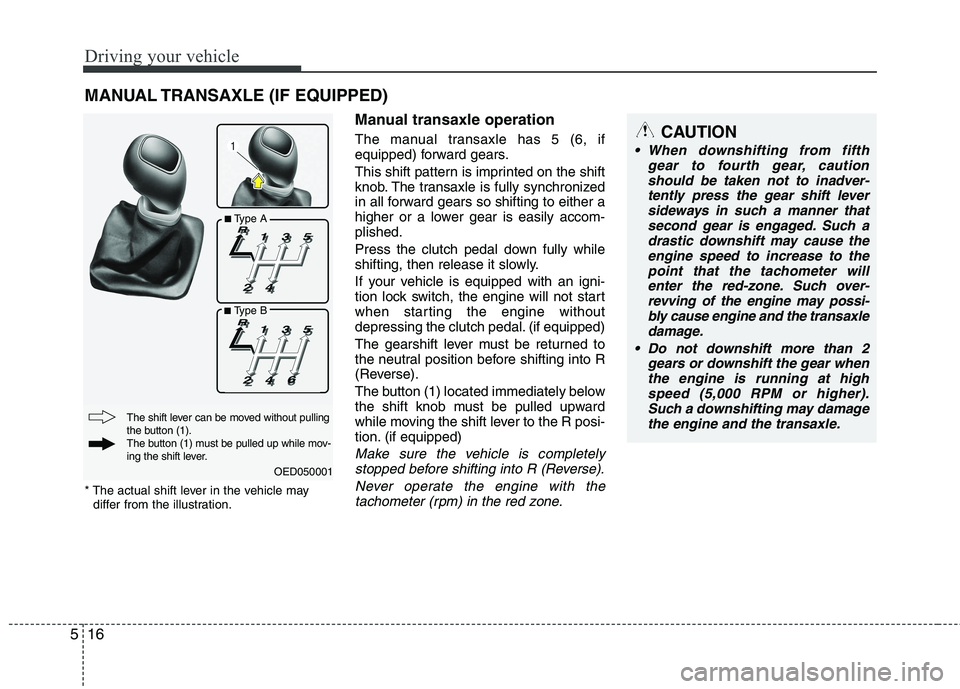
Driving your vehicle
16
5
Manual transaxle operation
The manual transaxle has 5 (6, if
equipped) forward gears.
This shift pattern is imprinted on the shift
knob. The transaxle is fully synchronized
in all forward gears so shifting to either a
higher or a lower gear is easily accom-plished.
Press the clutch pedal down fully while
shifting, then release it slowly.
If your vehicle is equipped with an igni-
tion lock switch, the engine will not start
when starting the engine without
depressing the clutch pedal. (if equipped)
The gearshift lever must be returned to
the neutral position before shifting into R
(Reverse).
The button (1) located immediately below
the shift knob must be pulled upward
while moving the shift lever to the R posi-
tion. (if equipped)
Make sure the vehicle is completely
stopped before shifting into R (Reverse).
Never operate the engine with thetachometer (rpm) in the red zone.
MANUAL TRANSAXLE (IF EQUIPPED)
CAUTION
When downshifting from fifth gear to fourth gear, caution
should be taken not to inadver- tently press the gear shift leversideways in such a manner thatsecond gear is engaged. Such a
drastic downshift may cause theengine speed to increase to the point that the tachometer will
enter the red-zone. Such over- revving of the engine may possi-bly cause engine and the transaxledamage.
Do not downshift more than 2 gears or downshift the gear whenthe engine is running at high speed (5,000 RPM or higher).Such a downshifting may damage
the engine and the transaxle.
OED050001
The shift lever can be moved without pulling
the button (1).
The button (1) must be pulled up while mov-
ing the shift lever.
* The actual shift lever in the vehicle may
differ from the illustration.
■ Type A
■ Type B
Page 201 of 761
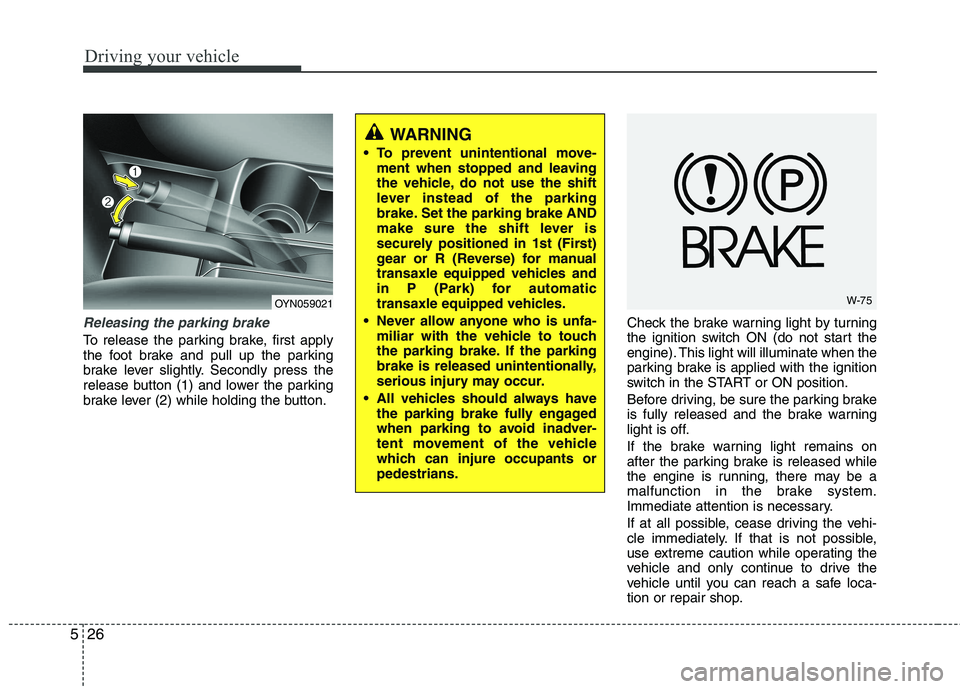
Driving your vehicle
26
5
Releasing the parking brake
To release the parking brake, first apply
the foot brake and pull up the parking
brake lever slightly. Secondly press the
release button (1) and lower the parking
brake lever (2) while holding the button. Check the brake warning light by turning
the ignition switch ON (do not start the
engine). This light will illuminate when the
parking brake is applied with the ignition
switch in the START or ON position.
Before driving, be sure the parking brake
is fully released and the brake warning
light is off.
If the brake warning light remains on
after the parking brake is released while
the engine is running, there may be a
malfunction in the brake system.
Immediate attention is necessary.
If at all possible, cease driving the vehi-
cle immediately. If that is not possible,
use extreme caution while operating the
vehicle and only continue to drive the
vehicle until you can reach a safe loca-
tion or repair shop.
WARNING
To prevent unintentional move- ment when stopped and leaving
the vehicle, do not use the shift
lever instead of the parking
brake. Set the parking brake AND
make sure the shift lever is
securely positioned in 1st (First)
gear or R (Reverse) for manual
transaxle equipped vehicles and
in P (Park) for automatic
transaxle equipped vehicles.
Never allow anyone who is unfa- miliar with the vehicle to touch
the parking brake. If the parking
brake is released unintentionally,
serious injury may occur.
All vehicles should always have the parking brake fully engaged
when parking to avoid inadver-
tent movement of the vehicle
which can injure occupants orpedestrians.
W-75OYN059021
Page 429 of 761
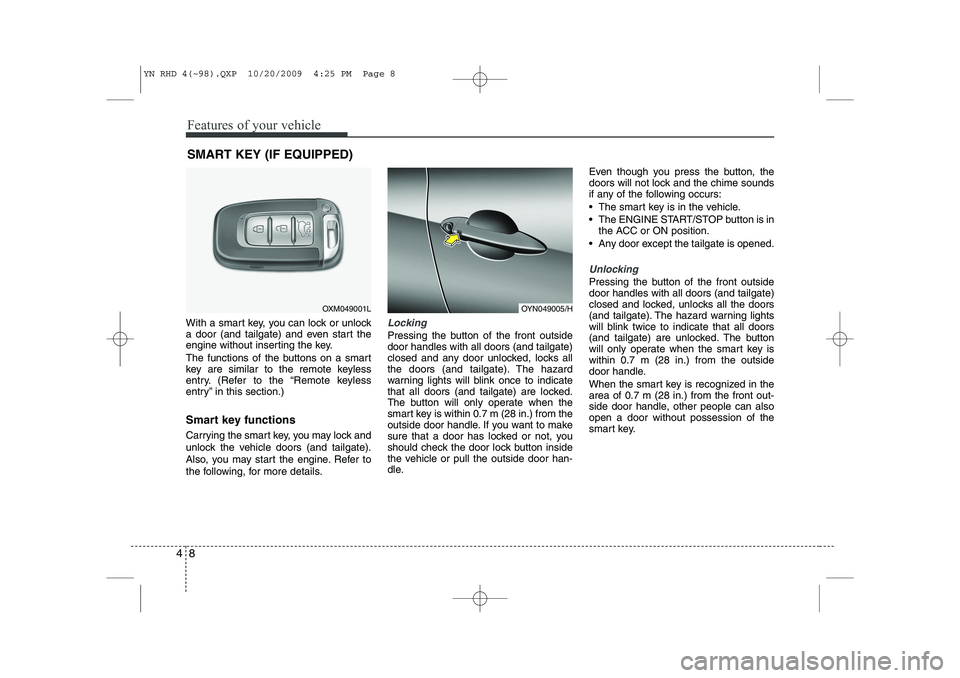
Features of your vehicle
8
4
With a smart key, you can lock or unlock
a door (and tailgate) and even start the
engine without inserting the key.
The functions of the buttons on a smart
key are similar to the remote keyless
entry. (Refer to the “Remote keyless
entry” in this section.)
Smart key functions
Carrying the smart key, you may lock and
unlock the vehicle doors (and tailgate).
Also, you may start the engine. Refer to
the following, for more details.Locking
Pressing the button of the front outside door handles with all doors (and tailgate)
closed and any door unlocked, locks all
the doors (and tailgate). The hazard
warning lights will blink once to indicate
that all doors (and tailgate) are locked.
The button will only operate when the
smart key is within 0.7 m (28 in.) from the
outside door handle. If you want to make
sure that a door has locked or not, you
should check the door lock button inside
the vehicle or pull the outside door han-
dle. Even though you press the button, the
doors will not lock and the chime sounds
if any of the following occurs:
The smart key is in the vehicle.
The ENGINE START/STOP button is in
the ACC or ON position.
Any door except the tailgate is opened.
Unlocking
Pressing the button of the front outside door handles with all doors (and tailgate)
closed and locked, unlocks all the doors
(and tailgate). The hazard warning lights
will blink twice to indicate that all doors
(and tailgate) are unlocked. The button
will only operate when the smart key iswithin 0.7 m (28 in.) from the outside
door handle.
When the smart key is recognized in the area of 0.7 m (28 in.) from the front out-
side door handle, other people can alsoopen a door without possession of the
smart key.
SMART KEY (IF EQUIPPED)
OXM049001LOYN049005/H
YN RHD 4(~98).QXP 10/20/2009 4:25 PM Page 8
Page 477 of 761
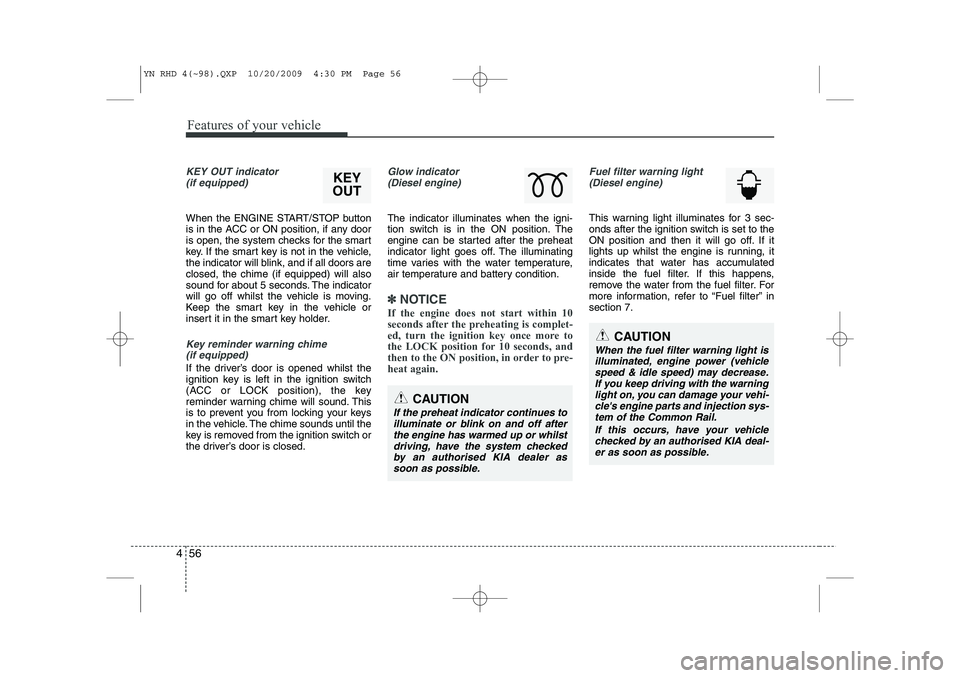
Features of your vehicle
56
4
KEY OUT indicator
(if equipped)
When the ENGINE START/STOP button
is in the ACC or ON position, if any door
is open, the system checks for the smart
key. If the smart key is not in the vehicle,
the indicator will blink, and if all doors areclosed, the chime (if equipped) will also
sound for about 5 seconds. The indicator
will go off whilst the vehicle is moving.
Keep the smart key in the vehicle or
insert it in the smart key holder.
Key reminder warning chime
(if equipped)
If the driver’s door is opened whilst the
ignition key is left in the ignition switch
(ACC or LOCK position), the key
reminder warning chime will sound. This
is to prevent you from locking your keys
in the vehicle. The chime sounds until the
key is removed from the ignition switch or
the driver’s door is closed.
Glow indicator (Diesel engine)
The indicator illuminates when the igni-
tion switch is in the ON position. The
engine can be started after the preheat
indicator light goes off. The illuminating
time varies with the water temperature,
air temperature and battery condition.
✽✽ NOTICE
If the engine does not start within 10
seconds after the preheating is complet-
ed, turn the ignition key once more to
the LOCK position for 10 seconds, and
then to the ON position, in order to pre-heat again.
Fuel filter warning light (Diesel engine)
This warning light illuminates for 3 sec-
onds after the ignition switch is set to the
ON position and then it will go off. If it
lights up whilst the engine is running, it
indicates that water has accumulated
inside the fuel filter. If this happens,
remove the water from the fuel filter. For
more information, refer to “Fuel filter” insection 7.
CAUTION
When the fuel filter warning light isilluminated, engine power (vehicle
speed & idle speed) may decrease. If you keep driving with the warninglight on, you can damage your vehi-cle's engine parts and injection sys-
tem of the Common Rail.
If this occurs, have your vehiclechecked by an authorised KIA deal-er as soon as possible.
CAUTION
If the preheat indicator continues to illuminate or blink on and off afterthe engine has warmed up or whilst
driving, have the system checked by an authorised KIA dealer assoon as possible.
KEY
OUT
YN RHD 4(~98).QXP 10/20/2009 4:30 PM Page 56
Page 534 of 761
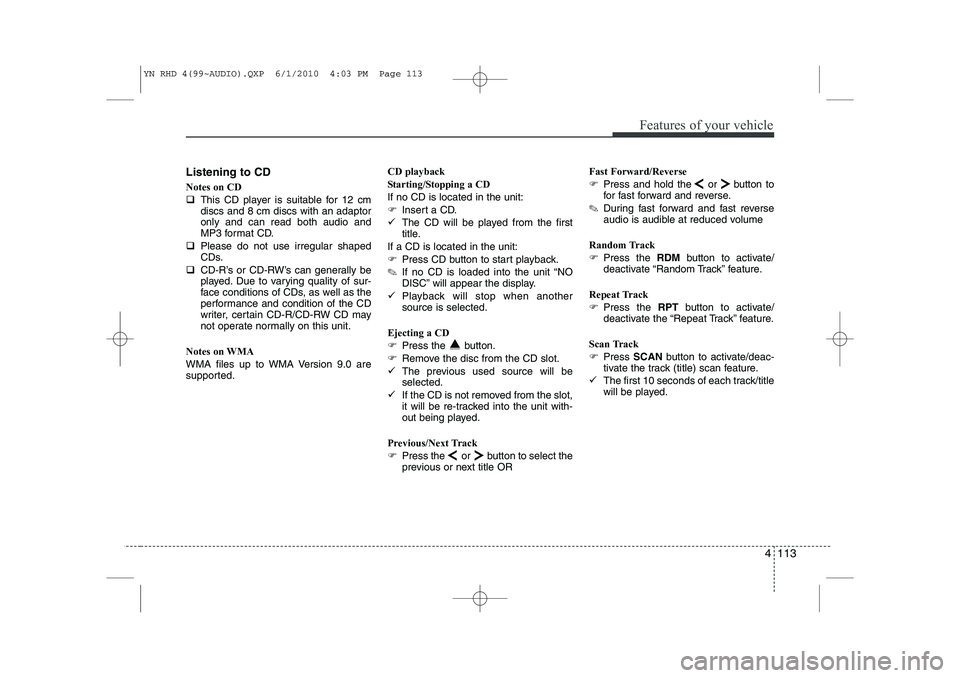
4 113
Features of your vehicle
Listening to CD Notes on CD �‰This CD player is suitable for 12 cm discs and 8 cm discs with an adaptoronly and can read both audio and
MP3 format CD.
�‰ Please do not use irregular shaped
CDs.
�‰ CD-R’s or CD-RW’s can generally be
played. Due to varying quality of sur-
face conditions of CDs, as well as the
performance and condition of the CD
writer, certain CD-R/CD-RW CD may
not operate normally on this unit.
Notes on WMA
WMA files up to WMA Version 9.0 are
supported. CD playback
Starting/Stopping a CDIf no CD is located in the unit:
�)
Insert a CD.
�9 The CD will be played from the first
title.
If a CD is located in the unit:
�) Press CD button to start playback.
✎ If no CD is loaded into the unit “NO
DISC” will appear the display.
�9 Playback will stop when anothersource is selected.
Ejecting a CD
�) Press the button.
�) Remove the disc from the CD slot.
�9 The previous used source will be selected.
�9 If the CD is not removed from the slot,
it will be re-tracked into the unit with-
out being played.
Previous/Next Track
�) Press the or button to select the
previous or next title OR Fast Forward/Reverse
�)
Press and hold the or button to
for fast forward and reverse.
✎ During fast forward and fast reverse
audio is audible at reduced volume
Random Track
�) Press the RDMbutton to activate/
deactivate “Random Track” feature.
Repeat Track
�) Press the RPTbutton to activate/
deactivate the “Repeat Track” feature.
Scan Track
�) Press SCAN button to activate/deac-
tivate the track (title) scan feature.
�9 The first 10 seconds of each track/title
will be played.
YN RHD 4(99~AUDIO).QXP 6/1/2010 4:03 PM Page 113
Page 536 of 761
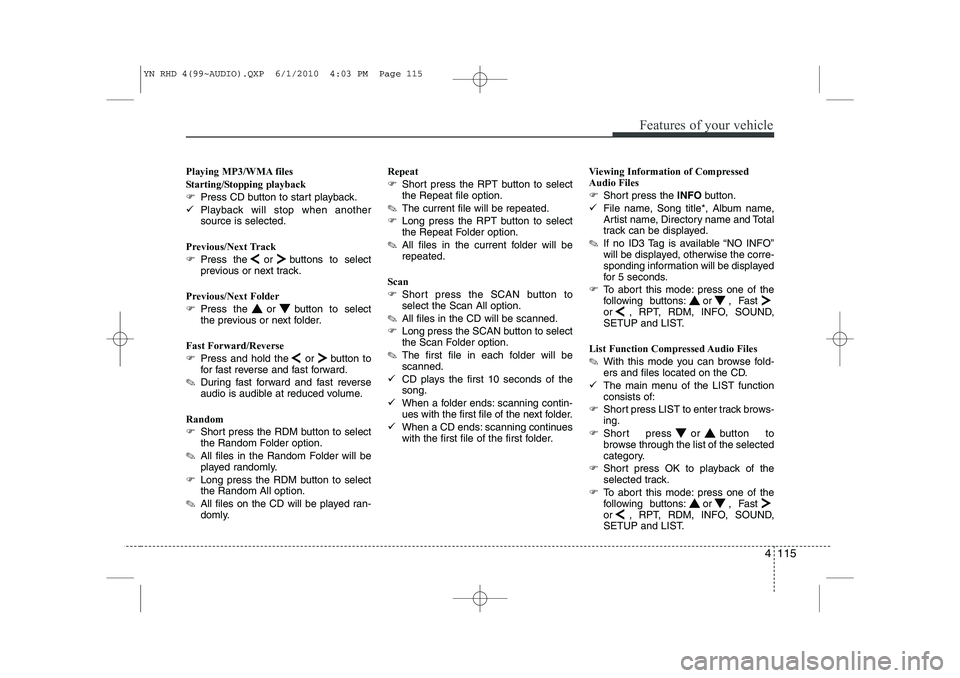
4 115
Features of your vehicle
Playing MP3/WMA files
Starting/Stopping playback
�)Press CD button to start playback.
�9 Playback will stop when another source is selected.
Previous/Next Track
�) Press the or buttons to select
previous or next track.
Previous/Next Folder
�) Press the or button to select
the previous or next folder.
Fast Forward/Reverse
�) Press and hold the or button to
for fast reverse and fast forward.
✎ During fast forward and fast reverse
audio is audible at reduced volume.
Random
�) Short press the RDM button to select
the Random Folder option.
✎ All files in the Random Folder will be
played randomly.
�) Long press the RDM button to selectthe Random All option.
✎ All files on the CD will be played ran-
domly. Repeat
�)
Short press the RPT button to select the Repeat file option.
✎ The current file will be repeated.
�) Long press the RPT button to select
the Repeat Folder option.
✎ All files in the current folder will berepeated.
Scan
�) Short press the SCAN button to select the Scan All option.
✎ All files in the CD will be scanned.
�) Long press the SCAN button to select
the Scan Folder option.
✎ The first file in each folder will bescanned.
�9 CD plays the first 10 seconds of thesong.
�9 When a folder ends: scanning contin-
ues with the first file of the next folder.
�9 When a CD ends: scanning continues
with the first file of the first folder. Viewing Information of CompressedAudio Files
�)
Short press the INFObutton.
�9 File name, Song title*, Album name,
Artist name, Directory name and Total
track can be displayed.
✎ If no ID3 Tag is available “NO INFO”
will be displayed, otherwise the corre-
sponding information will be displayed
for 5 seconds.
�) To abort this mode: press one of the
following buttons: or , Fast
or , RPT, RDM, INFO, SOUND,
SETUP and LIST.
List Function Compressed Audio Files ✎ With this mode you can browse fold-
ers and files located on the CD.
�9 The main menu of the LIST functionconsists of:
�) Short press LIST to enter track brows-ing.
�) Short press or button to
browse through the list of the selected
category.
�) Short press OK to playback of the
selected track.
�) To abort this mode: press one of the
following buttons: or , Fast
or , RPT, RDM, INFO, SOUND,
SETUP and LIST.
YN RHD 4(99~AUDIO).QXP 6/1/2010 4:03 PM Page 115
Page 553 of 761
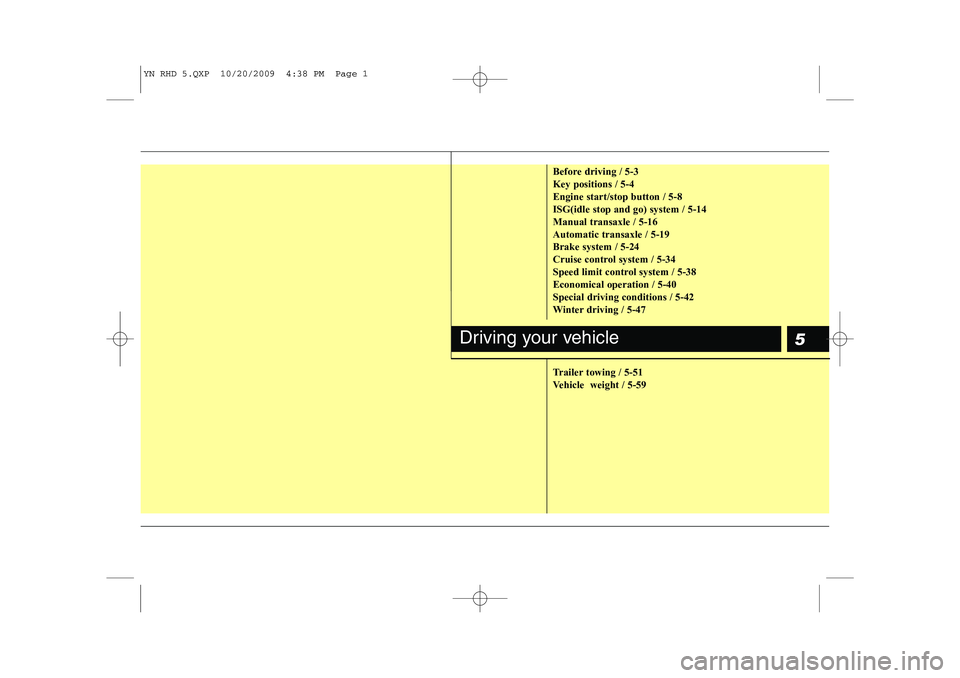
5
Before driving / 5-3 Key positions / 5-4Engine start/stop button / 5-8ISG(idle stop and go) system / 5-14Manual transaxle / 5-16Automatic transaxle / 5-19Brake system / 5-24
Cruise control system / 5-34
Speed limit control system / 5-38Economical operation / 5-40Special driving conditions / 5-42
Winter driving / 5-47
Trailer towing / 5-51
Vehicle weight / 5-59
Driving your vehicle
YN RHD 5.QXP 10/20/2009 4:38 PM Page 1
Page 560 of 761
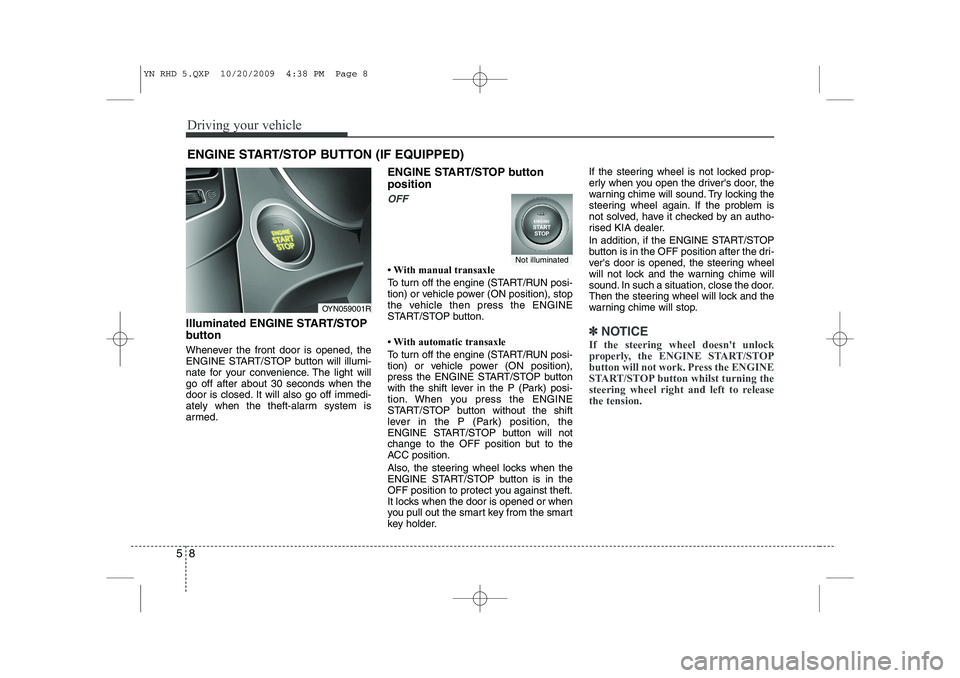
Driving your vehicle
8
5
Illuminated ENGINE START/STOP
button
Whenever the front door is opened, the
ENGINE START/STOP button will illumi-
nate for your convenience. The light willgo off after about 30 seconds when the
door is closed. It will also go off immedi-
ately when the theft-alarm system is
armed. ENGINE START/STOP button position
OFF
Page 563 of 761
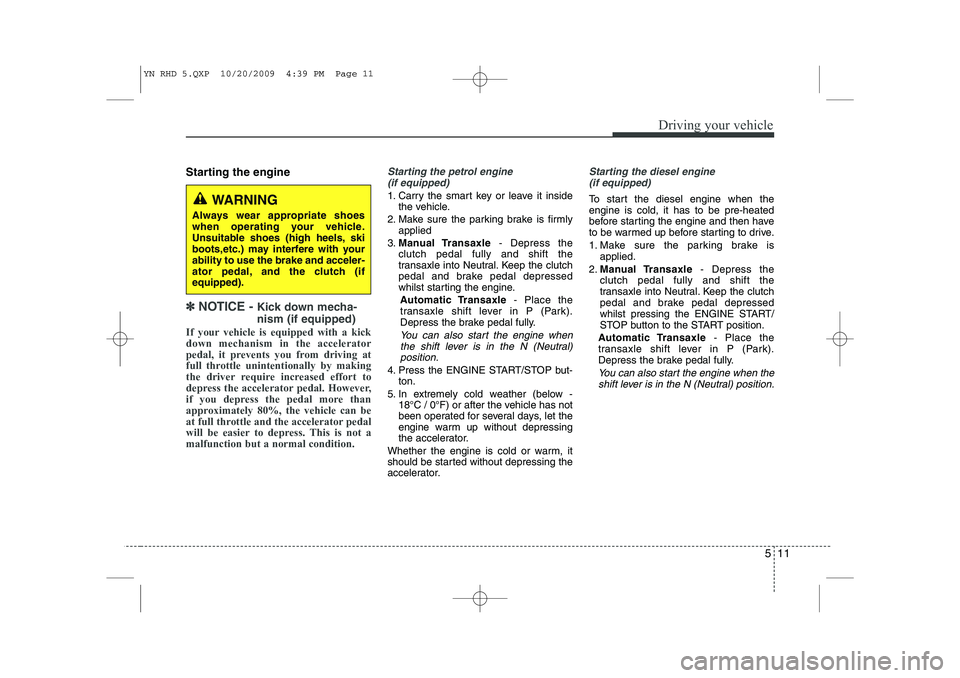
511
Driving your vehicle
Starting the engine
✽✽
NOTICE - Kick down mecha- nism (if equipped)
If your vehicle is equipped with a kick down mechanism in the accelerator
pedal, it prevents you from driving at
full throttle unintentionally by making
the driver require increased effort to
depress the accelerator pedal. However,
if you depress the pedal more than
approximately 80%, the vehicle can be
at full throttle and the accelerator pedal
will be easier to depress. This is not amalfunction but a normal condition.
Starting the petrol engine (if equipped)
1. Carry the smart key or leave it inside the vehicle.
2. Make sure the parking brake is firmly applied
3. Manual Transaxle - Depress the
clutch pedal fully and shift the
transaxle into Neutral. Keep the clutch
pedal and brake pedal depressed
whilst starting the engine.
Automatic Transaxle - Place the
transaxle shift lever in P (Park).
Depress the brake pedal fully.
You can also start the engine when
the shift lever is in the N (Neutral)position.
4. Press the ENGINE START/STOP but- ton.
5. In extremely cold weather (below - 18°C / 0°F) or after the vehicle has not
been operated for several days, let the
engine warm up without depressing
the accelerator.
Whether the engine is cold or warm, it
should be started without depressing the
accelerator.
Starting the diesel engine (if equipped)
To start the diesel engine when the engine is cold, it has to be pre-heated
before starting the engine and then have
to be warmed up before starting to drive.
1. Make sure the parking brake is applied.
2. Manual Transaxle - Depress the
clutch pedal fully and shift the
transaxle into Neutral. Keep the clutch
pedal and brake pedal depressed
whilst pressing the ENGINE START/
STOP button to the START position.
Automatic Transaxle - Place the
transaxle shift lever in P (Park).
Depress the brake pedal fully.
You can also start the engine when the
shift lever is in the N (Neutral) position.
WARNING
Always wear appropriate shoes
when operating your vehicle.
Unsuitable shoes (high heels, ski
boots,etc.) may interfere with yourability to use the brake and acceler-
ator pedal, and the clutch (ifequipped).
YN RHD 5.QXP 10/20/2009 4:39 PM Page 11