Warning Lancia Delta 2012 Owner handbook (in English)
[x] Cancel search | Manufacturer: LANCIA, Model Year: 2012, Model line: Delta, Model: Lancia Delta 2012Pages: 295, PDF Size: 8.29 MB
Page 36 of 295
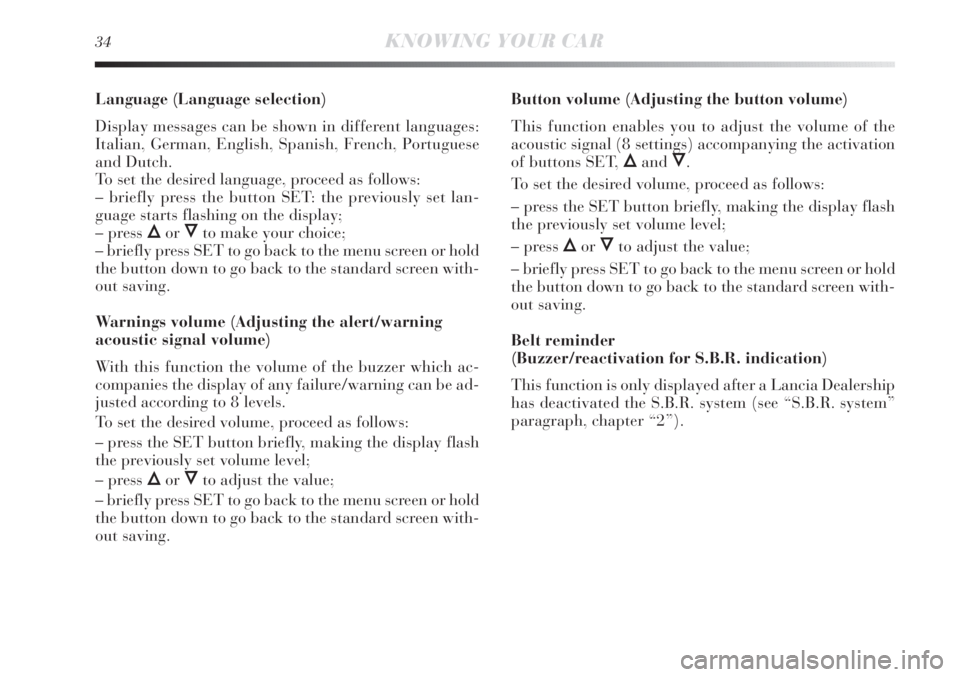
34KNOWING YOUR CAR
Language (Language selection)
Display messages can be shown in different languages:
Italian, German, English, Spanish, French, Portuguese
and Dutch.
To set the desired language, proceed as follows:
– briefly press the button SET: the previously set lan-
guage starts flashing on the display;
– press
ÕorÔto make your choice;
– briefly press SET to go back to the menu screen or hold
the button down to go back to the standard screen with-
out saving.
Warnings volume (Adjusting the alert/warning
acoustic signal volume)
With this function the volume of the buzzer which ac-
companies the display of any failure/warning can be ad-
justed according to 8 levels.
To set the desired volume, proceed as follows:
– press the SET button briefly, making the display flash
the previously set volume level;
– press
ÕorÔto adjust the value;
– briefly press SET to go back to the menu screen or hold
the button down to go back to the standard screen with-
out saving.Button volume (Adjusting the button volume)
This function enables you to adjust the volume of the
acoustic signal (8 settings) accompanying the activation
of buttons SET,
ÕandÔ.
To set the desired volume, proceed as follows:
– press the SET button briefly, making the display flash
the previously set volume level;
– press
ÕorÔto adjust the value;
– briefly press SET to go back to the menu screen or hold
the button down to go back to the standard screen with-
out saving.
Belt reminder
(Buzzer/reactivation for S.B.R. indication)
This function is only displayed after a Lancia Dealership
has deactivated the S.B.R. system (see “S.B.R. system”
paragraph, chapter “2”).
Page 38 of 295

36KNOWING YOUR CAR
Daytime lights (D.R.L. – Daytime Running Lights)
With this function is possible to turn the day lights on
and off.
Proceed as follows to activate or deactivate this function:
– press the SET button briefly to display a submenu;
– press the SET button briefly to make the display flash
On or Off according to what was previously set;
– press
ÕorÔto change the setting;
– press the SET button briefly to return to the submenu
screen or hold the button down to return to the main
menu screen without saving;
– press the SET button again for a time to return to the
standard screen or to the main menu according to where
you are in the menu.
Exit Menu
This is the last function that closes the cycle of settings
listed in the menu screen. Pressing the SET button briefly
will return the display to the standard screen without
storing. Press
Ôto return to the first menu option (Speed
Beep).DISPLAY READINGS
IMPORTANT Failure indications displayed are divided
into two categories: very serious and less serious failures.
Very serious failures prompt a prolonged cycle of signals.
Less serious failures prompt a shorter cycle of signals.
The displaying cycle of both failure categories can be
stopped by pressing the button SET. The warning light
(or symbol) will stay on until the fault is eliminated.
Luggage compartment not properly shut
(red)
This symbol (for versions/markets where pro-
vided) switches on in the display when the lug-
gage compartment is not properly shut. The display
shows the dedicated message.
R
Bonnet not properly shut (red)
This symbol (for versions/markets where pro-
vided) switches on in the display when the
bonnet is not properly shut. The display will
show a dedicated message.
S
Page 43 of 295

1
KNOWING YOUR CAR41
LANCIA CODE SYSTEM
This is an electronic engine locking system which in-
creases protection against attempted thefts of the car. It is
automatically activated when the ignition key is removed.
Each key contains an electronic device which modulates
the signal emitted during ignition by an antenna built
into the ignition device. The signal is the “password”, dif-
ferent every time the car is started, through which the
control unit recognises the key and enables starting.
OPERATION
Each time the car is started by turning the ignition key
to MAR, the Lancia CODE system control unit sends an
acknowledgement code to the engine control unit to de-
activate the immobilizer.
The code is sent only if the control unit of the Lancia
CODE system has acknowledged the code received from
the key.
Each time the ignition key is turned to STOP, the Lan-
cia CODE system deactivates the functions of the man-
agement engine control unit.
If the code is not recognised correctly during ignition, the
Ywarning light (or symbol in the display) comes on.
In this case turn the key to STOP and then to MAR; if the
immobilizer function persists, try again with the spare set
of keys. Contact a Lancia Dealership if you still cannot
start the engine.IMPORTANT Each key has its own code which must be
stored by the system control unit. To have new keys pro-
grammed (up to a maximum number of eight keys), con-
tact a Lancia Dealership and be ready to present all the
keys you have in your possession, the CODE card, a per-
sonal identity document and the car ownership docu-
ments. The key codes not presented during the program-
ming procedure will be deleted to ensure that any keys
that are lost or stolen cannot be used to start the engine.
Warning light Y(or symbol in the display)
switching on whilst driving
❍If the warning light Y(or symbol in the display)
switches on, this means that the system is running
a self-diagnosis test (caused, for example, by a volt-
age drop).
❍If the warning light Y(or symbol in the display) re-
mains on, contact a Lancia dealership.
The electronic components inside the key
may be damaged if the key is submitted to
strong shocks.
Page 49 of 295
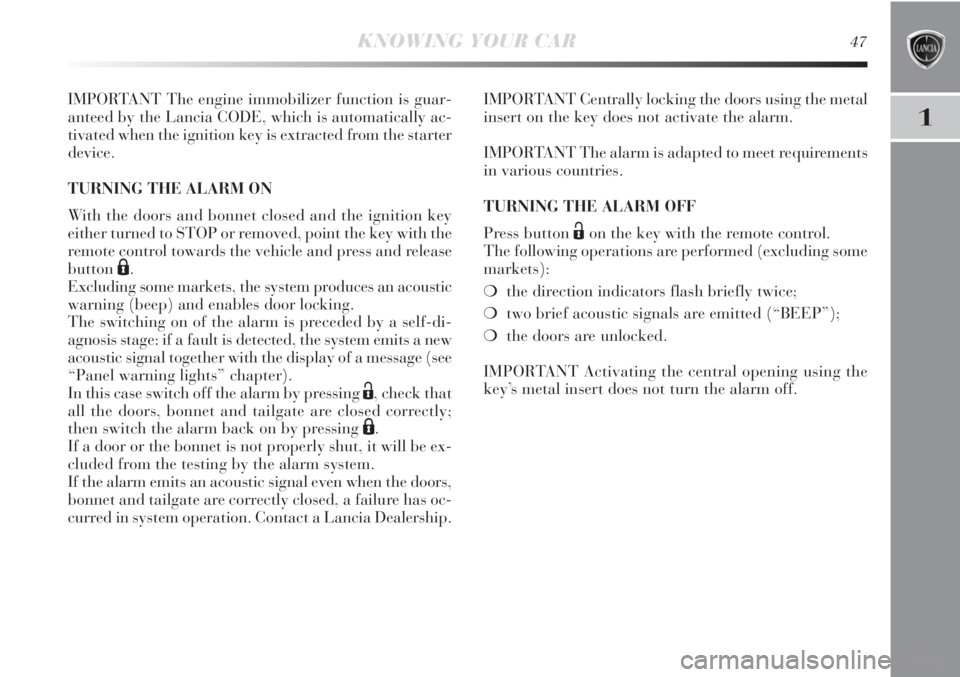
1
KNOWING YOUR CAR47
IMPORTANT The engine immobilizer function is guar-
anteed by the Lancia CODE, which is automatically ac-
tivated when the ignition key is extracted from the starter
device.
TURNING THE ALARM ON
With the doors and bonnet closed and the ignition key
either turned to STOP or removed, point the key with the
remote control towards the vehicle and press and release
button
Á.
Excluding some markets, the system produces an acoustic
warning (beep) and enables door locking.
The switching on of the alarm is preceded by a self-di-
agnosis stage: if a fault is detected, the system emits a new
acoustic signal together with the display of a message (see
“Panel warning lights” chapter).
In this case switch off the alarm by pressing
Ë, check that
all the doors, bonnet and tailgate are closed correctly;
then switch the alarm back on by pressing
Á.
If a door or the bonnet is not properly shut, it will be ex-
cluded from the testing by the alarm system.
If the alarm emits an acoustic signal even when the doors,
bonnet and tailgate are correctly closed, a failure has oc-
curred in system operation. Contact a Lancia Dealership.IMPORTANT Centrally locking the doors using the metal
insert on the key does not activate the alarm.
IMPORTANT The alarm is adapted to meet requirements
in various countries.
TURNING THE ALARM OFF
Press button
Ëon the key with the remote control.
The following operations are performed (excluding some
markets):
❍the direction indicators flash briefly twice;
❍two brief acoustic signals are emitted (“BEEP”);
❍the doors are unlocked.
IMPORTANT Activating the central opening using the
key’s metal insert does not turn the alarm off.
Page 50 of 295
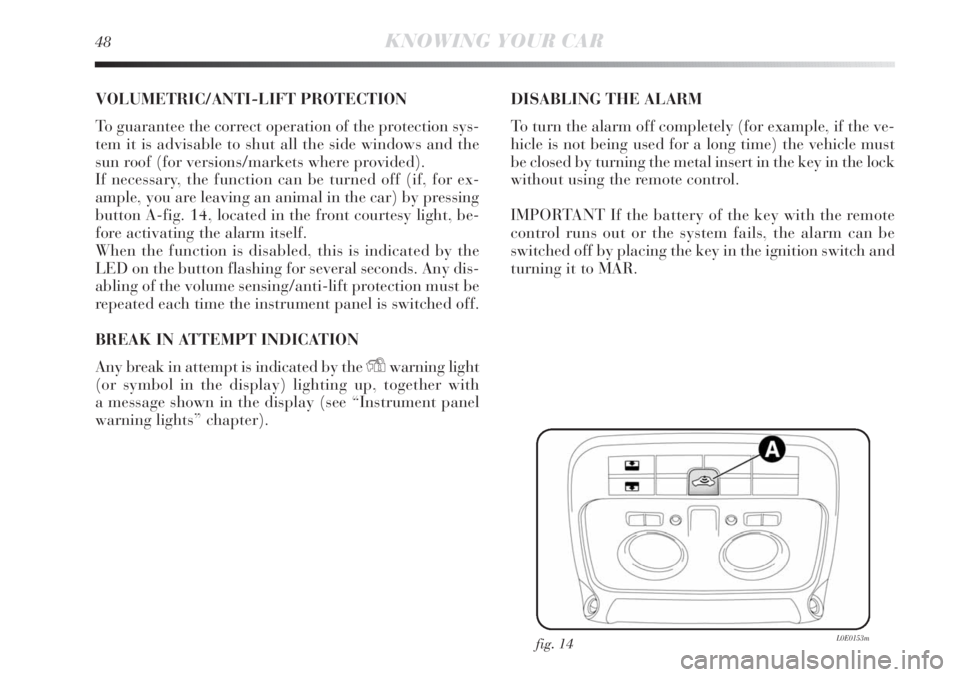
48KNOWING YOUR CAR
VOLUMETRIC/ANTI-LIFT PROTECTION
To guarantee the correct operation of the protection sys-
tem it is advisable to shut all the side windows and the
sun roof (for versions/markets where provided).
If necessary, the function can be turned off (if, for ex-
ample, you are leaving an animal in the car) by pressing
button A-fig. 14, located in the front courtesy light, be-
fore activating the alarm itself.
When the function is disabled, this is indicated by the
LED on the button flashing for several seconds. Any dis-
abling of the volume sensing/anti-lift protection must be
repeated each time the instrument panel is switched off.
BREAK IN ATTEMPT INDICATION
Any break in attempt is indicated by the
Ywarning light
(or symbol in the display) lighting up, together with
a message shown in the display (see “Instrument panel
warning lights” chapter).DISABLING THE ALARM
To turn the alarm off completely (for example, if the ve-
hicle is not being used for a long time) the vehicle must
be closed by turning the metal insert in the key in the lock
without using the remote control.
IMPORTANT If the battery of the key with the remote
control runs out or the system fails, the alarm can be
switched off by placing the key in the ignition switch and
turning it to MAR.
fig. 14L0E0153m
Page 69 of 295

1
KNOWING YOUR CAR67
DIPPED HEADLIGHTS/SIDE LIGHTS
With the ignition key turned to MAR, turn the twist
switch to 2. If the dipped beam headlights are activated,
the day lights are switched off and the side lights, dipped
headlights and number plate lights are switched on. The
warning light
3on the instrument panel comes on.
When the ignition key is turned to STOP or removed and
the twist switch is turned from
Oto2, all the side lights
and taillights and number plate lights come on. The
warning light
3in the instrument panel comes on.
Parking function
With the side lights on and the ignition key in the STOP
position or extracted, it is possible to select the lighting
on the desired side by operating the lights lever down-
wards (left side) or upwards (right side). In this case the
warning light
3in the instrument panel will go out.
MAIN BEAM HEADLIGHTS
With ring nut in position 2, push the stalk forward toward
the dashboard (stable position). The warning light 1on
the instrument panel will come on. They are switched off
by pulling the lever towards the steering wheel.
Flashing the headlights
You can flash the beams by pulling the stalk toward the
steering wheel (unstable position). The warning light
1
on the instrument panel will come on.DIRECTION INDICATORS fig. 28
Place the lever in the (stable) position:
– up (position
a): activates the right direction indicator;
– down (position
b): activates the left direction indicator.
The warning light
¥orÎstars flashing on the instrument
panel. The indicators switch off automatically when the
steering wheel is straightened.
fig. 28L0E0020m
Page 70 of 295

68KNOWING YOUR CAR
LANE CHANGE FUNCTION
If you wish to signal a lane change, place the left lever
in the unstable position for less than half a second. The
direction indicator on the side selected will flash five
times and then switch off automatically.
“FOLLOW ME HOME” DEVICE
This allows the space surrounding the car to be lit up for
a certain period of time.
Activation
With the ignition key in the STOP position or extracted,
pull the stalk towards the steering wheel and move it
within 2 minutes of the engine switching off. At each sin-
gle movement of the stalk, the lights will remain on for
an extra 30 seconds up to a maximum of 210 seconds;
then the lights are switched off automatically. Each time
the lever is operated, the warning light 3 on the instru-
ment panel comes on and the display shows how long the
function will remain active. The warning light comes on
when the stalk is pulled for the first time and stays lit un-
til the function switches itself off automatically. Each time
the stalk is activated the time will extend the time that
the lights remain on.
Deactivation
Keep the stalk pulled towards the steering wheel for more
than 2 seconds.WINDOW WASHING
The right-hand lever fig. 29 controls windscreen wiper/
washer and heated rear window wiper/washer operation.
WINDSCREEN WIPER/WASHER fig. 29
This operates only with the ignition key turned to MAR.
The right hand lever can take up five different positions:
A: windscreen wiper off.
B: intermittent operation.
With the lever in position B, turn control F to select one
of four different speeds for the intermittent operation
mode:
,= very slow intermittent operation
■= slow intermittent operation.
■■= normal intermittent operation
■■■= fast intermittent operation.
C: continuous slow operation;
D: continuous fast operation;
E: temporary fast operation (unstable position).
Page 74 of 295

72KNOWING YOUR CAR
When travelling downhill with the device engaged, the
vehicle speed may slightly exceed the preset one.
The engagement of the device is signalled by the Üwarn-
ing light coming on in the instrument panel (together
with a message shown on the display) (see “Instrument
panel warning lights” paragraph in this chapter).
STORING THE SPEED
Proceed as follows:
❍turn the ring nut A-fig. 31 to ON and press the ac-
celerator until the vehicle reaches the desired speed;
❍turn the ring nut to (+) for at least three seconds, then
release it. The vehicle speed is now memorised and
you can therefore release the accelerator pedal.
If needed (when overtaking for instance), you can accel-
erate simply by pressing the accelerator pedal; when you
come off the pedal, the car will return to the speed mem-
orised previously.
RESTORING THE MEMORISED SPEED
If the device has been switched off, for example by de-
pressing the brake or clutch pedal, the memorised speed
can be restored as follows:
❍accelerate gradually until reaching a speed ap-
proaching the memorised speed;
❍engage the gear selected at the time of speed memo-
rising (fourth, fifth or sixth gear);
❍press button C-fig. 31.INCREASING THE MEMORISED SPEED
This can be done in two ways:
❍by pressing the accelerator and then memorising the
new speed reached;
or
❍by temporarily turning ring nut B-fig. 31 to (+).
Each movement of the selector wheel will correspond to
a slight increase in speed (about 1 km/h), while keeping
the selector wheel turned will correspond to a continuous
speed increase.
REDUCING THE MEMORISED SPEED
This can be done in two ways:
❍by disengaging the device and then memorising the
new speed;
or
❍by keeping ring nut B-fig. 31 turned to (–) until the
new speed is reached; it will then be memorised au-
tomatically.
Each movement of the ring nut will corresponds to
a slight reduction in speed (about 1 km/h), while keep-
ing the ring nut turned will correspond to a continuous
reduction in speed.
Page 78 of 295
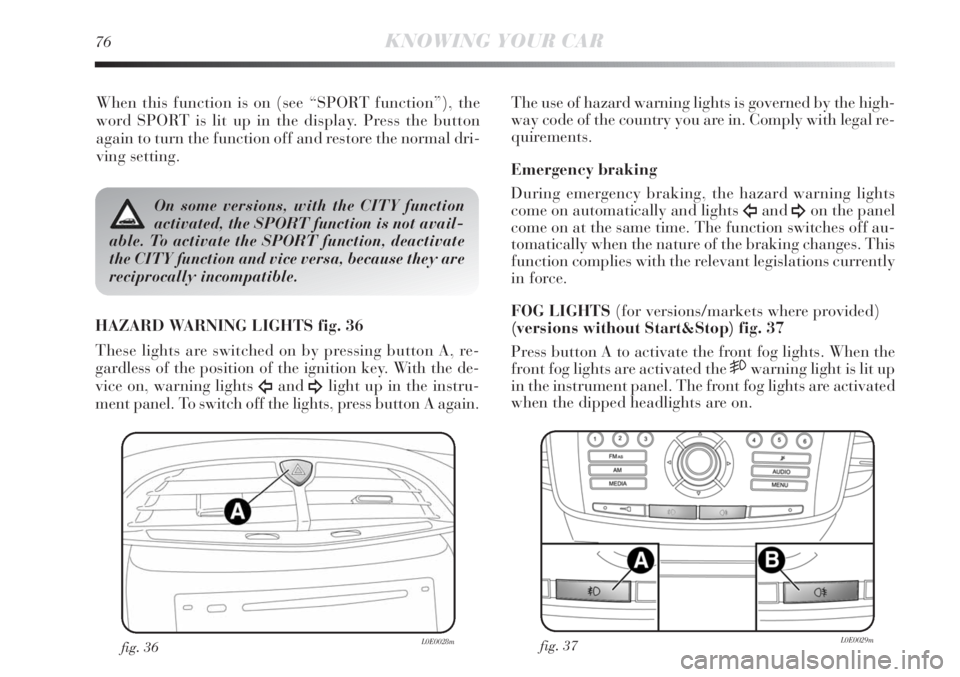
76KNOWING YOUR CAR
When this function is on (see “SPORT function”), the
word SPORT is lit up in the display. Press the button
again to turn the function off and restore the normal dri-
ving setting.
fig. 36L0E0028mfig. 37L0E0029m
The use of hazard warning lights is governed by the high-
way code of the country you are in. Comply with legal re-
quirements.
Emergency braking
During emergency braking, the hazard warning lights
come on automatically and lights
Îand¥on the panel
come on at the same time. The function switches off au-
tomatically when the nature of the braking changes. This
function complies with the relevant legislations currently
in force.
FOG LIGHTS (for versions/markets where provided)
(versions without Start&Stop) fig. 37
Press button A to activate the front fog lights. When the
front fog lights are activated the
5warning light is lit up
in the instrument panel. The front fog lights are activated
when the dipped headlights are on.
On some versions, with the CITY function
activated, the SPORT function is not avail-
able. To activate the SPORT function, deactivate
the CITY function and vice versa, because they are
reciprocally incompatible.
HAZARD WARNING LIGHTS fig. 36
These lights are switched on by pressing button A, re-
gardless of the position of the ignition key. With the de-
vice on, warning lights
Îand¥light up in the instru-
ment panel. To switch off the lights, press button A again.
Page 79 of 295
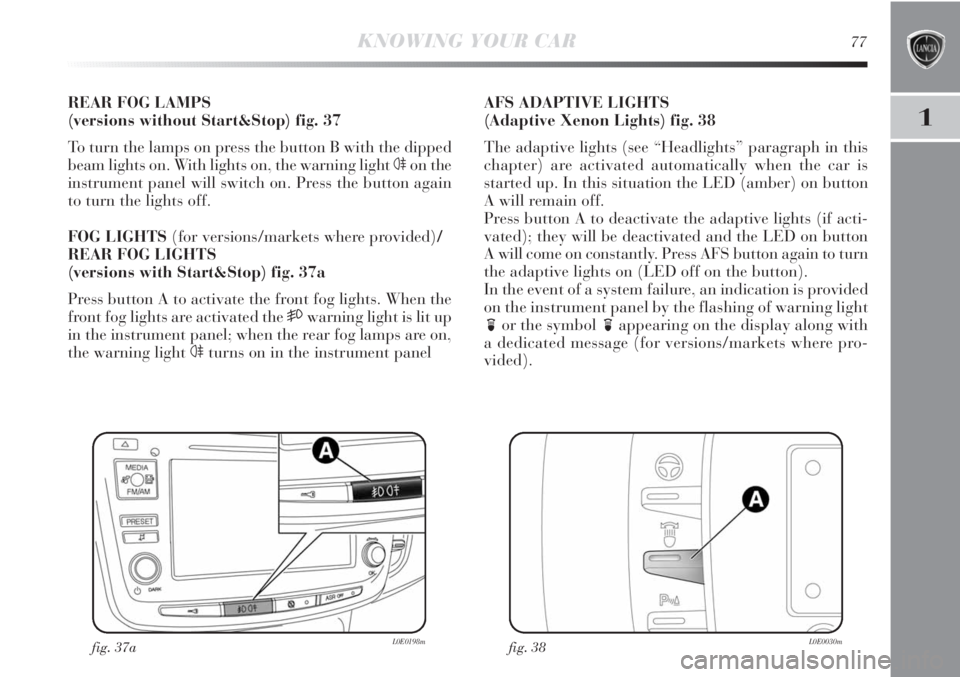
1
KNOWING YOUR CAR77
REAR FOG LAMPS
(versions without Start&Stop) fig. 37
To turn the lamps on press the button B with the dipped
beam lights on. With lights on, the warning light
4on the
instrument panel will switch on. Press the button again
to turn the lights off.
FOG LIGHTS (for versions/markets where provided)/
REAR FOG LIGHTS
(versions with Start&Stop) fig. 37a
Press button A to activate the front fog lights. When the
front fog lights are activated the 5warning light is lit up
in the instrument panel; when the rear fog lamps are on,
the warning light 4turns on in the instrument panel
fig. 38L0E0030m
AFS ADAPTIVE LIGHTS
(Adaptive Xenon Lights) fig. 38
The adaptive lights (see “Headlights” paragraph in this
chapter) are activated automatically when the car is
started up. In this situation the LED (amber) on button
A will remain off.
Press button A to deactivate the adaptive lights (if acti-
vated); they will be deactivated and the LED on button
A will come on constantly. Press AFS button again to turn
the adaptive lights on (LED off on the button).
In the event of a system failure, an indication is provided
on the instrument panel by the flashing of warning light
for the symbol
fappearing on the display along with
a dedicated message (for versions/markets where pro-
vided).
fig. 37aL0E0198m