ESP Lancia Flavia 2013 Owner handbook (in English)
[x] Cancel search | Manufacturer: LANCIA, Model Year: 2013, Model line: Flavia, Model: Lancia Flavia 2013Pages: 244, PDF Size: 2.87 MB
Page 91 of 244
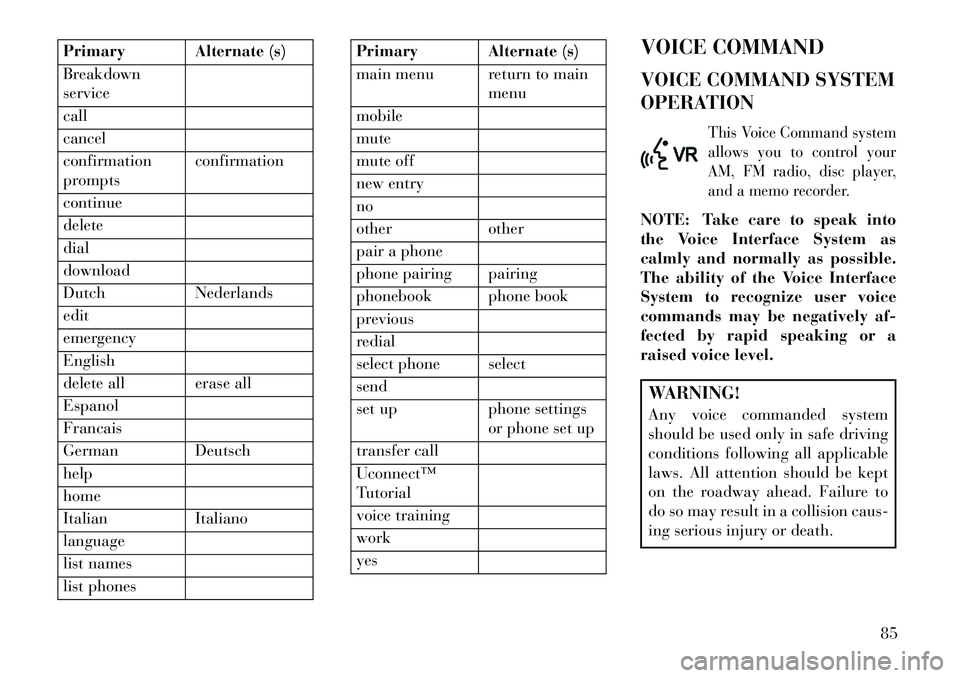
Primary Alternate (s)
Breakdown
service
call
cancel
confirmation
promptsconfirmation
continue
delete
dial
download
Dutch Nederlands
edit
emergency
English
delete all erase all
Espanol
Francais
German Deutsch
help
home
Italian Italiano
language
list names
list phones
Primary Alternate (s)
main menu return to main menu
mobile
mute
mute off
new entry
no
other other
pair a phone
phone pairing pairing
phonebook phone book
previous
redial
select phone select
send
set up phone settings or phone set up
transfer call
Uconnect™
Tutorial
voice training
work
yes VOICE COMMAND
VOICE COMMAND SYSTEM
OPERATION
This Voice Command system
allows you to control your
AM, FM radio, disc player,
and a memo recorder.
NOTE: Take care to speak into
the Voice Interface System as
calmly and normally as possible.
The ability of the Voice Interface
System to recognize user voice
commands may be negatively af-
fected by rapid speaking or a
raised voice level.WARNING!
Any voice commanded system
should be used only in safe driving
conditions following all applicable
laws. All attention should be kept
on the roadway ahead. Failure to
do so may result in a collision caus-
ing serious injury or death.
85
Page 96 of 244
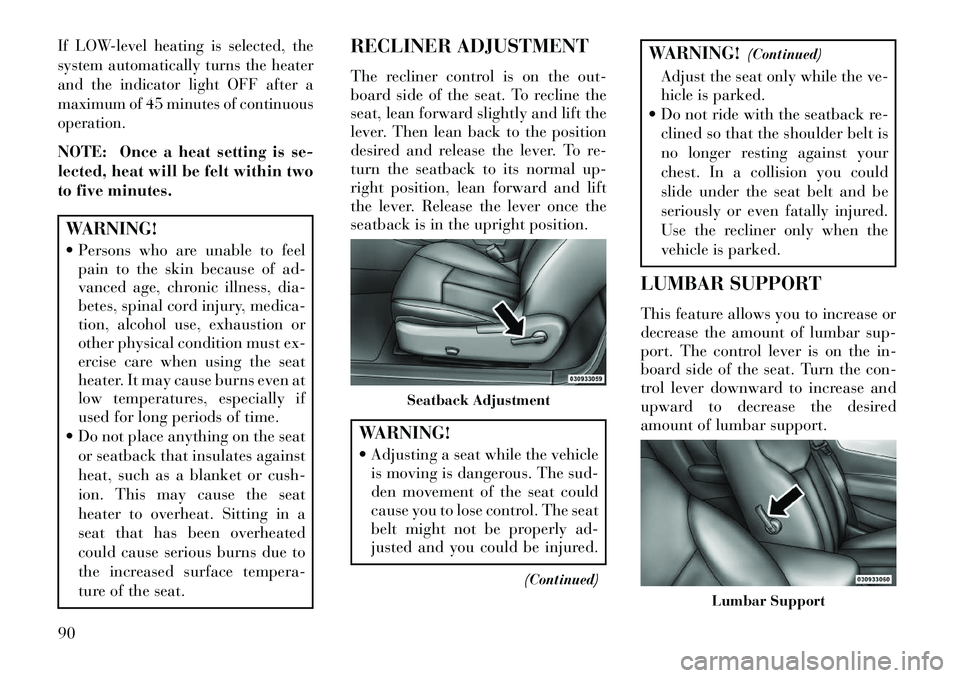
If LOW-level heating is selected, the
system automatically turns the heater
and the indicator light OFF after a
maximum of 45 minutes of continuous
operation.NOTE: Once a heat setting is se-
lected, heat will be felt within two
to five minutes.WARNING!
Persons who are unable to feelpain to the skin because of ad-
vanced age, chronic illness, dia-
betes, spinal cord injury, medica-
tion, alcohol use, exhaustion or
other physical condition must ex-
ercise care when using the seat
heater. It may cause burns even at
low temperatures, especially if
used for long periods of time.
Do not place anything on the seat or seatback that insulates against
heat, such as a blanket or cush-
ion. This may cause the seat
heater to overheat. Sitting in a
seat that has been overheated
could cause serious burns due to
the increased surface tempera-
ture of the seat. RECLINER ADJUSTMENT
The recliner control is on the out-
board side of the seat. To recline the
seat, lean forward slightly and lift the
lever. Then lean back to the position
desired and release the lever. To re-
turn the seatback to its normal up-
right position, lean forward and lift
the lever. Release the lever once the
seatback is in the upright position.
WARNING!
Adjusting a seat while the vehicle
is moving is dangerous. The sud-
den movement of the seat could
cause you to lose control. The seat
belt might not be properly ad-
justed and you could be injured.
(Continued)
WARNING!(Continued)
Adjust the seat only while the ve-
hicle is parked.
Do not ride with the seatback re- clined so that the shoulder belt is
no longer resting against your
chest. In a collision you could
slide under the seat belt and be
seriously or even fatally injured.
Use the recliner only when the
vehicle is parked.
LUMBAR SUPPORT
This feature allows you to increase or
decrease the amount of lumbar sup-
port. The control lever is on the in-
board side of the seat. Turn the con-
trol lever downward to increase and
upward to decrease the desired
amount of lumbar support.
Seatback Adjustment
Lumbar Support
90
Page 103 of 244

A courtesy light is also found in the
rear of the center console. You can
turn this light on and off from the
dimmer control in the multifunction
lever. This light is also controlled au-
tomatically by the Illuminated Entry
System.
Headlight Leveling System
This system allows the driver to main-
tain proper headlight beam position
with the road surface regardless of
vehicle load.
The headlight leveling switch is lo-
cated on the instrument panel below
the radio.To operate: push the head-
light leveling switch until
the appropriate number,
which corresponds to the
load listed on the following chart, il-
luminates on the switch.
0
Driver only, or driver
and front passenger.
1 All seating positions
occupied.
2 All seating positions
occupied, plus an
evenly distributed
load in the luggage
compartment. The
total weight of pas-
sengers and load
does not exceed the
maximum load ca-
pacity of the vehicle.
3 Driver, plus an
evenly distributed
load in the luggage
compartment. The
total weight of the
driver and load does
not exceed the maxi-
mum load capacity
of the vehicle.
Calculations based on a passenger
weight of 75 kg. BATTERY SAVER FEATURE
To protect the battery, the interior
lights will turn off automatically
10 minutes after the ignition switch is
moved to the LOCK position. This
will occur if the interior lights were
switched on manually or are on be-
cause a door is open.
WINDSHIELD WIPERS
AND WASHERS
The wipers and washers are
operated by a switch on the
control lever. The lever is lo-
cated on the right side of the steering
column.
Windshield Wiper/Washer Lever
97
Page 123 of 244

25. Tire Pressure Monitoring Tell-
tale LightEach tire, including the
spare (if provided), should
be checked monthly when
cold and inflated to the in-
flation pressure recommended by the
vehicle manufacturer on the vehicle
placard or tire inflation pressure la-
bel. (If your vehicle has tires of a
different size than the size indicated
on the vehicle placard or tire inflation
pressure label, you should determine
the proper tire inflation pressure for
those tires.)
As an added safety feature, your ve-
hicle has been equipped with a Tire
Pressure Monitoring System (TPMS)
that illuminates a low tire pressure
telltale when one or more of your tires
is significantly under-inflated. Ac-
cordingly, when the low tire pressure
telltale illuminates, you should stop
and check your tires as soon as pos-
sible, and inflate them to the proper
pressure. Driving on a significantly
under-inflated tire causes the tire to
overheat and can lead to tire failure. Under-inflation also reduces fuel effi-
ciency and tire tread life, and may
affect the vehicle’s handling and stop-
ping ability.
Please note that the TPMS is not a
substitute for proper tire mainte-
nance, and it is the driver’s responsi-
bility to maintain correct tire pres-
sure, even if under-inflation has not
reached the level to trigger illumina-
tion of the TPMS low tire pressure
telltale.
Your vehicle has also been equipped
with a TPMS malfunction indicator to
indicate when the system is not oper-
ating properly. The TPMS malfunc-
tion indicator is combined with the
low tire pressure telltale. When the
system detects a malfunction, the tell-
tale will flash for approximately one
minute and then remain continuously
illuminated. This sequence will con-
tinue upon subsequent vehicle start-
ups as long as the malfunction exists.
When the malfunction indicator is il-
luminated, the system may not be
able to detect or signal low tire pres-
sure as intended. TPMS malfunctionsmay occur for a variety of reasons,
including the installation of replace-
ment or alternate tires or wheels on
the vehicle that prevent the TPMS
from functioning properly. Always
check the TPMS malfunction telltale
after replacing one or more tires or
wheels on your vehicle, to ensure that
the replacement or alternate tires and
wheels allow the TPMS to continue to
function properly.
CAUTION!
The TPMS has been optimized for
the original equipment tires and
wheels. TPMS pressures and warn-
ing have been established for the
tire size equipped on your vehicle.
Undesirable system operation or
sensor damage may result when us-
ing replacement equipment that is
not of the same size, type, and/or
style. Aftermarket wheels can cause
sensor damage. Do not use tire seal-
ant from a can or balance beads if
your vehicle is equipped with a
TPMS, as damage to the sensors
may result.
117
Page 149 of 244

Only shift from DRIVE to PARK or
REVERSE when the accelerator
pedal is released and the vehicle is
stopped. Be sure to keep your foot on
the brake pedal when shifting be-
tween these gears.The transmission shift lever has PARK,
REVERSE, NEUTRAL, DRIVE, and
AutoStick® shift positions. Manual
shifts can be made using the
AutoStick® shift control (refer to
“AutoStick®” in “Starting And Operat-
ing” for further information). Moving
the shift lever to the left or right (-/+)
while in the AutoStick® position (below
the Drive position) will manually select
the transmission gear, and will display
the current gear in the instrument clus-
ter as 6, 5, 4, 3, 2, 1.GEAR RANGES
DO NOT race the engine when shift-
ing from PARK or NEUTRAL into
another gear range.NOTE: After selecting any gear
range, wait a moment to allow the
selected gear to engage before ac-
celerating. This is especially im-
portant when the engine is cold.
PARK
This range supplements the parking
brake by locking the transmission.
The engine can be started in this
range. Never attempt to use PARK
while the vehicle is in motion. Apply
the parking brake when leaving the
vehicle in this range.
When parking on a level surface, you
may place the shift lever in PARK first,
and then apply the parking brake.When parking on a hill, apply the
parking brake before placing the shift
lever in PARK, otherwise the load on
the transmission locking mechanism
may make it difficult to move the shift
lever out of PARK. As an added pre-
caution, turn the front wheels toward
the curb on a downhill grade and
away from the curb on an uphill
grade.
WARNING!
Never use the PARK position as a
substitute for the parking brake.
Always apply the parking brake
fully when parked to guard
against vehicle movement and
possible injury or damage.
Your vehicle could move and injure
you and others if it is not com-
pletely in PARK. Check by trying to
move the shift lever rearward (with
the brake pedal released) after you
have placed it in PARK. Make sure
the transmission is in PARK before
leaving the vehicle. It is dangerous to move the shift lever out of PARK or NEUTRAL
if the engine speed is higher than
idle speed. If your foot is not
firmly pressing on the brake
pedal, the vehicle could acceler-
ate quickly forward or in reverse.
You could lose control of the ve-
hicle and hit someone or some-
thing. Only shift into gear when
the engine is idling normally and
your foot is firmly pressing the
brake pedal.
(Continued)
143
Page 151 of 244

WARNING!
Do not coast in NEUTRAL and
never turn off the ignition to coast
down a hill. These are unsafe prac-
tices that limit your response to
changing traffic or road conditions.
You might lose control of the ve-
hicle and have a collision.CAUTION!
Towing the vehicle, coasting, or
driving for any other reason with
the transmission in NEUTRAL can
cause severe transmission damage.
Refer to “Recreational Towing” in
“Starting And Operating” and
“Towing A Disabled Vehicle” in
What To Do In Emergencies” for
further information.
DRIVE
This range should be used for most
city and highway driving. It provides
the smoothest upshifts and down-
shifts, and the best fuel economy. The
transmission automatically upshifts
through underdrive first, second, third, and fourth gears, direct fifth
gear and overdrive sixth gear. The
DRIVE position provides optimum
driving characteristics under all nor-
mal operating conditions.
When frequent transmission shifting
occurs (such as when operating the
vehicle under heavy loading condi-
tions, in hilly terrain, or traveling into
strong head winds), use the
AutoStick® shift control (refer to
“AutoStick®” in this section for fur-
ther information) to select a lower
gear. Under these conditions, using a
lower gear will improve performance
and extend transmission life by re-
ducing excessive shifting and heat
buildup.
During cold temperatures, transmis-
sion operation may be modified de-
pending on engine and transmission
temperature as well as vehicle speed.
This feature improves warm up time
of the engine and transmission to
achieve maximum efficiency. Engage-
ment of the torque converter clutch is
inhibited until the transmission fluid
is warm (refer to the “Note” under
“Torque Converter Clutch” in this
section). During extremely cold tem-
peratures (27°C or below), operation
may briefly be limited to third gear
only. Normal operation will resume
once the transmission temperature
has risen to a suitable level.
Transmission Limp Home Mode
Transmission function is monitored
electronically for abnormal condi-
tions. If a condition is detected that
could result in transmission damage,
Transmission Limp Home Mode is ac-
tivated. In this mode, the transmis-
sion remains in third gear regardless
of which forward gear is selected.
PARK, REVERSE, and NEUTRAL
will continue to operate. The Mal-
function Indicator Light (MIL) may
be illuminated. Limp Home Mode al-
lows the vehicle to be driven to an
authorized dealer for service without
damaging the transmission.
145
Page 152 of 244

In the event of a momentary problem,
the transmission can be reset to regain
all forward gears by performing the
following steps:
1. Stop the vehicle.
2. Shift the transmission into PARK.
3. Turn the engine OFF.
4. Wait approximately 10 seconds.
5. Restart the engine.
6. Shift into the desired gear range.
If the problem is no longer detected,
the transmission will return to normal
operation.
NOTE:
Even if the transmission
can be reset, we recommend that
you visit your authorized dealer at
your earliest possible convenience.
Your authorized dealer has diag-
nostic equipment to determine if
the problem could recur.
If the transmission cannot be reset,
authorized dealer service is required. Overdrive Operation
The automatic transmission includes
an electronically controlled Overdrive
(sixth gear). The transmission will
automatically shift into the Overdrive
gear if the following conditions are
present:
the shift lever is in the DRIVE po-
sition,
the transmission fluid has reached an adequate temperature,
the engine coolant has reached an adequate temperature,
vehicle speed is sufficiently high, and
the driver is not heavily pressing the accelerator.
Torque Converter Clutch
A feature designed to improve fuel
economy has been included in the au-
tomatic transmission on your vehicle. A clutch within the torque converter
engages automatically at calibrated
speeds. This may result in a slightly
different feeling or response during
normal operation in the upper gears.
When the vehicle speed drops or dur-
ing some accelerations, the clutch au-
tomatically disengages.
NOTE: The torque converter
clutch will not engage until the
transmission fluid and engine
coolant are warm [usually after
2 to 5 km of driving]. Because the
engine speed is higher when the
torque converter clutch is not en-
gaged, it may seem as if the trans-
mission is not shifting into Over-
drive when cold. This is normal.
Using the AutoStick® shift control,
when the transmission is suffi-
ciently warm, will demonstrate
that the transmission is able to
shift into and out of Overdrive.
146
Page 158 of 244

If both the “Brake Warning Light”
and the “Anti-Lock Brake Warning
Light” remain on, the Anti-Lock
Brake (ABS) and Electronic Brake
Force Distribution (EBD) Systems are
not functioning. Immediate repair to
the ABS system is required. See your
authorized dealer.
When the vehicle is driven over
11 km/h, you may hear a slight click-
ing sound as well as some related mo-
tor noises. These noises are the system
performing its self-check cycle to en-
sure that the ABS system is working
properly. This self check occurs each
time the vehicle is started and accel-
erated past 11 km/h.
ABS is activated during braking un-
der certain road or stopping condi-
tions. ABS-inducing conditions can
include ice, snow, gravel, bumps, rail-
road tracks, loose debris, or panic
stops.You also may experience the following
when the brake system goes into anti-
lock:
The ABS motor running (it may
continue to run for a short time
after the stop),
the clicking sound of solenoid valves,
brake pedal pulsations,
and a slight drop or fall away of the brake pedal at the end of the stop.
These are all normal characteristics of
ABS.
WARNING!
The Anti-Lock Brake System con-
tains sophisticated electronic
equipment that may be susceptible
to interference caused by improp-
erly installed or high output radio
transmitting equipment. This in-
terference can cause possible loss of
anti-lock braking capability. In-
stallation of such equipment should
be performed by qualified profes-
sionals. All vehicle wheels and tires must be
the same size and type, and tires must
be properly inflated to produce accu-
rate signals for the computer.
POWER STEERING
The standard power steering system
will give you good vehicle response
and increased ease of maneuverability
in tight spaces. The system will pro-
vide mechanical steering capability if
power assist is lost.
If for some reason the power assist is
interrupted, it will still be possible to
steer your vehicle. Under these condi-
tions, you will observe a substantial
increase in steering effort, especially
at very low vehicle speeds and during
parking maneuvers.
NOTE:
Increased noise levels at the end
of the steering wheel travel are
considered normal and do not
indicate that there is a problem
with the power steering system.
152
Page 164 of 244

CAUTION!
After inspecting or adjusting the
tire pressure, always reinstall the
valve stem cap. This will prevent
moisture and dirt from entering the
valve stem, which could damage
the valve stem.
Inflation pressures specified on the
placard are always “cold tire inflation
pressure.” Cold tire inflation pressure
is defined as the tire pressure after the
vehicle has not been driven for at least
three hours, or driven less than
1.6 km after a three hour period. The
cold tire inflation pressure must not
exceed the maximum inflation pres-
sure molded into the tire sidewall.
Check tire pressures more often if
subject to a wide range of outdoor
temperatures, as tire pressures vary
with temperature changes.
Tire pressures change by approxi-
mately 7 kPa per 7°C of air tempera-
ture change. Keep this in mind when
checking tire pressure inside a garage,
especially in the winter. Example: If garage temperature =
20°C and the outside temperature =
0°C then the cold tire inflation pres-
sure should be increased by 21 kPa,
which equals 7 kPa for every 7°C for
this outside temperature condition.
Tire pressure may increase from 13 to
40 kPa during operation. DO NOT
reduce this normal pressure build up
or your tire pressure will be too low.
Tire Pressures For High Speed
Operation
The manufacturer advocates driving
at safe speeds within posted speed
limits. Where speed limits or condi-
tions are such that the vehicle can be
driven at high speeds, maintaining
correct tire inflation pressure is very
important. Increased tire pressure
and reduced vehicle loading may be
required for high-speed vehicle op-
eration. Refer to original equipment
or an authorized tire dealer for recom-
mended safe operating speeds, load-
ing and cold tire inflation pressures.
WARNING!
High speed driving with your ve-
hicle under maximum load is dan-
gerous. The added strain on your
tires could cause them to fail. You
could have a serious collision. Do
not drive a vehicle loaded to the
maximum capacity at continuous
speeds above 120 km/h.
RADIAL-PLY TIRESWARNING!
Combining radial ply tires with
other types of tires on your vehicle
will cause your vehicle to handle
poorly. The instability could cause
a collision. Always use radial ply
tires in sets of four. Never combine
them with other types of tires.
Cuts and punctures in radial tires are
repairable only in the tread area be-
cause of sidewall flexing. Consult
your authorized tire dealer for radial
tire repairs.
158
Page 167 of 244

CAUTION!
To avoid damage to your vehicle or
tires, observe the following precau-
tions:
Because of restricted chain clear-
ance between tires and other sus-
pension components, it is impor-
tant that only chains in good
condition are used. Broken chains
can cause serious damage. Stop
the vehicle immediately if noise
occurs that could indicate chain
breakage. Remove the damaged
parts of the chain before further
use. Do not exceed 70 km/h.
Drive cautiously and avoid severeturns and large bumps, especially
with a loaded vehicle.
Install chains on the front wheels as tightly as possible and then
retighten after driving about
0.8 km.
Do not drive for prolonged peri- ods of time on dry pavement.
(Continued)
CAUTION!(Continued)
Observe the tire chain manufactur-
er's instructions on the method of
installation, operating speed, and
conditions for use. Always use the
lower suggested operating speed of
the chain manufacturer, if different
from the speed recommended by
the vehicle manufacturer.
This notice applies to all chain trac-
tion devices, including link and cable
(radial) chains.
TIRE ROTATION
RECOMMENDATIONS
Tires on the front and rear axles of
vehicles operate at different loads and
perform different steering, driving,
and braking functions. For these rea-
sons, they wear at unequal rates.These effects can be reduced by timely
rotation of tires. The benefits of rota-
tion are especially worthwhile with ag-
gressive tread designs such as those on
all season type tires. Rotation will in-
crease tread life, help to maintain mud,
snow, and wet traction levels, and con-
tribute to a smooth, quiet ride.
Refer to the “Maintenance Schedule”
for the proper maintenance intervals.
The reasons for any rapid or unusual
wear should be corrected prior to ro-
tation being performed.
TIRE PRESSURE
MONITOR SYSTEM
(TPMS)
The Tire Pressure Monitor System
(TPMS) will warn the driver of a low
tire pressure based on the vehicle rec-
ommended cold placard pressure.
The tire pressure will vary with tem-
perature by about 7 kPa for every
7°C. This means that when the out-
side temperature decreases, the tire
pressure will decrease. Tire pressure
should always be set based on cold
inflation tire pressure. This is defined
as the tire pressure after the vehicle
has not been driven for at least three
hours, or driven less than 1.6 km after
a three hour period. The cold tire in-
flation pressure must not exceed the
maximum inflation pressure molded
into the tire sidewall. Refer to “Tires –
General Information” in “Starting
161