manual radio set Lancia Flavia 2013 Owner handbook (in English)
[x] Cancel search | Manufacturer: LANCIA, Model Year: 2013, Model line: Flavia, Model: Lancia Flavia 2013Pages: 244, PDF Size: 2.87 MB
Page 75 of 244
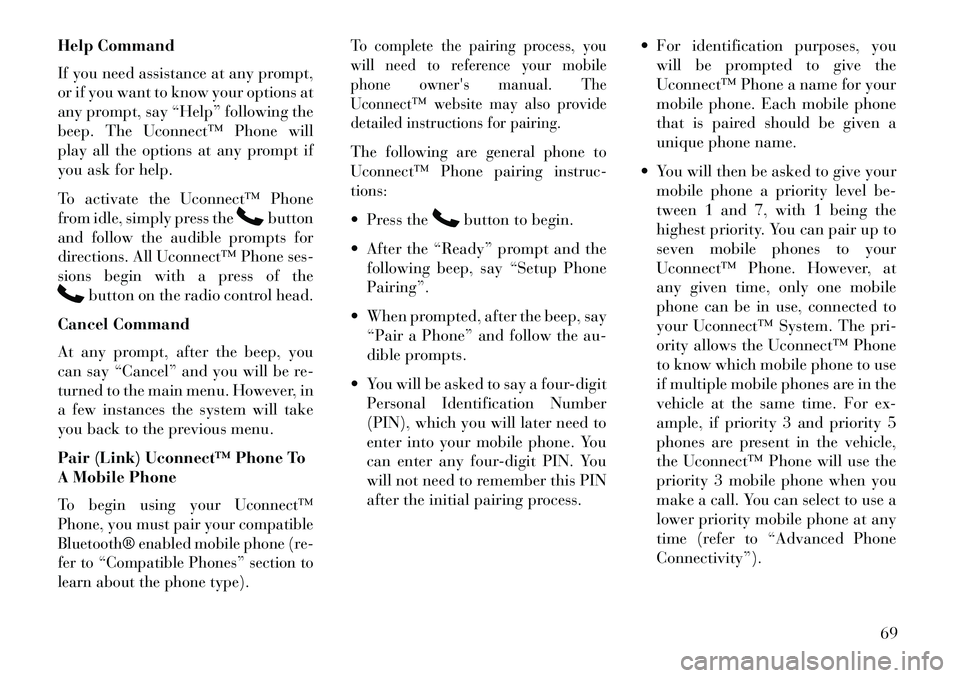
Help Command
If you need assistance at any prompt,
or if you want to know your options at
any prompt, say “Help” following the
beep. The Uconnect™ Phone will
play all the options at any prompt if
you ask for help.
To activate the Uconnect™ Phone
from idle, simply press the
button
and follow the audible prompts for
directions. All Uconnect™ Phone ses-
sions begin with a press of the
button on the radio control head.
Cancel Command
At any prompt, after the beep, you
can say “Cancel” and you will be re-
turned to the main menu. However, in
a few instances the system will take
you back to the previous menu.
Pair (Link) Uconnect™ Phone To
A Mobile Phone
To begin using your Uconnect™
Phone, you must pair your compatible
Bluetooth® enabled mobile phone (re-
fer to “Compatible Phones” section to
learn about the phone type).
To complete the pairing process, you
will need to reference your mobile
phone owner's manual. The
Uconnect™ website may also provide
detailed instructions for pairing.The following are general phone to
Uconnect™ Phone pairing instruc-
tions: Press the
button to begin.
After the “Ready” prompt and the following beep, say “Setup Phone
Pairing”.
When prompted, after the beep, say “Pair a Phone” and follow the au-
dible prompts.
You will be asked to say a four-digit Personal Identification Number
(PIN), which you will later need to
enter into your mobile phone. You
can enter any four-digit PIN. You
will not need to remember this PIN
after the initial pairing process. For identification purposes, you
will be prompted to give the
Uconnect™ Phone a name for your
mobile phone. Each mobile phone
that is paired should be given a
unique phone name.
You will then be asked to give your mobile phone a priority level be-
tween 1 and 7, with 1 being the
highest priority. You can pair up to
seven mobile phones to your
Uconnect™ Phone. However, at
any given time, only one mobile
phone can be in use, connected to
your Uconnect™ System. The pri-
ority allows the Uconnect™ Phone
to know which mobile phone to use
if multiple mobile phones are in the
vehicle at the same time. For ex-
ample, if priority 3 and priority 5
phones are present in the vehicle,
the Uconnect™ Phone will use the
priority 3 mobile phone when you
make a call. You can select to use a
lower priority mobile phone at any
time (refer to “Advanced Phone
Connectivity”).
69
Page 237 of 244
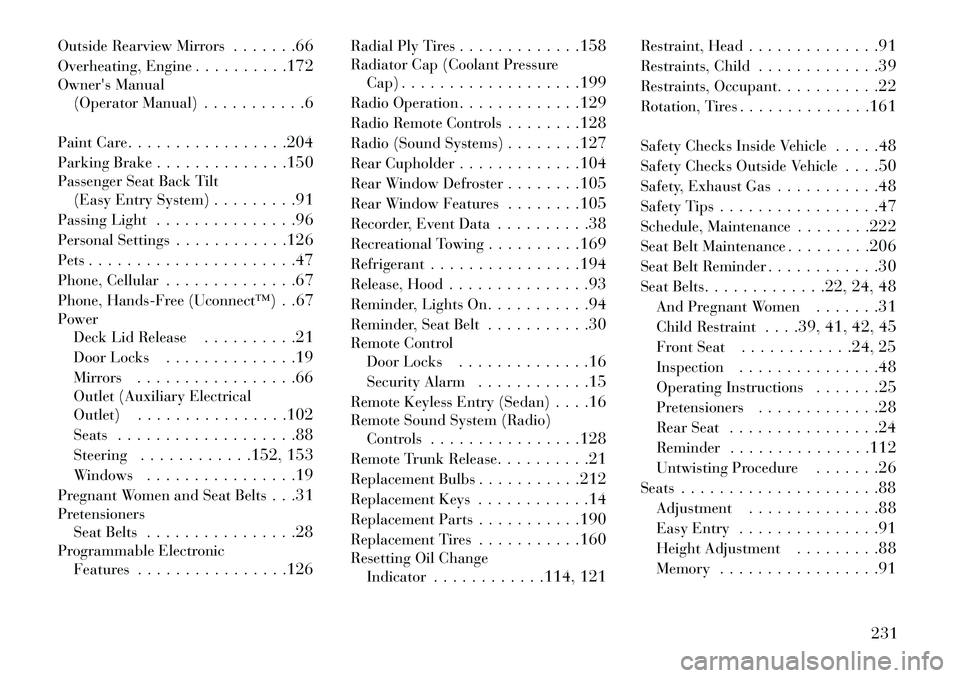
Outside Rearview Mirrors. . . . . . .66
Overheating, Engine . . . . . . . . . .172
Owner's Manual (Operator Manual) . . . . . . . . . . .6
Paint Care . . . . . . . . . . . . . . . . .204
Parking Brake . . . . . . . . . . . . . .150
Passenger Seat Back Tilt (Easy Entry System) . . . . . . . . .91
Passing Light . . . . . . . . . . . . . . .96
Personal Settings . . . . . . . . . . . .126
Pets . . . . . . . . . . . . . . . . . . . . . .47
Phone, Cellular . . . . . . . . . . . . . .67
Phone, Hands-Free (Uconnect™) . .67
Power Deck Lid Release . . . . . . . . . .21
Door Locks . . . . . . . . . . . . . .19
Mirrors . . . . . . . . . . . . . . . . .66
Outlet (Auxiliary Electrical
Outlet) . . . . . . . . . . . . . . . .102
Seats . . . . . . . . . . . . . . . . . . .88
Steering . . . . . . . . . . . .152, 153
Windows . . . . . . . . . . . . . . . .19
Pregnant Women and Seat Belts . . .31
Pretensioners Seat Belts . . . . . . . . . . . . . . . .28
Programmable Electronic Features . . . . . . . . . . . . . . . .126 Radial Ply Tires
. . . . . . . . . . . . .158
Radiator Cap (Coolant Pressure Cap) . . . . . . . . . . . . . . . . . . .199
Radio Operation . . . . . . . . . . . . .129
Radio Remote Controls . . . . . . . .128
Radio (Sound Systems) . . . . . . . .127
Rear Cupholder . . . . . . . . . . . . .104
Rear Window Defroster . . . . . . . .105
Rear Window Features . . . . . . . .105
Recorder, Event Data . . . . . . . . . .38
Recreational Towing . . . . . . . . . .169
Refrigerant . . . . . . . . . . . . . . . .194
Release, Hood . . . . . . . . . . . . . . .93
Reminder, Lights On . . . . . . . . . . .94
Reminder, Seat Belt . . . . . . . . . . .30
Remote Control Door Locks . . . . . . . . . . . . . .16
Security Alarm . . . . . . . . . . . .15
Remote Keyless Entry (Sedan) . . . .16
Remote Sound System (Radio) Controls . . . . . . . . . . . . . . . .128
Remote Trunk Release . . . . . . . . . .21
Replacement Bulbs . . . . . . . . . . .212
Replacement Keys . . . . . . . . . . . .14
Replacement Parts . . . . . . . . . . .190
Replacement Tires . . . . . . . . . . .160
Resetting Oil Change Indicator . . . . . . . . . . . .114, 121 Restraint, Head
. . . . . . . . . . . . . .91
Restraints, Child . . . . . . . . . . . . .39
Restraints, Occupant . . . . . . . . . . .22
Rotation, Tires . . . . . . . . . . . . . .161
Safety Checks Inside Vehicle . . . . .48
Safety Checks Outside Vehicle . . . .50
Safety, Exhaust Gas . . . . . . . . . . .48
Safety Tips . . . . . . . . . . . . . . . . .47
Schedule, Maintenance . . . . . . . .222
Seat Belt Maintenance . . . . . . . . .206
Seat Belt Reminder . . . . . . . . . . . .30
Seat Belts . . . . . . . . . . . . .22, 24, 48
And Pregnant Women . . . . . . .31
Child Restraint . . . .39, 41, 42, 45
Front Seat . . . . . . . . . . . .24, 25
Inspection . . . . . . . . . . . . . . .48
Operating Instructions . . . . . . .25
Pretensioners . . . . . . . . . . . . .28
Rear Seat . . . . . . . . . . . . . . . .24
Reminder . . . . . . . . . . . . . . .112
Untwisting Procedure . . . . . . .26
Seats . . . . . . . . . . . . . . . . . . . . .88
Adjustment . . . . . . . . . . . . . .88
Easy Entry . . . . . . . . . . . . . . .91
Height Adjustment . . . . . . . . .88
Memory . . . . . . . . . . . . . . . . .91
231