Headlight sensor Lancia Musa 2010 Owner handbook (in English)
[x] Cancel search | Manufacturer: LANCIA, Model Year: 2010, Model line: Musa, Model: Lancia Musa 2010Pages: 218, PDF Size: 3.71 MB
Page 8 of 218
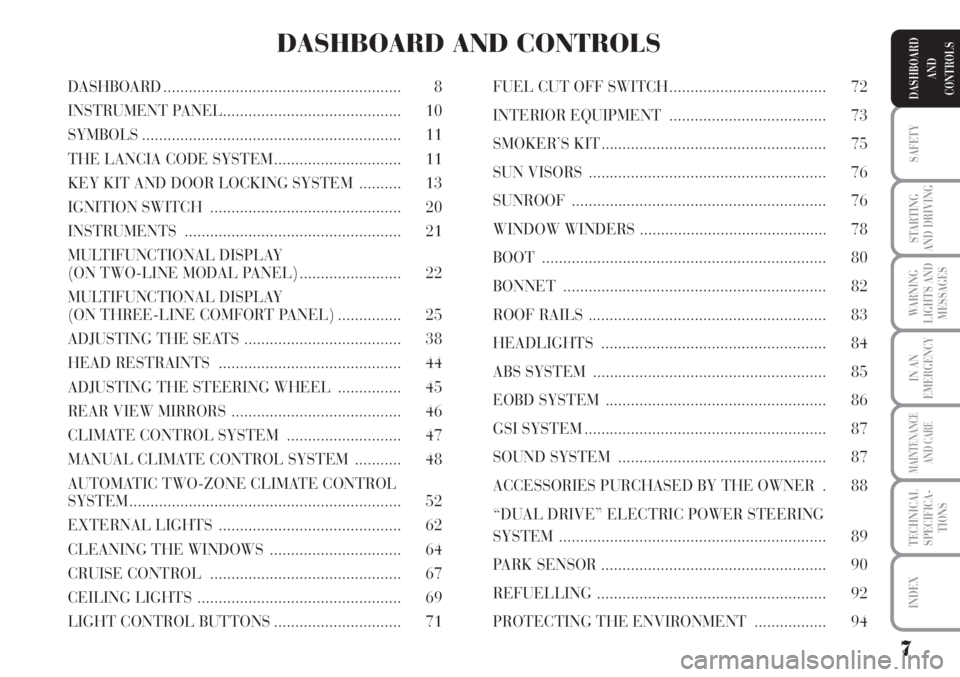
7
SAFETY
STARTING
AND DRIVING
WARNING
LIGHTS AND
MESSAGES
IN AN
EMERGENCY
MAINTENANCE
AND CARE
TECHNICAL
SPECIFICA-
TIONS
INDEX
DASHBOARD
AND
CONTROLSDASHBOARD ........................................................ 8
INSTRUMENT PANEL.......................................... 10
SYMBOLS ............................................................. 11
THE LANCIA CODE SYSTEM .............................. 11
KEY KIT AND DOOR LOCKING SYSTEM .......... 13
IGNITION SWITCH ............................................. 20
INSTRUMENTS ................................................... 21
MULTIFUNCTIONAL DISPLAY
(ON TWO-LINE MODAL PANEL) ........................ 22
MULTIFUNCTIONAL DISPLAY
(ON THREE-LINE COMFORT PANEL) ............... 25
ADJUSTING THE SEATS ..................................... 38
HEAD RESTRAINTS ........................................... 44
ADJUSTING THE STEERING WHEEL ............... 45
REAR VIEW MIRRORS ........................................ 46
CLIMATE CONTROL SYSTEM ........................... 47
MANUAL CLIMATE CONTROL SYSTEM ........... 48
AUTOMATIC TWO-ZONE CLIMATE CONTROL
SYSTEM ................................................................ 52
EXTERNAL LIGHTS ........................................... 62
CLEANING THE WINDOWS ............................... 64
CRUISE CONTROL ............................................. 67
CEILING LIGHTS ................................................ 69
LIGHT CONTROL BUTTONS .............................. 71FUEL CUT OFF SWITCH ..................................... 72
INTERIOR EQUIPMENT ..................................... 73
SMOKER’S KIT ..................................................... 75
SUN VISORS ........................................................ 76
SUNROOF ............................................................ 76
WINDOW WINDERS ............................................ 78
BOOT ................................................................... 80
BONNET .............................................................. 82
ROOF RAILS ........................................................ 83
HEADLIGHTS ..................................................... 84
ABS SYSTEM ....................................................... 85
EOBD SYSTEM .................................................... 86
GSI SYSTEM ......................................................... 87
SOUND SYSTEM ................................................. 87
ACCESSORIES PURCHASED BY THE OWNER . 88
“DUAL DRIVE” ELECTRIC POWER STEERING
SYSTEM ............................................................... 89
PARK SENSOR ..................................................... 90
REFUELLING ...................................................... 92
PROTECTING THE ENVIRONMENT ................. 94
DASHBOARD AND CONTROLS
Page 27 of 218
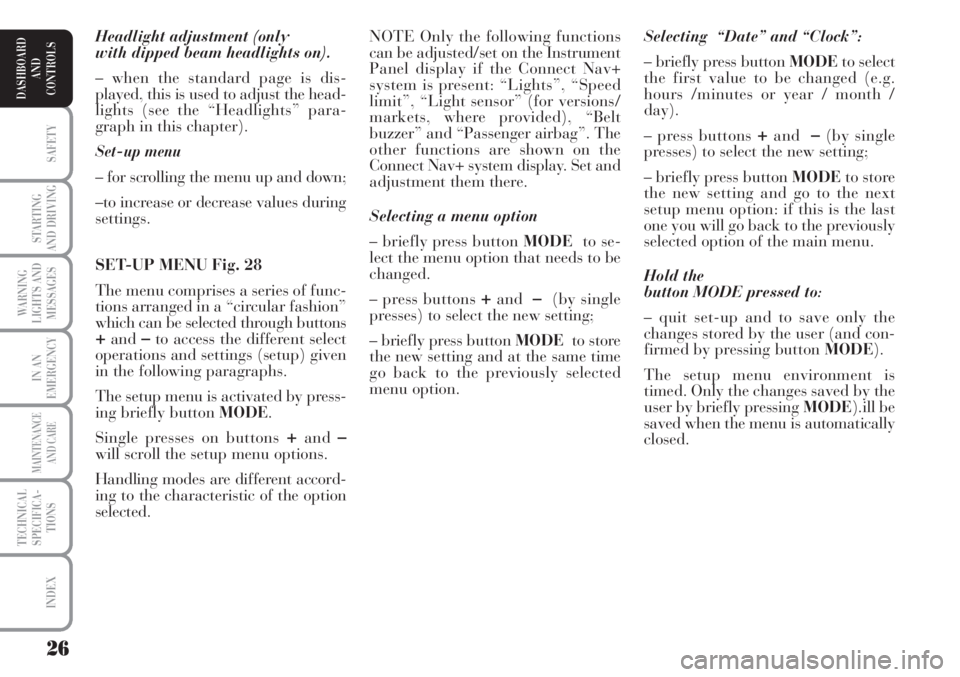
26
SAFETY
STARTING
AND DRIVING
WARNING
LIGHTS AND
MESSAGES
IN AN
EMERGENCY
MAINTENANCE
AND CARE
TECHNICAL
SPECIFICA-
TIONS
INDEX
DASHBOARD
AND
CONTROLS
Headlight adjustment (only
with dipped beam headlights on).
– when the standard page is dis-
played, this is used to adjust the head-
lights (see the “Headlights” para-
graph in this chapter).
Set-up menu
– for scrolling the menu up and down;
–to increase or decrease values during
settings.
SET-UP MENU Fig. 28
The menu comprises a series of func-
tions arranged in a “circular fashion”
which can be selected through buttons
+and–to access the different select
operations and settings (setup) given
in the following paragraphs.
The setup menu is activated by press-
ing briefly button MODE.
Single presses on buttons
+and–will scroll the setup menu options.
Handling modes are different accord-
ing to the characteristic of the option
selected.Selecting “Date” and “Clock”:
– briefly press button MODEto select
the first value to be changed (e.g.
hours /minutes or year / month /
day).
– press buttons
+and–(by single
presses) to select the new setting;
– briefly press button MODEto store
the new setting and go to the next
setup menu option: if this is the last
one you will go back to the previously
selected option of the main menu.
Hold the
button MODE pressed to:
– quit set-up and to save only the
changes stored by the user (and con-
firmed by pressing button MODE).
The setup menu environment is
timed. Only the changes saved by the
user by briefly pressing MODE).ill be
saved when the menu is automatically
closed. NOTE Only the following functions
can be adjusted/set on the Instrument
Panel display if the Connect Nav+
system is present: “Lights”, “Speed
limit”, “Light sensor” (for versions/
markets, where provided), “Belt
buzzer” and “Passenger airbag”. The
other functions are shown on the
Connect Nav+ system display. Set and
adjustment them there.
Selecting a menu option
– briefly press button MODEto se-
lect the menu option that needs to be
changed.
– press buttons
+and–(by single
presses) to select the new setting;
– briefly press button MODEto store
the new setting and at the same time
go back to the previously selected
menu option.
Page 30 of 218
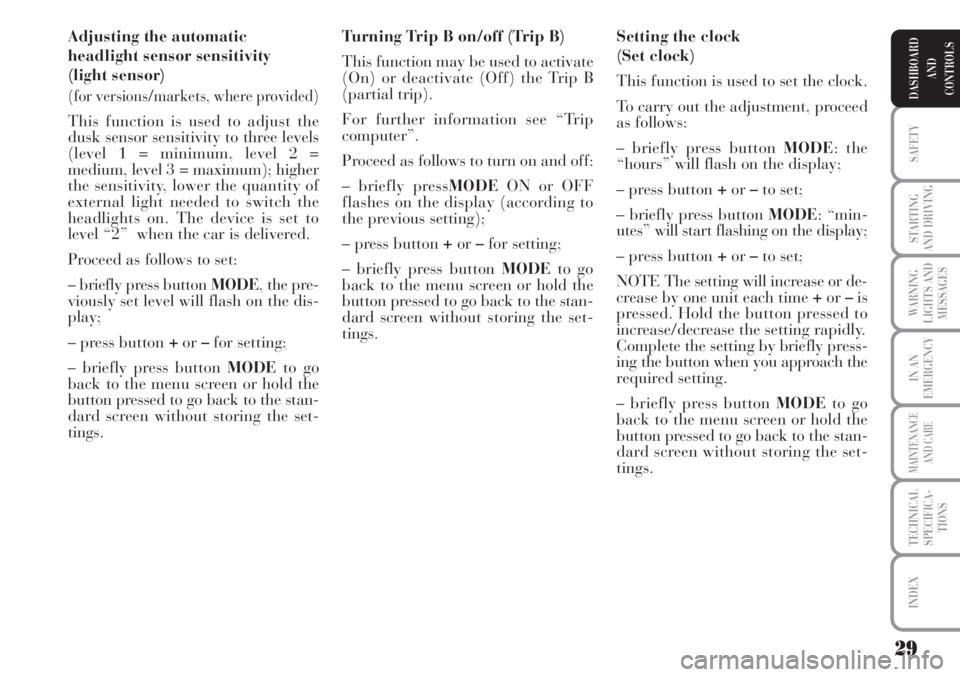
29
SAFETY
STARTING
AND DRIVING
WARNING
LIGHTS AND
MESSAGES
IN AN
EMERGENCY
MAINTENANCE
AND CARE
TECHNICAL
SPECIFICA-
TIONS
INDEX
DASHBOARD
AND
CONTROLS
Adjusting the automatic
headlight sensor sensitivity
(light sensor)
(for versions/markets, where provided)
This function is used to adjust the
dusk sensor sensitivity to three levels
(level 1 = minimum, level 2 =
medium, level 3 = maximum); higher
the sensitivity, lower the quantity of
external light needed to switch the
headlights on. The device is set to
level “2” when the car is delivered.
Proceed as follows to set:
– briefly press button MODE, the pre-
viously set level will flash on the dis-
play;
– press button +or–for setting;
– briefly press button MODEto go
back to the menu screen or hold the
button pressed to go back to the stan-
dard screen without storing the set-
tings.Turning Trip B on/off (Trip B)
This function may be used to activate
(On) or deactivate (Off) the Trip B
(partial trip).
For further information see “Trip
computer”.
Proceed as follows to turn on and off:
– briefly pressMODEON or OFF
flashes on the display (according to
the previous setting);
– press button +or–for setting;
– briefly press button MODEto go
back to the menu screen or hold the
button pressed to go back to the stan-
dard screen without storing the set-
tings.Setting the clock
(Set clock)
This function is used to set the clock.
To carry out the adjustment, proceed
as follows:
– briefly press button MODE: the
“hours” will flash on the display;
– press button +or–to set;
– briefly press button MODE: “min-
utes” will start flashing on the display;
– press button +or–to set;
NOTE The setting will increase or de-
crease by one unit each time +or–is
pressed. Hold the button pressed to
increase/decrease the setting rapidly.
Complete the setting by briefly press-
ing the button when you approach the
required setting.
– briefly press button MODEto go
back to the menu screen or hold the
button pressed to go back to the stan-
dard screen without storing the set-
tings.
Page 64 of 218
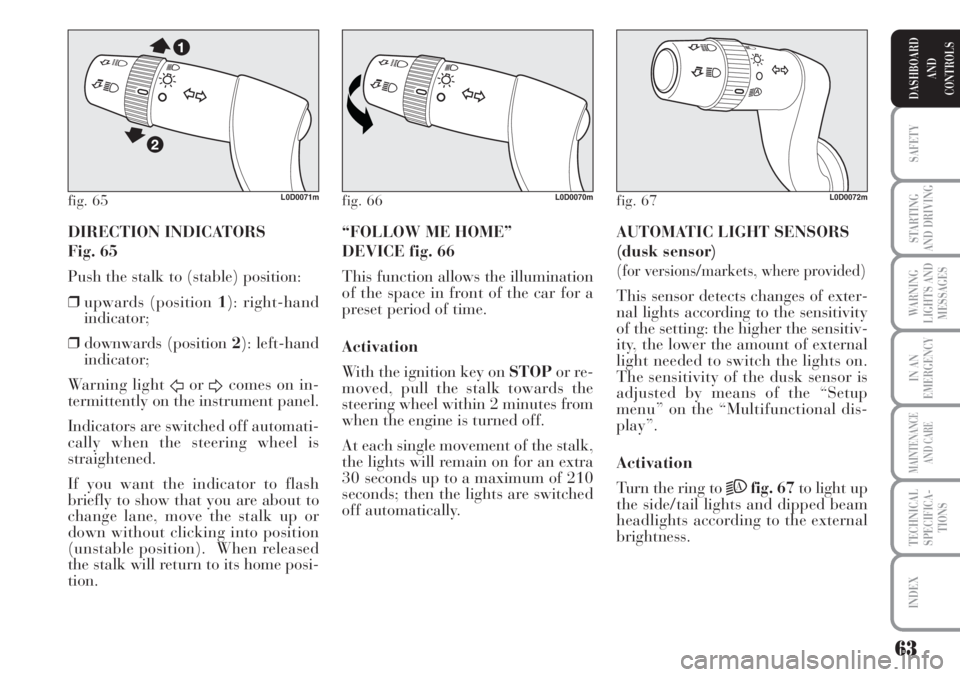
63
SAFETY
STARTING
AND DRIVING
WARNING
LIGHTS AND
MESSAGES
IN AN
EMERGENCY
MAINTENANCE
AND CARE
TECHNICAL
SPECIFICA-
TIONS
INDEX
DASHBOARD
AND
CONTROLS
DIRECTION INDICATORS
Fig. 65
Push the stalk to (stable) position:
❒upwards (position 1): right-hand
indicator;
❒downwards (position 2): left-hand
indicator;
Warning light
ForDcomes on in-
termittently on the instrument panel.
Indicators are switched off automati-
cally when the steering wheel is
straightened.
If you want the indicator to flash
briefly to show that you are about to
change lane, move the stalk up or
down without clicking into position
(unstable position). When released
the stalk will return to its home posi-
tion.AUTOMATIC LIGHT SENSORS
(dusk sensor)
(for versions/markets, where provided)
This sensor detects changes of exter-
nal lights according to the sensitivity
of the setting: the higher the sensitiv-
ity, the lower the amount of external
light needed to switch the lights on.
The sensitivity of the dusk sensor is
adjusted by means of the “Setup
menu” on the “Multifunctional dis-
play”.
Activation
Turn the ring to
2Afig. 67to light up
the side/tail lights and dipped beam
headlights according to the external
brightness. “FOLLOW ME HOME”
DEVICE fig. 66
This function allows the illumination
of the space in front of the car for a
preset period of time.
Activation
With the ignition key on STOPor re-
moved, pull the stalk towards the
steering wheel within 2 minutes from
when the engine is turned off.
At each single movement of the stalk,
the lights will remain on for an extra
30 seconds up to a maximum of 210
seconds; then the lights are switched
off automatically.
fig. 65L0D0071mfig. 66L0D0070mfig. 67L0D0072m
Page 65 of 218
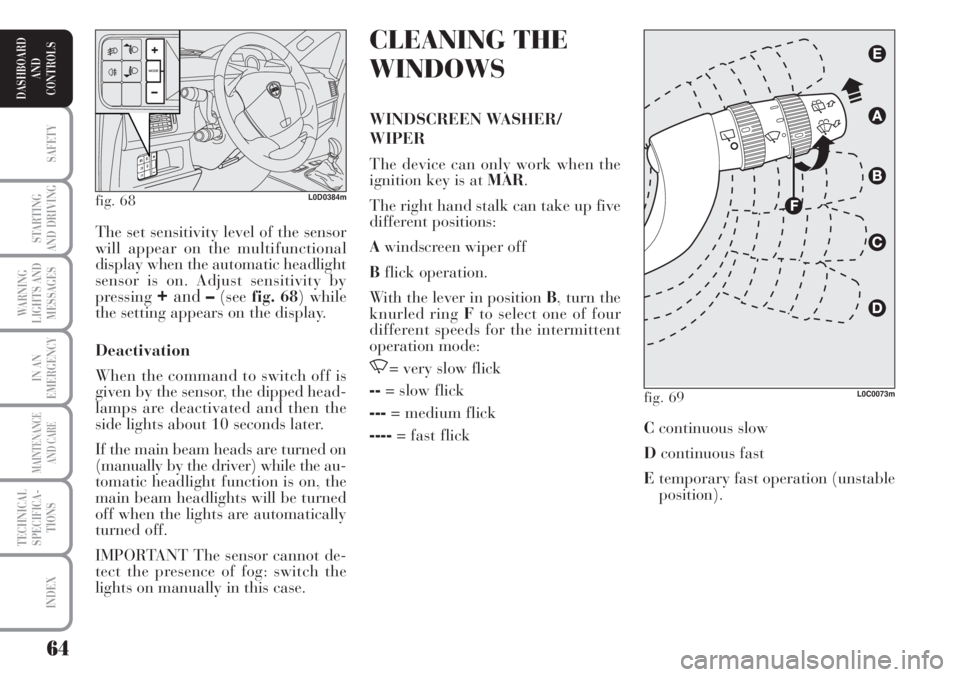
64
SAFETY
STARTING
AND DRIVING
WARNING
LIGHTS AND
MESSAGES
IN AN
EMERGENCY
MAINTENANCE
AND CARE
TECHNICAL
SPECIFICA-
TIONS
INDEX
DASHBOARD
AND
CONTROLS
CLEANING THE
WINDOWS
WINDSCREEN WASHER/
WIPER
The device can only work when the
ignition key is at MAR.
The right hand stalk can take up five
different positions:
Awindscreen wiper off
Bflick operation.
With the lever in position B, turn the
knurled ring Fto select one of four
different speeds for the intermittent
operation mode:
,= very slow flick
--= slow flick
---= medium flick
----= fast flick The set sensitivity level of the sensor
will appear on the multifunctional
display when the automatic headlight
sensor is on. Adjust sensitivity by
pressing
+and–(seefig. 68) while
the setting appears on the display.
Deactivation
When the command to switch off is
given by the sensor, the dipped head-
lamps are deactivated and then the
side lights about 10 seconds later.
If the main beam heads are turned on
(manually by the driver) while the au-
tomatic headlight function is on, the
main beam headlights will be turned
off when the lights are automatically
turned off.
IMPORTANT The sensor cannot de-
tect the presence of fog: switch the
lights on manually in this case.
fig. 68L0D0384m
fig. 69L0C0073m
Ccontinuous slow
Dcontinuous fast
Etemporary fast operation (unstable
position).