set clock Lancia Musa 2010 Owner handbook (in English)
[x] Cancel search | Manufacturer: LANCIA, Model Year: 2010, Model line: Musa, Model: Lancia Musa 2010Pages: 218, PDF Size: 3.71 MB
Page 23 of 218
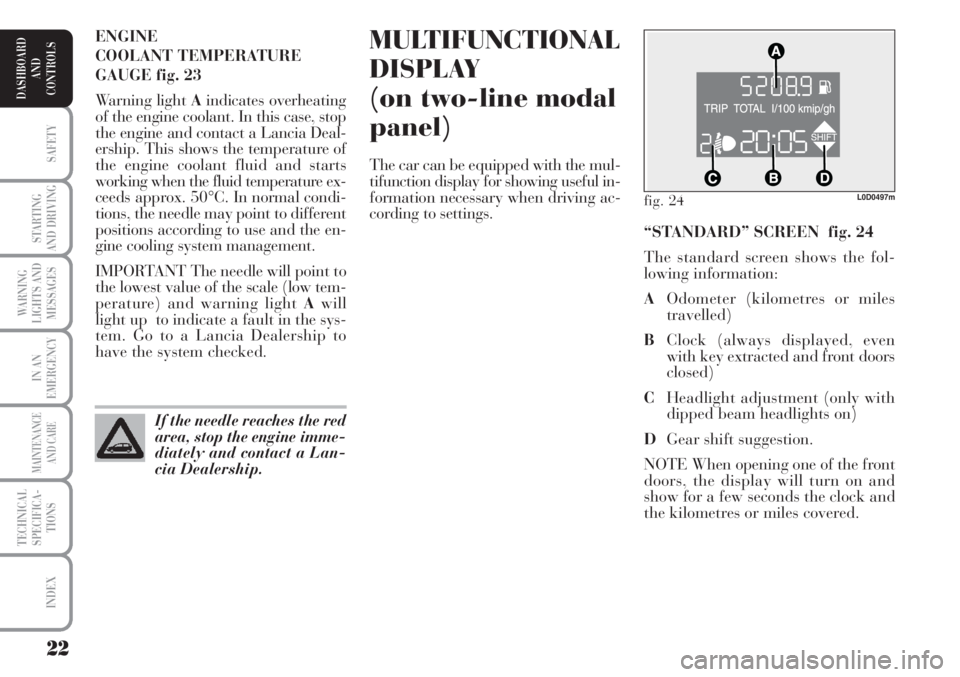
22
SAFETY
STARTING
AND DRIVING
WARNING
LIGHTS AND
MESSAGES
IN AN
EMERGENCY
MAINTENANCE
AND CARE
TECHNICAL
SPECIFICA-
TIONS
INDEX
DASHBOARD
AND
CONTROLS
MULTIFUNCTIONAL
DISPLAY
(on two-line modal
panel)
The car can be equipped with the mul-
tifunction display for showing useful in-
formation necessary when driving ac-
cording to settings. ENGINE
COOLANT TEMPERATURE
GAUGE fig. 23
Warning light Aindicates overheating
of the engine coolant. In this case, stop
the engine and contact a Lancia Deal-
ership. This shows the temperature of
the engine coolant fluid and starts
working when the fluid temperature ex-
ceeds approx. 50°C. In normal condi-
tions, the needle may point to different
positions according to use and the en-
gine cooling system management.
IMPORTANT The needle will point to
the lowest value of the scale (low tem-
perature) and warning light Awill
light up to indicate a fault in the sys-
tem. Go to a Lancia Dealership to
have the system checked.
If the needle reaches the red
area, stop the engine imme-
diately and contact a Lan-
cia Dealership.
fig. 24L0D0497m
“STANDARD” SCREEN fig. 24
The standard screen shows the fol-
lowing information:
AOdometer (kilometres or miles
travelled)
BClock (always displayed, even
with key extracted and front doors
closed)
CHeadlight adjustment (only with
dipped beam headlights on)
DGear shift suggestion.
NOTE When opening one of the front
doors, the display will turn on and
show for a few seconds the clock and
the kilometres or miles covered.
Page 24 of 218
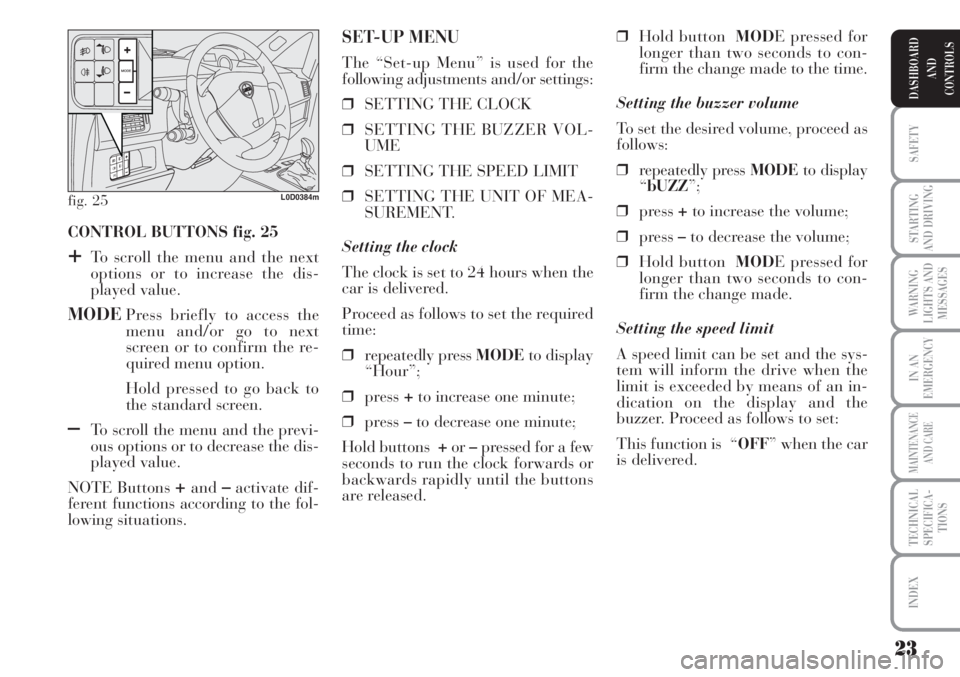
23
SAFETY
STARTING
AND DRIVING
WARNING
LIGHTS AND
MESSAGES
IN AN
EMERGENCY
MAINTENANCE
AND CARE
TECHNICAL
SPECIFICA-
TIONS
INDEX
DASHBOARD
AND
CONTROLS
CONTROL BUTTONS fig. 25
+To scroll the menu and the next
options or to increase the dis-
played value.
MODEPress briefly to access the
menu and/or go to next
screen or to confirm the re-
quired menu option.
Hold pressed to go back to
the standard screen.
–To scroll the menu and the previ-
ous options or to decrease the dis-
played value.
NOTE Buttons
+and–activate dif-
ferent functions according to the fol-
lowing situations.❒Hold buttonMODE pressed for
longer than two seconds to con-
firm the change made to the time.
Setting the buzzer volume
To set the desired volume, proceed as
follows:
❒repeatedly press MODEto display
“bUZZ”;
❒press +to increase the volume;
❒press –to decrease the volume;
❒Hold buttonMODE pressed for
longer than two seconds to con-
firm the change made.
Setting the speed limit
A speed limit can be set and the sys-
tem will inform the drive when the
limit is exceeded by means of an in-
dication on the display and the
buzzer. Proceed as follows to set:
This function is “OFF” when the car
is delivered.
SET-UP MENU
The “Set-up Menu” is used for the
following adjustments and/or settings:
❒SETTING THE CLOCK
❒SETTING THE BUZZER VOL-
UME
❒SETTING THE SPEED LIMIT
❒SETTING THE UNIT OF MEA-
SUREMENT.
Setting the clock
The clock is set to 24 hours when the
car is delivered.
Proceed as follows to set the required
time:
❒repeatedly press MODEto display
“Hour”;
❒press +to increase one minute;
❒press –to decrease one minute;
Hold buttons +or–pressed for a few
seconds to run the clock forwards or
backwards rapidly until the buttons
are released.
fig. 25L0D0384m
Page 26 of 218
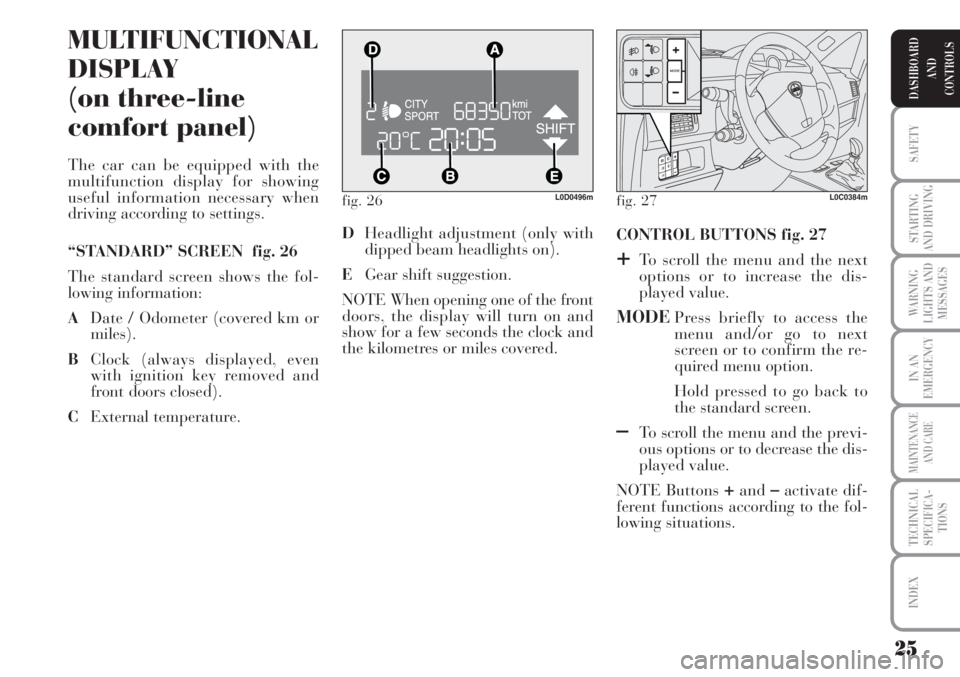
25
SAFETY
STARTING
AND DRIVING
WARNING
LIGHTS AND
MESSAGES
IN AN
EMERGENCY
MAINTENANCE
AND CARE
TECHNICAL
SPECIFICA-
TIONS
INDEX
DASHBOARD
AND
CONTROLS
fig. 26L0D0496m
MULTIFUNCTIONAL
DISPLAY
(on three-line
comfort panel)
The car can be equipped with the
multifunction display for showing
useful information necessary when
driving according to settings.
“STANDARD” SCREEN fig. 26
The standard screen shows the fol-
lowing information:
ADate / Odometer (covered km or
miles).
BClock (always displayed, even
with ignition key removed and
front doors closed).
CExternal temperature. CONTROL BUTTONS fig. 27
+To scroll the menu and the next
options or to increase the dis-
played value.
MODEPress briefly to access the
menu and/or go to next
screen or to confirm the re-
quired menu option.
Hold pressed to go back to
the standard screen.
–To scroll the menu and the previ-
ous options or to decrease the dis-
played value.
NOTE Buttons
+and–activate dif-
ferent functions according to the fol-
lowing situations. DHeadlight adjustment (only with
dipped beam headlights on).
EGear shift suggestion.
NOTE When opening one of the front
doors, the display will turn on and
show for a few seconds the clock and
the kilometres or miles covered.
fig. 27L0C0384m
Page 27 of 218
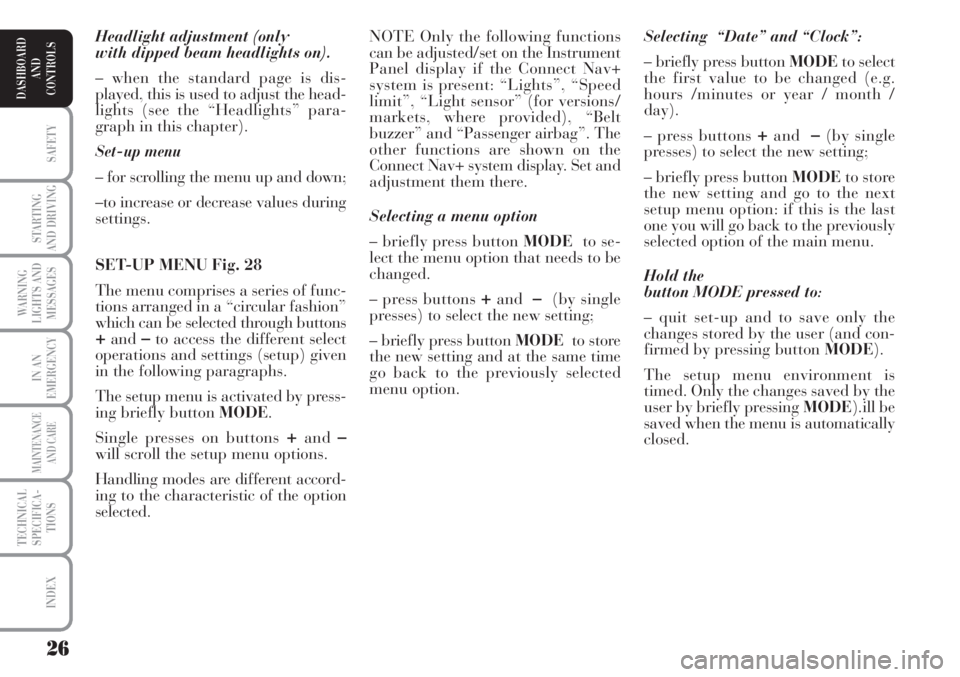
26
SAFETY
STARTING
AND DRIVING
WARNING
LIGHTS AND
MESSAGES
IN AN
EMERGENCY
MAINTENANCE
AND CARE
TECHNICAL
SPECIFICA-
TIONS
INDEX
DASHBOARD
AND
CONTROLS
Headlight adjustment (only
with dipped beam headlights on).
– when the standard page is dis-
played, this is used to adjust the head-
lights (see the “Headlights” para-
graph in this chapter).
Set-up menu
– for scrolling the menu up and down;
–to increase or decrease values during
settings.
SET-UP MENU Fig. 28
The menu comprises a series of func-
tions arranged in a “circular fashion”
which can be selected through buttons
+and–to access the different select
operations and settings (setup) given
in the following paragraphs.
The setup menu is activated by press-
ing briefly button MODE.
Single presses on buttons
+and–will scroll the setup menu options.
Handling modes are different accord-
ing to the characteristic of the option
selected.Selecting “Date” and “Clock”:
– briefly press button MODEto select
the first value to be changed (e.g.
hours /minutes or year / month /
day).
– press buttons
+and–(by single
presses) to select the new setting;
– briefly press button MODEto store
the new setting and go to the next
setup menu option: if this is the last
one you will go back to the previously
selected option of the main menu.
Hold the
button MODE pressed to:
– quit set-up and to save only the
changes stored by the user (and con-
firmed by pressing button MODE).
The setup menu environment is
timed. Only the changes saved by the
user by briefly pressing MODE).ill be
saved when the menu is automatically
closed. NOTE Only the following functions
can be adjusted/set on the Instrument
Panel display if the Connect Nav+
system is present: “Lights”, “Speed
limit”, “Light sensor” (for versions/
markets, where provided), “Belt
buzzer” and “Passenger airbag”. The
other functions are shown on the
Connect Nav+ system display. Set and
adjustment them there.
Selecting a menu option
– briefly press button MODEto se-
lect the menu option that needs to be
changed.
– press buttons
+and–(by single
presses) to select the new setting;
– briefly press button MODEto store
the new setting and at the same time
go back to the previously selected
menu option.
Page 28 of 218
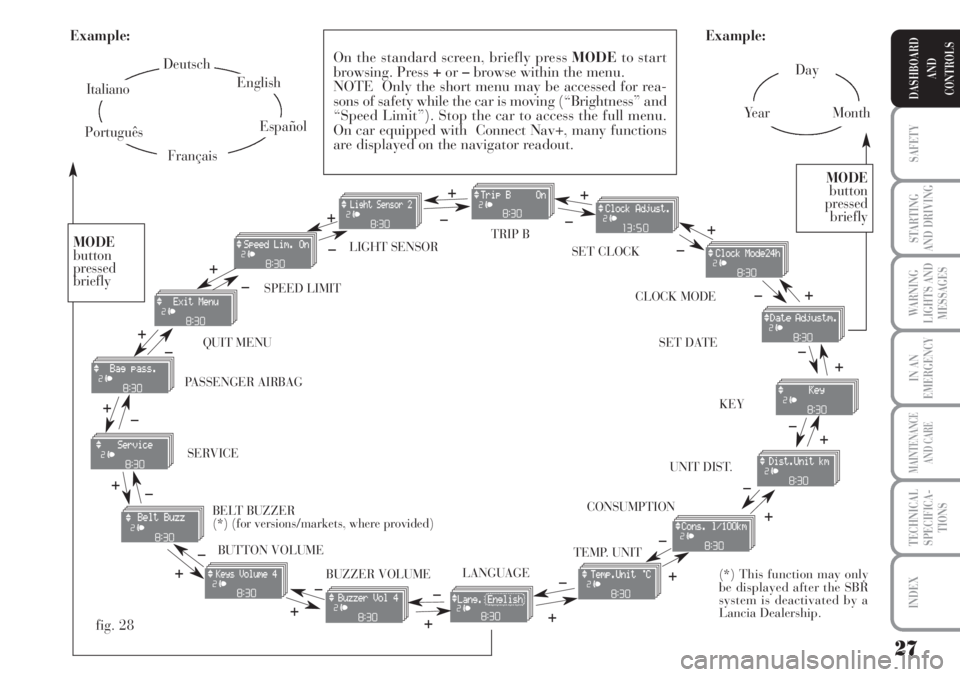
27
SAFETY
STARTING
AND DRIVING
WARNING
LIGHTS AND
MESSAGES
IN AN
EMERGENCY
MAINTENANCE
AND CARE
TECHNICAL
SPECIFICA-
TIONS
INDEX
DASHBOARD
AND
CONTROLS
Day
Ye a rMonth Example:
CONSUMPTION QUIT MENU SPEED LIMIT SET CLOCK LIGHT SENSOR TRIP B
CLOCK MODE
SET DATE
KEY
UNIT DIST.
BUTTON VOLUME
BUZZER VOLUME SERVICE
LANGUAGETEMP. UNIT
Example:
– +
+– – –
+ +
–
–
+
+++
–––
+ +
–
MODE
button
pressed
briefly
On the standard screen, briefly press MODEto start
browsing. Press +or–browse within the menu.
NOTE Only the short menu may be accessed for rea-
sons of safety while the car is moving (“Brightness” and
“Speed Limit”). Stop the car to access the full menu.
On car equipped with Connect Nav+, many functions
are displayed on the navigator readout.
–
+ +
–
MODE
button
pressed
briefly
Deutsch
English
Español
Italiano
Português
Français
(*) This function may only
be displayed after the SBR
system is deactivated by a
Lancia Dealership.
fig. 28
+
– +
–+
–
+
–
+ –
BELT BUZZER
(*) (for versions/markets, where provided) PASSENGER AIRBAG
Page 30 of 218
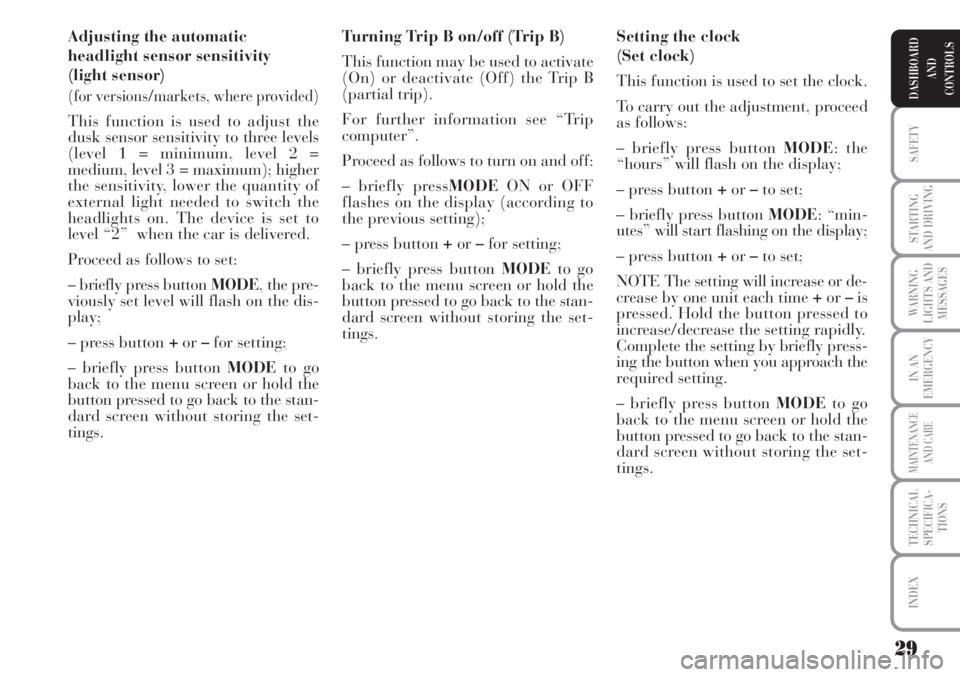
29
SAFETY
STARTING
AND DRIVING
WARNING
LIGHTS AND
MESSAGES
IN AN
EMERGENCY
MAINTENANCE
AND CARE
TECHNICAL
SPECIFICA-
TIONS
INDEX
DASHBOARD
AND
CONTROLS
Adjusting the automatic
headlight sensor sensitivity
(light sensor)
(for versions/markets, where provided)
This function is used to adjust the
dusk sensor sensitivity to three levels
(level 1 = minimum, level 2 =
medium, level 3 = maximum); higher
the sensitivity, lower the quantity of
external light needed to switch the
headlights on. The device is set to
level “2” when the car is delivered.
Proceed as follows to set:
– briefly press button MODE, the pre-
viously set level will flash on the dis-
play;
– press button +or–for setting;
– briefly press button MODEto go
back to the menu screen or hold the
button pressed to go back to the stan-
dard screen without storing the set-
tings.Turning Trip B on/off (Trip B)
This function may be used to activate
(On) or deactivate (Off) the Trip B
(partial trip).
For further information see “Trip
computer”.
Proceed as follows to turn on and off:
– briefly pressMODEON or OFF
flashes on the display (according to
the previous setting);
– press button +or–for setting;
– briefly press button MODEto go
back to the menu screen or hold the
button pressed to go back to the stan-
dard screen without storing the set-
tings.Setting the clock
(Set clock)
This function is used to set the clock.
To carry out the adjustment, proceed
as follows:
– briefly press button MODE: the
“hours” will flash on the display;
– press button +or–to set;
– briefly press button MODE: “min-
utes” will start flashing on the display;
– press button +or–to set;
NOTE The setting will increase or de-
crease by one unit each time +or–is
pressed. Hold the button pressed to
increase/decrease the setting rapidly.
Complete the setting by briefly press-
ing the button when you approach the
required setting.
– briefly press button MODEto go
back to the menu screen or hold the
button pressed to go back to the stan-
dard screen without storing the set-
tings.
Page 31 of 218
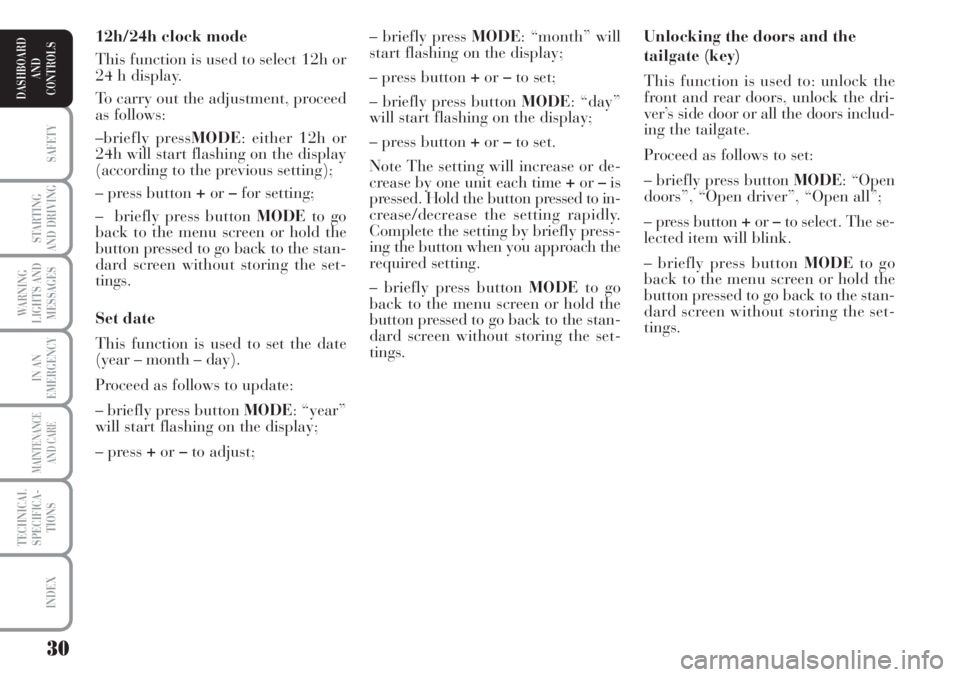
30
SAFETY
STARTING
AND DRIVING
WARNING
LIGHTS AND
MESSAGES
IN AN
EMERGENCY
MAINTENANCE
AND CARE
TECHNICAL
SPECIFICA-
TIONS
INDEX
DASHBOARD
AND
CONTROLS
Unlocking the doors and the
tailgate (key)
This function is used to: unlock the
front and rear doors, unlock the dri-
ver’s side door or all the doors includ-
ing the tailgate.
Proceed as follows to set:
– briefly press button MODE: “Open
doors”, “Open driver”, “Open all”;
– press button +or–to select. The se-
lected item will blink.
– briefly press button MODEto go
back to the menu screen or hold the
button pressed to go back to the stan-
dard screen without storing the set-
tings. – briefly press MODE: “month” will
start flashing on the display;
– press button +or–to set;
– briefly press button MODE: “day”
will start flashing on the display;
– press button +or–to set.
Note The setting will increase or de-
crease by one unit each time +or–is
pressed. Hold the button pressed to in-
crease/decrease the setting rapidly.
Complete the setting by briefly press-
ing the button when you approach the
required setting.
– briefly press button MODEto go
back to the menu screen or hold the
button pressed to go back to the stan-
dard screen without storing the set-
tings. 12h/24h clock mode
This function is used to select 12h or
24 h display.
To carry out the adjustment, proceed
as follows:
–briefly pressMODE: either 12h or
24h will start flashing on the display
(according to the previous setting);
– press button +or–for setting;
– briefly press button MODEto go
back to the menu screen or hold the
button pressed to go back to the stan-
dard screen without storing the set-
tings.
Set date
This function is used to set the date
(year – month – day).
Proceed as follows to update:
– briefly press button MODE: “year”
will start flashing on the display;
– press +or–to adjust;
Page 56 of 218

55
SAFETY
STARTING
AND DRIVING
WARNING
LIGHTS AND
MESSAGES
IN AN
EMERGENCY
MAINTENANCE
AND CARE
TECHNICAL
SPECIFICA-
TIONS
INDEX
DASHBOARD
AND
CONTROLS
This function may be used to heat up
the passenger compartment as fast as
possible and exploit the system po-
tential to the maximum. The function
uses the maximum coolant tempera-
ture while air and fan speed distribu-
tion are managed by the system ac-
cording to conditions.
Specifically, if the heating fluid is not
warm enough, the fan will not start
up at the maximum speed immedi-
ately to limit introducing excessively
cool air into the passenger compart-
ment.
All manual settings will be allowed
when this function is on.
To switch the function off, simply turn
the temperature knob anticlockwise
and set the required temperature.
❒LOfunction (maximum cooling):
select by turning the temperature
knob anticlockwise under the mini-
mum value (16 °C). It can be oper-
ated from either by the driver or by
the front passenger (by selecting the
MONOfunction). This function is used to adjust the
temperature in the passenger com-
partment when the driver only is in
the car.
To go back to separate air and tem-
perature distribution in the two zones
of the passenger compartment, sim-
ply turn the knobs Hor press (A-
MONO) when the LED on the button
is on.
Turn the knobs either all to the right
or all to the left to the extreme HIor
LOpositions to use the maximum
heating or maximum cooling func-
tions:
❒HIfunction (maximum heating):
select by turning the temperature
knob clockwise over the maximum
value (32 °C). It can be operated from
either by the driver or by the front
passenger (by selecting the MONO
function). CONTROLS
H-N air
temperature setting
knobs
Turn the knobs clock-
wise or anticlockwise
to turn the tempera-
ture up or down in the
front left zone (knob
N) and the right zone
(knobH) of the pas-
senger compartment
respectively.
The system manages two passenger
compartment zones: the driver and
passenger can therefore select different
temperatures. The maximum differ-
ence between the two zones is 7°C.
The set temperature is shown on the
display near the knobs.
Press A(MONO) to automatically
align the temperature in the front pas-
senger zone to the driver’s side tem-
perature. The same temperature can
be set in both zones by turning knob
Non driver’s side.
Page 57 of 218

56
SAFETY
STARTING
AND DRIVING
WARNING
LIGHTS AND
MESSAGES
IN AN
EMERGENCY
MAINTENANCE
AND CARE
TECHNICAL
SPECIFICA-
TIONS
INDEX
DASHBOARD
AND
CONTROLS
˙
▼Air flow between foot well vents
(hotter air) and central and side
dashboard vents (cooler air). This
distribution is particularly useful
in spring and autumn on a sunny
day.
▲
▼Air flow distributed between foot
well vents and windscreen and front
side window defrosting/demisting
vents. This allows an adequate
warming of the passenger com-
partment and prevents the win-
dows from misting up. This function may be used to cool
down the passenger compartment as
fast as possible and exploit the system
potential to the maximum. The func-
tion activates air recirculation and the
climate control compressor, air distri-
bution and fan speed are managed by
the system according to environmen-
tal conditions. All manual settings will
be allowed when this function is on.
To switch the function off, simply turn
the temperature knob anticlockwise
and set the required temperature.I-M air
distribution
buttons
Press these buttons
to manually set one
of the five possible
air distribution pat-
terns on the left and
on the right side of
the passenger com-
partment:
▲Air flow to the windscreen and
front side window vents to demist
or defrost them.
˙Air flow at central and side dash-
board vents to ventilate the chest
and the face during the hot season.
▼Air flow to the front and rear foot
well vents. Thanks to the natural
tendency of hot air to spread up-
wards, this distribution pattern al-
lows to warm the passenger com-
partment up as quickly as possi-
ble, providing an immediate feel-
ing of warmth.
Page 95 of 218
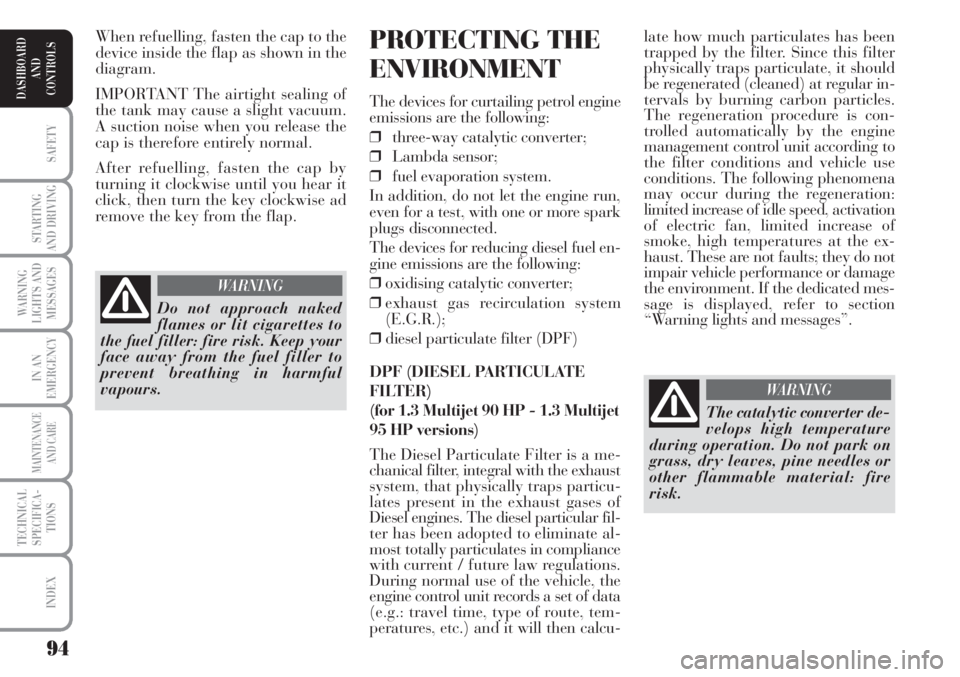
94
SAFETY
STARTING
AND DRIVING
WARNING
LIGHTS AND
MESSAGES
IN AN
EMERGENCY
MAINTENANCE
AND CARE
TECHNICAL
SPECIFICA-
TIONS
INDEX
DASHBOARD
AND
CONTROLS
late how much particulates has been
trapped by the filter. Since this filter
physically traps particulate, it should
be regenerated (cleaned) at regular in-
tervals by burning carbon particles.
The regeneration procedure is con-
trolled automatically by the engine
management control unit according to
the filter conditions and vehicle use
conditions. The following phenomena
may occur during the regeneration:
limited increase of idle speed, activation
of electric fan, limited increase of
smoke, high temperatures at the ex-
haust. These are not faults; they do not
impair vehicle performance or damage
the environment. If the dedicated mes-
sage is displayed, refer to section
“Warning lights and messages”.PROTECTING THE
ENVIRONMENT
The devices for curtailing petrol engine
emissions are the following:
❒three-way catalytic converter;
❒Lambda sensor;
❒fuel evaporation system.
In addition, do not let the engine run,
even for a test, with one or more spark
plugs disconnected.
The devices for reducing diesel fuel en-
gine emissions are the following:
❒oxidising catalytic converter;
❒exhaust gas recirculation system
(E.G.R.);
❒diesel particulate filter (DPF)
DPF (DIESEL PARTICULATE
FILTER)
(for 1.3 Multijet 90 HP - 1.3 Multijet
95 HP versions)
The Diesel Particulate Filter is a me-
chanical filter, integral with the exhaust
system, that physically traps particu-
lates present in the exhaust gases of
Diesel engines. The diesel particular fil-
ter has been adopted to eliminate al-
most totally particulates in compliance
with current / future law regulations.
During normal use of the vehicle, the
engine control unit records a set of data
(e.g.: travel time, type of route, tem-
peratures, etc.) and it will then calcu- When refuelling, fasten the cap to the
device inside the flap as shown in the
diagram.
IMPORTANT The airtight sealing of
the tank may cause a slight vacuum.
A suction noise when you release the
cap is therefore entirely normal.
After refuelling, fasten the cap by
turning it clockwise until you hear it
click, then turn the key clockwise ad
remove the key from the flap.
Do not approach naked
flames or lit cigarettes to
the fuel filler: fire risk. Keep your
face away from the fuel filler to
prevent breathing in harmful
vapours.
WARNING
The catalytic converter de-
velops high temperature
during operation. Do not park on
grass, dry leaves, pine needles or
other flammable material: fire
risk.
WARNING