odometer Lancia Musa 2011 Owner handbook (in English)
[x] Cancel search | Manufacturer: LANCIA, Model Year: 2011, Model line: Musa, Model: Lancia Musa 2011Pages: 218, PDF Size: 3.91 MB
Page 23 of 218
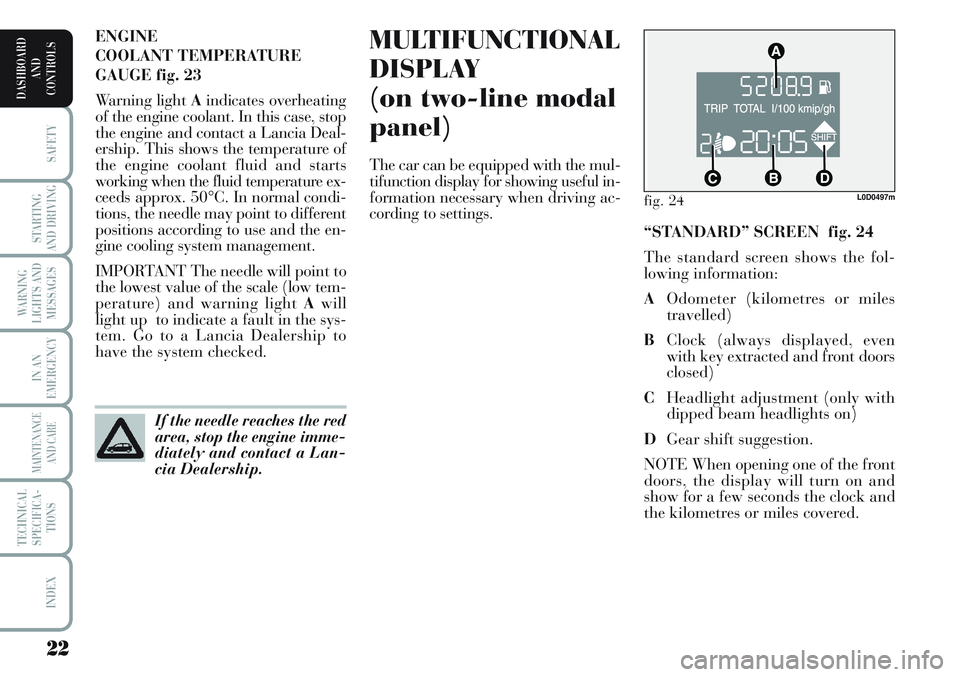
22
SAFETY
STARTING
AND DRIVING
WARNING
LIGHTS AND
MESSAGES
IN AN
EMERGENCY
MAINTENANCE
AND CARE
TECHNICAL
SPECIFICA-
TIONS
INDEX
DASHBOARD
AND
CONTROLS
MULTIFUNCTIONAL
DISPLAY
(on two-line modal
panel)
The car can be equipped with the mul-
tifunction display for showing useful in-
formation necessary when driving ac-
cording to settings. ENGINE
COOLANT TEMPERATURE
GAUGE fig. 23
Warning light Aindicates overheating
of the engine coolant. In this case, stop
the engine and contact a Lancia Deal-
ership. This shows the temperature of
the engine coolant fluid and starts
working when the fluid temperature ex-
ceeds approx. 50°C. In normal condi-
tions, the needle may point to different
positions according to use and the en-
gine cooling system management.
IMPORTANT The needle will point to
the lowest value of the scale (low tem-
perature) and warning light Awill
light up to indicate a fault in the sys-
tem. Go to a Lancia Dealership to
have the system checked.
If the needle reaches the red
area, stop the engine imme-
diately and contact a Lan-
cia Dealership.
fig. 24L0D0497m
“STANDARD” SCREEN fig. 24
The standard screen shows the fol-
lowing information:
AOdometer (kilometres or miles
travelled)
BClock (always displayed, even
with key extracted and front doors
closed)
CHeadlight adjustment (only with
dipped beam headlights on)
DGear shift suggestion.
NOTE When opening one of the front
doors, the display will turn on and
show for a few seconds the clock and
the kilometres or miles covered.
Page 26 of 218
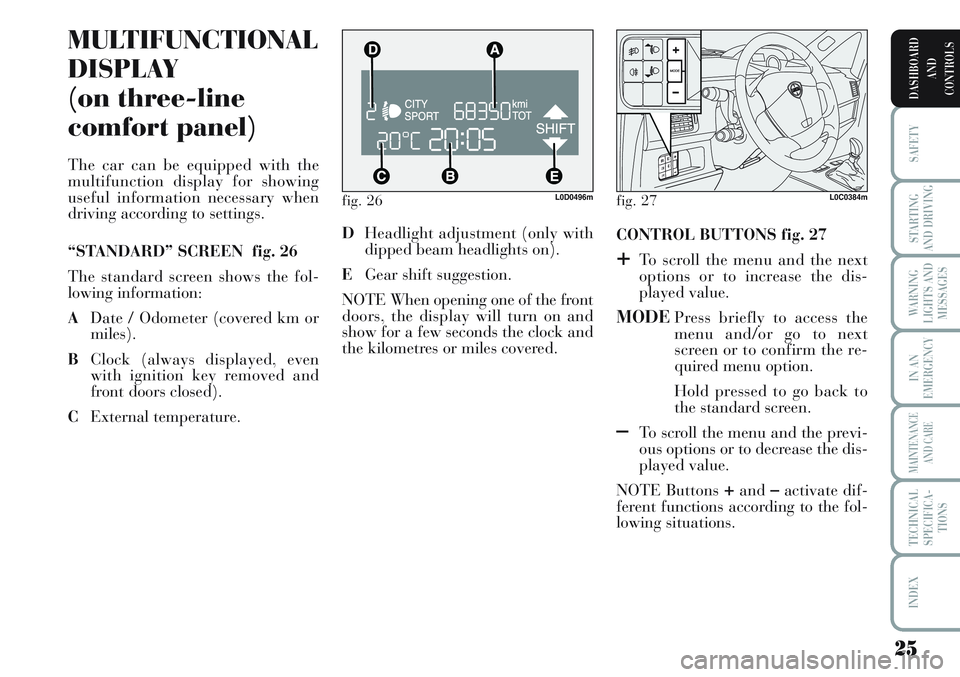
25
SAFETY
STARTING
AND DRIVING
WARNING
LIGHTS AND
MESSAGES
IN AN
EMERGENCY
MAINTENANCE
AND CARE
TECHNICAL
SPECIFICA-
TIONS
INDEX
DASHBOARD
AND
CONTROLS
fig. 26L0D0496m
MULTIFUNCTIONAL
DISPLAY
(on three-line
comfort panel)
The car can be equipped with the
multifunction display for showing
useful information necessary when
driving according to settings.
“STANDARD” SCREEN fig. 26
The standard screen shows the fol-
lowing information:
ADate / Odometer (covered km or
miles).
BClock (always displayed, even
with ignition key removed and
front doors closed).
CExternal temperature. CONTROL BUTTONS fig. 27
+To scroll the menu and the next
options or to increase the dis-
played value.
MODEPress briefly to access the
menu and/or go to next
screen or to confirm the re-
quired menu option.
Hold pressed to go back to
the standard screen.
–To scroll the menu and the previ-
ous options or to decrease the dis-
played value.
NOTE Buttons
+and–activate dif-
ferent functions according to the fol-
lowing situations. DHeadlight adjustment (only with
dipped beam headlights on).
EGear shift suggestion.
NOTE When opening one of the front
doors, the display will turn on and
show for a few seconds the clock and
the kilometres or miles covered.
fig. 27L0C0384m