Lancia Thema 2012 Owner handbook (in English)
Manufacturer: LANCIA, Model Year: 2012, Model line: Thema, Model: Lancia Thema 2012Pages: 316, PDF Size: 3.85 MB
Page 141 of 316

NOTE:
If snow, ice, mud, or any foreign
substance builds up on the camera
lens, clean the lens, rinse with wa-
ter, and dry with a soft cloth. Do
not cover the lens.
TURNING PARKVIEW® ON
OR OFF — WITH TOUCH
SCREEN RADIO
1. Turn the Radio on.
2. Press the “More” soft-key.
3. Press the “Settings” soft-key.
4. Press the “Safety & Driving Assis-
tance” soft-key.
5. Press the check box soft key next to
“Parkview® Backup Camera” to
enable/disable.
OVERHEAD CONSOLE
The overhead console contains
courtesy/reading lights and storage
for sunglasses. Power sunroof
switches may also be included, (for
versions/markets, where provided).FRONT MAP/READING
LIGHTS
Lights are mounted in the overhead
console. Each light can be turned on
by pressing the switch on either side of
the console. These buttons are backlit
for night time visibility.
To turn the lights off, press the switch
a second time. The lights also turn on
when a door is opened. The lights will
also turn on when the UNLOCK but-
ton on the RKE is pressed.
SUNGLASS BIN DOOR
At the front of the console a compart-
ment is provided for the storage of a
pair of sunglasses. The storage com-
partment access is a “push/push” de-
sign. Push the chrome pad on the door
to open. Push the chrome pad on the
door to close.
Overhead Console
Front Map/Reading Lights
Sunglass Bin Door
135
Page 142 of 316

POWER SUNROOF (for
versions/markets, where
provided)
The power sunroof switch is located
between the sun visors on the over-
head console.WARNING!
Never leave children in a vehiclewith the Remote Keyless Entry
(RKE) transmitter in the passen-
ger compartment. Occupants,
particularly unattended children,
can become entrapped by the
power sunroof while operating the
power sunroof switch. Such en-
trapment may result in serious in-
jury or death.
(Continued)
WARNING!(Continued)
In a collision, there is a greater
risk of being thrown from a ve-
hicle with an open sunroof. You
could also be seriously injured or
killed. Always fasten your seat
belt properly and make sure all
passengers are properly secured
too.
Do not allow small children to op-
erate the sunroof. Never allow
your fingers, other body parts, or
any object to project through the
sunroof opening. Injury may re-
sult.
OPENING SUNROOF —
EXPRESS
Press the switch rearward and release
it within one-half second and the sun-
roof will open automatically from any
position. The sunroof will open fully
and stop automatically. This is called
“Express Open”. During Express
Open operation, any movement of the
sunroof switch will stop the sunroof. OPENING SUNROOF —
MANUAL MODE
To open the sunroof, press and hold
the switch rearward to full open. Any
release of the switch will stop the
movement and the sunroof will re-
main in a partially opened condition
until the switch is pushed and held
rearward again.
CLOSING SUNROOF —
EXPRESS
Press the switch forward and release it
within one-half second and the sun-
roof will close automatically from any
position. The sunroof will close fully
and stop automatically. This is called
“Express Close”. During Express
Close operation, any movement of the
switch will stop the sunroof.
CLOSING SUNROOF —
MANUAL MODE
To close the sunroof, press and hold
the switch in the forward position.
Any release of the switch will stop the
movement and the sunroof will re-
main in a partially closed condition
until the switch is pushed and held
forward again.
Power Sunroof Switch
136
Page 143 of 316

PINCH PROTECT FEATURE
This feature will detect an obstruction
in the opening of the sunroof during
Express Close operation. If an ob-
struction is detected, the sunroof will
automatically retract. Remove the ob-
struction if this occurs. Next, press the
switch forward and release to Express
Close.
NOTE:
If three consecutive sunroof close
attempts result in Pinch Protect
reversals, the fourth close attempt
will be a Manual Close movement
with Pinch Protect disabled.
PINCH PROTECT
OVERRIDE
If a known obstruction (ice, debris,
etc.) prevents closing the sunroof,
press the switch forward and hold for
two seconds after the reversal occurs.
This allows the sunroof to move to-
ward the closed position.
NOTE:
Pinch protection is disabled while
the switch is pressed.VENTING SUNROOF —
EXPRESS
Press and release the “Vent” button,
and the sunroof will open to the vent
position. This is called “Express
Vent”, and will occur regardless of
sunroof position. During Express Vent
operation, any movement of the
switch will stop the sunroof.
SUNSHADE OPERATION
The sunshade can be opened manu-
ally. However, the sunshade will open
automatically as the sunroof opens.
NOTE:
The sunshade cannot be closed if
the sunroof is open.
WIND BUFFETING
Wind buffeting can be described as
the perception of pressure on the ears
or a helicopter-type sound in the ears.
Your vehicle may exhibit wind buffet-
ing with the windows down, or the
sunroof (for versions/markets, where
provided) is in certain open or par-
tially open positions. This is a normal
occurrence and can be minimized. If
the buffeting occurs with the rear
windows open, open the front andrear windows together to minimize
the buffeting. If the buffeting occurs
with the sunroof open, adjust the sun-
roof opening to minimize the buffet-
ing or open any window.
SUNROOF MAINTENANCE
Use only a nonabrasive cleaner and a
soft cloth to clean the glass panel.
IGNITION OFF OPERATION
For vehicles not equipped with the
Electronic Vehicle Information Center
(EVIC), the power sunroof switch will
remain active for 45 seconds after the
ignition switch is turned to the LOCK
position. Opening either front door
will cancel this feature.
NOTE:
For vehicles equipped with the
EVIC, the power sunroof switch
will remain active for up to ap-
proximately ten minutes after
the ignition switch is turned to
the LOCK position. Opening ei-
ther front door will cancel this
feature.
The Ignition Off time is pro- grammable using the Uconnect
137
Page 144 of 316

Touch™ System. Refer to
“Uconnect Touch™ Settings” in
“Understanding Your Instru-
ment Panel” for further infor-
mation.
COMMANDVIEW®
SUNROOF WITH POWER
SHADE — (for
versions/markets, where
provided)
The CommandView® sunroof switch
is located to the left between the sun
visors on the overhead console.
The power shade switch is located to
the right between the sun visors on the
overhead console.
WARNING!
Never leave children in a vehicle with the Remote Keyless Entry
(RKE) transmitter in the passen-
ger compartment. Occupants,
particularly unattended children,
can become entrapped by the
power sunroof while operating the
power sunroof switch. Such en-
trapment may result in serious in-
jury or death.
In a collision, there is a greater risk
of being thrown from a vehicle with
an open sunroof. You could also be
seriously injured or killed. Always
fasten your seat belt properly and
make sure all passengers are prop-
erly secured too.Do not allow small children to op-
erate the sunroof. Never allow your
fingers, other body parts, or any
object to project through the sun-
roof opening. Injury may result.
OPENING SUNROOF —
EXPRESS
Press the switch rearward and release
it within one-half second and the sun-
roof will open automatically from any position. The sunroof will open fully
and stop automatically. This is called
“Express Open”. During Express
Open operation, any movement of the
sunroof switch will stop the sunroof.
OPENING SUNROOF —
MANUAL MODE
To open the sunroof, press and hold
the switch rearward to full open. Any
release of the switch will stop the
movement and the sunroof will re-
main in a partially opened condition
until the switch is pushed and held
rearward again.
CLOSING SUNROOF —
EXPRESS
Press the switch forward and release it
within one-half second and the sun-
roof will close automatically from any
position. The sunroof will close fully
and stop automatically. This is called
“Express Close”. During Express
Close operation, any movement of the
switch will stop the sunroof.
CommandView® Sunroof and Power
Shade Switches
138
Page 145 of 316

CLOSING SUNROOF —
MANUAL MODE
To close the sunroof, press and hold
the switch in the forward position.
Any release of the switch will stop the
movement and the sunroof will re-
main in a partially closed condition
until the switch is pushed and held
forward again.
OPENING POWER SHADE
— EXPRESSPress the shade switch rearward and
release it within one-half second and
the shade will open automatically from
any position. The shade will open fully
and stop automatically. This is called
“Express Open”. During Express Open
operation, any movement of the shade
switch will stop the shade.OPENING POWER SHADE
— MANUAL MODE
To open the shade, press and hold the
switch rearward to full open. Any re-
lease of the switch will stop the move-
ment and the shade will remain in a
partially opened condition until the
switch is pushed and held rearward
again.CLOSING POWER SHADE
— EXPRESS
Press the switch forward and release it
within one-half second and the shade
will close automatically from any po-
sition. The shade will close fully and
stop automatically. This is called “Ex-
press Close”. During Express Close
operation, any movement of the
switch will stop the shade.
CLOSING POWER SHADE
— MANUAL MODE
To close the shade, press and hold the
switch in the forward position. Any
release of the switch will stop the
movement and the shade will remain
in a partially closed condition until
the switch is pushed and held forward
again.
PINCH PROTECT FEATURE
This feature will detect an obstruction
in the opening of the sunroof during
Express Close operation. If an ob-
struction is detected, the sunroof will
automatically retract. Remove the ob-
struction if this occurs. Next, press the
switch forward and release to Express
Close.
NOTE:
If three consecutive sunroof close
attempts result in Pinch Protect
reversals, the fourth close attempt
will be a Manual Close movement
with Pinch Protect disabled.
PINCH PROTECT
OVERRIDE
If a known obstruction (ice, debris,
etc.) prevents closing the sunroof,
press the switch forward and hold for
two seconds after the reversal occurs.
This allows the sunroof to move to-
ward the closed position.
NOTE:
Pinch protection is disabled while
the switch is pressed.
WIND BUFFETING
Wind buffeting can be described as
the perception of pressure on the ears
or a helicopter-type sound in the ears.
Your vehicle may exhibit wind buffet-
ing with the windows down, or the
sunroof (for versions/markets, where
provided) in certain open or partially
open positions. This is a normal oc-
currence and can be minimized. If the
buffeting occurs with the rear win-
139
Page 146 of 316

dows open, open the front and rear
windows together to minimize the
buffeting. If the buffeting occurs with
the sunroof open, adjust the sunroof
opening to minimize the buffeting or
open any window.
SUNROOF MAINTENANCE
Use only a non-abrasive cleaner and a
soft cloth to clean the glass panel.
IGNITION OFF OPERATION
For vehicles not equipped with the
Electronic Vehicle Information Center
(EVIC), the power sunroof switch will
remain active for 45 seconds after the
ignition switch is turned to the LOCK
position. Opening either front door
will cancel this feature.
NOTE:
For vehicles equipped with theEVIC, the power sunroof switch
will remain active for up to ap-
proximately ten minutes after
the ignition switch is turned to
the LOCK position. Opening ei-
ther front door will cancel this
feature.
The Ignition Off time is pro- grammable using the Uconnect Touch™ System. Refer to
“Uconnect Touch™ Settings” in
“Understanding Your Instru-
ment Panel” for further infor-
mation.
SUNROOF FULLY CLOSED
Press the switch forward and release
to ensure that the sunroof is fully
closed.
ELECTRICAL POWER
OUTLETS
There are three 12 Volt (13 Amp)
electrical power outlets on this ve-
hicle. The power outlets are protected
by a fuse.
Insert cigar lighter or accessory plug
into the power outlets for use to en-
sure proper operation.
CAUTION!
Do not exceed the maximum power of 160 Watts (13 Amps) at
12 Volts. If the 160 Watt
(13 Amp) power rating is ex-
ceeded, the fuse protecting the
system will need to be replaced.
(Continued)
CAUTION!(Continued)
Power outlets are designed for ac-
cessory plugs only. Do not insert
any other object in the power out-
lets as this will damage the outlet
and blow the fuse. Improper use
of the power outlet can cause
damage not covered by your New
Vehicle Limited Warranty.
The front 12 Volt power outlet has
power available only when the igni-
tion is placed in the ACC or RUN
position.
Front Power Outlet
140
Page 147 of 316

WARNING!
Do not place ashes inside the cubby
bin located on the center console on
vehicle's not equipped with the ash
receiver tray. A fire leading to bodily
injury could result.
The center console outlet is powered
directly from the battery (power
available at all times). Items plugged
into this outlet may discharge the bat-
tery and/or prevent the engine from
starting.
There is also a 12 volt power outlet
located on the back of the center con-
sole for rear passengers. This power
outlet has power available only when
the ignition is placed in the ACC or
RUN position.
WARNING!
To avoid serious injury or death:
Only devices designed for use in this type of outlet should be in-
serted into any 12 Volt outlet.
Do not touch with wet hands.
Close the lid when not in use and
while driving the vehicle.
If this outlet is mishandled, it may
cause an electric shock and fail-
ure.CAUTION!
Many accessories that can beplugged in draw power from the
vehicle's battery even when not in
use (i.e., cellular phones, etc.).
Eventually, if plugged in long
enough, the vehicle's battery will
discharge sufficiently to degrade
battery life and/or prevent the en-
gine from starting.
Accessories that draw higher
power (i.e., coolers, vacuum
cleaners, lights, etc.) will degrade
the battery even more quickly.
Only use these intermittently and
with greater caution.
(Continued)
Center Console Power Outlet
Rear Center Console Power Outlet
Power Outlet Fuse Locations
1 — #12 Fuse 20 A Yellow Cigar
Lighter Instrument Panel And
Power Outlet Console Rear
2 — #38 Fuse 20 A Yellow Power
Outlet Inside Arm Rest
141
Page 148 of 316

CAUTION!(Continued)
After the use of high power draw
accessories or long periods of the
vehicle not being started (with ac-
cessories still plugged in), the ve-
hicle must be driven a sufficient
length of time to allow the alterna-
tor to recharge the vehicle's battery. Power outlets are designed for ac-
cessory plugs only. Do not hang
any type of accessory or accessory
bracket from the plug. Improper
use of the power outlet can cause
damage.
CUPHOLDERS
FRONT SEAT
CUPHOLDERS
The cupholders are located in the for-
ward edge of the center console. Heated and Cooled Cupholders
(for versions/markets, where
provided)
Your vehicle may be equipped with
heated and cooled cupholders. The
cupholders are designed to help keep
warm beverages warm and cold bev-
erages cool.
Press the “Cold” symbol once to turn
on the cupholder; press the symbol asecond time to turn the cupholder off.
Press the “Hot” symbol once to acti-
vate the cupholder; press the symbol a
second time to turn off the cupholder.
WARNING!
When using the cupholder in the
“Heat” position, avoid contact with
the heated portion of the cupholder
in order to reduce the possibility of
burns. Persons who are unable to
feel pain to the skin because of ad-
vanced age, chronic illness, diabetes,
spinal cord injuries, medication, al-
cohol use, exhaustion or other physi-
cal condition must exercise particu-
lar care in order to prevent serious
burn injury. Keep the cupholder free
of debris or stray objects when oper-
ated in the Heat position.
REAR SEAT CUPHOLDERS
The rear seat cupholders are located
in the center armrest between the rear
seats. The cupholders are positioned
forward in the armrest and side-by-
side to provide convenient access to
beverage cans or bottles while main-
taining a resting place for the rear
occupant' s elbows.
Retractable Cover
Front Cupholders
Heated And Cooled Cupholder Switches
142
Page 149 of 316

Lighted Cupholders (for
versions/markets, where
provided)
On some vehicles the rear cupholders
are equipped with a light ring that
illuminates the cupholders for the
rear passengers. The light ring iscon-
trolled by the Dimmer Control. Refer
to “Lights” in “Understanding The
Features Of Your Vehicle” for further
information. STORAGE
GLOVEBOX STORAGE
The glovebox storage compartment is
located on the passenger side of the
instrument panel.
CONSOLE FEATURES
There is a cubby bin located forward
of the shift lever. The cubby bin is
covered with a push-push actuated
door. Push inward on the door to open
it, push the door a second time to close
it.
Two separate storage compartments
are also located underneath the center
console armrest.
Inside the center console armrest,
there is a removable upper storage
tray that can be slid forward/
rearward on rails for access to the
lower storage area. This tray has an
integrated coin holder, along with ad-
ditional area for small items like an
ipod or phone. Below the upper tray,
the lower storage compartment is
made for larger items, like CDs and
Rear Seat Cupholders
Light Ring In Rear Cupholder
Glovebox Storage Compartment
Opened Glovebox Storage
Compartment
Center Console
143
Page 150 of 316
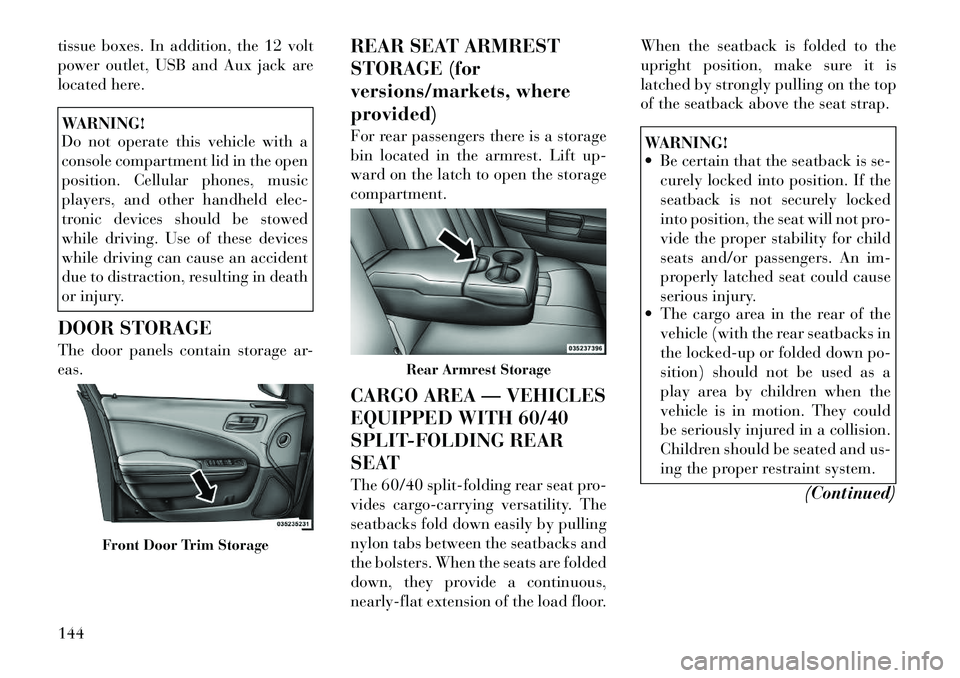
tissue boxes. In addition, the 12 volt
power outlet, USB and Aux jack are
located here.WARNING!
Do not operate this vehicle with a
console compartment lid in the open
position. Cellular phones, music
players, and other handheld elec-
tronic devices should be stowed
while driving. Use of these devices
while driving can cause an accident
due to distraction, resulting in death
or injury.
DOOR STORAGE
The door panels contain storage ar-
eas. REAR SEAT ARMREST
STORAGE (for
versions/markets, where
provided)
For rear passengers there is a storage
bin located in the armrest. Lift up-
ward on the latch to open the storage
compartment.
CARGO AREA — VEHICLES
EQUIPPED WITH 60/40
SPLIT-FOLDING REAR
SEAT
The 60/40 split-folding rear seat pro-
vides cargo-carrying versatility. The
seatbacks fold down easily by pulling
nylon tabs between the seatbacks and
the bolsters. When the seats are folded
down, they provide a continuous,
nearly-flat extension of the load floor.When the seatback is folded to the
upright position, make sure it is
latched by strongly pulling on the top
of the seatback above the seat strap.
WARNING!
Be certain that the seatback is se-
curely locked into position. If the
seatback is not securely locked
into position, the seat will not pro-
vide the proper stability for child
seats and/or passengers. An im-
properly latched seat could cause
serious injury.
The cargo area in the rear of the
vehicle (with the rear seatbacks in
the locked-up or folded down po-
sition) should not be used as a
play area by children when the
vehicle is in motion. They could
be seriously injured in a collision.
Children should be seated and us-
ing the proper restraint system.
(Continued)
Front Door Trim Storage
Rear Armrest Storage
144