automatic transmission Lancia Thema 2012 Owner handbook (in English)
[x] Cancel search | Manufacturer: LANCIA, Model Year: 2012, Model line: Thema, Model: Lancia Thema 2012Pages: 316, PDF Size: 3.85 MB
Page 205 of 316

In the event of a momentary problem,
the transmission can be reset to regain
all forward gears by performing the
following steps.
NOTE:
In cases where the instrument
cluster message indicates the
transmission may not re-engage
after engine shutdown, perform
this procedure only in a desired
location (preferably, at your au-
thorized dealer).
1. Stop the vehicle.
2. Shift the transmission into PARK,
if possible.
3. Turn the engine OFF.
4. Wait approximately 30 seconds.
5. Restart the engine.
6. Shift into the desired gear range. If
the problem is no longer detected, the
transmission will return to normal op-
eration.
NOTE:
Even if the transmission can be
reset, we recommend that you visit
your authorized dealer at yourearliest possible convenience.
Your authorized dealer has diag-
nostic equipment to determine if
the problem could recur.
If the transmission cannot be reset,
authorized dealer service is required.
FIVE-SPEED AUTOMATIC
TRANSMISSION – 3.0L
DIESEL ENGINE
The shift lever position display (lo-
cated in the instrument panel cluster)
indicates the transmission gear range.
You must press the brake pedal to
move the shift lever out of the PARK
position (refer to “Brake/
Transmission Shift Interlock System”
in this section). To drive, move the
shift lever from PARK or NEUTRAL
to the DRIVE position.
The electronically-controlled trans-
mission provides a precise shift sched-
ule. The transmission electronics are
self-calibrating; therefore, the first
few shifts on a new vehicle may be
somewhat abrupt. This is a normal
condition, and precision shifts will de-
velop within a few hundred kilome-
ters.Shifting from DRIVE to PARK or RE-
VERSE should be done only after the
accelerator pedal is released and the
vehicle is stopped. Be sure to keep
your foot on the brake pedal when
moving the shift lever between these
gears.
The transmission shift lever has only
PARK, REVERSE, NEUTRAL, and
DRIVE shift positions. Manual shifts
can be made using the “AutoStick®”
shift control (refer to “AutoStick®” in
this section). Moving the shift lever to
the left or right (-/+) while in the
DRIVE position will manually select
the transmission gear, and will display
that gear in the instrument cluster as
5, 4, 3, 2, 1.
Shift Lever
199
Page 207 of 316

WARNING!(Continued)
Do not leave the key fob in or near
the vehicle, and do not leave Key-
less Enter-N-Go in the ACC or
ON/RUN mode. A child could op-
erate power windows, other con-
trols, or move the vehicle.CAUTION!
Before moving the shift lever outof PARK, you must turn the igni-
tion switch from the LOCK/OFF
position to the ON/RUN position,
and also press the brake pedal.
Otherwise, damage to the shift le-
ver could result.
DO NOT race the engine when
shifting from PARK or NEUTRAL
into another gear range, as this
can damage the drivetrain.
The following indicators should be
used to ensure that you have engaged
the shift lever into the PARK position:
When shifting into PARK, move the shift lever all the way forward and
to the left until it stops and is fully
seated. Look at the shift lever position dis-
play and verify that it indicates the
PARK position.
With brake pedal released, verify that the shift lever will not move out
of PARK.
REVERSE
This range is for moving the vehicle
backward. Shift into REVERSE only
after the vehicle has come to a com-
plete stop.
NEUTRAL
Use this range when the vehicle is
standing for prolonged periods with
engine running. The engine may be
started in this range. Set the parking
brake and shift the transmission into
PARK if you must leave the vehicle.
WARNING!
Do not coast in NEUTRAL and
never turn off the ignition to coast
down a hill. These are unsafe prac-
tices that limit your response to
changing traffic or road conditions.
You might lose control of the vehicle
and have a collision.
CAUTION!
Towing the vehicle, coasting, or
driving for any other reason with the
transmission in NEUTRAL can re-
sult in severe transmission damage.
Refer to “Recreational Towing” in
“Starting And Operating” and
“Towing A Disabled Vehicle” in
“What To Do In Emergencies” for
further information.
DRIVE
This range should be used for most
city and highway driving. It provides
the smoothest upshifts and down-
shifts, and the best fuel economy. The
transmission automatically upshifts
through underdrive first, second, and
third gears, direct fourth gear and
overdrive fifth gear. The DRIVE posi-
tion provides optimum driving char-
acteristics under all normal operating
conditions.
When frequent transmission shifting
occurs (such as when operating the
vehicle under heavy loading condi-
tions, in hilly terrain, traveling into
strong head winds, or while towing
heavy trailers), use the “AutoStick®”
201
Page 208 of 316

mode (refer to “AutoStick®” in this
section) to select a lower gear. Under
these conditions, using a lower gear
will improve performance and extend
transmission life by reducing exces-
sive shifting and heat buildup.
Transmission Limp Home Mode
Transmission function is monitored
electronically for abnormal condi-
tions. If a condition is detected that
could result in transmission damage,
Transmission Limp Home Mode is ac-
tivated. In this mode, the transmis-
sion remains in the current gear until
the vehicle is brought to a stop. After
the vehicle has stopped, the transmis-
sion will remain in second gear re-
gardless of which forward gear is se-
lected. PARK, REVERSE, and
NEUTRAL will continue to operate.
The Malfunction Indicator Light
(MIL) may be illuminated. Limp
Home Mode allows the vehicle to be
driven to an authorized dealer for ser-
vice without damaging the transmis-
sion.In the event of a momentary problem,
the transmission can be reset to regain
all forward gears by performing the
following steps:
1. Stop the vehicle.
2. Shift the transmission into PARK.
3. Turn the engine OFF.
4. Wait approximately 10 seconds.
5. Restart the engine.
6. Shift into the desired gear range. If
the problem is no longer detected, the
transmission will return to normal op-
eration.
NOTE:
Even if the transmission can be
reset, we recommend that you visit
your authorized dealer at your
earliest possible convenience.
Your authorized dealer has diag-
nostic equipment to determine if
the problem could recur.
If the transmission cannot be reset,
authorized dealer service is required.
Overdrive Operation
The automatic transmission includes
an electronically controlled Overdrive(fifth gear). The transmission will au-
tomatically shift into the Overdrive
gear if the following conditions are
present:
the shift lever is in the DRIVE po-
sition,
vehicle speed is sufficiently high, and
the driver is not heavily pressing the accelerator.
AUTOSTICK®
AutoStick® is a driver-interactive
transmission feature that offers
manual gear shifting to provide you
with more control of the vehicle.
AutoStick® allows you to maximize
engine braking, eliminate undesirable
upshifts and downshifts, and improve
overall vehicle performance.
This system can also provide you with
more control during passing, city
driving, cold slippery conditions,
mountain driving, trailer towing, and
many other situations.
202
Page 209 of 316

OPERATION – 3.0L DIESEL
ENGINE
When the shift lever is in the DRIVE
position, the transmission will operate
automatically, shifting between the
five available gears. To engage
AutoStick®, simply move the shift le-
ver to the right or left (+/-) while in
the DRIVE position, or tap one of the
steering wheel-mounted shift paddles
(+/-), for versions/markets, where
provided. When AutoStick® is active,
the current transmission gear is dis-
played in the instrument cluster. In
AutoStick® mode, the transmission
will shift up or down when (+/-) is
manually selected by the driver (using
the shift lever, or the shift paddles [for
versions/markets, where provided]),
unless an engine lugging or overspeed
condition would result. It will remain
in the selected gear until another up-
shift or downshift is chosen, except as
described below.
If AutoStick® is engaged while inDRIVE mode, the transmission will
automatically shift up when maxi-
mum engine speed is reached. If AutoStick® is engaged while in
SPORT mode, the transmission will
remain in the selected gear even
when maximum engine speed is
reached. The transmission will up-
shift only when commanded by the
driver.
The transmission will automati- cally downshift as the vehicle slows
down (to prevent engine lugging)
and will display the current gear.
The transmission will automati- cally downshift to first gear when
coming to a stop. After a stop, the
driver should manually upshift (+)
the transmission as the vehicle is
accelerated.
Heavily pressing the accelerator pedal will generate an automatic
downshift (for improved accelera-
tion) when reasonable.
You can start out in first or second gear. Tapping (+) (at a stop) will
allow starting in second gear. Start-
ing out in second gear is helpful in
snowy or icy conditions. The system will ignore attempts to
upshift at too low of a vehicle speed.
Avoid using speed control when AutoStick® is engaged.
Transmission shifting will be more crisp/abrupt when AutoStick® is
engaged.
To disengage AutoStick® mode, hold
the shift lever to the right or press and
hold the (+) shift paddle (for
versions/markets, where provided)
until “D” is once again displayed in
the instrument cluster. You can shift
in or out of the AutoStick® mode at
any time without taking your foot off
the accelerator pedal.
WARNING!
Do not downshift for additional en-
gine braking on a slippery surface.
The drive wheels could lose their
grip and the vehicle could skid,
causing a collision or personal in-
jury.
203
Page 237 of 316

TRAILER TOWING WEIGHTS (MAXIMUM TRAILER WEIGHT RATINGS)
The following chart provides the maximum trailer weight ratings towable for your given drivetrain.
Engine/TransmissionFrontal AreaMax. GTW
(Gross Trailer Wt.) Max. Tongue Wt.
(See Note)
3.6L Automatic 2.04 sq m1 725 kg 86 kg
3.0L Diesel Automatic 2.97 sq m1 996 kg 100 kg
Refer to local laws for maximum trailer towing speeds
NOTE: The trailer tongue weight must be considered as part of the combined weight of occupants and cargo,
and it should never exceed the weight referenced on the “Tire and Loading Information” placard. Refer to
“Tire Safety Information” in “Starting and Operating” for further information.
TRAILER AND TONGUE
WEIGHT
Always load a trailer with 60% to
65% of the weight in the front of the
trailer. This places 5% of the Gross
Trailer Weight (GTW) on the tow
hitch of your vehicle. Loads balanced
over the wheels or heavier in the rear
can cause the trailer to sway severely
side to side which will cause loss of
control of the vehicle and trailer. Fail-
ure to load trailers heavier in front is
the cause of many trailer collisions.
Never exceed the maximum tongue
weight stamped on your bumper or
trailer hitch. Consider the following items when
computing the weight on the rear axle
of the vehicle:
The tongue weight of the trailer.
The weight of any other type of
cargo or equipment put in or on
your vehicle. The weight of the driver and all
passengers.
NOTE:
Remember that everything put into
or on the trailer adds to the load on
your vehicle. Also, additional
factory-installed options or
dealer-installed options must be
considered as part of the total load
on your vehicle. Refer to the “Tire
and Loading Information” placard
for the maximum combined weight
of occupants and cargo for your
vehicle.
231
Page 238 of 316

TOWING REQUIREMENTS
To promote proper break-in of your
new vehicle drivetrain components
the following guidelines are recom-
mended:CAUTION!
Do not tow a trailer at all duringthe first 805 km the new vehicle is
driven. The engine, axle or other
parts could be damaged.
Then, during the first 805 km that
a trailer is towed, do not drive
over 80 km/h and do not make
starts at full throttle. This helps
the engine and other parts of the
vehicle wear in at the heavier
loads.WARNING!
Improper towing can lead to an in-
jury collision. Follow these guide-
lines to make your trailer towing as
safe as possible:
(Continued)
WARNING!(Continued)
Make certain that the load is se-
cured in the trailer and it will not
shift during travel. When traile-
ring cargo that is not fully se-
cured, dynamic load shifts can oc-
cur that may be difficult for the
driver to control. You could lose
control of your vehicle and have a
collision.
When hauling cargo or towing a
trailer, do not overload your ve-
hicle or trailer. Overloading can
cause a loss of control, poor per-
formance, or damage to brakes,
axle, engine, transmission, steer-
ing, suspension, chassis structure,
or tires.
Safety chains must always be used
between your vehicle and trailer.
Always connect the chains to the
frame or hook retainers of the ve-
hicle hitch. Cross the chains under
the trailer tongue and allow
enough slack for turning corners.
(Continued)
WARNING!(Continued)
Vehicles with trailers should not
be parked on a grade. When park-
ing, apply the parking brake on
the tow vehicle. Put the tow ve-
hicle automatic transmission in
PARK. Always, block or "chock"
the trailer wheels.
GCWR must not be exceeded.
Total weight must be distrib-
uted between the tow vehicle
and the trailer such that the
following four ratings are not
exceeded:
1. Max loading as defined on the
“Tire and Loading Information”
placard.
2. GTW
3. GAWR
4. Tongue weight rating for the
trailer hitch utilized. (This require-
ment may limit the ability to always
achieve the 10% to 15% range of
tongue weight as a percentage of
total trailer weight.)
Towing Requirements – Tires
� Do not attempt to tow a trailer while using a compact spare tire.
232
Page 241 of 316

Pin
Number Function Wire
Color
5 Right Rear
Position, SideMarker
Lights, and
Rear Registra- tion Plate
Illumination
Device.
b
Brown
6 Stoplights Red
7 Left Rear Position, SideMarker
Lights, and
Rear Registra-
tion Plate
Illumination Device.
b
Black
8 Reverse lights Red/ Black
9 Permanent
Power Supply(+12V) Brown/
White
10 Power Supply Controlled byIgnition
Switch
(+12V) Red
Pin
Number Function Wire
Color
11
a
Return for
Contact (Pin) 10 White
12 Reserve for Future Alloca-
tion Red/Blue
13
a
Return for
Contact (Pin) 9 White
Note: The allocation pin 12 has
been changed from “Coding for
coupled Trailer” to “Reserve for
Future Allocation.”
aThe three return circuits shall not
be connected electrically in the
trailer.bThe rear position registration
plate illumination device shall be
connected such that no light of the
device has a common connection
with both pins 5 and 7.
TOWING TIPS
Before setting out on a trip, practice
turning, stopping, and backing up the
trailer in an area located away from
heavy traffic. Automatic Transmission
The DRIVE range can be selected
when towing. However, if frequent
shifting occurs while in this range,
select a lower gear range using the
AutoStick® shift control (for
versions/markets, where provided).
NOTE:
Selecting a lower gear range while
operating the vehicle under heavy
operating conditions will improve
performance and extend transmis-
sion life by reducing excessive
shifting and heat buildup. This ac-
tion will also provide better engine
braking.
If you REGULARLY tow a trailer for
more than 45 minutes of continuous
operation, then change the automatic
transmission fluid and filter accord-
ing to the interval specified for “po-
lice, taxi, fleet, or frequent trailer tow-
ing.” Refer to the “Maintenance
Schedule” for the proper maintenance
intervals.
235
Page 253 of 316

Remote Battery PostsWARNING!
Take care to avoid the radiatorcooling fan whenever the hood is
raised. It can start anytime the
ignition switch is on. You can be
injured by moving fan blades.
Remove any metal jewelry such as
watch bands or bracelets that
might make an inadvertent elec-
trical contact. You could be seri-
ously injured.
Batteries contain sulfuric acid
that can burn your skin or eyes
and generate hydrogen gas which
is flammable and explosive. Keep
open flames or sparks away from
the battery. 1. Set the parking brake, shift the
automatic transmission into PARK
and turn the ignition to LOCK.
2. Turn off the heater, radio, and all
unnecessary electrical accessories.
3. If using another vehicle to jump-
start the battery, park the vehicle
within the jumper cables reach, set
the parking brake and make sure the
ignition is OFF.
WARNING!
Do not allow vehicles to touch each
other as this could establish a
ground connection and personal in-
jury could result.
JUMP-STARTING
PROCEDUREWARNING!
Failure to follow this procedure
could result in personal injury or
property damage due to battery ex-
plosion.
CAUTION!
Failure to follow these procedures
could result in damage to the charg-
ing system of the booster vehicle or
the discharged vehicle.
1. Connect the positive (+)end of the
jumper cable to the remote positive
(+) post of the discharged vehicle.
2. Connect the opposite end of the
positive (+)jumper cable to the posi-
tive (+)post of the booster battery.
3. Connect the negative end (-)of the
jumper cable to the negative (-)post
of the booster battery.
4. Connect the opposite end of the
negative (-)jumper cable to the re-
mote negative (-)post of the vehicle
with the discharged battery.WARNING!
Do not connect the cable to the nega-
tive post (-)of the discharged bat-
tery. The resulting electrical spark
could cause the battery to explode
and could result in personal injury.
1 — Remote Positive (+) Post
2 — Remote Negative (-) Post
247
Page 257 of 316

To Reset The Manual Park Re-
lease:
1. Push the latch (at the base of the
lever, on the rear side) rearward
(away from the lever) to unlatch the
lever.2. Rotate the Manual Park Release
lever forward and down, to its original
position, until the locking tab snaps
into place to secure the lever.
3. Pull up gently on the tether strap
to confirm that the lever is locked in
its stowed position.4. Tuck the tether strap into the base
of the console. Reinstall the console
storage bin.
TOWING A DISABLED VEHICLE
Towing Condition Wheels OFF the Ground ALL MODELS
Flat Tow NONEIf transmission is operable:
Transmission in
NEUTRAL
48 km/h maxspeed
24 km maxdistance (5-speed trans)
48 km maxdistance (8-speed trans)
Wheel Lift
Front
Rear OK
Flatbed ALLBEST METHOD
Proper towing or lifting equipment is
required to prevent damage to your
vehicle. Use only tow bars and other
equipment designed for the purpose,
following equipment manufacturer’s
instructions. Use of safety chains is
mandatory. Attach a tow bar or other
towing device to main structural
members of the vehicle, not to bum-
pers or associated brackets. State and
local laws applying to vehicles under
tow must be observed. If you must use the accessories (wip-
ers, defrosters, etc.) while being
towed, the ignition must be in the
ON/RUN position, not the ACC posi-
tion.
If the
vehicle's battery is discharged,
see “Shift Lever Override” in “What
To Do In Emergencies” for instruc-
tions on shifting the automatic trans-
mission out of the PARK position for
towing.
CAUTION!
Do not use sling type equipment when towing. Damage to the fas-
cia will occur.
When securing the vehicle to a
flatbed truck, do not attach to
front or rear suspension compo-
nents. Damage to your vehicle
may result from improper towing.
(Continued)
251
Page 260 of 316
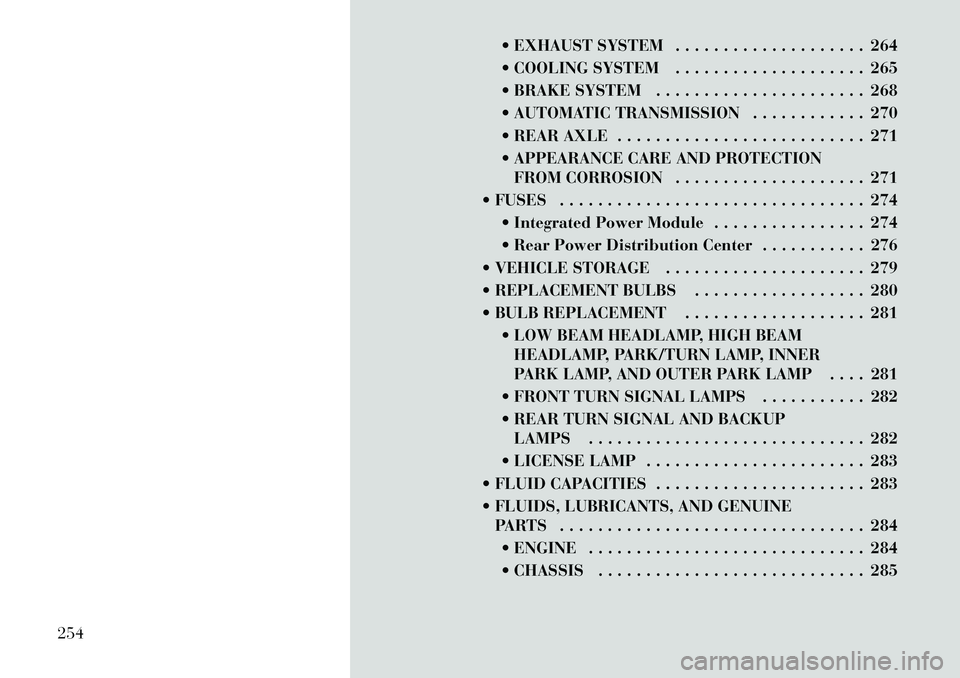
EXHAUST SYSTEM . . . . . . . . . . . . . . . . . . . . 264
COOLING SYSTEM . . . . . . . . . . . . . . . . . . . . 265
BRAKE SYSTEM . . . . . . . . . . . . . . . . . . . . . . 268
AUTOMATIC TRANSMISSION . . . . . . . . . . . . 270
REAR AXLE . . . . . . . . . . . . . . . . . . . . . . . . . . 271
APPEARANCE CARE AND PROTECTIONFROM CORROSION . . . . . . . . . . . . . . . . . . . . 271
FUSES . . . . . . . . . . . . . . . . . . . . . . . . . . . . . . . . 274 Integrated Power Module . . . . . . . . . . . . . . . . 274
Rear Power Distribution Center . . . . . . . . . . . 276
VEHICLE STORAGE . . . . . . . . . . . . . . . . . . . . . 279
REPLACEMENT BULBS . . . . . . . . . . . . . . . . . . 280
BULB REPLACEMENT . . . . . . . . . . . . . . . . . . . 281 LOW BEAM HEADLAMP, HIGH BEAMHEADLAMP, PARK/TURN LAMP, INNER
PARK LAMP, AND OUTER PARK LAMP . . . . 281
FRONT TURN SIGNAL LAMPS . . . . . . . . . . . 282
REAR TURN SIGNAL AND BACKUP LAMPS . . . . . . . . . . . . . . . . . . . . . . . . . . . . . 282
LICENSE LAMP . . . . . . . . . . . . . . . . . . . . . . . 283
FLUID CAPACITIES . . . . . . . . . . . . . . . . . . . . . . 283
FLUIDS, LUBRICANTS, AND GENUINE PARTS . . . . . . . . . . . . . . . . . . . . . . . . . . . . . . . . 284
ENGINE . . . . . . . . . . . . . . . . . . . . . . . . . . . . . 284
CHASSIS . . . . . . . . . . . . . . . . . . . . . . . . . . . . 285
254