instrument cluster Lancia Thema 2012 Owner handbook (in English)
[x] Cancel search | Manufacturer: LANCIA, Model Year: 2012, Model line: Thema, Model: Lancia Thema 2012Pages: 316, PDF Size: 3.85 MB
Page 160 of 316

INSTRUMENT CLUSTER
DESCRIPTIONS
1. TachometerThis gauge measures engine
revolutions-per-minute (RPM x 1000).2. Park/Headlight ON Indicator
(for versions/markets, where
provided)This indicator will illumi-
nate when the park lights or
headlights are turned on.
3. Turn Signal Indicators The arrow will flash with
the exterior turn signal
when the turn signal lever is
operated.
If the vehicle electronics sense that the
vehicle is driven more than 1.6 km
with either turn signal on, a continu-
ous chime will sound to alert you to
turn the signals off. If either indicator
flashes at a rapid rate, check for a
defective outside light bulb. 4. Front Fog Light Indicator (for
versions/markets, where provided)
This indicator will illuminate
when the front fog lights are on.
5. Rear Fog Light Indicator (for
versions/markets, where provided)
This indicator will illuminate
when the rear fog lights are on.
6. High Beam Indicator
This indicator shows that the
high beam headlights are on.
Push the multifunction lever
forward to switch the headlights to
high beam, and pull toward yourself
(normal position) to return to low
beam.
7. Odometer Display / Electronic
Vehicle Information Center (EVIC)
Display
Odometer Display
The odometer display shows the total
distance the vehicle has been driven. Electronic Vehicle Information
Center (EVIC) Display
The Electronic Vehicle Information
Center (EVIC) features a driver-
interactive display that is located in
the instrument cluster. For further in-
formation, refer to “Electronic Ve-
hicle Information Center (EVIC)”.
The Shift Lever Indicator is self-
contained within the EVIC display. It
displays the gear position of the auto-
matic transmission.
NOTE:
You must apply the brakes be-
fore shifting from PARK.
The highest available transmis-
sion gear is displayed in the
lower right corner of the Elec-
tronic Vehicle Information Cen-
ter (EVIC) whenever the Elec-
tronic Range Select (ERS)
feature is active. Use the +/- se-
lector on the shift lever to acti-
vate ERS. Refer to “Automatic
Transmission” in “Starting And
Operating” for further informa-
tion.
154
Page 164 of 316
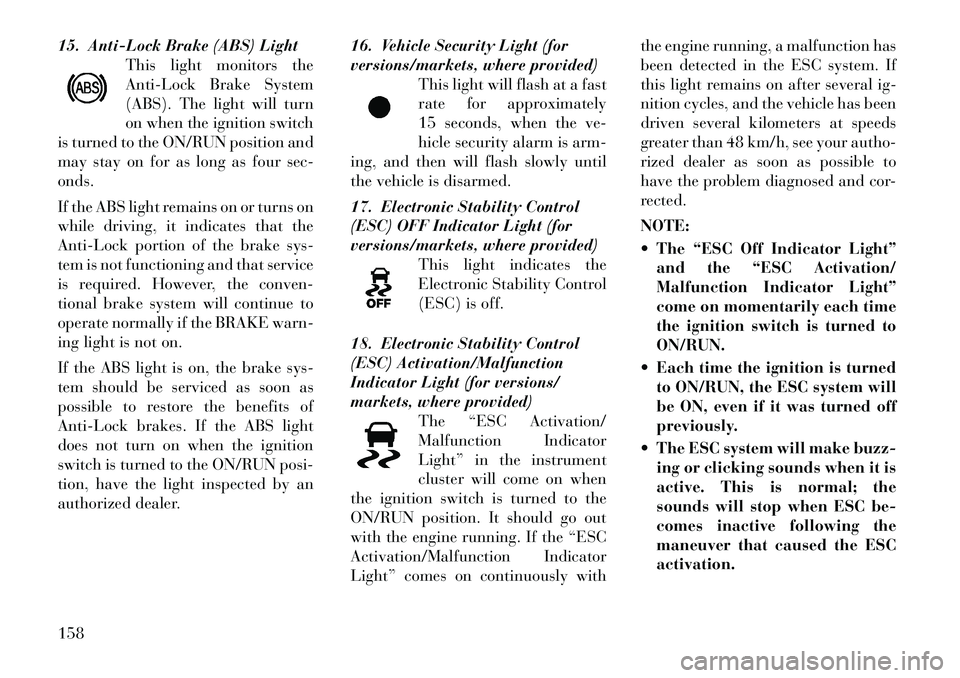
15. Anti-Lock Brake (ABS) LightThis light monitors the
Anti-Lock Brake System
(ABS). The light will turn
on when the ignition switch
is turned to the ON/RUN position and
may stay on for as long as four sec-
onds.
If the ABS light remains on or turns on
while driving, it indicates that the
Anti-Lock portion of the brake sys-
tem is not functioning and that service
is required. However, the conven-
tional brake system will continue to
operate normally if the BRAKE warn-
ing light is not on.
If the ABS light is on, the brake sys-
tem should be serviced as soon as
possible to restore the benefits of
Anti-Lock brakes. If the ABS light
does not turn on when the ignition
switch is turned to the ON/RUN posi-
tion, have the light inspected by an
authorized dealer. 16. Vehicle Security Light (for
versions/markets, where provided)
This light will flash at a fast
rate for approximately
15 seconds, when the ve-
hicle security alarm is arm-
ing, and then will flash slowly until
the vehicle is disarmed.
17. Electronic Stability Control
(ESC) OFF Indicator Light (for
versions/markets, where provided) This light indicates the
Electronic Stability Control
(ESC) is off.
18. Electronic Stability Control
(ESC) Activation/Malfunction
Indicator Light (for versions/
markets, where provided) The “ESC Activation/
Malfunction Indicator
Light” in the instrument
cluster will come on when
the ignition switch is turned to the
ON/RUN position. It should go out
with the engine running. If the “ESC
Activation/Malfunction Indicator
Light” comes on continuously with the engine running, a malfunction has
been detected in the ESC system. If
this light remains on after several ig-
nition cycles, and the vehicle has been
driven several kilometers at speeds
greater than 48 km/h, see your autho-
rized dealer as soon as possible to
have the problem diagnosed and cor-
rected.
NOTE:
The “ESC Off Indicator Light”
and the “ESC Activation/
Malfunction Indicator Light”
come on momentarily each time
the ignition switch is turned to
ON/RUN.
Each time the ignition is turned to ON/RUN, the ESC system will
be ON, even if it was turned off
previously.
The ESC system will make buzz- ing or clicking sounds when it is
active. This is normal; the
sounds will stop when ESC be-
comes inactive following the
maneuver that caused the ESC
activation.158
Page 165 of 316
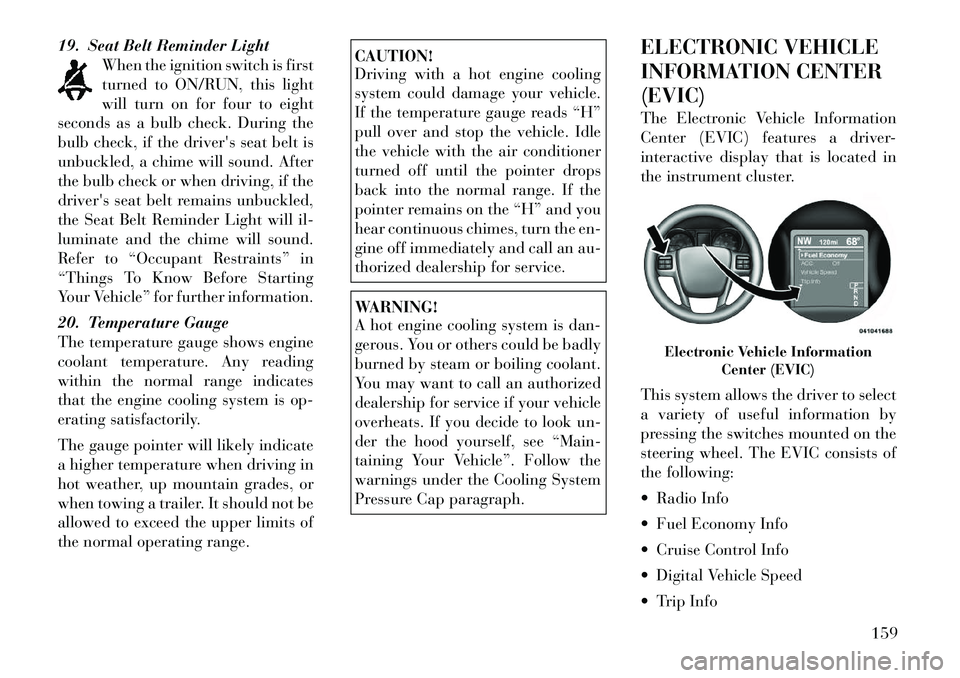
19. Seat Belt Reminder LightWhen the ignition switch is first
turned to ON/RUN, this light
will turn on for four to eight
seconds as a bulb check. During the
bulb check, if the driver's seat belt is
unbuckled, a chime will sound. After
the bulb check or when driving, if the
driver's seat belt remains unbuckled,
the Seat Belt Reminder Light will il-
luminate and the chime will sound.
Refer to “Occupant Restraints” in
“Things To Know Before Starting
Your Vehicle” for further information.
20. Temperature Gauge
The temperature gauge shows engine
coolant temperature. Any reading
within the normal range indicates
that the engine cooling system is op-
erating satisfactorily.
The gauge pointer will likely indicate
a higher temperature when driving in
hot weather, up mountain grades, or
when towing a trailer. It should not be
allowed to exceed the upper limits of
the normal operating range.
CAUTION!
Driving with a hot engine cooling
system could damage your vehicle.
If the temperature gauge reads “H”
pull over and stop the vehicle. Idle
the vehicle with the air conditioner
turned off until the pointer drops
back into the normal range. If the
pointer remains on the “H” and you
hear continuous chimes, turn the en-
gine off immediately and call an au-
thorized dealership for service.WARNING!
A hot engine cooling system is dan-
gerous. You or others could be badly
burned by steam or boiling coolant.
You may want to call an authorized
dealership for service if your vehicle
overheats. If you decide to look un-
der the hood yourself, see “Main-
taining Your Vehicle”. Follow the
warnings under the Cooling System
Pressure Cap paragraph. ELECTRONIC VEHICLE
INFORMATION CENTER
(EVIC)
The Electronic Vehicle Information
Center (EVIC) features a driver-
interactive display that is located in
the instrument cluster.
This system allows the driver to select
a variety of useful information by
pressing the switches mounted on the
steering wheel. The EVIC consists of
the following:
Radio Info
Fuel Economy Info
Cruise Control Info
Digital Vehicle Speed
Trip Info
Electronic Vehicle Information
Center (EVIC)
159
Page 175 of 316
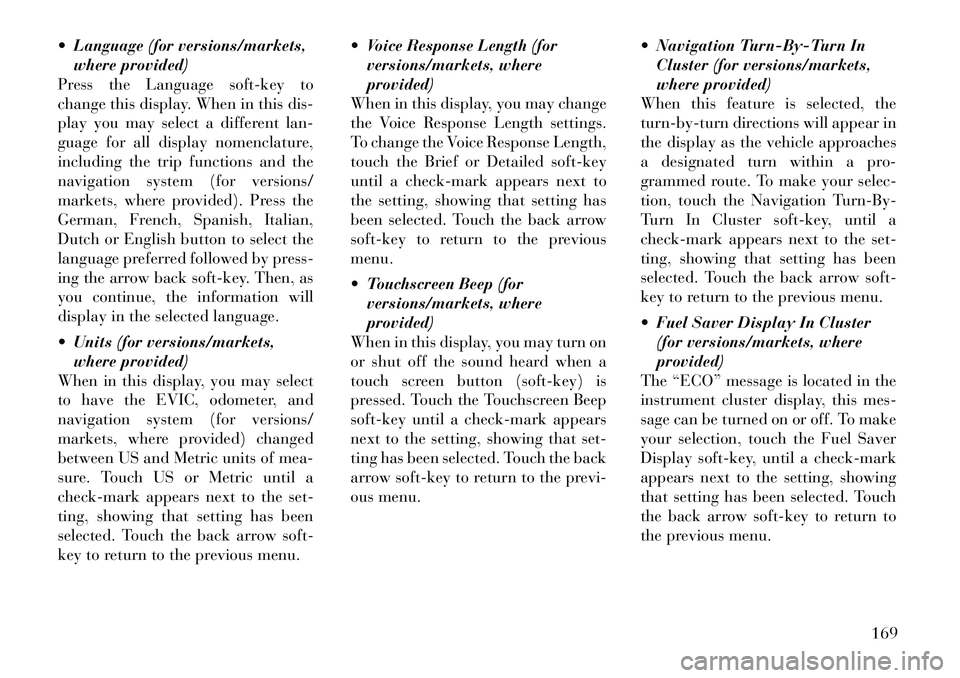
Language (for versions/markets,where provided)
Press the Language soft-key to
change this display. When in this dis-
play you may select a different lan-
guage for all display nomenclature,
including the trip functions and the
navigation system (for versions/
markets, where provided). Press the
German, French, Spanish, Italian,
Dutch or English button to select the
language preferred followed by press-
ing the arrow back soft-key. Then, as
you continue, the information will
display in the selected language.
Units (for versions/markets, where provided)
When in this display, you may select
to have the EVIC, odometer, and
navigation system (for versions/
markets, where provided) changed
between US and Metric units of mea-
sure. Touch US or Metric until a
check-mark appears next to the set-
ting, showing that setting has been
selected. Touch the back arrow soft-
key to return to the previous menu. Voice Response Length (for
versions/markets, where
provided)
When in this display, you may change
the Voice Response Length settings.
To change the Voice Response Length,
touch the Brief or Detailed soft-key
until a check-mark appears next to
the setting, showing that setting has
been selected. Touch the back arrow
soft-key to return to the previous
menu.
Touchscreen Beep (for versions/markets, where
provided)
When in this display, you may turn on
or shut off the sound heard when a
touch screen button (soft-key) is
pressed. Touch the Touchscreen Beep
soft-key until a check-mark appears
next to the setting, showing that set-
ting has been selected. Touch the back
arrow soft-key to return to the previ-
ous menu. Navigation Turn-By-Turn In
Cluster (for versions/markets,
where provided)
When this feature is selected, the
turn-by-turn directions will appear in
the display as the vehicle approaches
a designated turn within a pro-
grammed route. To make your selec-
tion, touch the Navigation Turn-By-
Turn In Cluster soft-key, until a
check-mark appears next to the set-
ting, showing that setting has been
selected. Touch the back arrow soft-
key to return to the previous menu.
Fuel Saver Display In Cluster (for versions/markets, where
provided)
The “ECO” message is located in the
instrument cluster display, this mes-
sage can be turned on or off. To make
your selection, touch the Fuel Saver
Display soft-key, until a check-mark
appears next to the setting, showing
that setting has been selected. Touch
the back arrow soft-key to return to
the previous menu.
169
Page 200 of 316

Engine Starting ProcedureWARNING!
Never pour fuel or other flammable
liquid into the air inlet opening in an
attempt to start the vehicle. This
could result in a flash fire causing
serious personal injury.
1. The shift lever must be in the
NEUTRAL or PARK position before
you can start the engine.
2. With your foot on the brake pedal,
press the ENGINE START/STOP
button.
3. Watch the “Wait To Start Light” in
the instrument cluster. Refer to “In-
strument Cluster” in “Understanding
Your Instrument Panel” for further
information. It may glow for up to
three seconds, depending on engine
temperature.
4. When the “Wait To Start Light”
goes out, the engine will automati-
cally start.
5. After the engine starts, allow it to
idle for approximately 30 seconds be-
fore driving. This allows oil to circu-
late and lubricate the turbocharger. Avoid prolonged idling in ambient
temperatures below 18°C. Long pe-
riods of idling may be harmful to your
engine because combustion chamber
temperatures can drop so low that the
fuel may not burn completely. Incom-
plete combustion allows carbon and
varnish to form on piston rings and
injector nozzles. Also, the unburned
fuel can enter the crankcase, diluting
the oil and causing rapid wear to the
engine.
Engine Warm Up
Avoid full throttle operation when the
engine is cold. When starting a cold
engine, bring the engine up to operat-
ing speed slowly to allow the oil pres-
sure to stabilize as the engine warms
up.
NOTE:
High-speed, no-load running of a
cold engine can result in excessive
white smoke and poor engine per-
formance. No-load engine speeds
should be kept under 1,200 RPM
during the warm-up period, espe-
cially in cold ambient temperature
conditions.
If temperatures are below 0°C, operate
the engine at moderate speeds for five
minutes before full loads are applied.Engine Idling – In Cold WeatherAvoid prolonged idling in ambient tem-
peratures below 18°C. Long periods of
idling may be harmful to your engine
because combustion chamber tempera-
tures can drop so low that the fuel may
not burn completely. Incomplete com-
bustion allows carbon and varnish to
form on piston rings and injector
nozzles. Also, the unburned fuel can
enter the crankcase, diluting the oil and
causing rapid wear to the engine.Stopping The Engine
Before turning off your turbo diesel
engine, always allow the engine to
return to normal idle speed and run
for several seconds. This assures
proper lubrication of the turbo-
charger. This is particularly necessary
after any period of hard driving.
Idle the engine a few minutes before
routine shutdown. After full load op-
eration, idle the engine three to five
minutes before shutting it down. This
idle period will allow the lubricating
194
Page 202 of 316

in PARK whenever the ignition switch
is in the OFF position.
BRAKE/TRANSMISSION
SHIFT INTERLOCK
SYSTEM
This vehicle is equipped with a Brake
Transmission Shift Interlock (BTSI)
that holds the shift lever in the PARK
position unless the brakes are applied.
To move the shift lever out of the
PARK position, the ignition switch
must be turned to the ON/RUN or
START position (engine running or
not) and the brake pedal must be
pressed.
EIGHT-SPEED AUTOMATIC
TRANSMISSION – 3.6L
ENGINE
The transmission gear display
(PRND) (located in the instrument
panel cluster) indicates the transmis-
sion gear range. Transmission gear
state is also indicated in the display in
the shift knob. The shift lever is
spring-loaded and returns to a home
position when it is released. To select a
gear range, press the lock button on
the shift lever and move the lever rear-ward or forward. You must also press
the brake pedal to shift the transmis-
sion out of the PARK position (refer to
“Brake/Transmission Shift Interlock
System” in this section). To shift past
multiple gear ranges at once (such as
PARK to DRIVE), move the lever past
the first (or second) detent. Select the
DRIVE range for normal driving.
The electronically-controlled trans-
mission provides a precise shift sched-
ule. The transmission electronics are
self-calibrating; therefore, the first
few shifts on a new vehicle may be
somewhat abrupt. This is a normal
condition, and precision shifts will de-
velop within a few hundred kilome-
ters.
Shifting from DRIVE to PARK or RE-
VERSE should be done only after the
accelerator pedal is released and the
vehicle is stopped. Be sure to keep
your foot on the brake pedal when
moving the shift lever between these
gears.
The shift lever has PARK, REVERSE,
NEUTRAL, DRIVE, and LOW shift
positions. Using the LOW position
manually downshifts the transmission
to a lower gear based on vehicle speed.
GEAR RANGES
DO NOT race the engine when shift-
ing from PARK or NEUTRAL into
another gear range.
PARK
This range supplements the parking
brake by locking the transmission.
The engine can be started in this
range. Never attempt to use PARK
while the vehicle is in motion. Apply
the parking brake when leaving the
vehicle in this range.
When parking on a level surface, you
may place the shift lever in the PARK
position first, and then apply the
parking brake.
When parking on a hill, apply the
parking brake before placing the shift
lever in PARK. As an added precau-
tion, turn the front wheels toward the
curb on a downhill grade and away
from the curb on an uphill grade.
196
Page 204 of 316

until it stops. When released, the
lever will return to its home posi-
tion.
With brake pedal released, look at the shift lever position display and
verify that it indicates the PARK
position.
REVERSE
This range is for moving the vehicle
backward. Shift into REVERSE only
after the vehicle has come to a com-
plete stop.
NEUTRAL
Use this range when the vehicle is
standing for prolonged periods with
engine running. The engine may be
started in this range. Set the parking
brake and shift the transmission into
PARK if you must leave the vehicle.WARNING!
Do not coast in NEUTRAL and
never turn off the ignition to coast
down a hill. These are unsafe prac-
tices that limit your response to
changing traffic or road conditions.
You might lose control of the vehicle
and have a collision.
CAUTION!
Towing the vehicle, coasting, or
driving for any other reason with the
transmission in NEUTRAL can re-
sult in severe transmission damage.
Refer to “Recreational Towing” in
“Starting And Operating” and
“Towing A Disabled Vehicle” in
“What To Do In Emergencies” for
further information.
DRIVE
This range should be used for most
city and highway driving. It provides
the smoothest upshifts and down-
shifts, and the best fuel economy. The
transmission automatically upshifts
through all forward gears. The
DRIVE position provides optimum
driving characteristics under all nor-
mal operating conditions.
During extremely cold temperatures
(30°C or below), transmission op-
eration may be modified depending
on engine and transmission tempera-
ture as well as vehicle speed. Normal
operation will resume once the trans-
mission temperature has risen to a
suitable level. LOW
This range should be used for engine
braking when descending very steep
grades. In this range, the transmission
will downshift for increased engine
braking. To switch between DRIVE
and LOW modes, tap the shift lever
rearward. LOW mode is only acces-
sible from DRIVE.
Transmission Limp Home Mode
Transmission function is monitored
electronically for abnormal condi-
tions. If a condition is detected that
could result in transmission damage,
Transmission Limp Home Mode is ac-
tivated. In this mode, the transmis-
sion may operate only in certain
gears, or may not shift at all. Vehicle
performance may be severely de-
graded and the engine may stall. In
some situations, the transmission may
not re-engage if the engine is turned
off and restarted. The Malfunction In-
dicator Light (MIL) may be illumi-
nated. A message in the instrument
cluster will inform the driver of the
more serious conditions, and indicate
what actions may be necessary.
198
Page 205 of 316

In the event of a momentary problem,
the transmission can be reset to regain
all forward gears by performing the
following steps.
NOTE:
In cases where the instrument
cluster message indicates the
transmission may not re-engage
after engine shutdown, perform
this procedure only in a desired
location (preferably, at your au-
thorized dealer).
1. Stop the vehicle.
2. Shift the transmission into PARK,
if possible.
3. Turn the engine OFF.
4. Wait approximately 30 seconds.
5. Restart the engine.
6. Shift into the desired gear range. If
the problem is no longer detected, the
transmission will return to normal op-
eration.
NOTE:
Even if the transmission can be
reset, we recommend that you visit
your authorized dealer at yourearliest possible convenience.
Your authorized dealer has diag-
nostic equipment to determine if
the problem could recur.
If the transmission cannot be reset,
authorized dealer service is required.
FIVE-SPEED AUTOMATIC
TRANSMISSION – 3.0L
DIESEL ENGINE
The shift lever position display (lo-
cated in the instrument panel cluster)
indicates the transmission gear range.
You must press the brake pedal to
move the shift lever out of the PARK
position (refer to “Brake/
Transmission Shift Interlock System”
in this section). To drive, move the
shift lever from PARK or NEUTRAL
to the DRIVE position.
The electronically-controlled trans-
mission provides a precise shift sched-
ule. The transmission electronics are
self-calibrating; therefore, the first
few shifts on a new vehicle may be
somewhat abrupt. This is a normal
condition, and precision shifts will de-
velop within a few hundred kilome-
ters.Shifting from DRIVE to PARK or RE-
VERSE should be done only after the
accelerator pedal is released and the
vehicle is stopped. Be sure to keep
your foot on the brake pedal when
moving the shift lever between these
gears.
The transmission shift lever has only
PARK, REVERSE, NEUTRAL, and
DRIVE shift positions. Manual shifts
can be made using the “AutoStick®”
shift control (refer to “AutoStick®” in
this section). Moving the shift lever to
the left or right (-/+) while in the
DRIVE position will manually select
the transmission gear, and will display
that gear in the instrument cluster as
5, 4, 3, 2, 1.
Shift Lever
199
Page 209 of 316

OPERATION – 3.0L DIESEL
ENGINE
When the shift lever is in the DRIVE
position, the transmission will operate
automatically, shifting between the
five available gears. To engage
AutoStick®, simply move the shift le-
ver to the right or left (+/-) while in
the DRIVE position, or tap one of the
steering wheel-mounted shift paddles
(+/-), for versions/markets, where
provided. When AutoStick® is active,
the current transmission gear is dis-
played in the instrument cluster. In
AutoStick® mode, the transmission
will shift up or down when (+/-) is
manually selected by the driver (using
the shift lever, or the shift paddles [for
versions/markets, where provided]),
unless an engine lugging or overspeed
condition would result. It will remain
in the selected gear until another up-
shift or downshift is chosen, except as
described below.
If AutoStick® is engaged while inDRIVE mode, the transmission will
automatically shift up when maxi-
mum engine speed is reached. If AutoStick® is engaged while in
SPORT mode, the transmission will
remain in the selected gear even
when maximum engine speed is
reached. The transmission will up-
shift only when commanded by the
driver.
The transmission will automati- cally downshift as the vehicle slows
down (to prevent engine lugging)
and will display the current gear.
The transmission will automati- cally downshift to first gear when
coming to a stop. After a stop, the
driver should manually upshift (+)
the transmission as the vehicle is
accelerated.
Heavily pressing the accelerator pedal will generate an automatic
downshift (for improved accelera-
tion) when reasonable.
You can start out in first or second gear. Tapping (+) (at a stop) will
allow starting in second gear. Start-
ing out in second gear is helpful in
snowy or icy conditions. The system will ignore attempts to
upshift at too low of a vehicle speed.
Avoid using speed control when AutoStick® is engaged.
Transmission shifting will be more crisp/abrupt when AutoStick® is
engaged.
To disengage AutoStick® mode, hold
the shift lever to the right or press and
hold the (+) shift paddle (for
versions/markets, where provided)
until “D” is once again displayed in
the instrument cluster. You can shift
in or out of the AutoStick® mode at
any time without taking your foot off
the accelerator pedal.
WARNING!
Do not downshift for additional en-
gine braking on a slippery surface.
The drive wheels could lose their
grip and the vehicle could skid,
causing a collision or personal in-
jury.
203
Page 213 of 316

When the parking brake is applied
with the ignition switch in the ON
position, the “Brake Warning Light”
in the instrument cluster will illumi-
nate.
NOTE:
When the parking brake is ap-plied and the transmission is
placed in gear, the “Brake Warn-
ing Light” will flash. If vehicle
speed is detected, a chime will
sound to alert the driver. Fully
release the parking brake before
attempting to move the vehicle.
This light only shows that the parking brake is applied. It does
not show the degree of brake ap-
plication.
When parking on a hill, it is important
to turn the front wheels toward the
curb on a downhill grade and away
from the curb on an uphill grade.
Apply the parking brake before plac-
ing the shift lever in PARK, otherwise
the load on the transmission locking
mechanism may make it difficult to
move the shift lever out of PARK. The parking brake should always be ap-
plied whenever the driver is not in the
vehicle.
WARNING!
Never use the PARK position as a
substitute for the parking brake.
Always apply the parking brake
fully when parked to guard
against vehicle movement and
possible injury or damage.
When leaving the vehicle, always
remove the key fob from the igni-
tion and lock your vehicle.
Never leave children alone in a
vehicle, or with access to an un-
locked vehicle. Allowing children
to be in a vehicle unattended is
dangerous for a number of rea-
sons. A child or others could be
seriously or fatally injured. Chil-
dren should be warned not to
touch the parking brake, brake
pedal or the shift lever.
(Continued)
WARNING!(Continued)
Do not leave the key fob in or near
the vehicle, and do not leave a
vehicle equipped with Keyless
Enter-N-Go in the ACC or ON/
RUN mode. A child could operate
power windows, other controls, or
move the vehicle.
Be sure the parking brake is fully
disengaged before driving; failure
to do so can lead to brake failure
and a collision.
Always fully apply the parking
brake when leaving your vehicle,
or it may roll and cause damage or
injury. Also be certain to leave the
transmission in PARK. Failure to
do so may allow the vehicle to roll
and cause damage or injury.CAUTION!
If the “Brake Warning Light” re-
mains on with the parking brake
released, a brake system malfunc-
tion is indicated. Have the brake
system serviced by an authorized
dealer immediately.
207