trunk Lancia Thema 2012 Owner handbook (in English)
[x] Cancel search | Manufacturer: LANCIA, Model Year: 2012, Model line: Thema, Model: Lancia Thema 2012Pages: 316, PDF Size: 3.85 MB
Page 115 of 316

glove box light, but not the trunk
light. To restore interior light opera-
tion, either turn the ignition switch
ON or cycle the light switch.
Dimmer Controls
The dimmer control is part of the
headlight switch and is located on the
left side of the instrument panel.
With the parking lights or headlights
on, rotating the left dimmer control
upward will increase the brightness of
the instrument panel lights and
lighted cupholders (for versions/
markets, where provided).Ambient Light Control
Rotate the right dimmer control up-
ward or downward to increase or de-
crease the brightness of the door
handle lights and ambient light lo-
cated in the overhead console.Dome Light Position
Rotate the dimmer control completely
upward to the second detent to turn
on the interior lights. The interior
lights will remain on when the dim-
mer control is in this position.
Interior Light Defeat (OFF)
Rotate the dimmer control to the ex-
treme bottom OFF position. The inte-
rior lights will remain off when the
doors are open.
Parade Mode (Daytime Brightness
Feature)
Rotate the dimmer control upward to
the first detent. This feature brightens
all text displays such as the odometer,
EVIC (for versions/markets, where
provided), and radio when the park-
ing lights or headlights are on.
Dimmer Controls
Instrument Panel Dimmer
Door Handle/Ambient Light Dimmer
109
Page 151 of 316

WARNING!(Continued)
To help protect against personal
injury, passengers should not be
seated in the rear cargo area. The
rear cargo space is intended for
load carrying purposes only, not
for passengers, who should sit in
seats and use seat belts.WARNING!
The weight and position of cargo
and passengers can change the ve-
hicle center of gravity and vehicle
handling. To avoid loss of control
resulting in personal injury, follow
these guidelines for loading your ve-
hicle:
Always place cargo evenly on the
cargo floor. Put heavier objects as
low and as far forward as possible.
Place as much cargo as possible in
front of the rear axle. Too much
weight or improperly placed
weight over or behind the rear
axle can cause the rear of the ve-
hicle to sway.
(Continued)
WARNING!(Continued)
Do not pile luggage or cargo
higher than the top of the seat-
back. This could impair visibility
or become a dangerous projectile
in a sudden stop or collision.
CARGO AREA FEATURES
TRUNK MAT (for
versions/markets, where
provided)
A trunk mat covers the bottom of the
cargo area. The trunk mat is used to
protect the interior of the trunk from
mud, snow, and debris.
GROCERY BAG HOOKS
The rear cargo area is equipped with
grocery bag hooks, located on either
side of the rear cargo area. REAR WINDOW
FEATURES
REAR WINDOW
DEFROSTER
The rear window defroster
button is located on the climate
control. Press this button to
turn on the rear window defroster and
the heated outside mirrors (for
versions/markets, where provided).
An indicator in the button will illumi-
nate when the rear window defroster
is on. The rear window defroster au-
tomatically turns off after approxi-
mately 10 minutes. For an additional
five minutes of operation, press the
button a second time.
Grocery Bag Hooks
145
Page 158 of 316
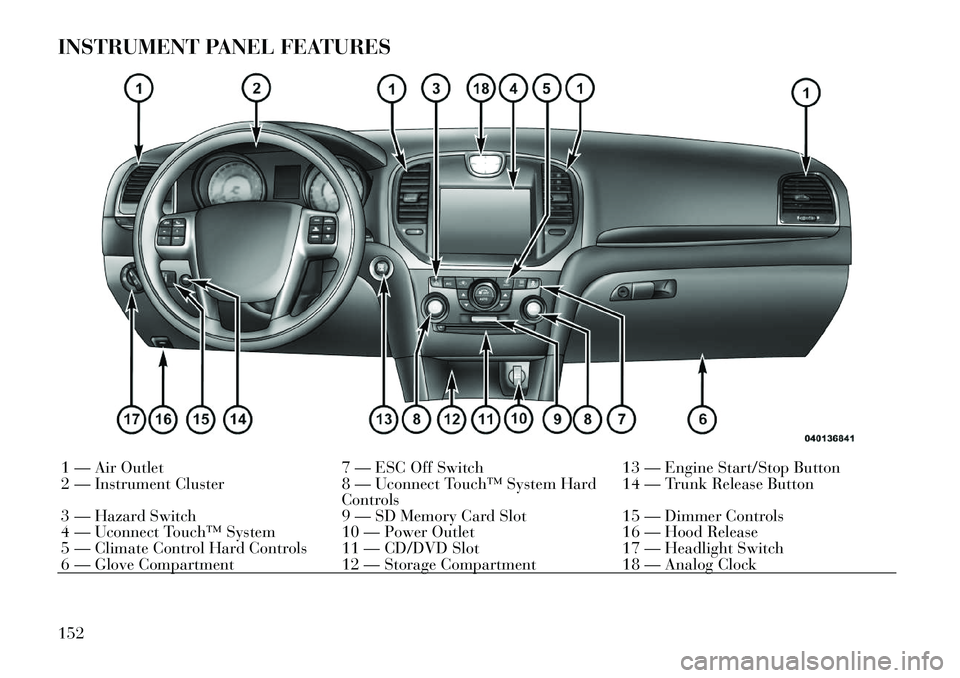
INSTRUMENT PANEL FEATURES1 — Air Outlet7 — ESC Off Switch13 — Engine Start/Stop Button
2 — Instrument Cluster 8 — Uconnect Touch™ System Hard
Controls 14 — Trunk Release Button
3 — Hazard Switch 9 — SD Memory Card Slot15 — Dimmer Controls
4 — Uconnect Touch™ System 10 — Power Outlet 16 — Hood Release
5 — Climate Control Hard Controls 11 — CD/DVD Slot 17 — Headlight Switch
6 — Glove Compartment 12 — Storage Compartment18 — Analog Clock
152
Page 169 of 316
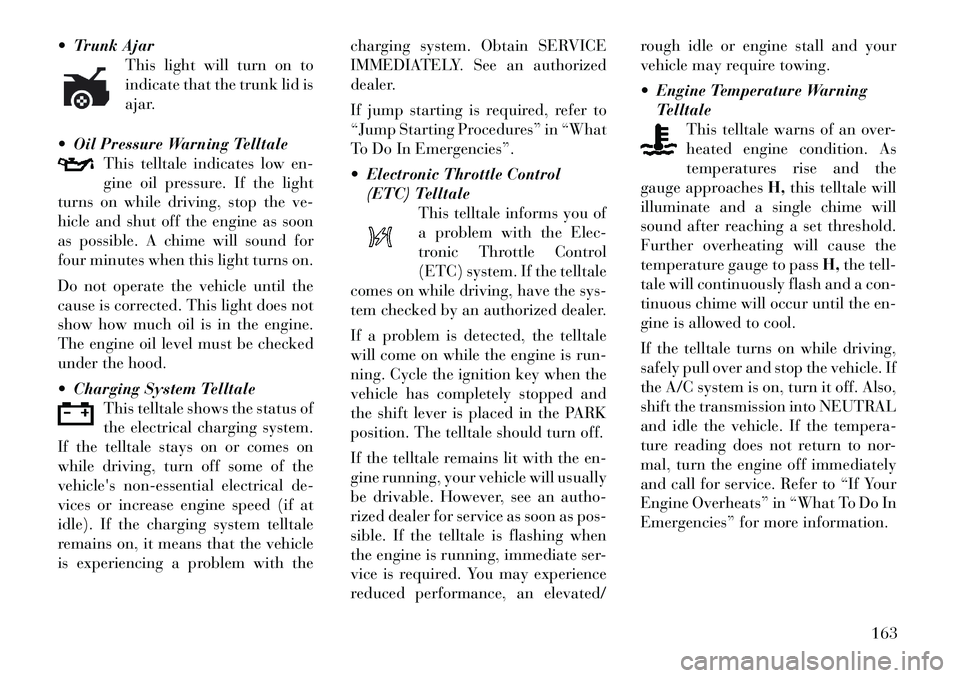
Trunk AjarThis light will turn on to
indicate that the trunk lid is
ajar.
Oil Pressure Warning Telltale This telltale indicates low en-
gine oil pressure. If the light
turns on while driving, stop the ve-
hicle and shut off the engine as soon
as possible. A chime will sound for
four minutes when this light turns on.
Do not operate the vehicle until the
cause is corrected. This light does not
show how much oil is in the engine.
The engine oil level must be checked
under the hood.
Charging System Telltale This telltale shows the status of
the electrical charging system.
If the telltale stays on or comes on
while driving, turn off some of the
vehicle's non-essential electrical de-
vices or increase engine speed (if at
idle). If the charging system telltale
remains on, it means that the vehicle
is experiencing a problem with the charging system. Obtain SERVICE
IMMEDIATELY. See an authorized
dealer.
If jump starting is required, refer to
“Jump Starting Procedures” in “What
To Do In Emergencies”.
Electronic Throttle Control
(ETC) Telltale
This telltale informs you of
a problem with the Elec-
tronic Throttle Control
(ETC) system. If the telltale
comes on while driving, have the sys-
tem checked by an authorized dealer.
If a problem is detected, the telltale
will come on while the engine is run-
ning. Cycle the ignition key when the
vehicle has completely stopped and
the shift lever is placed in the PARK
position. The telltale should turn off.
If the telltale remains lit with the en-
gine running, your vehicle will usually
be drivable. However, see an autho-
rized dealer for service as soon as pos-
sible. If the telltale is flashing when
the engine is running, immediate ser-
vice is required. You may experience
reduced performance, an elevated/ rough idle or engine stall and your
vehicle may require towing.
Engine Temperature Warning
Telltale This telltale warns of an over-
heated engine condition. As
temperatures rise and the
gauge approaches H,this telltale will
illuminate and a single chime will
sound after reaching a set threshold.
Further overheating will cause the
temperature gauge to pass H,the tell-
tale will continuously flash and a con-
tinuous chime will occur until the en-
gine is allowed to cool.
If the telltale turns on while driving,
safely pull over and stop the vehicle. If
the A/C system is on, turn it off. Also,
shift the transmission into NEUTRAL
and idle the vehicle. If the tempera-
ture reading does not return to nor-
mal, turn the engine off immediately
and call for service. Refer to “If Your
Engine Overheats” in “What To Do In
Emergencies” for more information.
163
Page 231 of 316

Many of these materials intended for
gum and varnish removal may con-
tain active solvents or similar ingredi-
ents. These can harm fuel system gas-
ket and diaphragm materials.WARNING!
Carbon monoxide (CO) in exhaust
gases is deadly. Follow the precau-
tions below to prevent carbon mon-
oxide poisoning:
Do not inhale exhaust gases. Theycontain carbon monoxide, a color-
less and odorless gas which can
kill. Never run the engine in a
closed area, such as a garage, and
never sit in a parked vehicle with
the engine running for an ex-
tended period. If the vehicle is
stopped in an open area with the
engine running for more than a
short period, adjust the ventila-
tion system to force fresh, outside
air into the vehicle.
(Continued)
WARNING!(Continued)
Guard against carbon monoxide
with proper maintenance. Have
the exhaust system inspected ev-
ery time the vehicle is raised.
Have any abnormal conditions re-
paired promptly. Until repaired,
drive with all side windows fully
open.
Keep the trunk closed when driv-
ing your vehicle to prevent carbon
monoxide and other poisonous ex-
haust gases from entering the ve-
hicle.
FUEL REQUIREMENTS
— DIESEL ENGINES
This vehicle must only use pre-
mium diesel fuel that meets the
requirements of EN 590. Biodiesel
blends that meet EN 590 may also
be used.
CAUTION!
The manufacturer requires that you
must fuel this vehicle with Ultra
Low Sulfur Highway Diesel fuel
(15 ppm Sulfur maximum) and pro-
hibits the use of Low Sulfur High-
way Diesel fuel (500 ppm Sulfur
maximum) to avoid damage to the
emissions control system.WARNING!
Do not use alcohol or gasoline as a
fuel blending agent. They can be
unstable under certain conditions
and hazardous or explosive when
mixed with diesel fuel.Diesel fuel is seldom completely free of
water. To prevent fuel system trouble,
drain the accumulated water from the
fuel/water separator using the fuel/
water separator drain provided. If you
buy good quality fuel and follow the
cold weather advice above, fuel condi-
tioners should not be required in your
vehicle. If available in your area, a high
cetane “premium” diesel fuel may offer
improved cold-starting and warm-up
performance.
225
Page 232 of 316

ADDING FUEL
1. Press the fuel filler door release
switch (located in thedriver's door
map pocket).
2. Open the fuel filler door.
3. There is no fuel filler cap. A flap-
per door inside the pipe seals the sys-
tem. 4. Insert the fuel nozzle fully into the
filler pipe – the nozzle opens and
holds the flapper door while refueling.
NOTE:
Only the correct size nozzle opens
the latches allowing the flapper
door to open.
5. Fill the vehicle with fuel – when
the fuel nozzle “clicks” or shuts off the
fuel tank is full.
6. Remove the fuel nozzle and close
the fuel door.
NOTE:
A funnel is provided (located in the
trunk in the spare tire area) to
open the flapper door to allow for
emergency refueling with a gas
can.
CAUTION!
To avoid fuel spillage and overfill-
ing, do not “top off” the fuel tank
after filling.WARNING!
Never have any smoking materi-
als lit in or near the vehicle when
the fuel door is open or the tank is
being filled.
Never add fuel when the engine is
running. This is in violation of
most state and federal fire regula-
tions and may cause the “Mal-
function Indicator Light” to turn
on.
A fire may result if gasoline is
pumped into a portable container
that is inside of a vehicle. You
could be burned. Always place gas
containers on the ground while
filling.
EMERGENCY FUEL
FILLER DOOR RELEASE
If you are unable to open the fuel filler
door, use the fuel filler door emer-
gency release.
1. Open the trunk.
Fuel Filler Door Release Switch
Fuel Filler Door
Fuel Funnel
226
Page 247 of 316

TIREFIT KIT (for
versions/markets, where
provided)
Small punctures up to
1�4” (6 mm) in
the tire tread can be sealed with
TIREFIT. Foreign objects (e.g.,
screws or nails) should not be re-
moved from the tire. TIREFIT can be
used in outside temperatures down to
approximately 20°C.
This kit will provide a temporary tire
seal, allowing you to drive your ve-
hicle up to 160 km with a maximum
speed of 88 km/hr.
TIREFIT STORAGE
The TIREFIT kit is located in the
trunk. TIREFIT KIT
COMPONENTS AND
OPERATION
1. Sealant Bottle
2. Deflation Button
3. Pressure Gauge
4. Power Button
5. Mode Select Knob
6. Sealant Hose (Clear)
7. Air Pump Hose (Black)
8. Power Plug
Using The Mode Select Knob And
Hoses
Your TIREFIT kit is equipped with
the following symbols to indicate the
air or sealant mode.Selecting Air Mode
Turn the Mode Select Knob
(5) to this position for air
pump operation only. Use
the Black Air Pump Hose
(7) when selecting this mode.
Selecting Sealant Mode
Turn the Mode Se-
lect Knob (5) to this
position to inject
the TIREFIT Seal-
ant and to inflate
the tire. Use the
Sealant Hose (clear
hose) (6) when selecting this mode.
Using The Power Button
Push and release the Power
Button (4) once to turn On
the TIREFIT kit. Push and
release the Power Button (4)
again to turn Off the TIREFIT kit.
Using The Deflation ButtonPress the Deflation Button
(2) to reduce the air pres-
sure in the tire if it becomes
over-inflated.
TIREFIT Location
241
Page 252 of 316

5. Replace the Sealant Bottle (1) and
Sealant Hose (6) assembly at your
authorized dealer as soon as possible.
Refer to “(F) Sealant Bottle and Hose
Replacement.”
NOTE:
When having the tire serviced, ad-
vise the authorized dealer or ser-
vice center that the tire has been
sealed using the TIREFIT service
kit.
(F) Sealant Bottle And Hose
Replacement:
1. Uncoil the Sealant Hose (6) (clear
in color).
2. Locate the round Sealant Bottle
release button in the recessed area
under the sealant bottle.
3. Press the Sealant Bottle release
button. The Sealant Bottle (1) will
pop up. Remove the bottle and dis-
pose of it accordingly.
4. Clean any remaining sealant from
the TIREFIT housing.
5. Position the new Sealant Bottle (1)
in the housing so that the Sealant
Hose (6) aligns with the hose slot inthe front of the housing. Press the
bottle into the housing. An audible
click will be heard indicating the
bottle is locked into place.
6. Verify that the cap is installed on
the fitting at the end of the Sealant
Hose (6) and return the hose to its
storage area (located on the bottom of
the air pump).
7. Return the TIREFIT kit to its stor-
age location in the vehicle.
JUMP-STARTING
PROCEDURES
If your vehicle has a discharged bat-
tery it can be jump-started using a set
of jumper cables and a battery in an-
other vehicle or by using a portable
battery booster pack. Jump-starting
can be dangerous if done improperly
so please follow the procedures in this
section carefully.
NOTE:
When using a portable battery
booster pack follow the manufac-
turer’s operating instructions and
precautions.
CAUTION!
Do not use a portable battery
booster pack or any other booster
source with a system voltage greater
than 12 Volts or damage to the bat-
tery, starter motor, alternator or
electrical system may occur.WARNING!
Do not attempt jump-starting if the
battery is frozen. It could rupture or
explode and cause personal injury.
PREPARATIONS FOR
JUMP-START
The battery is stored under an access
cover in the trunk. Remote battery
posts are located on the right side of
the engine compartment for jump-
starting.
NOTE:
The remote battery posts are
viewed by standing on the right
side of the vehicle looking over the
fender.
246
Page 266 of 316
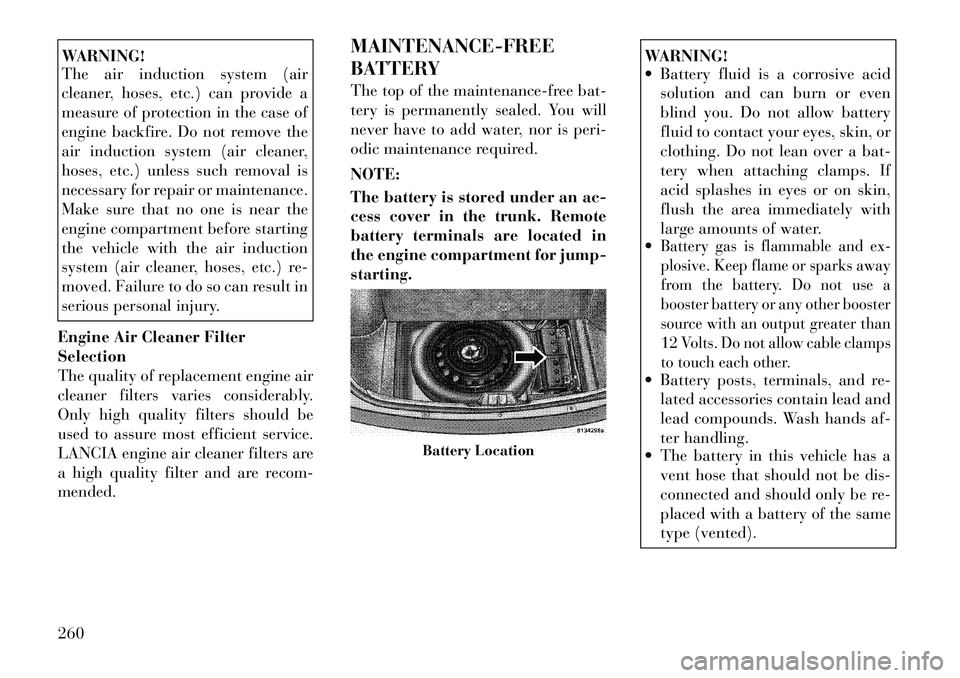
WARNING!
The air induction system (air
cleaner, hoses, etc.) can provide a
measure of protection in the case of
engine backfire. Do not remove the
air induction system (air cleaner,
hoses, etc.) unless such removal is
necessary for repair or maintenance.
Make sure that no one is near the
engine compartment before starting
the vehicle with the air induction
system (air cleaner, hoses, etc.) re-
moved. Failure to do so can result in
serious personal injury.
Engine Air Cleaner Filter
Selection
The quality of replacement engine air
cleaner filters varies considerably.
Only high quality filters should be
used to assure most efficient service.
LANCIA engine air cleaner filters are
a high quality filter and are recom-
mended. MAINTENANCE-FREE
BATTERY
The top of the maintenance-free bat-
tery is permanently sealed. You will
never have to add water, nor is peri-
odic maintenance required.
NOTE:
The battery is stored under an ac-
cess cover in the trunk. Remote
battery terminals are located in
the engine compartment for jump-
starting.
WARNING!
Battery fluid is a corrosive acid
solution and can burn or even
blind you. Do not allow battery
fluid to contact your eyes, skin, or
clothing. Do not lean over a bat-
tery when attaching clamps. If
acid splashes in eyes or on skin,
flush the area immediately with
large amounts of water.
Battery gas is flammable and ex-
plosive. Keep flame or sparks away
from the battery. Do not use a
booster battery or any other booster
source with an output greater than
12 Volts. Do not allow cable clamps
to touch each other. Battery posts, terminals, and re-
lated accessories contain lead and
lead compounds. Wash hands af-
ter handling.
The battery in this vehicle has a
vent hose that should not be dis-
connected and should only be re-
placed with a battery of the same
type (vented).
Battery Location
260
Page 278 of 316

Use a high quality cleaner wax toremove road film, stains and to pro-
tect your paint finish. Take care
never to scratch the paint.
Avoid using abrasive compounds and power buffing that may dimin-
ish the gloss or thin out the paint
finish.CAUTION!
Do not use abrasive or strong clean-
ing materials such as steel wool or
scouring powder that will scratch
metal and painted surfaces.
Special Care
If you drive on salted or dusty roads or if you drive near the ocean, hose
off the undercarriage at least once a
month.
It is important that the drain holes in the lower edges of the doors,
rocker panels, and trunk be kept
clear and open.
If you detect any stone chips or scratches in the paint, touch them
up immediately. The cost of such
repairs is considered the responsi-
bility of the owner. If your vehicle is damaged due to an
accident or similar cause, which de-
stroys the paint and protective
coating, have your vehicle repaired
as soon as possible. The cost of such
repairs is considered the responsi-
bility of the owner.
If you carry special cargo such as chemicals, fertilizers, de-icer salt,
etc., be sure that such materials are
well packaged and sealed.
If a lot of driving is done on gravel roads, consider mud or stone
shields behind each wheel.
Use Touch Up Paint or equivalent on scratches as soon as possible.
Your authorized dealer has touch
up paint to match the color of your
vehicle.
Wheel And Wheel Trim Care
All wheels and wheel trim, especially
aluminum and chrome-plated wheels
should be cleaned regularly with a
mild soap and water to prevent corro-
sion. To remove heavy soil and/or ex-
cessive brake dust, use a nonabrasive,
non-acidic cleaner. Do not use scour-
ing pads, steel wool, a bristle brush, or metal polishes. Do not use oven
cleaner. Avoid automatic car washes
that use acidic solutions or harsh
brushes that may damage the wheels’
protective finish.
Stain Repel Fabric Cleaning
Procedure (for versions/markets,
where provided)
Stain Repel seats may be cleaned in
the following manner:
Remove as much of the stain as
possible by blotting with a clean,
dry towel.
Blot any remaining stain with a clean, damp towel.
For tough stains, apply a mild soap solution to a clean, damp cloth and
remove the stain. Use a fresh, damp
towel to remove soap residue.
Do not use any harsh solvents or any other form of protectants on
Stain Repel products.
Interior Care
Interior trim should be cleaned start-
ing with a damp cloth. Do not use
harsh cleaners.
272