warning light Lancia Thema 2012 Owner handbook (in English)
[x] Cancel search | Manufacturer: LANCIA, Model Year: 2012, Model line: Thema, Model: Lancia Thema 2012Pages: 316, PDF Size: 3.85 MB
Page 173 of 316
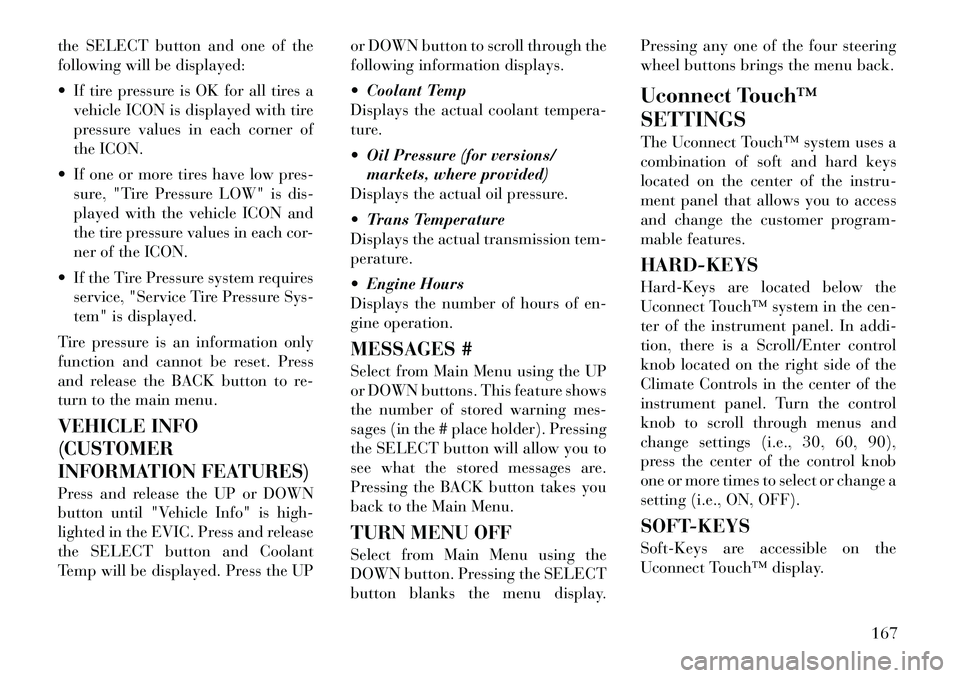
the SELECT button and one of the
following will be displayed:
If tire pressure is OK for all tires avehicle ICON is displayed with tire
pressure values in each corner of
the ICON.
If one or more tires have low pres- sure, "Tire Pressure LOW" is dis-
played with the vehicle ICON and
the tire pressure values in each cor-
ner of the ICON.
If the Tire Pressure system requires service, "Service Tire Pressure Sys-
tem" is displayed.
Tire pressure is an information only
function and cannot be reset. Press
and release the BACK button to re-
turn to the main menu.
VEHICLE INFO
(CUSTOMER
INFORMATION FEATURES)
Press and release the UP or DOWN
button until "Vehicle Info" is high-
lighted in the EVIC. Press and release
the SELECT button and Coolant
Temp will be displayed. Press the UP or DOWN button to scroll through the
following information displays.
Coolant Temp
Displays the actual coolant tempera-
ture.
Oil Pressure (for versions/
markets, where provided)
Displays the actual oil pressure.
Trans Temperature
Displays the actual transmission tem-
perature.
Engine Hours
Displays the number of hours of en-
gine operation.
MESSAGES #
Select from Main Menu using the UP
or DOWN buttons. This feature shows
the number of stored warning mes-
sages (in the # place holder). Pressing
the SELECT button will allow you to
see what the stored messages are.
Pressing the BACK button takes you
back to the Main Menu.
TURN MENU OFF
Select from Main Menu using the
DOWN button. Pressing the SELECT
button blanks the menu display. Pressing any one of the four steering
wheel buttons brings the menu back.
Uconnect Touch™
SETTINGS
The Uconnect Touch™ system uses a
combination of soft and hard keys
located on the center of the instru-
ment panel that allows you to access
and change the customer program-
mable features.
HARD-KEYS
Hard-Keys are located below the
Uconnect Touch™ system in the cen-
ter of the instrument panel. In addi-
tion, there is a Scroll/Enter control
knob located on the right side of the
Climate Controls in the center of the
instrument panel. Turn the control
knob to scroll through menus and
change settings (i.e., 30, 60, 90),
press the center of the control knob
one or more times to select or change a
setting (i.e., ON, OFF).
SOFT-KEYS
Soft-Keys are accessible on the
Uconnect Touch™ display.
167
Page 199 of 316

WARNING!(Continued)
Do not attempt to push or tow
your vehicle to get it started. Ve-
hicles equipped with an automatic
transmission cannot be started
this way. Unburned fuel could en-
ter the catalytic converter and
once the engine has started, ignite
and damage the converter and ve-
hicle. If the vehicle has a dis-
charged battery, booster cables
may be used to obtain a start from
a booster battery or the battery in
another vehicle. This type of start
can be dangerous if done improp-
erly. Refer to “Jump Starting” in
“What To Do In Emergencies” for
further information.
Clearing A Flooded Engine (Using
ENGINE START/STOP Button)
If the engine fails to start after you
have followed the “Normal Starting”
or “Extreme Cold Weather" proce-
dures, it may be flooded. To clear any
excess fuel, press and hold the brake
pedal, push the accelerator pedal all
the way to the floor and hold it, then
press and release the ENGINE START/STOP button once. The
starter motor will engage automati-
cally, run for 10 seconds, and then
disengage. Once this occurs, release
the accelerator pedal and the brake
pedal, wait 10 to 15 seconds, then
repeat the “Normal Starting” proce-
dure.
After Starting
The idle speed is controlled automati-
cally and it will decrease as the engine
warms up.
NORMAL STARTING –
DIESEL ENGINE
Observe the following when the en-
gine is operating.
All message center lights are off.
Malfunction Indicator Light (MIL)
is off.
Low Oil Pressure Light is off.
Cold Weather Precautions
If the outside temperature is very low,
the diesel fuel thickens due to the
formation of parrafin clots and could
clog the diesel filter. In order to avoid
these problems, different types of die-
sel fuel are distributed according to the season: summer type, winter type
and arctic type (cold, mountainous
areas).
If refuelling with diesel fuel whose
specifications are not suitable for the
outside temperature, it is advisable to
mix TUTELA DIESEL ART additive
in the proportions shown on the con-
tainer with the fuel. Pour the additive
into the tank before the fuel.
When using or parking the vehicle for
a long time in the mountains or cold
areas, it is advisable to refuel using
locally available diesel. In this case, it
is also advisable to keep the tank over
50% full.
Battery Blanket Usage
A battery loses 60% of its cranking
power as the battery temperature de-
creases to 18°C. For the same de-
crease in temperature, the engine re-
quires twice as much power to crank
at the same RPM. The use of battery
blankets will greatly increase starting
capability at low temperatures.
193
Page 200 of 316

Engine Starting ProcedureWARNING!
Never pour fuel or other flammable
liquid into the air inlet opening in an
attempt to start the vehicle. This
could result in a flash fire causing
serious personal injury.
1. The shift lever must be in the
NEUTRAL or PARK position before
you can start the engine.
2. With your foot on the brake pedal,
press the ENGINE START/STOP
button.
3. Watch the “Wait To Start Light” in
the instrument cluster. Refer to “In-
strument Cluster” in “Understanding
Your Instrument Panel” for further
information. It may glow for up to
three seconds, depending on engine
temperature.
4. When the “Wait To Start Light”
goes out, the engine will automati-
cally start.
5. After the engine starts, allow it to
idle for approximately 30 seconds be-
fore driving. This allows oil to circu-
late and lubricate the turbocharger. Avoid prolonged idling in ambient
temperatures below 18°C. Long pe-
riods of idling may be harmful to your
engine because combustion chamber
temperatures can drop so low that the
fuel may not burn completely. Incom-
plete combustion allows carbon and
varnish to form on piston rings and
injector nozzles. Also, the unburned
fuel can enter the crankcase, diluting
the oil and causing rapid wear to the
engine.
Engine Warm Up
Avoid full throttle operation when the
engine is cold. When starting a cold
engine, bring the engine up to operat-
ing speed slowly to allow the oil pres-
sure to stabilize as the engine warms
up.
NOTE:
High-speed, no-load running of a
cold engine can result in excessive
white smoke and poor engine per-
formance. No-load engine speeds
should be kept under 1,200 RPM
during the warm-up period, espe-
cially in cold ambient temperature
conditions.
If temperatures are below 0°C, operate
the engine at moderate speeds for five
minutes before full loads are applied.Engine Idling – In Cold WeatherAvoid prolonged idling in ambient tem-
peratures below 18°C. Long periods of
idling may be harmful to your engine
because combustion chamber tempera-
tures can drop so low that the fuel may
not burn completely. Incomplete com-
bustion allows carbon and varnish to
form on piston rings and injector
nozzles. Also, the unburned fuel can
enter the crankcase, diluting the oil and
causing rapid wear to the engine.Stopping The Engine
Before turning off your turbo diesel
engine, always allow the engine to
return to normal idle speed and run
for several seconds. This assures
proper lubrication of the turbo-
charger. This is particularly necessary
after any period of hard driving.
Idle the engine a few minutes before
routine shutdown. After full load op-
eration, idle the engine three to five
minutes before shutting it down. This
idle period will allow the lubricating
194
Page 204 of 316

until it stops. When released, the
lever will return to its home posi-
tion.
With brake pedal released, look at the shift lever position display and
verify that it indicates the PARK
position.
REVERSE
This range is for moving the vehicle
backward. Shift into REVERSE only
after the vehicle has come to a com-
plete stop.
NEUTRAL
Use this range when the vehicle is
standing for prolonged periods with
engine running. The engine may be
started in this range. Set the parking
brake and shift the transmission into
PARK if you must leave the vehicle.WARNING!
Do not coast in NEUTRAL and
never turn off the ignition to coast
down a hill. These are unsafe prac-
tices that limit your response to
changing traffic or road conditions.
You might lose control of the vehicle
and have a collision.
CAUTION!
Towing the vehicle, coasting, or
driving for any other reason with the
transmission in NEUTRAL can re-
sult in severe transmission damage.
Refer to “Recreational Towing” in
“Starting And Operating” and
“Towing A Disabled Vehicle” in
“What To Do In Emergencies” for
further information.
DRIVE
This range should be used for most
city and highway driving. It provides
the smoothest upshifts and down-
shifts, and the best fuel economy. The
transmission automatically upshifts
through all forward gears. The
DRIVE position provides optimum
driving characteristics under all nor-
mal operating conditions.
During extremely cold temperatures
(30°C or below), transmission op-
eration may be modified depending
on engine and transmission tempera-
ture as well as vehicle speed. Normal
operation will resume once the trans-
mission temperature has risen to a
suitable level. LOW
This range should be used for engine
braking when descending very steep
grades. In this range, the transmission
will downshift for increased engine
braking. To switch between DRIVE
and LOW modes, tap the shift lever
rearward. LOW mode is only acces-
sible from DRIVE.
Transmission Limp Home Mode
Transmission function is monitored
electronically for abnormal condi-
tions. If a condition is detected that
could result in transmission damage,
Transmission Limp Home Mode is ac-
tivated. In this mode, the transmis-
sion may operate only in certain
gears, or may not shift at all. Vehicle
performance may be severely de-
graded and the engine may stall. In
some situations, the transmission may
not re-engage if the engine is turned
off and restarted. The Malfunction In-
dicator Light (MIL) may be illumi-
nated. A message in the instrument
cluster will inform the driver of the
more serious conditions, and indicate
what actions may be necessary.
198
Page 211 of 316

SHALLOW STANDING
WATER
Although your vehicle is capable of
driving through shallow standing wa-
ter, consider the following Caution
and Warning before doing so.CAUTION!
Always check the depth of thestanding water before driving
through it. Never drive through
standing water that is deeper than
the bottom of the tire rims
mounted on the vehicle.
Determine the condition of the
road or the path that is under
water and if there are any ob-
stacles in the way before driving
through the standing water.
Do not exceed 8 km/h when driv-
ing through standing water. This
will minimize wave effects.
(Continued)
CAUTION!(Continued)
Driving through standing water
may cause damage to your vehi-
cle’s drivetrain components. Al-
ways inspect your vehicle’s fluids
(i.e., engine oil, transmission,
axle, etc.) for signs of contamina-
tion (i.e., fluid that is milky or
foamy in appearance) after driv-
ing through standing water. Do
not continue to operate the vehicle
if any fluid appears contami-
nated, as this may result in further
damage. Such damage is not cov-
ered by the New Vehicle Limited
Warranty.
Getting water inside your vehi-
cle’s engine can cause it to lock up
and stall out, and cause serious
internal damage to the engine.
Such damage is not covered by the
New Vehicle Limited Warranty.
WARNING!
Driving through standing waterlimits your vehicle’s traction ca-
pabilities. Do not exceed 8 km/h
when driving through standing
water.
Driving through standing water
limits your vehicle’s braking ca-
pabilities, which increases stop-
ping distances. Therefore, after
driving through standing water,
drive slowly and lightly press on
the brake pedal several times to
dry the brakes.
Getting water inside your vehi-
cle’s engine can cause it to lock up
and stall out, and leave you
stranded.
Failure to follow these warnings
may result in injuries that are se-
rious or fatal to you, your passen-
gers, and others around you.
205
Page 213 of 316

When the parking brake is applied
with the ignition switch in the ON
position, the “Brake Warning Light”
in the instrument cluster will illumi-
nate.
NOTE:
When the parking brake is ap-plied and the transmission is
placed in gear, the “Brake Warn-
ing Light” will flash. If vehicle
speed is detected, a chime will
sound to alert the driver. Fully
release the parking brake before
attempting to move the vehicle.
This light only shows that the parking brake is applied. It does
not show the degree of brake ap-
plication.
When parking on a hill, it is important
to turn the front wheels toward the
curb on a downhill grade and away
from the curb on an uphill grade.
Apply the parking brake before plac-
ing the shift lever in PARK, otherwise
the load on the transmission locking
mechanism may make it difficult to
move the shift lever out of PARK. The parking brake should always be ap-
plied whenever the driver is not in the
vehicle.
WARNING!
Never use the PARK position as a
substitute for the parking brake.
Always apply the parking brake
fully when parked to guard
against vehicle movement and
possible injury or damage.
When leaving the vehicle, always
remove the key fob from the igni-
tion and lock your vehicle.
Never leave children alone in a
vehicle, or with access to an un-
locked vehicle. Allowing children
to be in a vehicle unattended is
dangerous for a number of rea-
sons. A child or others could be
seriously or fatally injured. Chil-
dren should be warned not to
touch the parking brake, brake
pedal or the shift lever.
(Continued)
WARNING!(Continued)
Do not leave the key fob in or near
the vehicle, and do not leave a
vehicle equipped with Keyless
Enter-N-Go in the ACC or ON/
RUN mode. A child could operate
power windows, other controls, or
move the vehicle.
Be sure the parking brake is fully
disengaged before driving; failure
to do so can lead to brake failure
and a collision.
Always fully apply the parking
brake when leaving your vehicle,
or it may roll and cause damage or
injury. Also be certain to leave the
transmission in PARK. Failure to
do so may allow the vehicle to roll
and cause damage or injury.CAUTION!
If the “Brake Warning Light” re-
mains on with the parking brake
released, a brake system malfunc-
tion is indicated. Have the brake
system serviced by an authorized
dealer immediately.
207
Page 214 of 316

ANTI-LOCK BRAKE
SYSTEM
The Anti-Lock Brake System (ABS)
provides increased vehicle stability
and brake performance under most
braking conditions. The system auto-
matically “pumps” the brakes during
severe braking conditions to prevent
wheel lock-up.
The Electronic Brake Force Distribu-
tion (EBD) prevents the rear wheels
from over-braking and provides
greater control of available braking
forces applied to the rear axle.
When the vehicle is driven over
11 km/h, you may also hear a slight
clicking sound as well as some related
motor noises. These noises are the sys-
tem performing its self check cycle to
ensure that the ABS is working prop-
erly. This self check occurs each time
the vehicle is started and accelerated
past 11 km/h.ABS is activated during braking un-
der certain road or stopping condi-
tions. ABS-inducing conditions can
include ice, snow, gravel, bumps, rail-
road tracks, loose debris, or panic
stops.
You also may experience the following
when the brake system goes into Anti-
Lock:
The ABS motor running (it may
continue to run for a short time
after the stop),
The clicking sound of solenoid valves,
Brake pedal pulsations, and
A slight drop or fall away of the brake pedal at the end of the stop.
These are all normal characteristics of
ABS.
WARNING!
The ABS contains sophisticated electronic equipment that may be
susceptible to interference caused
by improperly installed or high
output radio transmitting equip-
ment. This interference can cause
possible loss of anti-lock braking
capability. Installation of such
equipment should be performed
by qualified professionals.
Pumping of the Anti-Lock Brakes
will diminish their effectiveness
and may lead to a collision.
Pumping makes the stopping dis-
tance longer. Just press firmly on
your brake pedal when you need
to slow down or stop.
The ABS cannot prevent the natu-
ral laws of physics from acting on
the vehicle, nor can it increase
braking or steering efficiency be-
yond that afforded by the condi-
tion of the vehicle brakes and tires
or the traction afforded.
(Continued)
208
Page 218 of 316

HSA Activation Criteria
The following criteria must be met in
order for HSA to activate:
Vehicle must be stopped.
Vehicle must be on a 6% (approxi-mate) grade or greater hill.
Gear selection matches vehicle up- hill direction (i.e., vehicle facing
uphill is in forward gear; vehicle
backing uphill is in REVERSE
gear).
HSA will work in REVERSE and all
forward gears when the activation cri-
teria have been met. The system will
not activate if the vehicle is placed in
NEUTRAL or PARK.WARNING!
There may be situations on minor
hills (i.e., less than 8%), with a
loaded vehicle, or while pulling a
trailer, when the system will not ac-
tivate and slight rolling may occur.
This could cause a collision with an-
other vehicle or object. Always re-
member the driver is responsible for
braking the vehicle. Towing With HSA
HSA will provide assistance when
starting on a grade when pulling a
trailer.
WARNING!
If you use a trailer brake control-
ler with your trailer, your trailer
brakes may be activated and de-
activated with the brake switch. If
so, when the brake pedal is re-
leased, there may not be enough
brake pressure to hold the vehicle
and trailer on a hill and this could
cause a collision with another ve-
hicle or object behind you. In or-
der to avoid rolling down the hill
while resuming acceleration,
manually activate the trailer
brake prior to releasing the brake
pedal. Always remember the
driver is responsible for braking
the vehicle.
HSA is not a parking brake. Al-
ways apply the parking brake
fully when leaving your vehicle.
Also, be certain to leave the trans-
mission in PARK.
(Continued)
WARNING!(Continued)
Failure to follow these warnings
may cause the vehicle to roll down
the incline and could collide with
another vehicle, object or person,
and cause serious or fatal injury.
Always remember to use the park-
ing brake while parking on a hill
and that the driver is responsible
for braking the vehicle.
HSA Off
If you wish to turn off the HSA sys-
tem, it can be done using the Cus-
tomer Programmable Features in the
Uconnect Touch™ System. Refer to
“Uconnect TOUCH™ SETTINGS” in
“Understanding Your Instrument
Panel” for further information.
READY ALERT BRAKING
Ready Alert Braking may reduce the
time required to reach full braking
during emergency braking situations.
It anticipates when an emergency
braking situation may occur by moni-
toring how fast the throttle is released
by the driver. When the throttle is
released very quickly, Ready Alert
Braking applies a small amount of
212
Page 220 of 316

engine running. If this should occur,
turn the steering wheel completely to
the left and then to the right. The “ESC
Activation/Malfunction Indicator
Light” should go out. However, if the
light remains on, have the ESC and BAS
checked at your authorized dealer as
soon as possible.TIRES — GENERAL
INFORMATION
TIRE PRESSURE
Proper tire inflation pressure is essen-
tial to the safe and satisfactory opera-
tion of your vehicle. Three primary
areas are affected by improper tire
pressure:
SafetyWARNING!
Improperly inflated tires are dan-gerous and can cause collisions.
Under-inflation increases tire
flexing and can result in tire over-
heating and failure.
(Continued)
WARNING!(Continued)
Over-inflation reduces a tir e's
ability to cushion shock. Objects
on the road and chuckholes can
cause damage that result in tire
failure.
Over -inflated or under-inflated
tires can affect vehicle handling
and can fail suddenly, resulting in
loss of vehicle control.
Unequal tire pressures can cause
steering problems. You could lose
control of your vehicle.
Unequal tire pressures from one
side of the vehicle to the other can
cause the vehicle to drift to the
right or left.
Always drive with each tire in-
flated to the recommended cold
tire inflation pressure.
Economy
Improper inflation pressures can
cause uneven wear patterns to de-
velop across the tire tread. These ab-
normal wear patterns will reduce
tread life resulting in a need for earlier
tire replacement. Under-inflation also
increases tire rolling resistance result-
ing in higher fuel consumption. Ride Comfort And Vehicle
Stability
Proper tire inflation contributes to a
comfortable ride. Over-inflation pro-
duces a jarring and uncomfortable
ride.
TIRE INFLATION
PRESSURES
The proper cold tire inflation pressure
is listed on the
driver's side “B” Pillar
or rear edge of the driver's side door.
Some vehicles may have Supplemen-
tal Tire Pressure Information for ve-
hicle loads that are less than the maxi-
mum loaded vehicle condition. These
pressure conditions will be found in
the “Supplemental Tire Pressure In-
formation” section of this manual.
The pressure should be checked and
adjusted as well as inspecting for signs
of tire wear or visible damage at least
once a month. Use a good quality
pocket-type gauge to check tire pres-
sure. Do not make a visual judgement
when determining proper inflation.
Radial tires may look properly in-
flated even when they are under-
inflated.
214
Page 223 of 316

WARNING!
Fast spinning tires can be danger-
ous. Forces generated by excessive
wheel speeds may cause tire damage
or failure. A tire could explode and
injure someone. Do not spin your
vehicle's wheels faster than 48 km/h
or for more than 30 seconds con-
tinuously when you are stuck, and
do not let anyone near a spinning
wheel, no matter what the speed.
TREAD WEAR
INDICATORS
Tread wear indicators are in the origi-
nal equipment tires to help you in
determining when your tires should
be replaced. These indicators are molded into the
bottom of the tread grooves. They will
appear as bands when the tread depth
becomes 2 mm. When the tread is
worn to the tread wear indicators, the
tire should be replaced.
LIFE OF TIRE
The service life of a tire is dependent
upon varying factors including, but
not limited to:
Driving style
Tire pressure
Distance driven
WARNING!
Tires and the spare tire should be
replaced after six years, regardless of
the remaining tread. Failure to fol-
low this warning can result in sud-
den tire failure. You could lose con-
trol and have a collision resulting in
serious injury or death.
Keep dismounted tires in a cool, dry
place with as little exposure to light as
possible. Protect tires from contact
with oil, grease, and gasoline. REPLACEMENT TIRES
The tires on your new vehicle provide
a balance of many characteristics.
They should be inspected regularly
for wear and correct cold tire inflation
pressure. The manufacturer strongly
recommends that you use tires
equivalent to the originals in size,
quality and performance when re-
placement is needed. (Refer to the
paragraph on “Tread Wear Indica-
tors”). Refer to the “Tire and Loading
Information” placard for the size des-
ignation of your tire. The Load Index
and Speed Symbol for your tire will be
found on the original equipment tire
sidewall. See the Tire Sizing Chart
example found in the Tire Safety In-
formation section of this manual for
more information relating to the Load
Index and Speed Symbol of a tire.
It is recommended to replace the two
front tires or two rear tires as a pair.
Replacing just one tire can seriously
affect your vehicle’s handling. If you
ever replace a wheel, make sure that
the wheel’s specifications match those
of the original wheels.
1 — Worn Tire
2 — New Tire
217