change wheel Lancia Thema 2012 Owner handbook (in English)
[x] Cancel search | Manufacturer: LANCIA, Model Year: 2012, Model line: Thema, Model: Lancia Thema 2012Pages: 316, PDF Size: 3.85 MB
Page 46 of 316

In order to reset the Enhanced Acci-
dent Response System functions after
an event, the ignition switch must be
changed from IGN ON to IGN OFF.
If A Deployment Occurs
The Advanced Front Air Bags are de-
signed to deflate immediately after
deployment.
NOTE:
Front and/or side air bags will not
deploy in all collisions. This does
not mean something is wrong with
the air bag system.
If you do have a collision which de-
ploys the air bags, any or all of the
following may occur:
The nylon air bag material maysometimes cause abrasions and/or
skin reddening to the driver and
front passenger as the air bags de-
ploy and unfold. The abrasions are
similar to friction rope burns or
those you might get sliding along a
carpet or gymnasium floor. They
are not caused by contact with
chemicals. They are not permanent
and normally heal quickly. How-
ever, if you haven't healed signifi- cantly within a few days, or if you
have any blistering, see your doctor
immediately.
As the air bags deflate, you may see some smoke-like particles. The
particles are a normal by-product
of the process that generates the
non-toxic gas used for air bag infla-
tion. These airborne particles may
irritate the skin, eyes, nose, or
throat. If you have skin or eye irri-
tation, rinse the area with cool wa-
ter. For nose or throat irritation,
move to fresh air. If the irritation
continues, see your doctor. If these
particles settle on your clothing,
follow the garment manufacturer's
instructions for cleaning.
Do not drive your vehicle after the air
bags have deployed. If you are in-
volved in another collision, the air
bags will not be in place to protect
you.
WARNING!
Deployed air bags and seat belt pre-
tensioners cannot protect you in an-
other collision. Have the air bags,
seat belt pretensioners, and the front
seat belt retractor assemblies re-
placed by an authorized dealer im-
mediately. Also, have the Occupant
Restraint Controller (ORC) system
serviced as well.
Maintaining Your Air Bag SystemWARNING!
Modifications to any part of the air bag system could cause it to
fail when you need it. You could
be injured if the air bag system is
not there to protect you. Do not
modify the components or wiring,
including adding any kind of
badges or stickers to the steering
wheel hub trim cover or the upper
right side of the instrument panel.
Do not modify the front bumper,
vehicle body structure, or add af-
termarket side steps or running
boards.
(Continued)
40
Page 64 of 316
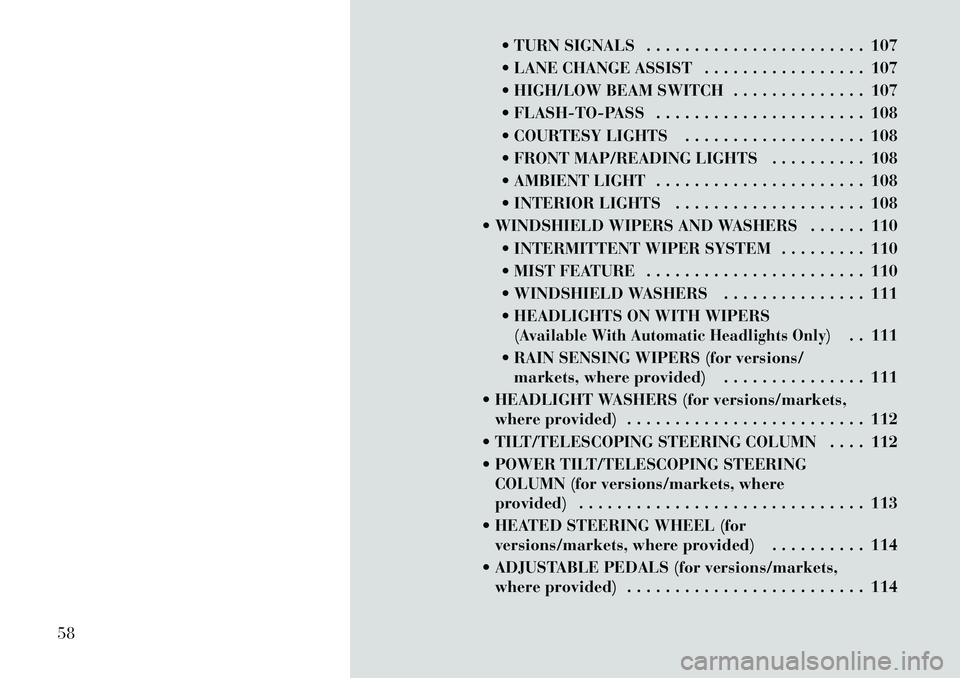
TURN SIGNALS . . . . . . . . . . . . . . . . . . . . . . . 107
LANE CHANGE ASSIST . . . . . . . . . . . . . . . . . 107
HIGH/LOW BEAM SWITCH . . . . . . . . . . . . . . 107
FLASH-TO-PASS . . . . . . . . . . . . . . . . . . . . . . 108
COURTESY LIGHTS . . . . . . . . . . . . . . . . . . . 108
FRONT MAP/READING LIGHTS . . . . . . . . . . 108
AMBIENT LIGHT . . . . . . . . . . . . . . . . . . . . . . 108
INTERIOR LIGHTS . . . . . . . . . . . . . . . . . . . . 108
WINDSHIELD WIPERS AND WASHERS . . . . . . 110 INTERMITTENT WIPER SYSTEM . . . . . . . . . 110
MIST FEATURE . . . . . . . . . . . . . . . . . . . . . . . 110
WINDSHIELD WASHERS . . . . . . . . . . . . . . . 111
HEADLIGHTS ON WITH WIPERS(Available With Automatic Headlights Only)
. . 111
RAIN SENSING WIPERS (for versions/ markets, where provided) . . . . . . . . . . . . . . . 111
HEADLIGHT WASHERS (for versions/markets, where provided) . . . . . . . . . . . . . . . . . . . . . . . . . 112
TILT/TELESCOPING STEERING COLUMN . . . . 112
POWER TILT/TELESCOPING STEERING COLUMN (for versions/markets, where
provided) . . . . . . . . . . . . . . . . . . . . . . . . . . . . . . 113
HEATED STEERING WHEEL (for versions/markets, where provided) . . . . . . . . . . 114
ADJUSTABLE PEDALS (for versions/markets, where provided) . . . . . . . . . . . . . . . . . . . . . . . . . 114
58
Page 129 of 316

ADAPTIVE CRUISE
CONTROL (ACC) MENU
The EVIC displays the current ACC
system settings. The EVIC is located
in the upper part of the instrument
cluster between the speedometer and
the tachometer. The information it
displays depends on ACC system sta-
tus.
UP and DOWN Buttons
Press the MENU button (located on
the steering wheel) repeatedly until
one of the following displays in the
EVIC:
Adaptive Cruise Control Off� When ACC is deactivated, the display will read “Adaptive
Cruise Control Off.”
Adaptive Cruise Control Ready � When ACC is activated but the vehicle speed setting has not
been selected, the display will
read “Adaptive Cruise Control
Ready.” ACC SET
� When ACC is set, the set speed will display.
The set speed will continue to
display in place of the odometer
reading when changing the
EVIC display while ACC is set.
The ACC screen will display once
again if any ACC activity occurs,
which may include any of the follow-
ing:
Set Speed Change
Distance Setting Change
System Cancel
Driver Override
System Off
ACC Proximity Warning
ACC Unavailable Warning
The EVIC will return to the last
display selected after five sec-
onds of no ACC display activity.
Brake Alert 3Brake Alert 2Brake Alert 1
123
Page 173 of 316
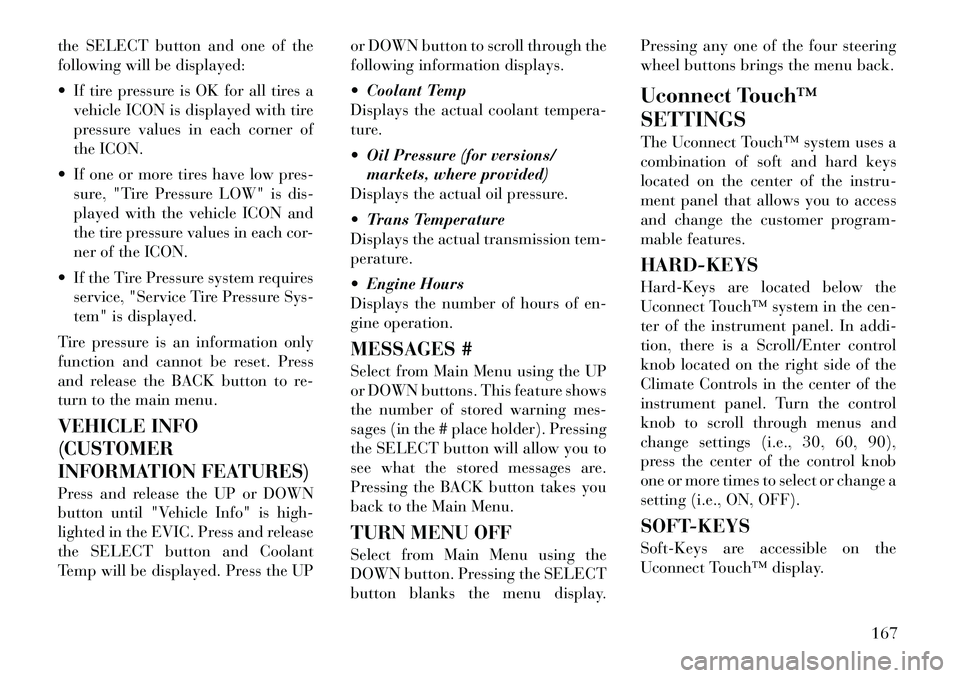
the SELECT button and one of the
following will be displayed:
If tire pressure is OK for all tires avehicle ICON is displayed with tire
pressure values in each corner of
the ICON.
If one or more tires have low pres- sure, "Tire Pressure LOW" is dis-
played with the vehicle ICON and
the tire pressure values in each cor-
ner of the ICON.
If the Tire Pressure system requires service, "Service Tire Pressure Sys-
tem" is displayed.
Tire pressure is an information only
function and cannot be reset. Press
and release the BACK button to re-
turn to the main menu.
VEHICLE INFO
(CUSTOMER
INFORMATION FEATURES)
Press and release the UP or DOWN
button until "Vehicle Info" is high-
lighted in the EVIC. Press and release
the SELECT button and Coolant
Temp will be displayed. Press the UP or DOWN button to scroll through the
following information displays.
Coolant Temp
Displays the actual coolant tempera-
ture.
Oil Pressure (for versions/
markets, where provided)
Displays the actual oil pressure.
Trans Temperature
Displays the actual transmission tem-
perature.
Engine Hours
Displays the number of hours of en-
gine operation.
MESSAGES #
Select from Main Menu using the UP
or DOWN buttons. This feature shows
the number of stored warning mes-
sages (in the # place holder). Pressing
the SELECT button will allow you to
see what the stored messages are.
Pressing the BACK button takes you
back to the Main Menu.
TURN MENU OFF
Select from Main Menu using the
DOWN button. Pressing the SELECT
button blanks the menu display. Pressing any one of the four steering
wheel buttons brings the menu back.
Uconnect Touch™
SETTINGS
The Uconnect Touch™ system uses a
combination of soft and hard keys
located on the center of the instru-
ment panel that allows you to access
and change the customer program-
mable features.
HARD-KEYS
Hard-Keys are located below the
Uconnect Touch™ system in the cen-
ter of the instrument panel. In addi-
tion, there is a Scroll/Enter control
knob located on the right side of the
Climate Controls in the center of the
instrument panel. Turn the control
knob to scroll through menus and
change settings (i.e., 30, 60, 90),
press the center of the control knob
one or more times to select or change a
setting (i.e., ON, OFF).
SOFT-KEYS
Soft-Keys are accessible on the
Uconnect Touch™ display.
167
Page 179 of 316
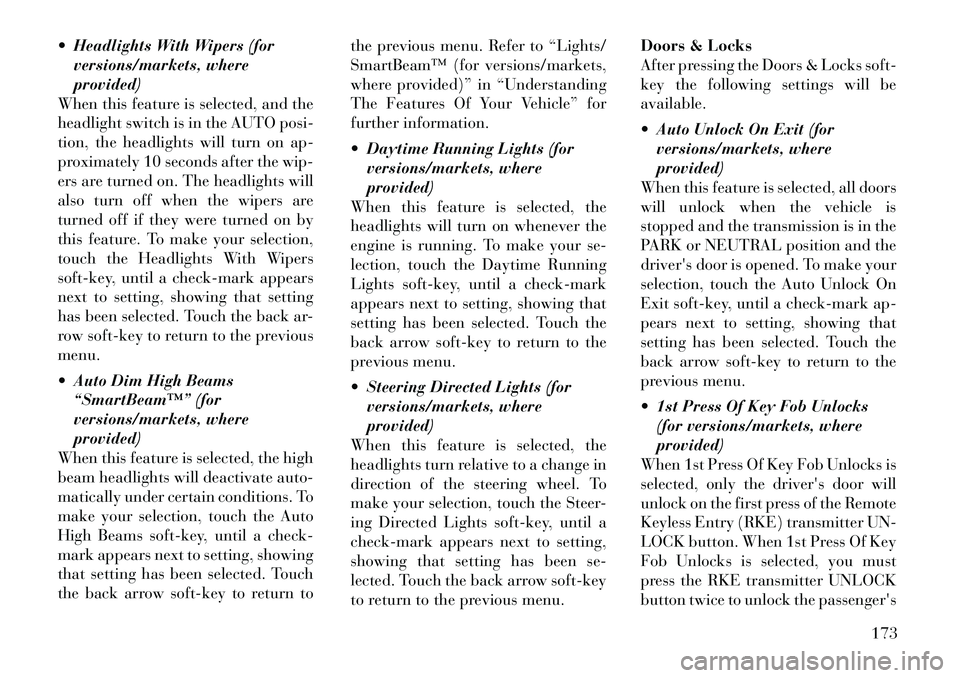
Headlights With Wipers (forversions/markets, where
provided)
When this feature is selected, and the
headlight switch is in the AUTO posi-
tion, the headlights will turn on ap-
proximately 10 seconds after the wip-
ers are turned on. The headlights will
also turn off when the wipers are
turned off if they were turned on by
this feature. To make your selection,
touch the Headlights With Wipers
soft-key, until a check-mark appears
next to setting, showing that setting
has been selected. Touch the back ar-
row soft-key to return to the previous
menu.
Auto Dim High Beams “SmartBeam™” (for
versions/markets, where
provided)
When this feature is selected, the high
beam headlights will deactivate auto-
matically under certain conditions. To
make your selection, touch the Auto
High Beams soft-key, until a check-
mark appears next to setting, showing
that setting has been selected. Touch
the back arrow soft-key to return to the previous menu. Refer to “Lights/
SmartBeam™ (for versions/markets,
where provided)” in “Understanding
The Features Of Your Vehicle” for
further information.
Daytime Running Lights (for
versions/markets, where
provided)
When this feature is selected, the
headlights will turn on whenever the
engine is running. To make your se-
lection, touch the Daytime Running
Lights soft-key, until a check-mark
appears next to setting, showing that
setting has been selected. Touch the
back arrow soft-key to return to the
previous menu.
Steering Directed Lights (for versions/markets, where
provided)
When this feature is selected, the
headlights turn relative to a change in
direction of the steering wheel. To
make your selection, touch the Steer-
ing Directed Lights soft-key, until a
check-mark appears next to setting,
showing that setting has been se-
lected. Touch the back arrow soft-key
to return to the previous menu. Doors & Locks
After pressing the Doors & Locks soft-
key the following settings will be
available.
Auto Unlock On Exit (for
versions/markets, where
provided)
When this feature is selected, all doors
will unlock when the vehicle is
stopped and the transmission is in the
PARK or NEUTRAL position and the
driver's door is opened. To make your
selection, touch the Auto Unlock On
Exit soft-key, until a check-mark ap-
pears next to setting, showing that
setting has been selected. Touch the
back arrow soft-key to return to the
previous menu.
1st Press Of Key Fob Unlocks (for versions/markets, where
provided)
When 1st Press Of Key Fob Unlocks is
selected, only the driver's door will
unlock on the first press of the Remote
Keyless Entry (RKE) transmitter UN-
LOCK button. When 1st Press Of Key
Fob Unlocks is selected, you must
press the RKE transmitter UNLOCK
button twice to unlock the passenger's
173
Page 224 of 316

It is recommended you contact your
original equipment or an authorized
tire dealer with any questions you
may have on tire specifications or ca-
pability. Failure to use equivalent re-
placement tires may adversely affect
the safety, handling, and ride of your
vehicle.WARNING!
Do not use a tire, wheel size orrating other than that specified
for your vehicle. Some combina-
tions of unapproved tires and
wheels may change suspension di-
mensions and performance char-
acteristics, resulting in changes to
steering, handling, and braking of
your vehicle. This can cause un-
predictable handling and stress to
steering and suspension compo-
nents. You could lose control and
have a collision resulting in seri-
ous injury or death. Use only the
tire and wheel sizes with load rat-
ings approved for your vehicle.
(Continued)
WARNING!(Continued)
Never use a tire with a smaller
load index or capacity, other than
what was originally equipped on
your vehicle. Using a tire with a
smaller load index could result in
tire overloading and failure. You
could lose control and have a col-
lision.
Failure to equip your vehicle with
tires having adequate speed capa-
bility can result in sudden tire fail-
ure and loss of vehicle control.CAUTION!
Replacing original tires with tires of
a different size may result in false
speedometer and odometer read-
ings.
TIRE CHAINS
Use of Security Chain Company
(SCC) Super Z6 SZ143 or Iceman Z6
IZ-643 cables or equivalent are rec-
ommended on 225/65R17 tires.
NOTE:
Do not use tire chains on a com-
pact spare tire.
CAUTION!
To avoid damage to your vehicle or
tires, observe the following precau-
tions:
Use chains on 225/65R17 tires only.
Because of restricted chain clear-
ance between tires and other sus-
pension components, it is impor-
tant that only chains in good
condition are used. Broken chains
can cause serious damage. Stop
the vehicle immediately if noise
occurs that could indicate chain
breakage. Remove the damaged
parts of the chain before further
use.
Install chains on the rear wheels
as tightly as possible and then re-
tighten after driving about
0.8 km.
Do not exceed 48 km/h.
Drive cautiously and avoid severe
turns and large bumps, especially
with a loaded vehicle.
Use on rear wheels only.
Do not drive for prolonged period
on dry pavement.
(Continued)
218
Page 227 of 316

using an accurate tire pressure
gauge, even if under-inflation
has not reached the level to trig-
ger illumination of the TPM
Telltale Light.
Seasonal temperature changes will affect tire pressure, and the
TPMS will monitor the actual
tire pressure in the tire.
PREMIUM SYSTEM
The Tire Pressure Monitor System
(TPMS) uses wireless technology with
wheel rim mounted electronic sensors
to monitor tire pressure levels. Sen-
sors mounted to each wheel as part of
the valve stem transmit tire pressure
readings to the receiver module.
NOTE:
It is particularly important for you
to check the tire pressure in all of
the tires on your vehicle monthly
and to maintain the proper pres-
sure.
The TPMS consists of the following
components:
Receiver module,
Four TPM sensors, Various TPMS messages, which
display in the Electronic Vehicle In-
formation Center (EVIC), and
TPM Telltale Light
Tire Pressure Monitoring Low
Pressure Warnings The TPM Telltale Light will il-
luminate in the instrument
cluster and a chime will sound
when tire pressure is low in one or
more of the four active road tires. In
addition, the EVIC will display a
"LOW TIRE" message and a graphic
showing the pressure values of each
tire with the low tire pressure values
flashing.
Should this occur, you should stop as
soon as possible and inflate the tires
with a low pressure condition (those
flashing in the EVIC graphic) to the
vehicle’s recommended cold placard
pressure inflation value. Once the sys-
tem receives the updated tire pres-
sures, the system will automatically
update, the graphic display in the
EVIC will stop flashing, and the TPM
Telltale Light will turn off. The ve-
hicle may need to be driven for up to 20 minutes above 24 km/h in order
for the TPMS to receive this informa-
tion.
Service TPMS Warning
If a system fault is detected, the TPM
Telltale Light will flash on and off for
75 seconds and then remain on solid.
The system fault will also sound a
chime. In addition, the EVIC will dis-
play a "SERVICE TPM SYSTEM"
message for a minimum of five sec-
onds and then display dashes (- -) in
place of the pressure value to indicate
which sensor is not being received.
If the ignition switch is cycled, this
sequence will repeat, providing the
system fault still exists. If the system
fault no longer exists, the TPM Tell-
tale Light will no longer flash, and the
"SERVICE TPM SYSTEM" message
will no longer display, and a pressure
value will display in place of the
dashes. A system fault can occur due
to any of the following:
1. Signal interference due to elec-
tronic devices or driving next to facili-
ties emitting the same radio frequen-
cies as the TPM sensors.
221
Page 249 of 316

WARNING!(Continued)
Take care not to allow the con-
tents of TIREFIT to come in con-
tact with hair, eyes, or clothing.
TIREFIT is harmful if inhaled,
swallowed, or absorbed through
the skin. It causes skin, eye, and
respiratory irritation. Flush im-
mediately with plenty of water if
there is any contact with eyes or
skin. Change clothing as soon as
possible, if there is any contact
with clothing.
TIREFIT Sealant solution con-
tains latex. In case of an allergic
reaction or rash, consult a physi-
cian immediately. Keep TIREFIT
out of reach of children. If swal-
lowed, rinse mouth immediately
with plenty of water and drink
plenty of water. Do not induce
vomiting! Consult a physician im-
mediately. SEALING A TIRE WITH
TIREFIT
(A) Whenever You Stop To Use
TIREFIT:
1. Pull over to a safe location and
turn on the vehicle’s Hazard Warning
flashers.
2. Verify that the valve stem (on the
wheel with the deflated tire) is in a
position that is near to the ground.
This will allow the TIREFIT Hoses
(6) and (7) to reach the valve stem
and keep the TIREFIT kit flat on the
ground. This will provide the best po-
sitioning of the kit when injecting the
sealant into the deflated tire and run-
ning the air pump. Move the vehicle as
necessary to place the valve stem in
this position before proceeding.
3. Place the transmission in PARK
(auto transmission) or in Gear
(manual transmission) and turn Off
the ignition.
4. Set the parking brake.
(B) Setting Up To Use TIREFIT:
1. Turn the Mode Select Knob (5) to
the Sealant Mode position. 2. Uncoil the Sealant Hose (6) and
then remove the cap from the fitting
at the end of the hose.
3. Place the TIREFIT kit flat on the
ground next to the deflated tire.
4. Remove the cap from the valve
stem and then screw the fitting at the
end of the Sealant Hose (6) onto the
valve stem.
5. Uncoil the Power Plug (8) and in-
sert the plug into the vehicle’s 12 Volt
power outlet.
NOTE:
Do not remove foreign objects (e.g.,
screws or nails) from the tire.
(C) Injecting TIREFIT Sealant
Into The Deflated Tire:
Always start the engine before
turning ON the TIREFIT kit.
NOTE:
Manual transmission vehicles
must have the parking brake en-
gaged and the shift lever in NEU-
TRAL.
After pressing the Power Button (4), the sealant (white fluid) will
243