turn signal Lancia Thema 2013 Owner handbook (in English)
[x] Cancel search | Manufacturer: LANCIA, Model Year: 2013, Model line: Thema, Model: Lancia Thema 2013Pages: 336, PDF Size: 3.87 MB
Page 182 of 336
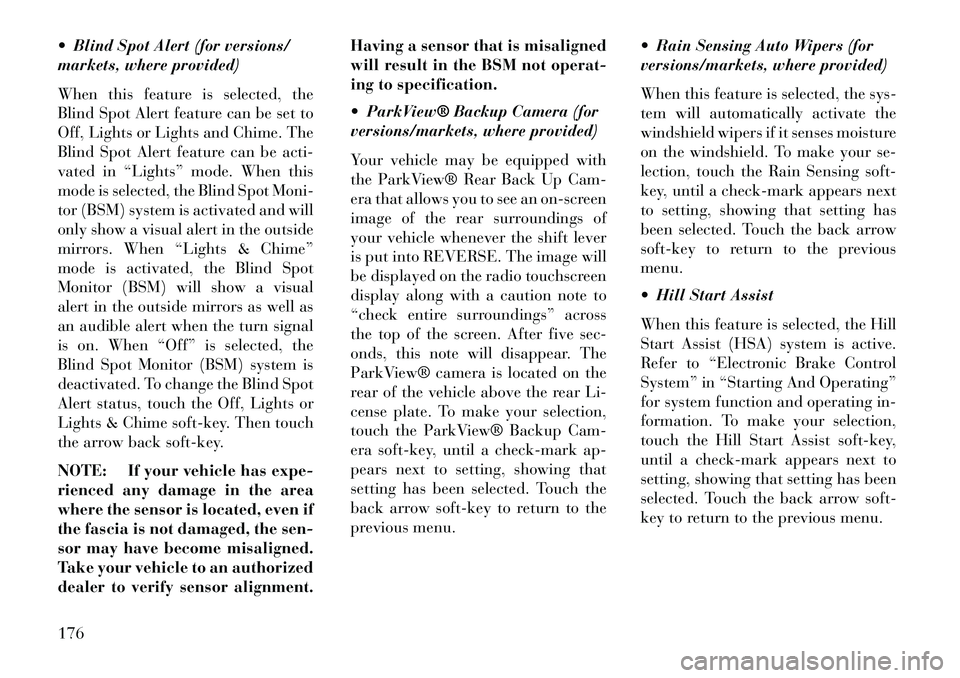
Blind Spot Alert (for versions/
markets, where provided)
When this feature is selected, the
Blind Spot Alert feature can be set to
Off, Lights or Lights and Chime. The
Blind Spot Alert feature can be acti-
vated in “Lights” mode. When this
mode is selected, the Blind Spot Moni-
tor (BSM) system is activated and will
only show a visual alert in the outside
mirrors. When “Lights & Chime”
mode is activated, the Blind Spot
Monitor (BSM) will show a visual
alert in the outside mirrors as well as
an audible alert when the turn signal
is on. When “Off” is selected, the
Blind Spot Monitor (BSM) system is
deactivated. To change the Blind Spot
Alert status, touch the Off, Lights or
Lights & Chime soft-key. Then touch
the arrow back soft-key.
NOTE: If your vehicle has expe-
rienced any damage in the area
where the sensor is located, even if
the fascia is not damaged, the sen-
sor may have become misaligned.
Take your vehicle to an authorized
dealer to verify sensor alignment.Having a sensor that is misaligned
will result in the BSM not operat-
ing to specification.
ParkView® Backup Camera (for
versions/markets, where provided)
Your vehicle may be equipped with
the ParkView® Rear Back Up Cam-
era that allows you to see an on-screen
image of the rear surroundings of
your vehicle whenever the shift lever
is put into REVERSE. The image will
be displayed on the radio touchscreen
display along with a caution note to
“check entire surroundings” across
the top of the screen. After five sec-
onds, this note will disappear. The
ParkView® camera is located on the
rear of the vehicle above the rear Li-
cense plate. To make your selection,
touch the ParkView® Backup Cam-
era soft-key, until a check-mark ap-
pears next to setting, showing that
setting has been selected. Touch the
back arrow soft-key to return to the
previous menu.
Rain Sensing Auto Wipers (for
versions/markets, where provided)
When this feature is selected, the sys-
tem will automatically activate the
windshield wipers if it senses moisture
on the windshield. To make your se-
lection, touch the Rain Sensing soft-
key, until a check-mark appears next
to setting, showing that setting has
been selected. Touch the back arrow
soft-key to return to the previous
menu.
Hill Start Assist
When this feature is selected, the Hill
Start Assist (HSA) system is active.
Refer to “Electronic Brake Control
System” in “Starting And Operating”
for system function and operating in-
formation. To make your selection,
touch the Hill Start Assist soft-key,
until a check-mark appears next to
setting, showing that setting has been
selected. Touch the back arrow soft-
key to return to the previous menu.
176
Page 221 of 336
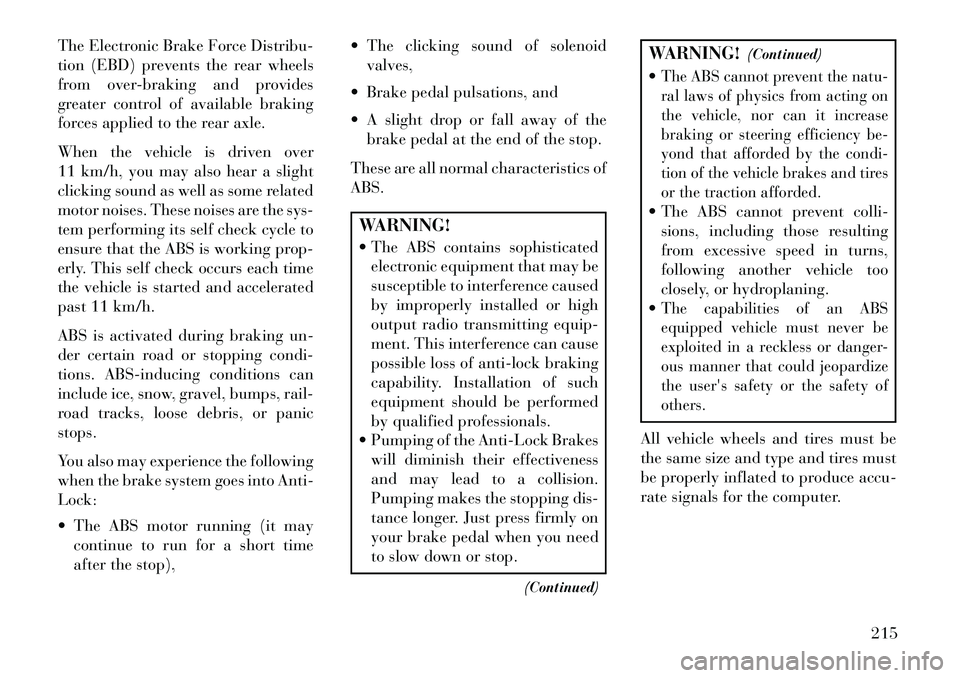
The Electronic Brake Force Distribu-
tion (EBD) prevents the rear wheels
from over-braking and provides
greater control of available braking
forces applied to the rear axle.
When the vehicle is driven over
11 km/h, you may also hear a slight
clicking sound as well as some related
motor noises. These noises are the sys-
tem performing its self check cycle to
ensure that the ABS is working prop-
erly. This self check occurs each time
the vehicle is started and accelerated
past 11 km/h.
ABS is activated during braking un-
der certain road or stopping condi-
tions. ABS-inducing conditions can
include ice, snow, gravel, bumps, rail-
road tracks, loose debris, or panic
stops.
You also may experience the following
when the brake system goes into Anti-
Lock:
The ABS motor running (it maycontinue to run for a short time
after the stop), The clicking sound of solenoid
valves,
Brake pedal pulsations, and
A slight drop or fall away of the brake pedal at the end of the stop.
These are all normal characteristics of
ABS.
WARNING!
The ABS contains sophisticated electronic equipment that may be
susceptible to interference caused
by improperly installed or high
output radio transmitting equip-
ment. This interference can cause
possible loss of anti-lock braking
capability. Installation of such
equipment should be performed
by qualified professionals.
Pumping of the Anti-Lock Brakes will diminish their effectiveness
and may lead to a collision.
Pumping makes the stopping dis-
tance longer. Just press firmly on
your brake pedal when you need
to slow down or stop.
(Continued)
WARNING!(Continued)
The ABS cannot prevent the natu-
ral laws of physics from acting on
the vehicle, nor can it increase
braking or steering efficiency be-
yond that afforded by the condi-
tion of the vehicle brakes and tires
or the traction afforded. The ABS cannot prevent colli- sions, including those resulting
from excessive speed in turns,
following another vehicle too
closely, or hydroplaning.
The capabilities of an ABS
equipped vehicle must never be
exploited in a reckless or danger-
ous manner that could jeopardize
the user's safety or the safety of
others.
All vehicle wheels and tires must be
the same size and type and tires must
be properly inflated to produce accu-
rate signals for the computer.
215
Page 242 of 336

Tire Pressure Monitoring Low
Pressure WarningsThe TPM Telltale Light will
illuminate in the instrument
cluster and a chime will sound
when tire pressure is low in one or
more of the four active road tires. In
addition, the EVIC will display an
“Inflate Tire to XX” message for a
minimum of five seconds and a "LOW
TIRE" message and a graphic show-
ing the pressure values of each tire
with the low tire pressure values flash-
ing. The recommended cold placard
pressure inflation value is the pressure
value displayed in the "Inflate Tire to
XX" message displayed in the EVIC.
Should this occur, you should stop as
soon as possible and inflate the tires
with a low pressure condition (those
flashing in the EVIC graphic) to the
vehicle’s recommended cold placard
pressure inflation value. Once the sys-
tem receives the updated tire pres-
sures, the system will automatically update, the “Inflate Tire to XX” mes-
sage will no longer be displayed, the
graphic display in the EVIC will stop
flashing, and the TPM Telltale Light
will turn off. The vehicle may need to
be driven for up to 20 minutes above
24 km/h in order for the TPMS to
receive this information.
Service TPMS Warning
If a system fault is detected, the TPM
Telltale Light will flash on and off for
75 seconds and then remain on solid.
The system fault will also sound a
chime. In addition, the EVIC will dis-
play a "SERVICE TPM SYSTEM"
message for a minimum of five sec-
onds and then display dashes (- -) in
place of the pressure value to indicate
which sensor is not being received.
If the ignition switch is cycled, this
sequence will repeat, providing the
system fault still exists. If the system
fault no longer exists, the TPM Tell-
tale Light will no longer flash, and the
"SERVICE TPM SYSTEM" message
will no longer display, and a pressurevalue will display in place of the
dashes. A system fault can occur due
to any of the following:
1. Signal interference due to elec-
tronic devices or driving next to facili-
ties emitting the same radio frequen-
cies as the TPM sensors.
2. Installing aftermarket window
tinting that contains materials that
may block radio wave signals.
3. Accumulation of snow or ice
around the wheels or wheel housings.
4. Using tire chains on the vehicle.
5. Using wheels/tires not equipped
with TPM sensors.
The EVIC will also display a "SER-
VICE TPM SYSTEM" message for a
minimum of five seconds when a sys-
tem fault related to an incorrect sen-
sor location fault is detected. In this
case, the "SERVICE TPM SYSTEM"
message is then followed with a
graphic display with pressure values
still shown. This indicates that the
pressure values are still being received
from the TPM sensors but they may236
Page 253 of 336

Towing Requirements – Tires
– Do not attempt to tow a trailerwhile using a compact spare tire.
– Proper tire inflation pressures are essential to the safe and satisfactory
operation of your vehicle. Refer to
“Tires – General Information” in
“Starting and Operating” for infor-
mation on tire pressures and for
proper tire inflation procedures.
–Check the trailer tires for proper tire
inflation pressures before trailer
usage.– Check for signs of tire wear or vis- ible tire damage before towing a
trailer. Refer to “Tires – General
Information” in “Starting and Op-
erating” for information on tread
wear indicators and for the proper
inspection procedure.
– When replacing tires, refer to “Tires – General Information” in “Start-
ing and Operating” for information
on replacement tires and for the
proper tire replacement proce-
dures. Replacing tires with a higher
load carrying capacity will not in-
crease the vehicle's GVWR and
GAWR limits. Towing Requirements – Trailer
Brakes
– Do
notinterconnect the hydraulic
brake system or vacuum system of
your vehicle with that of the trailer.
This could cause inadequate brak-
ing and possible personal injury.
–
An electronically actuated trailer
brake controller is required when
towing a trailer with electronically
actuated brakes. When towing a
trailer equipped with a hydraulic
surge actuated brake system, an
electronic brake controller is not
required.–Trailer brakes are recommended for
trailers over 454 kg and required for
trailers in excess of 907 kg.CAUTION!
If the trailer weighs more than
454 kg loaded, it should have its
own brakes, and they should be of
adequate capacity. Failure to do
this could lead to accelerated brake
wear, higher brake pedal effort, and
longer stopping distances.
WARNING!
Do not connect trailer brakes to your vehicle's hydraulic brake
lines. It can overload your brake
system and cause it to fail. You
might not have brakes when you
need them and could have a col-
lision.
Towing any trailer will increase
your stopping distance. When
towing, you should allow for addi-
tional space between your vehicle
and the vehicle in front of you.
Failure to do so could result in a
collision.
Towing Requirements – Trailer
Lights And Wiring
Whenever you pull a trailer, regard-
less of the trailer size, stoplights and
turn signals on the trailer are required
for motoring safety.
The Trailer Tow Package may include
a 7-pin or a 13-pin wiring harness.
Use a factory approved trailer harness
and connector.
247
Page 254 of 336

NOTE:
Do not cut or splice wir-
ing into the vehicles wiring harness.
The electrical connections are all com-
plete to the vehicle but you must mate
the harness to a trailer connector.
Pin
Number Function Wire
Color
1 Left Turn Signal Yellow
2 Rear Fog Light Blue
3 Ground/ Common
Return White
4 Right Turn Signal Green
Pin
Number Function Wire
Color
5 Right Rear Position,
Side Marker
Lights, and
Rear Regis-
tration Plate
Illumination
Device. b Brown
6 Stoplights Red
7 Left Rear Position,
Side Marker
Lights, and
Rear Regis-
tration Plate
Illumination
Device. b Black
b The rear position registration
plate illumination device shall be
connected such that no light of the
device has a common connection
with both pins 5 and 7.
Pin
Number Function Wire
Color
1 Left Turn Signal Yellow
2 Rear Fog Light Blue
3 a
Ground/
Common
Return for
Contacts
(Pins) 1 and 2
and 4 to 8
White
4 Right Turn Signal Green
7–Pin Connector
13–Pin Connector
248
Page 260 of 336

HAZARD WARNING
FLASHERS
The Hazard Warning flasher switch is
located in the center of the instrument
panel between the center air outlets.Press the switch to turn on the
Hazard Warning flashers.
When the switch is activated, all di-
rectional turn signals will flash on and
off to warn oncoming traffic of an
emergency. Press the switch a second
time to turn off the Hazard Warning
flashers.
This is an emergency warning system
and it should not be used when the
vehicle is in motion. Use it when your
vehicle is disabled and it is creating a
safety hazard for other motorists.
When you must leave the vehicle to
seek assistance, the Hazard Warning
flashers will continue to operate even
though the ignition is placed in the
OFF position.
NOTE: With extended use the
Hazard Warning flashers may
wear down your battery. IF YOUR ENGINE
OVERHEATS
In any of the following situations, you
can reduce the potential for overheat-
ing by taking the appropriate action.
On the highways — slow down.
In city traffic — while stopped,
place the transmission in NEU-
TRAL, but do not increase the en-
gine idle speed.
NOTE: There are steps that you
can take to slow down an impend-
ing overheat condition:
If your air conditioner (A/C) is on, turn it off. The A/C system
adds heat to the engine cooling
system and turning the A/C off
can help remove this heat.
You can also turn the tempera- ture control to maximum heat,
the mode control to floor and the
blower control to high. This al-
lows the heater core to act as a
supplement to the radiator and
aids in removing heat from the
engine cooling system.
CAUTION!
Driving with a hot cooling system
could damage your vehicle. If the
temperature gauge reads “H,” pull
over and stop the vehicle. Idle the
vehicle with the air conditioner
turned off until the pointer drops
back into the normal range. If the
pointer remains on the “H,” turn
the engine off immediately and call
for service.WARNING!You or others can be badly burned
by hot engine coolant (antifreeze) or
steam from your radiator. If you see
or hear steam coming from under
the hood, do not open the hood until
the radiator has had time to cool.
Never try to open a cooling system
pressure cap when the radiator or
coolant bottle is hot.
254
Page 276 of 336

EXHAUST SYSTEM . . . . . . . . . . . . . . . . . . . . .280
COOLING SYSTEM . . . . . . . . . . . . . . . . . . . . .281
BRAKE SYSTEM . . . . . . . . . . . . . . . . . . . . . . .284
AUTOMATIC TRANSMISSION . . . . . . . . . . . . .286
ALL WHEEL DRIVE (AWD)(for versions/markets, where provided) . . . . . .287
REAR AXLE . . . . . . . . . . . . . . . . . . . . . . . . . .287
APPEARANCE CARE AND PROTECTION FROM CORROSION . . . . . . . . . . . . . . . . . . . . .288
FUSES . . . . . . . . . . . . . . . . . . . . . . . . . . . . . . . . .290
Integrated Power Module . . . . . . . . . . . . . . . .290
Rear Power Distribution Center . . . . . . . . . . .294
VEHICLE STORAGE . . . . . . . . . . . . . . . . . . . . . .298
REPLACEMENT BULBS . . . . . . . . . . . . . . . . . . .298
BULB REPLACEMENT . . . . . . . . . . . . . . . . . . . .299
LOW BEAM HEADLAMP, HIGH BEAMHEADLAMP, PARK/TURN LAMP, INNER
PARK LAMP, AND OUTER PARK LAMP . . . . . .299
FRONT TURN SIGNAL LAMPS . . . . . . . . . . . . .300
REAR TURN SIGNAL AND BACKUP LAMPS . . .300 LICENSE LAMP . . . . . . . . . . . . . . . . . . . . . . . .301
FLUID CAPACITIES . . . . . . . . . . . . . . . . . . . . . .302
FLUIDS, LUBRICANTS AND GENUINE PARTS . . .302 ENGINE . . . . . . . . . . . . . . . . . . . . . . . . . . . . . .302
CHASSIS . . . . . . . . . . . . . . . . . . . . . . . . . . . . .304
270
Page 305 of 336

Exterior Bulb Number
Low Beam/High Beam
(Bi-Xenon Headlamp) . . . . D3S
(Serviced at Authorized Dealer)
Front Turn Signal
Lamp . . . . . . . . . . . PSY24WSV
Front Park Lamp . . . . . . . . LED(Serviced at Authorized Dealer)
Daytime Running Lamp . . . LED (Serviced at Authorized Dealer)
Front Fog Lamp
(for versions/markets,
where provided) . . . . . . . . . . H11
Front Position Lamp . . . . . . LED (Serviced at Authorized Dealer)
Front Side Marker Lamp . . . LED (Serviced at Authorized Dealer)
Side Repeater Lamps . . . . . . LED (Serviced at Authorized Dealer)
Rear Tail/Stop/Side Marker
Lamp . . . . . . . . . . . . . . . . . LED(Serviced at Authorized Dealer)
Rear Turn Signal Lamp . . WY21W
Rear Fog Lamps . . . . . . . . . . LED (Serviced at Authorized Dealer) Backup Lamp . . . . . . . . . . W16W
Center High Mount Stop
Lamp (CHMSL) . . . . . . . . . . LED
(Serviced at Authorized Dealer)
License . . . . . . . . . . . . . . . . W5W
BULB REPLACEMENT
LOW BEAM HEADLAMP,
HIGH BEAM HEADLAMP,
PARK/TURN LAMP, INNER
PARK LAMP, AND OUTER
PARK LAMP
High Intensity Discharge
Headlamps (HID)
(for versions/markets, where
provided)CAUTION!
Where possible, it is advisable to
have bulbs changed at a LANCIA
Dealership. Proper operation and
orientation of the external lights are
essential for driving safety and
complying with the law. The headlamps are a type of high
voltage discharge tube. High voltage
can remain in the circuit even with the
headlamp switch off and the key re-
moved.
Because of this, you should
not attempt to service a headlamp
bulb yourself. If a headlamp bulb
fails, take your vehicle to an au-
thorized dealer for service.
WARNING!
A transient high voltage occurs at
the bulb sockets of HID headlamps
when the headlamp switch is
turned ON. It may cause serious
electrical shock or electrocution if
not serviced properly. See your au-
thorized dealer for service.
NOTE: On vehicles equipped
with HID headlamps, when the
headlamps are turned on, there is
a blue hue to the lights. This di-
minishes and becomes more white
after approximately 10 seconds, as
the system charges.
299
Page 306 of 336

Standard Low Beam Headlamp,
High Beam Headlamp, Park/Turn
Lamp, Inner Park Lamp, And
Outer Park LampCAUTION!
Where possible, it is advisable to
have bulbs changed at a LANCIA
Dealership. Proper operation and
orientation of the external lights are
essential for driving safety and
complying with the law.
1. Open the hood.
NOTE:
Removal of the air cleaner
filter housing may be necessary
prior to replacing bulbs in the head-
lamp assembly on the driver side of
the vehicle.
2. Twist the appropriate bulb and
socket assembly counterclockwise,
and then pull it out of the headlamp
assembly.
3.
Disconnect the bulb from the socket
assembly and install the replacement
bulb.
4. Reinstall the bulb and socket as-
sembly into the headlamp assembly,
and then turn it clockwise.CAUTION!
Do not touch the new bulb with
your fingers. Oil contamination will
severely shorten bulb life. If the
bulb comes in contact with an oily
surface, clean the bulb with rub-
bing alcohol.
FRONT TURN SIGNAL
LAMPS
1. Open the hood.
NOTE:
Removal of the air cleaner
filter housing may be necessary
prior to replacing bulbs in the head-
lamp assembly on the driver side of
the vehicle.
2. Remove plastic cap from the back
of the headlamp housing.
3. Squeeze the two tabs on the side of
the turn signal bulb socket and pull
straight out from the lamp. 4.
Install replacement bulb and con-
nector assembly straight into the lamp
until it locks in place.
5. Reinstall plastic cap to headlamp
assembly housing.
REAR TURN SIGNAL AND
BACKUP LAMPS
1. Open the trunk.
2.
Remove the trunk trim by removing
the grocery hook (using a T-20 torx
driver or similar tool), remove the fas-
tener, and pull back the weather strip.
3. Pull back the trunk liner to gain
access to the tail lamp wing nuts.
4. Remove the three wing nuts from
the back of the tail lamp assembly.
5. Pull the tail lamp assembly away
from the vehicle enough to access the
electrical connector.
6. Push the electrical connector lock-
ing tab to the side.
7.
Disconnect the electrical connector.
300
Page 328 of 336

Electric Remote Mirrors. . . . . . . . .68
Electronic Brake Control System . .216
Anti-Lock Brake System . . . . .216
Brake Assist System . . . . . . . .216
Traction Control System . . . . .216
Electronic Speed Control (Cruise Control) . . . . . . .120, 121
Electronic Stability Control (ESC) . . . . . . . . . . . .217
Electronic Vehicle Information Center (EVIC) . . . . . . . .138, 163
Emergency Deck Lid Release . . . . .27
Emergency, In Case of Freeing Vehicle When Stuck . .262
Hazard Warning Flasher . . . . .254
Jump Starting . . . . . . . . . . . .260
Overheating . . . . . . . . . . . . .254
Towing . . . . . . . . . . . . . . . .266
Emergency Trunk Release . . . . . . .27
Engine Air Cleaner . . . . . . . . . . . . .275
Break-In Recommendations . . .55
Compartment . . . . . . . .271, 272
Compartment
Identification . . . . . . . .271, 272
Coolant (Antifreeze) . . . .281, 302
Cooling . . . . . . . . . . . . . . . .281
Exhaust Gas Caution . . . . . . . .56
Fails to Start . . . . . . . . . . . .196 Flooded, Starting
. . . . . . . . .196
Fuel Requirements . . . . . . . .238
Jump Starting . . . . . . . . . . . .260
Oil . . . . . . . . . . . . . . .274, 302
Oil Change Interval . . . .168, 274
Oil Disposal . . . . . . . . . . . . .275
Oil Filter . . . . . . . . . . . . . . .275
Oil Selection . . . . .274, 275, 302
Oil Synthetic . . . . . . . . . . . .275
Overheating . . . . . . . . . . . . .254
Starting . . . . . . . . . . . . . . . .195
Temperature Gauge . . . . . . . .162
Enhanced Accident Response Feature . . . . . . . . . . . . . . . . . .43
Entry System, Illuminated . . . . . . .17
Ethanol . . . . . . . . . . . . . . . . . .239
Event Data Recorder . . . . . . . . . . .45
Exhaust Gas Caution . . . . . . . . . .56
Exhaust System . . . . . . . . . .56, 280
Exterior Folding Mirrors . . . . . . . .67
Exterior Lighting . . . . . . . . . . . .109
Exterior Lights . . . . . . . . . . . . . .58
Filler Location Fuel . . . . . . . . . .160
Filters Air Cleaner . . . . . . . . . . . . .275
Air Conditioning . . . . . .189, 277
Engine Oil . . . . . . . . . .275, 302 Flashers
Hazard Warning . . . . . . . . . .254
Turn Signal . . . . . . .58, 112, 158
Flash-To-Pass . . . . . . . . . . . . . .112
Flooded Engine Starting . . . . . . .196
Floor Console . . . . . . . . . . . . . .148
Fluid, Brake . . . . . . . . . . . . . . .304
Fluid Capacities . . . . . . . . . . . . .302
Fluid Leaks . . . . . . . . . . . . . . . . .58
Fluid Level Checks . . . . . . . . . . .287
Automatic Transmission . . . . .286
Brake . . . . . . . . . . . . . . . . .285
Cooling System . . . . . . . . . . .281
Engine Oil . . . . . . . . . . . . . .274
Transfer Case . . . . . . . . . . . .287
Fluids, Lubricants and Genuine Parts . . . . . . . . . . . . .302
Fog Lights . . . . . . . . . . . . . . . .158
Fog Lights, Rear . . . . . . . . . . . .111
Folding Rear Seat . . . . . . . . . . . .105
Forward Collision Warning . .132, 166
Freeing A Stuck Vehicle . . . . . . . .262
Fuel . . . . . . . . . . . . . . . . .238, 240
Additives . . . . . . . . . . . . . . .239
Conserving . . . . . . . . . . . . . .169
Diesel . . . . . . . . . . . . . . . . .240
Filler Door (Gas Cap) . . . . . .160
Gasoline . . . . . . . . . . . . . . .238
Gauge . . . . . . . . . . . . . . . . .160
322