rear view mirror Lancia Thema 2014 Owner handbook (in English)
[x] Cancel search | Manufacturer: LANCIA, Model Year: 2014, Model line: Thema, Model: Lancia Thema 2014Pages: 332, PDF Size: 3.46 MB
Page 76 of 332

MIRRORS
AUTOMATIC DIMMING
MIRROR
This mirror automatically adjusts for
headlight glare from vehicles behind
you.
NOTE: This feature is disabled
when the vehicle is moving in re-
verse.
CAUTION!
To avoid damage to the mirror dur-
ing cleaning, never spray any
cleaning solution directly onto the
mirror. Apply the solution onto a
clean cloth and wipe the mirror
clean.
OUTSIDE MIRRORS
To receive maximum benefit, adjust
the outside mirror(s) to center on the
adjacent lane of traffic and a slight
overlap of the view obtained from the
inside mirror.
NOTE: The passenger side con-
vex outside mirror will give a
much wider view to the rear, and
especially of the lane next to your
vehicle.
WARNING!
Vehicles and other objects seen in
the passenger side convex mirror
will look smaller and farther away
than they really are. Relying too
much on your passenger side con-
vex mirror could cause you to col-
lide with another vehicle or other
object. Use your inside mirror when
judging the size or distance of a
vehicle seen in the passenger side
convex mirror.
OUTSIDE MIRRORS
FOLDING FEATURE
Vehicles are equipped with mirrors
that are hinged. The hinge allows the
mirror to pivot forward and rearward
to resist damage. The hinge has three
detent positions: full forward, full
rearward and normal.
DRIVER'S AUTOMATIC
DIMMING MIRROR
This feature is controlled by the inside
automatic dimming mirror and will
automatically adjust for headlight
glare when the inside mirror adjusts.
NOTE: This feature is also avail-
able on the passenger's side when
equipped with turn signal and ap-
proach lighting.
OUTSIDE MIRRORS WITH
TURN SIGNAL AND
APPROACH LIGHTING (for
versions/markets, where
provided)
Driver and passenger outside mirrors
with turn signals located within the
Automatic Dimming Mirror
70
Page 77 of 332

mirror housing and approach lighting
located within mirror glass contain
five LEDs.
Three of the LEDs are turn signal
indicators, which flash with the corre-
sponding turn signal lights in the
front and rear of the vehicle. Turning
on the Hazard Warning flashers will
also activate these LEDs.
The other two LEDs supply illumi-
nated entry lighting, which turns on
in both mirrors when you use the Re-
mote Keyless Entry (RKE) transmit-
ter or open any door. These LEDs
shine outward to illuminate the front
and rear door handles. They also
shine downward to illuminate the
area in front of the doors.
The Illuminated Entry lighting fades
to off after about 30 seconds or it will
fade to off immediately once the igni-
tion is placed into the RUN position.
NOTE: The approach lighting
will not function when the shift
lever is moved out of the PARK
position.TILT MIRRORS IN
REVERSE (for
versions/markets, where
provided)
Tilt Mirrors in Reverse provides auto-
matic outside mirror positioning
which will aid the driver’s view of the
ground rearward of the front doors.
The outside mirrors will move slightly
downward from the present position
when the vehicle is shifted into RE-
VERSE. The outside mirrors will then
return to the original position when
the vehicle is shifted out of the RE-
VERSE position. Each stored
memory setting will have an associ-
ated Tilt Mirrors in Reverse position.
NOTE:
The Tilt Mirrors in Reverse fea-ture is not turned on when deliv-
ered from the factory. The Tilt
Mirrors in Reverse feature can
be turned on and off using the
Uconnect® System. Refer to “Uconnect® Settings” in
“Understanding Your Instru-
ment Panel” for further
information.POWER MIRRORS
The power mirror controls are located
on the driver's door trim panel.
The power mirror controls consist of
mirror select buttons and a four-way
mirror control switch. To adjust a mir-
ror, press either the L (left) or R
(right) button to select the mirror that
you want to adjust.
NOTE: A light in the select button
will illuminate indicating the mir-
ror is activated and can be ad-
justed.
Power Mirror Control
71
Page 79 of 332

BLIND SPOT
MONITORING (BSM) (for
versions/markets, where
provided)
The Blind Spot Monitoring (BSM)
system uses two radar-based sensors,
located inside the rear bumper fascia,
to detect highway licensable vehicles
(automobiles, trucks, motorcycles,
etc.) that enter the blind spot zones
from the rear/front/side of the ve-
hicle.
When the vehicle is started, the BSM
warning light will momentarily illu-
minate in both outside rear view mir-
rors to let the driver know that the
system is operational. The BSM sys-
tem sensors operate when the vehicleis in any forward gear or REVERSE
and enters stand by mode when the
vehicle is in PARK.
The BSM detection zone covers ap-
proximately one lane 3.8 m on both
sides of the vehicle. The zone starts at
the outside rear view mirror and ex-
tends approximately 7 m to the rear of
the vehicle. The BSM system monitors
the detection zones on both sides of
the vehicle when the vehicle speed
reaches approximately 10 km/h or
higher and will alert the driver of ve-
hicles in these areas.
NOTE:
The BSM system does NOT alert
the driver about rapidly ap-
proaching vehicles that are out-
side the detection zones. The BSM system detection zone
DOES NOT change if your ve-
hicle is towing a trailer. There-
fore, visually verify the adjacent
lane is clear for both your ve-
hicle and trailer before making
a lane change. If the trailer or
other object (i.e., bicycle, sports
equipment) extends beyond the
side of your vehicle, this may re-
sult in the BSM warning light
remaining illuminated the en-
tire time the vehicle is in a for-
ward gear.
The area on the rear fascia where the
radar sensors are located must remain
free of snow, ice, and dirt/road con-
tamination so that the BSM system
can function properly. Do not block
the area of the rear fascia where the
radar sensors are located with foreign
objects (bumper stickers, bicycle
racks, etc.).
Rear Detection Zones
BSM Warning Light
73
Page 81 of 332
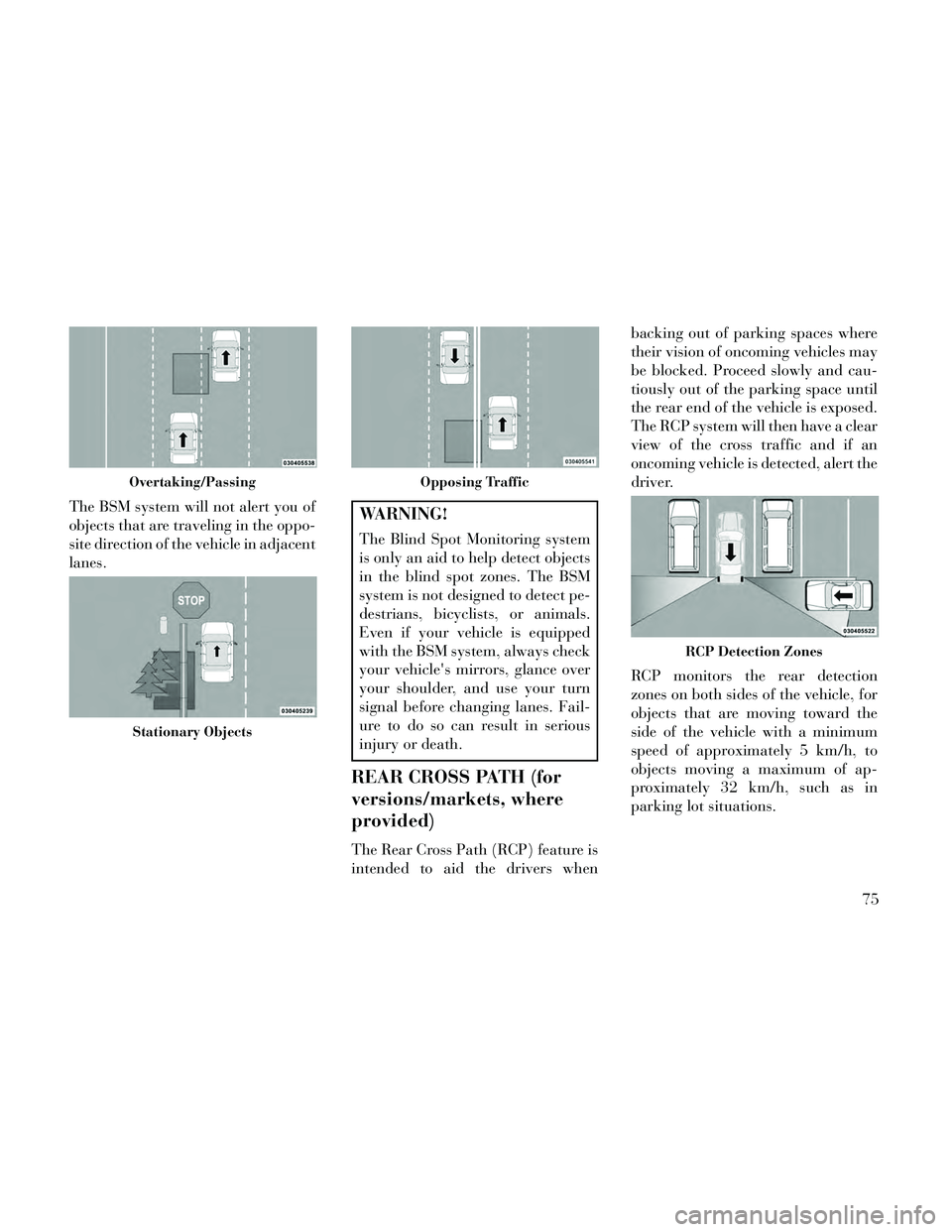
The BSM system will not alert you of
objects that are traveling in the oppo-
site direction of the vehicle in adjacent
lanes.WARNING!
The Blind Spot Monitoring system
is only an aid to help detect objects
in the blind spot zones. The BSM
system is not designed to detect pe-
destrians, bicyclists, or animals.
Even if your vehicle is equipped
with the BSM system, always check
your vehicle's mirrors, glance over
your shoulder, and use your turn
signal before changing lanes. Fail-
ure to do so can result in serious
injury or death.
REAR CROSS PATH (for
versions/markets, where
provided)
The Rear Cross Path (RCP) feature is
intended to aid the drivers whenbacking out of parking spaces where
their vision of oncoming vehicles may
be blocked. Proceed slowly and cau-
tiously out of the parking space until
the rear end of the vehicle is exposed.
The RCP system will then have a clear
view of the cross traffic and if an
oncoming vehicle is detected, alert the
driver.
RCP monitors the rear detection
zones on both sides of the vehicle, for
objects that are moving toward the
side of the vehicle with a minimum
speed of approximately 5 km/h, to
objects moving a maximum of ap-
proximately 32 km/h, such as in
parking lot situations.
Overtaking/Passing
Stationary Objects
Opposing Traffic
RCP Detection Zones
75
Page 96 of 332

Phone without terminating the call.
To transfer an ongoing call from your
paired mobile phone to the
Uconnect® Phone or vice versa, press
the Transfer button on the Phone
main screen.
Connect Or Disconnect Link
Between The Uconnect® Phone
And Mobile Phone
If you would like to connect or discon-
nect the Bluetooth® connection be-
tween a Uconnect® Phone paired mo-
bile phone and the Uconnect® Phone,
follow the instructions described in
your mobile phone User's Manual.
THINGS YOU SHOULD
KNOW ABOUT YOUR
Uconnect® PHONE
Voice Command
For best performance, adjust therearview mirror to provide at least 1
cm gap between the overhead con-
sole (for versions/markets, where
provided) and the mirror.
Always wait for the beep before speaking. Speak normally, without pausing,
just as you would speak to a person
sitting a few meters away from you.
Make sure that no one other than you is speaking during a voice com-
mand period.
Performance is maximized under: low-to-medium blower setting,
low-to-medium vehicle speed,
low road noise,
smooth road surface,
fully closed windows,
dry weather condition.
Even though the system is designed for several different accents, the
system may not always work for
some.
When navigating through an auto- mated system such as voice mail, or
when sending a page, before speak-
ing the digit string, make sure to
say “Send”.
Storing names in your favorites phonebook when the vehicle is not
in motion is recommended. Phonebook (Mobile and Favorites)
name recognition rate is optimized
when the entries are not similar.
You can say “O” (letter “O”) for “0” (zero).
Even though international dialing for most number combinations is
supported, some shortcut dialing
number combinations may not be
supported.
In a convertible vehicle, system per- formance may be compromised
with the convertible top down.
Far End Audio Performance
Audio quality is maximized under: low-to-medium blower setting.
low-to-medium vehicle speed.
low road noise.
smooth road surface.
fully closed windows.
dry weather conditions, and
operation from the driver's seat.
Performance, such as audio clarity, echo, and loudness to a large degree
rely on the phone and network, and
not the Uconnect® Phone.
90
Page 119 of 332

HEADLIGHTS ON WITH
WIPERS (Available With
Automatic Headlights Only)
When this feature is active, the head-
lights will turn on approximately 10
seconds after the wipers are turned on
if the headlight switch is placed in the
AUTO position. In addition, the head-
lights will turn off when the wipers are
turned off if they were turned on by
this feature.
NOTE: The Headlights On with
Wipers feature can be turned on or
off using the Uconnect® System,
refer to “Uconnect® Settings” in
“Understanding Your Instrument
Panel” for further information.
HEADLIGHT TIME DELAY
This feature provides the safety of
headlight illumination for up to 90
seconds (programmable) when leav-
ing your vehicle in an unlit area.
To activate the delay feature, place
the ignition in the OFF position while
the headlights are still on. Then, turn
off the headlights within 45 seconds.The delay interval begins when the
headlight switch is turned off.
If you turn the headlights or parking
lights on, or place the ignition in ACC
or RUN, the system will cancel the
delay.
If you turn the headlights off before
the ignition, they will turn off in the
normal manner.
NOTE:
The lights must be turned off
within 45 seconds of placing the
ignition in the OFF position to
activate this feature.
The headlight delay time is pro- grammable using the
Uconnect® System, refer to
“Uconnect® Settings” in “Un-
derstanding Your Instrument
Panel” for further information.
AUTOMATIC HIGH BEAM
(for versions/markets,
where provided)
The Automatic High Beam system
provides increased forward lighting at night by automating high beam con-
trol through the use of a digital cam-
era mounted on the inside rearview
mirror. This camera detects vehicle
specific light and automatically
switches from high beams to low
beams until the approaching vehicle
is out of view.
NOTE:
The Automatic High Beam sys-
tem can be turned on or off using
the Uconnect® System, refer to
“Uconnect® Settings” in “Un-
derstanding Your Instrument
Panel” for further information.
Broken, muddy, or obstructed headlights and taillights of ve-
hicles in the field of view will
cause the high beams to remain
on longer and not automatically
switch to low beams until you
are closer to the approaching ve-
hicle. Also, dirt, film, and other
obstructions on the windshield
or camera lens will cause the
system to function improperly.
113
Page 184 of 332

than 18 km/h. The system can be
enabled with Sound Only, Sound and
Display, or turned OFF. To change the
Park Assist status, touch and release
the OFF, Sound Only or Sounds and
Display button. Then touch the arrow
back soft-key. Refer to “ParkSense®
Rear Park Assist” in “Understanding
The Features Of Your Vehicle” for
system function and operating
information.
Tilt Mirrors In Reverse (for
versions/markets, where provided)
When this feature is selected, the out-
side sideview mirrors will tilt down-
ward when the ignition is in the RUN
position and the transmission shift le-
ver is in the REVERSE position. The
mirrors will move back to their previ-
ous position when the transmission is
shifted out of REVERSE. To make
your selection, touch the Tilt Mirrors
In Reverse soft-key, until a check-
mark appears next to setting, showing
that setting has been selected. Touch
the back arrow soft-key to return to
the previous menu. Blind Spot Alert (for versions/
markets, where provided)
When this feature is selected, the
Blind Spot Alert feature can be set to
Off, Lights or Lights and Chime. The
Blind Spot Alert feature can be acti-
vated in “Lights” mode. When this
mode is selected, the Blind Spot Moni-
tor (BSM) system is activated and will
only show a visual alert in the outside
mirrors. When “Lights & Chime”
mode is activated, the Blind Spot
Monitor (BSM) will show a visual
alert in the outside mirrors as well as
an audible alert when the turn signal
is on. When “Off” is selected, the
Blind Spot Monitor (BSM) system is
deactivated. To change the Blind Spot
Alert status, touch the Off, Lights or
Lights & Chime soft-key. Then touch
the arrow back soft-key.
NOTE: If your vehicle has expe-
rienced any damage in the area
where the sensor is located, even if
the fascia is not damaged, the sen-
sor may have become misaligned.
Take your vehicle to an authorized
dealer to verify sensor alignment.Having a sensor that is misaligned
will result in the BSM not operat-
ing to specification.
ParkView® Backup Camera (for
versions/markets, where provided)
Your vehicle may be equipped with
the ParkView® Rear Back Up Cam-
era that allows you to see an on-screen
image of the rear surroundings of
your vehicle whenever the shift lever
is put into REVERSE. The image will
be displayed on the radio touchscreen
display along with a caution note to
“check entire surroundings” across
the top of the screen. After five sec-
onds, this note will disappear. The
ParkView® camera is located on the
rear of the vehicle above the rear Li-
cense plate. To make your selection,
touch the ParkView® Backup Cam-
era soft-key, until a check-mark ap-
pears next to setting, showing that
setting has been selected. Touch the
back arrow soft-key to return to the
previous menu.
178
Page 295 of 332

Glass Surfaces
All glass surfaces should be cleaned
on a regular basis with any commer-
cial household-type glass cleaner.
Never use an abrasive type cleaner.
Use caution when cleaning the inside
rear window equipped with an elec-
tric defroster. Do not use scrapers or
other sharp instruments that may
scratch the elements.
When cleaning the rear view mirror,
spray cleaner on the towel or rag that
you are using. Do not spray cleaner
directly on the mirror.
Cleaning Plastic Instrument
Cluster Lenses
The lenses in front of the instruments
in this vehicle are molded in clear
plastic. When cleaning the lenses,
care must be taken to avoid scratch-
ing the plastic.
1. Clean with a wet soft rag. A mild
soap solution may be used, but do not
use high alcohol content or abrasive
cleaners. If soap is used, wipe clean
with a clean damp rag.
2. Dry with a soft cloth.Seat Belt Maintenance
Do not bleach, dye, or clean the belts
with chemical solvents or abrasive
cleaners. This will weaken the fabric.
Sun damage can also weaken the fab-
ric.
If the belts need cleaning, use a mild
soap solution, or lukewarm water. Do
not remove the belts from the vehicle
to wash them.
Replace the belts if they appear frayed
or worn or if the buckles do not work
properly.
Cleaning The Center Console
Cupholders
Clean with a damp cloth or towel us-
ing a mild detergent with the cup-
holder in the center console.
NOTE: The cupholder cannot be
removed.FUSES
WARNING!
When replacing a blown fuse, al-
ways use an appropriate replace-
ment fuse with the same amp rat-
ing as the original fuse. Never
replace a fuse with another fuse of
higher amp rating. Never replace
a blown fuse with metal wires or
any other material. Failure to use
proper fuses may result in serious
personal injury, fire and/or prop-
erty damage.
Before replacing a fuse, make sure that the ignition is off and
that all the other services are
switched off and/or disengaged.
If the replaced fuse blows again, contact an authorized dealer.
If a general protection fuse for safety systems (air bag system,
braking system), power unit sys-
tems (engine system, gearbox sys-
tem) or steering system blows,
contact an authorized dealer.
289
Page 301 of 332

Cavity Cartridge Fuse Mini-Fuse Description
44 — 10 Amp Red Park Assist/Blind Spot/Camera
45 — 15 Amp Blue Cluster/Rearview Mirror/Compass/Humidity Sensor
46 — 10 Amp Red Adaptive Cruise Control
47 — 10 Amp Red Adaptive Front Lighting
48 — 20 Amp Yellow Active Suspension — If Equipped
49 — — Spare
50 — — Spare
51 — 20 Amp Yellow Front Heated Seats
52 — 10 Amp Red Heated Cupholders/Rear Heated Seat
53 — 10 Amp Red HVAC Module/In Car Temperature Sensor
54 — — Spare
55 — — Spare
56 — — Spare
57 — — Spare
58 — 10 Amp Red Airbag Module
59 — — Spare
60 — — Spare
61 — 20 Amp Yellow Trailer Tow (Europe) - If Equipped
62 — — Spare
63 — — Spare
64 — 25 Amp Natural Rear Windows
65 — 10 Amp Red Airbag Module
66 — — Spare
67 — 15 Amp Blue Frt Door Illum/Run Sense295
Page 325 of 332

Multi-Function Control Lever. . . .115
Navigation System(Uconnect® gps)
.......142, 183
New Vehicle Break-In Period.....58
Occupant Restraints.....28, 41, 44
Occupant Restraints(Sedan)
............40, 41, 43
Octane Rating, Gasoline(Fuel)
..............236, 300
Odometer.................160
Oil Change Indicator......160, 171
Oil Change Indicator, Reset. .160, 171
Oil, Engine............272, 300
Capacity...............299
Change Interval.......171, 272
Diesel.................273
Dipstick................272
Filter..............273, 300
Materials Added to........273
Recommendation. .272, 273, 299
Synthetic...............273
Viscosity...............299
Oil Filter, Selection...........273
Onboard Diagnostic System.....271
Operating Precautions.........271
Operator Manual (Owner's Manual)...6
Outside Rearview Mirrors.......70
Overdrive.................211
Overdrive OFF Switch.........211
Overhead Console............143
Overheating, Engine......165, 252
Owner's Manual (Operator Manual)...6
Paint Care.................286
Parking Brake..............216
ParkSense System, Rear.......137
Passing Light...............116
Pedals, Adjustable...........122
Pets......................58
PowerDeck Lid Release
..........27
Distribution Center
(Fuses)
............290, 292
Door Locks..............21
Mirrors.................71
Outlet (Auxiliary Electrical
Outlet)
................147
Seats..................103
Steering................215
Sunroof................144
Tilt/Telescoping Steering
Column
................120
Windows................25
Power Steering Fluid..........301
Pregnant Women and Seat Belts. . .38
PretensionersSeat Belts
................35
Programming Transmitters(Remote Keyless Entry)
.......18
Radial Ply Tires.............226
Radiator Cap (Coolant PressureCap)
...................281
Radio Operation.............186
Radio Remote Controls........185
Radio (Sound Systems)........183
Rain Sensitive Wiper System. . . .119
Rear Axle (Differential)........286
Rear Camera...............142
Rear Cupholder.............150
Rear Fog Lights.............115
Rear ParkSense System........137
Rear Seat, Folding...........108
Rear Window Defroster........153
Rear Window Features........153
Recorder, Event Data..........46
Recreational Towing..........250
Refrigerant................275
Reminder, Lights On..........114
Reminder, Seat Belt...........37
Remote Keyless Entry (RKE).....18
Remote Sound System (Radio)Controls
................185
Remote Trunk Release..........27
319