display Lancia Thesis 2006 Owner handbook (in English)
[x] Cancel search | Manufacturer: LANCIA, Model Year: 2006, Model line: Thesis, Model: Lancia Thesis 2006Pages: 386, PDF Size: 8.69 MB
Page 182 of 386

181
Do not tax the engine
until it has not reached
operating temperature.
STOPPING THE CAR
To stop the car press the brake
pedal, regardless of the gear lever
position.
If the brake pedal is not
pressed, when the gear
lever is to D or R and the
engine is running idle, even on a
flat ground, the car starts moving.The ignition key can be extracted
from the ignition switch only when
the gear lever is at P(Key-lock safe-
ty) and the ignition key is at STOP.
Letter Pon the instrument panel
display (fig. 138) will come on for
30 seconds, then it will go off.IMPORTANTIn case of emer-
gency (failures, flat battery, etc.), it
is possible to remove the ignition key
even if the gear lever is not at P. To
do this, turn the key to STOP, press
button A(fig. 139) and at the same
time remove the key.
fig. 138
L0A0238b
fig. 139
L0A0178b
Page 183 of 386

182
SELECTING THE AUTOMATIC/
MANUAL SEQUENTIAL
OPERATION
The main characteristic of this
gearbox is the possibility to be used
in automatic mode or in manual
sequential mode.
The operating mode can be select-
ed by setting the gear lever to the
right sector at D(automatic mode)
or to the left sector at (+/-) (manual
sequential mode).
On display A(fig. 140) of the
instrument panel it is possible to see
the engaged gear (1to 5in manual
sequential mode) or the symbol D
(automatic gearbox mode).AUTOMATIC OPERATION
To activate automatic operation,
move the lever to the right sector
(fig. 137) to one of the following
positions:
P- parking (the engine can be
started)
R- reverse
N- neutral (engine can be started)
D- automatic forward gear.
IMPORTANTThe lever can be
shifted from position Pis possible
only with the ignition key at MAR
and the brake pedal pressed (Shift-
lock safety).
The gear lever can be shifted freely
from position Dto other positions
without pressing the brake pedal,
according to the diagram shown on
the mask. Only when shifting from
position Pit is necessary, for safety
reasons, to press the brake pedal to
move the lever.
fig. 140
L0A0239b
P - Parking
When parking the car shift the gear
lever to this position. A gearbox
device will block the driving wheels.
To avoid accidental engaging, shift
from position P to any other position
is possible only with the brake pedal
pressed.
To bring the lever back to position
Pit is not necessary to press the
brake pedal, but as a rule it is sug-
gested to keep the brake pedal
pressed even in this case.
IMPORTANTShift the lever to P
only when the car is stationary.
Page 188 of 386
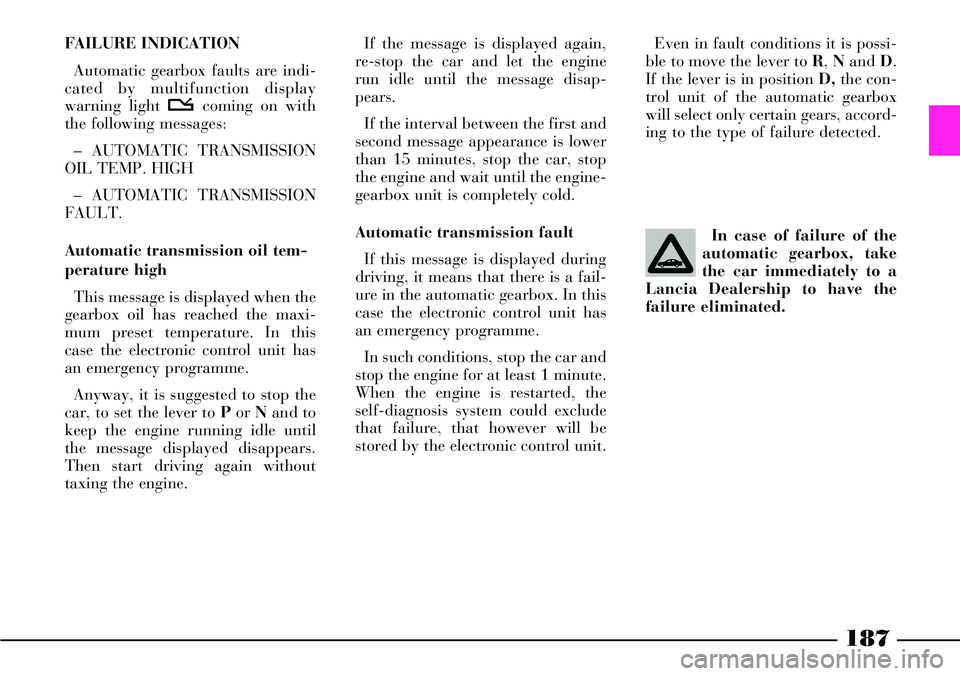
187
Even in fault conditions it is possi-
ble to move the lever to R, Nand D.
If the lever is in position D,the con-
trol unit of the automatic gearbox
will select only certain gears, accord-
ing to the type of failure detected.
In case of failure of the
automatic gearbox, take
the car immediately to a
Lancia Dealership to have the
failure eliminated.FAILURE INDICATION
Automatic gearbox faults are indi-
cated by multifunction display
warning light tcoming on with
the following messages:
– AUTOMATIC TRANSMISSION
OIL TEMP. HIGH
– AUTOMATIC TRANSMISSION
FAULT.
Automatic transmission oil tem-
perature high
This message is displayed when the
gearbox oil has reached the maxi-
mum preset temperature. In this
case the electronic control unit has
an emergency programme.
Anyway, it is suggested to stop the
car, to set the lever to Por Nand to
keep the engine running idle until
the message displayed disappears.
Then start driving again without
taxing the engine.If the message is displayed again,
re-stop the car and let the engine
run idle until the message disap-
pears.
If the interval between the first and
second message appearance is lower
than 15 minutes, stop the car, stop
the engine and wait until the engine-
gearbox unit is completely cold.
Automatic transmission fault
If this message is displayed during
driving, it means that there is a fail-
ure in the automatic gearbox. In this
case the electronic control unit has
an emergency programme.
In such conditions, stop the car and
stop the engine for at least 1 minute.
When the engine is restarted, the
self-diagnosis system could exclude
that failure, that however will be
stored by the electronic control unit.
Page 192 of 386

191
To make ESP, ASR and
ABS systems work prop-
erly, the tyres must
absolutely be of the same brand
and type on all wheels, in perfect
conditions and, above all, of type,
brand and size specified. stantly changed and controlled in
the attempt to keep the driver’s
direction.
The ESP system considerably
increases the car safety in several
critical conditions and it is particu-
larly useful during overtaking, when
the grip conditions on the road bed
change.ASR FUNCTION (ANTISLIP
REGULATION)
General
The ASR function is part of the
ESP system and it checks the car
drive, taking action every time one
or both driving wheels slip, thus pre-
venting car instability and tyre wear.
On the basis of slipping conditions,
two different check systems are acti-
vated:
– if slipping affects both driving
wheels, as a result of the excessive
force transmitted, the ASR function
reduces the power supplied by the
engine;
– if slipping affects only one of the
driving wheels, the ASR function
automatically brakes the slipping
wheel, with an effect similar to the
self-locking differential.The action of the ASR function is
particularly useful in the following
conditions:
– internal wheel slipping when cor-
nering due to load dynamic varia-
tions and excessive acceleration;
– excessive power supplied to
wheels according to the road bed;
– acceleration on slippery ground,
covered with snow or ice;
– in case of grip loss on wet ground
(aquaplaning).
ASR function activation
The ASR function is activated
automatically whenever the engine
is started.
During driving it is possible to dis-
engage and engage this function by
pressing button A(fig. 142) on the
central console.
When the ASR function is on, sym-
bol Vis lighted on the multifunc-
tion display together with the mes-
sage “ASR ON”.
Page 193 of 386
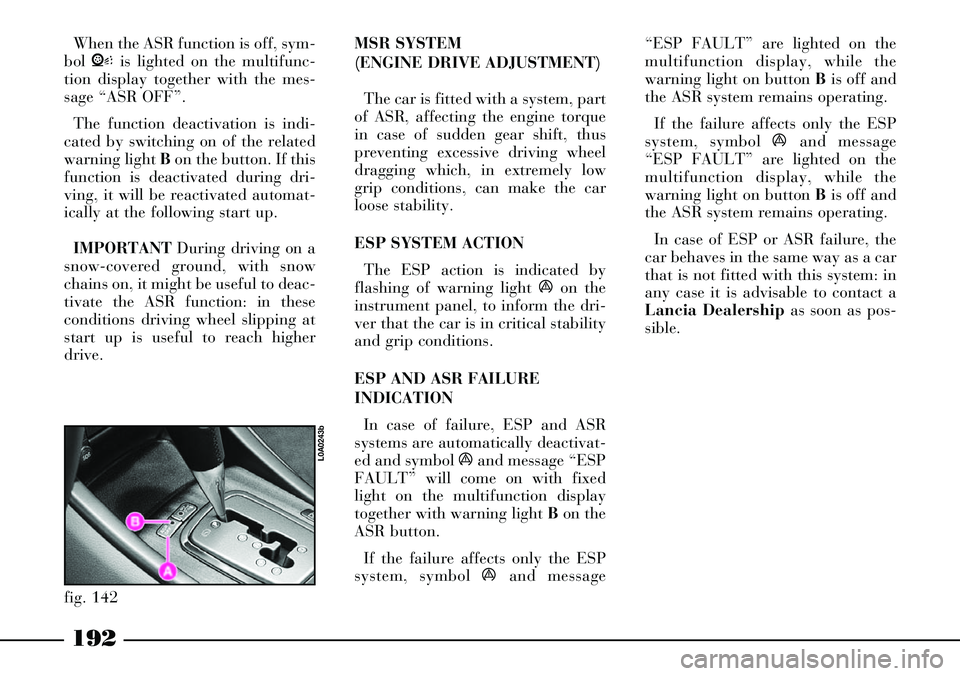
192
When the ASR function is off, sym-
bol Vis lighted on the multifunc-
tion display together with the mes-
sage “ASR OFF”.
The function deactivation is indi-
cated by switching on of the related
warning light Bon the button. If this
function is deactivated during dri-
ving, it will be reactivated automat-
ically at the following start up.
IMPORTANTDuring driving on a
snow-covered ground, with snow
chains on, it might be useful to deac-
tivate the ASR function: in these
conditions driving wheel slipping at
start up is useful to reach higher
drive.MSR SYSTEM
(ENGINE DRIVE ADJUSTMENT)
The car is fitted with a system, part
of ASR, affecting the engine torque
in case of sudden gear shift, thus
preventing excessive driving wheel
dragging which, in extremely low
grip conditions, can make the car
loose stability.
ESP SYSTEM ACTION
The ESP action is indicated by
flashing of warning light áon the
instrument panel, to inform the dri-
ver that the car is in critical stability
and grip conditions.
ESP AND ASR FAILURE
INDICATION
In case of failure, ESP and ASR
systems are automatically deactivat-
ed and symbol áand message “ESP
FAULT” will come on with fixed
light on the multifunction display
together with warning light Bon the
ASR button.
If the failure affects only the ESP
system, symbol áand message“ESP FAULT” are lighted on the
multifunction display, while the
warning light on button Bis off and
the ASR system remains operating.
If the failure affects only the ESP
system, symbol áand message
“ESP FAULT” are lighted on the
multifunction display, while the
warning light on button Bis off and
the ASR system remains operating.
In case of ESP or ASR failure, the
car behaves in the same way as a car
that is not fitted with this system: in
any case it is advisable to contact a
Lancia Dealershipas soon as pos-
sible.
fig. 142
L0A0243b
Page 195 of 386

194
CRUISE CONTROL
(CONSTANT SPEED
REGULATOR)
GENERAL
The electronic cruise control allows
to drive your car at the required
speed without pressing the accelera-
tor pedal. This reduces fatigue when
driving on motorways, especially
during long journeys, because the
set speed is automatically main-
tained.
IMPORTANTThe device can only
be set to speeds exceeding 30 km/h
(40 to 180 km/h for 2.4 JTD 20V
CAE version).The cruise control must
only be used when the
road and traffic condi-
tions allow to keep a constant
speed in total safety for an ade-
quately long time.CONTROLS (fig. 143)
The cruise control is operated by
means of switch A, ring Band but-
ton C(RCL).
Switch Ahas two positions:
– OFFin this position, the device is
off
– ONthis is the normal device
operating position. When the device
is ON, symbol Ülights up on the
multifunction display, together with
message “CRUISE CONTROL ON”.
Ring Bis used to set and maintain
the car speed or to increase or
decrease the set speed.
The device is automatically
switched off when:
– the brake pedal is pressed
– the clutch pedal is pressed
– the gear lever is unintentionally
shifted to N.
In versions with auto-
matic transmission, never
shift the lever to N when
the car is running.
fig. 143
L0A0208b
Page 200 of 386

199
Ring Ahas four positions:
OFF: system off
x: greatest distance from the vehi-
cle ahead
x: intermediate distance from the
vehicle ahead
x: shortest distance from the vehi-
cle ahead.
The distance between the two vehi-
cles is gradually increased as the
speed is increased, set levels being
equal.
IMPORTANTTurn the ignition
key to STOPor ring Ato OFF, to
delete the stored speed and switch
the system off. To restore system
operation, turn the ring Ato OFF
and repeat the setting operations.When the system is on, that is, ring
Ais in any position other than OFF,
symbol úlights up on the multi-
function display, together with mes-
sage “RADAR CRUISE CONTROL
ON”. The warning light will remain
on until the system is switched off by
turning ring Ato OFF.
Ring Bis used to store the car
speed and keep it constant, or to
increase or decrease the stored
speed.
Turn ring Bto (+) to store the
speed reached or increase the stored
speed.
Turn ring Bto (–) to decrease the
stored speed. Slowing down can also
be obtained, when required, by
braking system automatic operation.
Every time ring Bis turned, the
speed is increased or decreased by
about 1 km/h. By keeping the ring
rotated, the stored speed will change
continuously at intervals of 10
km/h. The new speed reached will
be maintained automatically.
When ring Bis turned, the car’s
actual speed is considered as refer-
ence speed (cruise speed). This
speed can automatically decrease
depending on traffic conditions, and
the system can shift from the speed
control condition to the distance
control condition. The driver is
informed of the system’s operating
condition by the instrument panel
display.
Button C(RCL) allows to reset the
stored speed. In fact, when driving
the car with the system on, the dri-
ver can switch the system off by sim-
ply braking. In this case, the cruise
speed previously set is kept in the
memory and can be enabled again at
any time by pressing button RCL.
Page 201 of 386

200
Storing the speed
Move ring Ato any position other
than OFFand take the car to the
required speed.
Turn ring Bto (+), then release it.
The car speed will be stored and
shown on the instrument panel dis-
play; now, the accelerator pedal can
be released.
The car will continue at the con-
stant speed until one of the following
events occur:
– the brake pedal is pressed
– presence of a vehicle running
ahead more slowly along the run-
ning path, in the same running
direction.
IMPORTANTIf required (e.g. for
overtaking) you can accelerate sim-
ply by pressing the accelerator. The
car will return to the previously set
speed when the accelerator pedal is
released. If 160 km/h speed is
exceeded, restore the stored speed by
pressing C(RCL).Resetting the stored speed
If the system has been switched off
by pressing the brake pedal, the
stored speed can be resumed by
pressing button C(RCL).
Increasing the stored speed
The stored speed can be increased
in two ways:
– by pressing the accelerator and
storing the new speed (turning ring
Bto (+)
or
– by temporarily turning ring Bto
(+): each turn of the ring will corre-
spond to a 10 km/h speed increase,
while a continuous pressure will cor-
respond to a continuous speed
increase at intervals of 10 km/h.
Release ring B: the new speed will
automatically be stored.
The new set speed will be shown on
the display in place of the previous
one. Reducing the stored speed
The stored speed can be decreased
in two ways:
– by switching the device off (e.g.
by pressing the brake pedal) and
then storing the new speed (turning
ring Bto (+)
or
– by turning ring Bto (-) until the
new speed is reached. The new speed
will automatically be stored.
The new set speed will be shown on
the display in place of the previous
one.
Page 202 of 386

201
Deleting the stored speed
The stored speed is automatically
deleted when:
– the engine is stopped
– ring Ais turned to OFF.
When the system is switched off,
any information shown on the
instrument panel display will be
deleted.
Maintaining speed and distance
The system will maintain the
stored speed when no vehicle is
detected along the running path. If,
on the contrary, a vehicle is detected
which runs at a low speed, the sys-
tem will automatically perform the
operations (acceleration, decelera-
tion or slight braking) required to
keep the set distance from the vehi-
cle ahead.The maximum decelera-
tion performed by the sys-
tem automatically is lim-
ited compared to the actual brak-
ing power of the brake system;
therefore, emergency braking can
and must be performed only by
the driver. A buzzer will warn the
driver that the brakes shall be
applied.Detecting a vehicle with the
system active but not switched on
When the system is active (ring A
set to any position other than OFF),
it can detect the presence of a vehi-
cle only after it has been switched on
at least once (by turning ring Bto
(+).
Subsequently, the presence of a
running vehicle will always be indi-
cated, even when the system is off,
until deactivating the system (ring A
set to OFF).
Pressing the brake pedal will
switch the system off, whereas it will
always be possible to accelerate, (e.g
for overtaking), without switching
the system off; the system will auto-
matically bring the car back to the
stored speed when the accelerator
pedal is released (provided that 160
km/h speed has not been exceeded).
The multifunction display gives to
the driver concise information on the
stored speed, the presence of a run-
ning vehicle (if any) and the set dis-
tance.
Page 203 of 386
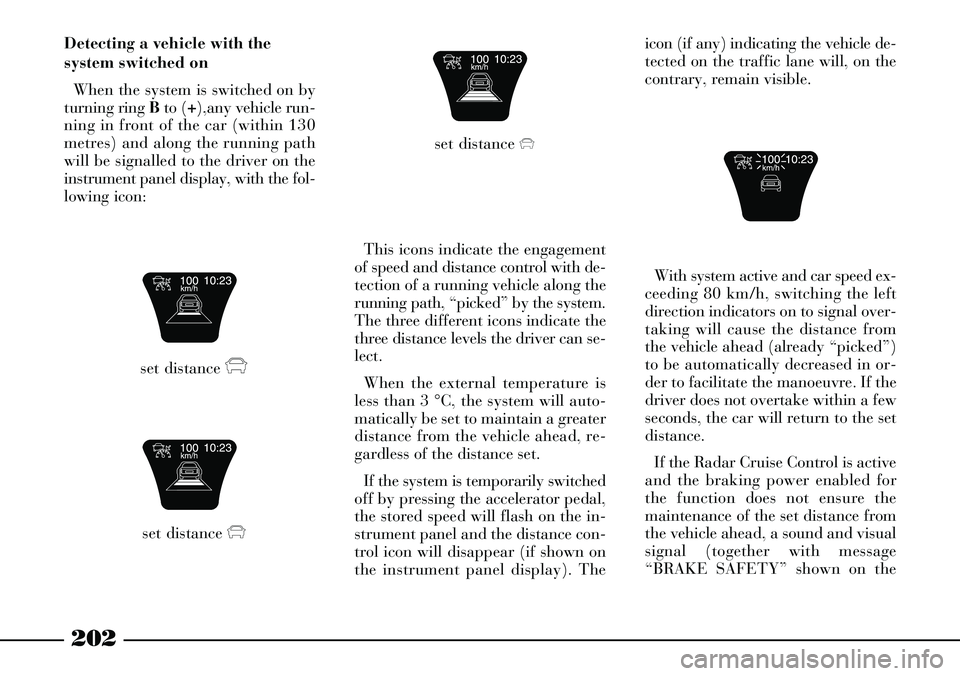
202
Detecting a vehicle with the
system switched on
When the system is switched on by
turning ring Bto (+),any vehicle run-
ning in front of the car (within 130
metres) and along the running path
will be signalled to the driver on the
instrument panel display, with the fol-
lowing icon:
set distancex
set distancexset distance
x
This icons indicate the engagement
of speed and distance control with de-
tection of a running vehicle along the
running path, “picked” by the system.
The three different icons indicate the
three distance levels the driver can se-
lect.
When the external temperature is
less than 3 °C, the system will auto-
matically be set to maintain a greater
distance from the vehicle ahead, re-
gardless of the distance set.
If the system is temporarily switched
off by pressing the accelerator pedal,
the stored speed will flash on the in-
strument panel and the distance con-
trol icon will disappear (if shown on
the instrument panel display). Theicon (if any) indicating the vehicle de-
tected on the traffic lane will, on the
contrary, remain visible.
With system active and car speed ex-
ceeding 80 km/h, switching the left
direction indicators on to signal over-
taking will cause the distance from
the vehicle ahead (already “picked”)
to be automatically decreased in or-
der to facilitate the manoeuvre. If the
driver does not overtake within a few
seconds, the car will return to the set
distance.
If the Radar Cruise Control is active
and the braking power enabled for
the function does not ensure the
maintenance of the set distance from
the vehicle ahead, a sound and visual
signal (together with message
“BRAKE SAFETY” shown on the